Link
Some of my musings on the Allison+Partners blog. I should write more often.
0 notes
Photo

This #WorldSightDay, #ISEE a world with no more avoidable blindness. http://thndr.it/1mr3iKY
0 notes
Link
I just supported No More Avoidable Blindness on @ThunderclapIt // @OrbisIntl
0 notes
Text
Current weather conditions
People in the Midwest/on the East Coast:
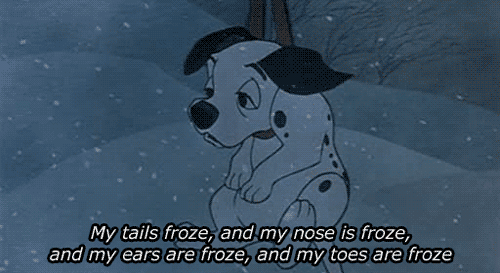
Me in California:

12K notes
·
View notes
Video
Introducing Instagram Direct
Watch Instagram’s co-founder Kevin Systrom announce Instagram Direct on our livestream video here.
Today, we’re excited to bring you Instagram Direct, a new way to send photo and video messages to friends.
Over the past three years, the Instagram community has grown to over 150 million people capturing and sharing moments all around the globe. As we’ve grown, Instagram has evolved not only into a community of photographers, but also into a means of visual communication. From a photo of your daily coffee to a sunrise shared from the top of a mountain hike, every Instagram moment contains something you find special—something you broadcast to your followers when you tap “share.”
There are, however, moments in our lives that we want to share, but that will be the most relevant only to a smaller group of people—an inside joke between friends captured on the go, a special family moment or even just one more photo of your new puppy. Instagram Direct helps you share these moments.
From how you capture photos and videos to the way you start conversations through likes and comments, we built Instagram Direct to feel natural to the Instagram experience you already know. When you open Instagram, you’ll now see a new icon in the top right corner of your home feed. Tap it to open your inbox where you’ll see photos and videos that people have sent to you. To send a photo or video to specific people, tap the camera button to enter the same simple photo or video capture and editing screens. At the top of the share screen, you’ll see the option to share with your followers (“Followers”) or to send to specific people (“Direct”). To send using Direct, tap the names of the people you want to send your photo or video to, write your caption, tap “send” and you’re done.
After sending, you’ll be able to find out who’s seen your photo or video, see who’s liked it and watch your recipients commenting in real time as the conversation unfolds.
Photos and videos that you receive from people you follow will appear immediately. If someone you’re not following sends you a photo or video on Instagram, it will go to your requests so you can decide if you want to view it.
To learn more about Instagram Direct, check out help.instagram.com.
Instagram for iOS version 5.0 is available today for download in Apple’s App Store, and Instagram for Android version 5.0 is available today on Google Play. Instagram for Windows Phone is in beta. Stay tuned for future updates.
2K notes
·
View notes
Link
I love this and Jess so much

Last Saturday started like any other day.
The beautiful fall weather greeted the morning, warm and sunny and bursting with color.
Justin and the boys left for football practice, and I finished up a Zenkei Journal I was drawing for little Laurali, my good friend’s daughter who was turning...
5 notes
·
View notes
Link
by Jeffrey Bonforte, SVP of Communication Products
Today is Yahoo Mail’s sweet 16, and to celebrate we’re making our Mail experience elegant and intuitive on desktop, iOS, and Android.
We’re introducing “conversations” for those who prefer to view emails grouped in threads. At the end of the...
328 notes
·
View notes
Photo

Thanks to Obamacare, signing up for health insurance just got 17 pages easier.
Sign up tomorrow on HealthCare.gov.
1K notes
·
View notes
Link
I am becoming comfortable smiling widely at strangers, thanks to the warm example set by the Indonesian people I met over the last two weeks. I hope I didn’t spend the last 10 years walking around NYC with a giant frown on my face, but I probably sported a defensive expression even on the best of…
2 notes
·
View notes
Text
Facebook Ads: The Media Planner and Community Manager Become One

Until I saw this photo of a large, cuddly dog wrapped around its owner’s body on a visit to the vet like a toddler on his first day at day care, I had no idea the New Jersey Society for the Prevention for Cruelty to Animals (NJSPCA) existed. And I am sure many of the 68,000+ people who liked this photo when they saw and shared it on Facebook, didn’t know it existed either.
With the bombardment of messages from friends, colleagues, followings, pages, and advertisers, it’s becoming increasingly difficult to break through the noise. The community manager at NJSPCA became a very successful accidental advertiser by publishing the photo to the organization's newsfeed. The image likely resulted in hundreds of thousands of impressions, for free. Music to the ears of PR professionals and advertisers alike.
Not everyone with a message to get out through community management activities can plan this level of impressions. But with Facebook’s latest move to allow you to pay to have your post displayed in the middle of your community’s news feeds, on their mobile device and logout screen, the roles of the media planner and the community manager are beginning to merge.
Now the community manager can pay Facebook to have posts displayed in up to 75% of community feeds through its Premium Ads service. This is a huge improvement on the average 16% that posts usually get. If a community manager thinks a post will deliver on objectives or notices a high-engagement trend when posted, they can now reach beyond what the Facebook algorithm is deciding to display on its own.
The media planner is no longer bound to send one-way messages and standard ads off into the marketplace, hoping for great results. Examining the content being published and watching its engagement reactions will help the media planner adjust course.
While instant hits like this NJSPCA photo cannot be planned, Facebook is helping content and planning collide.
This post was originally post on DRAFTFCBblog.com.
0 notes
