Text
A Final Thank You - Carbuncle Adoption Drive
While the Carbuncle Adoption Drive has officially ended, I'll be keeping the ability to order custom carbies and buy the pattern up on my ko-fi and Etsy shop! (Just with a price raise). I wanted to thank everyone once more for helping support the drive (and me, and my veterinary bills for Libby)! It was way more of a success than I ever thought it would be.
As a final thank you, here are all the cute carbuncles that were adopted!




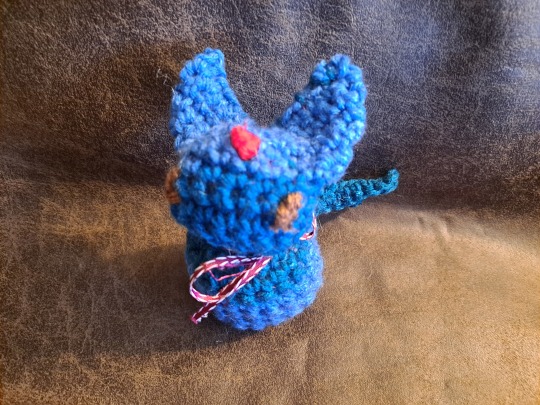
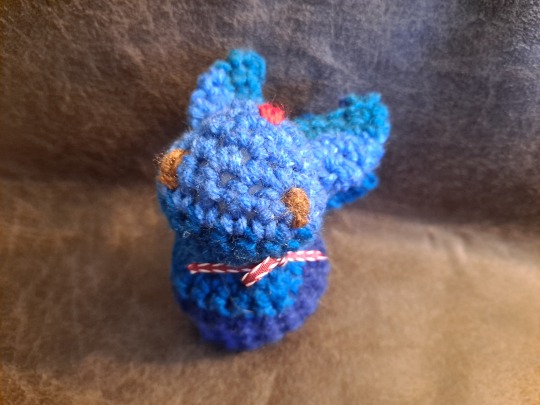
















11 notes
·
View notes
Text
Reposting this since I've gotten a lot of new followers in recent days. I'm always open for light RP! Feel free to send a letter, give one of my characters a poke, wave hello in game, or whatever you'd like! The door is always open.

Shy about starting RP? Want ways to casually interact without the commitment of a large-scale RP storyline? Have questions about carbuncles or aether or in general? Bored? Send Fennie a letter! He’ll do his best to answer your questions, solve your problems, or just send some friendly correspondence in reply.
This is an ongoing open call for anyone, mutuals or not! I’m hoping it’s a nice way to have some minor RP in between everyone’s busy moments in life, or for those who just want to test the waters of interactions.
184 notes
·
View notes
Text
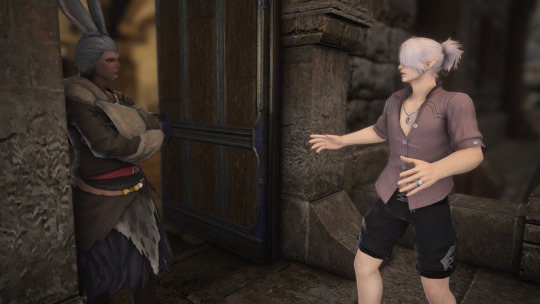
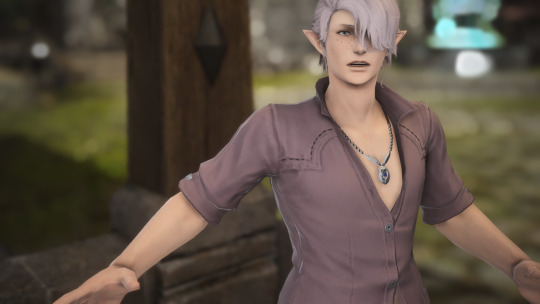

"Uh, who are you?" Feldspar shifted on his feet. "And why are you answering my mum's door?"
"...."
---
When your mother has a new boyfriend no one told you about.
((Featuring @loldragoon-ffxiv ))
11 notes
·
View notes
Text
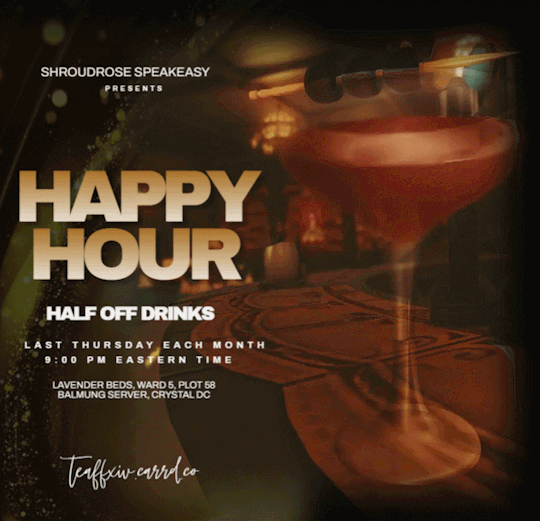
Visit Teatime’s Shroudrose Teahouse & Speakeasy at Happy Hour for an evening of half-off drinks and good company on the last Thursday night of each month. Shroudrose Speakeasy seeks to provide a bar environment that is both casual and refined, where those from all walks of life may gather to enjoy one of our unique cocktails or a bite to eat, music from live bards, and a bit of conversation among friendly company.
Whether you are meeting with friends, hashing out a business deal, or looking for new contacts, join us on Thursday, May 30th at 9:00 PM EDT at Lavender Beds, Ward 5, Plot 58 on the Balmung server of the Crystal Data Center in the bar downstairs.
18 notes
·
View notes
Text

WoLMom core?
10 notes
·
View notes
Text
FF14 Battle Portrait Tutorial
For the past few weeks I was trying to find a way to recreate the battle portrait from FF14 as there was a few characters that I want to see in that style but don't officially have one yet. I think I got it down more or less (see image below) so I thought it's a good time to share what I did.

First of all, I made a few files that would help make life a little easier. They can be grabbed here .
Note: I did use Reshade to do a bit of work at the screenshot stage to help speed up the process but the same effect can be recreated in Photoshop with a vanilla screenshot. There are a lot of tutorials on how to do comic/cartoon effect in photoshop and those would make good bases to work off of.
Step 1: Take the screenshot with the PortraitBase Shader on. I usually take two screenshots. One with "Comic" on and one with it turned off. This is so that I have more to work with if needed.
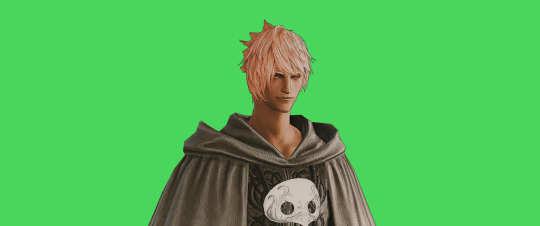

Step 2: Drag all the screenshots into photoshop and remove the background. In photoshop, arrange the layer so that the screenshot with the Comic lines visible is on top of the one with the effect off.
Step 3: Duplicate the the layer with the "comic" effect and apply Blur->Gaussian blur (radius 0.5)
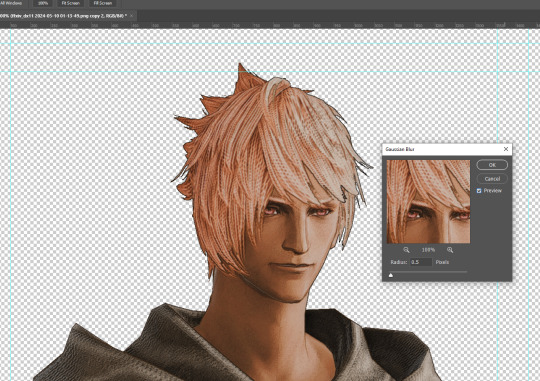
Step 4: Take a look at the hair. In Eric's case, It still doesn't look blur enough to me so I used the blur tool and blurred it a bit more
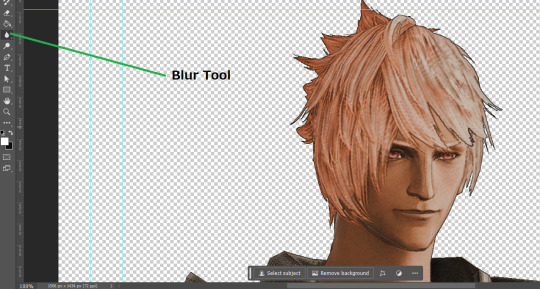
Step 5: Create a new layer above the layer in the previous step and use the brush tool to start outlining the edges. Where to outline is up to you but the idea is to make edges defined so that it looks more like a drawing.

Step 6: Duplicate the outline layer and then hide that layer.
Step 7: Merge everything under the outline layer.
Step 8: Drag and drop the "Texture.png" into the project and Clip it to your character layer. Set the blending of the texture to "soft light".
Step 9: Drag and drop the "stroke Texture.png" into the project and Clip it to your character layer. Adjust the size till you are happy then set the blending to "overlay".
Step 10: Adjust the opacity settings of both texture layers until it looks good to you.
Step 11: Click on your character layer and go to image->Adjustments->Hue/Saturation (note: you will see I dragged in the official Hades portrait as a point of reference to work off of). Adjust the saturation till you are happy.
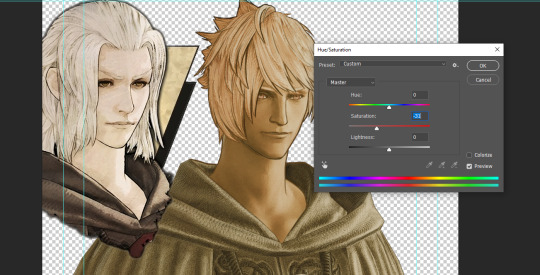
Step 12: Go to image->Adjustments->Color Balance and adjust the color till you are happy. In this example, since Eric is also wearing the Sophist robe, I tried to match that color to Hades' Sophist robe color.
Step 13: Once you are happy, drag the "Template.png" into the project and scale that to the size you want. Make sure it is completely covering the character. If it's not, you can just use paint more of it with the brush tool to extend it till it covers everything.

Step 14: Hide the "template.png" layer and select your character layer. Use the magic wand tool to select the outside of the character.
Step 15: With the selection still selected, click on the "Template.png" layer and press delete on your keyboard. You should now be left with a blank in the shape of your character.

Step 16: Drag the"Template.png" layer to be below your character layer. Then click on your character layer and clip it.
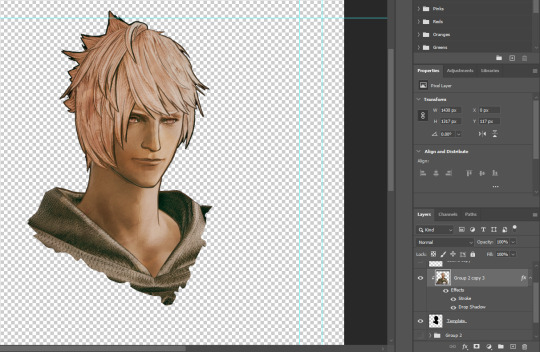
Step 17: Click on the "Template.png" layer and add a 2px stroke and shadow to it.
Step 18: Drag "Back_Deco.png" into the project and place it behind your character. Scale it till you are happy with it.
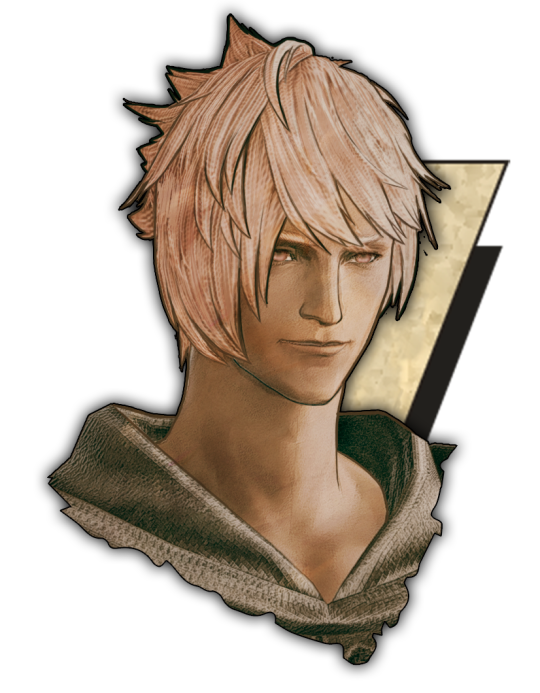
And that's it! Now you can recreate portraits for any NPCs that you want (in theory). A lot of it is also fine tuning to what you want but this should at least give you a decent base to work off of :)
765 notes
·
View notes
Text
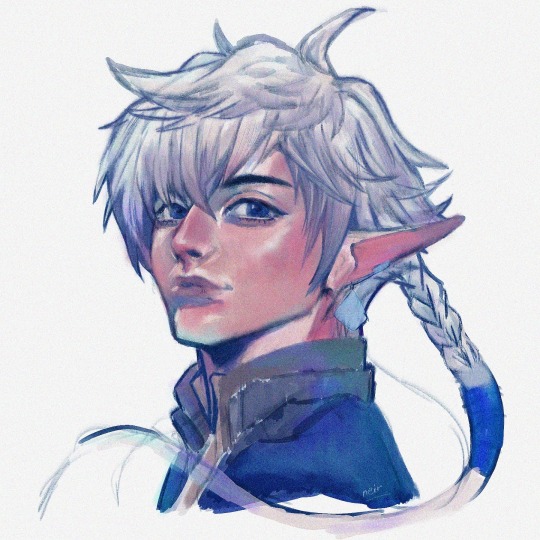
sketch that i made few months back on krita.
i adjusted the color a little bit to fit the vibe that i want.
106 notes
·
View notes
Text
One Last Reblog!
It's your final chance to adopt a carbuncle this month — at least at these prices! I will be keeping my shop running, as well as moving some of these little guys over to my Etsy shop, however, I will be increasing the price to cover shipping and creation costs once the month of May promotion ends! So, if you're looking to get your hands on a custom carby or one of the remaining adoptables, now is your chance!
Thank you again to everyone who participated, bought a pattern, carbuncles, spread the word, or just sent along well-wishes. I've loved seeing photos of where all these little guys have ended up!
Win’s Carbuncle Adoption Drive!


It’s carbuncle season, and that means there’s an abundance of carbuncles that need loving homes! The Carbuncle Adoption Drive helps to bring carbuncles in need to people in need so that they can find their forever friends.
What’s It All About?
Adopt your very own stuffed pocket-sized carbuncle! You can bring home your new friend for only $15 — shipping included*. Snuggle, cuddle, squish — these little pocked-sized friends are here to help make your day brighter!
Each carbuncle is handmade and one-of-a-kind and comes with their own name and a short backstory so you can find the friend that is right for you! Or, leave it to fate and choose a blind-pick carbuncle, where you’ll be matched with and sent the carbuncle of your dreams!
Still not finding your favorite friend? Request-a-buncle instead!
Once you’ve adopted a carbuncle, your new best friend will be mailed to you, so you can enjoy snuggly, cuddly adventures together.
*Additional shipping charges will apply outside of the US/Canada — sorry!

Pros of Adopting a Carbuncle
Requires no aether to summon
Will not disappear if you walk too far away
Will not run away while attempting to fight the Four Lords (will also not help you)
Does not chew up shoes
Pocket-sized for easy snuggles whenever you’re feeling blue!
Won’t get strange looks posing them in front of God and the Arcanists’ Guild
Great listener!
So what are you waiting for? The Carbuncle Adoption Drive will run from now until the end of May (or until all carbuncles are adopted!) Check out the adoption page here to find yours today!
But wait…There’s more!
Want to make your own carbuncle friend instead? Check out the crochet pattern you can follow as well! Grab it at whatever price you want (even free) if you’d like!
If you’d like to support the adoption drive without adopting a carbuncle, you can! All proceeds go to the homing, care, and feeding of the remaining carbuncles (and their creator — thank you!)
112 notes
·
View notes
Text
Occam's Razor: A Night of Dessert Flights

An unpretentious pub at the edge of the Brume which doubles as a vocational school to set the stepping stones for those lost souls needing to reenter society, as well as train up the workforce of the new world; is having its second charity event. Join us for a single night of a fanciful dessert feast. You can try one, or all, and put your favorite to the vote. Whether seeking comfort in the familiar, or trying something new, we hope you'll find your perfect pairing.
Occam's Razor is an immersive, versatile roleplay setting where anywhere from light, to heavy roleplay may be acquired.
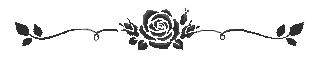
Dessert & Temporary Menu:
Full & Permanent Menu:
Where: Dynamis, Maduin, Empyreum, Ward 7, Plot 24
When: Tuesday, June 11th, 2024 @ 5PM PST. 7PM CST & 8PM EST
14 notes
·
View notes
Text



The Merry Dodo Café
Crystal Data Center | Balmung
The Goblet | 28th Ward, Plot #48, Upstairs
*Free-Use RP & GPose Venue!*
56 notes
·
View notes
Text

#an old outake I found looking for other stuff#fennie#feldspar#until the end of time and even then#circa 2019ish
29 notes
·
View notes
Text
Tumblr seems to be eating dash posts for everyone as of late, so if you have something you really want me to see and I don't seem to react to it, please feel free to give me a nudge!
....Assuming anyone sees this post, of course.
10 notes
·
View notes
Text



Late nights at the tavern~
44 notes
·
View notes
Text
GUESS WHAT BESTIES
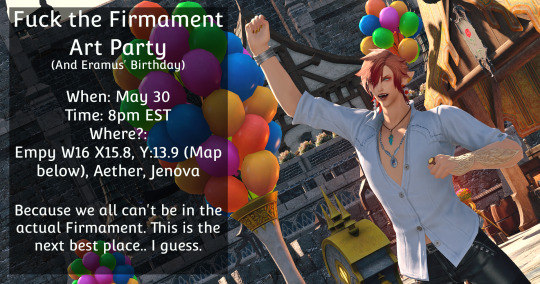
ELF BIRTHDAY PARTY AND FUCK THE FIRMAMENT ART PARTY
FUCK HASH TAGS
COME CRY.
HERE IS THE MAP.
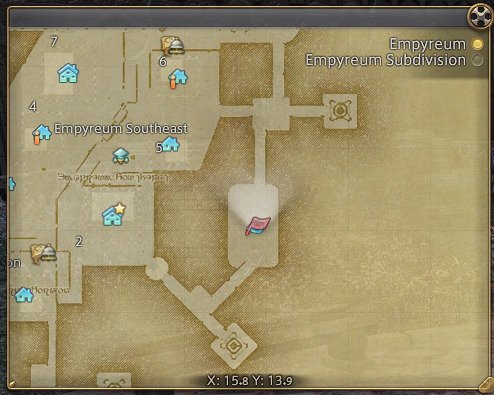
Mother fucker I am FREE.
79 notes
·
View notes
Text

Here's to 7 years of playing FFXIV and 6 years of these two being dorks together. :)
#ooc#fennie#feldspar#until the end of time and even then#technically six years is on the 28th for them but one post yanno
10 notes
·
View notes
Text
We're open!

Join us to help celebrate Feldspar's nameday and the Cracked Cluster's anniversary!
When: Sunday, May 19th 7-10 PM EDT
Where: ICly located in Revenant's Toll, Mor Dhona
OOC: OOCly located at Crystal, Mateus, Lavender Beds, 19 - 57
More info and menu here.
All RP skill levels and respectful non-RPers are always welcome to join us for a night of good food and fun!
We hope to see you there!
@mooglemeet, @ffxivrp
37 notes
·
View notes
