#CodingBestPractices
Text
Optimizing your Python Code for Beginners
Optimizing your Python code can help make it run faster and use less memory. Here are some ways you can optimize your code to make it faster and easier to read:
Profile your code: Before you start optimizing, you need to know where the bottlenecks are in your code. You can use the built-in cProfile module to profile your code and identify which parts are taking the most time.
Use built-in functions and libraries: Python has a lot of built-in functions and libraries that are highly optimized. For example, the math library has highly optimized functions for performing mathematical operations. By using these built-in functions, you can often achieve significant performance gains.
Use NumPy and SciPy: NumPy and SciPy are powerful libraries for working with large arrays and matrices of data. They are highly optimized and can be much faster than using built-in Python data structures like lists and dictionaries.
Avoid using global variables: Global variables are variables that are defined at the top level of a module and can be accessed from anywhere within that module. They can make your code harder to understand and debug, and they can also slow down your code. Instead, try to use local variables and pass them as arguments to functions.
Use list comprehensions and generator expressions: List comprehensions and generator expressions are powerful tools for working with lists and sequences of data. They can be much faster than using for loops, and they also make your code more readable.
Avoid unnecessary computations: Make sure your code is only performing computations that are actually necessary. For example, if you're iterating over a list of data and you only need to keep track of the maximum value, you don't need to keep track of all the other values as well.
Use the right data structures: Python has several different data structures to choose from, like lists, dictionaries, and sets. Each data structure has its own strengths and weaknesses, so make sure you're using the right one for the job.
Avoid using recursion: Recursive functions can be hard to understand and debug, and they can also slow down your code. Instead, try to use loops or other iterative structures.
Use caching: Caching is a technique that allows you to store the results of expensive computations so you can reuse them later without having to recompute them. This can help speed up your code and reduce memory usage.
Use compiled extensions: If you have a performance-critical section of code that you can't optimize any further, you can consider writing it in a lower-level language like C or C++ and then using a Python extension module to call it from your Python code.
You can also use specific techniques to optimize different types of code, such as optimizing code for parallel processing, or for specific types of data. It is also important to keep in mind that premature optimization can make code harder to read and maintain. It is always a good idea to start with writing readable and maintainable code, and then optimize only where necessary.
#Python#CodeOptimization#PerformanceTuning#ProgrammingTips#CodingBestPractices#DevelopersLife#CodeEfficiency#TechTips#CodeHacks#CodingCommunity
2 notes
·
View notes
Text
Tips for Secure Code Review | CybersecurityTv
youtube
In this video, They'll explore essential tips for conducting a secure code review, helping you enhance the security of your software projects. From identifying vulnerabilities to ensuring best coding practices, They've got you covered. Stay tuned to CybersecurityTv for expert insights into safeguarding your code!
#SecureCodeReview#CodeReviewTips#Cybersecurity#SoftwareSecurity#CodingBestPractices#VulnerabilityDetection#CodeSecurity#DevSecOps#SecureDevelopment#CybersecurityTv#Youtube
0 notes
Text
Filling a PHP array dynamically means that instead of hardcoding the values, you're adding values to the array based on some logic, external input, or data sources. Here's a basic overview and some examples:
1. Create an Empty Array
You can create an empty array using the 'array()' function or the '[]' shorthand.
$dynamicArray = array();
// OR
$dynamicArray = [];
2. Add Elements to the Array
You can add elements to an array in various ways:
Append to the array:
$dynamicArray[] = 'value1';
$dynamicArray[] = 'value2';
Add with a specific key:
$dynamicArray['key1'] = 'value1';
$dynamicArray['key2'] = 'value2';
3. Dynamically Filling the Array
Here's how you can fill an array based on various scenarios:
From a database (using PDO for this example)
$stmt = $pdo->query("SELECT value FROM some_table");
while ($row = $stmt->fetch()) {
$dynamicArray[] = $row['value'];
}
From a form (using POST method as an example):
if (isset($_POST['inputName'])) {
$dynamicArray[] = $_POST['inputName'];
}
Based on some logic:
for ($i = 0; $i < 10; $i++) {
if ($i % 2 == 0) {
$dynamicArray[] = $i;
}
}
This would fill $dynamicArray with even numbers between 0 and 9.
4. Tips and Best Practices
Sanitize external input: Always sanitize and validate data, especially when it's coming from external sources like user input, to ensure security.
Use associative arrays wisely: If you're using string keys, ensure they're unique to avoid overwriting values.
Check existing values: When adding to an array, you may want to check if a value already exists to avoid duplicates.
if (!in_array($value, $dynamicArray)) {
$dynamicArray[] = $value;
}
Using these methods and principles, you can effectively and dynamically fill a PHP array based on any set of conditions or data sources.
#PHPDevelopment#DynamicArrays#WebDevelopment#ProgrammingTips#DataHandling#PHPArrays#BackEndDevelopment#CodingBestPractices#WebProgramming#DatabaseIntegration#vinhjacker#mageplaza
0 notes
Text
How Developers Can Reduce Bugs
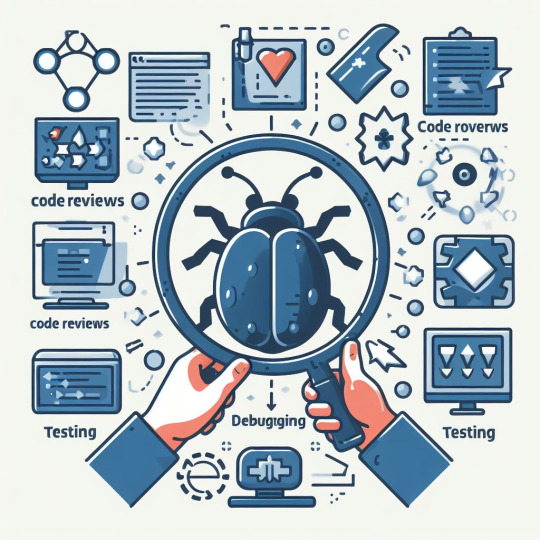
Reducing bugs in software development is crucial for delivering reliable and efficient products. Below are some strategies developers can use to minimize bugs:
Planning and Design:
Clear Requirements: Understand and document the requirements clearly before starting development.
Design Review: Conduct thorough reviews of the system design to ensure it meets the requirements and is logically sound.
Coding Practices:
Coding Standards: Follow consistent coding standards and conventions to make the code readable and maintainable.
Code Review: Regularly review code with peers to catch mistakes and improve code quality.
Pair Programming: Two developers work together at one workstation, with one writing the code while the other reviews it.
Testing:
Unit Testing: Write tests for individual units or components of the application to ensure they work as expected.
Integration Testing: Test the interaction between integrated components to identify issues.
System Testing: Test the complete system to ensure it meets the specified requirements.
Regression Testing: Regularly test the application after changes to ensure existing functionality still works.
Automation:
Continuous Integration (CI): Automatically build and test the application whenever changes are made.
Continuous Deployment (CD): Automatically deploy the application to production after it passes all tests.
Test Automation: Automate repetitive but necessary testing tasks to increase efficiency and accuracy.
Debugging and Profiling:
Use Debuggers: Utilize debugging tools to identify and fix issues in the code.
Profiling: Analyze the application's runtime behavior to identify performance bottlenecks and bugs.
Documentation:
Code Comments: Write clear and concise comments to explain the purpose and functionality of code segments.
Documentation: Maintain up-to-date documentation for the codebase, APIs, and system architecture.
Tools and Technologies:
Static Analysis Tools: Use tools that analyze source code before it runs to catch common errors and enforce coding standards.
Dynamic Analysis Tools: Employ tools that analyze the application during runtime to identify issues not caught during static analysis.
Bug Tracking System: Implement a system for tracking and managing bugs and issues.
Training and Learning:
Continuous Learning: Stay updated on best practices and emerging technologies in software development.
Training: Invest in training and development programs for the team to improve their skills and knowledge.
Code Management:
Version Control: Use version control systems like Git to manage and track changes to the codebase.
Branching Strategy: Adopt a branching strategy that facilitates collaboration while minimizing conflicts and bugs.
Feedback Loop:
User Feedback: Actively seek and incorporate feedback from end-users to identify and fix bugs.
Performance Monitoring: Monitor the application in production to detect and address performance issues and bugs proactively.
Risk Management:
Risk Analysis: Conduct regular risk assessments to identify and mitigate potential issues before they become bugs.
Contingency Planning: Develop plans for addressing critical bugs and issues that may arise during development or after deployment.
Quality Assurance:
QA Testing: Engage quality assurance teams to conduct systematic testing and validation of the application.
Quality Metrics: Establish and monitor metrics for code quality and reliability.
Miscellaneous:
Code Refactoring: Regularly refactor code to improve its structure and readability, making it easier to understand and maintain.
Dependency Management: Keep track of and update third-party libraries and dependencies to avoid bugs related to outdated or vulnerable packages.
Conclusion:
Reducing bugs requires a combination of careful planning, disciplined coding practices, thorough testing, and continuous improvement. By adopting these strategies, developers can minimize bugs, improve code quality, and deliver more reliable software products.
0 notes
Photo

. . Have anything to add? Feel free to leave your questions or ideas or just say hi in the comments :) Happy !🎉 💙🌬️❄️☃️ ———————————————————————— ⭐ CAREER CHANGE TIPS ———————————————————————— 📌 How to become a self-taught developer? ⚡ Useful links and roadmaps in my bio! ———————————————————————— 📌 Follow: @rehman_coding 💼 Portfolio: www.a-rehman.com ⚙️ GitHub: https://github.com/MuhRehman 💎 LinkedIn: https://www.linkedin.com/in/abdul-rehman-%E2%9C%94-8611505b/. ... . . . . . . . . Hashtags: #girlswhocode #techblogger #codinglife #worldcode #codingcrystals #steminist #codingisfun #cleancode #programming #webapp#womenintech #codingtips #javascripttips #codingbestpractices #stem #womeninstem #coder #programmer #technologist #mompreneur#pythonprogramming #mysql #programmers #github #coding #nodejs #reactjs #codinglife #html #coder https://www.instagram.com/p/CeJ5o-lgtt9/?igshid=NGJjMDIxMWI=
#girlswhocode#techblogger#codinglife#worldcode#codingcrystals#steminist#codingisfun#cleancode#programming#webapp#womenintech#codingtips#javascripttips#codingbestpractices#stem#womeninstem#coder#programmer#technologist#mompreneur#pythonprogramming#mysql#programmers#github#coding#nodejs#reactjs#html
0 notes
Photo
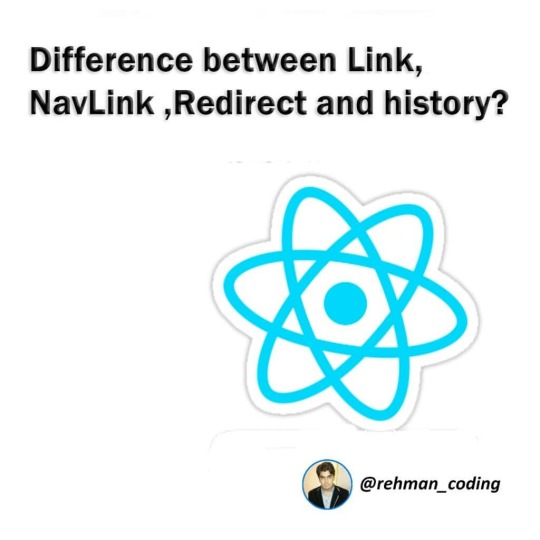
. . Have anything to add? Feel free to leave your questions or ideas or just say hi in the comments :) Happy !🎉 💙🌬️❄️☃️ ———————————————————————— ⭐ CAREER CHANGE TIPS ———————————————————————— 📌 How to become a self-taught developer? ⚡ Useful links and roadmaps in my bio! ———————————————————————— 📌 Follow: @rehman_coding 💼 Portfolio: www.a-rehman.com ⚙️ GitHub: https://github.com/MuhRehman 💎 LinkedIn: https://www.linkedin.com/in/abdul-rehman-%E2%9C%94-8611505b/. ... . . . . . . . . Hashtags: #girlswhocode #techblogger #codinglife #worldcode #codingcrystals #steminist #codingisfun #cleancode #programming #webapp#womenintech #codingtips #javascripttips #codingbestpractices #stem #womeninstem #coder #programmer #technologist #mompreneur#pythonprogramming #mysql #programmers #github #coding #nodejs #reactjs #codinglife #html #coder https://www.instagram.com/p/CeHmokWAyBr/?igshid=NGJjMDIxMWI=
#girlswhocode#techblogger#codinglife#worldcode#codingcrystals#steminist#codingisfun#cleancode#programming#webapp#womenintech#codingtips#javascripttips#codingbestpractices#stem#womeninstem#coder#programmer#technologist#mompreneur#pythonprogramming#mysql#programmers#github#coding#nodejs#reactjs#html
0 notes