#Download MediaTek Easy Root for Windows
Text
EFT Dongle Crack Setup Without Box Full Latest Version

💾 ►►► DOWNLOAD FILE 🔥🔥🔥
Eft dongle crack 1. With eft dongle, hard work becomes easy, and if you want to reset forgotten password lock, there is an option to work on that issue without data loss. Also, the eft tool is resetting FRP lock without data loss on some android smartphones, especially Huawei devices and oppo MediaTek chipset. The eft tool has strong to reset FRP lock on the latest Samsung series devices, working on a modern port, it has a Samsung models list to also select with alot of services optional for Samsung smartphones, write firmware tar file, reset FRP lock one click, backup bin file, write cert file, fix invalid IMEI numbers, write rooting file without the brick device. The new eft dongle mobile service tool is working without attaching the dongle for a lifetime on all windows also support all services repairing and fixing alot of issues on android devices Qualcomm and MediaTek chipset. You can add the custom loader boot file using eft cracked one-click reset without brick the device fast within a second. One-click reset all Huawei account lock after factory reset, include flash update app, reset FRP offline, remove screen lock on the bootloader, write firmware zip file without upload to sd card, and more. LG smartphone service using eft dongle crack 1. Motorola Android smartphone services repairing using eft cracked its support fixing alot of issues especially, reset Motorola account lock, Write Firmware XML file, Fix comm Server error and more. Everthings you need to…. NO spam, Please. Do you find Ngbaze helpful? Ngbaze Blog sends its warmest greetings. This blog will provide you with free flash and webmaster tools, as well as the miraculous box crack. The most recent setup crack has been thoroughly tested, so please spread our content widely. Join our forums as well. Tedddby Activator V5. Miracle Power Tool Latest Crack 1. EFT Dongle Crack 1. All Flash Tools. By ngbaze Last updated Sep 26, Related Posts. Jul 27, Jul 18, Contents hide. Blogger Templates. Itel Roms. Tecno Roms. Android APKs. Next Post Tedddby Activator V5. You might also like More from author. Prev Next. Home iCloud Bypass. Likes Followers Subscribers Followers.
1 note
·
View note
Text
Download MediaTek Easy Root for Windows
There are different types of operating system platforms for different devices. Thereby, applications developed aiming one OS platform do not support another OS. Much like MediaTek APK not allowing to download MediaTek Easy Root for Windows. The MediaTek Easy Root application does have an option to download MediaTek Easy Root for Windows.
No one can properly download MediaTek Easy Root for windows as it does not support Windows. Meanwhile, the limitations and restrictions imposed by the device manufacturers and the carriers are surpassed by the process of Android rooting with MediaTek Easy Root. Therefore, users having Windows PCs expect to get this feature after the download MediaTek Easy Root for Windows. Download now, the MediaTek Easy Root application and learn more about Android rooting through the official MediaTek Easy Root website.

What is Android rooting?
Android rooting is generally the process of gaining the root access of an Android device. With Android rooting, the legal administrative power of the Android device goes to the superuser of the Android device. There are many tools, applications as well as methods to get the root access of an Android device. But the most known methods are the system rooting and system less rooting method.
What is MediaTek Easy Root?
MediaTek Easy Root is a platform in which an Android device with Android 5.0 or later versions can get the root access. This amazing Android rooting application was developed by the famous Taiwanese app developer Jeovane Santos. The most successful and secured system less root access method is used by MediaTek Easy Root. This app is exclusively for Android, therefore no one can download MediaTek Easy Root for Windows.
MediaTek Easy Root App Summary
Name - MediaTek Easy Root
Version - V1.0.5
Developer - Jeovane Santos
Size - 1.95 MB
Operating system - Android 5.0+
Price - Free
Prerequisites to download MediaTek Easy Root for Windows
A fully charged MediaTek Android device
USB drivers downloaded and installed in the device
The latest compatible MediaTek Droid tool should be installed
A PC powered by Windows
USB cables are recommended
How to root with download MediaTek Easy Root for Windows
These are the general guidelines to root an Android device with MediaTek Easy Root for Android. The same guidelines can be applicable with the download MediaTek Easy Root for Windows when it becomes available.
Step 1 - Carry out a complete backup of your Android device. Then arrange the device files using MediaTek Easy Root 2020.
Step 2 - Switch on to the USB debugging mode on your Android device to root with download MediaTek Easy Root.
Step 3 - Connect the MediaTek app to a windows PC using a USB.
Step 4 - Then launch the MediaTek Easy Root app as an administrator.
Step 5 - The MediaTek Droid Tool will then detect the details of the Android device.
Step 6 - You will see the details of the rooting Android device on the screen.
Step 7 - On the screen you will see a root button. Press on it and then another text box will appear. Simply press the ok button in that text box.
Step 8 - Now you can see the rooting progress of Download MediaTek Easy Root in your notification panel of the device. When you see the progress reaching 100%, then you have completed the MediaTek Easy Root 2020 download process.
#MediaTek for Android#Download MediaTek Easy Root for Windows#Android rooting#MediaTek Easy Root#MediaTek APK
0 notes
Text
How to Download Miracle Box Setup Tool without Box
Miracle box set up tool is developed by the miracle team. Though this tool would primarily cover the Mediatek and Qualcommice, it now covers Mediatek, Qualcomm, Spreadtrum, and Android devices also. Though it is easy to download and use this tool, it can do a lot of complex tasks like formating, unlocking user locks, and bypassing the FRP Gmail account.

Miracle Box Setup Tool
Miracle Box Set-Up tool is an online tool that is used to restore IMEI, format unlocking, root device, and other tasks for the Mediateck and Qualcomm supported device users.
The Special Features of the Miracle Box Setup tool
The Qualcomm and Mediatek supported device users can do a lot of things with this online kit. You can do the following things by this tool.
Format the device.
Unlocking any kind of user locks such as pattern, figure, and PIN.
Restoring the device.
You can repair your network and modem.
It can remove the root access and you can set the rooting again.
You can bypass the FRP Gmail Account.
Clear Private code.
What is new in the new update?
In every update, it tries to give more facilities to the users. It adds numerous models in the latest version of this tool.
Miracle thunder is the new name of the miracle box. In the Miracle Thunder, you will get a lot of extra facilities. More than five thousand new models of mobile have been added to this version. You can do all the tasks done by the miracle box and miracle key by this tool. So, if you have a miracle thunder, you don’t need to set up a miracle box.
The differences between Miracle box and miracle thunder.
I have already mentioned that miracle thunder is the name of the updated version of the miracle box. Miracle thunder is easier to use and easy to keep safe. You can use either of the twos.
System Requirements before downloading the miracle box set up tool
Windows Operating system XP or Later versions. ( The architectural compatibility 32 or 64 bits.
RAM 512 MB or More.
The latest file size is 816 MB. You need to have at least 1 GB to completely download and install.
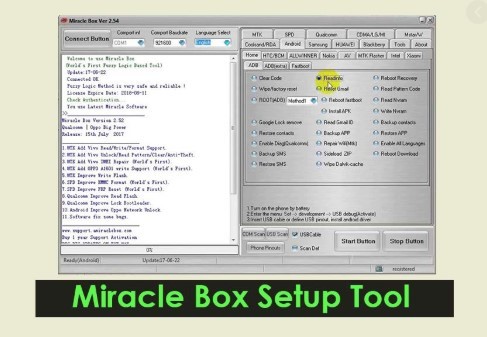
The Process of downloading miracle box setup tool without Box
First of all, go to the official download site to download the miracle box Latest set up. Click this link to go to the official site of the miracle box latest setup.
Based on the device and purpose, you need to download the necessary drivers and setup files.
Download the file and install the .exe files on the PC.
Final Words
Miracle box would come with miracle box hardware. Now you don’t need to buy hardware to format, unlock, and bypass the user and google locks. The basic difference between the miracle box with box and without box is that the previous version would come with a hardwire box and new version can be download from the online. Simply to say miracle box setup tool without box is equal to miracle thunder.
1 note
·
View note
Text
How To Root Your MediaTek Device Using MTK Droid Tools
Media tech is a Taiwan based Tech company that produces the chips for home-based equipment. It also design the chips for features phone. As rooting increases the capacity of the smartphone, people want to know how to root the MediaTek device. MKT Droid Tool helps to root the MediaTek device. You will be happy to know that this tech company and Intel has announced on November 25, 2019, that they will produce 5G computers in 2021. For the durability and power of the chip, the demand of MediaTek chips is increasing day by day.
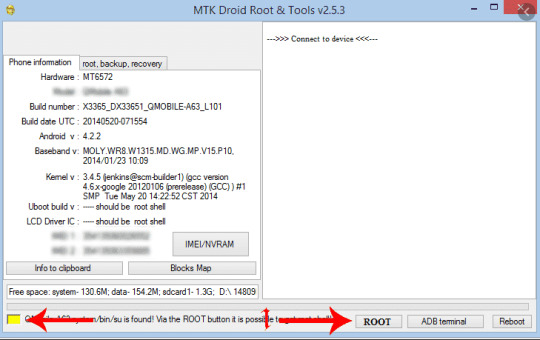
You can root your device with tools or without tools. But it is easy to root a smartphone using tools. If you are not tech-savvy, you will feel troubles in the time of rooting your device manually. So, I recommend to use tool to root. There are many tools online. MKT Droid tool is one of the most popular tools online that can root your phone within some minutes. Because of its easiness, you can root your device only following some easy steps. Let’s see the features and facilities of MKT Droid Tools.
Key features of MTK Droid Tools
● It can root the smartphone run based on the chips of MediaTek.
● Flashed the firmware.
● It can back up stock recovery as well as restore.
● Creation of a new scatter file.
● It also can write an IMEI number.
Pre-requisites
● Enough charge in the device you want to root. ( 50% or more recommended)
● Install the necessary USB driver.
● Download the latest MTK droid tool from an authentic site.
● A USB cable to connect your device into the PC.
You also need a PC running on Windows operating system. Now, let’s follow the following guides to root your device.
Step 01: Keep the back up of your original files. And download MTK Droid Tool and scan the full file. Read the instructions in the time of installing the tool on your PC so that you know how to install the tool successfully. After successfully installation, restart your computer to run the tool fruitfully. Now, your PC is ready to root your device.
Step 02: Now connect your device into your PC and enable USB debugging tool. Use an original USB cable to connect successfully.
Step 03: From your PC, launch the MTK droid tool to see whether the device has been connected with the PC. If the device is connected with the PC, you will see the notification on the display of the PC.
Step 04: Now find the “ Root” button from the tool and click on the “Root” button. In the time of rooting, you will some instructions, just click and proceed with those instructions to successfully root your device.
WARNING: Rooting helps to increase the capacity of your device. You will get full access to the operating system of the device. But the over-all experience after rooting is very bad because it decreases the capacity of the battery of the device. Last, not least, download MTK Droid Tools from a trusted site.
1 note
·
View note
Text
Driver Winfast Palmtop Tv Windows 10

Volvo penta tamd63p specifications. VOLVO PENTA INBOARD DIESEL TAMD74C EDC 6-cylinder, 4-stroke, direct-injected, turbocharged marine diesel engine with aftercooler – crankshaft power. 294–331 kW (400–450 hp) Powerful performance for commercial applications The TAMD74C EDC marine diesel is spe-cially developed for fast planing and semi-planing craft. The engine’s high output.
Related searches
Driver Winfast Palmtop Tv Windows 10 64
Downloads 1 Drivers for Leadtek WInFast TV 2000 Graphics cards. Here's where you can downloads the newest software for your WInFast TV 2000. Windows 95-98-98Se-Me. Windows device driver information for WinFast PalmTop DTV200 H. The WinFast PalmTop DTV200 H is a small sized analog/digital PCTV box. It is a plug and play device with the use of a 2.0 USB. It has a DVB-T, FM antenna, a 4-in-1 AV cable and remote. It supports NTSC, SECAM, and PAL standards. Description: Latest WinFast PVR provides you the most feature-rich video/audio entertainment. Even more, it also supports MPEG Time-Shifting. Download Leadtek WinFast PalmTop TV Applications v.PVR 3.0.10.85 & FM 5.-2.99 driver. The latest version of Winfast TV PalmTop USB Driver is currently unknown. It was initially added to our database on. Winfast TV PalmTop USB Driver runs on the following operating systems: Windows. Winfast TV PalmTop USB Driver has not been rated by our users yet.
IView Fur U v3!exe download at 2shared. Click on program iView Fur U v3!exe to start downloading. 2shared - Online file upload - unlimited free web space. Iview-3500STBII Firmware, Manual, Product Flyer Instructions for upgrading IV-3500STBII firmware Download and copy “flash.bin and usbupgradeallflash.bin” to flash drive. A High quality and rich functions, friendly APIs, free and flexible UI Toolkit based on Vue.js. Iview for u v3 downloads. 3) After a succesfull upload you'll receive a unique link to the download site, which you can place anywhere: on your homepage, blog, forum or send it via IM or e-mail to your friends. Zippyshare.com is completely free, reliable and popular way to store files online. Download iView - Straightforward image viewer with support for BMP, JPG, TGA, GIF, PSD, PCX and other file types, featuring an integrated file browser and slideshow tool. Iview For U V3 Downloads. Onthewebdownloadsoft.web.fc2.com › 〓〓 Iview For U V3 Downloads.
» winfast movie pack winfast pvr2
» winfast pvr
» winfast pvr2 software
» winfast pvr2 скачать
» winfast pvr2
» winfast palmtop tv drivers win7
» winfast multimedia driver installation
» winfast tv usb ii
» winfast display driver
» free download winfast pvr2
winfast pvr2200 ドライバー
at UpdateStar
More
19_WinFast PxPVR2200 Driver
More
WinFast PVR2 4.5
View and record live video and playback video. A powerful and easy-to-use application to provide the most feature-rich video/audio entertainment. more info..
More
WinFast Entertainment Center
More
WinFast TT-SB SDK 1
More
WinFast Codec-TS SDK 1.0
More
WinFast De-interlace SDK 1
More
WinFast VC100 U Video Editor Driver
More
WinFast Multimedia Driver Installation 12
More
Winfast Multimedia USB Driver
More
WinFast HDTV Cinema Driver
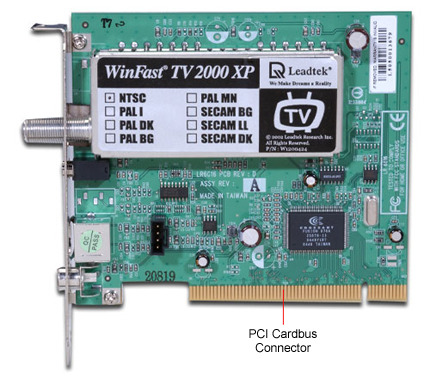
Descriptions containing
winfast pvr2200 ドライバー
More
WinFast PVR2 4.5
View and record live video and playback video. A powerful and easy-to-use application to provide the most feature-rich video/audio entertainment. more info..

Additional titles containing
winfast pvr2200 ドライバー
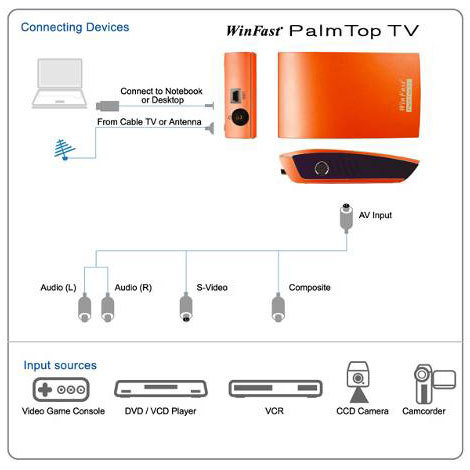
More
WinFast PVR2 4.5
View and record live video and playback video. A powerful and easy-to-use application to provide the most feature-rich video/audio entertainment. more info..
More
WinFast Entertainment Center
More
WinFast TT-SB SDK 1
More
WinFast Codec-TS SDK 1.0
More
WinFast De-interlace SDK 1
05/26/2021
05/11/2021
05/05/2021
04/30/2021
04/29/2021
Most recent searches
Driver Winfast Palmtop Tv Windows 10 64
» download procomm plus version 4.8
» webfilter device
» free games.com
» dovnload browser
» dr.fone root
» como descargar upa version 1.3
» baixar o app delpni
» cardos build 2
» ioa runtime windows 10
» nvidia high definition audio 1.3.38.60
» safenet ikey driver is 4.1.1
» sg400na driver
» impresora sat 38tuse driver
» complemento pegasus imaging 64 bits
» ness for peed demo letoltes
» como descargar el programo sokkia link
» mediatek rt2870 driver download win7
» xandar window
» arcon client download
» nck dlngle mtk tool

0 notes
Text
SP flash tool v5 for complete MediaTek Android Flash
SP flash tool is the best flashing utility for all the MediaTek users to enjoy the biggest benefits of system alterations. In fact, SP flash tool v5 is now updating to more supporting versions bringing you the highest support to easy flashing. It flashes stock firmware, custom firmware, root packages, kernels and more to make different level of optimizations. So for both system recovery and modifications, SP flash tool v5 is the solution. But this is only for MediaTek android users. So make sure to take it by checking its compatibility.
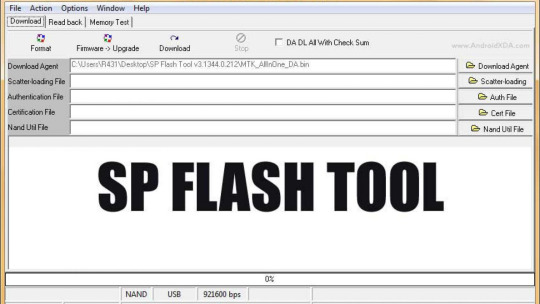
What can SP flash tool do?
Android system recovery and modifications can be handled in different forms. It could come in different levels as per your requirement. So here you can have one-stop solution for all that flashing needs to make your entire device optimized. Here are some of the best uses of SP flash tool v5 to get a big change in the way your device performs.
Flashing Android stock firmware (only scatter based)
Flash scatter based Custom firmware
Fixing up soft bricked conditions of MediaTek Android
Support for advanced Memory verifying and testing
Read and Write parameters
Formatting, erasing and resetting the MediaTek based Android device
Get the latest SP flash tool v5
SP Flash Tool receives updates regularly to maintain its entire work frame smoother and more engaging. So here you can now take the latest updates under SP flash tool v5 to turn you entire flashing experience smarter. SP flash tool v5 is the major update now on progress. Thanks to the developers, we find regular updates under this SP flash tool v5 major version targeting more usability updates and also bug fixes. So make sure you check the latest available version before you continue with download SP flash tool. By choosing the latest version you can experience an increased speed and process without high failure rates.
How safe you are to process SP flash tool v5?
SP flash tool is built in a very secured frame to process with the best flashing support. So here you are taking one of the safest flashing tools in the world through which you will get very low possibility of failure. In fact, the chance of success with SP flash tool v5 is very high within its updated work frame. But here as you have decided to make system changes, the responsibility is at your own. So make sure you get the latest available version by checking the compatibility.
Can all Android make use of SP flash tool?
As a flashing utility, SP flash tool v5 wins many of the users by today. But this is available as an exclusive tool for MediaTek Android flashing. So in that way, you have to confirm the compatibility as one of the essential parts in your process to flashing. And if you are ready to go, get your Windows PC ready with the correct drivers installed. So have happy flashing!
0 notes
Text
MediaTek Easy Root APK for Android 9
Do you know that your Android device is partially controlled by the carrier as well as the device manufacturer? There are certain limitations and restrictions imposed on the Android device that have control over the user. This sometimes hinders the activities the Android user wishes to carry out. The best option is to download MediaTek Easy Root APK and surpass all the limitations and restrictions.
MediaTek Easy Root APK is free and safe to use because of the distinct features it consists of. Moreover, the detections made by Google SafetyNet to find rooted devices with open source applications installed can be prevented with MediaTek Easy Root APK. Visit the official MediaTek Easy Root website to download MediaTek Easy Root APK.

What is Android rooting?
The process of getting the root access of an Android device is known as Android rooting. After an Android rooting, the legal administrative power of an Android device can be gained by the Android user. The two main types of Android rooting are system root access method and system less root access method. MediaTek Easy Root APK is an Android rooting application that uses the system less root access method.
What is MediaTek Easy Root APK?
MediaTek Easy Root APK is an application developed by the Taiwanese app developer Jeovane Santos. This application is used to root an Android device operating with Android 5.0 and later versions. The MediaTek Easy Root APK utilizes the system less root access method to get the root access securely.
MediaTek Easy Root APK App summary
Name - MediaTek Easy Root
Version - V1.0.5
Developer - Jeovane Santos
Size - 1.95 MB
Operating system - Android 5.0+
Price - Free
Android 9 features
Android 9 is powered with Indoor positioning with Wi-Fi RTT.
Display cutout support is enabled.
Notifications comprises enhanced messaging options. Channel settings, broadcasts, and Do Not Disturb mode.
Multi-camera support and camera updates.
ImageDecoder for drawables and bitmaps.
HDR VP9 Video, HEIF image compression, and Media APIs.
Security enhancements are strengthened in Android 9.
How to root Android 9 with MediaTek Easy Root?
Step 1 - The first step is to carry out a complete backup on the Android 9 device. And then the device files should be arranged according to the MediaTek Easy Root APK 2020.
Step 2 - Next, the USB debugging mode should be enabled on the Android 9 device. This is a necessary step to root an Android device using MediaTek Easy Root APK 2020.
Step 3 - With the use of a USB cable connect the Android 9 device to a windows PC.
Step 4 - The MediaTek Easy Root APK 2020 should then be launched as the administrator of the Android 9 device.
Step 5 - The details of the Android 9 device will be detected by the MediaTek Droid tool.
Step 6 - The screen will display the details of the Android 9 device.
Step 7 - Click on the root button placed on the bottom of the device. And then press ok on the text box that appears afterwards.
Step 8 - The rooting will take a few minutes. You can trace the progress on the notification panel of the Android 9 device. Once it completes, you are done with the MediaTek Easy Root APK download and rooting.
#MediaTek Easy Root APK#MediaTek Easy root download#android rooting#MediaTek Easy Root#MediaTek APK#MediaTek for Android
0 notes
Text
MediaTek Easy Root Download for Android
The recently released Android rooting app MediaTek Easy Root Download gave a big blow in the rooting industry. The unique feature of MediaTek Easy Root download has gained high acceptance in the world.
Twist and turn the ride of free surfing with MediaTek Easy Root download. Get along with more efficient and productive applications. Surpass all restrictions and blocks with MediaTek Easy Root download on your Android device. Make your device originally yours with the speedy and secured Android rooting. Get rid of all risks and stay away from data losses and device damages with MediaTek Easy Root Download.

What is Android?
Android is the most popular, highly user friendly and widely used mobile operating system in the world. The most number of mobile devices run with Android and there is high acceptance for devices running with Android OS. Samsung is the leading mobile device manufacturer which is powered with Android OS.
What is MediaTek Easy Root Download
MediaTek Easy Root Download is an Android rooting application. The well known Taiwanese app developer Jeovane Santos is the owner of this effective rooting application. The Android smartphones and tablets that operated with the 5.0 Android version can be securely rooted with MediaTek Easy Root download.
Prerequisites of MediaTek Easy Root Download
A fully charged MediaTek Android device
USB drivers downloaded and installed in the Android device
The latest compatible MediaTek Droid tool should be installed on your device.
A PC powered by Windows
USB cables are recommended
The MediaTek Easy Root download guide for Android
Step 1 - Firstly, manage to carry out a complete backup of the Android device. And the device files should be arranged accordingly before rooting with MediaTek Easy Root download.
Step 2 - Next toggle the USB debugging mode to switch it on before getting started with the MediaTek Easy Root download rooting.
Step 3 - With the use of USB cables and installed drivers, connect the windows PC and the Android 9 device.
Step 4 - And the MediaTek Droid Tool should then be launched as an administrator on the Android device.
Step 5 - Now the MediaTek Droid Tool will detect the connected device. .
Step 6 - The details will be scanned and displayed on the device screen.
Step 7 - Now press the root button to begin the rooting process.
Step 8 - Trace the rooting process progress with the timeline shown on the notification bar. Once it is done, then you are all set with the securely and easily MediaTek Easy Root download rooted Android device.
MediaTek Easy Root Download App summary
Name - MediaTek Easy Root
Version - V1.0.5
Developer - Jeovane Santos
Size - 1.95 MB
Price - Free
Operating system - Android 5.0 and above
Conclusion
Run your eyes through the given guidelines to root the Android device with MediaTek Easy Root download. Save your precious time with the quick and easy MediaTek Easy Root download. Spend zero penny and spare very less space on your Android device with MediaTek Easy Root download.
0 notes
Text
Download MediaTek Easy Root for Android Pie
In world development with technology you can get so many ways to do your work easily. For that you can identify new software applications from the internet. Besides working easily with the help of software apps you can also do various changes on your smart devices also with the help of applications. Rooting is also like that. Download MediaTek Easy Root for Android Pie is one of like that. By rooting your device you can get so many advantages on your device. MediaTek Easy Root for Android Pie is not as difficult as you think. But if you have any doubt about that from this article you can get an idea about downloading MediaTek Easy Root for Android Pie clearly.

Android Pie
You know time by time you can get updates from your smart device. Android Pie is also one of the latest versions of Android. Android Pie is the 9th version of Android. In most Android running devices in 2018 and 2019 you can get Android Pie version directly. With this update you can get bug fixes and so many new features on your device easily. Also there are so many features that you can use your smartphone without any problem.
Features of Android 9 Pie
You can get amazing features with the Android 9 Pie version now. Here are the best features that you can get and that you may want to know.
New Gesture Navigation
Adaptive Battery and Brightness
App Actions
Slices
Improved Security Features
Digital Wellbeing
New Screenshot Shortcut
New Accessibility Menu
Easier Screen Rotation
Selectable Dark Mode
Volume and Sound Improvements
Easier text Selection
More notification Information
Because of the above features, I love Android Pie. even more than above mentioned features also you can get refreshed fonts, colorful settings menu and also rounded corners across the operating system.
MediaTek Easy Root
If you are thinking of downloading MediaTek Easy Root for Android Pie you are in the best place. From here you can know about the application. Among thousands of applications MediaTek Easy Root is one of the best rooting tools for Android users. The Taiwanese app developer named Jeovane Santos is the developer of MediaTek Easy Root for Android Pie.
Top 5 features of MediaTek Easy Root
With the new update you can get this amazing 5 features on your device with the application.
It is 100% free
Compatibility
One click root
Unique and Easy
Specialized
Can I download MediaTek Easy Root for Android Pie on Windows?
As mentioned above MediaTek Easy Root for Android Pie is only compatible with Android running devices at the moment. You haven’t any possible way to download MediaTek Easy Root on Windows devices. Unfortunately the answer for your question is NO.
Conclusion
Now you have an idea about downloading MediaTek Easy Root for Android Pie, by using simple steps you can download MediaTek Easy Root for Android Pie device of yours. Here all the credits go to the developer of MediaTek Easy Root Jeovane and hope more updates from them in the future.
0 notes
Text
Kingroot PC English 2018
KingRoot PC: Today everyone has Android smartphones, and that they do many things using their mobiles. One aspect that most of the people don’t understand What else they can do with their Android cellphone or Windows PC/ Laptop/laptop is Rooting. However, Rooting is a trending undertaking now a day, however most of the people do no longer understand about Rooting and the matters that may be completed with Rooting on their Android smartphones, laptops and Windows PCs additionally they had been no longer using that when you consider that they begin the usage of their Android mobiles. Download KingRoot for PC Windows. KingRoot App is likewise to be had for other devices like KingRoot For Windows PC, KingRoot For MAC PC, Download KingRoot Apk For Android.
KingRoot for PC/Kingroot PC is a freeware, in an effort to assist the Android cell handlers to root their reachable gadgets with PC/Laptop/Desktop at the move securely and speedy. It is of zero value and danger-free software that all the Android customers have to like. The mobile customers no need to confuse with the tough writings in some web sites additionally don’t get afraid of this utility that may harm your cell. Contrasting to different utility applications, KingRoot PC application is dependable shareware that has been extensively utilized by masses of human beings. KingRoot for Windows PC is tested and verified with the aid of the maximum of the customers, and it is cautiously designed finally.
Also, Download Grindr for pc

All the Android user must this utility with them for smooth rooting with PC. Tremendous improvement in Android unfastened software program creates many customers for this platform with a short period. To make our Android Mobiles with top-notch energy just deploy and use with KingRoot for PC. This utility is able to root any version of Android tool (begins from cupcake to Nougat) of any manufacturers with Personal Computer. Are you new to the word “Rooting”? Then I will explain to you shortly what it does. Rooting is a process in which the restrictions of the gadget is rectified and permit the person to get the entire utilities of the gadgets. It gives the rights to alternate or switches prepared apps and settings, even the change of Android Operating gadget also. Android customers attain unsurpassed person practices.
KingRoot App is also to be had for different devices like KingRoot For Windows PC, KingRoot For MAC PC, KingRoot Apk For Android, KingRoot For Windows Phone, KingRoot For iOS, KingRoot For Blackberry.
KINGROOT FOR PC – REVIEW
KingRoot for PC is an Android Rooting device used to extract much better performance from the device than earlier than. Especially, the gadgets strolling with MediaTek processor supplied with KingRoot utility device hooked up. KingRoot software is developed to reduce the limitation of the Android tool by modifying the settings such as the operating device that fine fits your device. Naturally, the utility is currently in the Chinese Language. Though we don’t have KingRoot utility within the English version, nonetheless we can control to use the app for our gadgets with the same capability.
Also, Download share it for pc
I wrote this text to assist human beings to better apprehend of this application with the aid of giving them the related details in English. To download KingRoot for PC in English directly simply maintain reading this text further for better know-how before you start using the utility in your devices. KingRoot utility becomes developed with an ok wide variety of functions with advanced user performances. By the use of this software, we can root our Windows PC/Laptop/desktop and different systems thru a USB card with none hassle.
KingRoot Application turned into initially advanced for Android users. KingRoot app for PC can be downloaded directly from the authentic internet site. But there may be some other way to get this utility for your Windows device using the wide variety of Emulator Software. I want to suggest you to the go together with the direct downloads for trusted and secured download of all the application.
SYSTEM REQUIREMENTS DESIRED FOR USING THE KINRROOT FOR WINDOWS PC
Before beginning the use of the KingRoot for PC as soon as have to check the gadget facility to adopt and use the software efficiently.
Windows OS was having (Xp/7/eight/8.1/10).
Constant Data connectivity.
4-8 GB inner RAM.
Minimum Hard disk space of 10GB.
Advanced Graphics card with supportive drivers.
KINGROOT FOR PC – FEATURES
We have given you a number of the tremendous features of KingRoot app discussed with you to have an improved understanding of the app that will help you to determine to download kingRoot PC version.
Makes the interfacing procedure and performance smooth and comprehensible.
Internal process speedups.
Easy steps for software download, set up, and usage.
Saves Battery lifestyles of the device.
Trusted rooting software with the aid of most of the person especially for Media Tech supported devices.
Uninstall undesirable Bloatware.
Remove Ads and Better Backup
Customization
Fix bugs and errors inside the superior version so Rooting is executed effectively.
Cloud-primarily based software connections.
Ability to manipulate system packages and startup programs.
Supporting the most range of gadgets and it controls.
Frequent updates provide extended software usage.
Ninety-nine % of the human beings correctly downloaded the utility and made the benefit of it
Also, Download iphone emulator for pc
How to Install Kingroot on PC
To get Kingroot for PC, you have to open the Kingroot home web page and just follow the approaches to download Kingroot for PC Windows.
First open the Home Site of the Kingroot application, on the home page you could able to see special options given on the top of the screen.
Before you click on the download button, you need to pick the platform which you want to get the app for.
In that pick out the Kingroot download option to get the app on your tool.
If once you located the Download button simply make a click on on the Blue button.
The app will get downloaded in your respective device without any hassle.
Once the Kingroot app gets downloaded, it's going to get established mechanically for your devices as soon as viable, and you could enjoy the routing capabilities.
How to Use Kingroot for PC
The Kingroot utility will get download and installed to your device, from the house page of the application. In Kingroot PC app, on the whole, all of the features of the are much like the Android app. These are the strategies for the usage of the Kingroot for Windows PC.
First, open the Home Page of the Kingroot software in that select the Download Option to get the app. Then make a click on the download button and get the app to your gadgets.
Once the Kingroot for PC receives downloaded, it'll be hooked up routinely to your most appropriate device, once the setup procedures have finished.
You have to log in with registered ID and password and whole other registration processes to apply the app in your device.
Now you could enter into the Kingroot application by using using the Unique user ID.
Then input into the application, with that check all the settings of the app and configure the account in step with your desire.
Here you may able to root all of your devices, with that you could cope with all kind of settings until the cease. Then experience all of the capabilities of the application.
You may additionally like Kingroot cutting-edge model for PC
Why Kingroot
The Kingroot interface designed with secured and user-friendly, where you could able to take care of this application easily without any problems, and it is one of the one hundred% hazard-unfastened utility. If once you install the application to your tool, you may able to feel that it has a higher output overall performance out of your devices. Then in case you use this software in mid-variety of your device will rock the world. Moreover, the main goal of the Kingroot for PC is breaking the constraints of all the fundamental settings, where you may even alternate the each gives up settings, and it included the amendment of the device. In the beginning, the Kingroot utility designed in Chinese but now it is available in English as well.
Also, Read remove icloud activation lock
Best Alternatives to Kingroot
Kingroot for PC is the first-rate Rooting software in your gadgets. Here you may capable of the root all of your devices as soon as feasible without any trouble. The app has many options inside the market; here we've got some of the options for Kingroot application.
Kingo: Kingo is the exquisite opportunity software for Download Kingroot PC. The Kingo is the outstanding utility for rooting your Android gadgets.
Universal Androot: Universal Androot is the excellent rooting app, wherein it's miles one of the nice replacement to Kingroot for PC. This application will root your tool as soon as viable.
Framaroot: Framaroot is the opportunity software for Kingroot PC Download. Framaroot is the rooting app running in a maximum of the international locations as opposed to Kingroot.
One Click Root: One Click Root is the exact alternative application to Kingroot download for PC. Here you may capable of root your Android device in an unmarried hit.
More info Clicks Bestoftool.com
0 notes
Text
Kingroot Latest Version
Kingroot apk is a free consumer-pleasant Android rooting device. King root download supports almost every Android now. Previously is supported MediaTek processor powered Android smartphones and tablets. Kingroot allows for rooting Android instruments without installing custom recoveries and CWM. Latest Kingroot download apk, King root four.5 comes with advanced elements however as an easy utility. English Kingroot video tutorial and complete step by step guide are there for you, it includes download hyperlinks and other auxiliary instruments.
Download kingroot is available in the Chinese Language at the same time we wouldn't have KingRoot English variant launched for Android instruments. Brand new Kingroot 3.5 apk download is the today's unlock on Kingroot APK. Kingroot apk download is suitable with Android Froyo 2.2 and the modern day kingroot download being developed for different android structures. The only English tutorial and guide on download KingRoot rooting tool is from us and which you can download kingroot Chinese language present-day variant on your Smartphone. KingRoot English Direct download might be on hand soon for rooting your gadget.
Also, Download Arlo app for pc

KingRoot is a free program software from the other subcategory, part of the laptop category. The app is presently on hand in English and it was once last up to date on 2015-eleven-06. The program can be mounted on WinXP, WinVista, WinVista x64, Win7 x32, Win7 x64, Win2000, WinOther, Other, Mac OS X, Mac different, WinServer, Windows Vista excellent, Windows Vista excellent x64, WinMobile, Android, BlackBerry, Palm, not relevant, Unix, Linux, windows tablet computer adaptation 2005, home windows Media center version 2005, Windows Vista Starter, home windows Vista residence normal, windows Vista home top class, home windows Vista industry, home windows Vista organization, home windows Vista dwelling normal x64, home windows Vista house top class x64, home windows Vista Business x64, Windows Vista Enterprise x64, Linux Open source, Mac PPC, Mac OS X 10.5, Mac OS X 10.Four, Mac OS X 10.3, Mac OS X 10.2, Mac OS X 10.1, Mac OS 9, MAC 68k, Mac OS X 10.6, Mac OS X 10.7, Mac OS X 10.Eight, home windows 10, home windows eight, windows cell 7, home windows cell 8, home windows RT, Windows Server 2012.
KingRoot for PC (variation four.5) has a file measurement of 16. Forty-two MB and is available for download from our internet site. Just click the fairway download button above to begin. Except now the software was once downloaded 16129 occasions. We already checked that the download link to be safe, however for your possess safety we propose that you simply scan the downloaded software with your antivirus.
Easy methods to download and install KingRoot for computer:
The process furnished beneath is best on easy methods to download and install KingRoot for laptop home windows. Seeing that KingRoot has it possess laptop variant, you gained’t be desiring BlueStacks or NOX App player. To be able to Root your gadget, you have to comply with the instructions supplied on the KingRoot computer variation.
Open your browser for your home windows laptop. Hold that in intellect, KingRoot computer variant is available for most effective windows. Within the search bar, sort KingRoot and hit enter.
Head over to the respectable website of KingRoot. On the home-page, you'll see two inexperienced download buttons. One is for Android and the opposite one is for windows.
If you wish to pace up downloading, which you can constantly use a VPN or you should use IDM.
While you’ve downloaded the KingRoot on pc. Run the installer by double-clicking on the KingRoot.Exe.
After you have mounted the KingRoot in your computer. Launch it and follow the on-monitor guidelines to Root your Android device.
Also, Read How to GT Recovery for windows
Conclusion:
As per file, KingRoot is the excellent one-click on a solution to Root Android instruments. Nonetheless, like all the application it's not best, there are boundaries, it will be best in the event you do some study and then you can Root your gadget. There are hundreds and hundreds of Rooting approaches and instruments to be had however the truth stays, KingRoot allows you to Root your Android device with just one-click on.
More info Clicks Bestoftool.com
0 notes
Text
Mobile Stream USB Devices Driver

(2020 Updated) Download USB Drivers for Any Android (Samsung/ Motorola /Sony/ LG/ HTC/ ASUS/ Huawei and others): .Here we are sharing all the latest Android USB Drivers for Windows and Mac. You can download them from the download section below and install them on your PC or Mac
Mobile Stream Usb Devices Driver Download
Mobile Stream Usb Devices Driver Update
Mobile Stream Usb Devices Driver Download
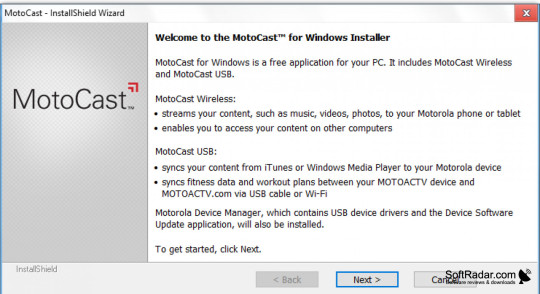
Download the USBDRVEN driver file from the Sony® Support Web site. NOTE: Save this file to the desktop. When the download completes, on the computer desktop, double-click the USBDRVEN icon. In the USB Driver Software window, click the OK button. If drivers were not downloaded automatically by Windows Update, use Device Manager to refresh the driver from Windows Update, or contact the device manufacturer I’m Moli, your virtual agent. I can help with Moto phone issues.
USB Drivers are one of the must-have tools to be installed on your PC or Mac. Because of that, your mobile device interacts with your PC.These work as Bridge between your Phone and your computer. The USB drivers help us to connect our phone to the computer and perform tasks like transferring data, syncing your device with a PC. They help us to connect our Android devices to tools like Odin, Sony Flash tool, and SuperOneClick.
Below, we are sharing the links to USB drivers for most of the popular Android device manufacturers like Samsung, LG, Sony, Google, HTC, Motorola, Dell, etc. These USB drivers are safe to use as they are from their respective manufacturers. All the links are valid and official. We recommend you to download the latest USB drivers
Mobile Stream Usb Devices Driver Update
(note type=”important”)It is highly recommended to Enable USB debugging on android smartphones before performing any task in the fastboot mode. (/note)
For composite devices, use USB Generic Parent Driver (Usbccgp.sys) that creates physical device objects (PDOs) for each function. For non-composite devices or a function of a composite device, use WinUSB (Winusb.sys). If you are installing USB drivers: You do not need to download USB device class drivers. They are installed automatically.
If you see an unknown device, open its Properies - Update driver and point the installation wizard to the usbmdmtreo2k.inf file. Does Palm USB Modem support Mac OS X Leopard? Palm USB Modem works with Leopard both in Bluetooth and USB mode. Does Windows Mobile USB Modem support Mac OS X Leopard?
Download USB Drivers for Android
I.Download USB Drivers for Android
Samsung USB Drivers
Latest Samsung DriversDownloadDownload Latest Samsung KiesDownloadSamsung Android ADB Interface Driver v2.9.510.0Download

OnePlus USB Drivers
Latest OnePlus USB Drivers (Windows and Mac)Download
For MediaTek VCOM Driver

MediaTek VCOM MTK Drivers (Updated)Download
Motorola USB Driver
Latest Motorola USB Drivers (Win & Mac)Download
Google USB Drivers
Latest Google USB DriversDownload
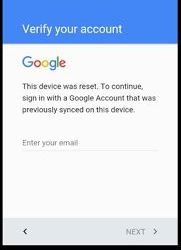
HTC USB Drivers
Latest HTC USB Drivers 4.17.0.001DownloadHTC Sync ManagerDownload
Sony USB Drivers
Latest Sony USB DriversDownloadSony PC CompanionDownloadSony Bridge for MacDownload
LG USB Drivers
Latest LG USB DriversDownloadLG Flash and LG UP ToolDownloadLG UpperCut ToolDownload
LG United Drivers for Verizon | Mirror
Dell USB Drivers
Latest Dell USB DriversDownload
Go to the link and choose your mobile device or tablet to download the specific version USB drivers.
Intel Android USB Drivers
Latest Intell Android USB DriversDownload
ZTE USB Drivers
Latest ZTE USB DriversDownload
LeEco USB Drivers
Latest LeEco USB DriversDownload
ASUS USB Drivers
Download Asus PC suite PC Link (drivers included)Download
Huawei USB Drivers
Latest Huawei USB DriversDownload (Check below)
Download HiSuite (drivers included) || Windows | Mac
Acer USB Drivers
Latest Acer USB DriversDownload
Sharp USB Drivers
Amazon USB Drivers
Latest Amazon USB DriversDownload
Pantech USB Drivers
Latest Pantech USB Drivers (PC Suit)Download
XIAOMI USB Drivers
Download Mi Phone Manager (PC Suite) | Mirror
Lenovo USB Drivers
Latest Lenovo USB DriversDownload
Micromax USB Drivers
Latest Micromax USB DriversDownload
Video Guide: Enable Developer Options, USB Debugging and OEM Unlock On Android
(note type=”important”)
In case the above drivers do not work for you, do as described below:
Go to the official site of the manufacturer
Type the name and model of your device in the search box.
Select your device and click the Support tab/button.
You will get the download link for the specific USB Drivers for your device.
Download the drivers and install onto your computer. (/note)
If you have any question, feel free to ask in the comment below.
Rootmygalaxy a.k.a RMG was started in 2015 with a solo goal of Helping users with easy How-to guides. Slowly the website started sharing exclusive Leaks and Tech News. In these 5 years, we have been credited by the likes of Forbes, CNBC, Gizmodo, TechCrunch, Engadget, Android Authority, GSM Arena and many others. Want to know more about us? Check out ourAbout Us pageor connect with us ViaTwitter, Facebook, YoutubeorTelegram.
HomeEasyTether AndroidEasyTether BlackBerrySupport
Windows desktop does not popup a New Hardware wizard window.
Please log-in as an Administrator and try a different USB port.
Also, please check the existence of any unknown devices under Control Panel -> System -> Device Manager -> Modems (USB modem mode must be activated at the time). If you see an unknown device, open its Properies -> Update driver and point the installation wizard to the usbmdmtreo2k.inf file.
Does Palm USB Modem support Mac OS X Leopard?
Yes, it does. Palm USB Modem works with Leopard both in Bluetooth and USB mode.
Does Windows Mobile USB Modem support Mac OS X Leopard?
Yes, USB Modem WM 1.30 supports Mac OS X Leopard both in Bluetooth and USB mode.
If you use Mac OS X Leopard and USB mode does not function in your cellular surroundings, feel free to contact us and tell us your device model, your OS version (WM 5.0, WM 6.0 or WM 6.1) and your cellular operator.
USB Modem and Asus EEE PC.
Unfortunately we cannot provide authoritative instructions on using USB Modem with Asus eee PC as we do not have this device. However, we have many successful reports with these instructions.
USB Modem and Ubuntu.
With Ubuntu we can recommend these instructions
USB Modem and Ubuntu Jaunty 9.04
Users must upgrade Network Manager to version 0.7.1. 0.7.0 will not work correctly.
These 3 modules either need modprobe (as root) or added to /etc/modules:
visor
cdc-acm
usbserial vendor=xxxxx product=yyyyyy
Note: the vendor and product codes can be found here.
The vendor and product codes can also be found by plugging in the device and typing lsusb. When you reference the numbers as parameters to usbserial, you prefix each with 0x. For example,
Bus 006 Device 004: ID 0830:0061 Palm, Inc. Lifedrive / Treo 650/680 / Tunsten E2/T5/TX / Zire 21/31/72 / Z22
will become
usbserial vendor=0x0830 product=0x0061.
Once the modules are loaded, either through modprobe or a reboot, the user needs to create a new 'Mobile Broadband' connection in Network Manager. They need to enter the a Connection Name, Number, and probably username/password (depending on the carrier). They should also checkmark 'Connect automatically.' Click Apply, and then close to hide the Network Connections window.
Once USB Modem is launched on the phone, Network Manager will automatically detect it and connect to the network.
How does USB Modem software differ from other programs like PDAnet?
Technically speaking, USB Modem implements USB CDC ACM protocol, while PDANet uses ActiveSync to transfer data over USB. In practice that means that USB Modem does not require ActiveSync and supports not only Windows but also Linux and Mac OS X (including Leopard) desktop operation systems. As for Bluetooth connection, technically there is no difference.
Does USB Modem support Mac Wi-Fi Internet Sharing?
Yes, it does. Using the built-in Airport wireless networking and the 'internet sharing' system preference you can share the USB Modem/Treo connection (both Bluetooth and USB) at the same time on two Mac computers.
First, make sure the 'host' is connected to the internet via USB Modem and the PDA.
Second, open System Preferences on the host MacBook Pro and choose 'Sharing'.
Select enable Internet sharing, and choose the connection, and the method of sharing (Airport). See this Wi-Fi Internet Sharing screenshot.
Then on the 'guest' MacBook Pro that wants to share the internet connection, from the airport icon in the Mac's menu bar, select the name of the hosting computer with the USB Modem internet connection.
The New Network Port Detected does not appear on Mac OS Leopard
Please go to System Preferences/Network. Then click on the + on the bottom left of the window listing the ports. That will create a new service. After that please select the USB Modem item in the list, that will then add the new network port.
'No dial tone' error, error 680.
Windows desktop: the 'No dial tone' error usually appears when something wrong is selected in the Connection Properties -> General tab -> Modems list. Tell us what is selected in Connection Properties -> General tab -> Modems list (USB Modem must be active at that time).
WM USB Modem crashes when trying to connect.
Make sure you stopped and closed ActiveSync.
Disable USB Modem
Kill the ActiveSync application
Restart USB Modem
Attempt to bring up PPP from your computer
WM USB Modem returns a NO CARRIER error.
Make sure you stopped and closed ActiveSync.
Guidelines for using Palm USB Modem to connect via BT to a Nokia N810.
All you have to do is to install USB modem on your Palm, disable the built-in DUN (option 'suppress built-in DUN' in the USB Menu on your Palm in the top left corner), set it to Bluetooth mode and then you can go to setup the Nokia N800, N810 or Nokia 770 with just the Bluetooth connections installed on the Nokia device. No extra files are needed.
Similarly, USB Modem works in Bluetooth mode with TomTom ONE and TomTom ONE XL devices.
Palm USB Modem is frequently disconnecting when used with Mac OS X Leopard.
Please try to enable or disable the 'Send echo packets' option in the Network Properties (under PPP Options..)
USB Modem is frequently disconnecting from a Windows desktop.
Try to toggle the options in the Connection Properties -> Networking tab -> PPP settings.
'Failed to enable modem mode' error when using Palm USB Modem.
Try to enable the 'suppress built-in DUN' option in the USB Modem menu (in the top left corner).
I used WM USB Modem for two weeks and had at least 20 connections, suddenly the 'Enable' button became unclickable.
If you were able to use WM USB Modem and then suddenly the Enable button stops functioning, it means that the trial has expired. For some reasons on Motorola Q the trial expiration dialog may sometimes fail to appear.
Under Mac OS the following error occurs: 'A crossed connection has been detected. Please verify settings and try again'.
Make sure that the correct modem script is selected here - Leopard script selection. Please note that if you have a CDMA device, then you have to select 'Mobile Stream CDMA'. Please check your username and password as well.
'Service Connecting Progress: Error: Cannot connect to the internet because a dial-up networking session is active. End the DUN session and try again. OK' The Bluetooth modem it disconnects and the laptop says: 'The connection was terminated because the other side is not responding. Please try again.'
Try to enable the 'suppress built-in DUN' option.
Please make sure that no program (such as a mail or a chat application) on your Palm tries to check the internet periodically. When the modem session is active it is not possible to use Internet from the phone itself. So when an e-mail app tries to connect to Internet it fails because the resource is already used by the USB Modem session.
Does USB Modem use call time minutes or a data plan?
USB Modem uses a regular data plan.
If I receive an incoming call while using USB Modem I get disconnected from the internet temporarily. Is that normal?
Yes. This is an expected behaviour. You can try to look for third-party applications which can disable incoming calls.
How to obtain Sprint user name and password.
Sometimes blank credentials work, sometimes do not. Please see here for the Sprint password/username retrieval.
When USB Modem is activated, the network connection on my phone turns off and I can't seem to get it back on without turning off USB Modem.
USB Modem uses the internal phone modem to provide the connection and since this is a single-user resource, the on-phone Internet connection will not work.
AT&T/Cingular credentials
If you use Cingular Blue, AT&T or Nextel:
username: blank
password: blank
If you use Cingular Orange:
username:
password: CINGULAR1
More settings can be found here, although they are about Blackberry, the same password/username settings apply to Palm and Windows Mobile.
Verizon credentials
Usually the Verizon credentials are as follows:
username: [email protected]
password: NNNNNNNNNN
where NNNNNNNNNN is your phone number;
Please note that sometimes with Verizon the dial number might be #777 and the username and password might be blank. Drivers magic mouse keyboard windows 10.
I purchased Palm USB Modem but I am still getting a message about a trial period.
Looks like the full version did not replace the trial one for some reason. Completely remove the trial version on the device (USBModem.prc and BtDunMgrLibStub.prc), soft-reset it. If you do not know what 'Soft Reset' means read these instructions on soft resetting your Palm
I have Windows XP Pro. When I open the modem status window and click properties, select usb modem, and click configure, 921.6 kb/s is the fastest speed it allows me to choose.
That is a dummy number. The real speed could be higher or lower than this value. You can try to measure the actual speed using speedtest or mspeed.
How do I get the USB Modem driver to install?
Please note that USB Modem has its own drivers. Please see the detailed instructions on installing these drivers in the attached USBModem_UG.pdf (USBModemWM_UG.pdf). These instructions differ depending on a desktop OS.
Sprint HTC Touch or Treo 700wx won't work for bluetooth.
Please note that you should see two DUN services available on this mobile device. One is a standard 'Dial-up networking' and another is 'Mobile-Stream DUN'. https://loadingheart294.tumblr.com/post/652961806585888768/download-multiple-frames-film-scanner-vendor-cameras. Make sure to use the second one.
'Error 678: There was no answer' when I try to connect.
First please check the basic connection to the Treo. To do this, enable the USB modem mode, go to Control Panel -> Modems -> Properties and select Diagnostics. If the exchange is ok, send us the log file. See the last question in this f.a.q. on how to send log files.
While installing USB Modem I get the following error message: 'Cannot create a stable subkey under a volatile parent key.'
Before the USB Modem installation please disable any firewall or antivirus software. After the installation is complete, you can enable this kind of software again.
How to update a USB Modem driver on Windows Vista?
Please try the following:
Enable the USB modem mode on the Treo and connect it to the PC with a USB cable.
Launch Control Panel -> System -> Device Manager. Do you see the USB Modem or Unknown USB device under 'Modems' title in the device tree?
If you see an unknown device, open its Properies -> Update driver and point the installation wizard to the usbmdmtreo2k.inf file.
Is it possible to use Palm Treo/Palm Centro as a Bluetooth modem for T|X or Zodiac?
We have several successful users' reports on that. You can enter USB Modem information (Connection, User Name, Password etc.) in the T|X Prefs - Network section.
I cannot select a modem script, there is no selection list on my Leopard. Mobile Stream is not listed in the drop down menu of Modems from the Networking page.
Press Network Properties - > Advanced, then select Modem tab and setup the scripts in the Vendor/Model pull-down lists as described in the following screenshot - Leopard Modem scripts selection. Please note that the screenshot shows GSM, you have to use a CDMA script if you have a CDMA phone.
Make sure you have selected 'Other' in the Vendor pull-down list in the Modem tab of the Treo network port settings
If you still do not have the Mobile Stream CDMA script there, please try to put the scripts in the '/System/Library/Modem Scripts' or in the '/Library/Modem Scripts' folder.
My problem is not described in this guide.
Please tell us your desktop OS, your device model, your carrier, the exact error message (and/or the exact step in the installation guide which caused difficulties) and send us a log file.
Sending a Mac log file: enable the 'Use verbose logging' in the USB Modem network port properties under PPP Options.. (in Mac OS Leopard you should go to System Preferences - Network, then select USB Modem and press the 'Advanced..' button and go to the PPP tab), launch Applications -> Utilities -> Console, set it to show the /var/log/system.log and try to connect again. You should see the lines appearing in log. Copy/paste them into the e-mail and send us.
Sending a Windows log file: copy/paste C:WINDOWSModemLog_Treo NNN USB Modem.txt directly into the e-mail
USB Modem for Windows Mobile
WM tethering app
Copyright (c) 2004-2010 Mobile Stream

0 notes
Text
How to Unlock Bootloader Using Fastboot on Android
Unlock Bootloader on Android using Fastboot: Unlocking bootloader using Fastboot is an easy task to perform, however, not all phone companies make it an available option for you.
Most of the manufacturer’s setup the device as such that their devices to let users unlock bootloader only when they request a bootloader unlock token. This is how the manufacturer knows about the bootloader being unlocked and thus disabling the warranty of your device.
In this article, we will be sharing you a guide on how to unlock bootloader using fastboot. Follow the guide below to know more.
How to Unlock Bootloader on Android?
Before getting into the guide, here are a few requirements you need to follow first.
Pre-Requirements
Laptop/ PC
At least 70% Charging in your phone.
Working and latest USB Cable.
Download ADB Fastboot Tools.
Backup your Phone.
Download Mediatek VCOM Drivers.
Disclaimer
The process of unlocking bootloaders may void the warranty of your device. In case you lose the data from your phone during the process, make sure you have done the backup of your phone. Unlocking bootloader is a risky process if you do not carefully perform the given guide. https://bit.ly/2HANaXq is not responsible for any of the damage caused to your device.
Dont miss – Download Tool All In One to Unlock Bootloader, Flash TWRP, Stock images
We are providing you four methods of unlock bootloader. You can choose any as per your convenience:
Method 1. How to Unlock Bootloader via Fastboot
Here is the first step-by-step guide on how to unlock bootloader using Fastboot on Android:
Step 1. To Begin with, Setup ADB and fastboot on your PC.
Step 2. Now Enable USB Debugging on Android Device and OEM Unlock.
Step 3. Through the USB Cables, connect your device to the PC.
Step 4. Now, open a command window on your PC.
Step 5. Boot Android into bootloader mode with the help of the command given below.
adb reboot bootloader
Now you may receive a request to authorize USB Debugging on the device, all you have to do is, accept it.
Step 6. So we can say that now your device is in the bootloader mode.
For unlocking the bootloader, issue the command mentioned below.
Step 7. If you get a confirmation screen on your device, press the Volume Up button to highlight YES and press the Power button to select it.
This initiates the bootloader unlocking process. This would take no more than a couple of minutes.
Step 8. Now that the bootloader is unlocked, your device will reboot into the bootloader mode.
You will have to boot it into your system by using the given command:
fastboot reboot
Step 9. While the process of a reboot, your device will be going through a factory reset and gradually boot into a system of it.
And you are done! Your device has bootloader is now unlocked!
Also see – How to Unlock Bootloader Without PC on Android
Method 2:
For this, you will need the unlock code that you will get by contacting the manufacturer. Some of them do not provide the code so it isn’t even worth a try, you can rather look for another option.
However, if you get the code, here is the further procedure to follow:
Step 1. To begin with, you will need the unlock code which you can get by contacting the manufacturer as I said earlier.
Once you get it, Enable the developer option. You can do that by:
Go to Settings> About> Software Information> More> Tap on the Build Number 7-8 Times until you see a toast message- “Developer Option Enabled”.
Step 2. Now go back to settings and enable the OEM Unlock. You can do this by-
Settings> Developer Options and Enable OEM Unlock and USB debugging.
Step 3. Nextly, Download and Extract the Download ADB Fastboot Zip file on your Windows PC.
Step 4. Through the USB Cables, connect your phone to the PC.
Step 5. Once you have connected your phone to the computer, wait until the drivers get installed.
Step 6. In the ADB Fastboot folder, open a command prompt Window by pressing Shift Key+ Right Mouse Click.
Step 7. Type the following command in your Window:
adb devices
Step 8. If you come across one pop up to allow USB Debugging on your phone, Click OK. And then, type the command given below:
adb reboot bootlader
Step 9. Now that your Phone reboots into bootloader, check if your phone shows the bootloader locked and then type the command given below so as to know that the fastboot drivers are installed properly.
fastboot devices
Step 10. With this command, you will see a list of the connected devices. If the serial number of your phone shows up, you are on the right way and ready for the next step.
If your phone is not listed this shows that the drivers are not installed. For a further process, you will have to continue fixing your drivers then your phone may be listed in the list.
Step 11. Once that your phone is recognized by the command above, get back to unlocking bootloader with the following command:
Note: This will wipe everything from your phone.
fastboot oem unlock
Step 12. Once the above command finishes executing, run the below command:
fastboot reboot
Step 13. Now your Phone will reboot. Wait until it’s booted completely. Once it’s done, you are good to go and have fun.
Dont miss – Install TWRP and Root Android WITHOUT PC (Using Bugjaeger mobile ADB)
Method 3: for MT6580 SoC devices
Now in some of the MT6580 SoC devices, you get an option of unlocking bootloader.
For this purpose, all you got to do is, Go to Settings> Developer Options or in Settings> About Phone and Turn Off the “OEM Lock”.
Method 4:
At times, a 3rd Party Developer or Manufacturer itself will release a tool to unlock bootloader on their device.
Do check – 10 Best YouTube Video Downloader apps
Note
Mostly, nearby all the MT65XX Devices come with an unlocked bootloader. This corresponds that you will not need to go through the above process to install any Custom Recoveries.
Some Smartphones with MT6580 and MT67XX chipset need to unlock the bootloader first or else your device will not be compatible for rooting or installing any custom ROM.
Also see – How to Unlock Bootloader on OnePlus 8 and 8 Pro
FAQs
What is a Bootloader?
A Bootloader is a code which initializes some hardware and then loads the kernel and RAMdisk and gets the boot process going.
It runs when we turn on our device. This whole process is termed as bootloader. This process is common for other devices as well. Be it a computer, laptop or Smartphones.
Dont miss – Check Android Screen time on Android devices
Why to Unlock Bootloader on Android?
Basically, Unlock Bootloader makes it possible for you to Root your Android Smartphone. So by rooting your device, you can perform various tasks as Flashing TWRP and also Custom ROM in a much easier way.
Since manufacturers of various phones wish users to use the Stock ROM they made for the device, they have a policy to make users not Unlock bootloader to root it or install a custom ROM.
Also see – AZWhatsApp Apk Download Latest Version 10.20
According to this policy, the manufacturers build the smartphone with locked Bootloader because of which the warranty of your device automatically voids if you try to root it.
So if you wish to try any sort of Custom ROM, it is a necessity for you to unlock the bootloader. For the whole procedure of unlocking bootloader using Fastboot, keep reading further.
Do see – Android Bloatware list; Remove Android Bloatware without Root
What is Fastboot?
Fastboot is a powerful tool that works only in the bootloader or fastboot mode. It makes it possible for you to re-flash the system partitions on your Android Device and requires a device with an unlocked bootloader.
When you wish to update your device suddenly or when you by mistake soft-brick your device and need to install a clean stock system image, you can make use of this great tool.
Also check- Download Facebook Dark Mode Apk and dark mode Messenger app
Final Verdict
So, guys, this was all about how to unlock bootloader using Fastboot. Hope you guys found the article useful and have successfully unlocked the bootloader on your phone.
Although many company’s devices such as LG, Motorola, Sony, do not support direct bootloader unlock but you can still give this method a try. Great if it works, and no harm even if it doesn’t.
For any queries or suggestions, feel free to write to us in the comment section below. For more such updates and tricks, make sure that you have subscribed to our Newsletter.
Dont forget to see- How to root Android 11 using Magisk canary?
Happy Androiding:-)
The post How to Unlock Bootloader Using Fastboot on Android appeared first on Android Jungles.
from WordPress https://bit.ly/30nSXrX
via IFTTT
0 notes
Text
MediaTek Easy Root APK for Oppo A53
You can find many versions, models and device manufacturers of Android smartphones. Some of the leading Android device manufacturers are Samsung, Oppo, Vivo, Lenovo, HTC, Huawei etc. If you are in need of rooting an Android device to get the root access, then the best application is MediaTek Easy Root APK.
MediaTek Easy Root APK does not incur a single penny and it is highly safe to use. Millions of MediaTek Easy Root APK downloads are reported until today. You can simply surpass the limitations and restrictions imposed on the Android device by the carrier or the device manufacturer by rooting with MediaTek Easy Root APK.

What is Android rooting?
Android rooting is the process through which an Android user gets the root access of an Android device. With a proper and secured Android rooting, the user can get the legal administrative power of the Android device. System root access and system less root access are the two main types of Android rooting. MediaTek Easy Root APK utilizes the secured system less root access method.
What is MediaTek Easy Root APK?
MediaTek Easy Root APK is an Android rooting application developed by the well known Taiwanese App developer Jeovane Santos. The Android smartphones powered with Android 5.0 and later versions supports MediaTek Easy Root APK rooting.
MediaTek Easy Root APK App Summary
Name - MediaTek Easy Root
Version - V1.0.5
Developer - Jeovane Santos
Size - 1.95 MB
Operating system - Android 5.0+
Price - Free
Oppo A53 device specifications
LTPS IPS LCD, 90Hz, 480 nits, 6.5 inches device display
Powered with Android 10, ColorOS 7.2 operating system
MediaTek MT6853V chipset
No card slot but the internal device storage is 128GB 4GB RAM, 128GB 6GB RAM
Triple main camera with LED flash, HDR, panorama and single selfie camera with HDR
Featured sensors are Fingerprint (side-mounted), accelerometer, gyro, proximity, compass
Li-Po 4040 mAh, non-removable battery
How to root Oppo As5 with MediaTek Easy Root APK
Step 1 - The first important thing to do is to get a complete backup on your Oppo A53 Android device, Next arrange the device files using MediaTek Easy Root APK for Android app.
Step 2 - And then turn on the USB debugging mode on your Oppo A53 device to root with MediaTek Easy Root APK.
Step 3 - With the use of a USB cable, connect the MediaTek Easy Root APK app to a windows PC.
Step 4 - Now launch the MediaTek Easy Root APK app as an administrator on the Oppo A53 device.
Step 5 - Soon afterwards, the MediaTek Droid Tool will detect the details of the Oppo A53 Android device.
Step 6 - The detected details of the Oppo A53 Android device will then be displayed on the screen.
Step 7 - There will be a root button in the bottom of the device screen. Click on it to get another text box. Now hit the ok button in that text box that follows.
Step 8 - You have successfully completed the MediaTek Easy Root APK download and rooting process when the progress reaches 100%.
0 notes
Text
What is SP Flash APK?
SP Flash APK or the Smart Phone Flash Tool is an application which is Windows based and it assists the user in installing CWM recovery, custom ROM firmware, TWRP recovery or stock ROM firmware in your smart device. SP Flash APK is one of the most used tools in the rooting community of Android devices. The SP Flash APK tool has been developed by MediaTek Inc and it freely available for download.
Features of SP Flash APK
Formats your android device - If the smart device being used contains a MediaTek chipset, then the SP Flash APK tool can be used for either hard resetting or formatting the device.
Flash system and custom recovery – With the SP Flash APK tool, the user can custom recovery (CWM or TWRP recovery) or flash system in his or her smart device which is MediaTek based. The technique involved in the flashing recovery process is quite easy.
Setting parameters - Out of the many advantages of utilizing the SP Flash APK tool, one is its ability to set parameters for reading and writing functions in a device. Though there are many other tools which are able to provide the same function, SP Flash APK stands out among them within the Android user community.
Flash custom and stock ROM firmware – Any user who uses an android device which is MTK based is capable of using the SP Flash APK tool to install custom or stock ROM firmware. You can get a bricked android device to work by flashing stock ROM firmware.
Easy Flash - Using the SP Flash APK tool, one can flash custom ROM, stock ROM or even recovery images. All that needs to be done is to open the tool in a desktop computer that is Windows based , then the scatter file can be loaded and once done in order to begin the flashing process, you need to click on Download.
Testing Device Memory – The RAM in your device can be checked using the SP Flash APK tool. Apart from that the SP Flash APK tool helps the user to verify the NAND flash which is in his or her android smart device.
Download Now : SP Flash APK
Video Guide To SP Flash APK
youtube
0 notes
Text
MediaTek Easy Root APK
If you want to be the sole owner of your Android device, the best option is to do a rooting with MediaTek Easy Root APK. there is no fear or any danger to root your Android device using MediaTek Easy Root APK. Although MediaTek Easy Root APK is an application that recently came into cyberspace, the benefits it beams are immense for the Android users.
All the information from knowing what MediaTek Easy Root APK is, it’s features, and how to root an Android device is given in this article. Therefore, you do not have to think many times to get started with MediaTek Easy Root APK. All the services of MediaTek Easy Root APK are just one click away.

What is MediaTek Easy Root APK?
MediaTek Easy Root APK is an application owned by the famous Taiwanee App developer Jeovane Santos. It is designed to root Android devices with the lollipop version or above. Android smartphones as well as tablets can be securely rooted with MediaTek Easy Root APK. The user interface is very simple so that there is no need for an expert human resource to manage the app.
Features of MediaTek Easy Root APK
The MediaTek Easy Root APK is free of all charges.
Android applications above the Android 5 lollipop version can be rooted with MTK Root free download.
The performance of the device remains the same after rooting an Android device with MediaTek Easy Root APK.
The device system files are protected due to the booless root access using MediaTek Easy Root APK.
What are the requirements needed before rooting with MediaTek Easy Root APK.
There are few essential things that you should be ready with when it comes to rooting a device with MediaTek Easy Root APK. The prerequisites for an Android device to be rooted with MediaTek Easy Root APK are as follows.
A supporting Android device fully charged.
Download and install USB drivers on your Android device.
MediaTek Droid Tool should be installed.
A laptop or a desktop with windows
Functioning USB cables.
How to root with MediaTek Easy Root APK
The MediaTek Droid tools on your Android rooting device as well as the above prerequisites should be ready before downloading MediaTek Easy Root APK.
Step 1 - As the first take the device should undergo a complete back and an arrangement.
Step 2 - Switch on the USB debugging mode of the Android device after the backup.
Step 3 - Switch on the PC powered with windows to connect the MediaTek Easy Root APK to it.
Step 4 - The MediaTek Easy Root APK should then be launched as an administrator in order to continue the rooting process.
Step 5 - Your Android device will then be detected using the MediaTek Droid Tools.
Step 6 - All the embedded necessary details of the Android device that is to be rooted will be displayed.
Step 7 - And then press the Root button and again the OK button that follows.
Step 8 - The rooting will begin and you can trace the progress in your Android device’s notification panel. Once the rooting is done and dusted, then you are free of restrictions.
0 notes