#minecraft launcher
Text
I'm not really a fan of the default icon set, I wish there were more. At least I get to use custom icons if I go out of my way to download them. I wanna show others how i like to use them too cuz it's fun.

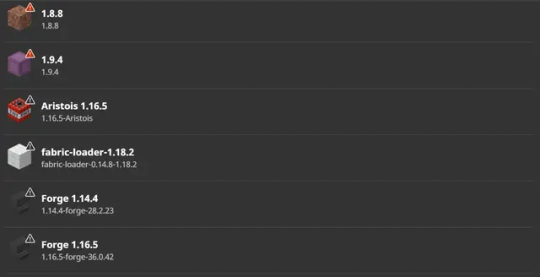
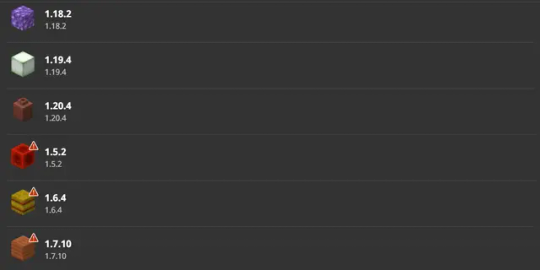
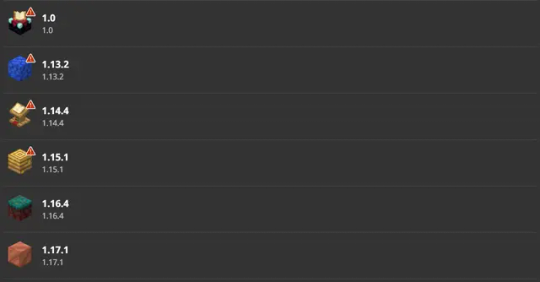
7 notes
·
View notes
Text
PEOPLE THAT FOLLOW ME: does the minecraft launcher works for any of you. Mine doesn't :c
5 notes
·
View notes
Text
The Art of Crafting: Mastering the Building Mechanics in a Blocky Universe
In the vast universe of Minecraft, the ability to build and create is at the core of its appeal. From simple shelters to intricate structures, the game's building mechanics allow players to unleash their creativity and construct unique masterpieces. In this article, we delve into the art of crafting and explore the techniques, tips, and mindset needed to master the building mechanics in Minecraft's blocky universe.
Understanding the Building Mechanics
Minecraft's building mechanics revolve around a few fundamental elements:
- Blocks: The building blocks of Minecraft, quite literally, are the various types of blocks available in the game. From dirt and stone to wood and glass, each block has unique characteristics and properties that affect its functionality and appearance.
- Tools: Tools such as the pickaxe, shovel, and axe play a vital role in gathering resources and modifying blocks. Understanding the uses of different tools and their effectiveness on various block types can significantly impact your building efficiency.
- Crafting: The crafting system allows players to create new items and blocks using resources gathered from the environment. Familiarizing yourself with crafting recipes and the required materials expands your creative possibilities.
Mastering the Art of Building
- Plan and Visualize: Before diving into building, take time to plan and visualize your creation. Consider the overall design, the purpose of the structure, and the desired aesthetic. Sketching or creating a blueprint can help guide your construction process.
- Gather Resources: Collect the necessary resources to bring your vision to life. Explore the world, mine ores, chop trees, and hunt for specific blocks that align with your building plan. Organize your resources to streamline the building process.
- Start with Foundations: Lay a solid foundation for your structure. This provides stability and sets the framework for the rest of the building. Experiment with different block types and shapes to create unique foundations.
- Experiment with Block Combinations: Minecraft offers an extensive variety of blocks, each with its own texture and properties. Experiment with different block combinations to achieve visually appealing and structurally sound designs. Use contrasting blocks for accents or employ patterns to add depth and interest.
Minecraft Server Software
- Utilize Depth and Perspective: Minecraft's blocky nature doesn't restrict you from creating visually captivating structures. Incorporate depth and perspective by varying block heights, adding architectural features, or employing landscaping techniques. This creates a sense of realism and adds visual interest to your builds.
- Pay Attention to Detail: Small details can make a significant difference in the overall appearance of your creation. Add decorative elements, incorporate textures, use different block orientations, and explore lighting techniques to enhance the atmosphere and bring your build to life.
- Explore Redstone and Automation: Redstone, Minecraft's in-game circuitry system, adds a new dimension to your builds. Experiment with redstone components and automation mechanisms to create functional contraptions, hidden doors, or interactive elements within your structure.
- Seek Inspiration: Don't hesitate to seek inspiration from other builders. Explore Minecraft communities, watch building tutorials, and observe the works of experienced players. This can spark new ideas, teach you advanced techniques, and inspire your own unique creations.
Mastering the building mechanics in Minecraft is a journey that requires patience, creativity, and practice. By understanding the game's fundamental elements, planning your builds, experimenting with block combinations, and paying attention to detail, you can create stunning structures that reflect your imagination and craftsmanship. Embrace the limitless possibilities offered by Minecraft's blocky universe and let your artistic abilities flourish as you embark on a never-ending adventure of crafting and building.
#yan mail#Yanmail.org#DOWNLOAD MINECRAFT PC#NEW MINECRAFT SERVERS#how to set up a minecraft server#Minecraft launcher#Minecraft servers
2 notes
·
View notes
Text
Unlocking Adventure: Exploring Adventure Maps on Minecraft.net
Minecraft has always been a game that thrives on creativity and exploration. While building and crafting in the vast sandbox world is a core aspect of the game, there is another exciting avenue to explore: adventure maps. These custom-made maps offer players the opportunity to embark on thrilling quests, solve puzzles, and experience meticulously crafted adventures. And when it comes to discovering and enjoying adventure maps, Minecraft.net serves as an invaluable hub for players.
Minecraft.net, the official website for Minecraft, provides a dedicated space for the Minecraft community to share, discover, and download adventure maps. It serves as a platform for talented map makers to showcase their creations and for players to find exciting adventures that cater to their tastes and preferences.
The Adventure Maps section on Minecraft.net hosts a vast and ever-expanding library of diverse maps, each offering its own unique gameplay, themes, and challenges. From epic fantasy quests to sci-fi adventures and everything in between, there is an adventure map to suit every player's taste. The curated selection ensures that players can find high-quality maps that have been carefully reviewed and recommended by the Minecraft community.
Exploring the Adventure Maps section on Minecraft.net is like stepping into a treasure trove of imaginative and captivating experiences. With just a few clicks, players can browse through the available maps, read descriptions, view screenshots, and learn about the map maker's intentions and creative vision. This level of detail and information allows players to make informed choices and find adventure maps that align with their preferences.
Downloading and installing adventure maps from Minecraft.net is a straightforward process. Each map page provides clear instructions on how to download and integrate the map into Minecraft. Whether it involves manually placing the map files in the appropriate folders or using the Minecraft launcher's built-in map installation features, the instructions guide players through the process, ensuring a smooth transition from browsing to playing.
Adventure maps on Minecraft.net offer an immersive and interactive experience that goes beyond traditional Minecraft gameplay. These maps are designed to tell compelling stories, challenge players with puzzles and obstacles, and transport them to carefully crafted worlds. From ancient temples and haunted mansions to sprawling cities and enchanted realms, adventure maps create a sense of wonder and discovery that adds a new layer of excitement to the Minecraft experience.
The community aspect of Minecraft.net further enriches the adventure map experience. Players can leave comments and feedback on the map pages, sharing their thoughts, impressions, and recommendations. This feedback loop allows map makers to receive recognition and appreciation for their creations while also providing valuable insights for other players who are considering downloading the map.
Furthermore, Minecraft.net encourages the spirit of community collaboration and support. Players can engage in discussions, share their own adventure maps, and join map-making communities. This fosters a sense of camaraderie and encourages map makers to continuously push the boundaries of creativity and innovation, resulting in an ever-evolving selection of adventure maps.
Minecraft.net is an indispensable resource for players seeking thrilling and immersive adventure maps. The Adventure Maps section of the website offers a curated collection of high-quality maps that cater to various interests and play styles. From the moment players browse the selection to the exciting gameplay experience itself, Minecraft.net serves as a hub of creativity, community, and exploration. So, if you're ready to unlock new adventures and dive into the rich world of adventure maps, head to Minecraft.net and let the journey begin.
Minecraft launcher download
#Souldevteam#Souldevteam.net#Top minecraft servers#minecraft servers hosting#how to make a minecraft server#Minecraft java download#Minecraft launcher
2 notes
·
View notes
Text

They took his crown :(
10 notes
·
View notes
Text
From Novice to Pro: Mastering ExtremeLauncher
ExtremeLauncher is a powerful tool that enhances your Minecraft experience by providing additional features and functionalities beyond the official Minecraft launcher. Whether you're a novice or an experienced Minecraft player, mastering ExtremeLauncher can significantly enhance your gameplay and open up new possibilities. In this article, we will guide you through the process of going from a novice to a pro user of ExtremeLauncher.
Getting Started with ExtremeLauncher:
The first step is to download and install ExtremeLauncher from a trusted source. Once installed, launch the application and familiarize yourself with its interface. You'll notice that ExtremeLauncher offers a user-friendly and intuitive layout, making it easy to navigate and access its features.
Customizing Your Minecraft Experience:
ExtremeLauncher allows you to customize various aspects of your Minecraft experience, enabling you to tailor the game to your preferences. Take advantage of the launcher's settings to adjust graphics options, allocate memory, and select resource packs or shaders. Experiment with different settings to find the perfect balance between performance and visual quality.
Managing Minecraft Versions:
ExtremeLauncher provides convenient management of different Minecraft versions. You can easily switch between versions, allowing you to play on the latest release or explore older versions for nostalgic purposes. This versatility gives you the flexibility to join servers or play with mods that require specific Minecraft versions.
Expanding with Mods and Modpacks:
One of the standout features of ExtremeLauncher is its compatibility with mods and modpacks. Mods add new features, mechanics, and content to Minecraft, while modpacks combine multiple mods to create unique gameplay experiences. Explore the vast library of mods and modpacks available online, and use ExtremeLauncher to install and manage them effortlessly. Remember to only download mods from reputable sources to ensure their safety.
Accessing Multiplayer Servers:
ExtremeLauncher simplifies the process of accessing multiplayer servers. With its intuitive interface, you can easily add and manage server IP addresses, making it convenient to join your favorite servers or discover new communities. Take advantage of the multiplayer capabilities to connect with friends, engage in cooperative builds, or participate in exciting player-versus-player battles.
Effortless Updates:
Keeping your Minecraft game up-to-date is crucial for accessing new features, bug fixes, and security patches. ExtremeLauncher takes the hassle out of updating by automatically checking for updates and providing seamless installations. This ensures that you're always playing the latest version of Minecraft without any manual intervention.
Utilizing Additional Features:
Beyond the core functionalities, ExtremeLauncher offers additional features to enhance your Minecraft experience. These include the ability to create and manage multiple profiles, utilize custom themes to personalize the launcher's appearance, and access advanced settings for further customization. Explore these features to make the most out of ExtremeLauncher's capabilities.
Joining the Community:
As you become more proficient in using ExtremeLauncher, consider joining the online community of ExtremeLauncher users. Engage in discussions, seek advice, and share your experiences with fellow Minecraft enthusiasts. Online forums, social media groups, and dedicated Minecraft communities are great places to connect with like-minded individuals who can provide valuable insights and tips.
Mastering ExtremeLauncher is a journey that unlocks a range of features and customization options, elevating your Minecraft experience to new heights. By customizing your gameplay, managing Minecraft versions, exploring mods and modpacks, accessing multiplayer servers, staying up-to-date with updates, and utilizing additional features, you'll transition from a novice to a pro user of ExtremeLauncher. Embrace the possibilities, unleash your creativity, and embark on unforgettable adventures in the immersive world of Minecraft with ExtremeLauncher.
MINECRAFT-LAUNCHER
#EXTREME LAUNCHER#Extreme minecraft#Minecraft launchers free#Extreme minecraft launcher#Launcher minecraft#MINECRAFT LAUNCHERS#Minecraft online launcher#minecraft launcher#Extreme launcher minecraft
1 note
·
View note
Text
Extreme Launcher for Redstone Engineers: Mastering Complex Mechanisms
Redstone, the versatile in-game material in Minecraft, allows players to create intricate mechanisms and contraptions, bringing their imagination to life. For avid redstone engineers, having the right tools and resources is essential for mastering complex mechanisms. Enter the Extreme Launcher, a powerful tool specifically designed to assist redstone engineers in their creations. Extremeclient In this article, we delve into the world of redstone engineering and explore how the Extreme Launcher can be a game-changer for mastering complex mechanisms.
Redstone Engineering: The Art of Innovation:
Redstone engineering is a blend of creativity and technical expertise, where players use redstone dust, torches, and various other components to build intricate circuits and mechanisms. From automatic doors and hidden passages to complex sorting systems and automated farms, redstone engineers push the boundaries of what's possible within Minecraft's virtual world. Mastering complex mechanisms requires a deep understanding of redstone logic and the ability to overcome design challenges.
Introducing the Extreme Launcher:
The Extreme Launcher is a tool that offers a range of features and functionalities specifically tailored to aid redstone engineers. It provides an intuitive and user-friendly interface that simplifies the process of building complex redstone contraptions. With its extensive library of pre-built circuits, templates, and advanced editing tools, the Extreme Launcher empowers redstone engineers to take their creations to the next level.
Pre-built Circuits and Templates:
The Extreme Launcher provides a vast collection of pre-built circuits and templates that serve as building blocks for complex mechanisms. These circuits, designed by experienced redstone engineers, offer a starting point for ambitious projects. Whether you're creating a piston door, a clock circuit, or a memory system, the Extreme Launcher's library saves time and effort by providing ready-to-use components that can be easily integrated into your designs.
Advanced Editing Tools and Customization:
Redstone engineering often requires fine-tuning and customization to achieve desired functionality. The Extreme Launcher offers a range of advanced editing tools that allow redstone engineers to manipulate and modify circuits with precision. From adjusting delays and timings to creating custom logic gates and complex signal pathways, these tools provide the necessary flexibility for crafting intricate mechanisms.
Collaboration and Sharing:
The Extreme Launcher facilitates collaboration and knowledge sharing among redstone engineers. It enables players to save and export their creations, making it easy to share their designs with others. This fosters a community of innovation, where engineers can inspire and learn from each other, further expanding their skills and pushing the boundaries of what's possible in redstone engineering.
Learning Resources and Tutorials:
The Extreme Launcher provides a wealth of learning resources and tutorials for aspiring redstone engineers. From beginner-friendly guides to advanced techniques, these resources offer step-by-step instructions and insights into mastering complex mechanisms. The tutorials cover various topics, such as logic gates, pulse circuits, and advanced redstone contraptions, empowering players to enhance their skills and expand their creativity.
Pushing the Limits of Redstone Engineering:
With the Extreme Launcher in their arsenal, redstone engineers can push the limits of what they can achieve. By leveraging its features, pre-built circuits, and advanced editing tools, players can overcome design challenges, optimize performance, and create increasingly complex and impressive redstone mechanisms. The Extreme Launcher acts as a catalyst for innovation, enabling engineers to bring their wildest redstone dreams to life.
The Extreme Launcher is a game-changing tool for redstone engineers, providing a streamlined and powerful platform to master complex mechanisms. With its pre-built circuits, advanced editing tools, collaboration features, and learning resources, the Extreme Launcher empowers players to push the boundaries of redstone engineering within Minecraft. Embrace the limitless possibilities, unleash your creativity,
#Minecraft extreme launcher#Minecraft Alternative Launcher#Minecraft launchers free#minecraft extreme#MINECRAFT LAUNCHER#minecraft launcher download#Extremelauncher#EXTREME MINECRAFT#Minecraft online launcher#Minecraft Launcher Not Working
1 note
·
View note
Text
Enhancing Gameplay with Java Edition Launchers: Must-Have Features
Minecraft Java Edition offers players a vast and immersive gaming experience, and using a reliable launcher can greatly enhance that experience. A launcher serves as the gateway to the game, providing essential features and functionalities that streamline gameplay and customization. In this article, we will explore the must-have features of Java Edition launchers that can enhance your Minecraft gameplay.
- Easy Installation and Updates:
A top-notch Java Edition launcher should simplify the installation and updating process. It should provide a user-friendly interface that guides you through the setup, ensuring that you have the latest version of Minecraft installed. Automatic updates are also crucial, as they keep the game up-to-date with the latest features, bug fixes, and security enhancements.
- Mod Support:
Extreme launcher minecraft
Modding is an integral part of Minecraft's Java Edition, allowing players to customize their gameplay experience. A robust launcher should have built-in support for mods, making it easy to install and manage them. Look for a launcher that provides a user-friendly mod management system, allowing you to browse and install mods with ease. Additionally, the launcher should have the ability to handle multiple mod profiles, enabling you to switch between different mod sets effortlessly.
- Custom Resource Packs:
Resource packs offer a way to enhance the visual and audio aspects of Minecraft. A feature-rich launcher should have built-in support for custom resource packs, allowing you to easily install and apply them to your game. Look for a launcher that enables you to browse and download resource packs directly from within the launcher, simplifying the process of enhancing your Minecraft visuals.
- Server Management:
For players who enjoy multiplayer gameplay, a launcher with integrated server management capabilities is a valuable asset. Look for a launcher that allows you to easily connect to your favorite servers, save server addresses for quick access, and manage your server list. The ability to filter servers based on specific criteria such as server type, player count, or version compatibility can also be beneficial.
- Profile Management:
A launcher that offers profile management is essential for players who engage in different types of gameplay or prefer distinct Minecraft configurations. Look for a launcher that allows you to create and manage multiple profiles, each with its own set of game settings, resource packs, and mods. This feature enables you to switch between different configurations seamlessly, whether you're playing vanilla survival, modded adventures, or creative mode.
- Performance Optimization:
A well-designed launcher should prioritize performance optimization to ensure smooth and lag-free gameplay. Look for features such as memory allocation settings, which allow you to allocate more system resources to Minecraft for improved performance. The launcher should also provide options to adjust graphics settings and optimize the game's performance on different hardware configurations.
- User-Friendly Interface:
A user-friendly interface is key to an enjoyable launcher experience. Look for a launcher that provides an intuitive and visually appealing interface, making it easy to navigate through various settings and features. Clear icons, well-organized menus, and tooltips can enhance the user experience and make customizing your Minecraft gameplay a breeze.
- Compatibility and Cross-Platform Support:
A robust launcher should be compatible with different operating systems and offer cross-platform support. Look for a launcher that works seamlessly on Windows, macOS, and Linux, ensuring that you can access your Minecraft game from any device. Cross-platform compatibility allows you to continue your Minecraft adventures regardless of the device you're using.
By utilizing a Java Edition launcher with these must-have features, you can enhance your Minecraft gameplay, streamline mod installation, customize your experience, and optimize performance. Take the time to research and choose a launcher that best suits your needs, and embark on a Minecraft journey that is tailored to your preferences. Let the launcher be your gateway to endless adventures and unforgettable experiences in the blocky world of Minecraft.
#minecraft alternative launcher#Minecraft launcher download#Minecraft alternative launchers#minecraft launcher#Extreme minecraft launcher#xtreme launcher#minecraft extreme#Extreme launcher#Minecraft online launcher#MINECRAFT LAUNCHERS JAVA
1 note
·
View note
Text
Security and Privacy: Safeguarding Your Minecraft Account through the Launcher
With its expansive online multiplayer environment, Minecraft brings players from all over the world together to create, explore, and interact. However, as with any online platform, it is crucial to prioritize security and privacy to protect your Minecraft account from unauthorized access and potential breaches. In this article, we will explore the various measures and best practices to safeguard your Minecraft account through the launcher, ensuring a safe and enjoyable gaming experience.
Utilizing Strong and Unique Passwords
One of the fundamental steps to enhance the security of your Minecraft account is to create a strong and unique password. Avoid using common or easily guessable passwords, such as sequential numbers or common phrases. Instead, opt for a combination of uppercase and lowercase letters, numbers, and special characters. Additionally, refrain from using the same password for multiple accounts, as it increases the risk of your account being compromised in the event of a breach.
extremeclient.biz
Enabling Two-Factor Authentication (2FA)
Enabling two-factor authentication (2FA) adds an extra layer of security to your Minecraft account. By linking your account to a second authentication method, such as a mobile app or email, you create an additional step for verification during the login process. This makes it significantly more difficult for unauthorized individuals to gain access to your account, even if they have your password.
Regularly Updating the Minecraft Launcher
The Minecraft launcher serves as your gateway to the game and is responsible for managing updates and launching the game client. Keeping your launcher up to date is essential for security purposes, as updates often include important patches and fixes that address vulnerabilities. Regularly check for launcher updates and ensure that you are using the latest version provided by Mojang Studios.
Beware of Phishing Attempts
Phishing attempts are a common method used by hackers to deceive users and gain access to their accounts. Be cautious of suspicious emails, messages, or websites that request your Minecraft account credentials or personal information. Mojang Studios will never ask for your password or personal details through unofficial channels. Always verify the authenticity of any requests before sharing sensitive information.
Avoid Unauthorized Mods and Third-Party Launchers
While mods and third-party launchers can enhance gameplay and offer additional features, it is crucial to exercise caution when using them. Stick to reputable sources for mods and ensure they come from trusted creators. Unauthorized mods or third-party launchers may contain malware or keyloggers that can compromise the security of your Minecraft account. Always verify the integrity and safety of the mods or launchers before installation.
Regularly Monitor Your Account Activity
Remaining vigilant and regularly monitoring your Minecraft account activity is essential to identifying any unauthorized access or suspicious behavior. Keep an eye on your login history, verify any recent activity that seems unfamiliar, and promptly report any suspicious incidents to Mojang Studios. Being proactive in monitoring your account can help mitigate potential security risks.
Ensuring the security and privacy of your Minecraft account is paramount for an enjoyable and worry-free gaming experience. By implementing strong and unique passwords, enabling two-factor authentication, keeping your launcher up to date, and staying vigilant against phishing attempts, you can significantly reduce the risk of unauthorized access to your account. Additionally, being cautious with mods and third-party launchers, and regularly monitoring your account activity, adds an extra layer of protection. By following these best practices, you can safeguard your Minecraft account and enjoy the game with peace of mind.
#extreme launcher minecraft#MIENCRAFT LAUNCHER#Extreme minecraft launcher#Minecraft Launchers Java#MINECRAFT EXTREME#minecraft launcher not working#minecraft alternative launchers#Xtreme launcher#Minecraft Launcher#Minecraft launchers free
1 note
·
View note
Text
Dive into the Modding Community: Minecraft Launchers for Mod Enthusiasts
minecraft alternative launcher
Minecraft, the beloved sandbox game, has captured the hearts of millions with its endless possibilities and creative freedom. One of the reasons for its enduring popularity is the vibrant modding community, which allows players to enhance and customize their Minecraft experience with a wide range of modifications, or mods. To fully immerse yourself in the world of mods, Minecraft launchers designed specifically for mod enthusiasts provide a convenient and seamless way to explore and enjoy the countless mods available. In this article, we'll dive into the modding community and explore some of the best Minecraft launchers for mod enthusiasts.
- Minecraft Forge
Minecraft Forge is one of the most popular and widely used modding platforms for Minecraft. It acts as a foundation that allows players to install and manage mods seamlessly. With Minecraft Forge, players can easily create their modded gameplay experience by selecting and installing mods from a vast library. Its compatibility with a wide range of mods and frequent updates make it a go-to choice for many mod enthusiasts.
- Fabric
Fabric is another powerful modding platform that has gained significant popularity in recent years. It offers a lightweight and fast framework for installing mods, making it ideal for players looking for a streamlined modding experience. Fabric supports a diverse range of mods and offers extensive customization options, allowing players to tailor their modpacks to suit their preferences.
- Technic Launcher
Technic Launcher is a well-known Minecraft launcher that caters to both modpack enthusiasts and mod creators. It provides a user-friendly interface for players to browse and install pre-made modpacks, which are curated collections of mods designed to work together seamlessly. Technic Launcher also allows mod creators to share their custom modpacks with the community, fostering a thriving ecosystem of modded gameplay.
- ATLauncher
ATLauncher is a comprehensive launcher that offers a wide variety of modpacks for players to choose from. It features a user-friendly interface and includes a vast selection of curated modpacks, ranging from small and lightweight packs to extensive and immersive mod experiences. ATLauncher also provides advanced configuration options, allowing players to fine-tune their modded gameplay.
- CurseForge
CurseForge is a popular platform for discovering and managing mods for Minecraft. It offers a vast library of mods and modpacks that can be easily installed through the CurseForge launcher. With its intuitive interface and extensive collection, CurseForge simplifies the process of finding, installing, and updating mods, ensuring a smooth and enjoyable modding experience.
- MultiMC
MultiMC is a lightweight launcher that focuses on simplicity and customization. It allows players to create and manage multiple Minecraft instances, making it easy to switch between different modpacks or versions of Minecraft. MultiMC provides a clean and straightforward interface, allowing players to add mods manually or import modpacks from other sources.
These are just a few examples of the Minecraft launchers available to mod enthusiasts. Each launcher offers its own unique features and benefits, catering to different preferences and play styles. Whether you're looking for a comprehensive modding experience, lightweight and fast performance, or curated modpacks, there's a launcher out there to suit your needs.
Before diving into the world of mods, it's important to note that mod compatibility and stability can vary. It's recommended to carefully read mod descriptions, check for compatibility with your chosen launcher, and always make backups of your Minecraft saves before installing mods.
Minecraft launchers designed for mod enthusiasts provide a gateway to the vibrant and exciting world of Minecraft mods. Whether you're looking to enhance your gameplay, explore new content, or unleash your creativity, these launchers offer a convenient and seamless way to enjoy the countless mods created by the passionate Minecraft modding community. So, dive into the modding community, choose your favorite launcher, and embark on an extraordinary Minecraft modding adventure.
#minecraft alternative launcher#minecraft launchers free#Minecraft online launcher#Best Minecraft Launchers#Minecraft Extreme#Miencraft launcher#Launcher Minecraft#extreme minecraft#MINECRAFT LAUNCHER
1 note
·
View note
Text
Easy and Efficient: Installing the Team Extreme Launcher for Minecraft
The Team Extreme Launcher is a user-friendly and efficient tool that allows Minecraft players to access and enjoy the game with ease. It provides a streamlined installation process, automatic updates, and a user-friendly interface, making it an ideal choice for players looking for a hassle-free Minecraft experience. In this article, we will guide you through the simple steps to install the Team Extreme Launcher, enabling you to dive into the world of Minecraft quickly and smoothly.
Step 1: Downloading the Team Extreme Launcher
The first step is to download the Team Extreme Launcher from a trusted source. Visit the official website or a reputable Minecraft community platform to ensure a safe and legitimate download. Choose the appropriate version of the launcher based on your operating system (Windows, macOS, or Linux) and click on the download link to start the process.
Step 2: Running the Installer
Once the download is complete, locate the downloaded file and run the installer. Follow the on-screen instructions to proceed with the installation. The Team Extreme Launcher installer will guide you through the necessary steps and prompt you to select the desired installation location on your computer.
Step 3: Launching the Team Extreme Launcher
After the installation is complete, locate the Team Extreme Launcher icon on your desktop or in your chosen installation location. Double-click on the icon to launch the launcher. You will be greeted with a user-friendly interface that provides easy access to various Minecraft versions and features.
Step 4: Logging in or Creating an Account
To access Minecraft through the Team Extreme Launcher, you will need to log in using your Minecraft account or create a new account if you don't have one. If you already have a Minecraft account, enter your login credentials (username and password) and click on the login button. If you don't have an account, follow the instructions to create a new one.
Step 5: Selecting and Launching Minecraft Versions
Once you are logged in, the Team Extreme Launcher will display a list of available Minecraft versions. Select the version you want to play and click on the "Play" button. The launcher will automatically download and install the selected version if it's not already installed on your computer. It will also handle future updates, ensuring that you always have the latest version of Minecraft.
Step 6: Customizing Settings (Optional)
The Team Extreme Launcher provides various customization options to enhance your Minecraft experience. You can access these settings by clicking on the gear or options icon within the launcher. Explore the options to adjust graphics settings, allocate more RAM, install mods or resource packs, and configure other game-specific preferences according to your preferences.
The Team Extreme Launcher offers a convenient and user-friendly way to install and play Minecraft. By following the simple steps outlined above, you can quickly set up the launcher, log in or create an account, select your desired Minecraft version, and dive into the world of blocks, adventures, and creativity. T-launcher Enjoy a hassle-free Minecraft experience with automatic updates and easy customization options, all made possible by the Team Extreme Launcher. Get ready to embark on countless Minecraft adventures and unleash your creativity in the pixelated world that awaits you!
#minecraft titan launcher#TLAUNCHER#teamextreme launcher#titan minecraft launcher 3.6.1#cracked minecraft launcher#T launcher#team extreme download#Minecraft launcher#titan minecraft launcher update
1 note
·
View note
Text
Conquer the Challenges: Tackling the Toughest Minecraft Server Survival Modes
Minecraft, the iconic sandbox game developed by Mojang Studios, offers players a variety of gameplay modes to suit their preferences. While creative mode allows unlimited resources and endless building possibilities, survival mode provides a thrilling and challenging experience where players must gather resources, fend off enemies, and survive in a harsh environment. For those seeking an even greater challenge, various Minecraft server survival modes take the difficulty to the next level. In this article, we'll explore some of the toughest Minecraft server survival modes and provide tips on how to conquer their challenges.
- Hardcore Mode:
Hardcore mode is the ultimate test of survival skill. In this mode, players have only one life, and if they die, they are permanently banned from the server. The stakes are high, and the challenges are intense. To succeed in hardcore mode, prioritize your safety and survival. Build secure shelters, gather essential resources, and be cautious when engaging enemies. Plan your actions carefully, take calculated risks, and always be prepared for the unexpected.
- Ultra Hardcore (UHC):
Ultra Hardcore mode takes the difficulty of hardcore mode even further. In UHC, health regeneration is disabled, and the only way to restore health is through golden apples or potions. This mode emphasizes resource management and strategic gameplay. To thrive in UHC, prioritize finding and collecting golden apples or the necessary ingredients for brewing healing potions. Engage in careful combat, avoid unnecessary risks, and focus on long-term survival by establishing sustainable food sources and secure bases.
- Skyblock:
Skyblock mode takes players to a floating island in the sky with limited resources. Survival becomes a true challenge as players must carefully manage their resources and utilize their island's limited space efficiently. To conquer the challenges of Skyblock, be resourceful and creative. Build farms to produce food and resources, expand your island through careful block placement, and utilize crafting and automation systems to maximize your productivity. Collaborate with other players to trade resources and conquer the limitations of the sky.
- Amplified Survival:
Amplified Survival mode turns the terrain of Minecraft into a breathtaking and treacherous landscape. Mountains soar high, caves plunge deep, and survival becomes a test of agility and adaptability. To thrive in Amplified Survival, be prepared for difficult terrain traversal. Build sturdy bridges and stairways, mine carefully to avoid unexpected drops, and use elytra and fireworks to navigate vast expanses quickly. Harness the environment to your advantage, create unique bases within the natural formations, and explore the stunning vistas that Amplified Survival offers.
- Expert or Modded Survival:
Expert or modded survival modes introduce additional challenges and complexities through custom modifications or modpacks. These mods can include realistic needs for food, water, and sleep, increased difficulty in combat, or complex crafting and progression systems. To conquer expert or modded survival modes, take the time to understand the unique mechanics introduced by the mods. Research recipes, gather the necessary resources, and plan your progression carefully. Collaborate with other players to share knowledge and resources, as the challenges may require combined efforts.
Tips for Conquering Minecraft Server Survival Modes:
- Plan and strategize: Before diving into a tough survival mode, develop a strategy that focuses on safety, resource management, and long-term survival.
- Collaborate with others: Team up with other players to share resources, knowledge, and skills. Collaboration can significantly increase your chances of success.
- Be adaptable: Embrace change and adapt to the challenges presented by the survival mode. Adjust your playstyle, learn new techniques, and be open to trying different strategies.
- Gather essential resources: Prioritize gathering essential resources such as food, shelter, and tools. Plan resource-gathering expeditions to maximize efficiency and minimize risk.
- Practice caution: Be mindful of your surroundings and potential dangers. Avoid unnecessary risks and always prioritize your safety.
- Keep learning: Continuously learn from your experiences and the experiences of other players. Stay informed about updates, strategies, and tips shared by the Minecraft community.
Spletne-igre
#SPLETNE IGRE#SPLETNE#igre.net#Minecraft installer#Minecraft server#How To Create A Minecraft Server#minecraft launcher#Multiplayer Minecraft
1 note
·
View note
Text
The Power of the Minecraft Launcher: Download and Play
Minecraft, the iconic block-building game, has captured the hearts of millions of players around the world. With its endless possibilities, immersive gameplay, and vibrant community, Minecraft continues to be a source of joy and creativity. To embark on your Minecraft adventure, one essential tool stands out: the Minecraft Launcher. In this article, we will explore the power of the Minecraft Launcher and how it enables players to download and play the game.
What is the Minecraft Launcher?
The Minecraft Launcher is an application that serves as the entry point to the Minecraft universe. It is the first step in accessing the game and acts as a central hub for launching the Minecraft client, managing game versions, and accessing various features and settings. The Launcher ensures a seamless and convenient experience for players, making it a vital component of the Minecraft ecosystem.
Downloading the Minecraft Launcher
To begin your Minecraft journey, you need to download the Minecraft Launcher. The process is straightforward and can be done in a few simple steps:
- Visit the official Minecraft website: Go to the official Minecraft website (www.minecraft.net) and navigate to the "Download" section.
- Select your operating system: Choose the appropriate version of the Minecraft Launcher based on your operating system (Windows, macOS, or Linux).
- Download the Launcher: Click on the download link for your operating system, and the Launcher installer will be saved to your device.
- Install the Launcher: Locate the downloaded file and run the installer. Follow the on-screen instructions to complete the installation process. Once installed, the Minecraft Launcher will be ready to launch.
The Power of the Minecraft Launcher
The Minecraft Launcher offers several key features that enhance the player experience:
- Game Version Selection: The Launcher allows you to access different Minecraft versions, including the latest release, snapshots, and previous versions. This flexibility enables players to explore various gameplay updates, test new features, or play on servers with specific version requirements.
- Account Management: The Launcher provides a secure and convenient way to manage your Minecraft account. You can log in using your Mojang account or create a new one if you're a new player. Account management includes options to change your username, update your profile, and access your game statistics.
- Modded Gameplay: The Launcher supports modded gameplay, allowing players to install and manage modifications that enhance and customize their Minecraft experience. Mods can add new content, features, or gameplay mechanics, expanding the possibilities and creating unique adventures.
list.xyz
- Server Access: Through the Launcher, players can access official Minecraft servers and popular community-run servers. The server browser provides a list of available servers, making it easy to discover and join multiplayer worlds, collaborate with friends, or engage in exciting minigames.
- Settings and Customization: The Launcher offers a range of settings and customization options. You can adjust video settings, control audio preferences, manage resource packs, and configure controls to suit your preferences and hardware specifications.
So, if you're ready to embark on your Minecraft adventure, download the Minecraft Launcher and unleash the power of this indispensable tool. Let your imagination run wild as you build, explore, and connect with a global community of players who share your love for this incredible game. The power to create, discover, and play awaits you with the Minecraft Launcher.
#Minecraft Servers List#Minecraft#SERVER#List.xyz#How To Make A Minecraft Server#Minecraft jar#Minceraft#minecraft launcher
0 notes
Text
Community and Collaboration: Java Launchers and Minecraft Modding Communities
Minecraft is a game renowned for its vast modding community, where players can customize and enhance their gameplay experience by adding modifications (mods) to the base game. These mods introduce new features, mechanics, and content, allowing players to explore endless possibilities within the Minecraft universe. Behind the scenes, Java launchers play a crucial role in facilitating the installation and management of mods. In this article, we'll delve into the world of Minecraft modding communities, explore the importance of Java launchers, and discover how community and collaboration are at the heart of this thriving ecosystem.
Understanding Minecraft Modding Communities
Minecraft modding communities are vibrant online spaces where players, developers, and enthusiasts come together to share, create, and collaborate on Minecraft mods. These communities foster creativity, innovation, and the exchange of ideas. They provide platforms for mod developers to showcase their work, for players to discover new mods, and for individuals to connect with like-minded individuals who share their passion for Minecraft and modding.
The Role of Java Launchers
Java launchers play a crucial role in the Minecraft modding community. They provide the necessary infrastructure to install, manage, and run mods seamlessly. Java launchers act as a bridge between the base game and the modifications, ensuring compatibility, stability, and an enhanced gameplay experience. They allocate resources, manage dependencies, and streamline the process of adding and updating mods.
Community and Collaboration in Minecraft Modding
- Mod Development Teams: Modding communities are often comprised of dedicated teams of developers who collaborate to create and maintain mods. These teams bring together individuals with different skills, such as coding, artistry, and design, to collectively build and refine mods. Collaboration within development teams allows for the creation of high-quality mods that can greatly enhance the Minecraft experience.
- Modding Forums and Platforms: Online forums and platforms dedicated to Minecraft modding provide spaces for modders and players to connect, share ideas, seek help, and collaborate. These platforms host discussions, mod showcases, tutorials, and resource libraries, enabling modders to receive feedback, support, and guidance from the community. Collaboration on these platforms often leads to the creation of new mods, mod packs, and even larger-scale projects.
- Mod Packs and Community-driven Projects: Mod packs are curated collections of mods that work together to create unique gameplay experiences. These packs are often created and maintained by community members who collaborate to ensure compatibility, balance, and an enjoyable gameplay experience. Collaborative projects like mod packs foster a sense of community and encourage modders to work together towards a common goal.
- Modding Events and Competitions: Modding communities frequently organize events, competitions, and challenges that encourage collaboration and foster creativity. These events provide opportunities for modders to showcase their skills, collaborate on unique projects, and receive recognition for their contributions. They also serve as platforms for players to discover new mods and engage with the community.
- Mod User Feedback: Collaboration in the modding community extends to the players who use mods. Players provide valuable feedback to modders, reporting bugs, suggesting improvements, and offering ideas for future development. This feedback loop allows modders to refine their creations, address issues, and cater to the desires and needs of the player community.
The Benefits of Community and Collaboration in Modding
- Enhanced Gameplay Experience: The collaboration within modding communities leads to the creation of diverse and innovative mods that enhance the Minecraft gameplay experience. Players can customize their worlds, add new features, and explore unique mechanics that align with their preferences and interests.
- Learning and Skill Development: Collaboration within modding communities provides opportunities for learning and skill development. Modders can learn from one another, share knowledge, and improve their skills through collective problem-solving and feedback. This collaborative environment nurtures personal growth and helps individuals expand their abilities.
- Thriving Community: The sense of community that emerges from collaboration within modding communities fosters a supportive and welcoming environment. Players and modders can engage in discussions, share their experiences, and form lasting connections with like-minded individuals who share their passion for Minecraft and modding.
- Innovation and Creativity: Collaboration fuels innovation and pushes the boundaries of what is possible in Minecraft modding. By working together, modders can combine their talents and expertise to create mods that introduce new gameplay mechanics, expand the Minecraft universe, and inspire others to think outside the box.
Community and collaboration are the driving forces behind the Minecraft modding ecosystem. Modding communities provide spaces for developers and players to connect, share ideas, and work together to create immersive and innovative mods. Java launchers serve as the backbone of modding, facilitating the installation and management of mods. Through collaboration, modders and players can enhance the Minecraft experience, foster a sense of community, and push the boundaries of creativity and innovation. So, embrace the spirit of community and collaboration within Minecraft modding, and join a vibrant ecosystem that celebrates creativity, collaboration, and the boundless possibilities of the game.
extreme minecraft launcher with an edge
#Extremelauncher#Extreme minecraft launcher with an edge#Minecraft online launcher#Minecraft launcher#Extreme Launcher
1 note
·
View note
Text
Securing Your Minecraft Server Files: Best Practices for Protection
Minecraft servers have become a hub of creativity, collaboration, and community building for millions of players worldwide. Whether you're running a private server for a group of friends or managing a large public server, it's crucial to prioritize the security of your Minecraft server files. In this article, we will explore best practices for protecting your server files and ensuring a safe and secure gaming experience for all.
- Keep Your Server Software Up to Date:
One of the fundamental steps in maintaining server security is to regularly update your server software. Minecraft server software, such as Spigot, Paper, or Bukkit, often release updates that address security vulnerabilities and improve overall stability. Stay informed about the latest updates and ensure that your server software is always up to date.
MINECRAFT DOWNLOAD FREE
- Use Strong and Unique Passwords:
Protect your server files by using strong, complex passwords for all administrative accounts. Avoid common passwords and include a combination of uppercase and lowercase letters, numbers, and symbols. Additionally, use a unique password for each account to prevent unauthorized access in case of a data breach on other platforms.
- Enable Two-Factor Authentication (2FA):
Add an extra layer of security to your server files by enabling two-factor authentication for all administrative accounts. 2FA requires users to provide a second verification factor, such as a code generated by an authentication app or sent via SMS, in addition to their password. This helps prevent unauthorized access, even if a password is compromised.
- Implement IP Whitelisting:
Consider implementing IP whitelisting to restrict access to your Minecraft server files. By whitelisting specific IP addresses or IP ranges, you can ensure that only trusted individuals can connect to your server. This helps prevent unauthorized access attempts and reduces the risk of malicious activities.
- Regularly Backup Your Server Files:
Backup your Minecraft server files regularly to protect against data loss or corruption. Store backups in secure, off-site locations, such as external hard drives or cloud storage services. In case of a server malfunction, hacking attempt, or accidental data loss, having recent backups ensures you can quickly restore your server to a previous state.
- Limit Server Access and Permissions:
Manage user access and permissions carefully to minimize the risk of unauthorized actions. Assign different levels of permissions based on user roles, giving only trusted individuals administrative privileges. Regularly review and update user permissions to ensure they align with the responsibilities and needs of each user.
- Implement a Firewall:
Deploy a firewall to control network traffic and filter out potentially malicious connections. Configure your firewall to allow only essential ports for Minecraft server communication. This prevents unauthorized access attempts and safeguards your server files from external threats.
- Install Security Plugins:
Leverage the power of security plugins specifically designed for Minecraft servers. These plugins provide additional layers of protection against common security threats, such as DDoS attacks, hacking attempts, and malicious player actions. Popular security plugins include Anti-DDoS, Anti-Cheat, and Anti-Griefing plugins.
- Educate Your Staff and Players:
Educate your server staff and players about best security practices to promote a safer gaming environment. Encourage the use of strong passwords, safe browsing habits, and responsible behavior while playing. Regularly communicate security reminders and provide resources to help users protect their accounts and personal information.
- Stay Informed and Monitor Server Logs:
Stay vigilant by monitoring server logs for any suspicious activities or irregularities. Pay attention to login attempts, command usage, and unexpected changes in the server environment. Keep up-to-date with the latest security news and trends within the Minecraft community to stay ahead of emerging threats.
By implementing these best practices, you can significantly enhance the security of your Minecraft server files and protect the integrity of your gaming community. Remember that server security is an ongoing process, and regular monitoring and proactive measures are essential to stay one step ahead of potential threats. Prioritize the safety of your server files, and create an environment where players can enjoy Minecraft without worrying about security risks.
#dhaka courier#DHAKACOURIER.NET#Download Minecraft#Minecraft Server Software#Minecraft Servers#top minecraft servers#MINECRAFT LAUNCHER
1 note
·
View note
Text
Surviving the Challenges: Strategies for Minecraft Survival Servers
Best Mods For Minecraft
Minecraft survival servers offer a unique and thrilling gameplay experience where players must navigate the vast and often dangerous world, gather resources, build shelters, and fend off hostile creatures. Whether you're a newcomer to survival mode or a seasoned player looking for new strategies, this article will provide you with essential tips and tricks to help you thrive in Minecraft survival servers.
- Establish a Strong Foundation:
Begin by gathering essential resources such as wood, stone, and food. Build a simple shelter to protect yourself from hostile mobs during the night. Crafting a set of basic tools, including a pickaxe, axe, and shovel, will aid in resource collection and construction.
- Secure a Sustainable Food Source:
Food is crucial for survival. Explore the surroundings to locate and gather food sources such as animals or crops. Establish a farm for a consistent food supply. Consider fishing as an alternative method for acquiring food early in the game.
- Manage Resources Wisely:
Resources in survival mode are limited, so it's vital to manage them wisely. Use tools efficiently to avoid unnecessary wear and tear. Smelt ores and cook food using a furnace to maximize the yield. Consider creating storage systems to keep your resources organized.
- Explore and Expand:
Venture out to explore the world around you. Discover new biomes, caves, and structures that may contain valuable resources. Use a map or landmarks to ensure you don't get lost. As you gather resources, expand your base and construct additional structures to accommodate your growing needs.
- Prioritize Safety and Defense:
Hostile mobs pose a constant threat, especially during the night. Light up your surroundings using torches to prevent mob spawns near your base. Construct walls or fences to create a secure perimeter. Craft weapons and armor to defend yourself effectively.
- Enlist the Power of Redstone:
Redstone, Minecraft's versatile resource, allows for the creation of various contraptions and mechanisms. Utilize redstone to automate tasks, create traps for hostile mobs, or design complex systems for farming and transportation.
- Master Farming and Animal Husbandry:
Develop a sustainable farming system to cultivate crops and breed animals. Farms provide a renewable source of food and materials. Experiment with different crop layouts and breeding techniques to optimize efficiency.
- Form Alliances and Collaborate:
Surviving in Minecraft is often easier and more enjoyable when you collaborate with other players. Join forces with fellow players to share resources, tackle challenges together, and establish a thriving community.
- Continuously Improve and Innovate:
Minecraft is a game of constant progression. Continually seek ways to improve your skills, discover new strategies, and stay updated on the latest game updates and additions. Experiment with different building techniques, redstone contraptions, and farming methods to enhance your survival experience.
- Embrace the Challenges and Have Fun:
Survival mode is designed to provide a challenging and rewarding experience. Embrace the obstacles, setbacks, and unexpected surprises along the way. Set personal goals, embark on ambitious projects, and enjoy the sense of accomplishment that comes with conquering the survival server.
By implementing these strategies, you'll be well-prepared to tackle the challenges of Minecraft survival servers and embark on an exciting and fulfilling adventure. Remember to stay resourceful, adapt to the environment, and always keep the spirit of exploration and creativity alive as you carve out your path to survival.
#83hh#83hh.com#best mods for minecraft#Minecraft download#Minecraft launcher#Good minecraft servers#New minecraft servers
1 note
·
View note