#wcag video accessibility
Text
Video Accessibility Guidelines

Making Your Videos Accessible: A Step-by-Step Guide
Video content has grown into the most popular form of content available online. It does not matter if you have an educational institution, a banking app, a school, or a blog post. Videos are the most consumed form of content. Unfortunately, 15% of the world’s population finds accessing and consuming the content challenging. And it is because of their disabilities. This is why video creators should create accessible videos to level the playing field and let all their visitors access their online media. Follow Video Accessibility Guidelines for an inclusive online presence.
How can we make videos accessible?
Multiple things can be done, like the right video players, adding captions, and using the right colors and fonts. This needs time and effort; if you need help, we at ADA Site Compliance can help. We are the #1 source for all ADA website compliance issues and can make your video accessible to all users. We have a team of accessibility experts on hand to check the video’s dialogue for accessibility and perform the appropriate measures to ensure compliance.
Web Content Accessibility Guidelines
The Web Content Accessibility Guidelines (WCAG) was first published in 1999 to make web content available to users with disabilities. It was published by the World Web Consortium, and complying with WCAG 2.0 guidelines ensures governmental organization websites and media are accessible and compliant.
Who Benefits from Accessible Videos?
In addition to users with disabilities, other users may prefer watching the video without sound, like while in the library or at night when children are asleep. In this case, accessible videos with captions make a better choice for them.
Checklist to Create Accessible Video Content
Videos everyone can access can go a long way to getting people to view your fantastic content. It expands the reach of your content as the message is conveyed through images, sound, speech, and words on the screen.
The following tips are based on the WCAG and help ensure people with visual, hearing, or cognitive disabilities connect with your content.
1. Media alternative transcript
These are text transcripts describing what is displayed in the video displayed with the speech. Thus, blind users or those with visual loss can easily see alt text and access the video using screen readers.
2. Standard and Extended Audio Descriptions
Standard audio description is an audio description of the visual elements of a video created for the benefit of users with vision loss. Its voice track is written and recorded to fit the gaps between the existing dialogues and audio elements. A voice artist will record, or you can generate a synthetic voice of the final audio description. Extended audio descriptions are used in cases where the video does not have enough natural gaps within the soft track. The video is edited to pause at certain points to accommodate the secondary audio track description and ends up increasing the length of the final video.
3. Use an accessible media player
It is not just the content of video recording that has to be accessible for web accessibility. It also requires that the right accessible video player is used to relay the video content.
4. Adding Captions to Your Social Media Videos
Adding captions to your social media videos increases its web accessibility by:
Communicating your message better as words run with the speaker makes it easier for silent scrollers to enjoy your valuable content.
Making content accessible to everyone, even the hearing-impaired, as they can access the video.
Making content more engaging through moving captions to increase consumer interaction and attention.
5. Remove Autoplay From Videos
Autoplay can be distracting and even an obstacle to people with disabilities. They find it challenging and distracting to read the page with video playing while reading. Besides, the risk of videos hurting people with seizures makes auto video-playing a threat. This can be prevented by ensuring the video is played only when clicked.
6. Make High-Quality Audio
The video and audio must go in sync with your video. Quality voiceovers and a pleasant audio experience are important for accessibility and an overall user experience. Besides, WCAG requires reduced background music to cater to users with hearing or cognitive difficulties.
7. Closed Transcripts and Captions
Your video and audio content should include a caption file relating to every spoken message and non-speech sound. This means the captions should include song descriptions and indicate the tone while speaking, too. It is also always better to provide transcript documents for easy access by users with disabilities.
8. Don’t Forget an Audio Description or Voiceover
Your audio description can be compared to a podcast serving the same purpose. It delivers information without the viewer needing to visualize any information. Audio descriptions are better than transcripts for blind users or the visually impaired. Adding audio or video recording to descriptions may seem uncomfortable to some but becomes second nature once done.
9. Choose and Use the Right Video Colors
With about 7% of Americans having color vision deficiencies, the wrong color choices may lead to them not enjoying your artwork. Users suffering from color blindness find distinguishing between blue and red challenging. It is impossible to rebrand to eliminate colors, but avoid mixing red, blue, and green while creating relevant or meaningful videos. Using contrast-checking tools helps ensure you use the perfect text combinations for those with color vision to access important visual details in your content.
10. Mindfulness in Video Design
The accessibility of your visual content also depends a lot on its design. The wrong choice, like an overly busy video, can make it difficult for users with disabilities to access your video. On the contrary, there are some steps to adopt to ensure your video is design-friendly to cater to your entire audience:
Avoid placing text in places where closed captions will be placed. Too much text clutters the screen, making it challenging for those requiring closed captions. So remember where closed captions will appear before placing that text and place it accordingly.
Avoid having quick transactions or successive bright flashes in videos. It ensures your videos are safe for users with photo sensitivities and prevents possible epileptic seizures. Besides, avoiding flashing also helps users with autism, ADHD, and those recovering from a concussion.
Choose and use the right colors.
Including representations in content like casting or including disabled people or animated characters also helps. While it may not directly increase your video accessibility, disabled users enjoy seeing their representations in the message.
While these are easy and minute changes to implement, they make a lot of difference in your video accessibility.
11. Open, Closed, and Auto Captions and Subtitles
These terms are often used interchangeably and are minimally different. Subtitles display dialogues in a language different from what is spoken in the video. Open captions are found in the video, and are impossible to disable or remove. Closed captions can be activated or switched off if need be.
12. Include Video Descriptions on Social Media
Users with impairments read your content easily through a detailed breakdown of your shared video. The visually impaired people can easily read the video descriptions with the help of screen reading software. Just be very clear and thorough about everything in your content while writing a detailed video description. And remember that video descriptions vary on each social media platform. For example, Facebook includes videos in its description page, while Twitter requires you to enable video descriptions in options.
Conclusion
Many people have inaccessible social media videos mainly because of a lack of awareness. And those who do know about web accessibility do not do it because of the time and effort needed. Put some additional time and effort into creating accessible video content. However, it is well worth it because it avoids an accessibility lawsuit. Besides, if you do not have the time or do not know how to make your videos accessible, we can help. We at ADA Site Compliance are your #1 source for all ADA video compliance issues and can make your videos accessible to all users. Our team of accessibility experts is always at hand to check the accessibility and perform the appropriate remediation of your videos so that you can focus on doing what you do best!
youtube
#https://adasitecompliance.com/videos-accessible-step-by-step-guide/#ada video compliance#video accessibility guidelines#accessible video creation#ada-compliant videos#video accessibility best practices#making videos accessible#video accessibility standards#step-by-step guide for accessible videos#ada compliance for multimedia#video captioning requirements#audio descriptions for videos#accessibility in video production#creating inclusive videos#ada website compliance videos#web content accessibility guidelines (wcag) for videos#ada site compliance#web accessibility#accessibility services#diversity and inclusion#ada guidelines#inclusive design#accessible website development#ada compliance solutions#web accessibility audit#digital accessibility#equitable web design#ada regulations#inclusive user experience#ada consulting
0 notes
Text
Hey, you! Yeah, you with the cool neocities!
You're doing great! Really love what you've done with the place so far. Now here's something important moving forward. If you are making a neocities - especially if you are doing so with the motivation to fight back against Web 3.0 and reclaim the web as a space for individual users instead of for companies - please, keep the following in mind:
An inaccessible web is not a free web.
Repeat after me: An inaccessible web is not a free web.
Resources for Beginners to Learn About Web Accessibility and Web Design:
W3C's Introduction to Web Accessibility | W3C is the organization that decides on the standards of Accessibility on the web. They are an invaluable direct resource.
A Beginner's Guide to Understanding Web Accessibility
Mozilla's Accessibility Overview
WebAIM's Introduction to Web Accessibility
What is Web Accesibility in 60 Seconds! [YouTube Video]
Accessibility: What's the difference between WCAG Levels A and AA? [YouTube Video]
FreeCodeCamp | FCC provides an extremely beginner friendly Responsive Web Design course. The lessons for this course integrate accessibility standards naturally, and also have individual lessons specifically for teaching accessibility.
FreeCodeCamp's Accessibility Tag on their News Page
HTML Dog's Tutorial's for HTML, CSS, and Javascript
MarkSheet's Free HTML and CSS Tutorial
W3C's Easy Checks
W3C's QuickRef on How to Meet WCAG | I have filtered the QuickRef link to only show Level A requirements. This is the easiest level to meet and is considered the "bare minimum."
WAVE: Web Accessibility Evaluation Tool
9K notes
·
View notes
Text
fuck youtube, man
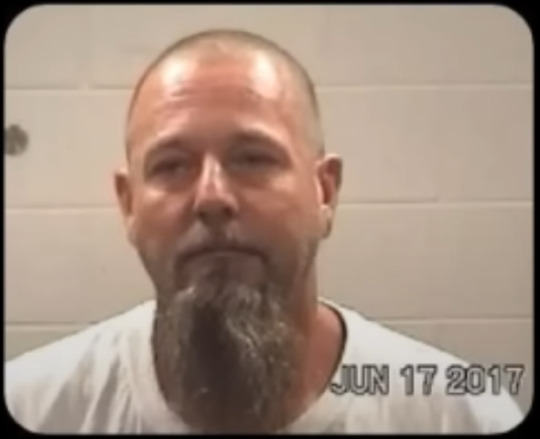
whos idea was it to block THE FUCKING VIDEO PLAYER after 3 videos cause i just dont wanna see 10 5 minutes ads in a row???
gonna look for a youtube compliant adblocker cause these shitsticks hate their loving community SOOO much that they want to take away THE GOD DAMN VIDEOS... FROM THE VIDEO SITE
we need to sue them or something its so bad that this shouldnt be legal
we must prevail in these trying times lads
edit: OH WOULD YOU LOOK AT THAT
2.12 People should be able to render web content as they want. People must be able to change web pages according to their needs. For example, people should be able to install style sheets, assistive browser extensions, and blockers of unwanted content or scripts or auto-played videos. Sep 6, 2023
THESE GUYS ARE BREAKING A FUCKING ONLINE MORAL LAW
People also ask
Is WCAG 2.1 a legal requirement?
The EU Web Accessibility Directive states that public sector bodies must ensure their websites and mobile apps abide by the WCAG 2.1 Level AA accessibility standard. By public sector bodies, it means state, regional, and local authorities, as well as bodies governed by public law.
i mean sure its not a LAW law BUT I MEAN LOOK AT THIS.
YOUTUBE. FIX. YOUR. FUCKING. WEBSITE.
#fuck youtube#youtube#whos dumbass idea was it?#waiting for the new moist video “YouTube hates their community”
2 notes
·
View notes
Text
All-Inclusive Melbourne: Making Your Affordable Website Accessible to Everyone
In Melbourne's diverse and vibrant business landscape, ensuring your website is accessible to everyone is not just a moral imperative, it's a smart business decision. An accessible website caters to a wider audience, fosters inclusivity, and improves user experience (UX) for people with disabilities. The good news? Affordable web design in Melbourne can create an accessible website that doesn't break the bank.
This guide explores the importance of website accessibility, delves into best practices for affordable web design in Melbourne, and provides practical tips to ensure your website is inclusive for all. By prioritizing accessibility, you'll demonstrate your commitment to social responsibility, expand your customer base, and enhance your brand image.
Why Website Accessibility Matters for Melbourne Businesses
In Australia, an estimated 12.4 million people (or nearly one in five) have some form of disability. This includes vision impairment, hearing loss, mobility limitations, cognitive disabilities, and neurological conditions. An inaccessible website excludes this significant portion of the population, hindering their ability to access information, engage with your brand, and potentially make purchases.
Here's why accessibility is crucial for Melbourne businesses:
Legal Compliance: The Australian Disability Discrimination Act (DDA) emphasizes access to information and communication technologies. An accessible website helps you comply with legal requirements and avoid potential legal ramifications.
Enhanced Brand Reputation: Demonstrating inclusivity through website accessibility fosters a positive brand image, showcasing your commitment to social responsibility and attracting customers who value diversity.
Improved SEO: Search engines like Google prioritize accessible websites in their search results. This can lead to better organic ranking, increasing website traffic and visibility.
Broader Customer Reach: By removing barriers for users with disabilities, you expand your potential customer base, reaching a wider audience and boosting sales opportunities.
Increased User Engagement: Accessibility features benefit everyone, not just users with disabilities. Clear navigation, descriptive text alternatives for images, and keyboard accessibility create a smoother, more intuitive experience for all.
Affordable Web Design in Melbourne: Accessibility Best Practices
The good news is that creating an accessible website doesn't require a significant investment. Here are some key practices to consider when partnering with an affordable web design company in Melbourne:
WCAG Compliance: Web Content Accessibility Guidelines (WCAG) set international standards for web accessibility. Work with a web designer who understands WCAG guidelines and can implement them within your budget.
Clear and Simple Language: Avoid jargon and technical terms. Use clear, concise language that's easy for everyone to understand.
Meaningful Text Alternatives for Images (Alt Text): Provide descriptive alt text for all images, conveying the image's content and purpose for users who rely on screen readers.
Color Contrast: Ensure sufficient contrast between text and background colors for optimal readability, especially for users with visual impairments. Many design tools offer built-in contrast checkers.
Keyboard Accessibility: Your website should be fully navigable using only a keyboard. This caters to users with mobility limitations who may not be able to use a mouse.
Responsive Design: As discussed previously, a responsive design ensures your website adapts seamlessly to different screen sizes and devices, including assistive technologies used by people with disabilities.
Closed Captions and Transcripts for Videos: Adding captions and transcripts for videos allows users who are deaf or hard of hearing to access the content.
Logical Navigation: Structure your website with a clear and logical navigation system. Use descriptive labels for menus and links, making it easy for users to find the information they need.
Affordable Web Design in Melbourne: Additional Considerations
Here are some additional points to keep in mind when working with an affordable web design company in Melbourne:
Communicate Your Accessibility Goals: Clearly communicate your commitment to website accessibility to your chosen web design agency.
Request Accessibility Audits: Many affordable web design agencies offer accessibility audits as part of their services. This audit identifies potential accessibility issues and provides recommendations for improvement.
Ongoing Maintenance: Accessibility should be an ongoing consideration. As your website content and features evolve, ensure accessibility best practices are continuously maintained.
Accessibility FAQs
Does website accessibility require expensive coding?
No, many accessibility features can be implemented through affordable web design practices. For instance, using clear language, adding alt text to images, and ensuring proper color contrast don't require significant coding expertise.
What if I already have a website?
It's never too late to improve accessibility! Many affordable web design companies in Melbourne offer accessibility audits and website redesign services to make your existing website more inclusive.
Resources for Further Exploration:
The Australian Human Rights Commission: https://humanrights.gov.au/our-work/disability-rights provides a wealth of information on website accessibility, including resources specifically tailored for Australian businesses.
WebAIM: https://webaim.org/ is a renowned organization dedicated to web accessibility. Their website offers a comprehensive library of articles, tutorials, and tools to help you create accessible websites.
W3C's Web Accessibility Initiative (WAI): https://www.w3.org/WAI/ is the international standard-setting body for web accessibility. Their website provides detailed guidelines and resources on WCAG compliance.
Conclusion: Investing in Accessibility – A Win-Win for Melbourne Businesses
By prioritizing website accessibility through affordable web design in Melbourne, you're not just complying with legal requirements; you're making a positive impact on a significant portion of the population. An accessible website fosters inclusivity, enhances user experience, broadens your customer base, and strengthens your brand image.
0 notes
Photo

When developing a WordPress website, there are several core features and best practices to consider to ensure a robust, user-friendly, and secure website. Here are the key features: 1. User-Friendly Navigation • Custom Menus: Easily create and manage menus. • Breadcrumbs: Enhance navigation with breadcrumb trails. • Search Functionality: Utilize built-in or enhanced search features. 2. Responsive Design • Mobile-Friendly Themes: Choose themes that are responsive out-of-the-box. • Responsive Plugins: Ensure plugins and widgets are mobile-compatible. 3. Performance Optimization • Caching Plugins: Use plugins like W3 Total Cache or WP Super Cache. • Image Optimization: Utilize plugins like Smush or ShortPixel. • Minification: Minify CSS, JavaScript, and HTML using plugins like Autoptimize. 4. Content Management System (CMS) • Gutenberg Editor: Use the block editor for easy content creation. • Custom Post Types: Create custom post types for different content needs. • Media Library: Efficiently manage images, videos, and other media. 5. Security Features • Security Plugins: Install plugins like Wordfence or Sucuri for enhanced security. • Regular Updates: Keep WordPress core, themes, and plugins updated. • SSL Certificate: Ensure your site has an SSL certificate for HTTPS. 6. SEO Optimization • SEO Plugins: Use plugins like Yoast SEO or All in One SEO Pack. • XML Sitemaps: Automatically generate sitemaps with SEO plugins. • Clean Permalinks: Set up SEO-friendly URLs. 7. Analytics and Reporting • Google Analytics Integration: Track website performance with plugins like MonsterInsights. • Dashboard Widgets: View analytics directly from the WordPress dashboard. 8. Social Media Integration • Social Sharing Plugins: Use plugins like Social Warfare or ShareThis. • Social Feeds: Display social media feeds with plugins like Smash Balloon. 9. Contact and Support Options • Contact Form Plugins: Use plugins like Contact Form 7 or WPForms. • Live Chat: Integrate live chat with plugins like Tawk.to or LiveChat. • FAQs: Create an FAQ section using custom post types or plugins. 10. High-Quality Content • Engaging Text: Write clear and engaging content. • Multimedia Integration: Easily add images, videos, and other media. 11. Accessibility • WCAG Compliance: Use themes and plugins that support accessibility standards. • Accessibility Plugins: Implement plugins like WP Accessibility. 12. E-commerce Functionality (if applicable) • WooCommerce: Install and configure WooCommerce for online stores. • Product Management: Manage products, categories, and inventory. • Payment Gateways: Integrate various payment methods. 13. Regular Maintenance • Backup Solutions: Use plugins like UpdraftPlus or BackupBuddy for regular backups. • Maintenance Mode: Utilize maintenance mode plugins when performing updates. 14. Customization and Flexibility • Themes and Page Builders: Use customizable themes and page builders like Elementor or Divi. • Custom Widgets and Shortcodes: Enhance functionality with custom widgets and shortcodes. 15. User Management • Role Management: Assign different roles and permissions. • Membership Plugins: Use plugins for membership sites if needed. By incorporating these core features, a WordPress website can be highly functional, secure, and user-friendly, providing a positive experience for both administrators and visitors #wordpresswebsitefeature #wordpresswebsite #wordpressdevelopment #wordpressinraipur #landingpagewebsite #wordpresslandingpage #paramwebinfo
0 notes
Text
ELOIACS PDF ACCESSIBILITY SERVICES
Introduction
PDF accessibility is crucial for ensuring that your content is usable by everyone, including individuals with disabilities. This guide will walk you through the essential steps to creating accessible PDFs, covering everything from document structure to the use of alternative text.
Document Structure
1.1 Use headings
Organise Content: Use proper headings (H1, H2, H3, etc.) to structure your document. This helps screen readers navigate the content.
Consistent Hierarchy: Maintain a logical and consistent heading hierarchy throughout the document.
1.2 Use Lists
Bullet and Numbered Lists: Use the built-in list features in your word processor or PDF editor to create bullet and numbered lists.
1.3 Proper Formatting
Paragraph Styles: Use paragraph styles instead of manual formatting to ensure consistency and readability.
Tables: Use simple tables with column and row headers. Avoid complex tables with merged or split cells.
Text accessibility
2.1 Font and Size
Readable Fonts: Use sans-serif fonts like Arial, Verdana, or Calibri for better readability.
Font Size: Ensure that the font size is at least 12 points for body text.
2.2 Colour Contrast
High Contrast: Use high contrast between text and background colours to enhance readability for users with visual impairments.
Images and Graphics
3.1 Alternative Text (Alt Text)
Description: Provide descriptive alt text for all images and graphics. This text should convey the meaning and purpose of the image.
Complex Images: For complex images like charts or diagrams, include a detailed description in the main text or as a caption.
3.2 Decorative Images
Mark as Decorative: If an image is purely decorative and does not convey information, mark it as decorative so screen readers can skip it.
Links and Interactive Elements
4.1 Hyperlinks
Descriptive Links: Use descriptive link text that clearly indicates the destination (e.g., “Visit our website” instead of “Click here”).
URL Accessibility: Ensure that the URLs are accessible and working.
4.2 Interactive Forms
Form Fields: Make all form fields accessible by providing labels and instructions.
Tab Order: Ensure a logical tab order for form fields to facilitate keyboard navigation.
Multimedia
5.1 Audio and Video
Captions and Transcripts: Provide captions for videos and transcripts for audio content to ensure accessibility for users with hearing impairments.
Audio Descriptions: Include audio descriptions for videos to describe visual content for users with visual impairments.
Testing and Validation
6.1 Accessibility Checker
Built-in Tools: Use built-in accessibility checkers in your PDF editor (like Adobe Acrobat’s accessibility tool) to identify and fix issues.
External Tools: Use external accessibility validation tools for comprehensive testing.
6.2 Manual Testing
Screen Readers: Test your PDF with screen readers like NVDA or JAWS to ensure it is navigable and readable.
User Testing: If possible, conduct testing with users who have disabilities to get direct feedback.
Conclusion
Creating accessible PDFs is an essential practice to ensure that your content meets inclusive and usable accessibility standards such as WCAG and Section 508. By following the guidelines outlined in this document, you can improve the accessibility of your PDFs and comply with
0 notes
Text

👀 Make your content perceivable by all users! Provide text alternatives for non-text content like images, audio, and video.
https://www.acadecraft.com/accessibility/wcag-compliance/
0 notes
Text
Accessibility for All: How Affordable Web Design Can Make Your Adelaide Website Inclusive
In today's digital world, having a strong online presence is crucial for any business, especially small and medium-sized enterprises (SMEs) in Adelaide. However, a website that looks beautiful and functions flawlessly for some users might leave others behind. This is where web accessibility comes in.
Web accessibility ensures that everyone, regardless of ability, can access and interact with your Adelaide website. This includes people with disabilities such as visual impairments, hearing loss, cognitive difficulties, and motor limitations.
Why Accessibility Matters for Adelaide Businesses
Beyond the ethical imperative of ensuring everyone has equal access to information and services, there are several compelling reasons for Adelaide businesses to prioritize web accessibility:
Market Expansion: By making your website accessible, you unlock a wider audience, including the large and growing population of people with disabilities in Australia.
Improved SEO: Search engines like Google favor websites that are accessible. This can improve your website's ranking in search results, leading to increased organic traffic.
Enhanced Brand Reputation: Demonstrating a commitment to accessibility portrays your Adelaide business in a positive light, fostering trust and loyalty with customers.
Reduced Legal Risk: Discrimination lawsuits based on website inaccessibility are on the rise. An accessible website can help mitigate such risks.
Affordable Web Design in Adelaide and Accessibility:
Many Adelaide businesses, particularly SMEs, might believe that creating an accessible website requires significant investment. However, this is not necessarily true. Affordable web design services in Adelaide can help you achieve accessibility without breaking the bank. Here's how:
Focus on WCAG Guidelines: The Web Content Accessibility Guidelines (WCAG) are a set of international standards for web accessibility. There are different levels of compliance (WCAG 2.0 AA being the most common). Start by focusing on the core WCAG principles, and gradually improve accessibility over time.
Prioritize Essential Features: Identify the crucial features and functionalities of your Adelaide website and ensure they are accessible to everyone. This could include providing alt text for images, using clear and concise language, and ensuring proper keyboard navigation.
Utilize Free Accessibility Tools: Several free online tools and browser extensions can help you identify and address accessibility issues on your website. These tools can be valuable assets for affordable web design projects in Adelaide.
Work with an Accessible Web Design Agency: Many Adelaide web design agencies specialize in creating accessible websites. Look for agencies with experience in WCAG compliance and user-centered design principles. By partnering with such an agency, you can leverage their expertise and avoid costly mistakes.
Examples of Affordable Accessibility Practices for Adelaide Websites:
Here are some specific, cost-effective ways to improve the accessibility of your Adelaide website:
Clear and Simple Design: Use clean layouts, high-contrast colors, and readable fonts. Avoid overly complex design elements that can be confusing for users with visual impairments.
Alternative Text Descriptions: Provide clear and concise alt text descriptions for all images on your website. This allows screen readers to convey the content of the image to visually impaired users.
Keyboard Navigation: Ensure all website elements can be accessed and interacted with using just a keyboard. This is crucial for users who rely on assistive technologies.
Descriptive Links: Use clear and descriptive link text that accurately reflects the destination of the link. Avoid generic links like "Click Here."
Closed Captions on Videos: If your website includes video content, provide closed captions for users with hearing impairments.
FAQs on Affordable Web Design in Adelaide and Website Accessibility
Q: Our Adelaide business has a tight budget. Can we still make our website accessible?
A: Absolutely! As discussed above, many affordable web design strategies can significantly improve accessibility. Focus on core WCAG principles and utilize free resources.
Q: Do I need to redesign my entire website to be accessible?
A: Not necessarily. Accessibility improvements can be implemented gradually. Start with the most critical aspects of your website and build upon them.
Q: How can I tell if my Adelaide website is accessible?
A: Several online tools can help you assess the accessibility of your website. Additionally, consider consulting an affordable web design agency in Adelaide with expertise in accessibility testing.
Conclusion
In today's digital landscape, creating an inclusive online experience is no longer a luxury; it's a necessity. By prioritizing accessibility and partnering with a skilled and affordable web design in Adelaide, you can ensure your website reaches a wider audience, improves your brand reputation, and fosters a more inclusive online environment.
0 notes
Text
Website Accessibility: How To Check?
Navigating the digital landscape is no longer just about reaching audiences—it's about reaching them inclusively. With a dominating number of internet users globally, diversity is at an all-time high online. It is a legal obligation today in most countries, including Australia.
But accessibility isn't just a legal obligation—it's about enhancing the user experience for everyone, including those with disabilities. As content evolves and websites scale, accessibility technology dynamically supports these changes, ensuring inclusivity remains at the forefront.
So, is it time to evaluate your website's accessibility? Let's explore how to identify and address accessibility issues in a few simple steps, like SEO Melbourne experts.

Definition:
Website accessibility means making websites usable for everyone. It includes considering people with different needs, like those who have trouble seeing, moving, hearing, or understanding information. Based on that, one needs to add different features like easy-to-read text, options for bigger fonts, compatibility with screen readers, and shortcuts for keyboards.
All organisations need to ensure their websites are easy for everyone to navigate. Accessibility isn't just the right thing to do—it also makes good business sense, as it allows more people to use your website, expanding your potential audience.
Check Your Web Accessibility in 5 Steps:
SEO Melbourne experts implement various steps to improve accessibility. You can do the same, but you should keep building on them to make your site as inclusive as possible. So, start with the following steps.
1. Add Closed Captioning for All Content
Closed captions, also known as subtitles, are text displayed in conjunction with visual or audio material. They serve to aid individuals facing hearing challenges and those in noisy surroundings. Additionally, transcripts can enhance your SEO endeavours. Most video hosting platforms offer the ability to enable closed captions for viewers.
SEO Melbourne experts ensure this feature is activated and thoroughly review the content to ensure its functionality. So, you can also follow the same tip.
2. Incorporate Alt Text for Images
Alt text, also referred to as alternative text, is a descriptive text provided for non-textual elements like images and videos. It is utilised by assistive technologies, such as screen readers, to convey the content of these elements to users.
For example, the alt text "Baby the Corgi Puppy" can be used for an image. This alt text serves as a substitute in case the image fails to load properly. Alt text can be inserted into content through your website-hosting platform, and it's essential to ensure it is clear, concise, and informative.
3. Ensure Adequate Colour Contrast
Colour contrast refers to the variation in brightness between elements in the foreground and background of your website. A greater contrast makes it easier for users to read and navigate your site. Strong colour contrast is particularly beneficial for those with visual impairments and colour blindness, as well as for preventing eye strain in general users.
According to the Web Content Accessibility Guidelines (WCAG), text and images of text should ideally have a contrast ratio of 4.5:1, while large text should have a ratio of at least 3:1. So, SEO Melbourne experts ensure this in all their projects.
4. Evaluate Keyboard Accessibility
Keyboard navigation enables users to interact with your website without needing a mouse. It allows them to scroll, access links, and perform actions using keyboard commands, which is particularly beneficial for those with mobility limitations.
Effective keyboard navigation necessitates clear visual cues indicating a user's location on a page and available actions. For instance, a drop-down menu might need to appear for users to select input for a form.
To assess keyboard navigation:
● Attempt to complete tasks on your website solely using the keyboard.
● Note any unclear pathways or inaccessible elements.
● Encourage team members to conduct similar tests and report any accessibility barriers for resolution.
5. Utilise Heading Formats Effectively
Heading styles, such as H1, H2, and H3, establish the structure of content on your website, organising it hierarchically. Beyond enhancing visual appeal, these headings aid users in comprehending the flow and message of the text.
Additionally, heading styles play a crucial role in assisting screen readers and supporting visually impaired individuals who navigate your website.
For instance, in this document, you'll notice the use of H2 headings to delineate main sections and H3 headings for subsections.
So, SEO Melbourne experts verify heading structures through the website's backend or by inspecting web pages using the right-click menu. Even several free tools are available to identify pages lacking proper heading styles.
Final Word:
Prioritising web accessibility is a continuous endeavour, crucial for fostering inclusivity and mitigating legal risks. By embracing accessibility tools like Accessibility Scan and Monitor and AI Accessibility Widget, you not only uphold social responsibility but also expand your website's reach, ensuring it's loved by all users.
If you need more help, reach out to Make My Website—a pioneer in SEO and web design in Geelong. No matter where you are in Australia, Melbourne, Sydney or Perth, they can offer you services. Try one consultation with them for further information.
0 notes
Text
Website Development Trends for Online Coaches: Staying Ahead in 2024
In the fast-paced world of online coaching, staying updated with the latest website development trends is not just beneficial; it's essential. As we step into 2024, the digital landscape continues to evolve, bringing new technologies, strategies, and user expectations. For online coaches, this evolution offers an opportunity to enhance their digital presence, engage more effectively with their audience, and stand out in a crowded marketplace. Here’s a closer look at the website development trends shaping the future for online coaches.
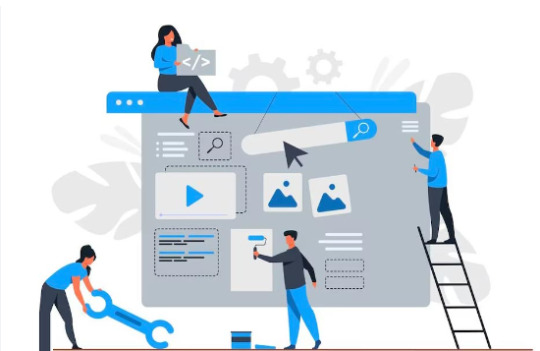
Embracing Artificial Intelligence and Machine Learning
Personalization at Scale: Artificial Intelligence (AI) and Machine Learning (ML) are revolutionizing the way online coaches can interact with their audience. By integrating these technologies, coaches can offer personalized content, recommendations, and interactions based on the user's behavior, preferences, and past interactions. This level of personalization not only enhances the user experience but also significantly boosts engagement and conversion rates.
Leveraging Voice Search Optimization
Preparing for Voice-Driven Interactions: With the rise of smart speakers and voice-activated devices, optimizing your website for voice search is becoming increasingly important. This involves incorporating natural language processing and focusing on conversational keywords and phrases likely to be used in voice queries. For online coaches, this means ensuring their content can be easily discovered through voice search, making it more accessible to a broader audience.
Implementing Interactive Elements
Engaging Through Interactivity: Interactive elements like quizzes, polls, and interactive videos are becoming a staple in engaging website design. For online coaches, these tools offer an excellent opportunity to engage visitors, gather insights, and even segment users for more targeted content. Incorporating interactive elements into your website not only makes the learning experience more engaging but also encourages users to spend more time on your site.
Prioritizing Mobile-First Design
Optimizing for Mobile Users: With the majority of internet users accessing the web via mobile devices, a mobile-first design is no longer optional. For online coaches, this means designing their website with mobile users in mind from the start. This involves optimizing site speed, ensuring content is easily accessible on smaller screens, and simplifying navigation to improve the overall mobile user experience.
Advancing with Micro-Interactions
Enhancing User Engagement: Micro-interactions are small, interactive elements that provide feedback to users for their actions on a website. These can range from hover animations to progress bars and confirmation messages. In 2024, incorporating micro-interactions into website design is key for online coaches looking to enhance user engagement and create a more intuitive and satisfying user experience.
Focusing on Content-First Design
Content as the Cornerstone: As the digital space becomes more saturated, content remains king. A content-first design approach ensures that your website's layout, visuals, and functionalities all serve to highlight and complement your content effectively. For online coaches, this means structuring their website in a way that makes their coaching materials, articles, videos, and resources the focal point, ensuring users can easily find and engage with valuable content.
Enhancing Accessibility and Inclusivity
Making Websites Accessible to All: Web accessibility and inclusivity are not just ethical considerations but also key factors in reaching a wider audience. In 2024, online coaches must ensure their websites are accessible to individuals with disabilities, including those who use screen readers, have color vision deficiencies, or require keyboard-only navigation. This involves following Web Content Accessibility Guidelines (WCAG) and regularly testing your site for accessibility issues.
Investing in Cybersecurity Measures
Securing User Data: As online coaches often handle sensitive information, including personal and payment details, investing in robust cybersecurity measures is paramount. This includes implementing HTTPS, regular security audits, secure payment gateways, and data encryption to protect against breaches and build trust with your audience.
Conclusion
For online coaches, the digital landscape in 2024 offers exciting opportunities to innovate, engage, and grow. By staying ahead of these website development trends, you can ensure your digital presence is not only contemporary but also effective in meeting the needs of your audience. Whether through AI-driven personalization, voice search optimization, interactive elements, or a focus on accessibility, the goal remains the same: to create meaningful, engaging, and secure online experiences that resonate with your audience and propel your coaching business forward.
0 notes
Text
Designing for Accessibility: Making Your Designs Inclusive for All
Introduction
Designing for accessibility is crucial in creating products and services that can be used by everyone, including those with disabilities. Accessibility in design is not just about compliance with legal requirements; it's about ensuring that everyone, regardless of ability, can access and use your designs effectively.
Understanding Accessibility
Accessibility refers to the design of products, devices, services, or environments for people with disabilities. This includes physical disabilities such as mobility impairments, sensory disabilities like blindness or deafness, cognitive disabilities, and others.
Challenges faced by users with disabilities include navigating websites that are not optimized for screen readers, using apps that rely heavily on color coding without alternative indicators, or encountering physical spaces with barriers to mobility.
Accessible design benefits not only people with disabilities but also benefits all users. For example, captions in videos not only help the deaf or hard of hearing but also benefit those in noisy environments or who speak different languages.
Design Principles
Designing for accessibility is guided by four principles: perceivable, operable, understandable, and robust. Perceivable means that information and user interface components must be presentable to users in ways they can perceive. Operable means that users must be able to operate the interface. Understandable means that the interface must be easy to understand, and Robust means that the content must be robust enough that it can be interpreted reliably by a wide variety of user agents, including assistive technologies.
Tools and Resources
There are many tools and resources available to help designers create accessible designs. Accessibility evaluation tools such as WAVE or Axe can help identify accessibility issues in websites. Design resources and guidelines, such as the Web Content Accessibility Guidelines (WCAG), provide best practices for creating accessible designs.
Testing and feedback from users with disabilities are also crucial in ensuring that designs are truly accessible.
Implementation
Incorporating accessibility into the design process from the beginning is essential. This includes considering accessibility requirements in the initial design brief, conducting user testing with people with disabilities, and iterating on designs based on feedback.
Common design mistakes to avoid include relying solely on color to convey information, using images of text instead of actual text, and not providing alternative text for images.
Conclusion
Designing for accessibility is not only the right thing to do; it also makes good business sense. By making your designs accessible, you are opening up your products and services to a larger audience and creating a more inclusive experience for everyone.
Visit my Upwork profile for - UI/UX design, Web design & Mobile design
0 notes
Text
The Web Content Accessibility Guidelines (WCAG) outline several key principles and criteria to ensure that web content is accessible to people with disabilities. Some common accessibility issues addressed by WCAG include: 1. **Non-Text Content**: Images, videos, and other non-text content should have alternative text (alt text) to describe their content or function. This helps people who use screen readers or those who have images disabled. 2. **Keyboard Accessibility**: All functionality should be operable through a keyboard interface alone, without requiring specific timings for individual keystrokes. 3. **Color Contrast**: Ensure that text and images of text have sufficient contrast against their background to be readable by people with low vision or color vision deficiencies. 4. **Headings and Structure**: Use proper HTML heading tags (h1, h2, h3, etc.) to create a logical structure for your content. Screen readers and other assistive technologies use these to navigate content. 5. **Forms and Input Fields**: Ensure that all form elements have associated labels or instructions. Provide clear error messages and suggestions for correction. 6. **Navigation and Links**: Make sure that navigation menus and links are easily identifiable and usable. Avoid using ambiguous link text like "click here" and ensure link text describes the target of the link. 7. **Audio and Video**: Provide captions and transcripts for multimedia content to make it accessible to people who are deaf or hard of hearing. 8. **Resize Text**: Ensure that users can resize text without it becoming obscured or causing layout issues. 9. **Page Titles and Language**: Use descriptive page titles and indicate the language of the content to assist users and assistive technologies in understanding the content. 10. **Focus Indication**: Ensure that there is a visible indication of keyboard focus for interactive elements, such as links and form fields, to assist users who navigate with keyboards. These are just a few examples of the many guidelines outlined in the WCAG. Adhering to these standards helps ensure that websites are accessible to a wider range of users, including those with disabilities.
0 notes
Text
Managing Content, Empowering Businesses: Analyzing the Content Management Systems Market
In the digital age, content has become the lifeblood of businesses, serving as a crucial tool for engaging customers, driving sales, and building brand reputation. To effectively manage and leverage content assets, businesses rely on Content Management Systems (CMS). This article explores the significance of CMS, its diverse applications, and the factors shaping the market dynamics in this rapidly evolving sector.
Content Management Systems (CMS) are software platforms that enable organizations to create, edit, organize, and publish digital content, such as text, images, videos, and documents, across multiple channels and devices. CMS platforms provide users with intuitive interfaces, customizable templates, and workflow automation tools, allowing them to efficiently manage content creation, collaboration, and distribution processes.
One of the primary drivers behind the adoption of CMS is the increasing volume and complexity of digital content generated by businesses. With the proliferation of online channels, social media platforms, and mobile devices, organizations are faced with the challenge of managing diverse content types and formats while ensuring consistency, relevance, and compliance with brand guidelines. CMS platforms offer a centralized solution for organizing and controlling content assets, enabling businesses to streamline content production workflows, improve collaboration among teams, and maintain brand consistency across channels.
Request the sample copy of report @ https://www.globalinsightservices.com/request-sample/GIS24808
Moreover, CMS plays a crucial role in enhancing customer experience and engagement by enabling personalized content delivery and omnichannel marketing strategies. By leveraging CMS capabilities, businesses can segment their audience, target specific user segments with relevant content, and deliver personalized experiences across websites, mobile apps, email campaigns, and social media channels. This targeted approach helps businesses attract and retain customers, drive conversions, and build long-term relationships with their audience.
Furthermore, CMS platforms empower businesses to optimize content for search engines, improve discoverability, and drive organic traffic to their digital properties. With built-in SEO tools, metadata management features, and content optimization guidelines, CMS platforms help businesses ensure that their content ranks prominently in search engine results pages (SERPs) and reaches a wider audience, thereby increasing brand visibility and driving inbound traffic to their websites and online platforms.
The market for CMS is influenced by several factors, including technological advancements, evolving customer expectations, and regulatory requirements. As businesses increasingly prioritize digital transformation initiatives and invest in technology infrastructure to support remote work, e-commerce, and online collaboration, there is growing demand for CMS solutions that offer scalability, flexibility, and integration capabilities to meet evolving business needs.
Moreover, the proliferation of content across multiple channels and devices, combined with the rise of user-generated content and social media influencers, is driving investment in CMS platforms that enable businesses to aggregate, curate, and syndicate content from diverse sources. By centralizing content management processes and facilitating content repurposing and distribution, CMS platforms help businesses maximize the value of their content investments and capitalize on emerging opportunities in the digital marketplace.
Additionally, regulatory requirements, such as data privacy regulations (e.g., GDPR, CCPA) and accessibility standards (e.g., WCAG), are driving adoption of CMS platforms that offer robust security features, compliance tools, and accessibility enhancements to ensure that content is accessible, secure, and compliant with regulatory requirements.
In conclusion, Content Management Systems (CMS) play a pivotal role in helping businesses manage, optimize, and leverage digital content assets to achieve their marketing, sales, and branding objectives. With the continued evolution of digital technologies, changing consumer behaviors, and regulatory landscapes, the CMS market is expected to witness significant growth and innovation, driven by the demand for solutions that empower businesses to create, deliver, and manage engaging content experiences across channels and devices.
0 notes
Text
Designing for Impact: Strategies to Make Your Website Memorable

In the ever-expanding digital landscape, where attention spans are shrinking by the second, making your website stand out is crucial for success. Whether you're running a business, promoting a cause, or showcasing your portfolio, designing for impact is the key to making your website memorable. In this blog post, we'll explore strategies to captivate your audience, leave a lasting impression, and drive meaningful engagement.
Understand Your Audience: Before diving into design elements, it's essential to understand your target audience. What are their needs, preferences, and pain points? Conduct thorough research, analyze demographics, and gather insights to tailor your website to resonate with your audience effectively.
Craft Compelling Visuals: Visuals play a significant role in capturing attention and conveying your brand's message. Invest in high-quality imagery, videos, and graphics that align with your brand identity and evoke the desired emotions. Utilize color psychology to evoke specific feelings and create a visually appealing hierarchy to guide users through your content seamlessly.
Simplify Navigation: A cluttered and confusing navigation can deter users from exploring your website further. Keep navigation menus clear, concise, and intuitive. Use descriptive labels and organize content logically to help users find what they're looking for effortlessly. Incorporate search functionality for users who prefer to navigate directly to specific content.
Optimize for Mobile: With the majority of internet traffic coming from mobile devices, optimizing your website for mobile responsiveness is non-negotiable. Ensure that your website displays seamlessly across various screen sizes and devices. Implement responsive design principles to adapt layout and content dynamically, providing users with a consistent and enjoyable browsing experience on any device.
Tell Your Story: Storytelling is a powerful tool for creating emotional connections and fostering engagement. Use your website as a platform to share your brand's story, values, and mission in a compelling and authentic manner. Incorporate multimedia elements, such as videos, testimonials, and case studies, to bring your narrative to life and resonate with your audience on a deeper level. Click over here La Jolla PPC Company
Prioritize Speed and Performance: In today's fast-paced digital world, users expect instant gratification. A slow-loading website can lead to high bounce rates and frustrated users. Prioritize speed and performance optimization by minimizing HTTP requests, optimizing images, leveraging browser caching, and utilizing content delivery networks (CDNs) to deliver content swiftly to users worldwide.
Implement Clear Calls-to-Action (CTAs): Guide users towards desired actions with clear and compelling calls-to-action (CTAs). Whether it's signing up for a newsletter, making a purchase, or contacting you for inquiries, strategically place CTAs throughout your website to prompt users to take the next step. Use action-oriented language and contrasting colors to make CTAs stand out and entice clicks.
Focus on Accessibility: Designing for inclusivity is not only ethical but also essential for reaching a broader audience. Ensure that your website is accessible to users with disabilities by adhering to web accessibility standards, such as WCAG (Web Content Accessibility Guidelines). Provide alternative text for images, ensure proper color contrast, and enable keyboard navigation to accommodate users with visual or motor impairments.
Personalize User Experience: Tailor the user experience based on individual preferences and behavior to create a personalized journey. Utilize data analytics and user tracking to gather insights into user interactions and preferences. Implement features such as personalized recommendations, dynamic content, and targeted messaging to enhance engagement and drive conversions.
Continuously Iterate and Improve: The digital landscape is constantly evolving, and so should your website. Regularly monitor performance metrics, gather user feedback, and conduct usability testing to identify areas for improvement. Embrace a culture of continuous iteration and optimization to ensure that your website remains relevant, engaging, and impactful over time.
In conclusion, designing for impact requires a strategic approach that prioritizes user experience, storytelling, and performance optimization. By understanding your audience, crafting compelling visuals, simplifying navigation, and implementing clear calls-to-action, you can create a memorable website that resonates with your audience and drives meaningful engagement. Stay adaptable, embrace innovation, and continuously iterate to stay ahead in the competitive digital landscape.
0 notes
Text

How to Improve User Experience on Your Website
In today's digital age, having a website is no longer just an option; it's a necessity. However, merely having a website is not enough. Ensuring a seamless user experience (UX) is paramount to the success of your online presence. At LevelUP is the leading web development company, we understand the significance of user-centric design and are committed to helping you optimize your website's UX. Here are some essential strategies to enhance user experience and keep your visitors engaged:
Responsive Design: In a world where users access websites from various devices and screen sizes, responsive design is non-negotiable. Your website should adapt seamlessly to different devices, ensuring a consistent and user-friendly experience across desktops, laptops, tablets, and smartphones.
Intuitive Navigation: A well-structured and intuitive navigation system is the backbone of a user-friendly website. Visitors should be able to find the information they need quickly and effortlessly. Implement clear navigation menus, logical page hierarchy, and intuitive labels to guide users through your website seamlessly.
Optimized Loading Speed: In today's fast-paced world, users have little patience for slow-loading websites. Optimizing your website's loading speed is crucial for retaining visitors and reducing bounce rates. Minimize HTTP requests, optimize images, leverage browser caching, and utilize content delivery networks (CDNs) to ensure swift page load times.
Compelling Content: Content is king when it comes to engaging your audience. Ensure your website offers valuable, relevant, and engaging content that resonates with your target audience. Incorporate high-quality images, videos, infographics, and written copy to captivate visitors and encourage interaction.
Seamless Checkout Process: If you're running an e-commerce website, optimizing the checkout process is paramount. Simplify the checkout steps, minimize form fields, offer guest checkout options, and provide multiple payment gateways to streamline the purchasing experience and reduce cart abandonment rates.
Accessibility: Make your website accessible to all users, including those with disabilities. Ensure compatibility with screen readers, use descriptive alt text for images, implement keyboard navigation, and adhere to web accessibility standards (such as WCAG) to create an inclusive user experience for everyone.
Continuous Testing and Optimization: UX optimization is an ongoing process. Regularly conduct usability testing, gather feedback from users, analyze website metrics, and iterate on your design based on insights gathered. Embrace A/B testing to experiment with different design elements and determine what resonates best with your audience.
At LevelUP, we specialize in delivering custom development services tailored to your unique needs. Whether you're looking to revamp your existing website or build a new online presence from scratch, our team of experienced developers and designers is here to help you achieve your goals. Contact us today to elevate your website's user experience and drive meaningful results for your business.
1 note
·
View note
Text
Web Accessibility: Designing Inclusive Frontend Experiences for All Users

Web accessibility is crucial for designing front-end experiences that cater to users of all abilities. Implementing features like alternative text for images, keyboard navigation, and semantic HTML ensures inclusivity. Partnering with the best web development company in Delhi ensures websites are designed with accessibility in mind, allowing all users to access and interact with the content effectively, thus promoting a more inclusive online environment.
Web accessibility refers to designing and developing websites that can be used by people with various disabilities, including visual, auditory, motor, and cognitive impairments. It involves ensuring that all users can perceive, understand, navigate, and interact with the web. Accessibility standards and guidelines, such as the Web Content Accessibility Guidelines (WCAG), provide a framework for creating accessible web content.
Inclusive design benefits everyone, not just those with disabilities. It improves the overall user experience, making websites easier to use and more enjoyable for all users. Additionally, accessible websites tend to perform better in search engine rankings, as search engines like Google prioritize user-friendly content. Inclusive design also helps businesses comply with legal requirements and avoid potential lawsuits.
To create an accessible website, consider the following key principles: Perceivable, Operable, Understandable, and Robust. Information and user interface components must be presented in ways that users can perceive. User interface components and navigation must be operable. Information and the operation of the user interface must be understandable. Content must be robust enough to be interpreted reliably by a wide variety of user agents, including assistive technologies.
Use semantic HTML to help screen readers and other assistive technologies understand and navigate your site more effectively. Ensure that all non-text content, such as images, videos, and infographics, have text alternatives (alt text) that describe their purpose and content. Make sure all interactive elements, such as links, buttons, and form fields, are accessible via keyboard. This is crucial for users who cannot use a mouse. Use high-contrast color schemes to make text and important elements stand out. This helps users with visual impairments or color blindness to read and interact with your content.
Design your site to be responsive, ensuring it works well on various devices and screen sizes. This improves accessibility for users with different devices and screen readers. Ensure that forms are clearly labeled and include instructions for users. Use fieldsets and legends for grouping related form elements and provide error messages that are easy to understand. Provide captions and transcripts for audio and video content. This aids users with hearing impairments and those who prefer reading text over listening.
Regularly test your website for accessibility issues using automated tools and manual testing with real users. Tools like WAVE, Axe, and Lighthouse can help identify and fix accessibility problems. Additionally, involving users with disabilities in your testing process provides valuable insights and ensures your site meets their needs.
Designing inclusive frontend experiences is essential for creating a web that is accessible to everyone. By adhering to web accessibility principles and implementing practical steps, you can ensure that your website is usable by all users, regardless of their abilities. Not only does this improve user experience and satisfaction, but it also helps you reach a broader audience, enhance SEO performance, and comply with legal standards. Prioritizing web accessibility is a win-win for both users and businesses.
0 notes