#windows_11
Link
Not working taskbar icons and constant reboots The latest update to the Windows 11 operating system (KB5032190) brought with it new problems. After installing this update, some users reported it on the Reddit forum. Some users are experiencing an infinite reboot loop issue when trying to install an update. As a result, the update is not installed. Those who were able to update successfully report icons on the taskbar disappearing and their operation being unstable. For example, a user tries to open the Chrome browser through the corresponding shortcut, but a completely different application is launched. The latest Windows 11 update brings new problems [caption id="attachment_83741" align="aligncenter" width="780"] Windows 11[/caption] Microsoft has already been informed about the problem with disappearing icons; a similar problem appeared in the previous Windows 11 update, codenamed Moment 4. The exact release date for the next update has not been announced. For now, you can solve the problem with shortcuts by restarting the computer or the Explorer process.
#microsoft#Microsoft_Windows#operating_system#PC_Operating_System#software#user_interface#windows_11#Windows_11_design#Windows_11_improvements#Windows_11_system_requirements#Windows_features#Windows_updates
0 notes
Text

Windows 11 Update: KI-gestütztes Bing und weitere Neuheiten
Windows 11 wurde im Herbst 2021 offiziell veröffentlicht und stellte eine Änderung der Strategie vo...
0 notes
Photo

What Is This Required Technology For Moving To Windows 11?
The new version of Windows requires the presence of the latest-generation security module. The good news is that your computer is likely to have such a component already.
To be able to install Windows 11 on a computer, it will be necessary to respect a minimum hardware configuration. This specifies, among other things, the presence of a “Trusted Platform Module” (TPM) in version 2.0. A TPM is a cryptographic safe that allows you to create, manage and store secret keys and very sensitive system data. This component makes it possible to create a computing space totally separate from that of the operating system and access to its data is highly secure, in order to protect as much as possible from a possible hacker who might infect the machine.
Used by BitLocker to encrypt disks
Within Windows 10 the TPM is used in different ways. It is used to encrypt hard drive data, whether as part of "BitLocker Drive Encryption" (available on Pro and Enterprise versions) or its watered-down "Device Encryption" version (available on Windows consumer versions). As part of a process called "Measured Boot", it also allows you to monitor and verify the various stages of machine startup.
The TPM also makes it possible to generate and store secret keys and cryptographic data for system applications (“Platform Crypto Provider”), and in particular for Windows Hello, the biometric access control function, and Windows Defender, the anti-security software. -malware from Windows. In professional environments, the TPM can also play the role of a smart card (“Virtual Smart Card”) and protect access tokens to various company resources (“Credential Guard”). According to Microsoft, using these different protective measures would reduce the probability of being infected with malware by 60%.
A component now very common
In short, TPM is today an essential security brick on which more and more features of Windows and third-party applications are based. And under Windows 11, this component will inevitably gain in importance. To run Windows 10, the presence of a TPM 2.0 is not mandatory. However, Microsoft has forced its manufacturing partners to integrate one systematically since July 2016. If your PC is not too old, then there is a good chance that you have one. If it is not enabled, you can do so through your UEFI BIOS menu.
What does a TPM actually look like? In the past, these components have systematically taken the form of a stand-alone chip, soldered to the motherboard, and connected by an LPC or SPI bus. With version 2.0, this module can also be implemented at the firmware level as a separate execution space. These "firmware TPM" (or fTPM) save space on the motherboard and save energy while having a similar level of security. It is the most common form of TPM and the major chip vendors have such technology. It is called "Platform Trust Technology" (PTT) at Intel, "fTPM" at AMD, and "TrustZone" at ARM.
Windows upgrades from mobile OS
If Microsoft now requires the presence of a TPM 2.0 for Windows 11, it is to raise the general level of security of its operating system. As computer attacks become more and more sophisticated, bypassing a cryptographic vault today would be suicidal. The actors of the mobile world have understood it well. Android and iOS smartphones have had a kind of TPM for years, called “TrustZone” and “Secure Enclave” respectively. Moreover, Microsoft cannot be satisfied with the previous version of TPM 1.2, whose services offered have become obsolete. Indeed, it only integrated the SHA-1 and RSA cryptographic algorithms, knowing that AES was optional. Its successor offers a much stronger palette, adding SHA-256, ECC, HMAC, and 128-bit AES.
We are here to hear from you
Of course, you can contact us to let us know if we are missing something on our stepphase.com page. I hope you like it and by the way, thank you for your visit.
Have a good day! See you all soon.
It may interest you
Google is looking to integrate a high-quality photo sensor on the front of its smartphones
Apple Glass patent shows how it could avoid Google Glass fail
Windows 11: all about Microsoft's new OS like release date, new features
Best Photo Editor for iPhone free apps list is here
Windows 11: new features, release date, all about Microsoft's new OS
Source : Microsoft
#Stepphase #technologies #technology #tech #technews #techworld #techtrends #smartphone #apple #techupdates #futuretechnology #newtech #techgeek #technologynews #technologythesedays #smarttechnology #technologylover #technologytrends #technologyblog #gadgets #smartphone #gadget #marketing #digital #india #technologyisawesome #amazing #repost
0 notes
Link
How can I fix Inaccessible Boot Device BSoD error?
Update your drivers.
Run the BSOD Troubleshooter.
Run the SFC scan.
Run DISM.
Check the hard drive.
Reinstall your graphics card driver.
Enter Safe Mode.
Enable AHCI Mode in BIOS.
0 notes
Photo

. 🔔 ویژگی های امنیتی ویندوز ۱۱ [#مقاله] . 🔸 ویژگی های امنیتی زیادی به ویندوز ۱۱ اضافه شده است. بسیاری از ویژگی های قدیمی موجود در ویندوزهای قبلی به دلیل منسوخ شدن حذف شده اند. در این نسخه از ویندوز، شرکت مایکروسافت تمام تلاش و تمرکز خود را برای ارتقای ویژگی های امنیتی در ویندوز ۱۱ بکار برده و با استفاده از تمام المان های امنیتی، در برابر تهدیدات مختلف، از سیستم کاربران مراقبت می شود. ماژول پلتفرم مطمئن یا TPM، یکی از برجسته ترین ویژگی های امنیتی ویندوز ۱۱ است. از دیگر ویژگی های امنیتی ویندوز ۱۱ ، امنیت از طریق مجازی سازی است. . 〽️ ادامه این #مقاله را در وب سایت فرتاک بخوانید. . 🔸🔶🔸 https://fartak-co.com/windows11-security-features 🔸🔶🔸 . ⭕️ سامانه فناوری فرتاک⭕️ ☎️ تماس : ۰۲۱۴۱۲۰۲۰۰۰ (۳۰ خط ویژه) . 📞 مدیریت فروش (داخلی ۱۲۸ ) . 📞 کارشناسان فروش سازمانی (داخلی ۲۱۱ و ۲۰۷ و ۲۰۹) . 🏢 آدرس دفتر مرکزی : تهران ، سهروردی شمالی ، بن بست آجودانی ، پلاک ۳ ساختمان فرتاک . #سامانه_فناوری_فرتاک #سرور_اچ_پى #سرور_hp #سرور #سرور_اچ_پی_ای #تجهیزات_شبکه #اچ_پی_ای_سرور #اچ_پی_ای #سرور_HPE #ویندوز11 #ویندوز_11 #Windows11 #Windows_11 #امنیت_ویندوز11 #امنیت_ویندوز_11 #امنیت_Windows11 #امنیت_Windows_11 #TPM_module #Virtualization #VM #Virtual_Machine (at سامانه فناوری فرتاک) https://www.instagram.com/p/ChRGiFmq-dG/?igshid=NGJjMDIxMWI=
#مقاله#سامانه_فناوری_فرتاک#سرور_اچ_پى#سرور_hp#سرور#سرور_اچ_پی_ای#تجهیزات_شبکه#اچ_پی_ای_سرور#اچ_پی_ای#سرور_hpe#ویندوز11#ویندوز_11#windows11#windows_11#امنیت_ویندوز11#امنیت_ویندوز_11#امنیت_windows11#امنیت_windows_11#tpm_module#virtualization#vm#virtual_machine
0 notes
Text
Thomson NEO la bonne affaire !
Il y a beaucoup d'avis négatifs sur cette marque historique française qui fait dans le bas de gamme... Pourtant il y a du bon : Le prix. J'ai profité d'une offre chez Leclerc pour acquérir un modèle à 99 €.

L'objectif de cet article est de vous montrer les grands principes pour passer un ordinateur sous LINUX. Je me sers de cet achat pour illustrer la démarche.
Quand on regarde les spécifications de cet ordinateur Thomson NEO 14, il est vrai que c'est un peu "ancien" comme config :
Processeur : Intel Celeron N3350 1.1 Ghz
Mémoire vive : 4 Go
Stockage : 64 Go
Carte graphique : Intel HD Graphics 500
Interfaces : 2 USB 2.0 - Mini-HDMI - Sortie casque
Si vous désirez en savoir plus voici la référence constructeur : N14C4SL64.
Les points négatifs que j'ai remarqué tout de suite en lisant les spécifications :
Un adaptateur secteur spécifique
Windows 10 in S mode avec plusieurs logiciels installés ce qui prend déjà beaucoup de place et de ressources.
Caméra 0,3 Mégapixel (avant)
L'absence de port USB 3.0
Mais pour 99€ vous disposez d'un portable avec un look correct, un écran de 14,1" (1366x768) et une garantie de 2 ans.
On allume la bête et on SAUVEGARDE :
Franchement le portable rame... En regardant le système Win10, je vois qu'il y a pas mal d'optimisations à faire. Mais mon but n'est pas là, car je sais d'avance que sous Linux j'obtiendrai de meilleures performances. Mais avant de faire des manipulations, il faut sauvegarder.
Règle numéro 1 : Faire une sauvegarde du système Windows sur un support externe avant d'effectuer des manipulations.
Prenez une clé USB (d'une capacité assez importante) et insérez la dans votre ordinateur à sauvegarder puis formatez la.
Pour sauvegarder le système et les données, il existe de nombreux logiciels, je vous propose d'utiliser Macrium Reflect 8 version gratuite. Ce logiciel, même dans sa version gratuite, est très complet et simple d'utilisation. Rendez-vous sur le site https://www.macrium.com/reflectfree et choisissez :

A noter que le site web vous demandera une adresse email pour télécharger le programme. Vous obtiendrez l'exécutable : ReflectDLHF.exe
Lancez ce programme sur l'ordinateur où vous avez windows, celui-ci va télécharger les éléments nécessaires pour son installation. Une fois celle-ci faite, démarrer le logiciel qui est entièrement en Français. Je ne vais pas m'étendre sur les fonctionnalités de cet outil puissant. Pour faire simple, cliquez sur la bouée en haut "Secours", un menu apparaît :

On va utiliser une clé USB pour sauvegarder (et éventuellement restaurer) le système windows. Choisissez le 2ème choix sur la copie ci-dessus. Cela va vous créer une clef USB de récupération vous permettant de restaurer des sauvegardes.
Maintenant effectuer une sauvegarde des disques en cliquant dans le menu à gauche sur "Créer une image de la ou des partitions requises pour sauvegarder et restaurer Windows." (2ème choix).

Par défaut le programme sélectionne tous les disques de l'ordinateur. Vous pouvez décocher éventuellement un disque. Vérifiez que le programme effectue la sauvegarde sur votre clef USB (ici le D:).

Cliquer directement sur "Terminer", la sauvegarde se fait.
Maintenant pour revenir à l'état d'origine, il vous suffira de booter votre ordinateur sur cette clef USB. Celle-ci lancera automatiquement le programme de restauration et vous proposera de restaurer la sauvegarde faite préalablement. Cela peut vous être utile si vous désirez un jour de déprime, revenir sous windows...
Comme évoqué précédemment il existe de nombreux outils de sauvegarde, en voici quelques uns que je connais :
AOMEI Backupper : https://www.aomei.fr/backup-software/
Rescuezilla : https://github.com/rescuezilla/rescuezilla
Outil interne de Windows : https://support.microsoft.com/fr-fr/windows/cr%C3%A9er-un-lecteur-de-r%C3%A9cup%C3%A9ration-abb4691b-5324-6d4a-8766-73fab304c246#WindowsVersion=Windows_11
Medicat : https://gbatemp.net/threads/medicat-usb-a-multiboot-linux-usb-for-pc-repair.361577/
Hirensbootcd : https://www.hirensbootcd.org
Maintenant que les sauvegardes sont faites, il est nécessaire de connaître la configuration matériel de l'ordinateur. En effet même si le système LINUX détecte beaucoup de composants et sait les gérer, il existe des pilotes de périphériques avec du code "fermé". Ces pilotes n'existent pas forcément sous Linux. Heureusement la communauté a souvent une solution. Faut-il connaître exactement quel type de périphérique on a à faire.
Règle numéro 2 : Déterminer les composants matériels de l'ordinateur sur lequel on va installer LINUX.
Sous Windows, vous pouvez déjà ouvrir le gestionnaire de périphériques et noter les références de chacun (pensez à afficher les périphériques cachés).
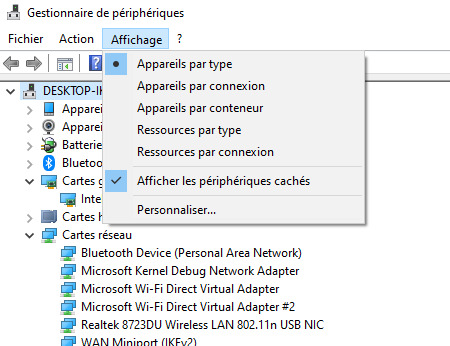
Mais le plus simple est d'ouvrir les informations système et d'exporter le rapport de configuration. De cette façon vous avez l'exhaustivité des composants.

Gardez ces renseignements précieusement avant de commencer l'installation de LINUX (Stocker sur un support externe).
Comme évoqué précédemment, il se peut que durant l'installation de LINUX, ce dernier ne "reconnaisse" pas un composant ou ne trouve pas les "drivers" nécessaires pour le faire fonctionner. S'il s'agit de la carte son ou de la caméra cela ne va pas bloquer l'installation. S'il s'agit de la carte vidéo, on peut toujours démarrer dans une résolution plus basse ou en mode texte. Par contre si c'est l'accès réseau et donc internet, cela peut être bloquant. Si je prends le Thomson NEO 14, celui-ci ne dispose pas de prise RJ45 et la seule connexion possible est le Wifi. Si cette carte n'est pas reconnue, il sera plus difficile de récupérer les bons "drivers".
Règle numéro 3 : Disposer d'un moyen permettant une connexion internet "externe" aux composants matériels de l'ordinateur sur lequel on procède à l'installation et la configuration d'un système LINUX.
En effet , même si votre ordinateur dispose de ports qui "semblent" pouvoir fonctionner, il est préférable de s'assurer que vous disposer d'un moyen qui fonctionnera à tous les coups pour vous connecter à internet.
Il existe plusieurs solution : disposer d'une clef wifi (comme EDIMAX) ou bluetooth reconnue par une grande majorité de distribution... Ou utiliser un adaptateur USB vers Ethernet. Personnellement j'utilise cette solution avec un adaptateur de marque BENFEI qui est reconnu par une très grande majorité de distribution LINUX.
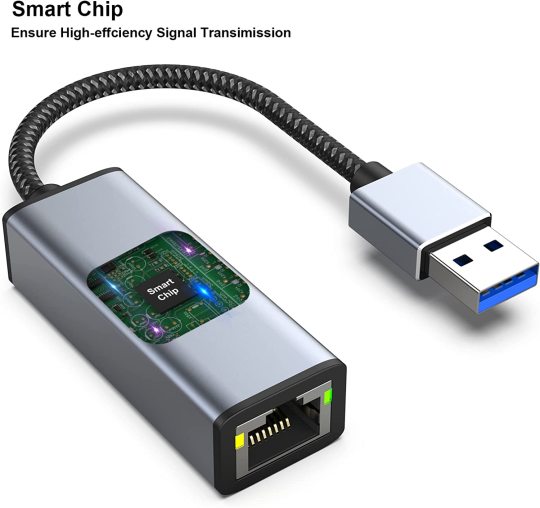
J'ai aussi utilisé un adaptateur de marque StarTech. Cette société fabrique de nombreux adaptateurs et je pense que vous pourrez facilement trouver votre bonheur. Tout dépend des ports disponibles sur votre ordinateurs.
Règle numéro 4 : Vérifier le paramétrage du BIOS.
Je ne vais pas détailler ici toutes les options d'un BIOS, il me faudrait de nombreux articles., je vais simplement vous donner de petits conseils.
Il faut d'abord savoir accéder au paramétrage du BIOS : Généralement il suffit d'appuyer plusieurs fois sur la touche SUP au démarrage de l'ordinateur, ou encore F1, F2...
Recharger la config par défaut (LOAD CONFIG DEFAULT) est généralement une bonne solution pour Linux. Vérifier cependant qu'une option de type : TYPE OS ne soit pas positionnée par défaut sur WINDOWS.
Enfin changer la séquence de boot de façon à démarrer sur une clef USB.
Maintenant créez une clé USB de votre distribution LINUX préférée. En ce qui me concerne je vais utiliser Xubuntu qui est une distribution légère et particulièrement bien adaptée pour ce type de matériel. J'utilise le logiciel BalenaEtcher mais il en existe d'autre pour créer une clé d'installation LINUX.
Ensuite, il ne vous plus qu'à démarrer votre ordinateur avec la clé USB Linux préalablement créée.
Règle numéro 5 : Si vous avez une version Live de la distribution que vous désirez installer, booter dessus pour faire un premier test et voir ce qui ne fonctionne pas. Cela vous permettra d'anticiper les opérations à faire suite à l'installation.
Pour Xubuntu (et d'ailleurs pour les autres distributions que j'ai testées), j'ai remarqué que la carte wifi n'était pas reconnue. Comme j'ai appliqué les règles ci-dessus, j'avais la référence de la carte : realtek rtl8723du. Suite à une recherche sur internet je suis arrivé sur ce dépôt Github : https://github.com/lwfinger/rtl8723du et son équivalant sous Gitlab : https://gitlab.com/linux-wifi-collection/realtek/rtl8723du
Heureusement que j'avais mon adaptateur ethernet ! car sans le Wifi je n'aurai pas pu configurer le portable THOMSON. J'ai donc procédé à l'installation de LINUX puis appliqué le paramétrage indiqué pour la carte rtl8723du (avec quelques modifications) :
sudo apt-get update
sudo apt-get install make gcc linux-headers-$(uname -r) build-essential git
git clone https://gitlab.com/linux-wifi-collection/realtek/rtl8723du.git
cd rtl8723du
make
sudo make install
sudo modprobe -v 8723du
Vous pouvez utiliser d'autres distributions, mais préférez celles adaptées aux ordinateurs un peu ancien. Je vous renvoie à un très vieux article que j'avais écrit. En ce qui me concerne avec Xubuntu, le portable THOMSON a retrouvé toute sa vélocité. Mais cette solution n'est pas valable pour les ordinateurs Thomson vraiment très anciens...
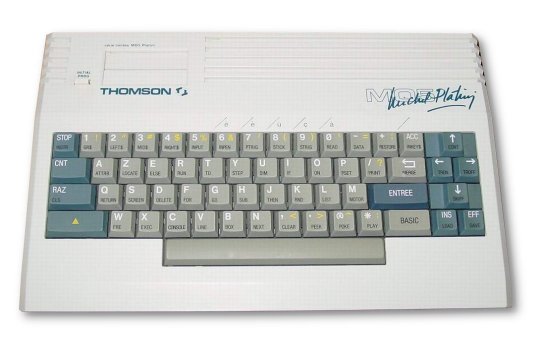
MAJ : La méthode pour l'installation de la carte WIFI décrite ci-dessous présente un inconvénient. En cas de mise à jour du noyau linux, il faut de nouveau procéder à la "construction" du driver de la carte rtl8723du. Suite à des recherches j'ai découvert qu'il existait un dépôt qui contient des packages de pilotes des cartes RealTek. Il suffit d'ajouter ce dépôt dans le notre référentiel des sources de logiciels.
Si vous avez construit le driver WIFI comme indiqué précédemment, il faut le retirer. Pour cela, ouvrez un terminal, positionnez-vous dans le répertoire "rtl8723du" et tapez les commandes :
sudo modprobe -rv 8723du
sudo make uninstall
Pour la suite, si vous utilisez le bios en mode UEFI, il faut s'assurer que le "secureboot" est désactivé. Toujours dans le terminal, saisissez la ligne :
mokutil --sb-state
Si vous obtenez SecureBoot disabled c'est tout bon, sinon redémarrez votre ordinateur pour accéder au BIOS et désactivez le SecureBoot. Maintenant que vous avez fait le nécessaire, rebranchez l'adaptateur ethernet pour accéder à internet puis saisissez les commandes suivantes :
sudo add-apt-repository ppa:kelebek333/kablosuz
sudo apt update
sudo apt install rtl8723du-dkms
La dernière commande va prendre un certain temps. Une fois terminé, il ne vous reste plus qu'à redémarrez votre ordinateur. De cette façon le pilote de carte wifi sera "persistance".
Après plusieurs mois d'utilisation, je n'ai eu aucun problème et ce portable pour 99€ répond à mes besoins. Suite à plusieurs tests, je recommande (encore une fois !), d'utiliser la version Xfce Edition de linux mint.
0 notes
Video
youtube
How To Make A Windows 11 Bootable USB Flash Drive Official
👉 Download Windows 11 22000.120 ISO👉: https://bit.ly/w11isonew 👉 Download Rufus bootable USB 👉: https://bit.ly/winst2usb
#Bootable_USB #Windows_11 #windows11bootablependrive #rufus #windows11 #Raqmedia
2 notes
·
View notes
Photo
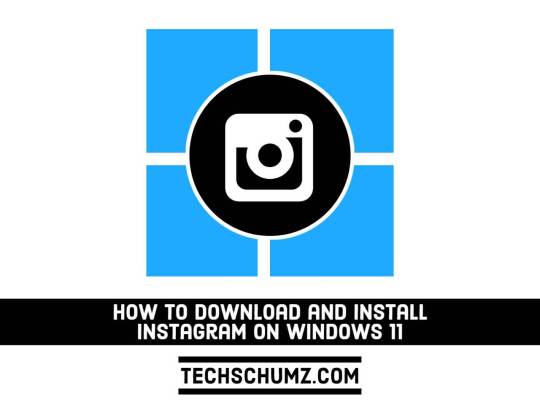
(via How to Download and Install Instagram on Windows 11 - 3 Methods)
0 notes
Photo

Windows 10 получит DirectStorage — технологию увеличивающую производительность игр
0 notes
Photo


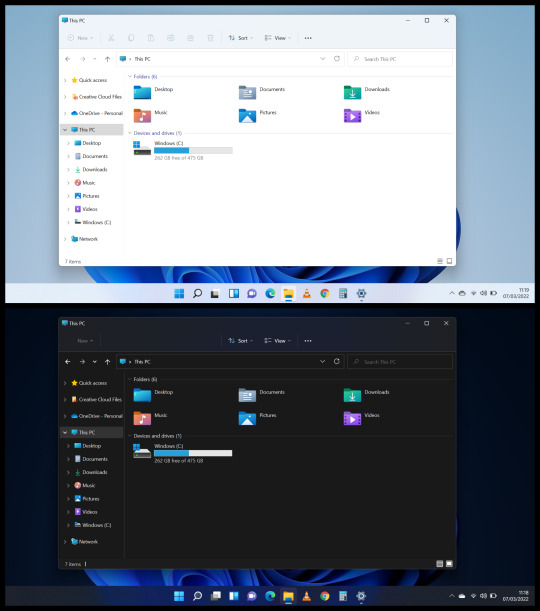




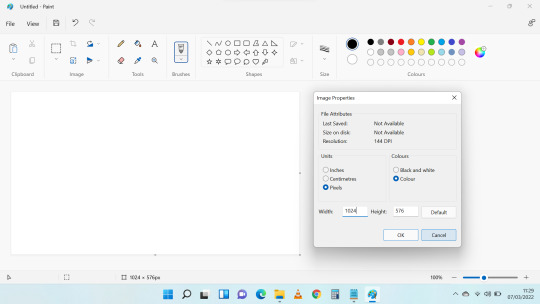
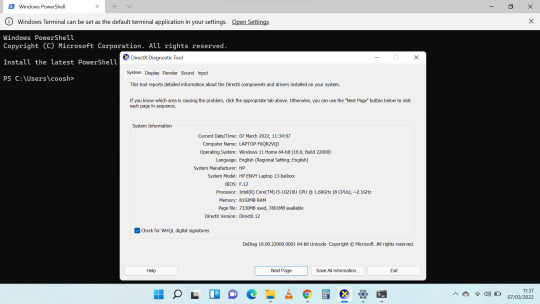

04.03.22 and 07.03.22
Chris brought his laptop in to show me Windows 11!
He upgraded it from Windows 10 in early January.
Windows 11 is Microsoft’s latest operating system release, released on October 5th 2021.
I really like the user interface design with the rounded cornered windows and buttons.
The new launcher that replaces the classic start menu looks clean and modern yet very familiar.
Settings has been made simpler as well, the old Control Panel still lies underneath this. It is being slowly broken down over time.
The Task Manager looks the same, however in the next Windows 11 build this will change.
The centred taskbar feels modern and clean. This can be moved to the left side as well.
I like the way the volume control and network icons are integrated into one status panel.
I have Paint open, this application has received a major user interface re-design which bring it up to date. Notepad has also over gone a interface re-design.
The multiple desktop work-spaces feature (Task View) now allows you to name each desktop and change the background for each one.
Widgets has returned. These desktop Widgets are featured in a side dock, in a similar design to Windows Vista (2007).
Widgets (previously Desktop Gadgets) were last featured in Windows 7 (2009).
For power users, the Command Prompt and Powershell are now integrated into a new application called Windows Terminal.
This is a big step forward for Windows which had lacked behind in this area for many years.
Also the file explorer removes the clunky ribbon and goes with a simple quick toolbar which looks easier on the eyes.
Read more about Microsoft Windows 11 here:
https://www.microsoft.com/en-gb/windows/windows-11?r=1
Wiki link:
https://en.wikipedia.org/wiki/Windows_11
I think Windows 11 is an interesting mix of old and new blended together!
7 notes
·
View notes
Link
لاتنس الاشتراك بالقناة وتضغط لايك للفيديو كدعم للقناة
0 notes
Link
A number of issues are also fixed Microsoft has released an update for Windows 11 as part of its traditional monthly Patch Tuesday. It is designed for versions 23H2 and 22H2 and brings a number of new features and improvements. [caption id="attachment_82360" align="aligncenter" width="780"] Windows 11[/caption] Windows 11 security update KB5032190 will be downloaded and installed automatically in the next few hours. Microsoft has confirmed that the November 2023 cumulative update comes with Windows 11 Moment 4 features enabled by default. Thus, the November “patch” will activate the innovations of Moment 4 on all systems, whether users like it or not. Microsoft has updated Windows 11 to automatically include new features in the Start menu This means you'll find a Copilot icon in your system tray in a number of countries with access to a preview version of the Copilot bot. In addition, there will be an option to ungroup and label the taskbar. These features were removed in the original version of Windows 11. There's a redesigned File Explorer with an improved interface, Microsoft 365 and OneDrive integration, an enhanced Start menu preview, and more. A number of errors and shortcomings have also been fixed, including the operation of third-party wallpaper applications when using Copilot, printing in Outlook, settings for cellular operators, and so on.
#microsoft#Microsoft_Store#operating_system#OS#Snap_Groups#snap_layouts#Start_menu#Taskbar#virtual_desktops#windows_11#Windows_features#Windows_updates#Windows_upgrade#Windows_user_interface#Windows_Widgets
0 notes
Text

Windows 11 Update: KI-gestütztes Bing und weitere Neuheiten
Windows 11 wurde im Herbst 2021 offiziell veröffentlicht und stellte eine Änderung der Strategie vo...
0 notes
Photo

What Is This Required Technology For Moving To Windows 11?
The new version of Windows requires the presence of the latest-generation security module. The good news is that your computer is likely to have such a component already.
To be able to install Windows 11 on a computer, it will be necessary to respect a minimum hardware configuration. This specifies, among other things, the presence of a “Trusted Platform Module” (TPM) in version 2.0. A TPM is a cryptographic safe that allows you to create, manage and store secret keys and very sensitive system data. This component makes it possible to create a computing space totally separate from that of the operating system and access to its data is highly secure, in order to protect as much as possible from a possible hacker who might infect the machine.
Used by BitLocker to encrypt disks
Within Windows 10 the TPM is used in different ways. It is used to encrypt hard drive data, whether as part of "BitLocker Drive Encryption" (available on Pro and Enterprise versions) or its watered-down "Device Encryption" version (available on Windows consumer versions). As part of a process called "Measured Boot", it also allows you to monitor and verify the various stages of machine startup.
The TPM also makes it possible to generate and store secret keys and cryptographic data for system applications (“Platform Crypto Provider”), and in particular for Windows Hello, the biometric access control function, and Windows Defender, the anti-security software. -malware from Windows. In professional environments, the TPM can also play the role of a smart card (“Virtual Smart Card”) and protect access tokens to various company resources (“Credential Guard”). According to Microsoft, using these different protective measures would reduce the probability of being infected with malware by 60%.
A component now very common
In short, TPM is today an essential security brick on which more and more features of Windows and third-party applications are based. And under Windows 11, this component will inevitably gain in importance. To run Windows 10, the presence of a TPM 2.0 is not mandatory. However, Microsoft has forced its manufacturing partners to integrate one systematically since July 2016. If your PC is not too old, then there is a good chance that you have one. If it is not enabled, you can do so through your UEFI BIOS menu.
What does a TPM actually look like? In the past, these components have systematically taken the form of a stand-alone chip, soldered to the motherboard, and connected by an LPC or SPI bus. With version 2.0, this module can also be implemented at the firmware level as a separate execution space. These "firmware TPM" (or fTPM) save space on the motherboard and save energy while having a similar level of security. It is the most common form of TPM and the major chip vendors have such technology. It is called "Platform Trust Technology" (PTT) at Intel, "fTPM" at AMD, and "TrustZone" at ARM.
Windows upgrades from mobile OS
If Microsoft now requires the presence of a TPM 2.0 for Windows 11, it is to raise the general level of security of its operating system. As computer attacks become more and more sophisticated, bypassing a cryptographic vault today would be suicidal. The actors of the mobile world have understood it well. Android and iOS smartphones have had a kind of TPM for years, called “TrustZone” and “Secure Enclave” respectively. Moreover, Microsoft cannot be satisfied with the previous version of TPM 1.2, whose services offered have become obsolete. Indeed, it only integrated the SHA-1 and RSA cryptographic algorithms, knowing that AES was optional. Its successor offers a much stronger palette, adding SHA-256, ECC, HMAC, and 128-bit AES.
We are here to hear from you
Of course, you can contact us to let us know if we are missing something on our stepphase.com page. I hope you like it and by the way, thank you for your visit.
Have a good day! See you all soon.
It may interest you
Google is looking to integrate a high-quality photo sensor on the front of its smartphones
Apple Glass patent shows how it could avoid Google Glass fail
Windows 11: all about Microsoft's new OS like release date, new features
Best Photo Editor for iPhone free apps list is here
Windows 11: new features, release date, all about Microsoft's new OS
Source : Microsoft
#Stepphase #technologies #technology #tech #technews #techworld #techtrends #smartphone #apple #techupdates #futuretechnology #newtech #techgeek #technologynews #technologythesedays #smarttechnology #technologylover #technologytrends #technologyblog #gadgets #smartphone #gadget #marketing #digital #india #technologyisawesome #amazing #repost
0 notes
Link
The good part is you have a choice! You can either stay with your current Windows 10 or can opt to migrate to Windows 11 for free.
0 notes
Text
Windows 11 is now finally official!! All you need to know
This is not a Clickbait post. Microsoft has officially announced Windows 11 on Thursday. Windows 11 is now finally official!!
#Windows #Windows_11 #Windows_update #Microsoft_OS_update
https://wp.me/pcnMI5-19Z
Hey fellow techies, did you hear the news about Windows 11? After a long wait of 6 years, finally Microsoft has officially announced Windows 11 on Thursday. This is a significant upgrade as Windows 11 comes around 6 years after the launch of Windows 10. I am going to discuss all you need to know about this key event of Windows 11 official announcement, all the key features, upgrades and other…

View On WordPress
0 notes