Text
How to Change Default SSH Port 22 on Ubuntu 16.04
How to Change Default SSH Port 22 on Ubuntu 16.04
If you want to change default SSH Port 22 on your Ubuntu Server for Security or any other reason. It’s quite simple. Just edit /etc/ssh/sshd_config file with nano or any other editor.
# sudo nano /etc/ssh/sshd_config
And replace Port 22 with any port number you like and restart SSH server.
# sudo service ssh restart
That’s it.
View On WordPress
0 notes
Text
How to Install GoAccess on Ubuntu 16.04
How to Install GoAccess on Ubuntu 16.04
GoAccess is an interactive log viewer and its more than just a viewer. I would say, its a piece of art to show you whats happening on your site in real time. There are still things which i have yet to explore in GoAccess and i will keep sharing tips as i find something worth sharing. For now, here is the simple installation process on Ubuntu 16.04 and a few tips which you might need after…
View On WordPress
0 notes
Text
How to Install / Uninstall Htop on Ubuntu 16.04
How to Install / Uninstall Htop on Ubuntu 16.04
Htop is an interactive process monitor for Unix System and it replace default process monitor top. It shows process monitor details including CPU, Memory and Swap usage. It also shows number of tasks, load average and system uptime.
Install Htop
Its very easy to install Htop on Ubuntu 16.04. Just use these commands in terminal.
sudo apt-get update sudo apt-get install htop
That’s it. Use htopcom…
View On WordPress
0 notes
Text
Remove WP Emoji Script via Code or Plugin
Remove WP Emoji Script via Code or Plugin
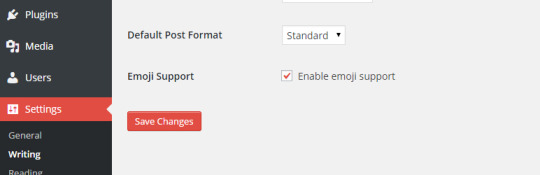
WordPress v4.2+ use action to add WP Emoji script in site header. If you don’t want this code on your blog/website then you can disable it. There are plugins to enable and disable this but relying on plugins for everything is not a good idea, when problem can be fixed with just a few lines of code.
Add this code in your theme functions.php file and that’s it.
/* Remove Action WP Emoji */…
View On WordPress
0 notes
Text
A Simple Way to 301 Redirect Old URL to New URL via .htaccess file
A Simple Way to 301 Redirect Old URL to New URL via .htaccess file
There are times when you create a new version of post and delete old one or you simply updated link structure aka Permalinks in WordPress and old links are not working anymore then its time to create some redirects to make sure your traffic don’t get lost. Also it’s best practice for SEO.
Difference Between 301 Redirect and 302 Redirect
Its very simple. 301 redirectis a permanent redirect. Its…
View On WordPress
0 notes
Link
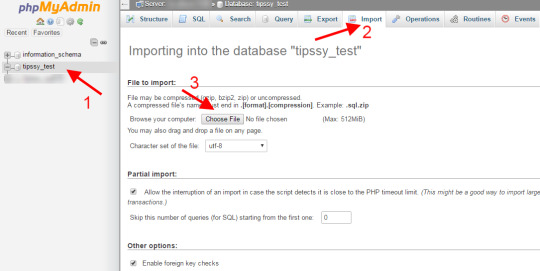

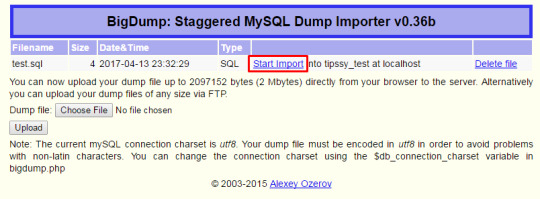
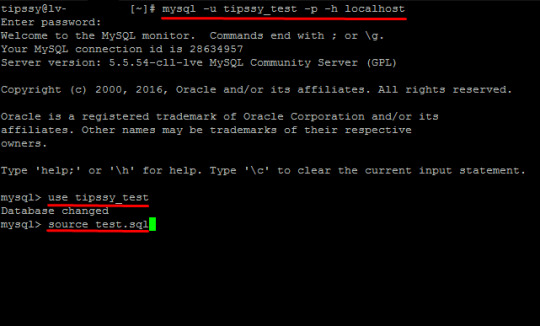
How to Import MySQL Database via phpMyAdmin, Bigdump and Command Line
0 notes
Link
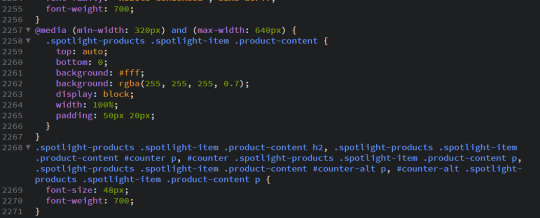
Apply Some Custom CSS to Your WordPress Admin.
0 notes