Text
SIGNALIS ft. Hatsune Miku, GoPro, and Gabriel Ultrakill by Mirabeau Studios
706 notes
·
View notes
Text

Being a commander is tough work
2K notes
·
View notes
Text
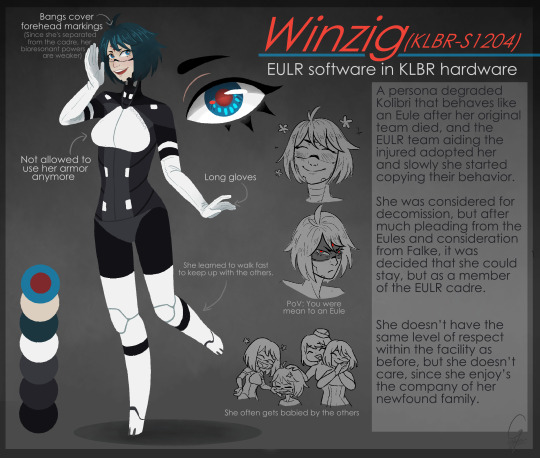


Since Art Fight is like a month away, I think it's a good time to start introducing some silly OCs I have. So here's a silly little gal that loves books and gossip like nobody else.
A more detailed character description on my AF: https://artfight.net/character/4081180.klbr-s1204-winzig-signalis
In a modern AU she's probably the type of person to type like "OMG hiiiii!!!!! ^_^ ❤❤", but if you piss her off enough or you mess with any of her eules, she pulls out screenshots your search hystory and threatens you unless you apologize.
170 notes
·
View notes
Text










street fighter life drawing sesh with zeet 🤜💥
(part 1)
629 notes
·
View notes
Text
Just a bunch of Useful websites - Updated for 2023
Removed/checked all links to make sure everything is working (03/03/23). Hope they help!
Sejda - Free online PDF editor.
Supercook - Have ingredients but no idea what to make? Put them in here and it'll give you recipe ideas.
Still Tasty - Trying the above but unsure about whether that sauce in the fridge is still edible? Check here first.
Archive.ph - Paywall bypass. Like 12ft below but appears to work far better and across more sites in my testing. I'd recommend trying this one first as I had more success with it.
12ft – Hate paywalls? Try this site out.
Where Is This - Want to know where a picture was taken, this site can help.
TOS/DR - Terms of service, didn't read. Gives you a summary of terms of service plus gives each site a privacy rating.
OneLook - Reverse dictionary for when you know the description of the word but can't for the life of you remember the actual word.
My Abandonware - Brilliant site for free, legal games. Has games from 1978 up to present day across pc and console. You'll be surprised by some of the games on there, some absolute gems.
Project Gutenberg – Always ends up on these type of lists and for very good reason. All works that are copyright free in one place.
Ninite – New PC? Install all of your programs in one go with no bloat or unnecessary crap.
PatchMyPC - Alternative to ninite with over 300 app options to keep upto date. Free for home users.
Unchecky – Tired of software trying to install additional unwanted programs? This will stop it completely by unchecking the necessary boxes when you install.
Sci-Hub – Research papers galore! Check here before shelling out money. And if it’s not here, try the next link in our list.
LibGen – Lots of free PDFs relate primarily to the sciences.
Zotero – A free and easy to use program to collect, organize, cite and share research.
Car Complaints – Buying a used car? Check out what other owners of the same model have to say about it first.
CamelCamelCamel – Check the historical prices of items on Amazon and set alerts for when prices drop.
Have I Been Pawned – Still the king when it comes to checking if your online accounts have been released in a data breach. Also able to sign up for email alerts if you’ve ever a victim of a breach.
I Have No TV - A collection of documentaries for you to while away the time. Completely free.
Radio Garden – Think Google Earth but wherever you zoom, you get the radio station of that place.
Just The Recipe – Paste in the url and get just the recipe as a result. No life story or adverts.
Tineye – An Amazing reverse image search tool.
My 90s TV – Simulates 90’s TV using YouTube videos. Also has My80sTV, My70sTV, My60sTV and for the younger ones out there, My00sTV. Lose yourself in nostalgia.
Foto Forensics – Free image analysis tools.
Old Games Download – A repository of games from the 90’s and early 2000’s. Get your fix of nostalgia here.
Online OCR – Convert pictures of text into actual text and output it in the format you need.
Remove Background – An amazingly quick and accurate way to remove backgrounds from your pictures.
Twoseven – Allows you to sync videos from providers such as Netflix, Youtube, Disney+ etc and watch them with your friends. Ad free and also has the ability to do real time video and text chat.
Terms of Service, Didn’t Read – Get a quick summary of Terms of service plus a privacy rating.
Coolors – Struggling to get a good combination of colors? This site will generate color palettes for you.
This To That – Need to glue two things together? This’ll help.
Photopea – A free online alternative to Adobe Photoshop. Does everything in your browser.
BitWarden – Free open source password manager.
Just Beam It - Peer to peer file transfer. Drop the file in on one end, click create link and send to whoever. Leave your pc on that page while they download. Because of how it works there are no file limits. It's genuinely amazing. Best file transfer system I have ever used.
Atlas Obscura – Travelling to a new place? Find out the hidden treasures you should go to with Atlas Obscura.
ID Ransomware – Ever get ransomware on your computer? Use this to see if the virus infecting your pc has been cracked yet or not. Potentially saving you money. You can also sign up for email notifications if your particular problem hasn’t been cracked yet.
Way Back Machine – The Internet Archive is a non-profit library of millions of free books, movies, software, music, websites and loads more.
Rome2Rio – Directions from anywhere to anywhere by bus, train, plane, car and ferry.
Splitter – Seperate different audio tracks audio. Allowing you to split out music from the words for example.
myNoise – Gives you beautiful noises to match your mood. Increase your productivity, calm down and need help sleeping? All here for you.
DeepL – Best language translation tool on the web.
Forvo – Alternatively, if you need to hear a local speaking a word, this is the site for you.
For even more useful sites, there is an expanded list that can be found here.
76K notes
·
View notes
Text
Piracy 101 for beginners
Hello friends, it is I, your favourite anti-capitalist. After a lot of interest from people looking to get into piracy, I have compiled a guide for anyone who wants to become a pirate but doesn't know where to start. This is a long post, so I'm gonna put a cut here, but if you want to find out, keep reading!
This information is all up to date as of September 2023.
OBLIGATORY DISCLAIMER: all of this stuff is from my personal experience with torrenting, but please use your own common sense - piracy is a crime in many parts of the world, please stay safe and be careful.
Always remember that PIRACY IS AT YOUR OWN RISK.
Okay, boring stuff over - let's get started! I'm going to try and be as comprehensive as I can and there is an FAQ section at the end, but do feel free to send me an ask if you want something clarified!
Before you begin
Before stepping foot on your pirate ship, there are a few safety things you need to know about. These are essential because they'll keep you and your computer safe when pirating.
VPN. This is the single most important thing that you need. Basically, when you connect to the internet, your device is given a fancy little number by your WiFi network that basically shows your location - this is called an IP address. Now, if you're doing something a Little Bit Dodgy, you don't want people to know where you are and which network you're connected to. This is where a VPN comes in. VPN stands for Virtual Private Network, and what it does is basically makes a private little bubble by encrypting your connection and routing it through a different server in a different country, hiding your IP address and keeping you safe (overly simplified but that's more or less it). Basically, your IP address will say you're in Japan when you're actually in England. Deception! There are a lot of VPNs on the market, and a lot of them are paid, but if you're broke like me, Proton VPN is completely free, has really fast servers, and it's super secure!
A good adblocker. A lot of sites are full of pop-ups, trackers and spammy viruses, so an adblocker is a must. If you're on Firefox or Chrome, uBlock Origin is an amazing free extension that does the job. For Safari, I recommend AdGuard (or, y'know, switching to Firefox).
Okay, so you're all VPN'd up, connected and adblocked. What next?
From my personal experiences, there are two main types of piracy: online piracy and torrenting. Also, please note that usually, I pirate films, so I'm not the most knowleadgable about software/music piracy, but I'll try to be all-encompassing.
Online Piracy
Online piracy is kind of like Piracy Lite. I'm calling it online piracy because it's using the regular internet (clearnet) to access sites which provide films/books/files over the Internet. This kind of piracy is usually more accessible, and there's a strong chance you've already partaken in it!
Online piracy for films
You're probably familiar with sites like hdtoday.tv for watching free movies - they're something of an open secret. The way sites like this work is that the actual video files are stored on external servers - that is, they're not on your computer, they're on some server somewhere else. The website is basically just a viewer that allows the video files to be relayed over the internet to be watched on your laptop. Online piracy is more about access than owning.
Pros
Really accessible. You don't need any other applications or anything fancy - just open the site and watch!
Online piracy streaming sites are not actually illegal. Yep, you heard that right. There's a lovely loophole in the law that defines piracy as the downloading and distributing of copyrighted content. Because on piracy streaming sites, you are simply viewing the media, and not downloading it or sharing it, and also because the sites are readily accessible, you have plausible deniability and are not breaking any laws!
Instant relay. Instead of waiting for a download, online piracy allows you to start watching immediately.
Relatively high quality files. Usually, the videos are pretty good quality (expect about 720p) and there aren't any weird unremovable Mongolian pop-ups.
Subtitles. Online streaming sites are usually really good with a large selection of subtitles in different languages.
What you see is what you get. You don't have to wait for a download only to find it was corrupted - usually, defective files are spotted and replaced pretty quickly and if they're not, they usually have multiple servers that you can switch to.
Lightweight. These sites don't usually use too much bandwidth, and as long as you have a decent internet connection, you should be good.
Cons
Buffering. This is probably the single most annoying thing about these sites - if your internet connection dips, the video will buffer. You don't need to worry about this if you have fiber-optic super-speed connection of whatever, but it makes watching things pretty infuriating sometimes.
Loading issues. See above - it's prettty annoying to try to skip to a certain point in a film or scrub back, because the file sometimes just won't load.
Pop-ups. Usually, an adblocker will take care of these, but these sites can be buggy and full of re-directs/ads/hot singles in your area.
Quality. 720p files are fine if you're watching a film on a laptop, but if you want to have a movie night on a big screen or a projector, it's going to be a little underwhelming.
Annoying mirror sites. Because of the dubious legality of the sites, oftentimes the same site will have lots of mirrors (remember, the site itself is only a skeleton viewer to play the files, so the sites don't vary much one to another). Oftentimes, certain mirrors wil be added and deleted meaning you might have to hop around different sites, which is annoying.
Torrenting
Torrenting is probably what you think of when you think of piracy - file-sharing and strange documents and downloading things. I know this all sounds scary, but it really isn't! Torrenting is simply another way of file sharing - instead of downloading from a single source, torrenting is using an internet protocol called BitTorrent that basically allows multiple users to share little pieces of a file with each other, which allows really large files such as film files to be transferred efficiently.

Torrenting is a bit more complicated, so here's your crash course if you want to get into it.
VERY IMPORTANT: Turn on your VPN. This keeps your identity private because torrenting, unlike online streaming, is very much Frowned Upon. Most VPNs have a kill switch, which means that if the VPN connection dips, you'll be disconnected from the Internet temporarily so your address isn't leaked - I'd recommend turning this on.
To use the BitTorret protocol, you need to get an application that can run it - this is called a torrent client. I'd recommend Vuze, but there are lots to choose from and they all do essentially the same thing - plus, they're all free!
Then, you're going to want to find a torrent site. The most popular one is obviously the Pirate Bay. Look for whatever file you want.
You'll often be met with lots of different copies of the file you want, which can be confusing, so here's how you choose the right one.
Let's say I want to watch The Empire Strikes Back.
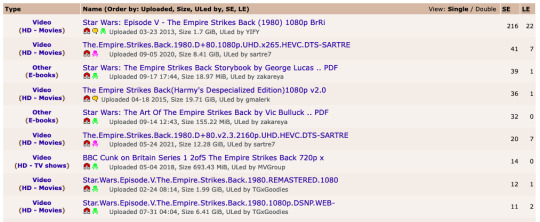
Wow, that's a lot of files. How do I choose? Well, if you look at the right of the table, you'll see a column that says SE. This stands for seeds - this refers to the number of computers ready to upload pieces of the file to you. A high number of seeds means that there are more people to give bits of the file to you, so it'll download faster. So if it's May the 4th and you're determined to watch Empire, you should go with the top file with 216 seeds. High-quality files are labelled as such, so just find the type you need and pick the one with the most seeds.
Once you click on the file, you'll be redirected to a magnet link. This is basically just a link that tells your torrent client to start getting the file, and the link should open the application automatically.
That's it! Your file should start loading in the torrent client. Once it's done, most torrent clients will create a folder in your hard drive where you can find your downloaded files and some even let you watch within the application. Congratulations - you've earned your pirate hat.
Pros
That file is yours forever. That's right - once it's on your hardrive, no-one can take it from you, ever.
No buffering! Because the file is downloaded locally, there's no lagging, pausing, buffering, skipping or glitching - just press play!
High-quality files. You can pirate in 720p, 1080p, even 4k, meaning that if you have a 4k projector or home cinema, you don't need to sacrifice quality.
Not reliant on internet - you can download movies for planes, take them to the top of Mount Everest, whatever.
Easy viewing experience. No ads, no pop-ups, no browsers, sites, glitches, lags, anything. All you need is some kind of media player and you're set.
Cons
Downloads could take time. If your WiFi is slow, then torrents can take a really long time to download, which is annoying. If you have good WiFi and a lot of seeds, it shouldn't be bad, but it's nowhere near instant.
Corrupted/broken files. There is a chance you will download a file and it'll have yellow ads for an Indian scooter company all over it.
Can't view the file in advance - see the above, you don't know if it's the right one or not until you have it.
Higher risk of something going wrong. Given the higher number of moving parts in torrenting, there are far more things that can go wrong, like broken magnet links or corrupted files.
Frequently asked questions
I'm worried about viruses/malware/etc.
This is probably the number one thing that's asked when it comes to piracy (particularly torrenting). To answer this, it's worth noting how viruses and spyware works. A virus is an executable file - i.e. it's a bit of code - that, once downloaded, messes up your computer in various ways. Basically, it's a file that makes your computer do something. Video files like mp4s are... well, very much not that. Video files are just files containing information that your computer displays, and no programs or files to run. That means that if you download an mp4 file, you cannot get a virus from it because it's just technically not possible. However, it's worth noting that if you're ever expecting a video file from a torrent and get something ending in .exe or similar instead, then don't open it - always make sure you know what you're expecting so you know if there's a possibility of a virus. On the other hand, this is very much a higher risk when pirating things like software or video games, that do contain executable files, so be careful. I'm not the most experienced in that arena, but if you're just sticking to films, you don't have anything to worry about.
Oh no, my VPN disconnected whilst I was torrenting! Are people going to come to my house and arrest me?
If your IP address is accidentally revealed for two or three seconds whilst you're connecting to the internet, don't panic, because nothing will happen to you. As long as your IP address is hidden most of the time, a two-second blip isn't going to matter. This isn't to say don't use a VPN - please, always use a VPN whilst torrenting - but no one's going to come to your house if you accidentally turn your VPN off for a moment. Put it this way - the Internet is really big, and the anti-piracy people don't have the time or the need to monitor every single person, so as long as you don't do anything attention-arising, just re-connect as quickly as you can and keep going about your day. That said - the longer you stay disconnected, the higher you are at risk, so just be careful.
Where should I store my downloaded files? They're really big and taking up space.
A 1080p movie file can easily be up to 5GB, and 4K movies can up to 100GB. These can fill up space real quick, so I would suggest investing in a solid state external hard drive. They've become very inexpensive and you can get a very large amount of storage in a small, portable drive that you can keep safe and full of your files. I have a 2TB drive that I use for my film work that does just fine with storing my torrented files.
What happens if I get caught?
The big, scary question, and I'm not gonna lie, I don't have a definitive answer. The first thing is that this will obviously vary depending on where you live, but still, I think that piracy often has a lot of over-blown paranoia about it. Copyright infringement lawsuits and the like are often reserved for really major offendors - think large-scale businesses and corporations. I highly doubt that you, as an individual consumer, would be a high priority on the prosecution list. I'm going to say that probably the worst thing that you'll get hit with is some sort of fine, but you won't be sent to jail or anything unless you decide to hack the CIA or something. This is why VPNs are so important - they'll ensure that you won't have to worry about this.
Concluding notes & more resources
Thank you for making it this far! I hope you found this guide helpful and that you have fun sailing the high seas. Once again, if you have any questions, my askbox is always open. Piracy and torrenting is, at its core, about community and sharing, and there's a great group of people online to connect with. The Reddit r/piracy subreddit also has a really good megathread of more resources, and the best way to learn more is honestly learn from others.
Happy pirating!
657 notes
·
View notes
Text
The creature
I promise I'm still alive (trust)
I made the rig and model myself, I think that's pretty cool I think .
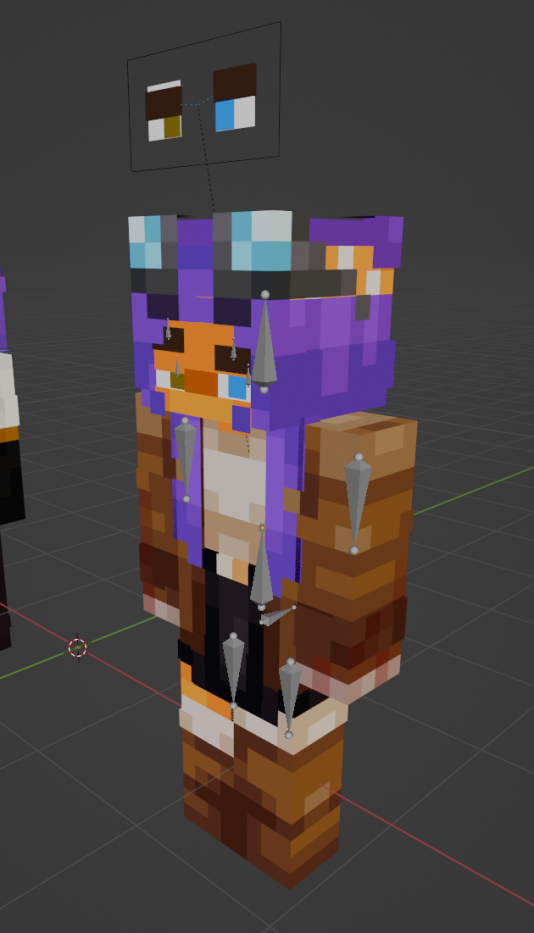
69 notes
·
View notes
Text

✨ V A P O R - S C O O T E R ✨
N.O.V.A . Corp issues transport
8 notes
·
View notes
Text
i tried to make a kabru running gif, but for some reason the gif maker i was using stretched it out and now it looks like this:
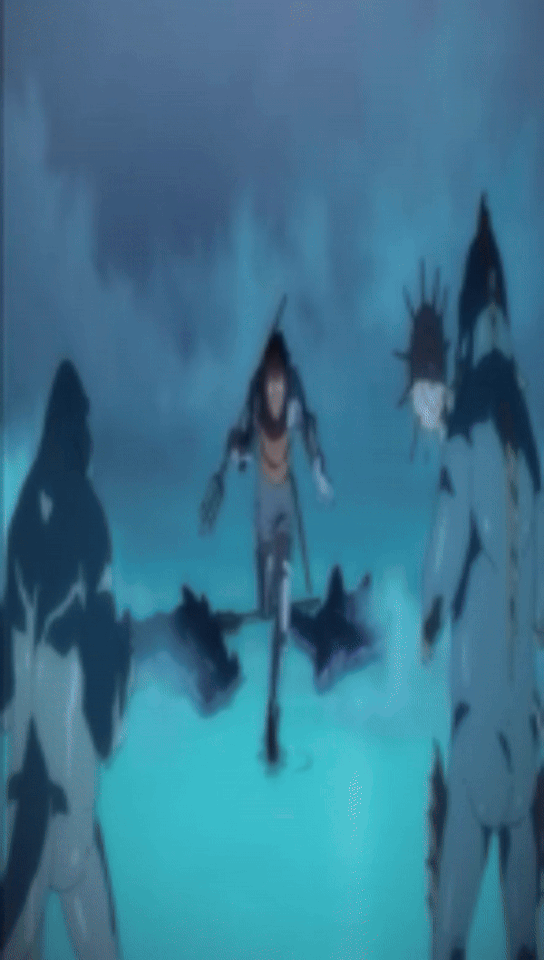
this is infinitely better than the gif i was actually trying to make
27K notes
·
View notes
Text

The art of violence
5K notes
·
View notes





