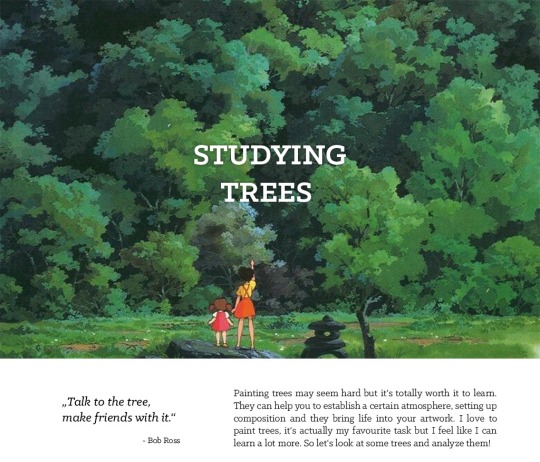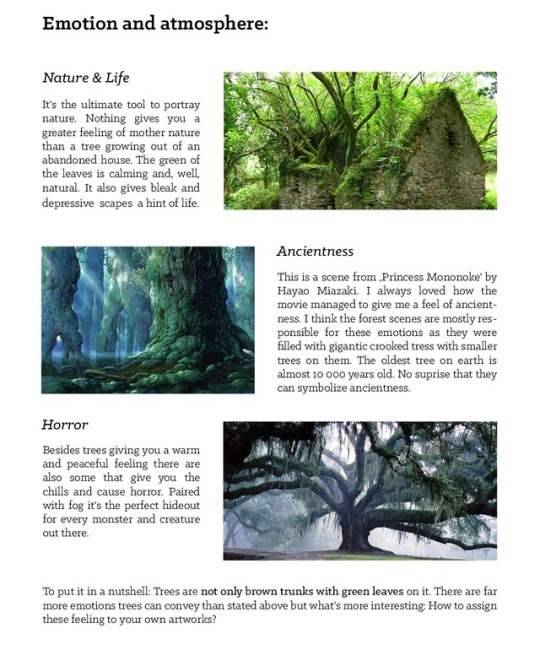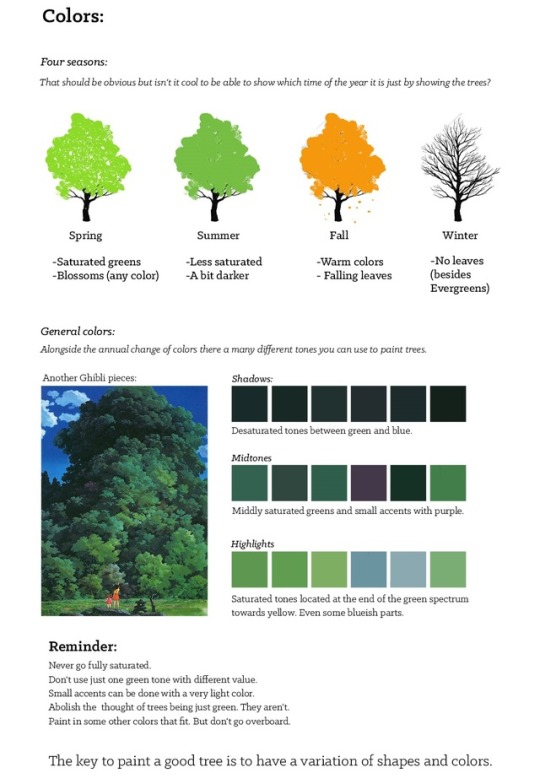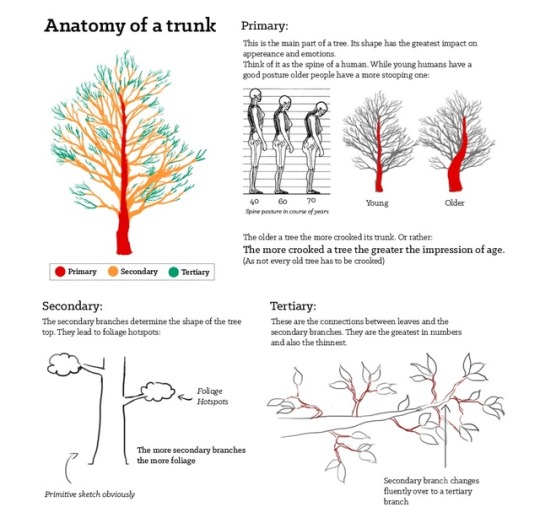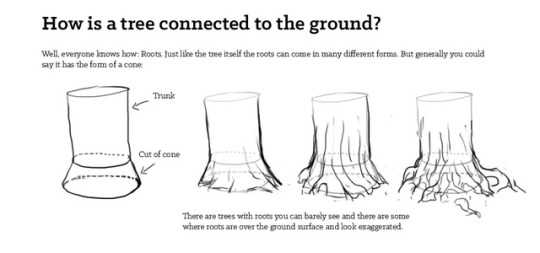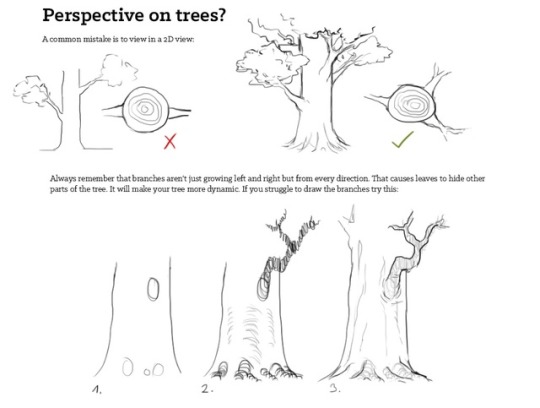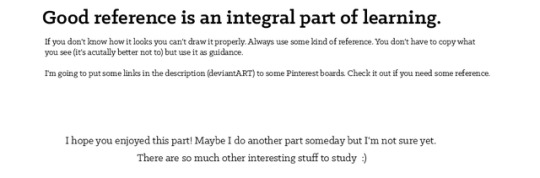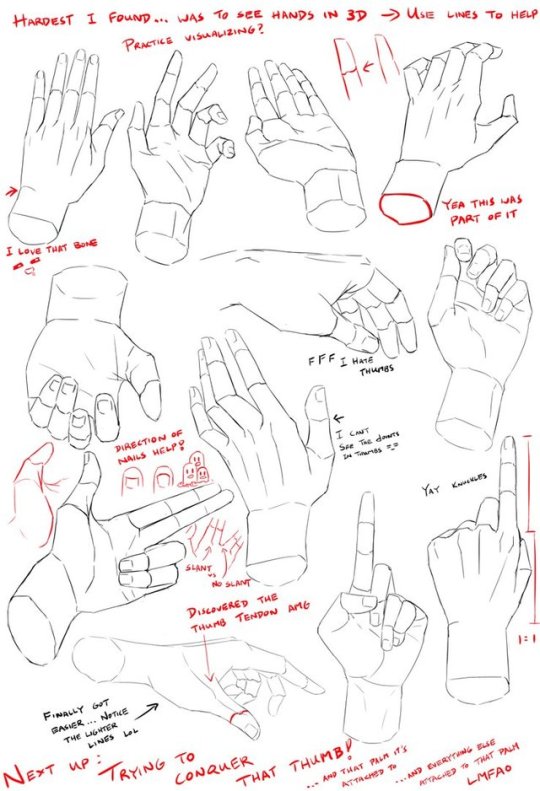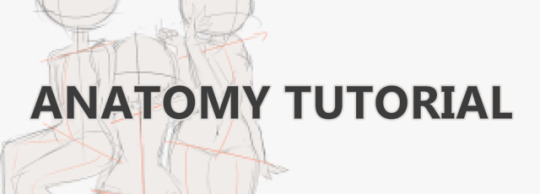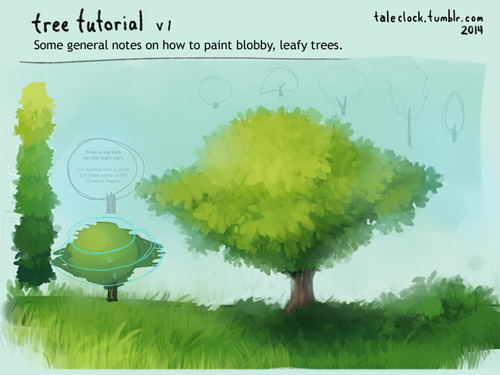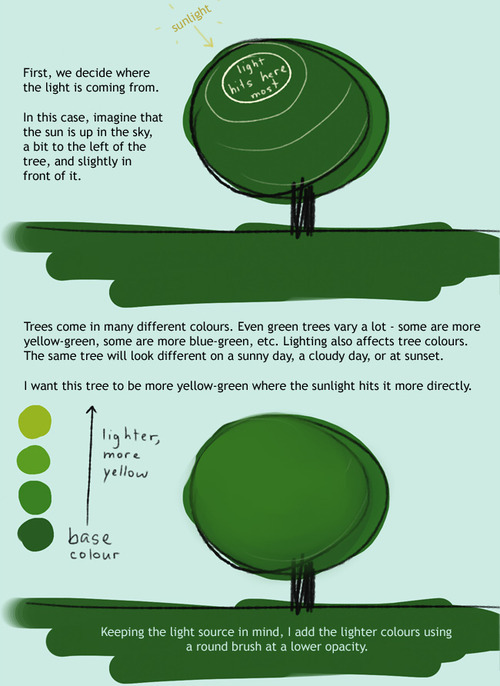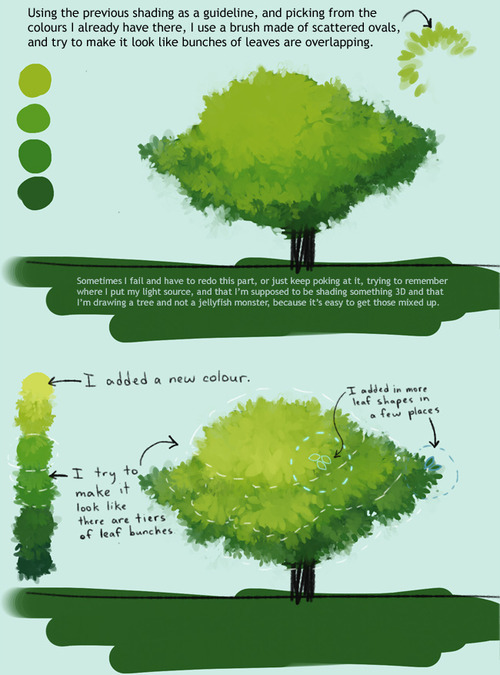Photo


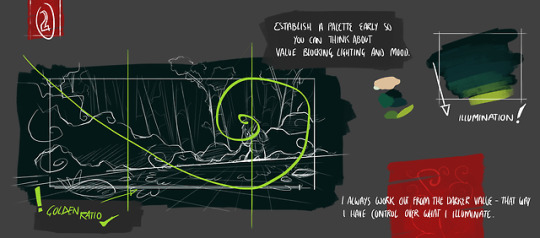






!! ART TUTORIAL 2 !!
This is my 2nd art tutorial, i’ve only ever done one of these before, and it went amazingly well on tumblr you guys all seemed to love it and I get so many asks for another one!
I hope you like this one just as much, it’s been almost a year and thought my style rarely evolves, my techniques and quality has!
I hope you all get something from this! Feel free to message me if you have any questions!
3K notes
·
View notes
Text
If the Most Recent Windows Update Just Screwed over Your Drawing Tablet:
There are some solutions and workarounds for turning off Windows Ink, which seems to be the root of the problem of making people’s pens go crazy. It will make your tablet actually start working decently again with your normal commands/gestures, but due to some kind of bug or whatever, turning off Windows Ink also disables pen pressure. So how do fix for a workaround?
The first is the Photoshop Fix that was found by @mandyjacek (click for the thread!) where you have to go into Photoshop’s files and add in a txt file you can write very simply yourself that forces Photoshop to use the TabletPC API instead of the WinTab API. After a restart, it began working for me again more or less like it should.
The Second is in SAI:

i was almost as if the developer knew there were gonna be some bullshittin’ down the road and gave us an option.
I haven’t seen a fix for CLIP STUDIO or other art programs yet, but this is at least a start until Windows and Wacom get get back to seeing one another eye-to-eye again.
These have at least worked for me, and I hope for you all as well.
39K notes
·
View notes
Photo
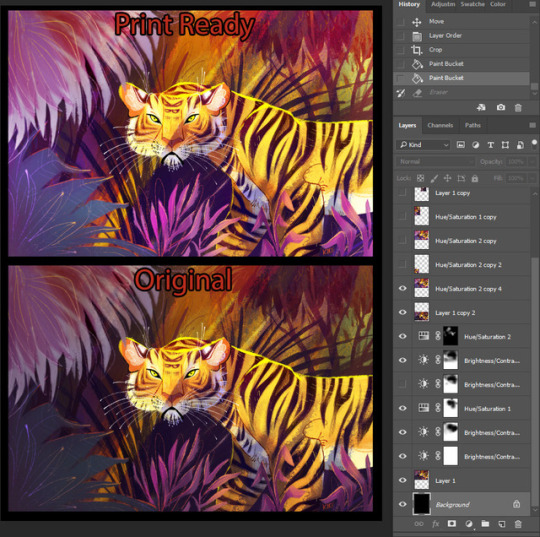
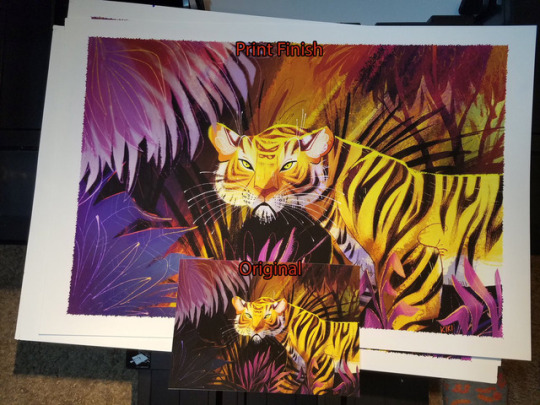
Prepping your print from file to finish:
I always hear people complaining about how much better the piece looked digitally, SO, here is a run down on how to get prints that look more like your original piece.
First of all, every printer is different. Every paper is different. Make sure you take the time to do test prints and become familiar with how your printer and paper combo work, as you’ll rarely nail a print your first try. This one took about 5 test prints before I was confident to print on the expensive large paper Every time I mess up on a print, I save the remaining paper to use as scraps for test prints.
As you can see, the original piece looks very nice! The focus is super strongly on the tiger, and all of the vibrant colors are still super evident in the background. That said, when I print it as is, everything about 85% gray or darker turns BLACK. And this is high quality paper designed to get accurate vibrant colors, too.
The best way to fix this is to do layer effects. Brightness/contrast is my favorite, as a typical piece will generally print about 5x better if you up the brightness to around 15-25, and adjust the contrast up or down by 5-10 points. That said, if you have a HIGH contrast piece (Darks against brights) like this one, you typically need to do a few more steps.
Often I’ll do a second brightness/contrast adjustment layer and push brightness to an obnoxious level so the darkest darks are closer to a mid-dark range. From there, I’ll create a mask and use a transparent gradient tool to slowly pull back the brightness on all of the lighter areas of the image.
Additionally, due to printers using CMYK and your screen being RBG certain colors just physically CANNOT print. Some people will always work in CMYK because of this, but honestly I like my saturated colors and most of my work is intended to be seen digitally so I only ever work in RGB. Photoshop has a nifty toggle (Ctrl + Y) where you can toggle between CMYK and RGB view to see how your piece will appear when it prints. It’s useful to check this because if you worked in a color that cannot replicate in print, you may want to shift it entirely before you even bother printing.
Artwork tends to desaturate a bit as it prints, so I’ll often make a Hue/saturation layer to play with, too. In this case the image was already pretty damn saturated, BUT some of the shadows on the tiger were printing more brown than orange, so I adjusted the saturation a bit to keep them vibrant with the rest of the image.
**DO NOT use “Lightness” to lighten your image! It basically adds a white overlay to your image. Always use Brightness, instead.
After all of that, I have a final print that much more closely captures the essence of the original painting. I could have tinkered even more, but to me the goal is a good print rather than an exact copy.
For ULTRA high contrast images, like a dark room looking out into a snowy exterior, expect to do a LOT of adjustment to get it to print correctly. Printers just aren’t too fond of super darks right up against super lights.
I could make a proper tutorial on this if people request it. Mostly, just wanted to put my thoughts down in one spot!
8K notes
·
View notes
Photo





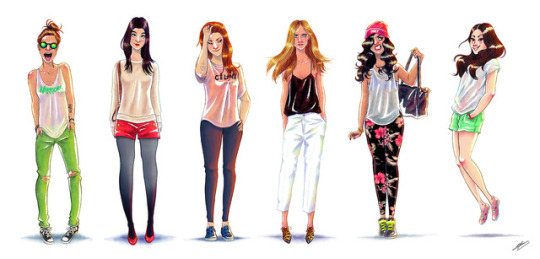


Olivier SILVEN - http://oliviersilven.tumblr.com - https://www.linkedin.com/in/olivier-silven-33694757 - https://www.facebook.com/Olivier-SILVEN-177683052324466 - https://grievousgeneral.deviantart.com - https://twitter.com/OlivierSilven - http://oliviersilven.blogspot.com.es
3K notes
·
View notes
Note
Do you have any tutorials on how to color black characters? When I look for how to color skin it's mostly all white characters Thank you.

Here is a really good tutorial on darker skin by navate. I will check if I got some more.
Also check out the other parts of the tutorial that you can find in the description under the picture on deviantart.
3K notes
·
View notes
Text
if you’re doing black edits of a character please please please use a color palette for reference so your edit doesn’t end up looking racist (like orange/red) here are some good ones


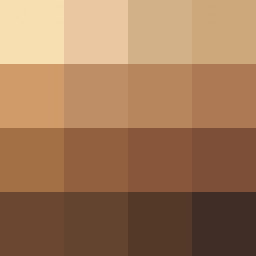

54K notes
·
View notes
Text
ok, i’ve decided to make a tutorial on how to prepare these graphite blenders (english is not my first language so keep that in mind) hope i explain myself well:

i think they’re called stumps in english, whatever, the point is i’ve seen a lot of artists ditching them and recommending using q-tips instead becaue “they’re hard and don’t blend well” or using them right away, so i thought i would show you how to soften them. some of you may know this but i’m sure a lot of you don’t
step 1: buying them (i recommend getting 3, the smaller one, a medium size one and a large one)
step 2: search a hard surface (the floor is great) and get a hammer
step 3: get one stump and start hammering it, you have to hammer the whole stump but go a little bit harder on the tips
step 4: roll the stump and hammer all sides (don’t go crazy it has to stay round) it may take a while
step 5: to know when you’re done you gotta squeeze the tip, it’s gotta be soft enough to form an oval between your fingers but not flaten right away
step 6: choose the softer tip and put the stump vertical with the chosen tip up, hit the floor repeatedly to get rid of the other tip, keep doing that until the bottom is flaten, you should end up with something like this:

step 7: once you’re done, put tape around the point, right where the cone of the point starts forming

step 8: get some sandpaper and sand the tip (horizontally like in the gif), keep the sandpaper in your case because that’s how you “clean” the tip

i had these for almost 7 years (yeah i know they look nasty, art isn’t clean)

and they work perfectly
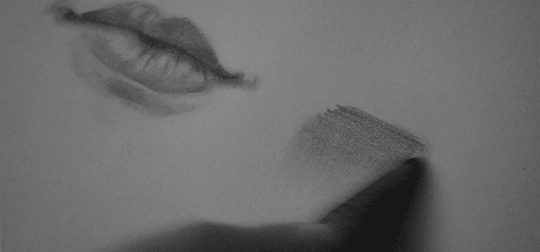
19K notes
·
View notes
Photo

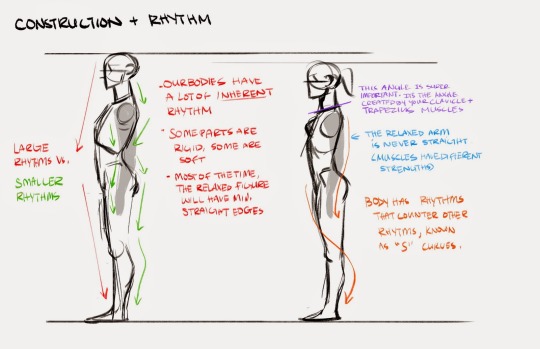
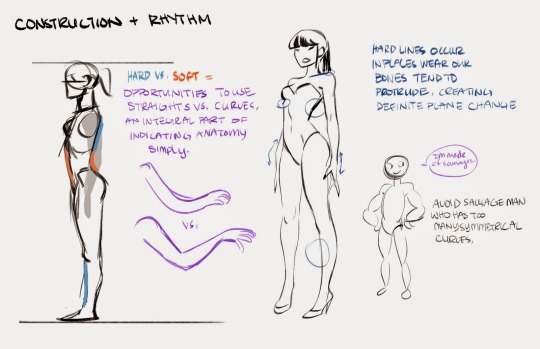

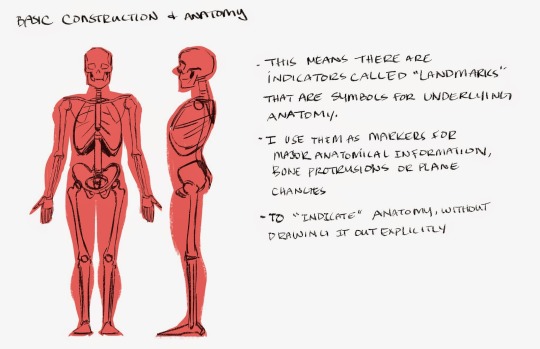

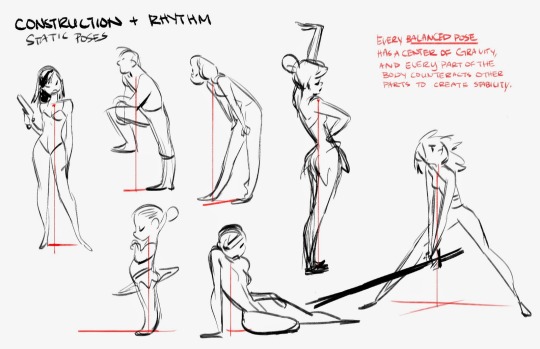

Some notes I put together for my CDA Class. Just stuff that I use. Take with grain of salt.
96K notes
·
View notes
Text
HEY ARTISTS!
Do you design a lot of characters living in not-modern eras and you’re tired of combing through google for the perfect outfit references? Well I got good news for you kiddo, this website has you covered! Originally @modmad made a post about it, but her link stopped working and I managed to fix it, so here’s a new post. Basically, this is a costume rental website for plays and stage shows and what not, they have outfits for several different decades from medieval to the 1980s. LOOK AT THIS SELECTION:
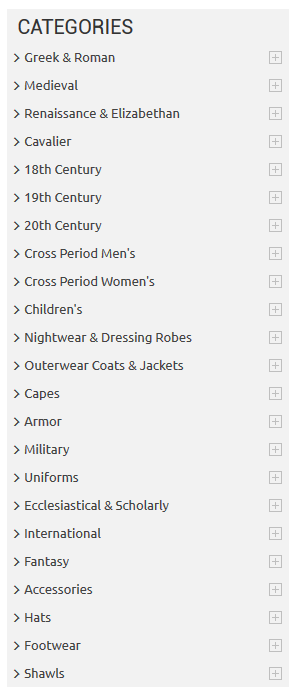
OPEN ANY CATEGORY AND OH LORDY–
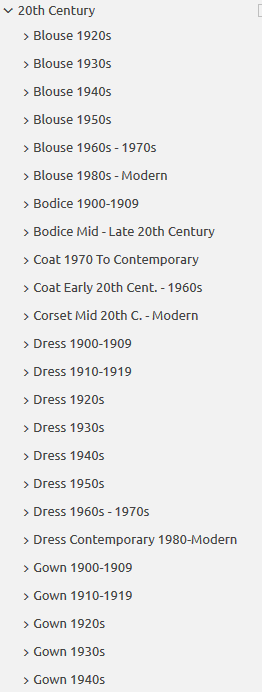
There’s a lot of really specific stuff in here, I design a lot of 1930s characters for my ask blog and with more chapters on the way for the game it belongs to I’m gonna be designing more, and this website is going to be an invaluable reference. I hope this can be useful to my other fellow artists as well! :)
296K notes
·
View notes
Photo
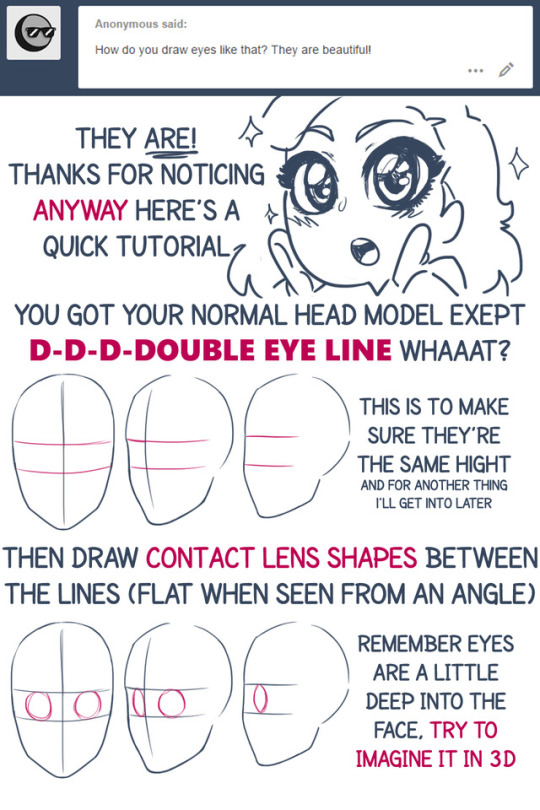
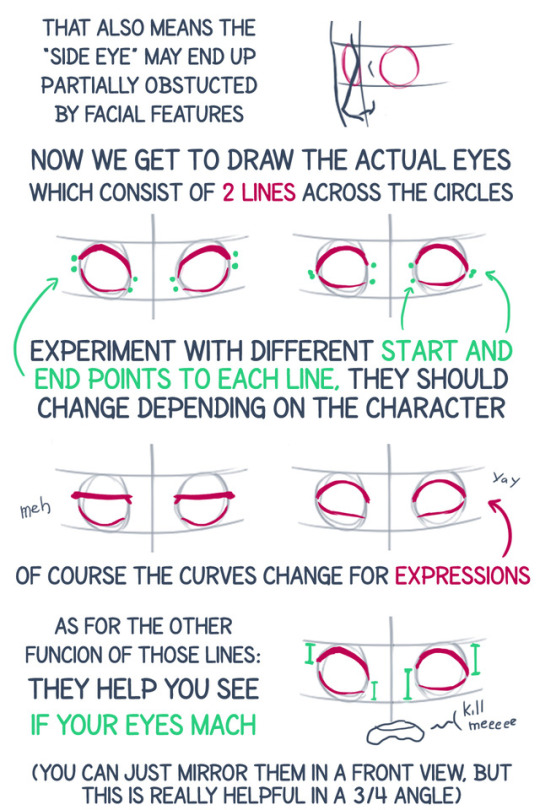
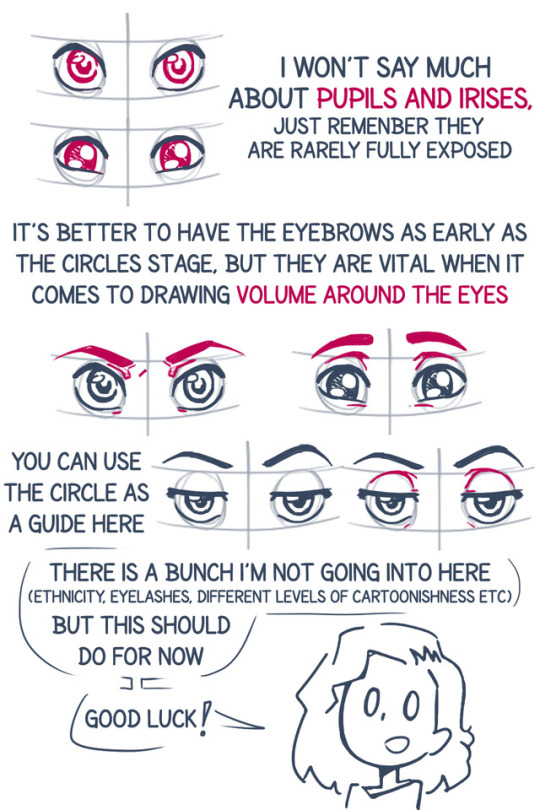
How I draw eyes
This is the thing I get asked about the most so here’s an honest try.
40K notes
·
View notes
Text


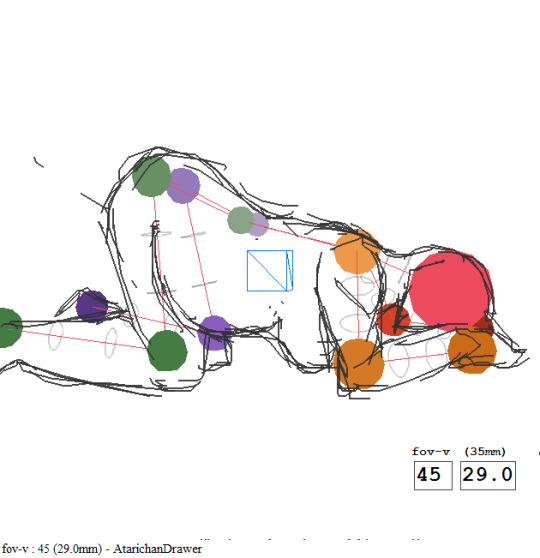
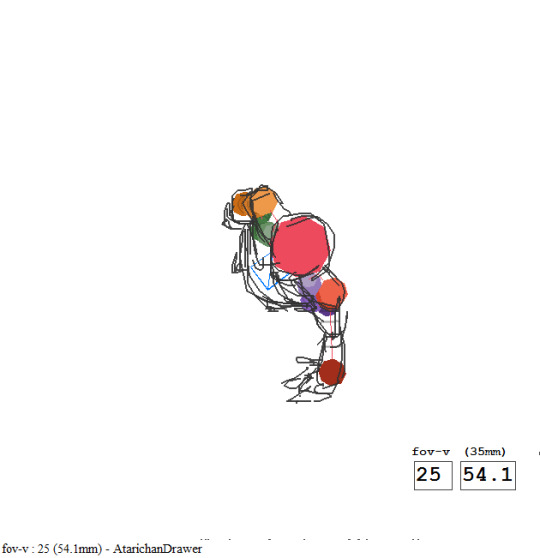
ELI SHOWED ME A COOL THING where it generates a skeleton in various angles for you !!!!!!
213K notes
·
View notes
Photo
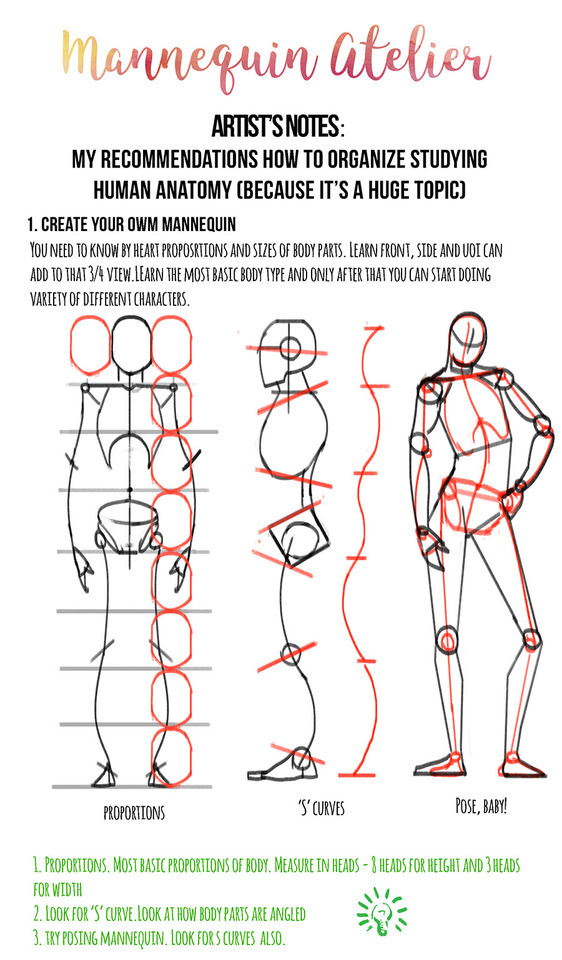


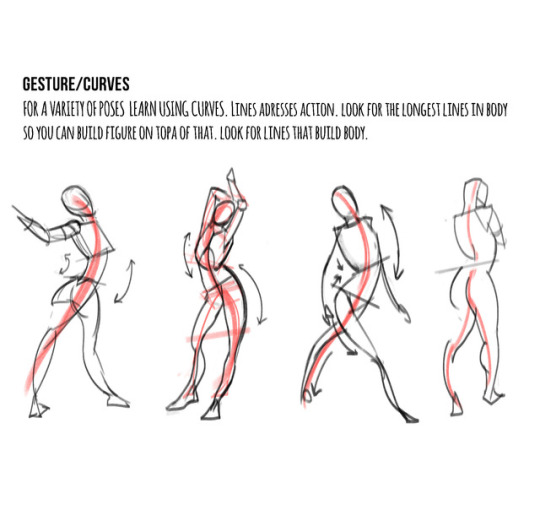
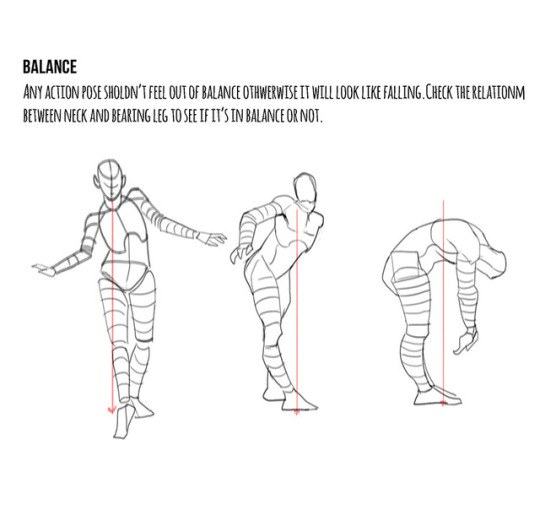
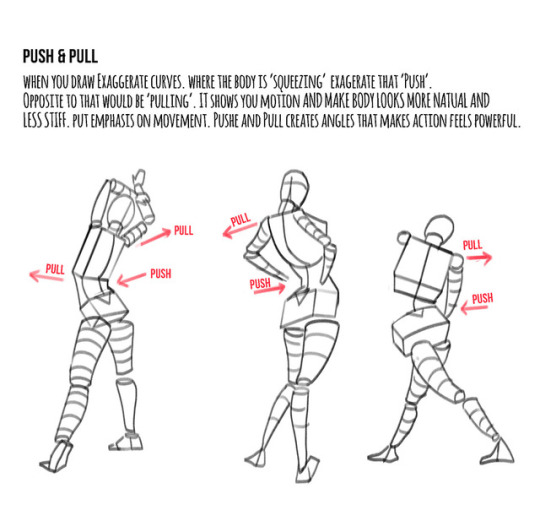
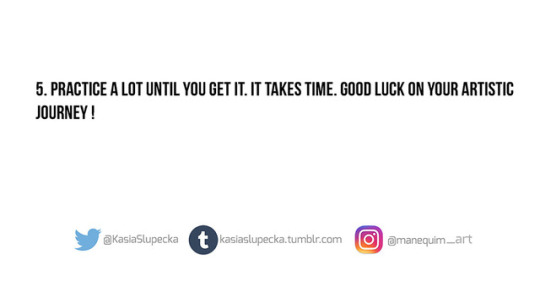
This one was a popular demand. Many people people asked me about anatomy tips.
I know how hard this topic is and how confusing at the beginning. It’s just so much to learn! Exactly! I remember how lost I was in the beginning and trying out things that actually didn’t help me understand anatomy better.
Actually what I want to convey here is that you can learn to draw human without learning all the muscles and bones. My personal opinion, based on experience is actually that you can do that as something extra. Learning muscles and bones won’t help you draw. True story.
If you grasps few essential concepts first you will be better off, plus you will be actually drawing characters. You will be more confident in your lines and gain knowledge that will be enough to create artwork you want.
Look at body as any other object you want to draw. Simplifying and remembering the simplest ideas is way to go.
Remember: these few ideas I am presenting are just a tip of an iceberg. As you will progress you will expand your knowledge beyond few essential points.
This is my personal approach so I can’t say it will work for you. I know that it works for me
Hope you like it!
20K notes
·
View notes