Text
MCCC 2024.3.0 Release Candidate
The release candidate for MCCC 2024.3.0 is now available on Patreon for applicable supporters. More details can be found here.
If no major issues are found, a public release will follow soon.
61 notes
·
View notes
Text
MC Command Center 2024.2.0 is out!
The latest public release, MCCC/MC Woohoo 2024.2.0, is out!
Full change log for 2024.2.0 is here.
Installation instructions can be found here.
Troubleshooting can be found here.
The MCCC Discord server links are below:
General Support - Support for other mods or just general Q&A.
General Support (Sims After Dark) - Alternate support for other mods or general Q&A
MCCC Support - MCCC errors and questions
Error Support- Last Exception questions
Compatibility:
This has been tested to be working with (but does not require) GTW, OR, Get Together, Dine Out, City Life, Vampires, Parenthood, Cats & Dogs, Jungle Adventures, Seasons, Get Famous, Strangeville, Island Living, Realm of Magic, Discover University, Eco Living, Journey to Batuu, Snowy Escape, Cottage Living, Werewolves, High School Years, Growing Together, Horse Ranch, For Rent, and the patch released April 16, 2024 - PC: 1.106.148.1030 / Mac: 1.106.148.1230. It will also work with anything after that Sims 4 update unless otherwise specified on Tumblr/Patreon posts I make after the update. Earlier Sims 4 versions may not be compatible, so we often do not support anything below the specified version here!
The legacy version of Sims 4 will now, and forever, use MCCC version 6.6.0, which can be found on Patreon and on my website.
DOWNLOAD HERE:
MC Command Center - All Modules Version 2024.2.0
MC Woohoo - Version 2024.2.0 (optional if MC Woohoo features are wanted)
ALL TRANSLATIONS AVAILABLE FOR 2024.2.0 CURRENTLY INCLUDE:
Spanish - Thanks, Morzat!
French - Thanks, Holodeck & ForeverCamp!
Russian - Thanks, KuriXarya!
German - Thanks, Bonxie & SimNes!
Swedish - Thanks, Namelessperson98!
Japanese - Thanks, Halapeco!
Korean - Thanks, Smlee499!
Chinese - Thanks, Rebya!
Italian - Thanks, Absurdlyevil!
Polish - Thanks, OnlyBroken!
332 notes
·
View notes
Text
Congrats on 7 years!

Happy Anniversary to Deaderpool's Discord!
Seven years ago today, Deaderpool's Discord server was born. It's been a wild ride, plenty of ups and downs, comings and goings.
We've grown a lot, from a handful of Team and Members, to a pretty good-sized Team, serving over 100,000 members. We've changed a lot, between day one and now. Still going strong, providing volunteer help for most things Sims 4 related, especially MC Command Center.
If you haven't seen us lately, drop by sometime soon! Always happy to see new friendly faces join our happy little group.
Seven down, ??? to go!!
Thanks for sticking around!!

78 notes
·
View notes
Text
WickedWhims v178a
+18 Warning! Possibly NSFW Content!
WickedWhims v178 has been released! Check out the list of changes under the ‘Changelog’ link or just download by clicking the ‘Download’ link.
Supported Game Versions:
1.104.58 (January 16), 1.103.315 (December 14)
🚨 Make sure to remove old mod files before installation! 🚨
⬇️ Download
📝 Changelog
💿 Manual Installation
157 notes
·
View notes
Text
MC Command Center 2024.1.0 is out!
The latest public release, MCCC/MC Woohoo 2024.1.0, is out!
Full change log for 2024.1.0 is here.
Installation instructions can be found here.
Troubleshooting can be found here.
The MCCC Discord server links are below:
General Support - Support for other mods or just general Q&A.
General Support (Sims After Dark) - Alternate support for other mods or general Q&A
MCCC Support - MCCC errors and questions
Error Support- Last Exception questions
Compatibility:
This has been tested to be working with (but does not require) GTW, OR, Get Together, Dine Out, City Life, Vampires, Parenthood, Cats & Dogs, Jungle Adventures, Seasons, Get Famous, Strangeville, Island Living, Realm of Magic, Discover University, Eco Living, Journey to Batuu, Snowy Escape, Cottage Living, Werewolves, High School Years, Growing Together, Horse Ranch, For Rent, and the patch released January 16, 2024 - PC: 1.104.58.1030 / Mac: 1.104.58.1230. It will also work with anything after that Sims 4 update unless otherwise specified on Tumblr/Patreon posts I make after the update. Earlier Sims 4 versions may not be compatible, so we often do not support anything below the specified version here!
The legacy version of Sims 4 will now, and forever, use MCCC version 6.6.0, which can be found on Patreon and on my website.
DOWNLOAD HERE:
MC Command Center - All Modules Version 2024.1.0
MC Woohoo - Version 2024.1.0 (optional if MC Woohoo features are wanted)
ALL TRANSLATIONS AVAILABLE FOR 2024.1.0 CURRENTLY INCLUDE:
French - Thanks, ForeverCamp!
German - Thanks, Bonxie!
Spanish - Thanks, Morzat!
Japanese - Thanks, Halapeco!
Korean - Thanks, Smlee499!
Italian - Thanks, Absurdlyevil!
Swedish - Thanks, Namelessperson98!
Russian - Thanks, KuriXarya!
Chinese - Thanks, Rebya!
Polish - Thanks, OnlyBroken!
464 notes
·
View notes
Text
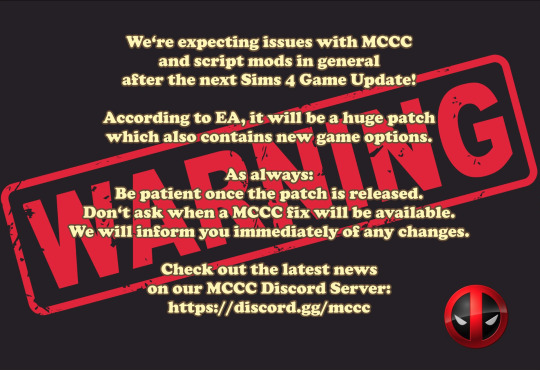
Happy Sims 4 Patch Day!!
Are you ready for this? The For Rent patch drops today, and as usual, we will be closing Deaderpool's Discord support channels once it happens, to give creators time to update their mods and custom content... and to give you players time to make sure your own game, and Mods folder, are both updated before you start bringing error files to us.
We are likely to leave our #patreon-exception-support channel open, and possibly our regular chat channels... but this is entirely dependent on people's behavior, and may change at any time.
PLEASE READ OUR #server-info CHANNEL!!! It is there to streamline the process for you and us both, and it just might keep you from getting banned off our server. There are some files we are NOT going to allow you to bring into our support channels, and it's your responsibility to make sure you don't have them showing up in your error files.
If you want to appeal a ban, read this post. Note that we only accept appeals on Discord, not through Tumblr, or Twitter, or any other platform.
While our support channels are closed, you can check out Luth's AHQ area and Scarlet's Mods List for update news.
Another reminder, we have both of the files for MCCC's public version (currently 2023.7.0) available on Discord in our #mccc-help-links channel, and we will add any post-patch/pack hotfixed versions Deaderpool provides there, as well.
If you want more information on MCCC, check out Deaderpool's updated website!!
Documentation Overview: https://deaderpool-mccc.com/documentation.html
Settings/Search Overview: https://deaderpool-mccc.com/search.html
And if you're looking for him on Patreon, go to this page.
Please be patient with Creators, and with Support Server Staff!! Not only will this likely be a patch that could break all the things, but it is also the holiday season for many. Everyone will be grateful for your patience and good will.
Happy Simming!
117 notes
·
View notes
Text
MC Command Center 2023.7.0 is out!
The latest public release, MCCC/MC Woohoo 2023.7.0, is out! This is my last planned public release of the year before I take a holiday break. If EA releases an update that breaks anything, I will, of course, provide a hotfix still. Hope everyone has happy holidays!
Full change log for 2023.7.0 is here.
Installation instructions can be found here.
Troubleshooting can be found here.
The MCCC Discord server links are below:
General Support - Support for other mods or just general Q&A.
General Support (Sims After Dark) - Alternate support for other mods or general Q&A
MCCC Support - MCCC errors and questions
Error Support- Last Exception questions
Compatibility:
This has been tested to be working with (but does not require) GTW, OR, Get Together, Dine Out, City Life, Vampires, Parenthood, Cats & Dogs, Jungle Adventures, Seasons, Get Famous, Strangeville, Island Living, Realm of Magic, Discover University, Eco Living, Journey to Batuu, Snowy Escape, Cottage Living, Werewolves, High School Years, Growing Together, Horse Ranch and the patch released October 31, 2023 - PC: 1.102.190.1030 / Mac: 1.102.190.1230. It will also work with anything after that Sims 4 update unless otherwise specified on Tumblr/Patreon posts I make after the update. Earlier Sims 4 versions may not be compatible, so we often do not support anything below the specified version here!
The legacy version of Sims 4 will now, and forever, use MCCC version 6.6.0, which can be found on Patreon and on my website.
DOWNLOAD HERE:
MC Command Center - All Modules Version 2023.7.0
MC Woohoo - Version 2023.7.0 (optional if MC Woohoo features are wanted)
ALL TRANSLATIONS AVAILABLE FOR 2023.7.0 CURRENTLY INCLUDE:
German - Thanks, Bonxie!
French - Thanks, Holodeck!
Spanish - Thanks, Morzat!
Japanese - Thanks, Halapeco!
Chinese - Thanks, Rebya!
Swedish - Thanks, Namelessperson98!
Korean - Thanks, Smlee499!
Russian - Thanks, KuriXarya!
Polish - Thanks, OnlyBroken!
413 notes
·
View notes
Text
MC Command Center 2023.6.0 is out!
The latest public release, MCCC/MC Woohoo 2023.5.0, is out!
Full change log for 2023.6.0 is here.
Installation instructions can be found here.
Troubleshooting can be found here.
The MCCC Discord server links are below:
General Support - Support for other mods or just general Q&A.
General Support (Sims After Dark) - Alternate support for other mods or general Q&A
MCCC Support - MCCC errors and questions
Error Support- Last Exception questions
Compatibility:
This has been tested to be working with (but does not require) GTW, OR, Get Together, Dine Out, City Life, Vampires, Parenthood, Cats & Dogs, Jungle Adventures, Seasons, Get Famous, Strangeville, Island Living, Realm of Magic, Discover University, Eco Living, Journey to Batuu, Snowy Escape, Cottage Living, Werewolves, High School Years, Growing Together, Horse Ranch and the patch released October 31, 2023 - PC: 1.102.190.1030 / Mac: 1.102.190.1230. It will also work with anything after that Sims 4 update unless otherwise specified on Tumblr/Patreon posts I make after the update. Earlier Sims 4 versions may not be compatible, so we often do not support anything below the specified version here!
The legacy version of Sims 4 will now, and forever, use MCCC version 6.6.0, which can be found on Patreon and on my website.
DOWNLOAD HERE:
MC Command Center - All Modules Version 2023.6.0
MC Woohoo - Version 2023.6.0 (optional if MC Woohoo features are wanted)
ALL TRANSLATIONS AVAILABLE FOR 2023.6.0 CURRENTLY INCLUDE:
German - Thanks, Bonxie and SimNes!
Swedish - Thanks, Namelessperson98!
Russian - Thanks, KuriXarya!
Japanese - Thanks, Halapeco!
Spanish - Thanks, Morzat!
French - Thanks, ForeverCamp!
Korean - Thanks, Smlee499!
Italian - Thanks, Absurdlyevil!
Polish - Thanks, OnlyBroken!
Chinese - Thanks, Rebya!
Danish - Thanks, Miasimmer!
451 notes
·
View notes
Text
Deaderpool’s Discord Ban Appeals (updated)
Banned from Deaderpool’s Discord? Here's what you need to know!
Deaderpool is the Creator of MCCC, and I believe that is a large enough project for him to maintain. I’ve administered his Discord server since its beginning, almost seven years ago.
Deaderpool is not a server Admin, and he has NOTHING to do with bans, or appeals. The Support Team handles all of that, ON DISCORD. You’re wasting your time, and his, and ours, if you’re trying to get around me and the team by contacting him (or us) on other platforms such as Patreon, Tumblr, Twitter, etc.
The only place to find support for MC Command Center is on Discord.
When you join Deaderpool’s Discord, we advise, and expect, you to read our #server-info channel as part of your “Verify for Support” process, which is outlined in the server’s START HERE! section. We have this membership requirement included in SEVERAL of the first pages/areas you see, even before you join the server properly.
We even ask you in most of our announcement posts to please review #server-info, BEFORE you approach us in support. We can easily tell who has not done so, by the nature of the questions you ask, and the files you drop, among other things.
That we will ban players for either leaving the server to remove certain roles or for having certain types of NSFW mods is CLEARLY documented, in #server-info.
It is YOUR responsibility to know what mods and custom content you have in your game, and it is up to you to not show us anything that we tell you we can ban you for having… because I assure you, we will do it, to ensure our team's safety and well-being.
Other ban reasons include:
Being rude or impatient with our volunteer support staff
Not listening to or following our directions
Trolling
…and so on.
Ban appeals are handled ON DISCORD ONLY, so we can gather the proper information from you, related to the account(s) you are asking us to unban.
We’re doing you a favor by spending the time it takes to interpret your errors for you. Treating us badly is not a good idea. We’re not going to allow you to remain on the server if you can’t be reasonable and treat us with respect… and this includes being willing to read and follow our rules.
If you are not banned, expecting individual support via DM is unreasonable, on a server hosting over 85,000+ people. Server Info is the equivalent of a website’s FAQ section, it is there to bring you up to speed quickly on several major points of interest and information you will need, to ensure everyone has the best possible experience when you visit us for support, or for any other objective.
For appealing a Ban from Deaderpool’s Discord, please contact ONE of the following people via Discord direct message (DM):
_badatnames
allisonshine
beetheschoolmarm
brritt
catamorphmagus
dragon_the.hunter
holodeckx87
krypticsupportperson
mikeyfab
milaral
morzat
needleworkreverie
onyxangel
robinklocksley
shinotypeerror
thunder1143
torigamez
Requests sent to other platforms (Patreon, Tumblr, Twitter, etc.) will not be addressed.
Note: Support Team can advocate for players wanting their case reviewed, but Captains+ will make the final determination.
Thanks for your time.
EG, for Deaderpool's Discord
egwarhammer on Discord
50 notes
·
View notes
Text
Trolls are out, beware!
Not long ago, I posted about a guy (initials R S, I refuse to give him any more bandwidth than that for his crap) who is pushing a knock-off site for downloading MCCC. He made it onto the official forums this week with the bogus site address, so I'm warning you again to only download MC Command Center from officially supported sites, for your own computer's safety.
It's hard telling what kind of malware or viruses or what-have-you this troll is attaching to the bogus files he's offering. Don't fall for it!
Official downloads can be obtained from the site linked above, which is Deaderpool's own website for downloads, documentation, FAQs, settings information, and more.
You can also find files uploaded by him on his Patreon page, his Tumblr page, and Curseforge. Additionally, once a MCCC version goes public and the woohoo zip is not available on Patreon (as it is for subscribers during pre-release stages), the zip is made available on our Discord, in the #mccc-help-links channel.
Accept no substitutes!!
EG, for the Team on Deaderpool's Discord
214 notes
·
View notes
Text
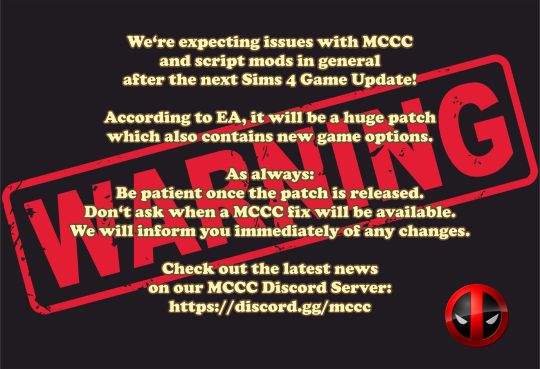
First Call, Sims 4 Infants Patch is Coming Soon!!
(graphic credit: Bonxie)
It's almost time, the Infants are Coming!! Before the patch on March 14 breaks mods and custom content in preparation for the March 16 Sims 4 Growing Together expansion pack, I thought I'd run through a few things you'll need to know about, ahead of time.
When you load up after the patch, Mods and CC are going to be disabled by EA. This is fine, we're expecting a lot of things to break, and this time, it most likely will include MCCC.
We on Deaderpool's Discord recommend taking all of your mods/cc OUT, not leaving them sitting "turned off" (disabled) in your Mods folder. There's no guarantee the game can't see them anyway, so for the cleanest test, we always say to move the files out into a folder on the Desktop. You need this "game only" benchmark to see how things are supposed to behave, or to see if what isn't working properly is a problem in the game code, itself.
Most of the time, we would actually recommend a "mc-vanilla" test, which means to ONLY leave MCCC in your mods folder... but in the case of a Big Patch, until Deaderpool has a chance to evaluate (and hotfix) MCCC for code changes that might cause the mod to give you unexpected issues in game, "true vanilla" (mod/cc free) would be where to start testing.
By the way, if you need help getting your files organized ahead of the patch, you can find a downloadable Mods folder template here, courtesy of Shino Nox.
Without benefit of MCCC's mc_lastexception.html error file to help dig for errors, once you have your game-only test run completed, the next thing to do would be a 50/50. Make a copy of your save file, to safeguard against accidentally saving while your mods and cc are not in the game. (Don't worry, if you DO happen to save your main file this way, just come right away and ask us on Discord how to recover from it.)
One tip we've learned over the years is that you might be able to rule out entire sections of files with two basic tests:
One test with all of your cc & no mods (except MCCC, as long as it's working properly)
One test with all of your script/game-changing mods, and none of your extra custom content. (You would need to keep all of a mod's pieces together, both ts4script and package files.)
If either test results in any kind of error, you'll need to drill down through those files with the 50/50 technique, to find what's broken.
Luth's forum posts and Scarlet's mod list are both excellent resources. You may notice I'm not linking to any specific forum post. The reason is, Luth/luthienrising starts new patch threads in the section I did link, as needed. You'll be able to spot it once she has created it.
Last month, our team on Discord celebrated our sixth anniversary of helping players. Don't panic once the patch is live, just swing by and see us for help. If you can't get in, because you've been banned for some reason, our appeal process is outlined here.
Most questions you might have are probably answered in the #server-info channel. PLEASE read it, before approaching us in support. It will make everything easier, for both of us.
Thanks for your time, and, good luck with the patch!!
512 notes
·
View notes
Text

Countdown to Sims 4's High School Pack is Under Way!
The next Sims 4 pack is going to be released on Thursday, July 28, and the patch ahead of it will happen on July 26. This would be a great time for you to get your mods and custom content ready for whatever changes the incoming expansion pack will bring.
If you don't know what I mean by "get ready" ... come to Deaderpool's Discord. We can help you update and organize your collection in ways that will minimize the damage you'll need to sort out after the patch hits.
It is IMPORTANT that you follow the directions you'll see for verifying your way onto the server, and that you also READ our #server-info channel in the START HERE! section, as part of the verification process. There are certain NSFW mods and custom content we will instantly ban you for having, so it's in your best interest to know what you have, and what not to bring onto the server, if you want our assistance.
We don't help players using stolen/cracked/pirated versions of Sims 4, either. If you don't play through either Origin or Steam, you'll need to fix that, and also update to the current version of the game, before we can do anything for you.
There are usually over 70,000 members on the server, and the Support Team consists of about 30 folks who are willing to try to help people navigate the ins and outs of keeping Sims 4 running well... as long as we don't feel like we're being taken advantage of.
The #server-info channel I mentioned contains a LOT of details on how you can best help us help you... and several tips on what NOT to do, also. If you come into support asking what file we would prefer for you to post, if you post the same thing in more than one channel without specifically being asked to move... we can immediately tell you didn't take the time to read our "rules of the road." There really is not any reason we should have to repeat the same things to 70,000 people individually, that's the whole purpose behind the server info channel.
Additionally, impatience, rudeness or any kind of trolling will not be tolerated. "You catch more flies with honey than with vinegar" is very much true. We simply aren't going to waste time on people who don't appreciate that we're volunteers, people who won't treat us decently.
Please realize that loading a newly-patched game with not-updated mods/cc can be a REALLY bad idea. We ask players NOT to visit support without having done a vanilla test, or at the very least a MCCC-only test, first. And with an expansion pack incoming, it's possible MCCC will need an update to work with the new code, as well.
Be patient with creators, don't harass them about their mods/cc having broken, trust me, they'll know. Don't ask when things will be updated, across the board, that answer is going to be, "as soon as it's ready."
We've been navigating patches for over 5 years on Discord, and we'll make it through this one, too, as long as we all do our best to work together. Bring your popcorn, it's going to be an exciting, busy week!!
See you soon!
65 notes
·
View notes
Text
A notice for the dozen or so lovely Simmers sitting in my Tumblr asks who did not follow the instructions shown in Deaderpool's FAQ for appealing their ban from Deaderpool's Discord server (which I own & admin):
https://eg4mccc.tumblr.com/post/680834435772497920/ban-appeals-for-deaderpools-discord
I am very rarely on Tumblr these days. You really do need to figure out how to come to Discord and talk to (via DM) one of the people listed in the above post, if you want to try to work out whatever issue you were banned for.
Thanks!
22 notes
·
View notes
Photo
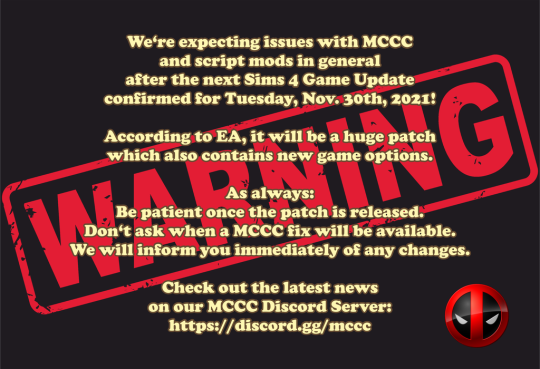
Almost Go Time!
The November 30 Sims 4 patch will likely do a good bit of damage to mods and custom content.
(Graphic by Bonxie)
If you don’t want to patch right away, Disable Automatic Updates and also Go Offline in Origin SOON. Don’t let the patch sneak up on you, if you aren’t prepared.
Whether you’re planning to jump in, or wait and see what happens, come to Deaderpool’s Discord, we’re expecting it to be a pretty wild ride. We’re always happy to have sensible people on board for busy days, drop by and watch some of the show!
A reminder, PLEASE BE PATIENT once the patch has dropped. Do not ask Creators when they will update their files, you’ll actually be taking them away from time they could be using to update their files. There will be plenty of places online to find details. Discord, Twitter, etc, should be hopping!
See you soon!
EG, for the Team
265 notes
·
View notes
Photo

Pre-Patch Cleanup Ideas (Sims 4)
The patch to prepare Sims 4 for Story Progression will probably break a lot of mods, and maybe even some custom content, too. It’s happening November 30, are you ready?
Here are some things you can do ahead of time, to minimize post-patch damage you’ll need to clean up.
ANY time you change your Mods folder, it’s a good idea to delete the localthumbcache.package in /Sims 4. It holds mod data that can cause issues if you delete something the file thinks should still be there.
Extract .zip or .rar archive files, then delete them, or move them out of your Sims 4 folder entirely, if you want to keep them. I’ve used 7-zip for years, I recommend it.
Read Creator Instructions! We often see players who have MCCC and MC-Woohoo foldered separately, and that is not correct. On the Installation Page, Deaderpool specifies that woohoo is not a stand-alone mod, and that the 2 files within the 2nd zip are to be extracted and then included in the MCCC folder, beside the other main files.
Don’t install files for game parts you don’t own. If a mod says “choose ONE” (package), do that. For example, LittleMsSam has several mods that require you to remove parts, for them to function properly.
Check dates and version compatibility. Mods don’t age well, code changes break things in mysterious ways.
Organize your mods and custom content into folders. Script mods can only be in /Mods/Folder > files, any more folders will stop the game from reading ts4script files. Package files (clothes, furniture, etc) and be sorted 5 folders deep.
If your game isn’t seeing your mods and you’re sure you have both Mods checkboxes ticked in Game Options, try deleting your Resource.cfg out of the Mods folder, then reload.
Downloading YouTube folders or random merged files (different from official creator sets/collections) is not a good idea, you can end up with duplicate files, broken mods/cc, and possibly even files that will get you banned from support servers.
It is YOUR responsibility to ensure the content you ask us for help with doesn’t violate our rules. Non-consenting NSFW mods/animations/content are NOT SUPPORTED on my server.
✳
Come to Deaderpool’s Discord, we have all kinds of useful patch prep info to share, including how to put it off in Origin, if you’d rather give creators time to update mods before you update your game.
I HIGHLY recommend you read our #server-info channel before asking for support, it contains information that will streamline the experience, for everyone involved.
One more thing:
The ban appeal process is handled on Discord. There is a FAQ on Deaderpool’s website that leads to this post on my Tumblr, but the place to contact any of us willing to hear appeals is On DISCORD, using a DM from the account you want us to reinstate, so we can look into it for you.
Happy Holidays, we’ll see you soon!
EG, for the Support Team
225 notes
·
View notes
Link
Post-Patch Tips
Hey again, everyone … the patch for Cottage Living is now live, and I have some tips for you from Deaderpool’s Support Team.
If you have NOT updated your game, DO NOT Update your Mods yet, either!!!
If you HAVE updated your game to 1.77, Please REMOVE YOUR Mods, and look for updates.
Try leaving your CC in, but if odd things happen, remove your whole /Mods folder and test again.
Remove your localthumbcache.package in /Sims 4 between each (any) test.
PLEASE stop coming back into support repeatedly (and across separate servers, even) with the SAME problems, expecting a different answer. If we’ve told you to remove your mods for testing, we are not going to do anything else for you, if you continue to bring back a file they’re still present in. It’s disrespectful, it wastes time, and you may be kicked for it.
Rudeness, impatience, or entitlement will NOT be tolerated, and may very well get you Banned.
Have some consideration for US, please. There are a lot of you, and a few of us. My team is already TIRED, and, you can read. Please exercise your common sense, and do some of your own legwork, before you bring us errors.
Test vanilla (no mods, no custom content).
Test with MCCC only.
Test with MCCC and your CC.
CHECK for Mod Updates!!!
Don’t leave zip/rar (etc) or duplicate files in /Mods.
Read AND FOLLOW any compatibility and installation instructions Creators provide.
At this point, we’ll be glad to take a look at an error file for you.
Before visiting a support channel, please review #server-info . Things we won’t allow/support, the file(s) we prefer to work with, and the methods to share them with us, are all covered there.
Thanks!
EG for the Team
PS: If you have been Banned, appeal instructions are posted here .
108 notes
·
View notes
Photo

Patch Incoming Soon, Ready? (Sims 4)
Who’s ready for Cottage Living? (graphic by Bonxie)
If you aren’t planning to patch right away, visit Deaderpool’s Discord SOON if you’d like help with taking Origin offline and disabling automatic updates.
If you are planning to patch right away, it’d be in your best interest to have your Mods and CC organized beforehand, as it would make updating anything the patch breaks MUCH easier for you. We can help you with this, too.
If you’re looking at 234,808 loose files right now, don’t panic! Come to Discord. If on Deaderpool’s server we’re unable to find everything you need to address, we may refer you to SimsAfterDark for bot-related-assistance. Between the two servers, we do pretty well with getting players back into their games in a timely fashion.
If you know how much Shino Nox does for us Simmers on Discord, and you’d like to give him a hand with some real-life challenges he’s facing, please visit and share this link. We’d both appreciate any help you can offer!
Thanks so much, see you soon!
EG, Wearing Many Hats
99 notes
·
View notes