Text
Debug iOS Safari in Chrome on Ubuntu
(Build and )Install current version of libimobiledevice (for iOS 11 > 1.2.0)
Build and install ios-webkit-debug-proxy
Install NPM package remotedebug-ios-webkit-adapter
Make sure you can write to /var/lib/lockdown
Connect iOS device with PC via USB
Start remotedebug-ios-webkit-adapter
Start Google Chrome
Navigate to chrome://inspect
You should see the tabs in safari on iOS device now, provided there are any
Using the inspect link, you can inspect the page displayed on the device
4 notes
·
View notes
Text
Backtick not working in IntelliJ on elementary OS with german keyboard layout
It happens to you, that you cannot type the backtick character in IntelliJ on a german keyboard? Then a quick fix can be the move to a keyboard setting that does not provide the accent functionality (aka Backtick + e, etc.) but directly prints the backtick.
0 notes
Text
Web Updates
While we’ve been busy whittling down those last issues before Loki Beta, we’ve also been hard at work on making our website even more awesome. Since we open sourced our website early last year, we’ve seen more than 2,000 commits from over 50 contributors and have closed over 400 issues reported on GitHub. Today, I want to highlight some of the more recent changes we’ve made.

Weiterlesen
39 notes
·
View notes
Link
Stumbled upon that one recently.
4 notes
·
View notes
Video
youtube
Cassidy James recently met up with some folks from Linode and gave a talk about what “UX” is, why it’s super important for your open source project to care about UX, and how to make UX important in your organization. Watch his talk and let us know what you think in the comments :)
18 notes
·
View notes
Text
Segmentation fault when starting Midori, Geary, Software-Center. libwebkit to blame.
A little while ago, I noticed that Software Center in elementary OS didn’t want to start again. I did a little research that time, but quickly postponed it due to the fact that I hardly ever use the app.
But then, yesterday, I decided to give Midori and Geary another try. I like lightweight applications and I wanted to check back if there were any improvements over last time.
Unfortunately I didn’t get the chance to try it right away, because neither of both even started up. First thing I did, was calling the apps from terminal. The answer was nothing but a segmentation fault.
When doing a little web search on the topic I stumbled upon a question on Stackoverflow dealing with the same problem, only referring to a Raspberry Pi environment. The askers solution was to reinstall all webkit packages he found on his system. First try I gave to it, I stopped when seeing the list of packages that would be freshly installed or removed when dabbling with the libwebkit packages. But after using Midoris debug mode and seeing the stack trace leading to libwebkit, I decided to try it. And so I did. I reinstalled libwebkit and after that, I installed every package that was removed during the reinstallation again.
Result was, that Midori, Geary and Software Center as well are now working like a charm again, not causing anymore troubles on startup.
0 notes
Text
Freya 0.3.1 is Here!
After just a few months, we’re excited to announce a major upgrade for elementary OS Freya! This new version 0.3.1 closes about 200 reports and brings new features, tons of fixes, better hardware support, visual polish, and enhanced translations.
Weiterlesen
76 notes
·
View notes
Text
Minor Updates ;D
As promised, we’re continually pushing out stable updates to elementary OS Freya. Among the most recent ones, expect new versions of the Greeter, Desktop settings, more complete translations, and some small visual updates.
Weiterlesen
32 notes
·
View notes
Link
In my case Pycrypto was already there. To install Paramiko on Ubuntu (or derivates) the easiest way is using pip. After installing pip you can nearly effortless install Paramiko (and Pycrypto if necessary). After that, the problem should be gone.
0 notes
Text
Laravel 4 Blank Screens
Note to myself: don’t you forget using return statements when using the Redirect class!
Thanks for the reminder, mdurao!
1 note
·
View note
Text
Finally!
Freya is here!
elementary is proud to announce the stable release of elementary OS Freya. After a year and a half of development, over a thousand bugfixes, and countless lines of code, we can finally say it’s here.
Read More
167 notes
·
View notes
Link
Make ASCII art, talk to your computer and play text adventures. Your Linux command line isn't just for work: it can be weirdly entertaining, if you know the right commands. Joel showed you the basics of using the command line, and you should absolutely read that article. But part of the problem of learning the…
0 notes
Link
Go and support the people behind elementary OS!
elementary is now on Patreon! Consider supporting us with a small monthly subscription :)
6 notes
·
View notes
Photo
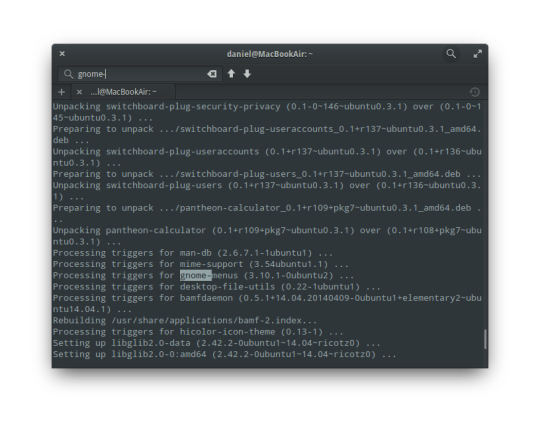
Don’t tell anyone, but we snuck in another feature for Freya. Now you can search through your backlog in Terminal!
33 notes
·
View notes
Link
When I query a table in MySQL Workbench, no results are shown, the result section is just blank, no grid or anything. However if I export the data, it is all there. Everything worked fine until a c…
0 notes
Text
Fixing my missing wired network connection in elementary OS Freya (updated)
Some days ago it happened to me that after installing some software and doing autoremove and autoclean actions, my elementary OS Freya installation stopped recognizing my wired cable network connection. So I was stuck with no internet connection but after some online search on another OS I’ve found a clue to the solution of my problem.
Some time ago there was a problem in Ubuntu, where the network-manager package stopped working after an upgrade. That brought me to check my network-manager package only to find out that it was entirely missing, supposedly deleted while perfoming the above mentioned actions without re-checking.
With that knowledge I moved on and downloaded the package for trusty and tried to install it via sudo dpkg -i FILENAME. Unfortunately there where a lot of dependencies which my system didn’t met right then for the same reasons the network-manager was missing and so I did the following to fix the issue:
I looked up the network-manager package at the location given above again.
I drilled down every dependency (kinda annoying process but necessary) and downloaded all of them.
I transferred the packages and instructions to some place accessible from my elementary OS installation.
I booted into my elementary OS installation and installed the packages using sudo dpkg -i FILENAME.
Unfortunately I neither made notes about the order nor had all dependencies at hand, so I’ve had to reboot and get the other packages one or two extra times.
During the installation process I installed one package–I can’t remember which one–that made the difference and I was suddenly able to connect to the internet again. After that the process was straight-forward because I only had to do a sudo apt-get install network-manager and just extend it every time it met a dependency which wasn’t marked as to be installed.
UPDATE: Seems like the problems came with wine and other people had it as well: https://bugs.launchpad.net/elementaryos/+bug/1361119.
0 notes