Text
From Workflow Essentials to Complex Scenarios: Unit Testing in Flutter

Testing is an essential yet often disliked element of programming. We must master it, so I’ll explore the different methodologies for testing applications built with Flutter. It will involve Unit Testing, Widget Testing, and Integration Testing. Flutter developers will implement the comprehensive library in the follow-up to develop more intricate tests for larger-scale projects. Hire best Flutter developers, because they will help more in complex scenarios in the development of applications.
According to reports, Flutter has overtaken React Native to become the most widely used framework, with over 14 billion downloads for building mobile applications. By having a singular codebase, all platforms can be supported. Unit tests are implemented to ensure the code is maintainable and free of flaws, errors, and faults. It enables a reliable app to be built before it is made available.
Unit Testing In Flutter
Unit testing is a software testing method that focuses on verifying the functioning of separate, isolated components of a program. If these components work correctly alone, they can be expected to deliver the desired result when combined. The programmers often automate tests, to confirm the involvement and output of different elements quickly.
In software testing, unit testing is a technique that involves isolating distinct parts or units of code and running tests on them with automatic scripts. These tests are designed to analyze the program’s functionality, logic, or structure, focusing on procedural or object-oriented programming.
Unit tests are not applicable when a dependency exists between different program parts. These tests are designed to verify the proper functioning of the code and that the program continues to meet quality standards. Through these tests, the behavior of the software is verified by engineers isolating particular components and tracking any modifications made to them.
Code Structure While Unit Testing in Flutter
Before writing unit tests, it is essential to arrange the codebase to allow simple testing of each aspect of the Flutter application development. MVC and related patterns typically cause the code to be so encompassed with the view that assessing a single piece of logic requires evaluating the right through the idea as well. It means it is arduous to solely test a fragment of reason and instead test the full view.
When designing a testing framework, it is essential to avoid importing UI-related packages into the unit test package. The Model-View-View Model (MVVM) architecture is suitable as it separates the business and presentational logic.
The MVVM pattern transforms data models into a format suitable for a view, and it also enables the use of mock objects for testing the view model layer without involving the UI. It helps to ensure that the unit tests are solely testing the app logic, which is an optimal outcome for skilled programmers.
You can employ a view model to transform JSON data regarding server-side products into a collection of objects, enabling the listview to show a list of products without worrying about the origin of the data. The operation logic is stored in view models, which are segregated from the views. Segmenting processing logic from the views allows you to concentrate your testing attention on the implementation logic.
Workflow of Unit Testing
Unit testing is a form of automated testing where individual units of code (functions, methods, classes, states, etc.) are tested using a set of predefined parameters to ensure their reliability. Here is the workflow of unit testing in Flutter:
1. Initial Setup:
The first step in making our app is to switch out the main. Dart for the provided code and create a file called counter. Dart. Further, go to the test folder and clear all the data inside the widget_test. Dart main function. Here are the steps:
● Add the unit test or flutter_test dependence.
● Establish a test file.
● Construct a class for testing.
● Write the unit test for our class.
● Join multiple tests within a group.
● Run the unit tests.
2. Add The Test Dependency:
The Dart library provides the essential components for writing tests and optimizing for all web, server, and Flutter applications. It is the recommended practice when putting together Flutter packages to be utilized across various platforms.flutter_test: <latest_version>
3. Build the Test Class:
The following step is to establish a “unit” to assess. Remember that “unit” is just another expression for a function, method, or class. As an example, form a Counter family inside the lib/main. Dart document. It is responsible for increasing and decreasing a value that begins at 0.class ShoppingCart {
List<String> items = [];
void addItem(String item) {
items.add(item);
}
void removeItem(String item) {
items.remove(item);
}
int get itemCount => items.length;
}
4. Generate the Test:
Inside the main.dart file and build the initial unit test. Tests are created using the upper-level test function. You can examine the results quickly by using the upper-level expect function. All the extracted functions appear in the test package designed by the coders.// Import the test package and Counter class
group('ShoppingCart', () {
late ShoppingCart cart;
setUp(() {
cart = ShoppingCart();
});
test('Adding an item should increase the item count', () {
cart.addItem('Product 1');
expect(cart.itemCount, 1);
});
test('Removing an item should decrease the item count', () {
cart.addItem('Product 1');
cart.removeItem('Product 1');
expect(cart.itemCount, 0);
});
test('Removing a non-existent item should not change the item count', () {
cart.addItem('Product 1');
cart.removeItem('Product 2');
expect(cart.itemCount, 1);
});
});
5. Unifying Various Unit Test within a Group:
In case there are multiple calculations linked, using the group function is efficient in the test package to combine them.
Full Example :
import 'package:flutter/material.dart';
import 'package:flutter_test/flutter_test.dart';
class ShoppingCart {
List<String> items = [];
void addItem(String item) {
items.add(item);
}
void removeItem(String item) {
items.remove(item);
}
int get itemCount => items.length;
}
void main() {
group('ShoppingCart', () {
late ShoppingCart cart;
setUp(() {
cart = ShoppingCart();
});
test('Adding an item should increase the item count', () {
cart.addItem('Product 1');
expect(cart.itemCount, 1);
});
test('Removing an item should decrease the item count', () {
cart.addItem('Product 1');
cart.removeItem('Product 1');
expect(cart.itemCount, 0);
});
test('Removing a non-existent item should not change the item count', () {
cart.addItem('Product 1');
cart.removeItem('Product 2');
expect(cart.itemCount, 1);
});
});
runApp(const MyApp());
}
class MyApp extends StatelessWidget {
const MyApp({Key? key}) : super(key: key);
@override
Widget build(BuildContext context) {
return MaterialApp(
title: 'My App',
home: Scaffold(
appBar: AppBar(
title: const Text('My App'),
),
body: const Center(
child: Text('Hello, World!'),
),
),
);
}
}
6. Run the Test:
Now after writing the initial Test, it’s time to execute it. To complete, you can use the ‘Testing’ tab in Visual Studio Code or press CTRL/CMD + SHIFT + P to open the command palette. After typing ‘Testing,’ it will reveal various testing options; click ‘Debug test’ under test/unit_test.dart.
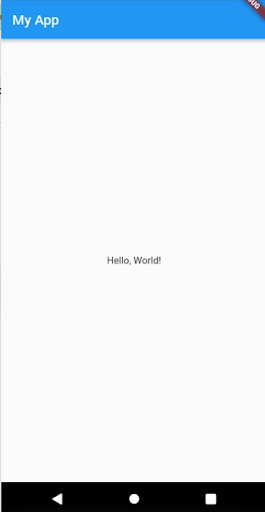

7. Final Finishing:
It’s your job to go ahead now and apply the same process for decrementing. Use the group () function to create a group with a description of the tasks (e.g. decrementing counter values) and then copy and paste your existing tests inside the process.
Developers can then find the group under the Testing tab, and if you click on the small arrow, you can see both tests inside the group.
8. Widget Test:
We will set up a two-pronged approach to test our Widget, including a description and a function. We add the necessary Flutter components, flutter_test and material. Dart to the primary file main. Dart. It should include the central () part.
Then, we will use the testWidget function to call the WidgetTester tester from the function parameter and use the keyword async. In the Set up step, we’ll create a widget for the Test using `western.pumpWidget(const MyApp());`.
To Perform, we press the add button using `tester. Tap ()`, which targets the button with `find.byIcon()`. We then call `tester. Pump ()` to execute the setState. Lastly, we’ll use `expect()` for Test to find a widget with the text “1”.
Requirement of Unit Test in Flutter:
Here are some critical requirements of unit Tests in Flutter:
Unit testing allows us to detect mistakes early, saving time and resources.
Often, we hesitate to refactor our code without thought because it might disrupt the functioning of the unit. Having unit tests in place provides the assurance necessary to make modifications confidently.
Unit testing can be quickly drafted and executed, thereby conserving a great deal of time.
By examining the test cases, the developers can understand the unit’s purpose, which facilitates easier maintenance in the long run.
Creating testing cases for the unit makes it easier to understand its purpose. It serves as better documentation.
Identifying the source of the problem in debugging is relatively easy as we know the areas where the issue is present, allowing us to focus on the particular unit or component causing the bug.
Conclusion
Unit testing plays a vital role in the Flutter custom app development services, which helps you catch the bugs and errors and develop your efficient, smooth, reliable and innovative app. Hence, involves:
The setting up of a testing environment.
Writing test cases.
Checking the outcome and running the tests.
Hence, it is significant to use third-party packages to handle complicated scenarios and to keep in mind to test all the edge cases and scenarios that could happen in the app development.
Thus, to implement the unit testing in your Flutter app, connect with the leading and trustworthy Flutter app development company in the USA and share your project requirements per your business project.
Frequently Asked Questions (FAQs)
1. What distinguishes a unit test from a widget test?
A single function, method, or class is tested in a unit test. A widget test, a component test in other UI frameworks, evaluates a single widget. An integration test evaluates an application in its entirety or significant parts.
2. What does Flutter unit testing entail?
Unit testing checks whether a class or method performs as expected. Additionally, maintainability is enhanced by verifying that current logic still functions after modifications. Unit tests are typically simple to write but must be executed in a test environment.
3. Why is there a need for unit testing?
Unit testing’s primary goal is to confirm that each component functions properly and according to plan. The successful operation of every part is necessary for the system as a whole. Several software developers carry out unit testing.
4. What does UI unit testing represent?
Without launching a browser and servlet container, UI unit testing enables you to develop unit tests for your user interfaces. Compared to traditional end-to-end testing, this speeds up your test runs and produces more predictable results.
5. Unit Testing in Flutter: Workflow Essentials to Complicated Scenario | Flutteragency
This article will teach you about unit testing and its workflow with the following steps and examples. Connect with experienced Flutter developers from the reputed Flutter app development company.
#Custom Application Development#Unit testing#Flutter#Software development#Flutter App development#Flutter workflow
0 notes
Text
Why Choosing Flutter For Game Development is Better?
This guide will clear the confusion why you should choose flutter for game app development. Read this to have a brief detail and better understanding.
0 notes
Text
Why Choose Flutter For Game Development?

In this age of application development, Flutter is simultaneously advanced and popular. For developers, the Flutter framework is still the best option, no matter the type of app or game they are developing. Businesses are using Flutter to track game development. Three features that set Flutter apart from other game development frameworks are its native environment, fast growth, and single codebase structure.
Selecting a framework Flutter for game development will precisely match the client's requirements and preferences. It will develop a multi-platform framework, such as Flutter, which involves a greater risk of slow performance or big app sizes than choosing a native platform, which can cost more time and money. Flutter is the only framework available to build games without experiencing such bloating.
At the end of this blog, you can quickly build games with Flutter. Flutter is, without a doubt, the most powerful cross-platform mobile app development tool for creating games. Due to its many advantages over other platforms, it facilitates a more straightforward and more seamless approach overall. Flutter programming language makes use of the Dart which is simple and easy for the beginners even if they possess a basic understanding of a language.
Flutter Packages for Game Development
Let's have a quick overview of the available Flutter game development packages. Below are some of the most popular Flutter game development packages available which makes the development process easy and simple.
1. Flame: Flame is a simple-to-use Flutter game engine that makes the Flutter game development process ease. It has several features, such as physics, animations, and sprites that makes your Flutter project smooth and flexible.
2. Box2D for Dart: This is the most popular Dart Port for the 2D physics engine Box2D. It can be utilized with the Flutter framework to deliver realistic physics and real effects in games.
3. SpriteWidget: With Flutter, SpriteWidget is a toolkit for developing complex, swift animations and 2D games.
4. Tiled for Flutter: Tiled is a popular open-source map editor for 2D games. The Tiled for Flutter package will help you to use Tiled maps in your gaming development.
5. Flame Audio: With the help of this package, you can also include sound effects and background music that is provided by the Flame game engine in your games.
Evaluating widely used game development tools and libraries
There are several really-liked frameworks and tools for Flutter game development that are worth investigating:
1. Unity: You can export games to Flutter using Unity, a popular game development tool. Developers may speedily implement high-quality 2D and 3D games into Flutter apps with the assistance of the Unity library.
2. Cocos2d-x: It is a most popular open-source game framework that gives a chance to build 2D and 3D games in the Flutter. It has an extensive feature set and may be combined with Flutter to create fascinating games.
3. OpenAL: You may use OpenAL, a cross-platform 3D audio API, to give Flutter games realistic audio effects.
4. Flutter Game Engine: Developers prefer to create their game engines from scratch by appropriately utilizing custom Flutter widgets and built-in features. Thus, this method provides excellent flexibility and control over the game development.
These are only a few of the game development tools and libraries that may be used with Flutter to create engaging and attractive gaming experiences for its players. If you want the best results, the programmers will use various combinations of packages, libraries, and tools based on a project's particular requirements.
Why Choose Flutter for Game App Development?
Flutter is an most well-known option for creating game applications due to these significant benefits:
1. Cross-Platform Development: Flutter helps programmers to write code only once and run it on various platforms, such as desktop, web, iOS, and Android that reduces the development time. This can significantly minimize the time and effort required for game development and allow concurrent development of games for multiple platforms.
2. High Performance: Flutter is a good choice for creating visually pleasing and exciting games because its performance is optimized for high-end graphics and fluid animations.
3. Rich UI: If you want to create visually appealing user interfaces, which is crucial for gaming apps then they will definitely give a highly engaging user experience. Also, Flutter offers an extensive collection of customized widgets and tools.
4. Open-Source and Community Support: As Flutter is an open-source framework, an extensive and vibrant community is involved in its development. This means having access to many plugins, libraries, and other tools that help improve the development of Flutter game apps.
5. Hot Reload: A most important tool for game development is Flutter's hot reload functionality. This functionality allows programmers to instantly view the effect of code modifications, which helps them streamline the iteration and testing process.
6. Integrating Flutter with Game Engines: Flutter Developers can use Flutter's cross-platform features by incorporating it with the most famous game engines such as Unity and Unreal Engine.
How To Create Your First Flutter Game For Your Business?
This is an extensive guide on using Flutter framework to make your first game:
A. Complete guide for making an accessible game
1. Configure Flutter: First, confirm that Flutter is installed on your computer/desktop.
2. Develop a new Flutter project: To begin a new flutter project, use the Flutter CLI command in your project.
3. Design the game: Make a strategy for your game's overall design, rules, and gameplay mechanics that will create an UI of the game.
4. Implement the gaming board into execution: Arrange/Adjust the screen or game board where the game will be played by players.
5. Implement gaming elements: Introduce the players, challenges, and collectibles that will be part of the game.
6. Managing user input: Integrate user actions like clicking, swiping, and dragging into the game.
B. Implementing user interaction and game logic
1. Define the logic of games: Write the code to identify the game's rules and behavior.
2. Handling user input: Integrate the gaming practice to see how the game will respond to user input and actions.
3. Update the game's status: Control the game's current state by using human interaction and game logic into the gaming app.
C. Adding animations and visuals in the game
1. Integrate visuals: Graphically conveys game components through pictures, symbols, or creative artwork.
2. Include animations into practice: If you desire to make the game more visually appealing and responsive as per an user input, then you need to integrate animations.
3. Boost performance: An experienced company that offers Flutter game development services ensure that animations and visuals are adjusted for fluid and flexible gameplay. These techniques will help you to create a basic Flutter game step-by-step, from project setup to the integration of interactive visuals and animations.
Wrap Up
Flutter is the best game app development option for the developers because of its native like environment, fast development, and single codebase structure. It makes the gaming development procedure unique with features like cross-platform development, fast performance, rich user interface, and active community support. However, Flutter packages like Flame, Box2D, and SpriteWidget, may add physics, animations, and eye-catching graphics to their games to improve and boost the gameplay.
Thus, integrating Flutter with well-known game engines like Unity and Cocos2d-x will increase the adaptability and reliability in the future. Flutter is a most significant gaming business choice for those who require speedy and flawless Flutter game app development services because of its open-source nature, cross-platform compatibility, and hot reload functionality.
If you're looking for a cost-effective and fast development then you need to hire Flutter developers in Miami because developing a successful game app requires the right team of developers which we offer.
0 notes
Text
Important Reasons To Choose Custom Web App Development In 2024
We will study about the benefits of web application development & why your company should consider investing in custom web application development.
#Web Application Development#Custom Web Application Development#Software Development#Application Development#App Development
0 notes
Text
Why Should Your Company Choose Custom Web Application Development In 2024?

In the competitive business market, custom web applications are a common choice for businesses of all kinds. It’s critical to understand why custom web apps are the way of the future for business because organizations increasingly use digital solutions to enhance their processes. In this article, we will look into the benefits of web application development and why your company should consider investing in custom web application development.
Introduction of Custom Web Application Development
“Custom web application development” means the process of developing web apps that are specifically for a company’s or organization’s needs. These applications have been created to meet specific business requirements. Data handling, process automation, and enhanced customer and staff user experiences are all possible with custom web apps. Custom web app development is distinct from standard web development in that it aims to provide unique programs that are difficult to find off the shelf.
Types of Services in Custom Web Application Development
You should have a basic idea of services offered for developing custom web applications. By assisting you in choosing the best services for your company, it will help you to increase productivity. All of them are the most popular custom web apps in 2024.
Static Web Application Development
Dynamic Web Application Development
SPA Development (Single Page Application)
Progressive Web Application Development
Portal Web Application Development
Animated Web Application Development
CMS Web App Development (Content Management System)
eCommerce Web Application Development
1. Static Web Application Development
In the development of static web applications, there is no communication between the software and the server. It’s only an HTML, CSS, and JavaScript webpage that always shows the same content. Organizations use it mostly to display text with a few photos and other media elements.
As they exclusively use client-side technologies, these web apps load faster than others. These are also simple to create and maintain at a reasonable cost.
2. Dynamic Web Application Development
These applications interact with servers to handle user requests and find responses to their questions. Gmail is the most famous example of a dynamic web application. Your account credentials are entered when you visit gmail.com using a browser and sent to the server for authentication. It acknowledges that the browser has enabled you to access the mail services in response: Client-side and server-side technologies like PHP, JavaScript, and .NET create web applications.
3. SPA Development (Single Page Application)
One dynamic web application is a single-page application. However, SPAs need the browser to carry out their logic. As a result, SPAs operate and speed up more quickly, which enhances client satisfaction and experience. A SPA has reduced resource and processing power requirements; thus, you can easily design it within business constraints.
4. Progressive Web Application Development
PWA apps are widely used these days. Applications of this type are taken into consideration to meet cross-platform compatibility objectives. You can use your users’ access to a PWA app on a mobile browser to make the most of all native features.
Progressive web apps also run better than other web app kinds. They are responsive, SEO-optimized, and less expensive to develop — also, the frameworks used in their development benefit from built-in security features that maintain data integrity.
In addition, Flipboard, Google Maps Go, Twitter Lite, and other well-known PWAs are examples.
5. Portal Web Application Development
Businesses and organizations use applications for internal purposes. They can use it to confirm a user’s identity before accessing internal resources, networks, and files. It can also be considered an intranet portal employees use to access their professional accounts.
It maintains optimal safety and enables users to be approved by the organization’s objectives of these web-based apps. It exists in various applications, including banks, government buildings, colleges, and private businesses.
6. Animated Web Application Development
An animated web application is an interface that uses media elements like videos and GIFs to provide an engaging user experience. Implementing animations to an application is mainly done to improve user looks and retention.
However, you must follow all performance and speed optimization for this type of application. If not, the loading time may exceed the required duration, elevating the bounce rate.
7. CMS Web App Development (Content Management System)
A web application can be considered an online personal portfolio or blogging website. The CMS system’s primary goal is to present the content organizationally. Text, pictures, video links, and documents can all be included in the content.
As CMS web app development solutions offer pre-built templates, they don’t require significant programming experience. The best tech stacks to consider while creating your CMS software are Drupal, Joomla, WordPress, and Strapi.
8. eCommerce Web Application Development
In 2024, most e-commerce businesses will use web applications to build their online presence as they grow. This application offers online payment, content management, data security, and other features.
Amazon, Flipkart, Mama Earth, Boat, Alibaba, Derma Co., and several other businesses run their eCommerce websites. When developing their apps, they mainly like using technologies like AngularJS, ReactJS, Java, PHP, CSS, and ASP.NET Core.
Why Custom Web Apps Will Shape the Future of Business?
1. Increased Productivity and Efficiency
A significant advantage of developing custom web applications is that they are more productive and efficient. Tasks presently completed manually can be automated by custom web apps, saving time and lowering error rates. Employee attention can be diverted to more significant tasks by automating tedious chores and optimizing work for productivity, which might mean higher revenue for the company.
2. Enhanced Safety
Custom web apps may be more secure than ready-made applications. This is so that they may be tailored to meet specific security requirements and are built with security in mind. This lessens the chance of data breaches, which can be costly and negatively impact a business’s brand. It can also assist in protecting sensitive data.
3. Competitive Advantage
Investing money into creating unique web applications can give you a competitive edge. The company can set itself apart from competitors by developing a unique solution suited to its demands. Revenue growth and a rise in client loyalty are two further benefits.
4. Improved User Interface
Custom web applications can also achieve better user experiences for customers and employees. An application can be made more intuitive and user-friendly by customizing its user’s demands. Thus, it can give the best results, such as customer loyalty, satisfaction, and engagement.
Read this: A Guide On Flutter Web App Development
5. Scalability
Scalability is an additional advantage of custom web apps. A custom web app can be updated or modified depending on a business’s evolving demands as it develops. This can save money and reduce waste as the company won’t need to buy new hardware or software whenever its requirements change.
6. Accessibility 24/7
Remote-working businesses are likely to find this helpful. Whether you choose to use a web app solution or not, data availability will significantly impact you and your team.
Web apps are instantly and easily accessible to everybody, according to the user’s developed authorization. It is a concern for you to access it at a particular time. The data will be available to you anytime and from any location.
The only need is to be connected to the internet. Also, no other technology offers accessibility across most browsers and devices.
Conclusion
There are several reasons why developing custom web applications is becoming increasingly popular. Particular business demands are met by the wide range of services, which include single-page applications, progressive web applications, static and dynamic web applications, and more. Custom web applications provide greater efficiency, better protection, a competitive edge, better user experience, scalability, and round-the-clock availability. These elements provide a context for a more inventive and efficient company. Thus, by integrating custom web app development, you can embrace the future of business and provide specific, long-lasting solutions.
For more details, you can visit us at https://flutteragency.com/.
#Web Application Development#Custom Web Application Development#Software Development#Application Development#App Development
0 notes
Text
Making Payment Gateway Using Stripe/PayPal In Flutter Mobile Apps
In this article, we’ll look at how to integrate Stripe or PayPal, two of the most popular payment gateway providers, into Flutter mobile apps.
#Custom mobile app#Payment gateway#Mobile app development#Flutter Mobile application#Flutter#Software development
0 notes
Text
Implementing a Payment Gateway Using Stripe or Paypal in Flutter Mobile Apps

Implementing a payment gateway in mobile apps has become essential for receiving payments from clients as more and more businesses move online. In this article, we’ll look at how to integrate Stripe or PayPal, two of the most popular payment gateway providers, into Flutter mobile apps. To implement a payment gateway using Stripe or Paypal in flutter mobile apps you can hire flutter developer from Flutter Agency. Additionally, we will offer you some code examples to get you started.
Integration of the Stripe Payment Gateway in Flutter
Credit cards, debit cards, Apple Pay, Google Pay, and other popular payment methods are supported by the commonly used payment gateway Stripe. To integrate the Stripe payment gateway with Flutter, follow these steps:
So how exactly may mobile apps impact your e-commerce business in a real way?
Step 1: open a Stripe account.
Get API keys for testing and production environments initially by creating a Stripe account.
Step 2: Add Stripe dependency to the Flutter project in step two.
Add the following line to your pubspec.yaml file to include Stripe as a dependency in your Flutter project:
dependencies: stripe_payment: ^1.0.8
Step 3: Launch Stripe
Use the API keys you got in Step 1 to start Stripe. As demonstrated below, you can accomplish this in the main.dart file.
import ‘package:stripe_payment/stripe_payment.dart’;
void main() {
StripePayment.setOptions( StripeOptions(
publishableKey: “your_publishable_key”,
merchantId: “your_merchant_id”,
androidPayMode: ‘test’, ), );
}
Step 4: Make a payment method
Call the StripePayment.paymentRequestWithCardForm method to create a payment method, as demonstrated below:
void initiatePayment() async {
var paymentMethod = await StripePayment.paymentRequestWithCardForm( CardFormPaymentRequest(), );
// Use the paymentMethod.id to complete the payment
}
This will present a form for users to fill up with their payment details. A payment method object that may be used to complete the transaction will be returned when the form has been submitted.
Step 5: Finish making the payment.
Use the payment method ID you got in step 4 to call the StripePayment.confirmPaymentIntent method to finish the transaction, as demonstrated below:
void completePayment(String paymentMethodId, String amount) async {
try {
var paymentIntent = await createPaymentIntent(amount);
var confirmedPayment = await StripePayment.confirmPaymentIntent( PaymentIntent( clientSecret: paymentIntent[‘client_secret’],
paymentMethodId: paymentMethodId, ), );
// Payment successful, update UI
} catch (e)
{ // Payment failed, handle error }
}
Using the Stripe API, you may create a payment intent on your server using the createPaymentIntent method and acquire a client secret.
Integration of the Paypal Payment Gateway in Flutter
Another well-known payment gateway that accepts a variety of payment options, including credit cards, debit cards, and PayPal accounts, is PayPal. The steps to integrate the PayPal payment gateway in Flutter are as follows:
Step 1: Open a PayPal account.
To get a client ID and secret for testing and production environments, you must first create a PayPal account.
Step 2: Make the Flutter project dependent on PayPal.
Add the following line to your pubspec.yaml file to include PayPal as a dependency in your Flutter project:
dependencies: flutter_paypal: ^0.0.1
Step 3: Install PayPal
Start PayPal using the client ID you got in step one. As demonstrated below, you can initialise PayPal in the main.dart file.
import ‘package:flutter_paypal/flutter_paypal.dart’;
void main() {
PayPal.initialize( clientId: “your_client_id”, environment: Environment.sandbox, );
}
Step 4: Create a payment
Call the PayPal.requestOneTimePayment method as demonstrated below to create a payment:
void initiatePayment() async {
var result = await PayPal.requestOneTimePayment( amount: ‘10.00’, currencyCode: ‘USD’, shortDescription: ‘Test payment’, );
// Use the result.paymentId to complete the payment
}
Users can submit their payment details on the PayPal payment form that will be shown as a result. A payment ID that may be used to finish the payment will be returned when the form has been submitted.
Step 5: Finish making the payment.
Use the payment ID you got in step 4 to call the PayPal.capturePayment method to finish the payment, as demonstrated below:
void completePayment(String paymentId) async {
try {
var payment = await PayPal.capturePayment( paymentId: paymentId, amount: ‘10.00’, currency: ‘USD’, );
// Payment successful, update UI
} catch (e) { // Payment failed, handle error }
}
This will finish the transaction and provide you a payment object you can use to update the user interface. Also check here to know about Leading 8 Flutter App Development Companies in the United States.
Conclusion
For mobile apps built with Flutter to take payments from users, a payment gateway implementation is necessary. Two reputed payment gateway companies that give a range of payment options are Stripe and PayPal. The integration of Stripe and PayPal payment gateways into Flutter mobile apps was covered in this blog, along with code snippets to get you started. It is advised to engage Flutter developers with experience integrating payment gateways if you are seeking a Flutter app development company or Flutter app development services to incorporate a payment gateway in your mobile app.
Our team at Flutter Agency consists of 20 skilled Flutter developers that have created more than 30 Flutter apps for our clients. Please feel free to get in touch with us via email to discuss developing your mobile application.
Frequently Asked Questions (FAQs)
Which types of payment does Flutter accept using Stripe?
In your FlutterFlow app, Stripe may be used to receive payments for any product. Your customers can pay you with credit cards, debit cards, Google Pay, and Apple Pay.
In Stripe, how can I integrate a payment method?
Navigate to the payment method of interest from the associated accounts payment method settings page. To view more information about the payment method, click the arrow on the left side of the payment method. You can view each connected account’s suitability to use the payment method in this view.
What does Flutter’s payment SDK look similar to?
An open-source project called the Flutter plugin for the In-App Payments SDK offers a Dart interface for calling the native In-App Payments SDK implementations. Create applications that accept payments on both iOS and Android using Flutter.
#Custom mobile app#Payment gateway#Mobile app development#Flutter Mobile application#Flutter#Software development
0 notes
Text
Form Validation in Flutter with Laravel Form Validation Syntax
Validating forms in Flutter is essential for mobile app development. This article helps streamline form validation in Flutter apps with efficient coding practices.
#Custom mobile app#Form validation#Mobile app development#Mobile application#Flutter#Software development
0 notes
Text
Effortless Form Validation in Flutter with Laravel Form Validation Syntax
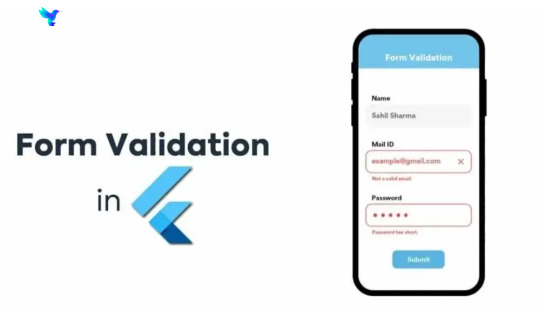
Validating forms in Flutter is essential for mobile app development. Learn about form validation to create a strong implementation. Hire Flutter Developers to handle form validation challenges in future app development and for developing custom mobile applications.
This article helps streamline form validation in Flutter apps with efficient coding practices. Developers will learn to implement form validation and improve user experience in mobile apps.
Flutter Laravel Form Validation: Overview
Flutter Laravel Form Validation simplifies form validation in Flutter with inspiration from Laravel Validation. This package validates user input in Flutter apps. Hire Flutter Developers from Flutter Agency to validate data and maintain integrity. Unable to shorten the text as it consists of only repeating digits.
1. Installation
To get started, include the flutter_laravel_form_validation package in your pubspec.yaml file as a dependency. Simply add the following line:yaml
dependencies:
flutter_laravel_form_validation: ^1.0.0
2. Importing
After installing the package, you can import the necessary classes and functions by adding the following import statement to your Dart file:dart
import 'package:flutter_laravel_form_validation/flutter_laravel_form_validation.dart';
3. Simplified Validation
Flutter Form Validation has Laravel-like validation rules. Apply rules to Flutter app form fields. Common validation rules: required, email, numeric, min, max, and more.
To validate a form field, you can use the FormValidation class, which offers a set of static methods to validate different types of data. For example, to check if a field is required, you can use the FormValidation.required() method.
4. Error Handling
The getErrors() method can retrieve error messages if a validation rule does not pass. This approach yields a record of error messages about the validation rules that did not succeed. Afterwards, it is possible to present these error messages to the user, accentuating the particular areas that require fixing.
5. Custom Validation Rules
Aside from the pre-existing validation regulations, you can develop personalized validation rules that cater to the particular needs of your application. By utilizing the Flutter Laravel Form Validation package, you have the ability to enhance its performance and personalize the validation process by adding your own logic.
Utilization of Flutter Laravel Form Validation
In order to utilize the Flutter Laravel Form Validation package, you may refer to the given exemplars that display various techniques for executing validation regulations on TextFormField widgets within the Flutter framework.
1. The list contains validation rules in an abbreviated format, without any labelling or personalized error messages.
You have the option to define the validation criteria by directly entering them in a list format within the validator property of the TextFormField. As an illustration,TextFormField(
validator: ['required','max:10','uppercase'].v,
),
Here, the validation rules ‘required’, ‘max:10’, and ‘uppercase’ are applied to the TextFormField. The .v extension is used to enable the validation.
2. Validation rules in a concise format with no identifier or personalized notifications, represented as a series of characters.
You may opt to present the validation rules in a condensed format by using a string as an alternative.TextFormField(
validator: "required|max:10|uppercase".v,
),
In this case, the validation rules are passed as a string to the validator property, separated by the pipe character (|). The .v extension is used to enable the validation.
3. Validation requirements within a catalog accompanied by labeling or personalized notifications:
In order to enhance the comprehensiveness and personalize the error notifications for individual validation rules, it is possible to adopt a listing structure and designate a tag and individualized messages. To provide an illustration:TextFormField(
validator: ['required','max:10','uppercase'].validate(
attribute: 'Username',
customMessages: {
'required': "You must input your username",
'max': "The length must be 10",
'uppercase': "Only uppercase is allowed"
},
),
),
In this case, the TextFormField is subjected to validation rules through the use of the validate method. The purpose of the attribute parameter is to assign a name or label to the field undergoing validation. Moreover, specific validation rules can be associated with custom error messages using the customMessages parameter.
4. Rules for validating strings with custom messages identified by labels.
You can utilize the string format to define validation criteria and include a descriptor and personalized notifications. As an illustration:TextFormField(
validator: "required|max:10|uppercase".validate(
attribute: 'Username',
customMessages: {
'required': "You must input your username",
'max': "The length must be 10",
'uppercase': "Only uppercase is allowed"
},
),
),
By utilizing the “validate” method on the validation rules string, one can conveniently add a label and modify the error messages.
Through the use of these illustrations, integration of form validation into your TextFormField widgets can be effortlessly achieved by applying the Flutter Laravel Form Validation package. The methods presented offer a succinct and adaptable means of validation, with the added benefit of being able to label items and tailor error messages, resulting in a more user-friendly experience that delivers precise and easy-to-understand feedback.
Further Information
Below are the additional info that one should keep in mind:
Custom Rules Validation:
The Flutter Laravel Form Validation package had custom rules validation support. Removed due to Flutter’s lack of reflection support. Reflection allows dynamic code examination/modification. Without reflection, it’s tough to validate custom rules in Flutter. Developers are working on alternative solutions to allow custom validation rules.
Localization
Localization for Flutter Laravel Form Validation is in progress. Localization is crucial for multilingual applications serving diverse users. Developers are adding localization features for adapting validation error messages and labels to different languages.
Bugs/Requests:
Report issues or bugs on the Flutter Laravel Form Validation package’s GitHub repository. Report problems to improve package reliability and stability. You can request a missing feature on GitHub. Package developers prioritize feedback and promptly tackle bugs and requested features. If you know the package and have an idea, submit a pull request.
Summary
The Flutter Laravel Form Validation package is currently in a state of constant development, with emphasis placed on overcoming limitations, introducing innovative features, and optimizing user satisfaction. Developers who engage in the development community of the package can play a part in enhancing it and influencing the direction of form validation in Flutter.
Are you in search of a remarkable Flutter application development? Your search ends here. Our exceptional Flutter Agency is ready to transform your app concept into reality. Our area of expertise lies in crafting first-rate, cross-platform mobile apps that offer extraordinary user experiences, thanks to our skilled Flutter developers.
#Custom mobile app#Form validation#Mobile app development#Mobile application#Flutter#Software development
0 notes
Text
Functional Error Handling with Either & Fpdart in Flutter
Flutter, a custom web application development service provider, is one of the most trending platforms. Organizations hire Flutter developers to take advantage.
#Custom web application development#Flutter for web app#Web app development#Web application#Flutter#Software development
0 notes
Text
#Custom Applications#Custom App Development#software applications#custom apps#Custom App Development Services#Custom software apps
0 notes
Text
Functional Error Handling with Either and fpdart in Flutter: An Introduction

Nothing can be perfect, and coding is not an exception to it. Despite the best coding and technical fulfilment, errors may creep into the best codes. The ultimate solution to this is debugging and resolving the errors which running the program repeatedly follows.
Flutter, custom web application development service provider, is one of the most trending platforms. Organisations hire Flutter developers to take their significant advantage. However, handling errors in coding on Flutter is extremely important. In this blog, we shall discuss the Error handling part with Either and fpdart while working with Flutter.
Errors handling in Dart language
Options such as try, throw, and catch are available in the dart language to handle the errors and exceptions. By utilizing a pre-existing exception system, writing codes that may become hazardous in the future becomes a simplified task. Nevertheless, bear in mind the following essential considerations when engaging in this task:
It is possible to find out the throwing possibility of a function only by reading its implementation and documentation.
It is tough to leverage static analysis and the type of system that handles the errors explicitly.
These are the key points to understand the whole journey of error handling. This calls for a different remedy which we shall discuss in the next section. Organizations should hire Flutter developers to learn and understand more about it.
Functional programming principles for error handling
It is possible to manage and handle the issues mentioned in the above section using Functional Programming Language (FLP). Functional Programming Language is a set of codes that helps avoid errors by writing clean codes in a declarative programming style.
It is opposite to that of the object-oriented programming style. Many modern languages provide support to object-oriented and functional paradigms. However, FLP finds wide usage in Dart and Flutter:
Working with type and generics inference.
Using iterable operators such as reduce, map, and where, and iterable types such as steams and lists.
Passing callback functions as an argument to another function.
It also helps in destructuring, higher types of orders, pattern matching, and multiple value returns.
Last but not least is error handling. For example, it can help in the execution of a program to parse a number effectively compared to its native code.
These are the reasons you may need to hire Flutter developers to learn about the FLP and its functions for your codes.
The Either type and fdpart coding and errors
The Either type lets one specify the failure and success of the signature function. Here is an example of coding in Either type with fdpart:import 'package:fpdart/fpdart.dart';
Either<FormatException, double> parseNumber(String value) {
try {
return Either.right(double.parse(value));
} on FormatException catch (e) {
return Either.left(e);
}
}
The code mentioned above may require more work to produce an output. Here is a solution to it, using the try-catch instructor of functional programming language:Either<FormatException, double> parseNumber(String value) {
return Either.tryCatch(
() => double.parse(value),
(e, _) => e as FormatException,
);
}
The output that comes out is this:/// Try to execute `run`. No error, then return [Right].
/// Otherwise, return [Left] with the result of `onError`.
factory Either.tryCatch(
R Function() run,
L Function(Object ob, StackTrace st) onError) {
try {
return Either.of(run());
} catch (e, s) {
return Either.left(onError(e, s));
}
}
The functional style of this program is below. It is a code that describes this code in a fully functioning style:Iterable<Either<FormatException, String>>
parseFizzBuzz(List<String> strings) => strings.map(
(string) => parseNumber(string).map(
(value) => fizzBuzz(value) // no tear-off
)
);
Using tear-off, there are chances for more simplicity and ease in this piece of coding:Iterable<Either<FormatException, String>>
parseFizzBuzz(List<String> strings) => strings.map(
(string) => parseNumber(string).map(
fizzBuzz // with tear-off
)
);
If it’s possible to do this by oneself, one should hire Flutter developers to achieve the maximum benefit.
How else can Either can help?
Here are some more functions of Either that can help manage and handle the Error in programs. The first code is for deciding the left and right direction of values:/// Create an instance of [Right]
final right = Either<String, int>.of(10);
/// Create an instance of [Left]
final left = Either<String, int>.left('none');
This is how Either can help in mapping values:/// Mapping the right value to [String]
final mapRight = right.map((a) => '$a');
/// Mapping the left value to an [int]
final mapLeft = right.mapLeft((a) => a.length);
Pattern matching programming with the help of Either:/// Pattern matching
final number = parseNumber('invalid');
/// Unwrap error/success with the fold method
number.fold( // same as number.match()
(exception) => print(exception),
(value) => print(value),
);
Critical points while using Either and fdpart
This coding is very versatile and works anywhere. You can try researching it, or the best way is to hire Flutter developers. However, here are some key points that one should remember about programming:
In the self-documenting codes, it is possible to use Either + L or R. It is an alternative to throwing exceptions when the aim is to declare the signature explicitly of signature.
The program would only be able to compile if errors remain. Therefore, either helps in this.
With the help of Either API, data manipulation is straightforward with the service of functional operators. For example, map, map left, fold, and others.
It is easy to use this language package by knowing more about it. You can also check here how to handle error with Bloc pattern in Flutter?
Conclusion
The error handling stage is an integral part of the development cycle. It is essential to get a system that runs without any issues. It is possible only if one knows the art of scanning the errors and their resolutions. This factor would reduce errors at almost every stage.
Therefore, this blog has taken us on the journey of handling various fictional errors. It is necessary to save time, and resources and get the codes to run effectively.
#Custom web application development#Flutter for web app#Web app development#Web application#Flutter#Software development
0 notes
Text
10 Ways Custom Applications Help Business Growth

Who doesn’t know what apps are? Probably, you are being able to read this blog also via an app!
So, what do we mean by custom app development? Well, the process where software applications are created, and are custom-made to meet the specific needs, requirements, and aims of a particular business or organization is called custom app development.
These applications are designed from scratch to serve their purpose to a broad range of users and address the intricate challenges and workflows of specific businesses.
It’s like curating your own digital masterpiece, with all things customized that shouts YOU!
Hiring a flutter professional, or a flutter developer, from Flutter Agency can prove to be the most beneficial when it comes to custom apps!
In a nutshell, what we are about to discuss broadly are these points:
These custom apps are all about you. It’s like your own digital closet.
You get the maximum flexibility.
You can serve your own choice of user experience.
With your business, even your app grows and keeps up!
Become a trendsetter among your competitors!
Cost-effective solutions, of course.
Security is more like owning a personal bodyguard for your brand.
Ever evolving, leaves no curves behind.
Wait, you don’t trust us? Let’s amaze you with some too good to be true facts:
There are 1.96 million downloadable apps in the Apple App Store.
On the Google Play Store, there are 2.87 million apps that can be downloaded.
21% of Millennials open an app 50 times daily or more; don’t ask us for GEN Z.
Mobile apps are forecasted to generate over $522 billion in earnings by 2024.
People open an app 11+ times per day in 49% of cases.
70% of all US digital media time is from the use of mobile apps.
Every smartphone user uses 10 apps daily and 30 apps every month.
Source: https://swiftspeed.app/app-statistics/
Well, believable now? We’re sure yes!
Let’s discuss some reasons why Custom App development is important in a business!
Today, custom apps are not a luxury, it’s a mist-have to thrive in this digital era.
Custom apps increase efficiency and productivity with their superpowers of streamlining processes and automating tasks.
Ever thought apps could get you? Well, this is what custom apps can do — giving a personalized experience to users!
Custom apps are the MVP of your team; they keep everyone connected.
Professional flutter developers can make custom apps that keep customers hooked with engaging notifications!
Who doesn’t like a cut above the rest? Well, custom apps are the magic wand towards giving your business that extra edge.
Well, it’s time to know 10 Ways Custom App Development Services Can Help in Achieving Business Growth:
1. Unmatched User Experience (UX):
With custom app development, you can feel like your own personal stylist, because it allows you to deliver the experience that you are willing to serve. You get to pick and choose the features, look and feel that your users will love. What does the brownie point in return? A user-experience so sleek, intuitive and smooth, that your users won’t get over it.
Hiring or consulting a flutter professional can prove to be very beneficial as they are aware of the nitty-gritties of the custom app realm.
2. Enhanced Customer Engagement:
A direct line to your customers, push notifications, personalized content that resonates, in-app quirky messages and imageries and what not! It’s like chatting with your audience. Well, these are some things that you can offer with a well-designed custom app, which enhances the overall user experience. Talk about the cherry on top? You can also offer promotions, winner goodies, loyalty programs and many more.
3. Streamlined Operations and Increased Efficiency:
How about we tell you it’s like a magic wand that makes all the repetitive tasks disappear? Well, custom apps have superpowers. It centralizes your data, making the workflow a smooth slide.
This can help you focus on the stuff that really matters and higher-value activities.
4. Data-Driven Decision Making:
How about we tell you can get the undercover agent power and gather all the information about your customer behaviours, their likes, their ticks? Well, yes! Custom apps are like having your own insider knowledge treasure that helps you figure out your areas of improvement, whether it’s making tweaks in your marketing strategies or fine-tuning your products or deciding your resource investments!
5. A Competitive Edge:
Get all the attention in the crowded market. Stand out in today’s saturated market and differentiate yourself from your competitors. It’s like being your own interior designer, a unique one, for your brand.
6. Scalability and Flexibility:
Your custom apps have the flexibility and scalability to stretch and fit whatever your business and audience needs, and that too “whenever” you want it. So, as your business grows and embraces changes, your custom app can tag along. It always has your back!
Just direct your professional flutter developer and you’re on-the-go for the updates!
7. Brand Building and Marketing:
How about we metaphorically tell you that having a custom app is like having a custom brand billboard in everyone’s pocket!
Your logo, your brand colours, your brand USP’s, and all things YOU. It builds your brand which in turn helps in better marketing. It’s like having a direct line to your customers, keeping them in the loop and loving your brand even more.
8. New Revenue Streams:
Custom apps are not all just about making your operations and business easier. It can also open doors to more revenue streams. Think about in-app purchases, subscriptions, or giving premium features to your users. Your custom app can itself be a revenue source for your business.
9. Improved Customer Loyalty:
Win your customers’ trust and give them the taste of loyalty. A well-designed custom app by a professional flutter developer enhances customer experiences by providing a convenient and personalized experience. Loyalty programs, reward points, and exclusive offers incentivize repeat business and encourage positive word-of-mouth marketing from satisfied customers.
10. Increased Accessibility and Global Reach:
Well, one app, global reach. How cool is that? How about you imagine someone on the other side of the planet hooked to your app, checks your products or services and finds convenience from it? Sounds satisfying right?
So yes, custom apps are not all things tech-savvy, it’s also about reaching newer markets, making newer connections and growing on a global scale.
What if you can’t travel? Hire a flutter developer and make your brand travel the world.
Be a game-changer in all things digital with custom app development. Hire a professional flutter developer and you’re good to go!
#Custom Applications#Custom App Development#software applications#custom apps#Custom App Development Services#Custom software apps
0 notes
Text
How to Create Custom Shaders in Flutter?
In Flutter mobile app development, shaders are used to define custom visual effects & transformations on graphics & UI elements. Learn more with us.
1 note
·
View note
Text
How to Create Custom Shaders in Flutter?

What are Shaders?
Before creating custom shaders, let’s understand what shaders are!
In Flutter mobile app development, shaders are used to define custom visual effects and transformations on graphics and UI elements. A shader is a program that runs on the GPU (Graphics Processing Unit) and controls how each pixel of a rendered image or UI element is displayed.
Flutter provides the Shader class, which is an abstract base class for different types of shaders. The most commonly used shaders in Flutter are GradientShader and ImageShader.
Shaders in computer graphics are programs that determine the lighting, darkness, and colour of objects in a 3D scene. They use GLSL (OpenGL Shading Language) to achieve this. In this blog post, we’ll explore how to create custom shaders in Flutter using GLSL.
What is GLSL?
GLSL is a programming language used to control the GPU and create custom visual effects and rendering. It’s similar to C and is specifically designed for real-time environments like video games and animations.
Let’s create custom shaders!
Now to create a shader in Flutter, we typically write code in GLSL. However, if you prefer to skip the GLSL coding part, you can choose whatever GLSL code you like and modify it according to your preference for your Flutter app. There is an online platform called Shadertoy, which allows users to create and share interactive shaders in GLSL. It provides a playground for experimenting with real-time graphics and visual effects, making it a popular resource for shader developers and enthusiasts.
Here, I am using the following code to create my custom shader:
The following code is the original shader from the Shadertoy website.#define PI 3.1415926535897932384626433832795
voidmainImage( out vec4 fragColor, in vec2 fragCoord )
{
vec2 center = fragCoord/iResolution.xy - vec2(0.5, 0.5);
floatdist = length(center);
float p = (atan(center.y,center.x)) / (2.0 * PI);
floatnumStripes = 12.0;
boolstripeA = mod(floor((p * numStripes) + (sin(dist * 10.0 + sin(iTime)))), 2.0) == 1.0;
boolstripeB = mod(floor((p * numStripes) - (sin(dist * 10.0 + cos(iTime)))), 2.0) == 1.0;
vec3 col;
if (stripeA&&stripeB)
{
col = vec3(0.4);
}
else if (!stripeA&&stripeB)
{
col = vec3(0.5, 0.2, 0.1);
}
else if (stripeA&& !stripeB)
{
col = vec3(0.3, 0.2, 0.1);
}
else
{
col = vec3(0.7);
}
fragColor = vec4(col,1.0);
}
To get this code to work with Flutter, we have to modify the code as below:#include <flutter/runtime_effect.glsl>
uniform vec2 uSize;
uniform float iTime;
vec2iResolution;
out vec4 fragColor;
#define PI 3.1415926535897932384626433832795
void main(void) {
iResolution = uSize;
vec2fragCoord = FlutterFragCoord();
// …
// …
}
The changes that we have applied are listed below:
Flutter runtime import is added#include <flutter/runtime_effect.glsl>
Four new parameters are added
1. uniform vec2 uSize;
2. uniform float iTime;
3. vec2iResolution;
4. out vec4 fragColor;
All the mentioned variables, marked as “uniform”, need to be provided from Flutter when using the shader program.
The uniform vec2 uSize, which is a constant number provided from Flutter, represents the size of the item that is being displayed.
The uniform float iTemtracks the elapsed time since the shader started and is utilized to animate visual effects within the shader.
The vec2 iResolutionholds the screen resolution and is used to adjust the size and position of the rendered objects.
The out vec4 fragColorserves as the output variable that stores the final color of the rendered object. This value is subsequently passed back to the CPU for display on the screen.
Atlast, we have added two assignments within the main functionvoid main(void) {
iResolution = uSize;
vec2fragCoord = FlutterFragCoord();
// …
// …
}
FlutterFragCoord() will be received from the flutter runtime import.
Now, we have to save the full code in a “.frag” file and add it to pubspec.yaml so that we can utilize it in the flutter. Final code after customizing is as follows :#include <flutter/runtime_effect.glsl>
uniform vec2 uSize;
uniform float iTime;
vec2iResolution;
out vec4 fragColor;
#define PI 3.1415926535897932384626433832795
void main(void) {
iResolution = uSize;
vec2fragCoord = FlutterFragCoord();
vec2 center = fragCoord/iResolution.xy - vec2(0.5, 0.5);
floatdist = length(center);
float p = (atan(center.y,center.x)) / (2.0 * PI);
floatnumStripes = 12.0;
boolstripeA = mod(floor((p * numStripes) + (sin(dist * 10.0 + sin(iTime)))), 2.0) == 1.0;
boolstripeB = mod(floor((p * numStripes) - (sin(dist * 10.0 + cos(iTime)))), 2.0) == 1.0;
vec3 col;
if (stripeA&&stripeB) {
col = vec3(0.4);
} else if (!stripeA&&stripeB) {
col = vec3(0.5, 0.2, 0.1);
} else if (stripeA&& !stripeB) {
col = vec3(0.3, 0.2, 0.1);
} else {
col = vec3(0.7);
}
fragColor = vec4(col,1.0);
}
Let’s apply the above shader into our flutter application!
Step-1 : To integrate above shader file into our application, we need to add that shader to flutter pubspec.yaml as mentioned below:flutter:
shaders:
– shaders/shader.frag
Step-2: Then, we will create a ShaderPainter class which will extend CustomPainter as below:import 'dart:ui';
import 'package:flutter/material.dart';
classShaderPainter extends CustomPainter {
finalFragmentShadershader;
final double time;
ShaderPainter(FragmentShaderfragmentShader, this.time)
: shader = fragmentShader;
@override
void paint(Canvas canvas, Size size) {
final paint = Paint();
shader.setFloat(0, size.width);
shader.setFloat(1, size.height);
shader.setFloat(2, time);
paint.shader = shader;
canvas.drawRect(Offset.zero& size, paint);
}
@override
boolshouldRepaint(covariant CustomPainteroldDelegate) => true;
}
Here, we are passing the below variables using setFloat on the FragmentShader:shader.setFloat(0, size.width);
shader.setFloat(1, size.height);
shader.setFloat(2, time);
Step-3: Now, we will create a StatefulWidget called ShaderHomePage which reads the shader from the “.frag” file which we created above and passes it to the ShaderPainter as a FragmentShader.import 'dart:async';
import 'dart:ui';
import 'package:custom_shader_demo/custom_shader.dart';
import 'package:flutter/material.dart';
classShaderHomePage extends StatefulWidget {
constShaderHomePage({super.key});
@override
State<ShaderHomePage>createState() => _ShaderHomePageState();
}
class _ShaderHomePageState extends State<ShaderHomePage> {
late Timer timer;
double delta = 0;
FragmentShader? shader;
voidloadMyShader() async {
var program = await FragmentProgram.fromAsset('shaders/shader.frag');
shader = program.fragmentShader();
setState(() {
// trigger a repaint
});
timer = Timer.periodic(const Duration(milliseconds: 16), (timer) {
setState(() {
delta += 1 / 60;
});
});
}
@override
voidinitState() {
super.initState();
loadMyShader();
}
@override
void dispose() {
timer.cancel();
super.dispose();
}
@override
Widget build(BuildContext context) {
if (shader == null) {
returnconst Center(child: CircularProgressIndicator());
} else {
returnCustomPaint(painter: ShaderPainter(shader!, delta));
}
}
}
Here, the method that does all the work is loadMyShader.This method reads the shader from the assets, retrieves the FragmentShader from the FragmentProgram, assigns it to the shader variable, and also initiates a Timer for potential animation purposes.late Timer timer;
double delta = 0;
FragmentShader? shader;
voidloadMyShader() async {
var program = await FragmentProgram.fromAsset('shaders/shader.frag');
shader = program.fragmentShader();
setState(() {
// trigger a repaint
});
timer = Timer.periodic(const Duration(milliseconds: 16), (timer) {
setState(() {
delta += 1 / 60;
});
});
}

Conclusion
A beginner to custom shaders in Flutter should find the material in this description to be a thorough tutorial that will enable Flutter app developers to comprehend the procedure and begin building their own custom shaders.
We may also try to convert more complicated glsl code to use, which includes getting a picture from us and altering it pixel by pixel to produce amazing graphics. This essay simply demonstrates how to convert very simple glsl code to operate with flutter.
0 notes
Text
Benefits Of Hiring Flutter App Developers For Success
You can hire Flutter application developers to develop a customized application for you to achieve big success. Read it for more details.
0 notes
Text
Benefits Of Hiring Flutter App Developers To Make Your App A Success

Do you want to explore the benefits of hiring Flutter app developers to make your app a success? If yes, then go through this guide and find the benefits of hiring Flutter app developers. At present, mobile apps have become an essential part of business across many industries.
From entertainment to finance and from ecommerce to healthcare, many businesses are using mobile applications to connect with their target audience and control their operations to the next level.
If you want to build a successful mobile app, then choosing the right professional development framework and hire experienced flutter developers plays the major role. Flutter is one such framework that has gained more popularity. Therefore Hiring professional Flutter app developers can make your app a success.
Why use Flutter?
Flutter is an open-source UI software development toolkit developed by Google that lets developers build natively compiled apps for web, desktop and mobile from a single codebase.
It uses the reactive framework that allows the development of fast, stunning & high-performance applications with a consistent user experience over different platforms. Check out below to explore the top reasons and benefits of hiring Flutter app developers to make your app a success.
Benefits of hiring Flutter app developers:
Take a look at below to find the most extraordinary benefits of hiring Flutter app developers:
Cross-Platform Development Efficiency
The most unique feature of the Flutter is that it can create top notch applications for multiple platforms using the single codebase. It means that professionally experienced Flutter developers can develop apps simultaneously for android and iOS, reducing development costs and time. Through the shared code, professional developers can implement new features, fix bugs & ensure consistency across platforms quickly, saving both time & resources.
Hot Reload for Rapid Development
The unique "Hot Reload" feature of Flutter lets developers note down all the changes they have made in the code that will be reflected immediately in the app’s interface. Hence there is no need to restart the entire app.
Such a feature accelerates the development that lets developers test, iterate and refine the app’s functionality and design in real time. Experienced Flutter uses the hot reload feature to modify the user experience and app’s performance effectively. Find here a complete guide on how to hire Flutter Developer in 2024.
Rich & Customizable UI
Flutter offers the exclusive range of pre-designed widgets that let professionals create interactive and visually attractive user interfaces. Professionally experienced Flutter developers can customize the widgets to match the app’s design and branding requirements. Such flexibility allows for the creation of attractive and unique user interface elements that resonate with the target audience of the application.
Consistent User Experience
Flutter’s "widgets" architecture ensures the consistent feel and look across various platforms. It means that the app’s functionality and design remain consistent in both the iOS and android device. Professionally experienced Flutter app developers have the better idea to combine this feature to deliver the great user experience that improves user engagement and satisfaction.
Performance Optimization
Flutter’s reactive framework and their compilation to the native ARM code contribute to outstanding app performance. Professionally experienced Flutter developers have better expertise to enhance the app’s performance by reducing loading times, optimizing animations, and improving overall responsiveness. It translates to give better user experience via smoother navigation.
Access to Native Features
While Flutter offers a rich set of tools and widgets, there are certain instances where the access to native features is highly required. Professionally experienced Flutter app developers know the process of integrating native functionalities effectively into the app using those platform channels. It ensures that the Flutter app can leverage device-specific capabilities without compromising on performance or user experience.
Cost Effectiveness
Hiring experienced Flutter app developers is the most cost effective option for a longer period. A Flutter is useful to develop for multiple platforms from the single codebase, businesses can save on development costs, maintenance efforts and resources. A shorter development cycle allowed by Flutter gives faster time-to-market and that lets businesses to take advantage of opportunities quickly.
Vibrant Community and Ecosystem
Flutter benefits from the community of designers, developers and enthusiasts who contribute to the improvement and growth. Such an ecosystem ensures that there are more libraries, resources and solutions available for the common challenges. Experienced Flutter developers get into this network to overcome problems effectively and stay up-to-date with the latest developments in the framework.
Improved Security
Security is the major concern for various mobile applications. Professionally experienced Flutter app developers are highly knowledgeable about implementing the robust security measures to protect the user data & ensure the app's compliance with many industry standards.
Scalability
When your app gains user base and traction, it is important to have the scalable architecture in place. The experienced Flutter developers can design & implement scalable solutions that accommodate the increasing user loads & evolving needs.
Expertise in Material Design & Cupertino Styles
Flutter embraces Google's Material Design for Android & Apple's Cupertino design for iOS. The Flutter developers are highly experienced in both Material Design & Cupertino Styles. It ensures that the app performs well and adapts to various platform-specific design principles.
Custom App Development
The experienced Flutter app developers can provide you with custom application development solutions that depend on your business unique requirements. If it is the specialized functionality, integration or certain design needs, such developers can design the solution that aligns perfectly with the major goals.
Saves Hiring & Training Costs
You eradicate the requirement for on-boarding or extensive training by hiring professionally experienced Flutter app developers. They come equipped with the better knowledge and skills to move right next to the development process.
Ongoing Support & Maintenance
Experienced Flutter app developers can offer ongoing support, updates, and maintenance to ensure the app remains functional and up-to-date with the latest technology trends beyond the initial development phase.
Conclusion:
From the above mentioned scenario, now you explore why hire experienced flutter developers. So why are you still waiting? Make your app a success by hiring the skilled and experienced Flutter app developers.
0 notes