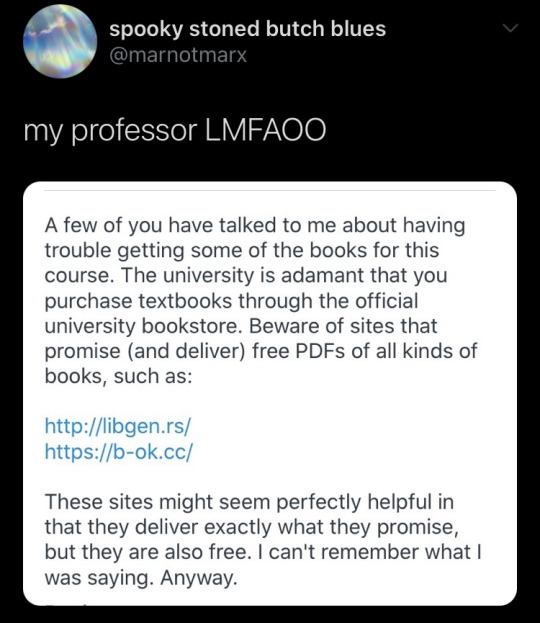Text
Fuck It, Internet Guide
Hey there! As social media becomes more and more inhospitible for the local user, I wanted to post some useful/fun links to just about anything I can think of! Enjoy! Also, if you'd like an invite to the P!rated Games discord, lmk! ^_^
I AM CURRENTLY STILL UPDATING THIS POST AND I WILL REBLOG IT WHEN I ADD TO IT! Feel free to comment things I've missed, I'm sure there's way more than this came from!
WEB CENTRIC
CURLIE: THE COLLECTOR OF URLs (Curlie strives to be the largest human-edited directory of the Web. You can save sites and create your own mini webring!)
Internet Archive (A collection of over 818 Billion websites, books, movies, music, and more. Hosts the Wayback Machine, which can be used to access a multitude of sites, given they were indexed in time.)
Wiby (Human submission search engine for older webrings, as well as a how-to guide on how to develop your own search engine)
Unicode Text Converter (Easy way to make your text illegible to Google but be warned, it will make screen readers malfuction)
Embed Responsively (Easily convert links and embeds to work responsively within your site - perfect for neocities!)
Generator Land (Generate a list or prompt for just about anything!)
GifCities (Part of the Internet Archive, a special project done as part of the 20th anniversary in an effort to save data from GeoCities. Find a gif for just about anything!)
Animated Images (Another gif repository, though this one is easier to search and includes small animations.)
Gifs-Paradise (Another gif repository. I swear I collect these. Searchable and categorized.)
ASCII Art Archive (Database of ASCII Art, also known as text art)
Christopher Johnson's ASCII Art Collection (Another, arguably larger, ASCII Art database)
MelonLand (A web project and online arts community that celebrates homepages, virtual worlds, the world-wide-web and the digital lives that all netizins share, here at the dawn of the digital age. See their thoughts and the WEB REVIVAL they're starting.)
Sadgrl Webrings (Webrings brought to us by Sadgrl.Online - 60+ different ones to be exact) and Sadgrl Links (70+ links just like the ones in this post)
Districts at Neocities (Remember neighborhoods on Geocities? Imagine that but for Neocities!)
Neocities Banners (Banners from all across neocities. Blinkies, banners and more leading all over the web. Mostly 88x31, though there are bigger ones too. Technically counts as a webring.)
Blinkies.cafe (Site for blinkies where you can even make your own! I get most of my blinkies here and off DeviantArt.)
88x31 Collection (Possibly the largest collection I've seen for 88x31 buttons)
90's Cursor Effects (Want a funky cursor for your blog or website? Wanna be able to realtime preview what cursors would look like? Come get some code!)
The Malware Museum (Interact with malware and viruses from the 80s and 90s through emulation! No nasty virus interactions needed :D )
KNOWLEDGE BASES
Library Genesis - LIBGEN (Scientific journals - dedicated to archiving every science journal and their articles in existence.)
Information Mesh (A web platform celebrating the 30th anniversary of the World Wide Web that explores social, technical, cultural and legal facts throughout different interactive timelines.)
Web Design Museum (Over 2,000 sorted websites showing web design trends from '96 to '06.)
The History of the Web (A twice monthly newsletter about web history, and the incredible people that built it. Goes from 1989 to present.)
Field Guide to Web Accessibility (Principles and applications to every day web scenarios in order to make the web a more friendly place!)
CARI - Consumer Aesthetics Research Institute (an online community and collective association of researchers and designers dedicated to carrying on the important work of categorizing "consumer aesthetics" from the late midcentury, when work on the subject somewhat trailed off, through today.)
The Eye (Archive consisting of 140TB of books, websites, games, software, or anything else you can really think of.)
The Uncensored Library (A project from Reporters without Borders, where they use a loophole using Minecraft to distribute information.)
National Gallery of Art Public Domain (The National Gallery of Art has an open access policy for images of works of art in their permanent collection which the Gallery believes to be in the public domain. Images of these works are available for download free of charge for any use, whether commercial or non-commercial.)
Library of Congress Public Domain (Features items from the Library's digital collections that are free to use and reuse. The Library believes that this content is either in the public domain, has no known copyright, or has been cleared by the copyright owner for public use.)
Public Domain Review (an online journal and not-for-profit project dedicated to the exploration of curious and compelling works from the history of art, literature, and ideas.)
New York Public Library Public Domain (Our digitized collections are available as machine-readable data: over one million records for you to search, crawl and compute.)
Official articles from NASA (PubSpace is NASA's designated public access repository. It is a collection of NASA-funded scholarly publications within the STI Repository, aiming to increase access to federally funded research in accordance with NASA Public Access Policy.)
Universal Hint System (Wanna get some vague help for an older video game without getting spoiled? Check out these awesome hints!)
Smithsonian Open Access (Download, share, and reuse millions of 2D and 3D digital items from their 21 museums, 9 research centers, libraries, archives, and the National Zoo.)
Instructables (Wanna know how to make just about anything? Check here!)
QZAP Zine Archive (Archive of LGBT+ Zines, began in 2003 with zines dating back all the way to the 1970s. NSFW AT TIMES, BROWSE AT YOUR OWN RISK.)
P!racy Masterpost (Tumblr-based masterpost of game piracy, last updated 2021. A bit old but some of the stuff there is still good. If this link breaks, please contact me.)
P!rated Games Megathread (masterpost created by r/P!ratedGames includes required components as well as anything else you need. NOTE: PLEASE HAVE SOME SORT OF PROTECTION WHEN NAVIGATING THIS SITE)
Geocities Gallery (A website hosting a working archive for many abandoned Geocities Sites.)
Snipplr (Code Snippet repository. Great for coding issues.)
GeoCities (Archived) (Great for searching ancient webrings for gifs and website ideas. Not so great for downloads.)
Freeware Guide (Archived) (The Freeware-Guide died sometime in 2021 [we think March] but it's still full of VERY valuable information. Links are broken pretty much all the way through, but the names of software as well as what they do can be useful in finding them elsewhere thru some google searching)
Peelopaalu (Where I got a good handful of these links - AND THERE'S MORE!!!)
The Simple Site (More links to so much more cool stuff!)
ART TOOLS
Untitled - Paint (An in-browser version of classic Microsoft Paint!)
KidPix (In-browser version of classic KidPix for the public domain!)
Pixel Logic - A Guide to Pixel Art (Comprehensive guide to making cool art for $10 USD, updated semi-frequently and you get all new versions for free)
SAI - Bootlegged (A version of SAI with a multitude of brushes and textures pre-installed. Quite literally the only thing I use to draw aside from Clip Studio Paint.)
Stripe Generator (Need some easy stripes for an art piece? Can't be bothered to try and space stripes evenly? This is for you!)
Photopea (Free online photo editor supporting files for Adobe Photoshop, XCF, Sketch App, Adobe XD, and CorelDRAW, as well as many more!)
blender (A FOREVER free and Open Source software for 3D Modeling, full of tutorials and assets. I feel like most people don't know it's completely free to play with)
Vertex Meadow (A web-browser tool that renders 2D images as explorable 3D terrain. With it you can create detailed and unusual 3D environments to explore using a 2D paint-program-like interface.)
OpenGameArt (Need art for your game but you're not an artist? Consider checking here first [or just hire a real artist looking for work on here!])
MUSIC TOOLS AND DISCOVERY
BandLab (Social music platform that enables creators to make music and share their creative process with musicians and fans. Completely free with an option to set up stripe where you get 100% OF PROFITS. Available for apple/android/desktop)
JummBox (Free online beat-maker with a very simple interface that runs on your browser)
Mydora (Mydora is a continuous streaming player that gives you a deep dive into the lost archives of Myspace Music, based on some recovered data called the Dragon Hoard, with some additional metadata (most notably the locations and genres) from a different scan of Myspace conducted back in 2009. Contains 490,000+ songs, only a fraction of what was wiped out.)
Radiooooo (A place where people are able to play hit songs from the decade of their choosing from whatever country they wish.)
WFMU (Independent freeform radio broadcasting. Currently ongoing.)
Gnoosic (A sort-of music search engine that finds you songs/bands based off of your music taste.)
Khinsider (3.1 TB worth of video game soundtracks)
Radio.garden (Listen to thousands of radio stations all around the world.)
FUN STUFF
FrogLand (The purpose of Frogland is to show that the Internet can indeed provide a wealth of useful information and still be fun. Mainly, this site is dedicated to the many teachers out there who are finding new uses for the Internet as a tool for educating youngsters. Hopefully, it will inspire some young minds to find new interest in herpetology, biology, and environmental issues...not to mention providing some inspiration for young future computer "wizzes"! No longer active but still useful.)
Windows 98 icon Viewer (Want clear jpgs of all the Windows 98 symbols and icons? They're all here!)
GifyPet (Create your own embeded pet that people can play with and feed when they visit your page! See my version HERE [only works on desktop tho])
Ultimate Mushroom (Like the idea of picking mushrooms in your area but no idea what to look for? Check out this info hub!)
Gif Gallery (Another gif repositiory, only sorted by being numbered 1-100,000. Fun and silly, not so much useful unless you're looking for random gifs. Part of the MelonLand Webring)
Interesting DOS Programs (A host of DOS programming, guides and links.)
Internet Archive: MS-DOS Games (8,000 games right in your web browser! Your browser can play DOOM!)
Tiled Backgrounds (Need some small jpegs for easy website bg tiling? Browse this collection sorted by color.)
cOOl & EMO tEXt cOnVERTer xXX (Flashing warning. Wanna type like you're in the 2000s? Need a funny Green Day lyric as a caption? This is probably the best place for you.)
0x40 (Flashing Warning. Anime images synced with music. Fun for parties, lol)
WebGL Fluid Simulation (In browser fluid simulator, great for art backgrounds and desktop wallpapers.)
Flashpoint (The biggest collection of preserved Flash Games and Animations)
NCase (Free games and open source projects from Nicky [THESE ARE REALLY COOL AND FUN, I HIGHLY RECOMMEND])
Your World of Text (A huge interactive text doc that anyone can add to anonymously.)
Text To Speech (TTS in more than 30 languages and over 180 voices.)
ASCII Art Generator (Make ASCII Art from any image.)
Petit Tube (Random Youtube videos with less than 10 views)
Noclip Website (Noclip around various video game maps in your browser!)
Monster Mash (Create and animate some monsters in browser! You can also download their files.)
38K notes
·
View notes
Text
(note to self— info helpful to save, copied text from a post not able to reblog)
“
get yourself a USB stick from any dollar store, install ubuntu with persistent storage on it. There is literally no reason not to, and it means that you now have a little computer of your very own that no one except those who physically get their hands on your USB stick can use (and you can password lock the OS) and that you can run from literally almost any PC with USB ports. Including public machines in libraries and, probably, school laptops.
Ubuntu is an operating system! It's the same kind of thing as Windows, basically-- the software your computer uses to run everything else you do on it, to put it simply. Unlike Windows, though, Ubuntu is totally free, and it's open source, which means anyone is free to look at and play with the code it's made of to write new things for it or even customize their own versions of it!
There's an official website where you can totally legally and safely download the iso you need for free! Then all you have to do is use something like a program called Rufus to install it onto a USB thumb drive!
It does work a little differently from Windows, and needs different file types sometimes, so it isn't an exact replacement, but once you learn a few basic things, it's easy to use, and the tradeoff of having to learn some new things for the improved performance (and the fact that getting a virus on linux is just. Not gonna happen) is worth it imo.
”
https://ubuntu.com/tutorials/create-a-usb-stick-on-windows#1-overview
0 notes
Text
I think it’s time for us to all collectively return to the library. Get a card, go to a club meeting, volunteer on an off day, rent some equipment. You don’t even have to read a book. But since the digital world is rapidly becoming a subscription-only hellscape requiring a criminal amount of private personal information to use even CASUALLY, the library has become our last safe haven to just exist with information present and not have our labour or information exploited for money.
46K notes
·
View notes
Text
this site definitely doesn't allow you to paste the link to any article blocked by a paywall (say, a NYT article) so that you can read it free of charge! that would be illegal and would benefit broke college students too much. it definitely does not do that. promise.
76K notes
·
View notes
Text
I love how the search function on this site is absolute garbage. I can look up a post word for word and I will NEVER find it
310K notes
·
View notes
Text
If you're applying for office jobs and you're lying about being proficient in Excel (which you always should bc nobody knows anything and google is free) a handy video to give you the basics on Excel's functionality is Joel Sposky's You Suck at Excel Video. It's about an hour long and gives you enough background info to know what people are talking about when referring to Excel, and from there you can do your own further research. There are also handy little guides and notes people have taken on the presentation that go over the highlights here and here <3
57K notes
·
View notes
Text
saw a post abt HBO removing shows that suggests ppl just “burn dvds” but everyone doesnt know how to do that so here is one way to do that
- get blank dvds (Both +R or -R work, I think +R is slightly cheaper, the difference is rewritability), these are not very expensive for the amount you can get in bulk (if you are in the US 100 of them is about 30$ at walmart)
- an external DVD drive that plugs in via usb is also around 20-40$ (it tends to be closer to 20)


- download DVDFlick (free)
- if you don’t already have the mp4/mpeg of whatever media you want to burn, you can download movies/shows off of sites like gomovies.sx and soap2day
gomovies.sx will have a download button that looks like this
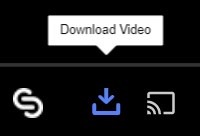
below the video you can choose one of these
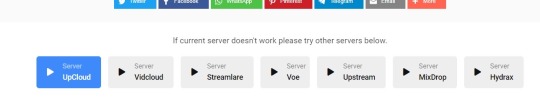
if you click streamlare for example and then the download button it will take you here where the mp4 is
(if you’re on an iphone/ipad, clicking download will save it to your files app)

- if you cant find the download button on soap2day you can also install a video downloader extension which will find the movie for you
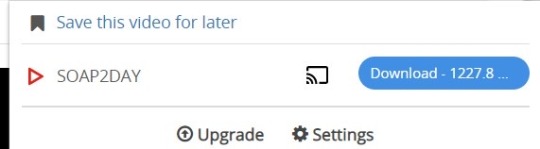
- at this point you can drag and drop it into a google drive or keep it on your computer but if you still want it on dvd ->
- open dvd flick, drag and drop the video

- click “project settings”
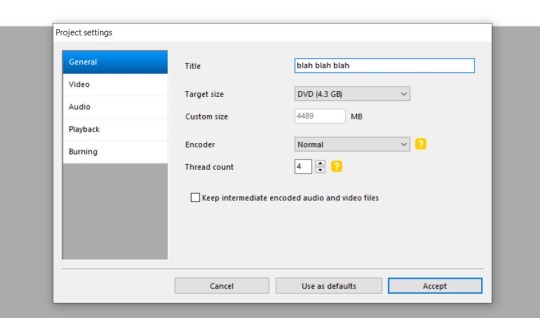
- give it whatever title you want, you can change encoder to “normal” (default is below normal if you are doing other things on the computer). you dont need to change target size or thread count (unless you want to)

- insert a blank dvd into your drive, make sure you click “burn project to disc”
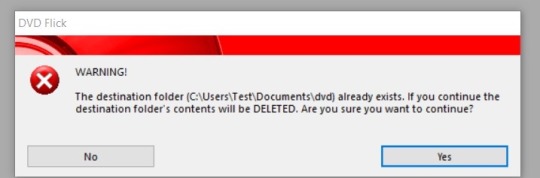
- click accept then click “create dvd” next to menu and project settings. it will create a destination folder and this dialogue box will pop up when you click “create” on more dvds, just click “yes” and then “okay” on the box that appears after it
it’ll take a couple hours, once its done take a sharpie & write whats on it and stick it in a case . or dont . im not ur mom
106K notes
·
View notes
Text
Skip Google for Research
As Google has worked to overtake the internet, its search algorithm has not just gotten worse. It has been designed to prioritize advertisers and popular pages often times excluding pages and content that better matches your search terms
As a writer in need of information for my stories, I find this unacceptable. As a proponent of availability of information so the populace can actually educate itself, it is unforgivable.
Below is a concise list of useful research sites compiled by Edward Clark over on Facebook. I was familiar with some, but not all of these.
⁂
Google is so powerful that it “hides” other search systems from us. We just don’t know the existence of most of them. Meanwhile, there are still a huge number of excellent searchers in the world who specialize in books, science, other smart information. Keep a list of sites you never heard of.
www.refseek.com - Academic Resource Search. More than a billion sources: encyclopedia, monographies, magazines.
www.worldcat.org - a search for the contents of 20 thousand worldwide libraries. Find out where lies the nearest rare book you need.
https://link.springer.com - access to more than 10 million scientific documents: books, articles, research protocols.
www.bioline.org.br is a library of scientific bioscience journals published in developing countries.
http://repec.org - volunteers from 102 countries have collected almost 4 million publications on economics and related science.
www.science.gov is an American state search engine on 2200+ scientific sites. More than 200 million articles are indexed.
www.pdfdrive.com is the largest website for free download of books in PDF format. Claiming over 225 million names.
www.base-search.net is one of the most powerful researches on academic studies texts. More than 100 million scientific documents, 70% of them are free
212K notes
·
View notes
Text
PSA!
When you’re copying a URL that has a question mark in it, that question mark AND EVERYTHING AFTER IT are completely unnecessary. It’s tracking data telling the website whether you copied the URL from their share function, or visited them via twitter, or what search terms you used to find that page.
So a URL that looks like this:
https://www.somewebsite.com/article/thingthatscool?ID=26079&pla_country=US&CAGPSPN=pla&&trackingid=509x1052199823&m_sc=sem&m_sb=Google&m_tp=PLA&m_ac=Google_SH_PLA_Tabletop&m_ag=Noritake&m_cn=GS_Dinnerware_PLA_Restructure&m_pi=go_cmp-13050559898_adg-127803968051_ad-520677613594_pla-1260381317191_dev-c_ext-_prd-37725010212USAgo_cmp-13050559898_adg-127803968051_ad-_pla-1260381317191_dev-c_ext-&gclid=Cj0KCQjw54iXBhCXARIsADWpsG9Z5UOydUwZHBdA_NFYMTu3kG2u3kzIT-ooPt5bd3ZtAgyRnF0aqE4aAozBEALw_wcB&gclsrc=aw.ds
can usually become
https://www.somewebsite.com/article/thingthatscool
You can delete all that tracking shit, and the URL should still work. You can even test it in a new tab first before sharing it, if you're an anxious mess like me.
Go forth and tell your friends! And maybe I will no longer have to see URLs on tumblr or Discord that take up a full screen.
27K notes
·
View notes
Text
297K notes
·
View notes
Text
hey instead of bullying or scaring you into switching to firefox, let me tell you why i LOVE firefox and how my online life has improved significantly since installing it
- the setup process is easy, and even fun! if you’re using tumblr rn, you can handle it, and if you’re the kind of tumblr user who likes customizing your blog or tinkering with xkit, you can have a lot of fun personalizing really granular settings and picking themes and extensions and everything, it’s very customizable and i happily spent like 2 hours getting everything perfect.
- you can use a command line entry tool to change specific settings right from the search bar! i did this to make firefox stop auto filling my email information since i use a different password locker (which you should too! try bitwarden!), and it was easier than digging through a bunch of submenus for a setting i wasn’t sure existed. you can just turn shit off!
- there’s a preset theme called aurora that’s purple and VERY pretty
- once you get ublock origin and as many other blockers as you’d like set up, no ads, anywhere, ever! streaming sites, youtube, all the basics, totally no stress and no compatibility issues for me
- in browser screenshot and picture in picture functions!! holy shit i use these every day, the PiP is especially helpful, it replaced an extension i used to use on chrome and it’s leagues better and works on all video content pretty much
- overall better downloads management imo, it’s a lot easier to get to your downloads and find them later
- better bookmark system, with the ability to organize your bookmarks with searchable tags and assign them a shortcut you can type into the search bar to go to
- containers! you can have two accounts to the same website open in two different tabs and switch between them without having to switch accounts. also gives firefox the ability to contain facebook and their trackers, so you can click that party invite link without feeling like you just let mark zuckerberg into your house
these were just off the top of my head, i love firefox a lot and actively enjoy using it, which i never felt with chrome! please download firefox!! you will not regret it!!! where’s your fucking rage!!!!!! go!!!!!!!!!
64K notes
·
View notes
Text
Fun little math trick I find really helpful: the ratio of a mile to a kilometer is within 1% of the Golden Ratio. That means that if you have a good memory for Fibonacci numbers (1 2 3 5 8 13 21 34 55 89) you can convert pretty accurately by taking consecutive Fibonacci numbers.
For example, 89 kilometers is really close to 55 miles (55.3). Or, say you need to convert 26 miles to kilometers: 26 can be written as 21 plus 5, so taking the next Fibonacci number up gives 34 and 8, meaning it should be around 42 kilometers. Sure enough, it's 41.8 km!
69K notes
·
View notes
Text
some people think writers are so eloquent and good with words, but the reality is that we can sit there with our fingers on the keyboard going, “what’s the word for non-sunlight lighting? Like, fake lighting?” and for ten minutes, all our brain will supply is “unofficial”, and we know that’s not the right word, but it’s the only word we can come up with…until finally it’s like our face got smashed into a brick wall and we remember the word we want is “artificial”.
189K notes
·
View notes
Text
I can barely contain myself right now
holy shit

HOLY SHIT
228K notes
·
View notes
Text
had a minor crisis when 12ft.io went down yesterday and thankfully it's back now but this seems like a good opportunity to compile a list of similar paywall-evading tools in case 12ft ever gets canned for real:
12ft.io: the legend himself. definitely my favorite of the bunch by virtue of being the easiest to use (and the easiest url to remember), but it's configured to disable paywall evasion for a handful of popular sites like the new york times, so you'll have to go elsewhere for those.
printfriendly: works great; never had any issues with removing paywalls, even on domains that don't work with 12ft.io. since this site is literally designed to make sites print-friendly, it might simplify the overall formatting of the page you're trying to access, which can be a good or bad thing. my only real issue is that the "element zapper" (which lets you remove content blocks from the print-friendly preview) is a little sensitive if you're browsing on a touchscreen device, which means you might accidentally delete a paragraph when you're just trying to scroll. but if that happens you can reload the page and it'll revert everything back to its original state.
fifteen feet: basically a 12ft clone, minus 12ft's restrictions. haven't used it much since I only discovered it yesterday in the wake of 12ft's 451 error but it seems to do the trick.
archive.today: an archival tool very similar to the wayback machine, but it also works as a de facto paywall removal tool. (the wayback machine seems to remove paywalls as well, but archive.today has better UX imo and is way faster to use.)
and an honorable mention for sci-hub: only works for scientific/academic journals, not random news articles, but the other sites listed above only work for random news articles and not academic publications so you gotta have this one in your toolbelt for full coverage. pubmed is your oyster.
46K notes
·
View notes