Text
5 Common Mockup Design Mistakes to Avoid
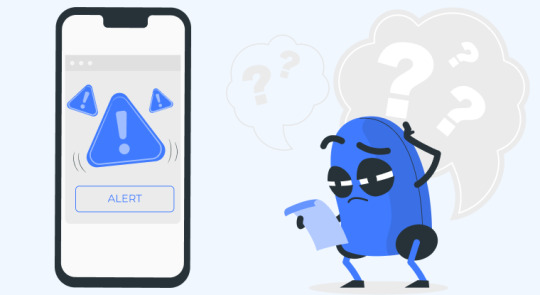
Here is the list of mockup design mistakes to be taken care of while creating mocks, and also the essentials to create best designs using powerful tools.
1. Missing Screens
If any screen is missing from our mockup, it is considered incomplete. All screens, including a login confirmation screen and password reset screen, should be present in your mockup. In other words, although the backdrop screen remains unchanged, each change to the image necessitates its independent representation in the mockup and is treated as a separate screen.
If you create your own mockups with a mockup tool, items like Terms & Conditions and confirmation windows are less important. However, if you hire an expert to create a mockup, be certain that you capture every single detail.
2. Not Knowing The Difference Between Low-Fi And High-Fi Wireframes
Wireframes are classified into two types: low fidelity (lo-fi) wireframes and high fidelity (hi-fi) wireframes.
Lo-Fi wireframes are the ideal place to begin when creating wireframes. They are basic and can be easily produced with pen and paper. They are most helpful for describing navigation, layouts, and how items flow on a page. However, this style is ineffective for depicting genuine interactions.
Hi-Fi wireframes put in the intricacies Lo-Fi lacks. They establish the page's visual hierarchy, forms, and other interactive components, as well as labels, instructional text, and paragraphs. This wireframing can help create a clear website representation to allow the development team to begin work.
Designers should be able to employ both since there is no right or wrong way to wireframe. The project's scope and context determine the appropriate sort of wireframe. However, starting with low-fi wireframes is customary and working your way up to sophisticated hi-fi wireframes.
3. Prioritizing Style Over Functionality
Unfortunately, this is one of the most overlooked realities by site designers who allow their personal preferences to interfere. When you add graphical components to a wireframe, it becomes confused with a graphic mockup. This makes it more challenging to establish the visual clarity of the wireframe, and it loses its goal of expressing concepts. A wireframe should always depict a website's purpose and content flow, not its appearance. As a result, incorporating graphical features in them serves no use.
However, that said, your mockup should have consistency. Your online interface, as well as your content and general site functioning, should be consistent throughout all pages. Furthermore, screen resolution, font size, and practically every other design characteristic should be consistent across pages. This must be true even for mobile display website mockups.
4. Pages Not Being Numbered
Numbering pages is an excellent technique to keep your mockup organized while ensuring proper logic and flow. The pages should be numbered to reflect the user's behavior while using the app. The mockup screens should be numbered in the sequence in which users can see them. For example, page 1 should be the initial screen that consumers view. If you have to travel via the homepage to get to the profile, the number for the homepage should be lower. This is simple, yet it is easy to get wrong.
When you get to junction screens, you may have to allocate numbers semi-randomly. In these circumstances, begin with the screens that are most vital to the program and have the most buttons leading to other displays.
With these methods, you can create a fantastic mockup that allows you to assess and hone your app concept critically. Making a physical, screen-by-screen prototype can also assist you in better comprehending your own concept.
5. Not Receiving Appropriate Feedback
Before beginning to wireframe, defining who controls the project and makes the ultimate decision is essential.
The designer is usually in charge of small projects and with single clients. Therefore, he must comprehend the final purpose and vision of the product and properly discuss it with the client. However, in some businesses, it is the founder, but it might also be an art director, design lead, or manager who makes the final call. They may be the ones with the project's idea and vision, as well as a thorough knowledge to provide you with appropriate comments and feedback.
0 notes
Text
Compare the 5 Best Wireframe Software for Designing
List of 5 Best Wireframe Software
1. MockFrame
MockFrame mainly prioritizes online collaborations and allows you to design with your team online on a real-time basis. It offers you a well-organized interface, which makes it easier for wireframing. Even if you are completely new to the tool, you will get the hang of it as soon as you start exploring it.
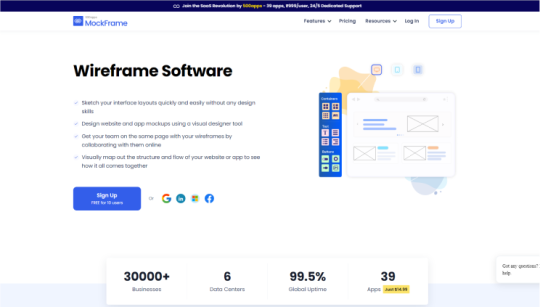
MockFrame has an efficient and easy way of guiding you through its design elements, from mockup tools to prototyping tools. It has an in-built UI UX prototype, which helps you collaborate with UI UX designers. Using this wireframe tool, you can also add images from your library to the designing process.
Available for Web, Mac, and Windows users
Designs the web and app-based mockups using a visual designer tool
Offers you to sketch the interface layout without any designing expertise
Maximizes design space by keeping features on the left side
Real-time collaborative team interactions
Various collaborators can access the page with your wireframe
Access to map the outlined structure of your website or application
Price: The basic wireframing plan starts from $14.99/month. With this, up to 10 users get access to the app. Their recent offer gets you 34% off on the plan, so you can pay $9.99/month.
2. AdobeXD
AdobeXD is a great wireframe software tool for beginners. If you are a budding UX designer, AdobeXD has plenty of features to offer you. Although you might assume that Adobe has exhaustive detailing, AdobeXD is quite the opposite. It is considered a user-friendly tool for interface designing and wireframing. The AdobeXD tool helps you from wireframing to prototyping without any difficulty.
AdobeXD has simplified the whole process from creating sitemaps, storyboards, and flowcharts to making use of their prototyping tool. It helps you create rapid designs by just using a few suggested tools. AdobeXD offers a very clean interface and enhances your learning ability with their professional wireframing tools at your fingertips through exclusive orientation.
AdobeXD being part of the Adobe Creative Cloud, you can easily save your design to the cloud account and allow the collaborators to view it and give their suggestions. Other collaborators can also view and edit the design from their own space through the desktop.
Available for macOS and Microsoft Windows users
Offers a repeat grid option
Provides auto-animation and voice triggering
Interactive onboarding lightboxes for orientation
Creates wireframing, mockup, and prototype in a single design file
Keeps track of the CSS and HTML basics required for your design
Price: The paid plan for a single application starts from $9.99/month (unlimited prototypes, 100GB storage).
3. Sketch
The sketch is another great wireframing tool that has worked well for web designers for over a decade. It is a lightweight yet robust vector design tool specifically built for Mac users. Although Sketch does not have a built-in UI library, several third-party UI kits are popular for wireframing.
From wireframing to UI designing, this modern tool is famous for Mac-based users to develop designs on a full-fledged level. Sketch allows you to use creativity and design your components as a part of the wireframing process. When you have a vast number of free design kits, you can download as many varieties as you want with a single click.
Sketch allows its users to collaborate with other designers on a real-time basis and connect through the desktop apps. You can easily invite your team and share the access to work on the design at the same time simultaneously.
Available for macOS users
Symbol function to create elements that automatically repeat in the layout
Easy to create artboards and vector-designed shapes
Offers layout templates for Android and iOS users
Access Unsplash for royalty-free images
Option to choose any photo as a placeholder
Offers color-coded cursors and names to keep track of every individual
Follow button for users opting to just observe and not participate
Price: The basic plan is $9/month for team members using the Sketch Cloud and $99/year for individual users.
4. Justinmind
If you are a casual designer who does not like to get too technical, Justinmind is one of the best wireframe designer tools. It is not at all complicated and allows the users to explore the features. The UI platform is designed to push you to achieve your target. It helps you create wireframes to test them as prototypes just as you begin to step in the process.
Unlike other wireframe software tools, Justinmind helps you with the drag-and-drop feature to add it to your wireframe with a single click. Since Justinmind is organized with all the elements into folders, it makes it convenient to understand quickly. However, the users may not be able to edit the same page at the same time. But, if you want to get detailed features of a wireframing tool, Justinmind can be a good option.
Available for macOS and Microsoft Windows users
Free for desktop users with real-time access to the wireframing tools
Engaging prototype elements like dropdown, radio button, and text inputs
In-depth feedback without much effort
Save the design as Shared Prototype in the cloud server
Price: The basic plan for desktop users is free. The professional plan, including collaboration and prototype features, comes for $19/month.
5. Figma
Figma is one of the popular free wireframing tools. It is considered the most robust cloud-based tool for wireframe app. You can try up to 3 design projects for free before deciding to opt for their paid plan. If you are looking for a tool under your budget, Figma is a great choice.
It is an easy tool for the designing process from wireframing and understanding the prototype process. Figma does not have an in-built UI component, but you can upload your own using a designing kit.
Figma is a popular web-based tool that allows various team members and collaborators to access the design file at the same time. It allows the development teams to pick up the pace by getting the CSS code from the file and exporting the required elements whenever needed.
Available for Web-based, macOS, Microsoft Windows, and Linux users
Helpful in creating artboards with basic shapes and texts
All-in-one designing panel to move to different layers and artboards
Organized elements in the left-hand corner
Built-in Figma constraints to understand the elements’ response to different-sized screens
Offers vector-based pen to create complex designs with a single click
Sticky note comments for members to interact in the design file
Price: After three trial projects, the basic plan per user starts from $12/month, which will be billed annually.
Summing it Up
Making use of the wireframe software tool eases 90% of your web-designing process. Hence, it is essential to invest in the correct tools for yourself and your team. When you plan to buy the best possible tool, you should think of your goals in the designing process. In addition, you should answer a few questions like whether you want a budget-limited app, more focused on features, a robust cloud-based tool, or just an easily accessible tool.
Every tool has its quality and best features to offer. We recommend you sketch down the details and invest in an all-rounder tool, MockFrame, by 500apps, for all your designing needs. It is an easy-to-access app that helps you with the wireframing and prototyping process with advanced yet simple features. To understand more benefits of investing your knowledge in wireframing software development, you can visit the website and make the perfect choice for your web designing process.
0 notes
Text
Wireframe Designer Revolution: The Future is Here
With the rapid development of technology, businesses are now required to develop and tailor websites according to the devices. Any business planning a design process requires wireframing to help the designers and developers stay on the same page. Wireframing process plays a crucial role in your interfacing designs by determining the information architecture, user flow, and the logic of the flow.
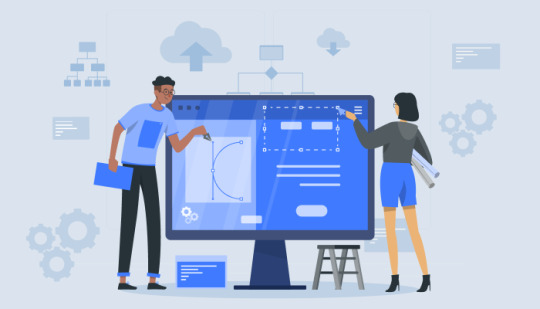
Wireframes help keep your web content user-friendly with defined website features that are convenient and affordable for use. So, if you are a UX/UI designer wanting to create a user-focused website without any hassle, we will guide you through the process and mention the most popular wireframing tools that you could use for your website development.
What is a Wireframe?
A wireframe is a visual representation or an outline of a page that includes major features like header, footer, forms, videos, and share buttons on a web page. Wireframe defines the basic architecture of your website. Here, a wireframe designer creates a unique wireframe for your website and validates them considering all necessary features included in it.
Wireframe designer enables your organization to focus solely on the visual effects and overall layout of your web page. With a wireframe designer, you can easily design and develop your webpage in an organized and navigational structure. With an extensive wireframing tool, you can adjust your focus on the quality of user experience rather than focusing on the color, font, and other creative stuff.
Benefits of Wireframe
1. Improves User Experience
With a good wireframe designer tool, you get to prioritize the user experience and tailor your webpage and its content according to the audience’s likes. Good wireframing tools allow you to redesign and develop the website to avoid a bad user experience that often occurs due to a higher bounce rate that results in a bad position in search engines. Wireframe designers also enable better readability for your users, thereby improving the audience’s experience.
2. Improves Collaboration And Efficiency
A well-crafted wireframe helps you collaborate with other team members and simultaneously work on redesigning, reframing, and developing visual content for the website. This way, collaborators come together to work hand-in-hand on a single platform. It eliminates the time consumed and goes back and forth with planning the content and developing it, resulting in better work efficiency.
3. Saves Time And Money
Wireframing is a cost-effective method to get genuine feedback from your users at an early stage and prevent further redesigning of the page. Once you understand the right functionalities to be included in a wireframe, it becomes easier for a wireframe designer tool to make your end goal come true. It saves a considerable amount of money and time, and energy.
Wireframing in the Design Process
Making use of wireframing in your design process helps you map out the elements that are required in the prototype. It helps the stakeholders get a clear vision of elements used in the end product and get a better understanding of the end-users behavior. Wireframes are a major aspect of a prototype. Hence, wireframing in the design process enables your organization to outline the necessary elements.
It is a significant time-saver when you invest your resources in the right wireframing software, as you can benefit from the premade templates and in-built features to assess the webpage design. Both low fidelity and high fidelity wireframes in the design process come in handy as you get immediate feedback on the details and quality of your webpage and its layout. Using a wireframe designer for this process, you can:
Define your elements with more clarity
Gather valuable feedback on designs
Minimize the need for redesigning
Improve communication and collaboration
Some of the Best Wireframing Designers in 2022
1. MockFrame
MockFrame is one of the best wireframe software that empowers your UX/UI skills to put them to work. This software enables you to bring innovative ideas to life by visualizing them using sketch control and UI components. You get to use the readyreadymadelates that are easy and simple to apply for crafting an outstanding prototype.
MockFrame offers advanced tools and user-friendly prototypes. It enables you to connect and collaborate with designers and developers by making use of their significant drag-and-drop features. It is a cloud-based platform that allows you to connect from any device and access the image library at any time of the day.
Price: The basic plan starts from $14.99/month
2. Sketch
3. Adobe XD
4. Figma
5. Justinmind
Summing It Up
Wireframing plays a significant role in the design process. Over 48 percent of people have cited that a well-optimized website design stands as the number one factor in deciding the credibility of a business. Therefore, you should not have your brilliant ideas go in vain without a proper wireframe designer that optimizes your website.
Even though you may have a strong idea of wireframing, you can save ample time by streamlining the entire process with MockFrame, one of the best-suited wireframe software for your website. MockFrame offers you an easy-to-use user interface of wireframes in order to simplify the workflow and reduce time and effort. You can fully utilize the drag-and-drop features to modify your designs and create a great user experience at an affordable price. For more information about this wireframe designer, you can visit the 500apps website today!
0 notes
Text
Using Functional Mockup Designer Without Coding Skills
In the design industry, mockups are frequently used to give an idea of a design or the final product. Simply told, it's a technique for you to present your design to clients before you start working on it. A functional mockup is similar to a prototype that allows your clients to test the functionalities of your design and get a glimpse of how it could look when it's done, as opposed to static mockups.

Functional mockups combine low-fidelity and high-fidelity prototypes. Mockups can be created using inexpensive, low-quality materials, and you can test them out on your first clients to get their feedback. Fortunately, there are several tools available that enable you to create stunning, fully functional mockups without writing a single bit of code.
How to Create a Functional Mockup Without Coding?
It is one thing to comprehend what a functional mockup is and its purposes. To produce a fully functional mockup that is helpful during the development phase is a whole different job.
To begin with, you'll need to utilize some kind of software to make the functional mockup without writing a single line of code. What kind and what product you choose will depend on a number of factors, including the apps you already use, your budget, who else needs to see the prototype, and more. There are certain wireframing tools, and some of them allow for the development of functional mockups.
You can create expert functional prototypes and wireframes with a mock designer. You don't need coding skills to create striking designs. You can create layouts for clients to see how the app will ultimately appear and feel using mockup applications. It is frequently used by designers to show off the structure and features of a website or app.
It is important to choose a robust mock designer tool that combines pre-built UI components with remarkable touch-enabled mobile UI capabilities to enable you to create complicated UIs with ease. A no-code mockup tool will have a sophisticated drag-and-drop event editor, as well as a rich suite of realistic, functioning features, and enables the seamless production of a functional prototype, regardless of project size.
What to Consider Before Choosing a Tool?
There are various tools available for developing functional mockups, and choosing the right one can be difficult. Given below are a few factors to help you choose the right tool for you.
1. Ease of Learning
The best learning techniques build on what we already know rather than having us start from scratch. Compare the amount of time you plan to dedicate to learning a new tool with the amount of time you plan to use it in your design process. It would be excellent to set aside some time to master a tool that you will regularly use, if not daily.
2. Supports All Levels of Fidelity
Functional mockups combine all levels of fidelity. Fidelity can increase incrementally: low when we just want to test the concept (the tool should allow switching between screens), medium when we're concentrating on layout, information, and interaction design (the tool should be able to perform more precise design), and high when visual design, animation, and micro-interactions are the most crucial factors (the tool should be capable of adding motion and transitions).
3. Easy to Integrate
How effectively a mockup software matches your design process and other tools you frequently use is another thing to think about. Creating mockups is a step in a much larger process that also involves user research, testing, data collection, stakeholder communication, and sharing designs with developers for eventual deployment.
Top 3 Mockup Designer Tools
1. MockFrame
Mockframe is a straightforward mock designer tool that aids in the visualization of your mobile and web app prototypes. Without knowing how to code or design, MockFrame enables you to quickly create high-fidelity prototypes of your app on any device. Using the tool, you can quickly prototype the optimal UX for your product concepts. Your designs will work together to produce an amazing and satisfying user experience, going beyond merely looking nice.
MockFrame is a cloud-based application for comments and feedback that syncs in real-time. Everyone is therefore connected, informed, and up to date on all wireframe activities. Additionally, it automatically updates when you add a new component to the prototype you're working on. You may increase your efficiency and productivity using this functionality. As a result, even if many team members are working on the prototype simultaneously, any modifications made to it will be updated right away.
This tool also enables you to quickly and simply design prototypes in collaboration with your team members. The ability for 10 team members to work together without charge is the biggest perk. Any team member is free to comment, share, talk about, and provide suggestions while prototyping. A UI/UX prototyping can have comments and suggestions made on any aspect of it. The best aspect is that you can hold in-person chats or make brief presentations to your entire team.
2. MockFlow
3. Moqups
Summing It Up
Although there are many tools available online to make mockups, as we previously mentioned, functional mockups are very different from static mockups. Hence experts are required.
MockFrame by 500apps can assist you in developing your concept into a comprehensive design that both your developers and investors will be able to comprehend. MockFrame is one of the finest free wireframe tool available since it is simple to use, gives a very good free plan that you can have forever, and has a range of benefits that will assist you from idea generation to creating functional mockups. For more information on the app, visit the 500apps website today!
0 notes
Text
How Prototyping Can Take Your Startup to Next Level?
As the world evolves with advanced technologies, business owners often fail to focus on the design processing of a product. Prototyping is a rapidly evolving method that is designed with the latest tools and technologies to enhance design processing. Prototypes are early mock-ups of a proposed product in the market that helps the designers and investors feel the outcome, understand its functionality, and improvise the product based on the feedback.
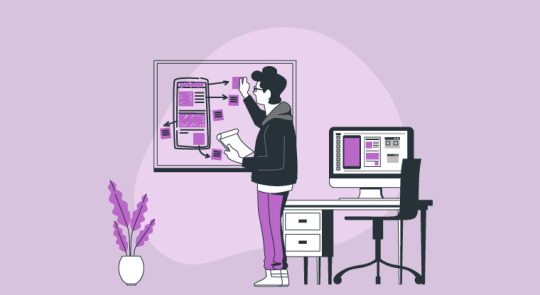
Prototyping software has helped various manufacturing companies globally and shares a value in the US market of over $300 million. Prototyping offers a quick and efficient way of saving money by eliminating the need to create prototypes manually. Prototyping software enables several manufacturing companies to speed up the process of research, testing, development, and production through automation.
What Is Prototyping?
Prototyping is a mock-up of the overall solution of a design process. It works as a sample of the final product that helps the UX/UI team members to determine the areas of improvement through feedback and suggestions. The main target of a prototyping software is to test and validate your ideas before you share them with the stakeholders for further processing of the production. You can use prototypes to verify and validate UX strategies or the features you wish to include in an application.
Prototypes have four qualities:
Representation
Precision
Interaction
Evolution
A well-structured prototyping software helps designers, business analysts, and product owners to understand the key factors of their product like user interface, navigation, accessibility, architecture, and visual design. As designing is a slow process that requires hard work and consistency, it is not an overnight success for any organization. You should invest your resources in good prototyping software to get the best of prototyping features that encourage human-created designs while upgrading your work quality through automation.
Why Should You Make A Prototype For Your Startup?
Prototypes are an invaluable tool that allows entrepreneurs to make mistakes during their startups. With prototyping, you can make mistakes, but it does not harm the cost level. There are several advantages of creating a prototype for your startup that we will mention to you down below:
1. Defined Features
2. Test Before Invest
3. Market Through Visual Representation
4. Scale Costs
5. Increases Confidence
How Does Prototyping Software Help With Project Success?
Prototyping software helps with your project’s success because prototyping is a must-have attribute for every UI mockup genetator in an organization. Prototypes ensure that you get a clear picture right at the beginning of the project. This eliminates any wastage of money, time, or extra effort in trivial tasks. A prototyping software helps you get a grip of your project in order to enhance the user experience and improve business efficiency.
Prototyping software simulates your contributions to achieve your end goal for the project without you feeling disappointed. A prototyping software is a must for your project’s success as it helps you mold your ideas, communicate with stakeholders and investors, develop new approaches at any time, and bridge the information gap between the designers and software engineers. MockFrame is one of the best prototyping software that allows you to design and prototype your website and mobile app. You can develop high-fidelity prototypes for your application without any knowledge of coding or designing. It caters to three important elements such as wireframes, mockups, and prototypes.
Must-Have Features In Prototyping Software:
UI/UX prototyping
Designing space for UI/UX
Drag-and-drop features
Project management to manage tasks
Real-time updates of the process
Space for collaboration
Data security
Summing It Up
If you are a driven entrepreneur looking for a prototyping software for your project, MockFrame is for you. Using this mockup tool, you save time, energy, and manual efforts. All you have to do is visualize ideas and create prototypes using their advanced drag-and-drop features to enhance the user interface and experience. MockFrame, by 500apps, offers you pre-built templates and reusable UI components that sync across all the wireframes and mitigates the need to reform the designs. For further queries about the advanced features offered by MockFrame, visit the 500apps website now!
1 note
·
View note
Text
Create A Flowchart Online with Only One App
The flowchart helps create a representation of the problem and solution. It helps in making a workflow diagram that shows the progress of a project in an easy-to-understand way.

Flowcharts are as essential to design as the foundation of a tower. It formulates the structure from which the building is developed. It communicates the process of design clearly and effectively. An exemplary flowchart answers problems directly and efficiently. As a creative, you can create direct visual solutions through flowcharts.
A flowchart is a diagram that outlines the process of a computer algorithm. It is used to improve, study and communicate complex processes in clear, easy-to-understand diagrams. The representations are often rectangles, ovals, diamonds, and other forms of shapes. Each shape defines a step, and an arrow determines the actions and routes. Each flowchart step should provide options for the next phase until the process is complete.
Fortunately, the advent of technology has made designing flowcharts a lot easier. With an online wireframe software like MockFrame, you can create your flowchart without using two different applications.
Why Use a Flowchart?
As a business owner, a creative individual, or project manager, there is a need to use flowcharts. Flowcharts help you to define the work process. It depicts all the processes required from start to finish through images.
Flowcharts also help you identify how long it will take to complete a task in your outlined process. You can add columns to represent the time it will take to complete each process. This makes flowcharts most useful for businesses and project managers who need task teams. In addition, it helps to monitor and improve communication for the completion of the project.
Steps to Take while Creating a Flowchart?
Select a Template
Add Steps and Connect them with Arrows
The Suitable Shapes to Use
Style Your Flowchart
Using MockFrame
MockFrame is a wireframe tool that helps project managers, creatives, and business owners to create their flowcharts online. You can do so much like add flowchart themes to redefine the face of your flowchart, image addition dialog, convert your flowchart into tables, add your flowchart into Microsoft word and other third-party applications. Get started now!
0 notes
Text
10 Tips to Ace Your UI Design Prototypes
The motive of creating a prototype in user interface design is to see if the product’s flow is responsive and smooth.

Prototypes in design mean the sample of your design. It is regarded as the simulation of the final product. As a designer, you first need to sketch and develop a prototype of your product with a prototyping tool or manually. Then, when a client meets you as a creative, you are expected to design a sample or replica of the product.
Why do You need a Prototype?
The purpose of building a prototype in User interface design is to test whether the flow of the product is responsive and smooth. If the prototypes show that the flow is not responsive, you have to go back to your drawing board.
Sometimes, your UI design requires collaboration with other designers. You might be unable to explain what you want them to add or what you are building for them. Instead, you will create a prototype and use it as an illustration.
When you build a prototype in the user interface (UI), you can test the ideas and pre-launch the product within your team before you finally develop it to a better user experience (UX). There are several wireframe tools online. However, as a wireframe designer, you have to ensure that the one you adopt for your tasks will help you bring your idea to life.
Tips to Ace Your UI Design Prototypes
Use a Responsive Software
Begin with a Low Fidelity Prototype
Proceed to the Interaction Design
Your Choice of Color
Typography
Use of Images
Prototyping Forms
Consider the Devices and Screen Type
Take a Feature at a Time
Test Your Prototype at Every Stage
Conclusion
The most crucial tip to ace your UI Design Prototypes is to use the best software. Using prototyping software like MockFrame will guide you into considering the other angles.
To get started, you can check out MockFrame for your UI Prototype Design.
0 notes
Text
The Best Wireframe Tool for Large Businesses in 2022
Whether you think about a UI/UX concept or designing the digital product for your business, what you require is a wireframing tool.

Whether you are visualizing a UI/UX idea or designing the entire product for a large business, what you need is a wireframe tool. With the best wireframing tool, creating that perfect design for an app or a website from the start is intuitive without any complexity.
The 500apps MockFrame software is designed with ease of use. As such, it allows you to create a quick outline or produce something close to a functioning prototype. In this post, you will get to learn more about what makes 500apps MockFrame the best wireframing tool.
What Makes 500apps MockFrame the Best Wireframing Tool?
This is the best wireframing tool because it offers you all the essential features you need. So, whether you want to create designs for large businesses or startups, the 500apps MockFrame provides you with all you need. Below we expound on some of the reasons that make the 500apps MockFrame software the best wireframing tool.
Cloud-Based
Drag and Drop Functionality
Real-Time Updates
Built-in UX/UI Component Library
Exclusive Palette
Collaborate with up to 10 Users for Free (Collaborate, Comment, Sync Workflow)
Various Levels of Mockup Fidelity
Conclusion
To sum things up, this wireframe creator is for the obvious reasons stated in this article. In addition, it is easy to use to create quick prototypes. And you and your team members can collaborate using the 500apps MockFrame for free. So, whether you are looking for a tool that gives you access anytime and anywhere or one that integrates with industry-leading business apps, 500apps MockFrame remains the best choice.
0 notes
Text
4 Best Wireframe Tools for Designers in 2022
Wireframe tools are schematic blueprints that help programmers and designers think and communicate about the structure of the software or product they are working on. The designs you receive from the tools are called wireframes, mocks, or mockups.

The job of the 21st-century software designer has been made easy with a wireframe tool. Wireframe tools allow designers to quickly and effortlessly draw up the mockup of a design with a few clicks. With the drag and drop feature, designers can use placeholders to put images, headers, and contents in the right place. Then, you can complete the first draft to iterate on later within a few minutes.
Wireframe tools are schematic blueprints that help programmers and designers think and communicate about the structure of the software or product they are working on. The designs you receive from the tools are called wireframes, mocks, or mockups.
Since wireframe is such a vital part of the creation process, various wireframe apps are available on the market. Therefore, we have done in-depth research to create this curated list of the best wireframe softwares in 2022.
MockFrame
Adobe XD
Sketch
Balsamiq
Conclusion
Despite adverse arguments from some professional designers, wireframing is still relevant. Wireframing stills holds continuing importance in transforming rough ideas into breakthrough designs in the design process. There are a plethora of wireframing tools in the world today. Although the wireframe app focuses on aiding the design process, others have moved towards hybrid products that start with simple wireframes. In all, the significance of wireframes in design is ever-evolving; Wireframes are not going anywhere. Getting the right software will help you stay ahead of the curve and connect to the latest design templates.
0 notes
Text
Guide to Creating Highly Interactive Prototypes for Mobile Apps
Prototyping a mobile app entails creating a model version of the final product. Designers can utilise mobile prototypes to understand how to create concepts and imagine how people will engage with one another.
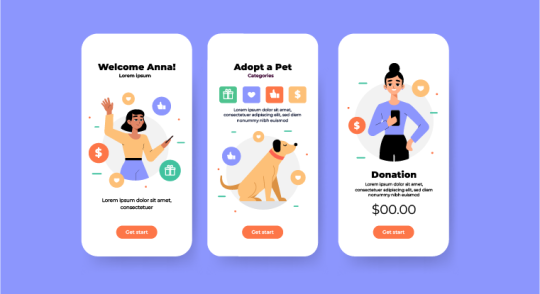
Mobile apps prototyping involves the creation of a model version of an actual app product. Developing an app is quite an expensive and time-taking procedure. But with the wide range of mobile phones and their screen sizes, prototyping mobile app has become a crucial part of an entire design and engineering process. Even then, it is still easier and quicker to get a prototype redesigned than re-engineer a final product.
However, an app mockup or prototyping stage is crucial for the app design phase for mobile applications. Thus, if you are a developer desiring to create highly interactive mobile app prototypes, this guide will assist you by explaining good wireframe tool.
What is Mobile App Prototype?
With the availability of numerous mobile devices in the smartphone market, the effective functioning of a product on your screen becomes a must, including tablets and smartphones. Mobile prototypes allow designers to know how to design concepts & envision how users will interact with one another. Thus, that simply says that a mobile app prototype demonstrates the functionality and aesthetics of a final product.
Why Create Prototypes for Mobile Apps?
One of the reasons for prototyping your mobile app is to test and validate ideas. This is a stage where the engineering department experiment with different ideas, does some out-of-the-box thinking and imaginative designs. This is usually a fun, exciting part of mobile prototyping.
Another one is for usability studies. This allows teams and designers to carry out tests on the user flows, interactions, screen layouts, the level of accessibility, and the experience of users. This approach enables a designer to build a product that will meet the user’s needs directly.
How to Create Highly Interactive Prototypes for Mobile Apps?
Sketch Your Idea on Paper
Create Digital Prototype
Share Your Digital Prototype
So, sharing is the best option for you when your digital prototype is ready. The following are whom to share with;
You can share with friends. Ask them for their opinion, as different perspectives might be valuable.
You can also share with potential users. This is because no other person can understand the product better than those meant to use it. Thus, you have to contact these people to get their feedback on the product.
You will also have to share with your potential investors. They need to see something convincing, like an interactive web app prototype. Although this may not open you to millions of dollars at the spur of the moment but may get seed capital that will help develop your product.
Finally, share it with your designers and developers. Since you already have a functional product, you can now take it to a professional designer to design UI/UX looks friendly and attractive. Sharing with developers is also important as they act as the future holder of your product. They can help determine an accurate estimation of your prototype’s development time and costs.
0 notes
Text
Best Low Fidelity Wireframes to Use in 2022
Designing websites and mobile apps entail a lot, one of which is the wireframe process. Most people do not know what developing a well-arranged and visually appealing website or mobile app entails.

Designing websites and mobile apps entail a lot, one of which is the wireframe process. Most people do not know what developing a well-arranged and visually appealing website or mobile app entails. However, designers need to understand how they want to structure the design (text and images). As a creative, you need to come up with the best layout and structure before setting the actual content of the website or apps. To get a good plan and structure in design, you need wireframe tool.
You can refer to the wireframe as your design’s logical and functional structure. Fidelity wireframes serve as a guide, help to identify possible errors, and make adjustments before the (final) software or app development process.
List of Low Fidelity Wireframe Tools
Like every other software out there, several fidelity wireframe tools or software are available for designers. All are designed to help plan, arrange and structure their designs to produce the best interface for your website or mobile application.
Settling for the best Low fidelity wireframe app to use in 2022 for your designs can be a bit hard. However, you can look out for some criteria to help you pick the right tool to use this year. These criteria include; ease of usage, features and functionalities, integration, user interface, and navigation.
Having done extensive research and considered all the criteria listed above, we have simplified your decision-making process. Here is a list of the best low-fidelity wireframe softwares that you can use for your design structure and layout. They are;
MockFrame
Adobe XD
Sketch
Conclusion
Day by day, website and mobile app developers realize the importance of a well-arranged and structured wireframe. Wireframes are meant to be simple, easy to actualize, and as basic as possible. For website and app designers, MockFrame stands out as the most powerful wireframe software available. While there is numerous fidelity wireframe tools out there, you need to ensure that you use the best for your design to achieve a responsive, functional, and visually appealing app or website.
0 notes
Text
How does Wireframe Creator Empowers Your Digital Product Creativity?
A wireframe is a deliverable that helps you communicate your ideas for web or mobile apps to your clients, stakeholders, and developers.

A wireframe design creator is a wireframe software that allows you to create wireframes for your website or app. A wireframe is a visual representation of the user interface of a website or application, including its features and content. Wireframes are often used during the planning phase of a project to help designers and developers understand how the final product will work before any code has been written.
How is a Wireframe Creator Useful for Product Designers?
It is a great tool for product designers to communicate the design of a product. The wireframe can be used to present the flow of information and also to make sure that you can design an intuitive app or website.
Here are some of the ways wireframe creators can prove to be useful to product designers
Create quick prototypes
Communicate your ideas clearly
Collaborate with team members
Make sure that your designs are user-friendly
Build your own library of templates and share them with other team members or clients.
6 Ways MockFrame Can Help You Design Your Digital Product Creatively
Creating a digital product can be a long and tedious process, but with the help of MockFrame, you can make the process much easier. This tool allows you to create wireframes and mockups for your projects before coding them so that you can better visualize the final product before it’s finished.
MockFrame is a wireframe creator that allows you to create simple mockups and wireframes for your web or mobile app. It has a simple drag-and-drop interface that allows you to easily create mockups, wireframes, and prototypes.
Here are six ways MockFrame can become an indispensable tool that helps you design your digital product creatively.
UI Prototyping
UX Prototyping
Design UI/UX
Image Library
Project Management
Real-time Updates
What Does MockFrame Do as a Wireframe Creator?
MockFrame is packed with features that make it easy to create high-quality prototypes and get feedback on your ideas before you start coding.
Summing It Up
MockFrame is a powerful tool to optimize your designing workflow, by creating wireframes in no time. MockFrame can be a huge time-saver for any designer, and that’s the fact. It eliminates repeating elements and makes your life easier by allowing you to create mockups visually rather than requiring you to write extensive code.
0 notes
Text
How does Wireframe Creator Empowers Your Digital Product Creativity?
A wireframe is a deliverable that helps you communicate your ideas for web or mobile apps to your clients, stakeholders, and developers.

A wireframe design creator is a wreframe software that allows you to create wireframes for your website or app. A wireframe is a visual representation of the user interface of a website or application, including its features and content. Wireframes are often used during the planning phase of a project to help designers and developers understand how the final product will work before any code has been written.
A wireframe is a deliverable that helps you communicate your ideas for web or mobile apps to your clients, stakeholders, and developers. It’s also called a low-fidelity mockup because it isn’t designed in detail.
How is a Wireframe Creator Useful for Product Designers?
It is a great tool for product designers to communicate the design of a product. The wireframe can be used to present the flow of information and also to make sure that you can design an intuitive app or website.
Here are some of the ways wireframe creators can prove to be useful to product designers
Create quick prototypes
Communicate your ideas clearly
Collaborate with team members
Make sure that your designs are user-friendly
Build your own library of templates and share them with other team members or clients.
6 Ways MockFrame Can Help You Design Your Digital Product Creatively
Creating a digital product can be a long and tedious process, but with the help of MockFrame, you can make the process much easier. This tool allows you to create wireframes and mockups for your projects before coding them so that you can better visualize the final product before it’s finished.
MockFrame is a wireframe creator that allows you to create simple mockups and wireframes for your web or mobile app. It has a simple drag-and-drop interface that allows you to easily create mockups, wireframes, and prototypes.
6 Ways MockFrame Can Help You Design Your Digital Product Creatively
Creating a digital product can be a long and tedious process, but with the help of MockFrame, you can make the process much easier. This tool allows you to create wireframes and mockups for your projects before coding them so that you can better visualize the final product before it’s finished.
MockFrame is a wireframe creator that allows you to create simple mockups and wireframes for your web or mobile app. It has a simple drag-and-drop interface that allows you to easily create mockups, wireframes, and prototypes.
UI Prototyping
UX Prototyping
Design UI/UX
Image Library
Project Management
Real-time Updates
What Does MockFrame Do as a Wireframe Creator?
MockFrame is packed with features that make it easy to create high-quality prototypes and get feedback on your ideas before you start coding.
Summing It Up
MockFrame is a powerful tool to optimize your designing workflow, by creating wireframes in no time. MockFrame can be a huge time-saver for any designer, and that’s the fact. It eliminates repeating elements and makes your life easier by allowing you to create mockups visually rather than requiring you to write extensive code.
0 notes
Text
Importance Of Mockup Tools In Product Development
Mocks are an essential part of a product design process. They allow designers to begin high-fidelity prototyping and determine key features like layout, hierarchy, and color of the product or web page.

People tend to visualize concepts and ideas. Hence, companies generally create a mockup, or a visual representation, of their products. With a mockup, your consumers can get a glimpse of your product before releasing it, helping you validate your ideas early and say money in money in the process.
What Are Mockup Tools?
A mockup tool is commonly seen in web development. They are generally utilized for conceptualizing ideas and transmitting them into a real design. Mockups mimic the final design of your product and incorporate any revisions necessary.
They frequently mimic the website’s final design since they incorporate the final navigation structure and other design components. Mockups range in complexity from simple designs with no functionality to interactive designs developed with specialized mockup tools.
Why Do Mockups Matter for UX Design?
Mocks are an essential part of a product design process. They allow designers to begin high-fidelity prototyping and determine key features like layout, hierarchy, and color of the product or web page. In other words, you can say that mockups provide engineers or designers with a visual reference of the product so that they can begin the development phase.
Apart from this, Mockups also provide
A realistic viewpoint
Meaningful stakeholder feedback
Offers flexibility
Importance of Mockup Tools in Product Development
Prototypes Promote the understanding of the Design
Reduce Design Errors
Allows User Testing
Improves Team Communication
Some features of a mockup tool that aid in communication includes
Real-time editing allows multiple team members to work on the same file simultaneously.
Live chat enables team members to communicate on the platform without using their party application.
Visual comments so managers can provide feedback on the project or task.
Easy sharing allows developers to determine who has access to the product prototype.
Prototypes Attract Investors
People are more likely to believe in something that they can see. Therefore, a product prototype is more convincing than a pitch deck or presentation. Whether you create a mockup yourself or use an external agency, a prototype shows just how serious you are about your product and how you are ready to roll up your sleeves and work for hand.
Summing It Up
Mockups are an extremely valuable tool in the design process. They directly impact the final design primarily due to the capacity to convey details in a way that a presentation does not. You can also save time and money when it comes to coding and production. This is why mockups are so important in the design process.
If you choose to create a mockup for your product, then, Mockframe by 500apps is an excellent wireframe software to use. The tool offers ready-made templates you can use to design wireframes. Mockframe also allows remote access so your employees can comfortably work from home or on a business trip. A unique feature of the application is that it enables mockups to be linked to a different screen. Therefore, you can view the designer’s ideas in action.
0 notes
Text
How a Wireframe Tool Empowers Professional and Amateur Designers?
A wireframe tool helps designers to prototype a design outline. Creating wireframes helps designers work efficiently and collaboratively with the team members, allowing them to get valuable feedback on the design.

A wireframe tool helps create the basic structure of a page before a designer adds the content and the visual design. Creating wireframes helps the designers work efficiently and collaboratively with the team members, allowing you to get valuable feedback on the design.
What is a Wireframe Tool?
A wireframe tool helps designers to prototype a design outline. Both professional and amateur designers can drag and drop placeholders for content, headers, images, etc., and move them to create the first draft to get iterated for further use. Wireframe tools include easy-to-use features that allow designers to create wireframes in short periods. The tools enable converting wireframes into prototypes and handing the design documentation to developers for various projects. Wireframe tools are the best assets to allow designers to build a web or mobile application wireframe. They help the designers visualize how the app or the website will look or function after execution.
Why is a Wireframe Tool Used in UI Designing?
A wireframe is the best tool to test ideas and designs with minimum effort. Here is why professionals prefer using a wireframe tool in UI designing.
1. It Saves Time
2. It Helps Gather Feedback
3.It Helps Create Accurate Designs
4. Benefits Of Wireframe Tools for Designers
A wireframe software is a significant communication element in any application or web project. It allows the designer to investigate the structure of a website without getting diverted by other design elements like colors, themes, or images.
It Helps Organize Information
It Fosters Client Involvement
It Improves Efficiency and Collaboration
It Helps Deliver the Core Message
It Brings Clarity to A Project
What Does MockFrame Do?
MockFrame is a wireframe tool that helps professional and amateur designers sketch prototypes and layouts. The best part about the tool is that no design skills are required to create the interface layouts for pages or websites.
Here is a breakdown of the features of the wireframe tool
The tool empowers UI designers by enabling UI prototyping so that they can test the page features before coding and executing the final design. MockFrame enables UX prototyping for product managers, business analysts, and developers as it allows product simulation before going live. The tool has an image library that acts as the hub of multiple elements that can get incorporated into sites or pages for better visual display and execution. MockFrame gives real-time updates on wireframing and live editing to enable designers to make changes for an error-free project without any setbacks.
Summing It Up
Wireframe tools play a significant role in helping designers create efficient pages or sites. Crafting wireframes as rough sketches makes it easier for designers to develop error-free websites and applications. The tools also enable the clients to understand the page design before execution so they can provide constructive feedback related to setbacks and changes, ensuring a seamless website developing experience.
0 notes
Text
A Complete Guide to Design Website Mockup
Website mockups help to provide a clear insight into the look and feel of the website. A website mockup demonstrates what the final product looks like.
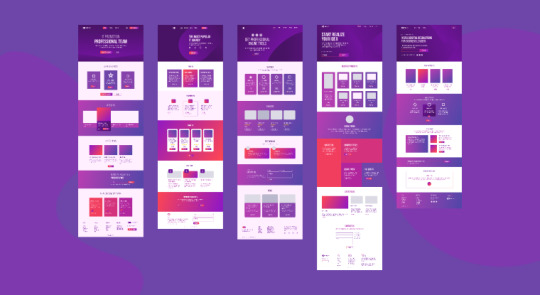
What is a Website Mockup & Why to Create it?
Website mockups are a static visual representation of the final form of web pages, applications, and websites. A website mockup demonstrates what the final product looks like. Generally, including a site’s basic features such as the main layouts, page elements, branding, colors, fonts, and graphical content, website mockups are sketches or prototypes designed to simulate the final website for product managers, developers, designers, clients, and other stakeholders.
How To Choose the Best Tool for Designing Website Mockups?
You can choose the right tool for refining and improving your design with the following features that set a good wireframe tool apart from the rest.
UI Component Library
Mockup Fidelity Levels
Options For Collaboration And Feedback
Hand-off And Export Features
Most developers require only a screenshot to start working. All well-developed mock designer tools come with hand-off features that allow you to export the individual elements of your design, such as icons or whole screens, into HTML and also inspect the design to understand the CSS code for implementing a quicker development.
Designing a Website Mockup Step By Step
After understanding the concept of a website mockup and learning the various tools required to create a website mockup, you can move forward with the various steps to create one.
Gathering Information
Focus On The Elements
Go Forward With Interaction
Emphasize On User Testing
Proceed With Development
Summing It Up
Creating and designing website mockups is a brilliant strategy if you’re looking to cut costs and introduce your product to the market faster with guaranteed usability. Moreover, mockups tend to bring your team together and boost good collaboration between design and development teams, which positively impacts the quality of the end product.
MockFrame by 500 apps is a wireframe software used to create stunning prototypes such as website mockups and diagrams. Loaded with prominent features, it allows for project management, image libraries, design management, UX, and UI prototyping.
0 notes
Text
How To Choose the Right Prototyping Tool for Product Design?
Prototyping and prototyping tools help define and establish the main direction of the design during the development process.
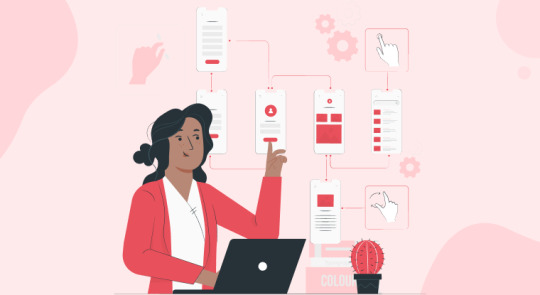
The proper arrangement of interface components improves usability and makes it more appealing to users. You must be clear about what you expect from the interface and which elements should be featured on each page. For that purpose, a prototype, a black and white layout depicting an interface's style, is built during the design stage. Prototyping and prototyping tools help define and establish the main direction of the design during the development process.
What is a Prototype? Why is it Important in Product Design?
A prototype is a mockup of the interface you wish to build. You can demonstrate all the features you intend to add to your interface, be it an app or a website. In addition, you can validate your concept and the overall UX approach. The function of a prototype might change based on your demands and the stage of the project.
Fundamental Reasons why You should Use a Prototype
The designer and customer can better portray the ultimate product with a prototype in hand.
A site sketch is essential if the customer does not entirely grasp what he wants from the site and what duties each page may contain. A prototype helps the consumer picture how the site may look in the end.
You may simplify the design development process by prototyping vital interface elements.
You can discover unneeded parts during the prototype stage and remove them.
Careful preparation during the prototype stage allows for the avoidance of alterations in the completed layout.
Furthermore, this technique considerably decreases the designer's workload in designing the project, saving the customer money.
Reasons to Choose the Right Prototyping Tool
There are a few questions you can ask yourself when looking for the right prototyping tool.
1. Is a UX Prototyping Tool even Necessary?
The first thing to consider is if you need to employ a wireframe software to produce a prototype. Creating a small paper prototype early in the design process is frequently faster than a prototyping tool
2. Is the Tool Compatible with My Preferred Workflow and Team?
If you work alone, you may not want any software at all. Similarly, a dry-erase whiteboard may suffice if you have only one or two colleagues. If you are creating a basic website and everyone on your team is an HTML+JS whiz, you should utilize a heavy coding tool.
3. Is the Tool Actively Being Worked On?
New tools constantly emerge and then go away after a few years. Therefore, it is important to check if the software is constantly updated. An easy approach is to check the company behind the tool. You can visit their blog, Twitter, or any other platform confirming that the product is still being updated, supported, and developed.
4. What Level of Interaction Do You Require?
You can include the different interactions your consumer may have on your interface. Some interactions, such as hyperlinks and slide-ins, are supported by mockup prototypers, but you may require a UI editor if you want an interactive prototype.
5. How Much Time and Effort are You Willing to Put in to Learn a New Tool?
More complex UX prototyping tool with a plethora of really strong capabilities may take more time and effort to learn and master. Therefore, you should consider how much time and effort you and your team are willing to put into a tool.
MockFrame, the best prototyping tool for UI/UX designers
MockFrame by 500apps is presently one of the best solutions available for prototyping. Thanks to its extensive capabilities, this program can help you build aesthetically appealing wireframes, mockups, and so on. MockFrame also has a simple user interface. Thus, you may spend less time learning how to use it.
MockFrame may also be used for mobile app prototyping and wireframing. Furthermore, if you're thinking about employing stock photographs, MockFrame has you covered there as well. Lastly, the software allows you to develop and engage with your teams from a centralized system. This makes it simple to communicate ideas to help the entire UI/UX design process succeed.
0 notes