Photo

Oh the clear blue sky... 💙 #nothingyetbreathtaking #skywatchingismyhobby #favourite #winterorspring (at Ollie Webb Reserve)
0 notes
Text
Animation!
From the initial stage of the concept I wanted to not only animate the camera but also few parts of the model. So the parts I wanted to animate were an egg from one of the ovaries and the uterus wall tissues. I placed the egg I wanted to animate in the cross sectioned ovary and gave it a glow in special effects so that it will be easier for the audience to identify the very small moving object. I also gave it the colour of neon blue to differentiate it from the whole model for the same reason.
The plan for animation was to have the camera in close shot for the first 3 seconds or until the egg crosses half of the fallopian tube and then pan out following the moving egg and to eventually reveal the whole model. Once the egg crosses the junction of the fallopian tube and the uterus the uterus wall tissue will become small and start moving down towards the vagina and exiting together with the egg.

0 notes
Photo
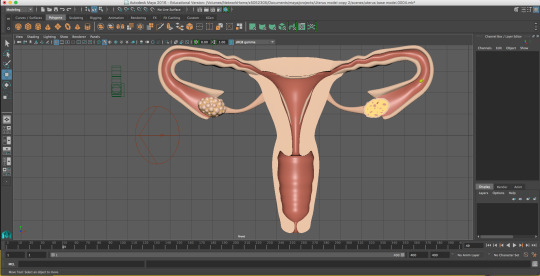
Creating the Ovaries (one whole the other one cross sectioned) was pretty straight forward and easier compared to the others but took a lot of time to put them together, especially the whole ovary showing the bulged wall with eggs inside. For the cross sectioned uterus I had to create the inner particles by duplicating and revolving few basic polygons and placing them across the surface to show the inner structure of an ovary. After modelling the ovaries, I created the thin tube like part of the uterus body connecting the ovary with the uterus. And placed three edited polygons on three sides of the uterus to show the uterus wall tissues. Now that the model is all set with its basic structure and components, next I need to animate them.
0 notes
Text
Progress of the model...
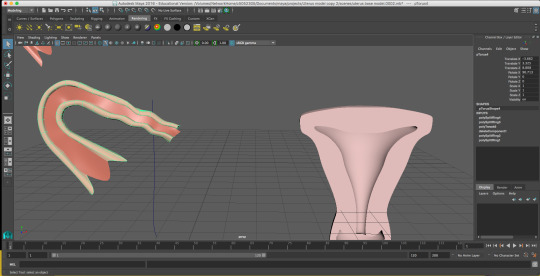

Now to create the fallopian tube I used the Torus in Polygons and modified its stricture by pulling and pushing its vertexes and faces and deleting half of its faces. This took a little time since I wanted to achieve the curvy structure of it like shown in the reference images and videos. Once the fallopian tube and the uterus was created I had to make the inner wall (the reddish part of it). I decided to duplicate both of them and modify them by deleting few faces and just having the front facing faces instead of the whole object. Once I got that, I moved the object created for the wall of both uterus and fallopian tubes close towards the fallopian tube and uterus and placed them on top of their respective parts like shown in the above screen shots.
0 notes
Text
Problems continued ; )
Once I understood booleans are not going to be of much use to me if I want to create a better and smooth looking organic model, I had to find an other technique to get my cross sectioned model. A friend suggested me to delete the faces and thereby deleting an half of the object to create the cross sectioned look instead of letting maya do the calculations and delete the part I wanted to get rid. It could work on other parts of my model that are whole but not on the uterus and the fallopian tube since the inner part of it had their own design to be followed for better and accurate model. So to do that I had to go through various tutorials for basic maya users and found one that helped me. In the beginning I was just using the CV to create the outline of the model and revolved it 180* sweep and filled the whole to make it a solid object. After watching the tutorial I came to know that the CV curve tool can be used to create both the inner and outer wall of the the uterus and like usual revolved on y axis. It resulted in a beautiful cross section of the uterus and all I had to do was join the gap on the top and bottom by deleting few faces and merging few vertexes.
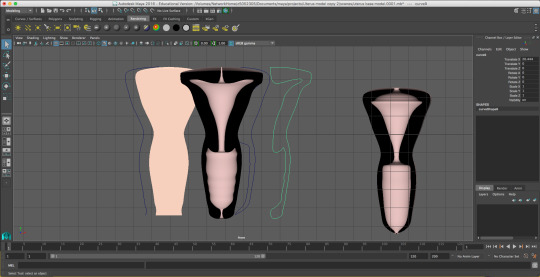
0 notes
Text
Problems faced during the process...
In the initial stage of modelling it took me a lot of tries to understand which tools and techniques will result in the model of the female reproductive organ. I decided CV curve tool (something I have used and comfortable with) to be my main support since I was planning to use organic modelling for my model. I used it to outline the model like how we did for the coffee cup and revolved it to 180° sweep to get the cross sevtioned look. Once I created the base solid structure for the model (excluding the fallopian tubes and the ovary as of now) I wanted to refine it and so used the booleans option in Mesh to get a concaved surface within the model for the uterus initially and then to be applied for the fallopian tubes. But for reasons that I was not aware of, after applying booleans the polygons of the base structure changed into triangles on the surface near it and having a rough currogated surface while rendering it.
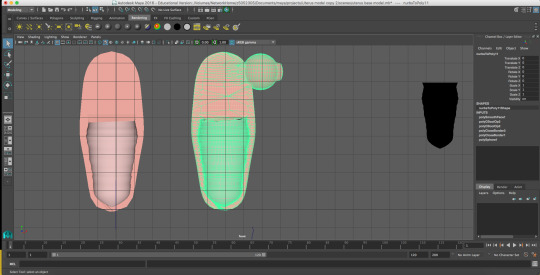
0 notes
Text
Evolution of the concept
So before proceeding further, I had to get a clear idea about how my video is going to be. And its not just the 3D visualisation of my medical concept or here the process but also the video as a whole package with real life videos and sound. The concept, though using the same medical process, is different from how it actually started and how it ended. In the beginning stage of the project, the concept was to have a funny side to the whole period cycle and the funny reactions to it from women when it arrives collapsing all their plans for the nest few days. But later after researching more about the cycle and understanding the importance of it in human existence, I decided to go for a more generic reactions to the period. The reactions ranged from happiness to sadness and everything in between like confusion, disappointment, anger and so on. One such educative video that made me realise the importance of menstrual cycle is “Why do women have periods?” by Ted- ED.
Reference: Why do women have periods?, accessed 12 April 2016, < https://www.youtube.com/watch?v=cjbgZwgdY7Q>
0 notes
Text
Workflow and ideas to put the model and animation together
-> Use whatever tool and technique it takes to model the design (because I understood after my initial days with the trial and error period, Maya is more like any other designing software I know, where you can get your work done in more than one way and there is no right or wrong unless it doesn't affect the end result). Design them part by part and merge or attach them into a single block of design.
-> Design the model like its a cross section on certain areas to show the internals of the organ and normal on the other areas to show how it looks from outside.
-> Create the egg and the uterus wall tissues and animate them according to the timeline of the menstrual cycle.
-> The egg to move along the path of the fallopian tube and then through the vagina.
-> The uterus wall tissues to dissolve and break down ( by reducing their size as they move down to the vagina)
-> For the camera animation- The camera will be in close shot for the first 3 to 4 seconds, showing the egg coming out of one of the cross sectioned ovary. It slowly pans out to reveal the whole model and the egg and uterus wall tissues breaking down and falling down through the uterus.
-> Use the background sound of heart beat to set the context that the animated sequence shows a process inside a human body and end the video with three reactions from three different women for getting their period (like shocked, irritated or sad).
... to be continued
0 notes
Photo
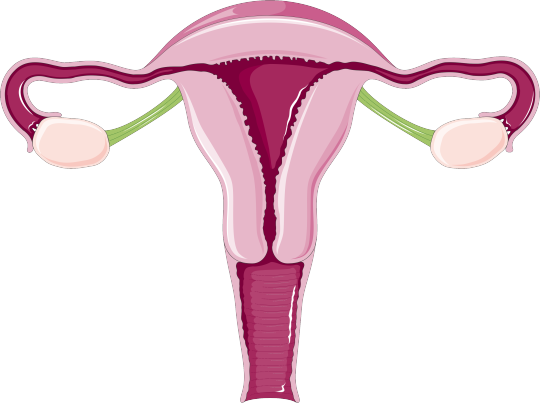
Before proceeding with the model I wanted to design, I had to do some in-depth research in understanding the structure and composition of my subject, the reproductive organ of a female. I had to understand the purpose and appearance of each part of the uterus along with the ovaries and the fallopian tube to make the animation look factual rather than misinformed imagination.
Reference link:
Menstruation in women, accessed 15 May 2016,<http://www.womenshealth.gov/publications/our-publications/fact-sheet/menstruation.html>
Menstrual cycle, accessed 15 May 2016, <https://www.youtube.com/watch?v=vXrQ_FhZmos>
Uterus, accessed 15 May 2016, <https://www.flickr.com/photos/serviermedicalart/9714261259>
0 notes
Photo
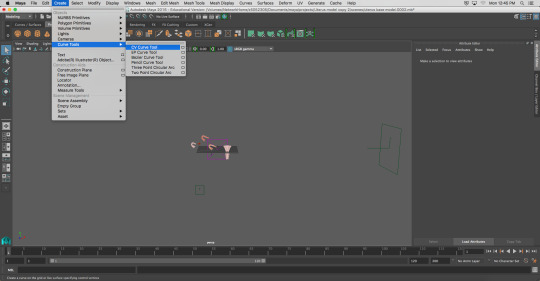
#2
Before proceeding with the modelling part I had too understand the difference between various choice of tools I had in front of me to create the model. Since my modelling is going to be definitely organic mesh modelling I wanted to get well aware of the tools and techniques to bring out the best organic feel to my model.
Based on my understanding that Control vertices and Edit points both pretty much result in the same look of curves but use different way of doing it. Since many of the tutorials found online proposed CV curve tool as the best bet for Organic mesh modelling I tried it out for the trial version of my model. And the result was what I expected and I found it easier to use rather than EP curve tool. So I chose Cv curve as my safe bet to design the components for my model
... to be continued
0 notes
Photo
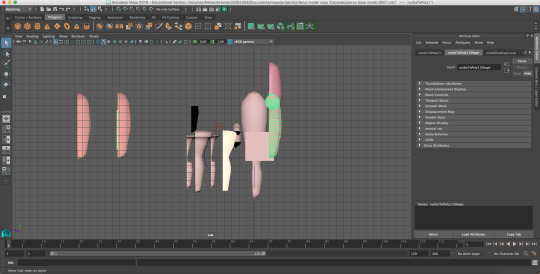
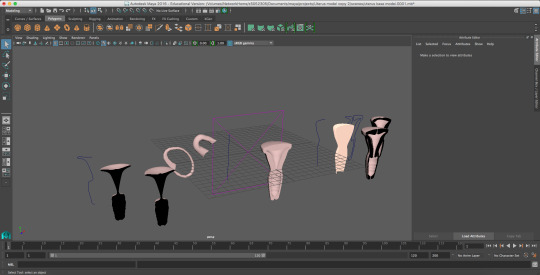
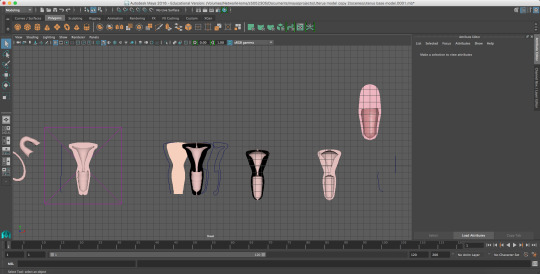
#1
The modelling for the project started with the base of one of the reference 3D models found online and on various theoretical research on the structure of the uterus and its composition inside a female body. I tried to use various tools and methods like EP curve and CV curve tool and boolean and to achieve the look and feel I was aiming for.
These screen shots from the earlier stage of the project shows the scene where I was trying out various tools and techniques to get an idea about how things will turn out in the long run of the project.
... to be continued
0 notes
Photo

Reference for the 3D model of an uterus (internal)
link- https://sketchfab.com/models/tquK7jxJmHtQudd7hdLQpiB9Yhd
0 notes
Photo


References for texture and building the 3D model (external)
Link- https://www.creativecrash.com/3d-model/human-female-anatomy-body-skeleton-and-internal-organs-3d-model
0 notes
Photo

This is a screen grab of a uterus and the ovary from a vide link explaining the menstrual cycle. I am drawing reference and inspiration from this look and feel of the object for my 3D design
video link- https://www.youtube.com/watch?v=xTkkhhXqxb8
0 notes
Video
youtube
This video link explains the process better and also gives me an understanding of how the internal side of the female reproductive organ looks. This video uses both the animation of the camera and also the objects. I am concentrating on the way the camera has been animated to show the process flow.
0 notes
Link
This link helped me understand how exactly the female reproductive organ looks from the outside and how it looks in a 3D view.
0 notes
Link
References:
http://3d.about.com/od/3d-101-The-Basics/a/Introduction-To-3d-Modeling-Techniques.htm
for animatic sequence: https://www.youtube.com/watch?v=gCdvJGjd9dI
0 notes