Text
Weekly Review 9 (11/02/19)
In the final week of our BA2a Unit, I finished the two remaining projects that we have to complete for submission, and produced Experimentation Reels for both.
Mythological Bestiary:
I spent the majority of my time in the Mythological Bestiary project this week focusing solely on completing the two outstanding animation sequences, from the blocking stage all the way to the final render. Beginning by blocking both animations, I used the previously made animatics as reference for the timings initially, but very quickly adjusted these when I found that they did not translate well into the blocking stage. While the third animation had no real problems at all at this stage, I did struggle slightly to rotate the character’s body around the tree in the second animation, due to the complicated way that my rig is built. Once I had blocked both, I moved on to conducting a spline pass, which again resulted in few problems for the third animation, but again caused issue with the character’s rotation in the second, resulting in me having to reposition the visible hand and leg so that the former would remain still throughout the motion, while the latter would move upwards, to suggest it was being used to step around the tree. Following this, I added anticipation and follow through to both animations, as well as some secondary action, which involved the character’s head turning side to side in the second animation, and its body bobbing up and down slightly as it backed away in the third.
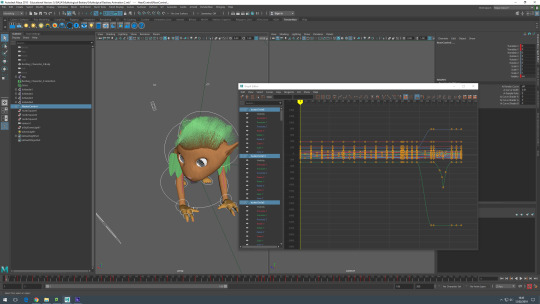
With the animation itself completed, I then prepared to render both. While the use of the Physical Sky light worked perfectly in the third animation, I found that it left a translucent white bar along the top of the shot in the second. This forced me to use an Area Light instead, which needed to be set to 600000 intensity in order to have the correct lighting effect on the character. After setting lighting to both animations, I rendered the two out in different ways: while the second animation was rendered out with a standard batch render, I rendered the third on two separate render layers; one with only the character as it normally appeared, and another that acted as an ambient occlusion layer, with a plane underneath the character and the Physical Sky light, to create the shadow. This was to create the shadow effect under the character, which was more noticeably absent in this sequence. Once both had been rendered out, I put them in an After Effects composition with the background image, and rendered out the resulting sequence.

The final touch of these animations was to add sound, which I did by reusing the majority of the sounds I used in the first animation, with the addition of the Water River 2 sound in the second animation, and the Arrow Impact Wood sound to create the sound of breaking sticks in both.
With the last of my animations fully complete, all that remained was to produce the Experimentation Reel, to showcase the production process for the project. I began by showcasing the pre-production work that I made, beginning with the initial designs for the character, and showing its evolution into the textured 3D model in Maya. I then showed each of the three animations sequentially, beginning with the animatic stage, and showing how these iterated into fully rendered sequences.
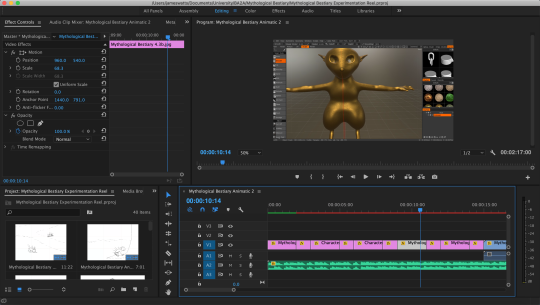
To summarise, I am incredibly proud with the work I have produced on the Mythological Bestiary project this week and as a whole, and while I feel as if my animations could have been slightly better if I had allowed myself more time, I think they show a marked improvement in my development as an animator, in particular due to my inclusion of sound design and capacity for making the rig myself.
Character Performance:
As I had already finished and rendered my Character Performance animation last week, all that I had to do this week was complete an Experimentation Reel for the project. Given the experience that I have with producing these kinds of showreels, I was fairly confident in my approach to this task. Beginning with the pre-production phase of the animation, I showed the animatic that formed the basis of the entire production process, before moving on to the iterative development of the animation itself. I showed how I began with the lip sync and facial expressions of the animation, then added a second character and a set to the scene, after which I blocked, splined, and refined poses across the two, culminating in the final rendered version of my animation. While the audio playing for every iteration is slightly repetitive, I am happy with the result, as it showcases the degree of work and time that I put into this animation. Although I do wish that my laptop’s version of Premiere Pro was capable of more interesting title cards.
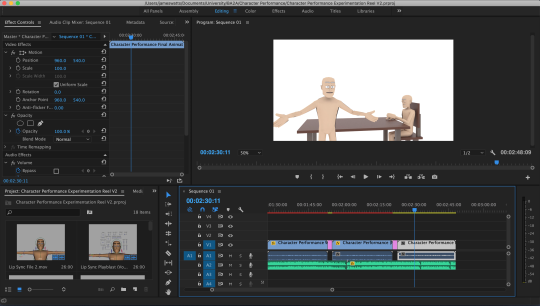
0 notes
Video
Character Performance - Experimentation Reel
With the actual production on my Character Performance project complete, I have now finished the project in its entirety by completing an Experimentation Reel, detailing my progress over the course of the project.
Similar to the Experimentation Reels and Showreels I have created in previous projects, I found this to be a fairly straightforward task, revolving around collecting all of the relevant work I have done for this project, to be presented in a single video. As with previous efforts, I began by showcasing the pre-production phase of the animation, by showing the animatic I used to plan out my animation. Following this, I showed the iterative process that I went through to develop the sequence, beginning with the focus on the lip sync for the speaking character, eventually evolving into two characters and scenery, and eventually a fully animated and rendered scene.
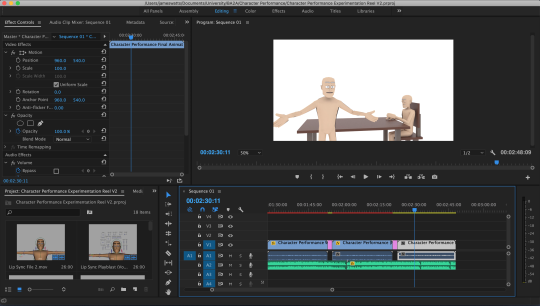
Despite the repetition of the audio playing repeatedly, I am happy with this Experimentation Reel, which I feel accurately shows how I developed my work on this project. Although I do wish that some more interesting effects were available on my laptop’s version of Premiere Pro, as the titles in this reel were not particularly interesting.
0 notes
Video
Mythological Bestiary - Animation 3 Complete/Render
After having conducted a spline pass earlier in the week, I have now fully completed the animation of my third Mythological Bestiary sequence, and rendered it out, albeit in a different way than I rendered the previous two animations.
The first and most significant change that I made to my animation was to add anticipation and follow through to the character’s movements, focusing on the more noticeable movements like when the character shifts from scratching its ear to all four feet. Unlike my second sequence, however, I applied these principles to the character’s walk sequence as well. This made it appear to “bob” up and down as it slowly walks backwards, which made the cycle appear considerably more realistic than it did beforehand. As a final touch, I also rotated the character’s feet and hands as they were raised and lowered during the walk cycle, so that they would appear less rigid and robotic.
With the animation itself completed, I then added a Physical Sky light to the scene, but instead of rendering it as an image sequence as I normally would, I instead created two separate render layers. In one, I added the character as it normally appeared, and the second became an ambient occlusion layer, where I put a plane underneath the character with the Physical Sky light, to create a shadow effect underneath the character. I did this because the lack of shadow was more apparent than it was in previous animations, due to the lighting of the background image and the angle of the camera. With these two layers rendered as separate sequences, I imported both into Adobe After Effects, then put them in a scene along with the background image. Setting the ambient occlusion layer’s mode to multiply, I placed it underneath the character layer, with the background image underneath both. This created a shadow for the character on the background, allowing me to then render out the sequence from After Effects.

Once the animation and render was complete, I then moved on to sound design, again mostly reusing sounds from the previous two sequences. For the ambient sound, I elected to use only the Wind 8 sound at -10 decibels, which I felt worked due to the closer proximity to the character in a more enclosed area, which would block out most other sounds. I again chose to use the custom made leaves sound from the first sequence for the character’s feet on the ground, which I set to -10 decibels for the character’s switch to all fours, and -20 for its slow back away, which I felt would be this quiet due to how slow the movement was. I again used the edited Arrow Wood Impact for the sound of sticks breaking, which the character would react to, setting it to -20 decibels to suggest distance. I used the Flag sound for the character scratching its ear, cutting the audio down to a single flap sound to create the effect. While as a final effect, I added my own sniff sound to when the character moves to all fours at -20 decibels, to mimic the shuffling sound that this would create.
I found putting the finishing touches on my animation to be one of the easiest examples of the process so far, due to my increasing familiarity with the capabilities of my rig, as well as the uncomplicated positions and movements in the sequence. I did find it slightly time consuming to improve the walk cycle with the body’s secondary action, but this did not make the task any more difficult. The new rendering process did confuse me slightly, from a more technical point of view, but this was mainly in regards to how to organise the separate file locations for the layers. With this complete, all that remains is to work on the Experimentation Reel for the Bestiary project, which should not take me too long.
0 notes
Video
Mythological Bestiary - Animation 3 Spline Pass
Drawing closer to completing the third and final Mythological Bestiary animation, I have now moved on to conducting a spline pass on the sequence, as well as refined these animations slightly.
At first, I simply highlighted the entire animation in the graph editor and selected auto tangent, which, like in the second sequence, turned out surprisingly well, creating no significantly noticeable issues in the animation. This left me with plenty of time to refine these movements and make them more believable, beginning with the character’s slow walk backwards. Similar to the second sequence, this simply required me to move the character’s foot upwards in between every step, which was easy as it moved each foot individually. The second, and perhaps biggest change that I made was to alter the way that the character sits up after scratching its ear, so that the leg that it was scratching with moves to the ground first, before using both of its hind legs to push itself upwards. As an addition to this movement, I also had the character raise both of its front legs as it shifts position, so that they do not slide along the ground, making it more obvious that its hind legs are the driving force behind the movement.
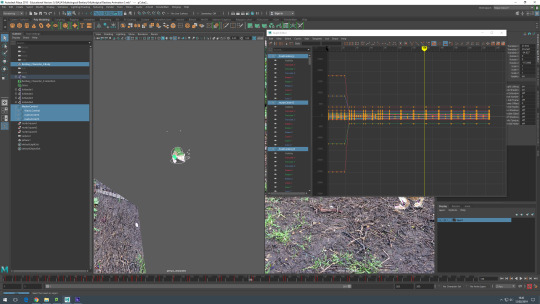
This has proved to be the easiest of the sequences that I have done so far, due to its overall simplicity in movements, which does not force me to position the character in such a way that the rig will break. Once again, I will make a final pass on the animation before I render it, in order to improve the movements as much as possible, as well as add anticipation and follow through to the animation.
0 notes
Video
Mythological Bestiary - Animation 3 Blocked
Now that the first two Mythological Bestiary sequences are complete, I have moved on to focus on producing the third animation, which I have now blocked out.
Similar to the previous sequence, this animation was fairly simple, focusing on only one character rather than two, and featuring a more simple range of movements. The animation begins with the character scratching its ear, before hearing a noise in the distance, which leads to it standing up in shock and slowly backing away. Given that I have spent the last few days animating this character, I felt that I managed to complete this blocking stage with ease, as I had already done a more complex form of walk cycle in the previous animation.
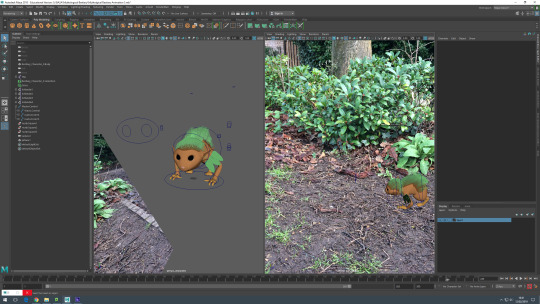
That being said, I did have some slight trouble with the ear scratch at the start of the sequence, due to the limitations of the character’s leg movement. In order to create this position effectively, I had to move the knee control away from the body with the transform tools, as well as turn the head far to the right so that the foot could then reach. Even then, the characters leg did phase through the leaves on its shoulders slightly, although this is not visible from the camera angle, so it should not be a problem.
Once again, I have worked through this stage of animating much faster than I originally anticipated, meaning that I should be able to move immediately on to the splining stage and begin refining the animation.
0 notes
Video
Mythological Bestiary - Animation 2 Complete/Render
Continuing the theme of me completing work faster than expected, I have now finished the second Mythological Bestiary animation in its entirety and rendered it out.
Before I prepared the animation for render, I had several parts of the animation that I still needed to improve. The main bulk of this work involved adding anticipation and follow through to the character, specifically focusing on the action where the character swings its body around the tree, which was by far the most sudden action in the sequence, as well as when the character turns its head suddenly upon hearing a noise. Aside from this, I also had its head turn from side to side during the initial walk as a form of secondary action, to make it appear as if the character is searching for something while it is walking.
With the animation completed, I moved on to preparing lighting for the scene so that I could render it. At first, I tried to use Arnold’s Physical Sky light, but this left a translucent white bar along the top of the render view, which I could not get rid of even when moving or resizing the Physical Sky. Eventually, I tried to use an Area Light, but as with the last sequence, this did not actually light the scene at all. However, while toying with the lights settings to rectify this, I found that increasing the area light’s intensity up to 100000, I began to notice a slight light on the character in the render view. In the end, I managed to light the scene adequately by setting the light’s intensity to 600000. Following this, I simply rendered the animation as an image sequence.
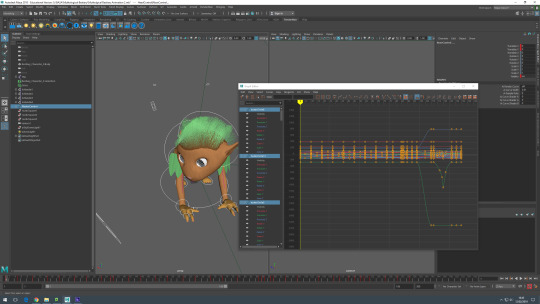
For this sequence, I reused the majority of my sounds from the previous animation, as I found that they could apply to this scene as well, in particular the ambient sounds, such as Wind 8. That being said, I did replace the Forest Day sound with Water River 2, which I felt worked better with this scene due to its proximity to a river, albeit off-screen. Aside from this, I used the Impact Bump sound as the character’s footsteps, as this sounded more like footsteps on a tree trunk than the custom sound I used in the last animation. I set this sound to be -20 decibels, due to the fact that the character is moving much slower than in the first sequence, as well as being further away from the camera. The final sound that I used was the Arrow Wood Impact sound for as the sound of sticks being broken in the distance, cutting out the sound of the arrow itself whistling through the air and reducing it to -10 decibels to make it sound distant.
Finishing off the animation proved to be a relatively easy task, as I have had a lot of experience adding anticipation and follow through as a finishing touch to my animations this term. I have also begun to adapt to adding keyframes to specific limbs of rigs, rather than highlighting the entire rig and setting the keyframe that way. The issues with the lighting still confuse me slightly, although I have a theory that the high lighting intensity was necessary due to the size of the rig compared to a standard Maya scene. Nonetheless, I now know that I can use Area Lights on my third animation if I feel the need.
0 notes
Video
Mythological Bestiary - Animation 2 Splined
Given how quickly I managed to complete the blocked animation for the second Mythological Bestiary sequence, I decided to immediately move on to adjusting the movements through a spline pass.
Unlike the first sequence, the spline pass on this animation did not reveal any awkward turns that needed to be fixed, only areas that needed to be improved. The first improvement that I made was to raise each of the feet during the walk cycle, so that the feet were not simply dragging along the floor. With this done, I focused most of my remaining time on improve the character’s twist around the tree when hiding, which did look slightly off. Luckily this was not as difficult as I thought it would be, as the main areas of issue here were the visible hand and foot drifting unnecessarily. For the hand, I only had to keyframe it at several points so that it would remain as still as I could make it, seeing as it was supposed to be clinging on to the tree. As for the foot, I only had to raise it along the Y axis as it turned, so that it looked as if the character was stepping around the tree with its foot, rather than sliding it along the tree. Due to the fact that the other hand and foot were not visible, I did very little to correct their movements, only one keyframe on each to make sure they did not drift into view when they were not supposed to.
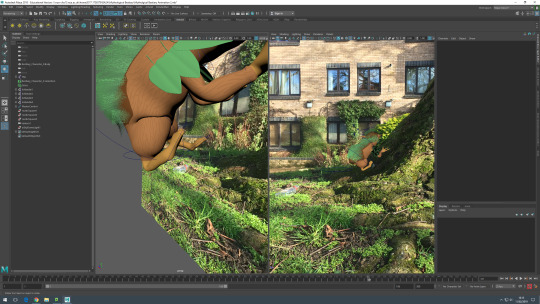
Once again, I have found this to be a very successful piece of work, in which I completed the spline pass considerably faster than I expected, due to the lack of serious issues that arose. I will quickly add some anticipation and follow through to the sequence and then include some secondary action on the head to make the animation more interesting, before rendering it.
0 notes
Video
Mythological Bestiary - Animation 2 Blocked
Now that the first of my Mythological Bestiary sequences has been completed, I have moved on to producing the second, already reaching the blocking stages.
Unlike the first sequence, which featured multiple complex actions across two different characters, this animation is considerably more simple, showcasing only one character performing limited movements. In this, the character walks up an incline along a tree root, before hearing a noise, at which point it moves behind the tree to hide itself. At the blocking stage, this has proved fairly easy to do, in particular the character’s walk cycle, which required me to move each limb individually in isolated movements, with the only real challenge being to keep the character matching the incline of the tree root.
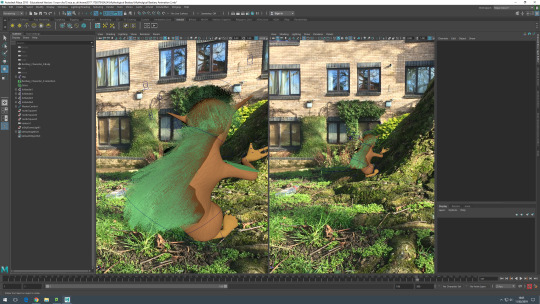
Aside from this, I did struggle somewhat with rotating the character around the tree, as the body had to be moved and rotated separately from the leg controllers, an issue which I came across in the previous sequence. This meant that even once the body and legs were positioned, I still had to move the feet back into position, as they were moved with the body.
Nonetheless, this process has gone much faster than I anticipated, hopefully allowing me more time than I had on the previous sequence to work on a spline pass for the animation.
0 notes
Text
Narrative Strategies - Completed Critical Analysis
With my script completed and ready for submission, the only other piece of work that I needed to do for the Narrative Strategies project was the Critical Analysis.
In my analysis, I first aimed to show my familiarity with the source material, which I did with by referencing how I changed specific plot details from the original novel. This linked into the second aim: critiquing our creative decisions in writing our scripts; this I managed to do by looking at the decisions I made regarding areas that deviated from the source material, such as the hallucination scene, and mentioned how I originally let this scene last longer than was necessary. Finally, I briefly describe how I would produce this script if I was given the opportunity to make a real short film out of it. I decided that 3D animation would be the perfect fit for this script, again citing the hallucination scene as a specific example of how I would use colour in the animation.
This critical analysis was a fairly straightforward task, which I found to be fairly easy at its core, although I did struggle with keeping within the word limit. This was because the limit is shared between this analysis and the script itself, with both amounting to 2000 words (with 10% leeway on either side). Because I had used 1200 words for my script, that left me with only 1000 words for my critical analysis, and I feel that the section on hypothetically filming my script suffered somewhat as a result. Nonetheless, I think that I have succeeded in producing a decent analysis, especially with regards to my extensive use of sources in my bibliography.
0 notes
Text
Weekly Review 8 (04/02/19)
Mythological Bestiary:
In our penultimate week of the BA2a Unit, I commenced actual production on my Mythological Bestiary animations, while completing and rendering the animation for my Character Performance project.
In the Mythological Bestiary project, I began the week by producing the three animatics that I would use as reference for my sequences. This involved me changing my original, ambitious story into something more manageable: in the first animatic, two characters see each other in a field, before one catches a scent and runs out of shot, with the other quickly following. The second has a character looking up a tree, before hearing something in the distance and moving around the tree to hide. The third and final animatic has a character scratching its ear, before hearing something approaching and then backing away fearfully. These animatics were all very simple, although I think they allowed me an opportunity to convey my animation skills in the time that I had left, although I was slightly worried about the complexity of the first animatic considering my amateur rig.
Nonetheless I moved on to blocking out the first sequence in Maya, where I used file referencing on a duplicated version of my characters file to insert a second rigged character into the file. I then found that both characters did not have knee controls, forcing me to go into both files and manually add Nurbs curves to act as these. Once this was completed, blocking the animation went fairly smoothly, and I also added a background image through the camera’s attribute editor. The only other issue I had at this stage was rotating the character’s body around, as the body and the legs could not be rotated at the same time, although this was ultimately a minor inconvenience.
With the blocked animation completed, I then conducted a spline pass on the sequence, using the graph editor, which unfortunately presented another problem. I found that the left hands of both characters would turn in an awkward fashion when the characters moved from standing to being on all fours. This was ultimately fixed with the graph editor, where I found that the left hands would need to be rotated along the Y axis to get the result that I wanted, as opposed to the right hands, which used the X and Z axis. Aside from this, the only other issue I faced was keeping the hands in position when the character was on all fours, as the hands were parented to the body, moving with it as a result. To make this more complicated, I found that the channel box for the hands only denoted their position in relation to the body rather than in the scene, forcing me to manually move the hands back into the correct position as best as I could when the body moved. Once these issues were taken care of, I focused on tweaking the timings of both characters’ movements to make them more believable before adding some anticipation and follow through to the more significant motions of both characters. With the animation complete, I then added lighting to the scene, eventually finding that Arnold’s Physical Sky was the most suitable choice for the scene, as it matched the lighting of the background image almost perfectly. I then rendered the animation as an image sequence. While I had many difficulties with completing this sequence, I am happy with the results, although I cannot help but feel that I could have improved the animation further if I had more time.
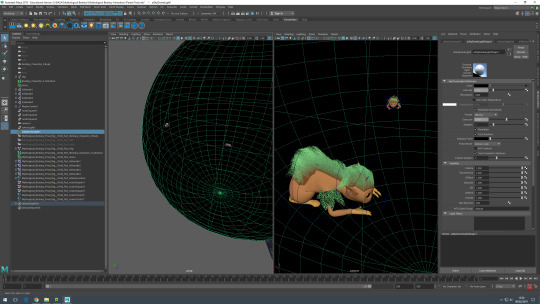
With the animation itself completed, I then organised the sounds that would be featured, using both sounds from the Sound Library, as well as ones that I recorded myself. From the sound library, I used Wind 8 and Forest Day as ambience, both of which I reduced to -20 decibels. The sounds of the characters’ feet on the leaves was made through a mixture of Cardboard Crash 2 and Stab, both of which I applied Pitch Shifter and Amplify effects to in Audition. I then used two versions of this sound in the animation: one which was reduced to 60% speed and decreased to -3 decibels, and another which was reduced to -10 decibels. The former was used for the characters’ jumps and switch from standing to all fours, while the latter was used for individual steps.
One final piece of work that I did for the project this week was to update and improve my Character Bible for the project. After rewriting the story to explain more about the actual ecology of my character as a species, to move away from the original, complicated story. With this done, I then recreated the 2D placeholder turnaround and pose sheet using my 3D model, as a requirement of the brief was to produce these in our chosen medium. Finally, I created a supplementary cast sheet to show other creatures that appear in the same world as my character, which included a predatory shadow cat, a small pile of rocks with legs and eyes, and a humorous swan with human feet. Overall, I am happy with the character bible as it currently is, in spite of the time it took me to produce it. If I have time before submission, I may alter the story further, but I am happy to submit it as is if necessary.
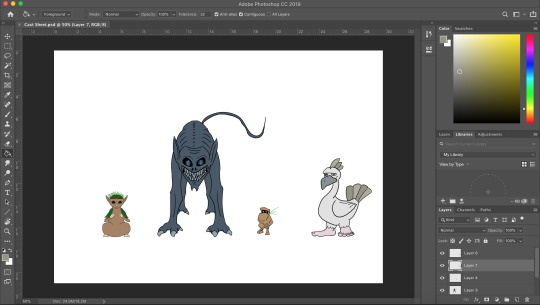
Character Performance:
In the Character Performance project this week, I spent my time preparing the animation for rendering. I decided to use Pixar’s own render software, Renderman, to do this, as an exercise in using the software. I began by swapping each of the rigs’ individual materials from blinns into PxrSurfaces, so that they would show up in the render view. This proved to be more difficult than I anticipated it would be, as I could not simply replace these by adding a new material, instead needing to go through the attribute editor and replace these manually. After completing this, I came across a rather significant issue, wherein the upper eyelids of both characters would not show as having materials in the render view, instead appearing completely black. Despite various attempts to fix this, including replacing the materials with a separate PxrSurface, but nothing seemed to work. However, once I opened the file on the university computers instead of my laptop, I found that the issue did not occur, allowing me to render the animation. This did create a strange visual glitch wherein black lines would highlight certain parts of the characters’ bodies as they moved, which I assumed was the result of the rig being made by others, as there were no such issues on the scenery I made myself. I am happy with how the animation has turned out, despite the time-consuming process of preparing it to render, as well as the time I wasted on the eyelid issue. My next and final stage will be to collect all of my Character Performance work to produce my Experimentation Reel, showing my progress on the project.
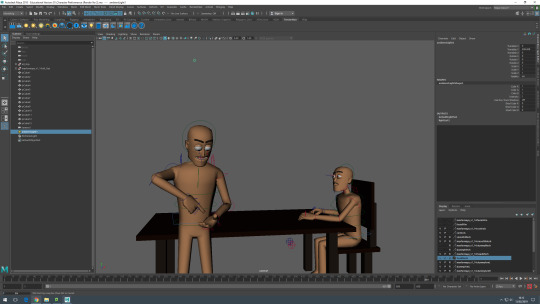
0 notes
Text
Narrative Strategies - Completed Script
Using the feedback I received about my Narrative Strategies script from my tutor, I have since edited the scrip slightly to enact those suggested changes, bringing my script to a stage where I feel it is completed.
The main change to the script suggested to me was to cut some of the dialogue towards the end of the hallucination scene, where Jekyll converses with an imaginary version of Hyde. This was a fairly easy change to make, as it simply required me to cut out Hyde’s dialogue after a certain point, then leave the actions of him getting up and leaving.
After this, I cut out the cameraman’s one line of dialogue from the start of the script, when Hyde is preparing for his prank, as it was completely superfluous to the plot, and only served to prepare the audience for an event that happened immediately afterwards.
Another change that I made was to slightly extend the ending, where after looking at his noose and sighing, Jekyll has one final look back at the door that Utterson is standing behind, then added the “Cut to Black” transition. This was a subtle way to give the ending a slightly more hopeful, albeit still ambiguous, ending, as staring at the door suggests that Jekyll will likely turn himself in and live, and also makes the ending feel less abrupt than it did previously.
The final, slight change that I made was to go through the script and add short descriptions for the characters as I introduced them, in order to emphasise the visual nature of the script.
With these changes done, I feel as if my script is ready to be submitted next week, all that remains for me to do is prepare and write my critical analysis of the process, whilst staying within the overall word limit.
0 notes
Video
Mythological Bestiary - Animation 1 Complete/Render
Finishing up the last few tweaks to the animation of my first Mythological Bestiary sequence, I have now completed the animation and even rendered it.
The main challenge of this task was carefully altering the timings of both characters’ movements whilst keeping them in relation to each other, as some of both characters’ actions are in reaction to one another. This required me to alternate between highlighting both characters when moving large quantities of keyframes and only focusing on specific parts of one character when altering small details in the timing.
Once I had the timings as accurate as I could get them, I then moved on to adding anticipation and follow through to some of the more significant of the characters’ movements. Given that I had done this in the Character Performance project a while ago, I found this to be fairly straightforward, mainly focusing on including these in the moments where the characters move from standing, as well as the jumps performed by both characters.
The final addition that I made to the sequence was to add lighting, so that the characters would be visible in the rendered version. At first, I tried to add basic area lights to light up the characters from the same angle as the sun in the scene, but for reasons I could not figure out these lights would not work in the rendered view. I found that a SkyDome light would work, but that it would simply light the character from all different angles, making them look out of place. Ultimately, PhysicalSky proved to be the best choice, as it lit up both characters in a way that matched the background surprisingly well, only requiring me to increase the intensity to 5.75 to generate the right amount of light.
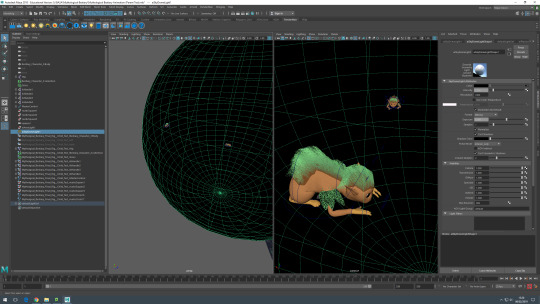
With regards to the sound design for this animation, I used a combination of recorded sounds and those available from the Sound Library. The ambient noise was a mixture of the Forest Day sound and Wind 8, both of which I reduced by -20 decibels so that they would not be too distracting from the main sound of the animation. The sounds of the character’s feet on the grass were created by combining the Crash Cardboard 2 and Stab sounds, the former of which being given pitch shifter and amplify effects to make its pitch higher and louder, while the latter was also given these effects. This single effect was then used for both the character’s feet, as well as the jumps and switch from standing upright to all fours. The former was done be decreasing the volume to -10 decibels, while the latter I achieved by reducing the volume by only -3 decibels, and reducing the speed to 60%, so that it would last longer. As a final touch, I added a sniffing sound, which I recorded myself making, then reduced by -10 decibels, to make it sound more like it was coming from a small animal. This sound was used for when the nearer character catches the scent of something, leading it to jump offscreen.
With the render for this sequence done, I can now move onto the second and third sequences. While I feel that I could have improved the timings of the animation if I had more time, I believe that they are in a place where I could submit them as is, particularly due to the fact I need to make the other two sequences in time for next week.
0 notes
Text
Narrative Strategies - Script First Draft
Building off the story outline that I made previously, I have now completed the first draft for my script.
First, it is worth noting that some of the story details in the script have changed slightly as I have developed it further. A key detail in the plot is that Hyde’s antics have earned him internet fame as a YouTube star, which is a factor in the murder of Danvers and the eventual discovery of Jekyll’s connection to him in the climax of the story, in which the YouTube account is connected to Jekyll’s bank account.
Aside from this, when I was writing the story I found that it was quite difficult to focus on a contrast between modern and historical values, while also remaining relatively faithful to the story of the source material. For this reason, I found the main theme shifting towards friendship, another key part of the original story, which can be found in the recurring friendship between Utterson and Jekyll, something I feel is present throughout my script. A secondary theme of sorts is addiction, which can be seen when Jekyll is suffering from withdrawal symptoms and begins hallucinating in his house. In addition to this, I have had to cut a brief moment during the hallucination sequence, wherein Jekyll imagines he is being interrogated by the police, as I decided this was unimportant to the story, and added nothing to the character of Jekyll or expanded on his relationships as they other hallucinations did.
For a first draft, I think that my story is well done, and quite possibly at a point where I only need to work on the existing scenes rather than any particularly major rewrites. That being said, my tutor has given several suggestions in areas where I can cut down and alter dialogue to improve the overall stories, which I will try to enact as soon as possible.
0 notes
Video
Mythological Bestiary - Animation 1 Splined
Moving on from the blocked version of my first Mythological Bestiary animation, I have now produced a spline pass for the sequence.
Naturally, the actual act of splining the animation was fairly simple, as I simply highlighted the entire animation in the graph editor and used the Auto option, which automatically splined the animation for me. This is where the first problem arose, in the form of the characters’ left hands, which would rotate in an almost flamboyant fashion when the characters shifted from the hind legs to all fours. While I still do not know why this only happened to the left hands, I was able to fix the issue using the graph editor. Whereas the right had used a combination of rotating along the X and Z axis to produce the correct result, this created the awkward movement in the left, forcing me to keep the left hand’s X and Z rotations completely still, instead using only the Y axis, which for some reason fixed the issue.

While this was the only real “issue” with the animation, there were still some small details about the rig that I found made it harder to tweak movements in the spline pass. Due to the fact that arms are commonly parented to the body in rig controllers, I elected to do this. The problem is that the arms were also used as legs when the character is on all fours, meaning that they also act like legs, this detail made it difficult to keep the characters’ hands in place when moving the body, leading the the hands shifting in position slightly throughout the animation. I did try to reposition between frames to alleviate the issue, although this was also more complicated that I thought, as I could not simply duplicate the information in the channel box, as these numbers only denoted the position of the hands in relation to the body, rather than within the scene, meaning that when the body was moved, the correct numerical positioning of the hands changed as well. This issue also arose with the feet in relation to the knees as well, although once again I tried my best to keep the positioning as consistent as possible.
When attempting to create the turning movement of the near character, I found that I needed to create keyframes for raising the hands and feet at the correct times without also creating keyframes for the rest of the body, in order to more easily adjust timings in future alterations. This alone made this animation one of the more complex I have ever made, as my normal workflow involves keyframing the entire body for every pose. The characters’ jumps also proved to be difficult, as I had to perform as similar method of keyframing the hands separately, so that they would move behind the characters’ bodies then in front of them in the same jump, to suggest that they are being used to push the bodies forwards. I used YouTube videos of rabbits running as reference for the way my character moves, as I felt this type of movement would better suit the character’s long limbs.
While this has been a fairly difficult experience to animate these characters so far, I feel this is simply the result of an amateur’s rig. Ultimately, I am happy with the progress I am making, as well as the speed with which I am doing so. I will aim to improve the timings of the characters and add in some anticipation and follow through to some of the more significant movements, before hopefully rendering out the final version of the sequence by the end of the week.
0 notes
Text
Narrative Strategies - Story Outline
After deciding on a specific story idea to work on going forward, I have now developed my idea further, to the point where I have a story outline.
Before writing this outline, the specific plot of my story went through several minor variations. Originally, I wanted to tell the entire story of Jekyll and Hyde set in the present day, although I quickly realised that this would be impossible to fit into the word limit. My next idea was to still include the entire story, but to instead frame it as a flashback within the recorded confession of Jekyll, making use of the modern setting. The problem with this was that the entire story would almost entirely consist of Jekyll speaking to the audience, interspersed with occasional flashbacks. Remembering that good short films start as close to the end as possible, I decided to begin the script with the murder of Carew Danvers, and then include only the most important bits of what was left of the story.
The story then developed into the following outline:
-Footage is shown of Hyde performing a prank on an MP, who insults him in response. Hyde then violently beats the man to death.
-Jekyll is shown back in his house, locking the doors and drawing the curtains
-Utterson visits Jekyll to ask about his connection to Hyde, but Jekyll denies having seen him in some time
-Jekyll calls Lanyon to tell him he will no longer work on their project, citing illness
-While suffering withdrawal symptoms, Jekyll converses with Utterson, the police, and even Hyde himself, unsure of which, if any were real
-Jekyll awakes to the sound of knocking on his door, Utterson explains that the police are looking to arrest him, having connected him to the murder through his ownership of Hyde’s accounts
-Jekyll opts to commit suicide instead of be arrested, hanging himself from his rafters
While there is still an opportunity for the story to alter slightly as I continue, I feel that this is a good point where I can work a script out of the outline. I will aim to produce a first draft of my script before the end of the week.
0 notes
Text
Mythological Bestiary - Character Bible Progress
Having recently remembered that a Character Bible is required as part of our submission, I began working on adding to mine again, rewriting the story I previously wrote, as well as replacing the 2D placeholder images with images of the 3D model, finishing my moodboard, and adding a cast sheet.
Firstly, I found that the overly-ambitious story that I wrote previously surprisingly proved too complex for me to make with the time that I had left. Instead, I rewrote the story to simply describe a little about my character as a species, such as their functions and defence mechanisms. This frees my animations up to focus on showing them in their natural habitat, rather than a specific narrative across the three sequences.
After this, I used the completed character model to finally create a 3D character turnaround and pose sheet, to replace the 2D placeholders that I created much earlier. I also finished my moodboard, adding an image of a rabbit to show where I took inspiration from for the way the character moves.
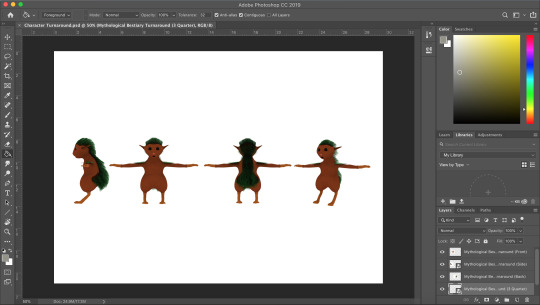
One other thing that was required of us was to make a Construction Sheet, showing how our character was made. For this, I showed several stages in the construction of my character. This included the wireframe view of it, which showed the rigged bones underneath, although this view was slightly obscured by the hair on the back of the character. I also showed two variants of the untextured character, one smoothed and one unsmoothed, to show the difference that this made clearly. The final image was of the complete character with textures, to show how the final version looked in comparison to the other stages.
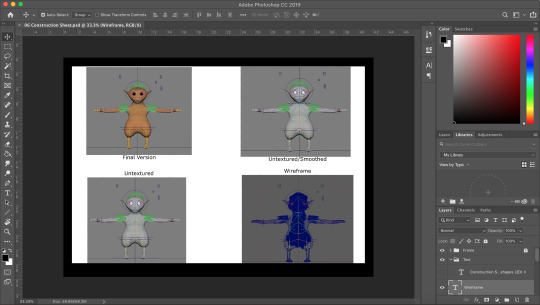
Finally, I created a supplementary cast sheet that shows other creatures that appear in the same world as my character. As these do not have to appear in our actual animated sequences, I found that I could be fairly creative with the designs, because I did not need to worry about the practicality of developing a model. The first design, aside from my chosen character, was a type of demonic, shadowy cat. This was based on the original plan for my sequences, in which this would have been a predator hunting the character. The second design was a very small creature that looked like a series of stones stuck together with eyes, which I designed based around a similar idea of camouflage as my original character used. This was the last well thought out idea that I had, which resulted in my final design being a swan with human feet and feathers along its head. The only inspiration I had for this was Greek mythology, where creatures like the Minotaur and Chimera were simply a combination of existing animals, which led to me making a humorous spin on this.
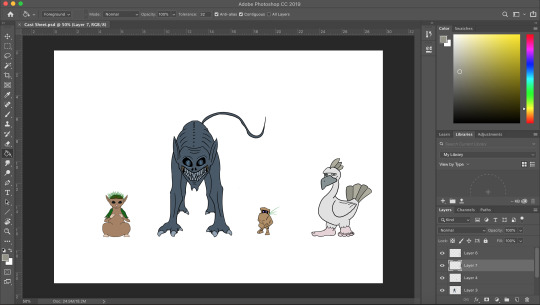
Despite the long amount of time it has technically taken me to produce this, I am happy with the Character Bible, which I feel has developed nicely into a useable document. I may choose to alter the story slightly before submission if I have time, but ultimately I am happy with how this has turned out.
0 notes
Text
Narrative Strategies - Potential Story Beats
Given that I could not decide between the two story ideas I previously narrowed down to, I decided that I should develop both slightly further, in the hopes that this would help me to decide.
Idea 1:
-Jekyll begins taking the serum to avoid daily stresses of life and work
-He begins to become Hyde more and more, as Hyde becomes more popular
-Hyde loses control one night, which leads to him beating an MP to death
-Jekyll stops using the serum, but suffers from withdrawal symptoms
-Utterson and Poole find Jekyll’s location through his ownership of Hyde’s social media accounts
-Jekyll chooses to commit suicide over facing the police
Idea 2:
-Jekyll begins taking the serum to suppress his violent urges
-He begins taking the concoction more and more often, enjoying the popularity of Hyde
-A man rudely brushes past Hyde one night, causing Jekyll to come out and kill him
-Jekyll begins developing a resistance to the drug, but is running out
-Utterson and the police find Jekyll through Hyde’s phone and surround his house
-Running out of serum completely, Jekyll resolves to kill himself
While I do think that both ideas have interesting story qualities to explore, most notably the connections with addiction, I feel as if the first idea would be more in line with what I feel an adaptation would be, namely keeping the true essence of the story intact. Furthermore, with the first idea, I have the opportunity to contrast the values of the Victorian era with those of today, as the need to suppress our inner desires is less of an issue in an age where people go out and get drunk every weekend. For that reason, I think I will use the first idea going forward, and develop it into my final script.
0 notes