Text
Data Analyst Career Path
New Post has been published on http://jobsinthefuture.com/index.php/2018/06/11/data-analyst-career-path/
Data Analyst Career Path
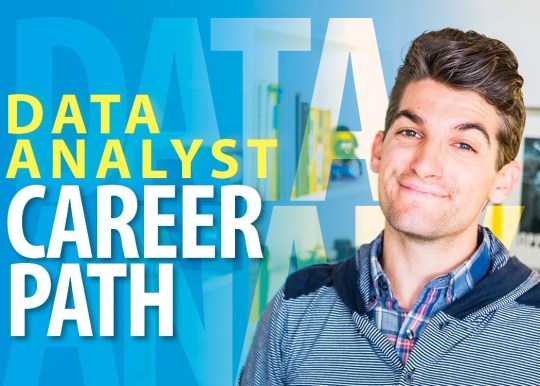
I receive a lot of questions about how to become a data analyst, what skills are needed, and often people share their skill sets with me and ask if they have the right data analyst career path.
What is a Data Analyst Vs. Data Scientist
Best Laptops for Data Analyst
Getting Started as a Data Analyst
I want to give them an answer if they are on the right data analyst career path, but honestly my answer would do them no good. Why? Because I Don’t know what their TRUE end goals are going to be. And even if I did I am not the person they will be working for.
I could say you need skills X and Y, but in reality those skills may not be what their future employment opportunities are looking for. So I made this video to help perspective data analyst get onto a trajectory to become a data analyst by giving them steps to map their own path towards becoming a data analyst.
The data analyst career path is not a narrow path. There are many opportunities, but in order to land one of these opportunities you want to ensure that you have some sense of focus in order to ensure that you are acquiring skills that employers are looking to add to their companies.
If you spend your time building the wrong skills are you data analyst career path than you may be unable to find work at the end of the rainbow. I made this video to help you establish you own data analyst career path. I anticipate that you will find this helpful.
There is no perfect career path. Go look at job posts and see what skills current employers are looking for and then go and start building those skills. You can visit websites like Glassdoor or Simply Hired. At these job posting sites you will be able to see exactly what employers and looking for and this will help you set your data analyst career path.
0 notes
Text
What is Web Scraping in Machine Learning Data Science? - Data Jargon
New Post has been published on http://jobsinthefuture.com/index.php/2018/04/24/what-is-web-scraping-in-machine-learning-data-science-data-jargon/
What is Web Scraping in Machine Learning Data Science? - Data Jargon

In this Video I want to talk about what is web scraping in machine learning and the data science industry. There is a lot of Jargon surrounding the data science industry and today it is web scraping.
More Videos to Help you understand all the jargon (links below!)
Top 4 Best Laptops for a Data Analyst
Confused on all the Data Jargon? Here is a full playlist to help!
What is Machine Learning in Data Science?
►►► As Promised the link to the web scraping tutorial!
( https://www.analyticsvidhya.com/blog/2015/10/beginner-guide-web-scraping-beautiful-soup-python/ )
So what is web scrapping in Machine learning? It is basically how to pull information from websites in order to fill a database with information to assist your company’s needs.
Web scraping allows any company to pull emails, phone numbers, contact information, etc from a website in order to build a mailing list or build their contact profile. There are many other reasons to scrap data from websites like understanding target audience buying behavior or internet traffic patterns and this can all be down using web scraping.
Thanks for tuning into this video today about what is web scraping.
Join the tribe of individuals wanting to get Motivated, Educated and Deregulated in their lives by subscribing to our Youtube Channel! Stay up to date with all the latest tips, reviews, and education, or you can reach out to me on Twitter!
0 notes
Text
What are Neural Networks in Machine Learning - Data Science Jargon
New Post has been published on http://jobsinthefuture.com/index.php/2018/04/10/what-are-neural-networks-in-machine-learning/
What are Neural Networks in Machine Learning - Data Science Jargon
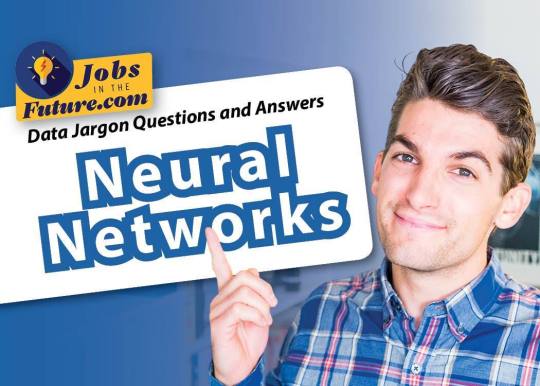
In this video I breakdown Neural Networks in Data Science. What are Neural Networks in Machine learning, and how do they work? Let’s dive in and check out what a Neural Network is…
►►► Links, Details, and Helpful tips in the show notes below…
Top 4 Best Laptops for a Data Analyst
Confused on all the Data Jargon? Here is a full playlist to help!
What is Machine Learning in Data Science?
In order to Understand Neural Networks in Machine learning you must consider how you learn information and from that information come to form opinions and conclusions.
The first time you ever saw a car make its way over a speed bump you noticed that the faster the car proceeded over the speed bump the more the car would receive lift from the speed bump and create a rougher ride for the driver and passengers.
By the time you became old enough to drive you had developed a sense of caution when approaching speed bumps. You had created a Neural response to speed bumps. You had learned that to go fast over speed bumps was hard on you and your car. In return you learned that proceeding slowly over speed bumps would yield a smoother ride.
Neural Networks in data science work in a similar way. The network receive specific criteria and then translates the general results over a specified amount of time.
Take Amazon for instance. I am a graphic designer by trade. So when I go to amazon perhaps I am looking for computers, cameras, or other design related gear. Over the course of a month my behavior is noticed and products and suggested to me with very specific intent. If I click on a recommended product the Neural Network is notified that it made a confirmed correct recommendation and builds on that information.
I hope this has helped you understand neural networks in machine learning. Please reach out with any comments or questions.
Join the tribe of individuals wanting to get Motivated, Educated and Deregulated in their lives by subscribing to our Youtube Channel! Stay up to date with all the latest tips, reviews, and education, or you can reach out to me on Twitter!
0 notes
Text
How to Get Started as a Data Analyst
New Post has been published on http://jobsinthefuture.com/index.php/2018/04/04/how-to-get-started-as-a-data-analyst/
How to Get Started as a Data Analyst

Over the past few months I have received many comments and questions surrounding the career of a data analyst. The most common question I receive is:
How do I get started as a Data Analyst and what steps should I take next?
I want to make a post and video about a practical guide on taking a few initial steps towards becoming a data analyst, but before we jump in consider taking a look at these other videos after watching or reading this article.
Top 4 Best Laptops for a Data Analyst
Edx.org – Data Courses from Universities
Edureka Data Analyst Training
Confused on all the Data Jargon? Here is a full playlist to help > Data Jargon Explained
1 ) Identify you background or lack thereof and consider how it weighs into your decision on which specific path to pursue.
Are you a businessman, tech guru, sales representative, scientist, reader, etc… what do you like at a base level. The reason this is important is because it will determine what path you choose in the data industry. If you are a business man or woman you will most likely want to purse a business intelligence course or business analyst course. If you are more into the tech side of things, for instance you have a background in electronics, computer programming, or graphic design (like myself) you may just dive into a standard Data Analyst role. Or maybe you are the scientist and you want to focus on how the sciences are using data to perform tests and studies on new scientific developments and medications.
There are a lot of options when it comes to the data industry. You must first decide at a base level what you are interested in pursuing.
2 ) How much time do you have to dedicate to learning Data Analytics?
Are you going to be a full time student, do you have a family, or perhaps you are in high school looking to get a head start. How much time and money you have allotted to dedicate to learning the data industry is important because it will determine the following recommendation of where you should learn.
If you are currently working a full time job do not worry. With dedication and discipline you will be able to build the necessary skills to pivot into a career in the data industry or add the Data skill set to your resume.
Perhaps you are a high schooler looking to get a head start and then pursue a full degree in the data science industry. You can do this to! There are plenty of courses and classes to give you a head start into the industry.
3 ) What Avenue of Study is best for your current life circumstances and time allotted.
If you are currently working full time night class will be the trick for you. But don’t worry you don’t even have to leave the comforts or your home or local coffee shop. My favorite course provider is Edureka. They have live instructors and a 24/7 help desk to make sure that you are learning the information. If you are curious to learn more about this recommendation you can check out another video I made concerning Edureka here: Why Should You Use Edureka to Learn Data Analytics.
If you are interested in simply getting a head start on your classmates in college then Edureka would be a great source for you as well. Or you could check out edx.org for there online courses that come directly from the top Universities around the country.
But before you dive in and start sending money I would take a moment to poke around some of the free content that Edureka puts out on Youtube to see if you even like the sound of the Data Science industry. You can check out their Youtube channel with this link: Edureka YouTube Channel
Please Go Check out the free stuff before you ever think of diving into a paid course. I would hate to see you waste your money.
4 ) Where can you practice to become a Data Analyst.
Ok here is another question I see a lot and that is how to practice your skills once you start to develop them. I would recommend downloading some practice data sets. I will include some sites here to give you some quick resources to go and download free data sets to start practicing your skills.
https://www.kaggle.com/datasets
https://www.springboard.com/blog/free-public-data-sets-data-science-project/
https://www.dataquest.io/blog/free-datasets-for-projects/
5 ) Look at Job Postings that interest you and check the required skills section
This is the most straight forward and tactical way to learn what skills you need to develop. Go to your favorite job posting website. Maybe for you it is Glassdoor or Indeed jobs. After you get started by Typing in Data Analyst, Data Engineer, etc… go to the required skills of a specific job posting that you have clicked into. Skim through those skills and this as a template for building out the skill sets you need to land the job you want.
Become the perfect candidate for the job you are looking to land.
As you work your way through these skill sets perhaps your interests will change a little. No worries. Go back and search job listings according to your new found interests in the data industry and reshape your trajectory. This will help you become the data analyst, engineer, or scientist that businesses are looking to hire.
I hope these tips have been a big help to you!
0 notes
Text
4 Reasons to Not Become a Data Analyst
New Post has been published on http://jobsinthefuture.com/index.php/2018/03/27/4-reasons-to-not-become-a-data-analyst/
4 Reasons to Not Become a Data Analyst

Understanding if becoming a Data Analyst is right for you is extremely important. What are the Top 4 reasons to not become a data analyst? Are you pursuing a career in data science for the wrong reasons?
More videos about the data industry and gear you need below…
Top 4 Best Laptops for a Data Analyst
Data Analyst Job Description
Edureka Data Analyst Training
Confused on all the Data Jargon? Here is a full playlist to help > Data Jargon Explained
It is extremely important to realize why you are going after specific career path in life. If you are in it for the wrong reasons you will fail before the ship leaves the harbor. So what are a few reasons why people fail in the data science industry. More specifically what are 4 reasons to not become a data analyst.
1 ) You Want to Become a Data Analyst for the Money?
This is NOT a reason to pursue the data industry. It takes a lot of work to achieve a position in the data science industry that will earn the promised $120k – $200k. So before you go diving in for the money, pump the brakes and realize that becoming a data analyst is not a get rich quick scheme! It will take hard work, determination, and commitment.
2 ) Are You Willing to Work Hard To Become a Data Analyst/Scientist.
If you are than you are in the right place, because it is going to take a deep investment of time to build a lasting career. You will need to learn a variety of skills, tools, and practices in order to be successful in this career. If you are not willing to work hard to become a data analyst, then you might want to think about it before diving in.
3 ) If you don’t have the time to build the skills necessary you should not pursue a career as a Data Analyst.
There are a lot of amazing resources to get you started in the data industry. They are available to you at home, at your local college, or around the world. But, they will all take an investment of time and you must be willing and able to invest the necessary time to build the necessary skills to become a data analyst.
4 ) Do you have a natural ability towards statistics, mathematics, and the desire to code.
If you don’t you will have to be willing to put in the hard work to build the necessary skills to level up you game in these areas. When it comes to pursuing any new career path I believe there needs to be some aspect of natural curiosity and interest or else you will burn out and give up very quickly.
These are my top 4 reasons to consider NOT becoming a data analyst. If you were able to answer YES, I am will to work at these key thoughts and I realize it will take time and effort than perhaps you are on the right track!
Join the tribe of individuals wanting to get Motivated, Educated and Deregulated in their lives by subscribing to our Youtube Channel! Stay up to date with all the latest tips, reviews, and education.
0 notes
Text
Top 4 Best Affordable Laptops for Data Analytics
New Post has been published on http://jobsinthefuture.com/index.php/2018/03/17/top-4-best-affordable-laptops-for-data-analytics/
Top 4 Best Affordable Laptops for Data Analytics
Alright, so you want to dive in the the data industry but you are try to swing I on a budget. You are wondering what the best computer is for data analytics. Well you came to the right place. I have done some digging and found 4 + 2 computers that will fit your needs for processing data on a budget.
If you are curious what a data analyst does, you can check out the post in the link below.
>>>> Data Analyst Job Description | Top 4 Skills Needed to become a Analyst
>>>> Top 4 Best Laptops for Data Analyst (Not on a budget)
Here at Jobs in the Future we have spent a great deal of time researching and informing you about the Data Science industry, and we will continue to do so with practical, informative content that doesn’t weigh you down with all the jargon. Today I want to touch on what gear you need to become a well outfitted Data Analyst.
On this episode of Data Gear we are going to look at the Top 4 Laptops for Data Analysts
Before any suggestions are made lets look at the key components necessary for a great Data Analystics laptop. In comparison to other industries like video editing you may not need a lot of the high tech graphics tech or editing speed, so its important to maximize the importance of other parts of the computer that will help you perform better as a Data Analyst, Scientist, or Business Analyst. Let’s look at the three main pieces to a great laptop:
1 ) Memory / RAM
Your Laptop should have at least 16GB of RAM in order to run multiple applications at the same time. You could get away with 8GB of RAM, but honestly you are already behind the tech curve if you get 8GB of RAM. Most laptobs have the option to upgrade to 32GB of RAM. If you are going to be investing in a new machine for your data analytics career you should definitely be on the cutting edge, or else you are already left behind. (it’s sad but true. Technology evolves so quickly.)
2 ) Processor
The Intel i7 processor is still the premier processor available in laptops for data analytics. You are definitely going to want to have this processor to ensure top performance for all of your data querying, scrubbing, analyzing and presenting. Could you get away with an i5, sure, but as stated in the previous point. Don’t start behind the tech curve!
3 ) Hard Drive
Don’t even think about getting anything other than an SSD (Solid State Drive). The reason being? It adds speed and readability to your computer. When you own a solid state hard drive there are ZERO moving parts. This means that there are far less opportunities to malfunction. Trust me you don’t want your computer to crash in the middle of a very important data job.
With that being said it is important to recognize that the affordable laptops for data analytics will have small SSD hard drives and a larger HDD SATA non solid state hard drive. The reason? All of your applications and software will be run on the SSD hard drive and then all of your files will be stored on the SATA. This will lower the cost on the computer, yield faster processing speeds, and give you more hard drive space.
Note: If you don’t want that large of a hard drive you could always buy an external drive by samsung to handle your data.
4 ) Graphics Processing Unit (If you are considering Data Science)
The GPU is really important, but only if you are considering getting into data science work like machine learning. When using programs like Heano, Torch, and Tensorflow they will run best on NVIDA GPUs. Don’t go for anything less than a NVIDA 960.
Note: A lot of programs and applications require you to run Linux. Fortunately for you in this day and age nearly any high level machine will handle this just fine.
What is the Best Operating System for Data Science? Click the link to find out! Best OS for Data Science
Laptop Recommendations
Disclaimer: The first to Laptops recommended on this list on the most affordable but least powerful. I included these, though I do not FULLY recommend them as they are limited in power. Will they work? Sure. But we don’t want just the basics. We want to have a solid edge into the industry.
Base Level 1 ) Dell Inspiron i7559 5012
A solid entry level computer but missing a lot of the specs that I would be confident to give a 100% recommendation. I have included this because it is affordable, but not preferable. The reason being? No Solid State Hard drive, has a max upgrade-able ram slot of 16GB, and totes a smaller GTX 960 Graphics Card.
15.6 Inch UHD
8 GB DDR3L SDRAM, can be upgraded to 16GB
1TB 5400 rpm Hybrid Hard Drive + 8GB Embedded Flash Cache
Intel Quad Core i7-6700HQ 2.6 GHz Processor (4 Core boosts up to 3.50 GHz)
NVIDIA GeForce GTX 960M 4GB GDDR5
Base Level 2 ) MSI GL72M with 17.3″ Screen
This computer is a step up from the Dell Inspiron because it has the Nvidia GT 1050 graphics card, a 128GB solid state hard drive + 1TB of 5400rpm SATA hard drive. Unfortunately it still only has 8GB of ram, so that is a bit of a downer. We are getting better on this affordable laptop list.
Display: 17.3″ Full HD eDP Non Reflection
Processor: Intel Core i7-7700HQ (2.8-3.8GHz)
Graphics Card: NVIDIA’s GTX 1050 2G GDDR5
RAM: 8GB DDR4 2400MHz
Hard Drive: 128GB SSD + 1TB (SATA) 5400rpm
1 ) Dell Inspiron 7000 Flagship
This computer edged its way into the top 4 best affordable computers because it comes standard with 16GB of RAM, 12GB of Solid State Hard Drive + 1TB of SATA Hard Drive, but it slides in as the entry level to the top four best because of the Nvidia GTX 960 Graphics card. 16GB DDR3 RAM
Full HD 1920 x 1080
128 GB SSD + 1 TB HDD; 15.6″
NVIDIA GeForce GTX 960M 4 GB GDDR5
Intel Core i7-6700HQ Quad-Core processor, 2.6GHz can boost up to 3.5GHz
2 ) Lenovo Legion Y520
Now we are starting to develop some real power in this line up. The Legion comes with all that you need to dive in at an affordable price. RAM, 2GB of SATA Hard Drive, and the GTX 1050i. This computer is really starting to give us some hope on the affordable line up.
15.6″ FHD Anti-Glare LED Backlight
Intel Core i7-7700HQ Processor 2.8GHz (boosts up to 3.80GHz)
NVIDIA GeForce GTX 1050Ti 4GB GDDR5
16GB DDR4
256GB SSD + 2TB
3 ) Acer Predator Helios 300
The Acer Predator is a well suited computer. Lots of power and with an excellent design. The only issue I have with this computer is the small Solid State Hard Drive that is possess. I would highly recommend upgrading to a larger 512GB or 1TB Drive if you’re going to pick up this computer. Click here for Samsung! They make a great drive, or go portable external.
15.6″ Full HD (1920 x 1080) widescreen IPS display
7th Generation Intel Core i7-7700HQ Processor (Up to 3.8GHz)
NVIDIA GeForce GTX 1060 with 6 GB of dedicated GDDR5 VRAM
16GB DDR4 Memory
256GB SSD
4 ) MSI GL62MVR
The MSI GL62 is stacked with options for the price. It has all the tops specs to get you going on a budget into the data industry. MSI held back no punches getting this computer maxed out for the price. Check the specs below.
Display: 15.6″ Full HD
Processor: Core i7-7700HQ 2.8 (Boosts up to 3.8 GHz)
NVIDIA GeForce GTX 1060 6G GDDR5
RAM: 16GB (8G*2) DDR4 2400MHz (Upgrade-able to a max memory of 32GB
128GB NVMe SSD + 1TB HDD (5400RPM)
There you have it! If you are in the market for an affordable Data Analytics laptop you can select the right machine for your data needs!
Join the tribe of individuals wanting to get Motivated, Educated and Deregulated in their lives by subscribing to our Youtube Channel! Stay up to date with all the latest tips, reviews, and education.
0 notes
Text
Edureka for Data Science - The Top 4 Reasons to Learn on Edureka
New Post has been published on http://jobsinthefuture.com/index.php/2018/03/06/edureka-for-data-science-the-top-4-reasons-to-learn-on-edureka/
Edureka for Data Science - The Top 4 Reasons to Learn on Edureka
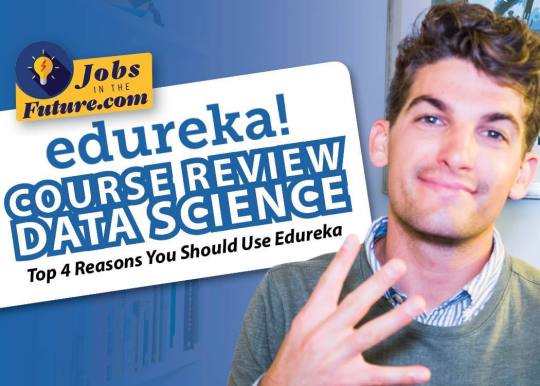
Over the past few months I have cataloged my journey of learning about data analytics, comparing the different job roles in the data science industry, and made videos to help you understand what specific role you would like to pursue in the Data Science Industry.
You may also like:
Check out the Top 4 Best Laptops for Data Analytics
Check out over 20 videos on the Data Industry in this YouTube Playlist
Get 10% off with Edureka Now!
I want to talk about best place to learn the skills you need to become a Data Engineer, Analyst, Scientist, Big Data Analyst, etc…
There are a few criteria that I want to make sure are involved in this honest for the best place to learn data science skills.
1 ) Vast Resources
When you are choosing a platform to learn you skills in the data science industry you want to make sure that everything you need to learn the skills necessary to the job you are interested in can be found in one place.
Why? Coherence.
The reason coherence is so important is because in order to learn quickly and accurately you do not want conflicting concepts to arise in your learning process. When you are able to access vast resources from the same learning platform you can learn quickly and without confusion.
2 ) Experience and Knowledge Base
You want to learn from the best. The educators at Edureka have 7 – 10 years experience in their specific line of work. They are experts in the data science field and want to see more people learn and become data gurus.
Every course is taught by a specific individual who specializes in the topic of learning. This allows you to receive the best education of the topic, learn the top tips and tricks, as well as ask any questions that come up along the way. With their deep knowledge they will be able to help you with nearly any inquiry.
Better Yet! Get 15% off Edureka with this link
3 ) Credibility
When you select an online learning portal you want to be absolutely sure that they a re reliable, that they are credible, and that they won’t take your money and bail.
Edureka comes highly recommended by past students, customers and news portals.
Coca-cola, Dell, Cisco, Walmart, and Visa all have used Edureka to train their employees.
They have received accolades from The Economic Times and Financial Express.
But most importantly students write in daily about the opportunities and financial benefits that have come to them since taking courses with Edureka.
4 ) Live Instruction
Many online learning platforms today don’t have live instruction. You are unable to ask the teacher any questions outside of an email. Who know how long that could take. So you are left at an extreme disadvantage and you learning speed will decrease dramatically.
At Edureka all of the courses are Live instructor led courses. You are expected to interact, give examples, and answer questions in order to ensure you are learning the content.
Best Yet! 20% off Edureka….you can’t beat it for the best data courses online
Bonus! 24 x 7 Fast Support
If you do find yourself, post lesson, not fulling understanding and grasping a concept you can contact Edurekas 24 x 7 support team. They will usually respond within minutes with a an answer to help you continue to move forward in your learning.
There you have it. The top 4 reasons you need to be using Edureka to learn in the Data Industry!
Join the tribe of individuals wanting to get Motivated, Educated and Deregulated in their lives by subscribing to our Youtube Channel! Stay up to date with all the latest tips, reviews, and education.
0 notes
Text
Best Operating System OS for Data Science and Analytics
New Post has been published on http://jobsinthefuture.com/index.php/2018/03/02/best-operating-system-os-for-data-science/
Best Operating System OS for Data Science and Analytics

Recently I put out two articles/videos featuring the best laptops and best desktop computers for data science (see the links below).
Top 4 Best Desktop Computers for Data Science
Top 4 Best Laptops for Data Analysts
These videos received a lot of attention and appreciation from our subscribers. One aspect I failed to mention in the video was a concern of many…
What is the best operating system for Data Science?
The short answer: Research where you want to work as a data analyst/engineer/scientist/big data guru, find out what Operating System (OS) they use, and then learn to use that OS.
Now that you know the short answer it is important to know the details surrounding the use of a specific operating system in data analytics.
1 ) It Doesn’t Matter Which OS You Use.
The reason that it doesn’t matter which operating system you use is because Python and R (the main programming languages of Data Science) will run on Linux, Windows, or OS X (Mac).
The most important thing to know about the operating system of your choice will be to make sure the application and libraries you want to use are available on that specific OS.
2 ) Programming Languages on the OS
Whether you decide to study Python or R will not determine the OS you choose. The company you work with will decide that for you. I am a graphic designer by trade (with a fascination with data science which is why I make these videos). Throughout my University years while I was receiving my Bachelors and Masters degree in Graphic Design I used strictly Mac OS X. I swore by it and would touch nothing else. That was until I took my position of Director of Graphic Design at an organization running only windows OS. I was freaked out. I did not know you could be a graphic designer running windows.
But I quickly found all of the Adobe software ran just as smooth, if not even smoother, on the Windows OS.
MY POINT?… Operating Systems do not do the work of data science, various programs do. Decide what analysis setup you want to run and then use the OS that will run it.
It is better to concern yourself with a base knowledge of the possible operating systems you will encounter in the data science industry. Don’t obsess on learning the OS, but focus on becoming an expert at Python or R and the related application you will be using. I did not obsess on Mac and knowing all about Mac. I used it in conjunction with all of the graphic design tools I needed to use and then when I was forced to use windows the transition was simple.
3 ) The Importance of Libraries in Data Science
Rather than focusing on the OS, you need to be focusing on how to use the languages of Data Science with greater skill and intelligence. One way to do this is with libraries like NumPy, Scipy, Pandas, Matplotlib, and so on. The real functionality comes from libraries, and these often work on all platforms. You can find these libraries for each of the three OSes (Windows, Linux and Mac OS X). You can keep using your favorite! Just Google around for instructions.
Again rather than focusing on the OS you should be focusing on the Programming Language. This is not an in depth study of Programming Language Libraries. I am primarily trying to be a guide post to those deciding between the available operating systems. I will not continue the dialogue of Libraries in this article, but I may write a future article concerning libraries.
4 ) Why You Should Consider Linux as Your OS.
Simply put, it is far more flexible than any other OS. Originally developed by Linus Torvalds in the early 1990’s. Torvalds was frustrated with the available or, unavailable options on the market. He decided to take MINIX, a operating system locked into the education system, and create his own operating system kernal, Linux Kernal.
Linux was built by a programmer for programmers. It is used by 80% or more of the data science field, and it is the leader in its ability to be customized.
Most cloud servers are built on Linux. Since most data is now being stored on Cloud servers this will streamline data deployment and accusation. If speed and usability are desirable to you then linux would be your choice.
Don’t forget to be flexible. If you are willing to learn and grow you will always have opportunity to learn, keep a job, become more valuable and ultimately get payed more! So don’t get all hung up on the details.
5 ) Resources to Help with your decision…
What Computers can run Linux? View a full list of compatible components and systems at Ubuntu Linux
My Laptop and Desktop Computer Recommendations ( Desktops Computers ) + ( Laptops )
How to Install Linux? Two articles to help: Lifewire or PCWorld
Forums and Discussion Boards about Linux: Arch Linux
Join the tribe of individuals wanting to get Motivated, Educated and Deregulated in their lives by subscribing to our Youtube Channel! Stay up to date with all the latest tips, reviews, and education.
0 notes
Text
Top 4 Best Desktop Computers for Data Science
New Post has been published on http://jobsinthefuture.com/index.php/2018/02/21/top-4-best-desktop-computers-for-data-science/
Top 4 Best Desktop Computers for Data Science
There has been a lot of talk about Data Analytics, and with good reason. The industry continues to grow and job openings are showing up all across the world with a projected 2.7 million new jobs in the following decade. If you are interested in becoming a data analyst and what it takes to do so check out our video in the link below. In this article we are talking about the Top 5 best laptops for Data Analysts, Scientists, and Business Analysts in 2018.
>>>> Data Analyst Job Description | Top 4 Skills Needed to become a Analyst
Here at Jobs in the Future we have spent a great deal of time researching and informing you about the Data Science industry, and we will continue to do so with practical, informative content that doesn’t weigh you down with all the jargon. Today I want to touch on what gear you need to become a well outfitted Data Analyst.
On this episode of Data Gear we are going to look at the Top 4 Laptops for Data Analysts
Before any suggestions are made lets look at the key components necessary for a great Data Analyst’s laptop. In comparison to other industries like video editing you may not need a lot of the high tech graphics tech or editing speed, so its important to maximize the importance of other parts of the computer that will help you perform better as a Data Analyst, Scientist, or Business Analyst. Let’s look at the three main pieces to a great laptop:
1 ) Memory / RAM
Your Laptop should have at least 16GB of RAM in order to run multiple applications at the same time. You could get away with 8GB of RAM, but honestly you are already behind the tech curve if you get 8GB of RAM. Most laptobs have the option to upgrade to 32GB of RAM. If you are going to be investing in a new machine for your data analytics career you should definitely be on the cutting edge, or else you are already left behind. (it’s sad but true. Technology evolves so quickly.)
2 ) Processor
The Intel i7 processor is still the premier processor available in laptops for data analytics. You are definitely going to want to have this processor to ensure top performance for all of your data querying, scrubbing, analyzing and presenting. Could you get away with an i5, sure, but as stated in the previous point. Don’t start behind the tech curve!
3 ) Hard Drive
Don’t even think about getting anything other than an SSD (Solid State Drive). The reason being? It adds speed and readability to your computer. When you own a solid state hard drive there are ZERO moving parts. This means that there are far less opportunities to malfunction. Trust me you don’t want your computer to crash in the middle of a very important data job. You want to have a minimum of 512GB hard drive in your machine. If you are working with VERY large data sets you will need a whole lot of storage space.
Note: If you don’t want that large of a hard drive you could always buy an external drive by samsung to handle your data.
4 ) Graphics Processing Unit (If you are considering Data Science)
The GPU is really important, but only if you are considering getting into data science work like machine learning. When using programs like Heano, Torch, and Tensorflow they will run best on NVIDA GPUs. Don’t go for anything less than a NVIDA 960.
Note: A lot of programs and applications require you to run Linux. Fortunately for you in this day and age nearly any high level machine will handle this just fine.
0 notes
Text
Top 3 Productivity Killers That Are Not Bad In Themselves
New Post has been published on http://jobsinthefuture.com/index.php/2018/02/17/top-3-productivity-killers-that-are-not-bad-in-themselves/
Top 3 Productivity Killers That Are Not Bad In Themselves

In this video I want to talk about the top 3 things that are killing your productivity. These 3 productivity killers are good, but used in correctly they will waste valuable time.
► More videos and the best book on how to boost your productivity!
►► How to Wake Up at 4:30am Everyday and Like it!
►► Best Book on Productivity – Deep Work by Call Newport
►► My full playlist to help you boost your productivity!
The top 3 ways to kill your productivity are not bad in themselves. As a creative or working a desk job these 3 things are very useful. In fact many business could not function without them. Although used in the wrong way these can be major productivity killers.
Here are the Top 3 Productivity Killers.
1 ) Checking Email
This is the best way to send yourself on rabbit trails rather than maximize your productivity by diving into what Cal Newport calls “Deep Work”. You need to only be checking your email at specific times throughout the day.
If you are finding yourself pulled away each day from important work to chase down email problems you are not diving into the important work that makes a difference each day. Stay in deep work, don’t be pulled away by email.
2 ) Social Media
Many companies these days are using social media for advertising, marketing and building brand awareness. But be warned. As you know social media is extremely addicting and you can get pulled into the mix and lose many hours of productivity.
They key is to use it for your work or personal life proactively. Be a producer and investor into social media. Don’t be a reactor or a responder. Plug into social media with a specific intent every time you sign on.
3 ) Google Search
You are assigned to a project, instructed to gather research information, and then assigned to write a brief on the research found. So you head to google and get thrown into the mass amount of information that can be found on the web. Before you know it you have gone completely off course and are somehow in the midst of watching a Funny Cat video when you remember the main reason you came to google. You were researching for a project.
This is the danger of Google. It can easily send you on a rabbit trail, getting you completely off course. Once again use this one with specific intentions. Don’t allow yourself to get carried away and you will be able to maximize your productivity.
Join the tribe of individuals wanting to get Motivated, Educated and Deregulated in their lives by subscribing to our Youtube Channel! Stay up to date with all the latest tips, reviews, and education.
——-
Support my channel by giving a few dollars monthly with Patreon!
►►► ( https://www.patreon.com/rss/bengkaiser )
SOCIAL
Twitter ► @bengkaiser
Facebook ►/bengkaiser
Instagram ►@bengkaiser
WHERE I LEARN: (affiliate links)
► Lynda.com
► Envato
► edX.org
MY FAVORITE GEAR: (affiliate links)
► Camera
► CamStand
► Computer
► Mouse
► TubeBuddy
► Host Gator
( Get 60% off Website Hosting with the link )
Thanks for Supporting Our Channel!
0 notes
Link
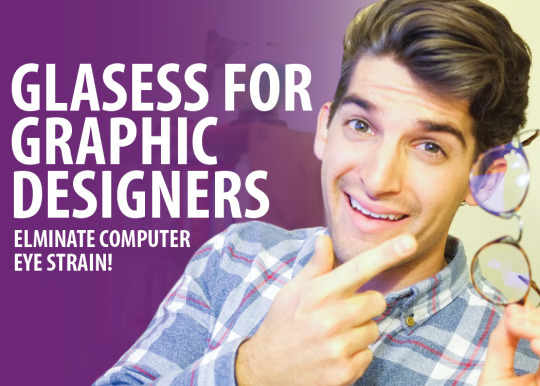
Watch Video article on the Blog --- http://bengkaiser.com/index.php/2018/02/12/how-to-eliminate-computer-eye-strain-as-a-graphic-designer/
The reports are out and the stats are as expected so the question is what are you going to do about all that screen time you are getting that is hurting your eyes and causing you to loose sleep.
The average American spends over 10 hours per day using screens. Whether that be smart phone, television, personal computer, or tablets.
I am a graphic designer, so my amount of screen time is actually more like 10+ plus hours a day. Haha, truly I enjoy what I do, but for the longest my eyes would be sore, dry and exhausted by the end of the day, but when I went to lay down and go to sleep I found myself still somewhat alert waiting a little while to fall asleep.
For the longest time I didn’t know there was a solution to my pain, that was until I needed to order a new pair of glasses and stumbled upon Blue Light UV Blocker lenses. I thought to myself,
“Why not give this Blue Blocker UV Light thing a try. what can it hurt?”
So I ordered the bluelight blocker glasses from a store called Firmoo, which I constantly recommend, because I really like my glasses!
Before moving forward, here are a few places you can buy Blue Blocker glasses!
Coastal.com – Select your glasses and as you are going through the process you can select the lens coating type. Choose the blue light coating! BAM —- comfortable eyes coming your way!
There is a little banner you can click through to save money on your order from Firmoo.
But, lets move forward…
Over the next few weeks I continue to wear my glasses, and honestly forgot about the blue light blocker feature that was on them. I was jus happy to have my glasses back, since my had previously been broken and were glued together with super glue.
I noticed that I was not struggling with dry eyes or fatigue. This was such a change since I had not altered my screen time whatsoever. I was still putting in long days at my graphic design job, but with very little eye strain.
I started to do a little research to see why these blue light glasses were working so well and I found some very interesting facts.
1 ) Blue Light Is NOT bad for you.
I first thought blue light was bad for your eyes, but I found it is not necessarily bad, but the over exposure to blue light can cause dryness, fatigue and overstimulation. so blue light in itself won’t hurt your eyes but it causes discomfort, unnecessary strain, and then when you attempt to go to sleep at night you may find it difficult.
2 ) Blue Light can be reduced by using glasses with the correct filter.
When I began wearing the blue light glasses I noticed less dryness and fatigue. This was due to the glasses reflecting the blue light away from my eyes from film layer applied to the lenses. Having a light brown/yellow basis with a blue purple color reflected coating, the blue-light blocking lenses can effectively block all blue-light from computer, phone, iPad, etc and greatly relieve visual fatigue.
3 ) Doctors say its not causing eye disease.
I was really grateful to read this, because I had already spent so many years behind a screen before I came across blue light blocking glasses. Many people argue that Blue light glasses are a gimmick if they don’t actually protect you from any harm or disease. I thought, I was not comfortable, and that is reason enough for me to keep wearing these amazing eye relieving glasses!
So for the past 4 years I have been wearing blue light block glasses and I am so grateful to have stumbled across them! I highly recommend you pick up a pair to experience eye relief if you work at a computer many hours a day like I do!
Join the tribe of individuals wanting to get Motivated, Educated and Deregulated in their lives by subscribing to ourYoutube Channel! Stay up to date with all the latest tips, reviews, and education.
0 notes
Video
youtube
Watch the video and subscribe on youtube --- https://youtu.be/Bq0leHNW2-I
The reports are out and the stats are as expected so the question is what are you going to do about all that screen time you are getting that is hurting your eyes and causing you to loose sleep.
The average American spends over 10 hours per day using screens. Whether that be smart phone, television, personal computer, or tablets.
I am a graphic designer, so my amount of screen time is actually more like 10+ plus hours a day. Haha, truly I enjoy what I do, but for the longest my eyes would be sore, dry and exhausted by the end of the day, but when I went to lay down and go to sleep I found myself still somewhat alert waiting a little while to fall asleep.
For the longest time I didn’t know there was a solution to my pain, that was until I needed to order a new pair of glasses and stumbled upon Blue Light UV Blocker lenses. I thought to myself,
“Why not give this Blue Blocker UV Light thing a try. what can it hurt?”
So I ordered the bluelight blocker glasses from a store called Firmoo, which I constantly recommend, because I really like my glasses!
Before moving forward, here are a few places you can buy Blue Blocker glasses!
Coastal.com – Select your glasses and as you are going through the process you can select the lens coating type. Choose the blue light coating! BAM —- comfortable eyes coming your way!
There is a little banner you can click through to save money on your order from Firmoo.
But, lets move forward…
Over the next few weeks I continue to wear my glasses, and honestly forgot about the blue light blocker feature that was on them. I was jus happy to have my glasses back, since my had previously been broken and were glued together with super glue.
I noticed that I was not struggling with dry eyes or fatigue. This was such a change since I had not altered my screen time whatsoever. I was still putting in long days at my graphic design job, but with very little eye strain.
I started to do a little research to see why these blue light glasses were working so well and I found some very interesting facts.
1 ) Blue Light Is NOT bad for you.
I first thought blue light was bad for your eyes, but I found it is not necessarily bad, but the over exposure to blue light can cause dryness, fatigue and overstimulation. so blue light in itself won’t hurt your eyes but it causes discomfort, unnecessary strain, and then when you attempt to go to sleep at night you may find it difficult.
2 ) Blue Light can be reduced by using glasses with the correct filter.
When I began wearing the blue light glasses I noticed less dryness and fatigue. This was due to the glasses reflecting the blue light away from my eyes from film layer applied to the lenses. Having a light brown/yellow basis with a blue purple color reflected coating, the blue-light blocking lenses can effectively block all blue-light from computer, phone, iPad, etc and greatly relieve visual fatigue.
3 ) Doctors say its not causing eye disease.
I was really grateful to read this, because I had already spent so many years behind a screen before I came across blue light blocking glasses. Many people argue that Blue light glasses are a gimmick if they don’t actually protect you from any harm or disease. I thought, I was not comfortable, and that is reason enough for me to keep wearing these amazing eye relieving glasses!
So for the past 4 years I have been wearing blue light block glasses and I am so grateful to have stumbled across them! I highly recommend you pick up a pair to experience eye relief if you work at a computer many hours a day like I do!
Join the tribe of individuals wanting to get Motivated, Educated and Deregulated in their lives by subscribing to ourYoutube Channel! Stay up to date with all the latest tips, reviews, and education.
0 notes
Video
youtube
Watch and Subscribe to the Channel on YouTube --- https://youtu.be/dm9vOuthpio
If you have recently purchase a Dell XPS 15 9560 I am sure you are wanting to upgrade the RAM to 32GB and you are wondering what the best compatible Ram is for your windows computer.
► Best Compatible RAM by Kingston
► Dell XPS 15 9560
► Roswell Anti Static Wrist Strap
► Hobby Ace Computer Tool Kit
Note: we are not responsible for any damage caused to your computer. Perform this upgrade at your own risk. SWITCH OUT RAM AT YOUR OWN RISK – There are always opportunities for something to go wrong, so be careful.
If you are new to upgrading your computer by yourself, make sure you follow how to upgrade your RAM. Also not that when you operate on your computer there are ALWAYS risks involved, so perform this procedure at YOUR OWN RISK. You can upgrade you Dell XPS 15 9560 Kirby Lake to a 32GB of RAM from 16GB of RAM for a rather low cost. This will speed up the computer and help it consume less energy.
Join the tribe of individuals wanting to get Motivated, Educated and Deregulated in their lives by subscribing to our Youtube Channel! Stay up to date with all the latest tips, reviews, and education.
0 notes
Link

Watch the video tutorial on how to switch out the RAM now --- http://bengkaiser.com/index.php/2018/02/10/dell-xps-15-9560-best-compatible-ram-upgrade/
If you have recently purchase a Dell XPS 15 9560 I am sure you are wanting to upgrade the RAM to 32GB and you are wondering what the best compatible Ram is for your windows computer.
► Best Compatible RAM by Kingston
► Dell XPS 15 9560
► Roswell Anti Static Wrist Strap
► Hobby Ace Computer Tool Kit
Note: we are not responsible for any damage caused to your computer. Perform this upgrade at your own risk. SWITCH OUT RAM AT YOUR OWN RISK – There are always opportunities for something to go wrong, so be careful.
If you are new to upgrading your computer by yourself, make sure you follow how to upgrade your RAM. Also not that when you operate on your computer there are ALWAYS risks involved, so perform this procedure at YOUR OWN RISK. You can upgrade you Dell XPS 15 9560 Kirby Lake to a 32GB of RAM from 16GB of RAM for a rather low cost. This will speed up the computer and help it consume less energy.
Join the tribe of individuals wanting to get Motivated, Educated and Deregulated in their lives by subscribing to our Youtube Channel! Stay up to date with all the latest tips, reviews, and education.
0 notes
Video
youtube
Watch and Subscribe on YouTube --- https://youtu.be/lAEMDLMH7v4
If you are struggling to overcome anxiety and depression as a graphic designer you are not alone.
Anxiety and Depression are two emotions that new graphic designers and artists don’t anticipate. 3 ways to deal with, overcome and confront feeling depressed and anxious as a graphic designer.
► Staying Healthy & Active Helps – YouTube Video
► Why I thought I Hated Graphic Design – YouTube Video
If you are struggling with depression as a creative you are not alone. Throughout the past decade I have spent learning graphic design and working as a professional in the industry I have dealt with combating, confronting, and overcoming depression in my life.
I am not exactly sure the source of my depression and anxiety, but I do know that when you are called on and expected to produce mass amounts of creativity on command it can become overwhelming very quickly.
There have been times that I have wanted to give up, there have been times where I almost quit, but I always persevered and today I want to show you the 3 ways that I have been an continue to deal with my depression as a graphic designer.
1 ) Aim for the Long Game
I remember as a graphic design masters student crying at great lengths over the anxiety I was facing. I was working 20-30 hours per work, writing my exiting thesis (30-40 pages) defending my work and ideal, as well as creating a large body of work for my exiting exhibition show.
I was extremely overwhelmed and faced a lot of anxiety through these times. But when I was able to step back and take my day one thing at a time I was able to see the long game and overcome the anxiety, fear, and depression.
2 ) Bury the Anxiety and Depression Under a Pile of Work
I credit this to graphic designer and creative entrepreneur Roberto Blake. He said that he would out work his anxiety and depression, proving it wrong.
When you work at your craft one project at a time you will begin to prove wrong the anxiety and depression in your life. You will be building monuments of proof that will help you look back and see the results of your efforts. Saying to anxiety and depression, don’t tread on me!
3 ) Anything Worthwhile will Take Time
A lot of times I can believe this when I am not in the midst of a project, but when I become consumed in a project I often forget the long game and become so overwhelmed. We need to step back, take a deep breath and remember that our entire life’s work is more important than this moment of anxiety.
Even now I can tell you these things, but still I daily become anxious and depressed when I so easily lose sight of them.
Join the tribe of individuals wanting to get Motivated, Educated and Deregulated in their lives by subscribing to our Youtube Channel! Stay up to date with all the latest tips, reviews, and education.
0 notes
Link
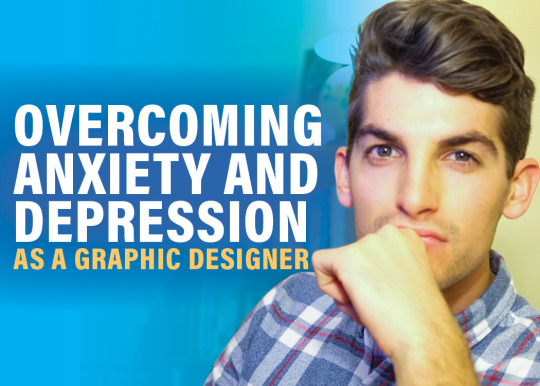
Watch the Video Article Here --- http://bengkaiser.com/index.php/2018/02/09/3-ways-to-overcome-anxiety-and-depression-as-a-graphic-designer/
If you are struggling to overcome anxiety and depression as a graphic designer you are not alone.
Anxiety and Depression are two emotions that new graphic designers and artists don’t anticipate. 3 ways to deal with, overcome and confront feeling depressed and anxious as a graphic designer.
► Staying Healthy & Active Helps – YouTube Video
► Why I thought I Hated Graphic Design – YouTube Video
If you are struggling with depression as a creative you are not alone. Throughout the past decade I have spent learning graphic design and working as a professional in the industry I have dealt with combating, confronting, and overcoming depression in my life.
I am not exactly sure the source of my depression and anxiety, but I do know that when you are called on and expected to produce mass amounts of creativity on command it can become overwhelming very quickly.
There have been times that I have wanted to give up, there have been times where I almost quit, but I always persevered and today I want to show you the 3 ways that I have been an continue to deal with my depression as a graphic designer.
1 ) Aim for the Long Game
I remember as a graphic design masters student crying at great lengths over the anxiety I was facing. I was working 20-30 hours per work, writing my exiting thesis (30-40 pages) defending my work and ideal, as well as creating a large body of work for my exiting exhibition show.
I was extremely overwhelmed and faced a lot of anxiety through these times. But when I was able to step back and take my day one thing at a time I was able to see the long game and overcome the anxiety, fear, and depression.
2 ) Bury the Anxiety and Depression Under a Pile of Work
I credit this to graphic designer and creative entrepreneur Roberto Blake. He said that he would out work his anxiety and depression, proving it wrong.
When you work at your craft one project at a time you will begin to prove wrong the anxiety and depression in your life. You will be building monuments of proof that will help you look back and see the results of your efforts. Saying to anxiety and depression, don’t tread on me!
3 ) Anything Worthwhile will Take Time
A lot of times I can believe this when I am not in the midst of a project, but when I become consumed in a project I often forget the long game and become so overwhelmed. We need to step back, take a deep breath and remember that our entire life’s work is more important than this moment of anxiety.
Even now I can tell you these things, but still I daily become anxious and depressed when I so easily lose sight of them.
Join the tribe of individuals wanting to get Motivated, Educated and Deregulated in their lives by subscribing to our Youtube Channel! Stay up to date with all the latest tips, reviews, and education.
0 notes
Link

View the full video article on --- http://bengkaiser.com/index.php/2018/02/08/how-to-post-daily-videos-3-tips-for-uploading-daily-videos/
In this article we’re talking about how to post daily videos to youtube, facebook, twitter, or instagram and avoid burnout. Daily Video Uploads tips and tricks that will help you upload consistently
► Wanna get 10k+ views on your videos?
► The Tool is use to get my YouTube videos ranked higher: TubeBuddy!
► Video on How to wake up early everyday
There are a lot of ideas floating around about the right amount of weekly or daily uploads. I have found that uploading videos every single day has helped me maximize my consistency and gain more followers on Youtube.
I had a background in extreme sports. I was not someone who recorded and posted videos every single day. I did not not social media until I realized the importance of daily videos. You need to overcome your fear and frustration to share you ideas, your story, and your skills.
Here are my top 3 tips on how I post daily videos to YouTube.
1 ) You can post daily videos by understanding where your discomfort is located. I will expound upon this idea.
a. Are you uncomfortable with the idea of being on social media,
the effort it may take to post daily videos, or the criticism you
might receive?
b. Are you MORE afraid of not reaching people, not growing in your
craft, not earning more money. The fear of not having a voice.
The fear of not making a difference in peoples life.
Will you allow discomfort A or discomfort B rule your life. You need to be ruled by discomfort B. It is what will motivate you to post daily videos.
2 ) Are You Content and Dissatisfied?
I think a lot of people confuse the idea of contentment vs satisfaction and more so confuse them as being the same thing. I would highly disagree that contentment and satisfaction are the same thing.
a ) Contentment: I am very content with my WIFE, the life that I am
living, the job that I have, and the gifts God has given me.
b ) Satisfied: What I am not satisfied with are the skills that I
posses, the quality of my work, and the production that I put
out. I want to get better at those every single day. I want to
produce better and better work/content every single day.
I want to live in a way that every single day my work, skills, and production continue to grow in quality and amount!
3 ) Do You Have a System to Post Daily Videos?
You can take my system and copy it exactly or you can reengineer it to fit your schedule better. All I am asking is that you get a system and stick to it. I wake up 6 days per week at 4:25am. I write new content, post the video I recorded the day before and tie up any loose ends with clients and freelance work. I then go to my day Job as a graphic designer and work 8am – 5pm. At 5pm I record the video that I wrote that morning or whatever topic that I am really thinking about all day.
That system takes roughly 2.5 hours out of my day. Are you willing to put out daily videos by spending 2.5 hours per day! I repeat this system 6 days per week and then take a day of rest on Sunday to reset and prepare for my new week!
Join the tribe of individuals wanting to get Motivated, Educated and Deregulated in their lives by subscribing to our Youtube Channel! Stay up to date with all the latest tips, reviews, and education.
0 notes