Text










Strawberry Acres 5.0 (Populated)
(Updated, 2024-02-10)
Please read through the whole post, if you don't you will miss important information about the save! 🌈
First of, a huge thanks to all of you! I'm so thankful for all the support, likes, and sweet messages I’ve received. I really appreciate it 🩷
So as i've said in previous posts, this is the last version I upload of this town.
Of course I will be building and creating more sims in the future, you will just have to download and add them yourself when I do I am working on adding more homes and townies, I will update with a seccond version with the added stuff later on 🐳I do feel like I need to do something else for a while, but I am planning on building a university when inspiration hits again, but enough about that!
In this save you can find..
🌷 21 Residentals
🌷 35 Community lots
🌷 56 Sims
Listed down below are the expansion and stuff packs you need for this to work and look as intended
🌷 Expansion Packs, Ambitions, Generations, Island Paradise, Pets, Seasons, Late Night, Showtime, Supernatural, University Life, World Adventures, Into The Future
🌷 Stuff Packs, 70s, 80s & 90s Stuff, Diesel Stuff, Fast Lane Stuff, High-End Loft Stuff, Master Suite Stuff, Movie Stuff, Outdoor Living Stuff, Town Life Stuff
So how do you install it?
🌷 Your game needs to be on the latest version 1.69, or else you won't be able to load the save!
🌷 First of, you need to grab the world and install it through the launcher
🌷 Now you can go ahead and download the save, all you have to is place it inside your saves folder!
What else do you need?
🌷You need to download some custom content, most of it is store content but there's a little bit of everything. I also recommend that you get the CCmerged file, it's needed for some of the store items to work.
🌷 I used custom content when giving my sims hairstyles, You can find which ones you need on this page!
Please know that even if you've had this in your game before it's important that you download the custom content again! Before the folder contained all my store items, now it's only the needed files. 🐙
If you have a questions or encounter any issues, feel free to message me. 🩷
TOU:
As always, do whatever you want with it, but please don’t re-upload or claim as your own!
977 notes
·
View notes
Photo



Warm Spices Reshade + Gshade Collection for Sims 3
A set of reshade/gshade presets filled with lots of warm colors, cozy vibes and plenty of lens flare and/or bloom.
VERY IMPORTANT: to get the most from this one you MUST follow this guide by pictureamobae.
hot keys:
F9 - Quint adof
F8 - Cinematic DOF
T - Tonemap
Note:
these presets were made with reshade 4.9.1.
these were created in windowed mode sims 3 fullscreen mode has a brightening mode/overlay so results may vary when using reshade and/or taking screenshots.
uses shaders: SMAA, Deband (not quint deband), MXAO, ADOF, Cinematic DOF, BloomLensAndFlare, Tonemap, FilmicPass, Tint, Clarity, GaussianBlur, HexLensFlare and AmbientLight
reshade | gshade | BOTH
Keep reading
427 notes
·
View notes
Text


miya | sim download
basic cc: eye preset | nose preset | lips preset | head preset | body preset | teeth preset | skin | skin overlay | hands overlay | lip & eye mask | nose mask | nose shadow | face details | body blush | belly overlay | eyes | eyes flicks | eyebrows | moles |
makeup cc: eyelashes | eyeliner | blush | lipstick | hairline 1 | hairline 2 | hair | hair overlay | hair highlights | hair strands |
outfit cc: top | acc top | bottom | shoes | waist chain | rings | airpods | earrings |
download here.
a huge thank you to all the cc creators! please do not claim her as your own and do not upload her anywhere else. feel free to tag me if you're gonna use her. 🤍
278 notes
·
View notes
Text


kiera | sim download
basics cc: eye preset | nose preset | lips preset | head preset | body preset | teeth preset | skin | skin overlay | hands overlay | lip & eye mask | nose mask | eyelids | nose shadow | face details | body blush | belly overlay | eyes | eyebrows |
makeup cc: eyelashes | eyeliner | blush | lipstick | nails | hairline | hair |
outfit cc: top | acc top | jacket | bottom | shoes | earrings | rings | necklace |
download here.
a huge thank you to all the cc creators! please do not claim her as your own and do not upload her anywhere else. feel free to tag me if you're gonna use her. 🤍
197 notes
·
View notes
Text
[TS3] LD's Sims3Launcher (EA App/Origin)
This is a replacement for the 1.69 (EA App/Origin) version of the Sims3Launcher.exe
It features improvements, QoL changes and fixes that will hopefully make up for the Origin version getting the short end of the stick in some ways.
Info under the cut, download at the bottom.

Overview
Expansions & Stuff is now the default panel.
Has support for ASI mods, so you don't have to launch the game from an external executable, you can do it directly from Origin now and Smooth Patch will still load.
The annoying "an error has occurred in the script on this page" pop-ups are now gone, and clicking on links will actually launch your default browser instead of MS Edge.
Want to bypass the launcher and boot directly into the game? You can now use the "-bypass" command line argument or tick the "Bypass Launcher" checkbox in the launcher. You can still open the launcher from inside the game.

or

(Use the "-nobypass" argument to cancel this behavior)
Expansions & Stuff
EP Selection should no longer glitch out and randomly deselect EPs. If it still does, there are now "Select All" and "Select None" buttons for your convenience, or you can just restart the launcher or boot the game without changing anything and your EPs should come back.
You can also now choose to display all EPs installed on the computer regardless of if the launcher thinks you own it or not, in case your EPs don't show up for whatever reason.
The warnings about performance have been removed as well.
Downloaded Content & Uploads
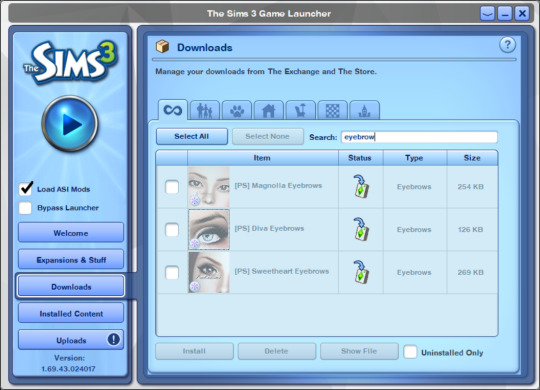
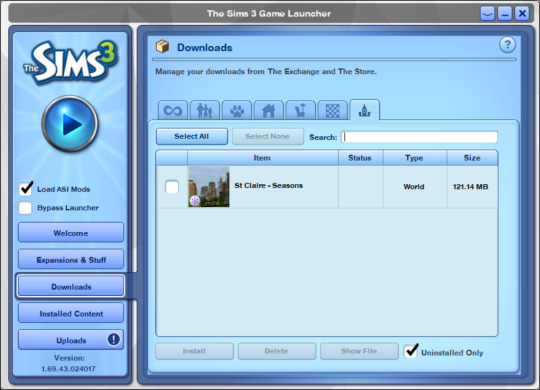
There is now a search box in Downloads, Installed Content and Uploads, and a new "Worlds" tab; Worlds are no longer grouped together with Lots.
There is also an "Uninstalled Only" filter, so you can sort through the downloads you don't have actually installed.
Download: SFS / Dropbox
Extract the launcher into your (Sims 3 Base Game Installation Folder)/Game/Bin, replacing your Sims3Launcher.exe and TS3PatchLauncher.exe files (if you already had them)
Remember to back it up!
If you use Origin, open the "TS3PatchLauncher.cfg" file with any text editor and replace the "PlatformName = EADesktop.exe" line with "PlatformName = Origin.exe"
Don't open the TS3PatchLauncher.exe manually. The launcher will automatically use it as it's necessary if ASI Mods are enabled.
Troubleshooting
The "Load ASI Mods" checkbox will only show up if you actually have any .asi mods installed and the TS3PatchLauncher.exe file in your Game/Bin, in order to be less intrusive.
Antivirus software might try to delete the TS3PatchLauncher.exe file or the launcher itself as a false positive. If this happens, disable the antivirus while downloading the mod and add an exception to your Game/Bin. Remember to turn it back on!
ASI Loading requires administrator permission due to the way it injects code into the game. If you get prompted to launch TS3PatchLauncher.exe as administrator, allow it.
Customization
The default panel can be changed with regedit/Registry Editor at "HKEY_CURRENT_USER\SOFTWARE\Electronic Arts\Sims 3\Launcher\Settings\DefaultPanel"
0 = Welcome
1 = Expansions & Stuff
2 = Downloads
3 = Installed Content
4 = Uploads
Updates
Update 1:
Fixed some minor resource managing and visual glitches.
Fixed some more lingering EA bugs with the EP selection screen. Should now be more reliable than ever.
"Expansions & Stuff" is now the default panel.
This can be changed with regedit/Registry Editor at "HKEY_CURRENT_USER\SOFTWARE\Electronic Arts\Sims 3\Launcher\Settings\DefaultPanel"
0 = Welcome
1 = Expansions & Stuff
2 = Downloads
3 = Installed Content
4 = Uploads
Update 2:
Added options to display all EPs installed on the computer and on Steam in Expansions & Stuff.
Update 3:
Added support for ASI Loading in the EA App.
626 notes
·
View notes
Note
Hii Frankie!! Which one HQ mod better to use?
Hey Nonny! I don’t use an HQ mod as it makes my sims take hours to change clothes. I am more a fan of SweetFX or Reshade and their Lumasharpen shader, as this shader sharpens your whole game and not just the sims.
And HQ mods are not “mods”. They change 2 numbers in your graphicrules.sgr and that’s it, so which one to use is actually silly :P Honestly, its 100x times better to do it yourself, as your graphicsrules are made for YOUR game, so switching it out with one online can mean your game doesnt recognize your graphics again and other things, so if you want an HQ mod, do this:
1. Go to C:/Program Files/EA/The Sims 3/Game/Bin and BACKUP THE ORIGINAL BEFORE you open the graphicsrules.sgr in notepad.
2. Scroll down till you see “option Simquality” and edit the two numbers I circled. So: normal is 2048, 1.25x>2560, 1.5x>3072, 2x>4096 (I don’t advise going higher). If you scroll a tiny bit further down you also get one next to CAS render or something, you can up that if you want an HQ CAS. You will just need to fiddle to see what looks good. Then just save. If it refuses to save, then use “save as” and save to your desktop, then replace the one in “Bin” with the one you just saved on your desktop. For this to work you need your sim quality texture setting in game on very high.
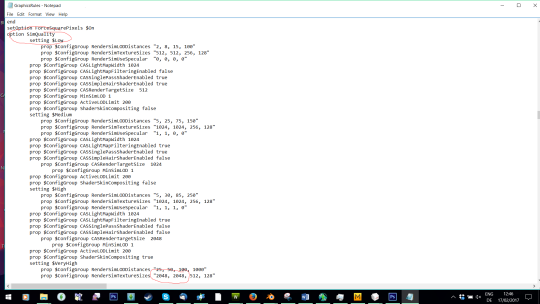
395 notes
·
View notes
Text
[TS3] Auto Lights Overhaul

Overview
This mod completely alters the way auto lights work.
Auto lights will now turn off as soon as a Sim leaves the room (Or goes to sleep, as usual)
During the day, lights will remain off, unless they're in a window-less room, then they will turn on as normal as soon as a Sim walks in.
Outdoor lights will remain off during the day and turn on at night.
Burglars will no longer turn on auto lights.
Download
Patreon / SFS
Cheats

You can disable the mod in-game by typing "autolights_disable" into the cheat console. This will bring back the vanilla behavior. You can then re-enable the mod by typing "autolights_enable". These cheats only stick for a single play session, as soon as you switch worlds or savegames the mod will re-enable itself.
Tuning

Inside the package, XML tuning options are available. These let you adjust the day time hours and set if windows should be taken into account during the day time.
Installation
Simply drop the "ld_AutoLightsOverhaul.package" and "ld_Common.package" files into your Documents/Electronic Arts/The Sims 3/Mods/Packages folder.
Acknowledgements
Thanks to @simmattically for coming up with the original idea!
532 notes
·
View notes
Text



Molly Ward spotted with Caliente Sisters at The Oasis Grand Opening 📸
Molly Ward amongst other celebrities was spotted arriving at The Oasis' grand opening, a new restaurant in Downtown Oasis. Joined by eye candy and rising models, Nina & Dina Caliente, the three strutted into the establishment ready to enjoy the new cuisine of Oasis Springs.
856 notes
·
View notes
Text

I'm a fan of traits & trait mods and I really liked Atomtanned's mod /based on Dill's Turn-Ons & Turn-Offs/. This is quite an extensive edit - I just wanted to adjust it a little for my game and once I started I couldn't stop xD
Atomtanned's Trait-Based Chemistry EDIT
& (optional mod) ONLY TO Chemistry
⚡ Download: SFS ⚡BOX
*Archive contains PDF file with detailed list of changes (added / removed stuff) and a few notes.
🟢 Trait-based Chemistry mod edit is available in 7 Languages: English, German, Finnish, Polish, Swedish, Russian, French
❕ New stuff: added Facial Hair TO (replaces Daydreamer), Business Shark TO (was: Serious), Expressive TO (was: Unique). Increased hobby and interest requirements from 5 to 8 pts, Formal wear added to Stylish TO - and more...
I also included an optional mod that switches off Zodiac / Aspiration chemistry and balances out the chemistry bolts gain - so it makes chemistry betwen Sims much less complicated. Obviously it will only be useful for those who like to control every aspect of their Sims romantic lives. Details under the cut.
You'll need Traits /and stuff required for these to work/.
Credits: @atomtanned , @lilbabydilljr , Epi for their TO replacements, @lazyduchess for Lua script
@peanuttysims for No Zodiac & Aspiration attraction (MTS2 link)
I used TS4 icons, icon mashups/ edits, and my own.
Thanks: @tvickiesims , @vegan-kaktus , @lilakartoffelbrei . Special thanks to @episims for all the support 💎🤗
*This is for The Sims 2
More under the cut:
Trait-based Chemistry mod
It will replace original TS2 turn-ons and turn-offs with entirely new ones (only hair colors and fitness/fatness are unchanged!).
It conflicts with NickM406's No More Loading the * Family mod , and Tunaisafish’s Attraction Fix, make sure you don't have tunaisafish_fix_attractiontraits package in your Downloads.
🟢 It's compatible with mods that change /or switch off Zodiac chemistry, Aspiration chemistry, or both.
⚡TURN-ONS / TURN-OFFS:
Note: I've added and removed some stuff, for example Plantsims and Bigfoot from 'Occult' TO, and Zombies from 'Undead' TO!
(This is an edit of the list posted by Atomtanned: )
Adventurous: 3 vacations, Adventurous, Daredevil, Sailor, Brave
Alien: Trait, skin, eyes
Animal Lover: 2 pet friends, Animal Lover, Cat Person, Dog Person, Equestrian
Artistic: Artistic, Avant Garde, Photographer's Eye, Savvy Sculptor, Flower Arranging/Pottery/Sewing silver badge, Arts & Crafts hobby, Creative skill
Athletic: Athletic, Equestrian, Loves to Swim, Sports/Fitness hobby, Body skill
Business shark: Born-salesperson, Ambitious, Mean Spirited, Snob, Workaholic
Charismatic (charisma): Charismatic, Irresistible, Schmoozer, Star Quality, Charisma skill
Cultured (bookish): Avant Garde, Bookworm, Film & Literature Hobby
Expressive: Excitable, Childish, Party Animal, Dramatic, Over-Emotional, Diva
Facial hair
Fitness / Fatness - original
Foodie: Natural Cook, Cuisine hobby, Cooking skill
Hair colors - original
Indoorsy: Bookworm, Computer Whiz, Couch Potato, Hates the Outdoors, Film & Literature Hobby, Games Hobby
Infamous (bad reputation): Bad Reputation*, Evil, Mean-Spirited
Intellect (high IQ): Genius, Logic Skill
Introvert (reserved): Brooding, Loner, Unflirty, Shy, No sense of humor, Grumpy, Socially Awkward, < 2 Outgoing personality points
Laid Back (slacker): Couch Potato, Mooch, Slob, < 2 Active personality points
Musical: Natural Born Performer, Star Quality, Virtuoso, Music & Dance hobby
Occult (mystical): Werewolf, Witch, Fairy, Mermaid, Supernatural Fan
Outdoorsy: Angler, Green Thumb, Loves the Outdoors, Sailor, Gardening badge, Fishing badge, Nature hobby
Outgoing (social): Irresistible, Flirty, Natural Born Performer, Party Animal, Social Butterfly, > 8 Outgoing personality points
Plant Lover: Eco-Friendly, Gatherer, Green Thumb, Vegetarian, Flower/Gardening badge, Plantsim, Fairy
Rebellious: Daredevil, Inappropriate, Hot-headed, Rebellious.
Stylish (elegance): Snob, Diva, Irresistible, Cosmetology badge, Fashion interest, Formal wear
Technology: Servo, Bot Fan, Computer Whiz, Handy, Vehicle Enthusiast, Robotics silver Badge, Mechanical skill
Tidy: Neat, Cleaning skill, > 8 Neat personality points
Undead: Ghost*, Vampire
Well-Liked: Good reputation*, Friendly, Good, Proper, Nurturing.
*"Ghosts" = sims turned into playable ghosts, with Ghost trait (and Mermaids are sims with mermaid trait, but ofc you don't need these to be able to use this mod).
🔸 Hobby requirements in Dill's / Atomtanned's versions (as well as interest) were set to 5 points, which is kinda an average in my game. I don't want TOs to trigger too easily so I've increased these to 8 points, just like Skill point requirements.
I also increased good reputation requirement from 30 to 60.
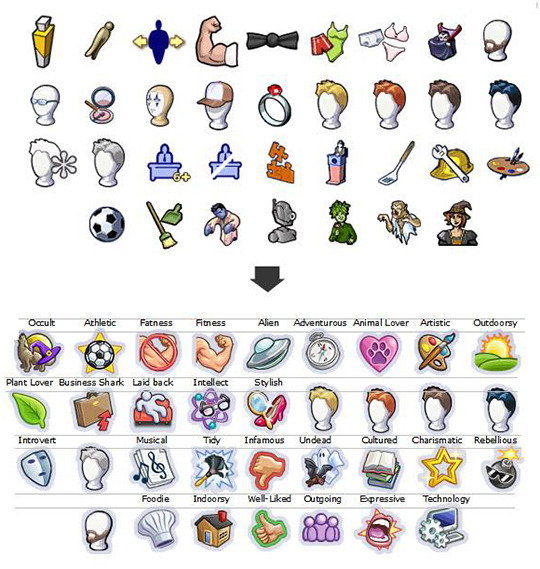
Above is the comparison of original vs new TOs, in the exact order.
FYI I've fixed the little mistake I've found in the mod - in my version stylish TO works as it should.
If you have any questions about how the game calculates attraction, read this.
And here's free version (SFS) of my buyable ReNuYu potion default, will be useful if you'd like to correct TOs for all your Sims.
"ONLY TO Chemistry" mod
Conflicts with No Zodiac Chemistry by Belladovah , chemistry mods by Peanutty (it incorporates their "No zodiac and no Aspiration"mod) and any other that contain Attraction Constants BCON and Attraction Tuning BCON.
In unmodded TS2 game, interests and skills do not play part in attraction. Trait-based chemistry changes that only to some extent because Zodiac and Aspiration are more important. To make TOs the crucial attraction factor in my game, I disabled Zodiac / Aspiration Chemistry, and tweaked bolt requirements.
This mod makes chemistry between Sims straightforward and TO-based however various bonuses to attraction also apply (!), like Beauty Wish, Vacation bonuses, bonus for very good rep or penalty for extremely bad reputation (even if your Sim likes bad guys, they will be put off by Dirty Dirtbag status, and enticed by extremely good rep). Anyways, if you use this mod and your Sims have no other attraction bonuses, then:
if one Sim has a turn-on towards the other, and the other has none, it results in no bolts
if one Sim has two turn-ons towards the other, and the other has none, Sims have one bolt chemistry
if one Sim has a turn-on towards the other, and the other has a turn-off, it results in negative chemistry
if a couple has single turn-ons towards each other, it gives them one-bolt chemistry
couple has three turn-ons, that gives them two bolts
couple has three turn-ons, one turn-off, that gives them one bolt
couple has double turn-ons, they have three-bolt chemistry
Special bonuses granted by mods for certain Traits like the "irresistible" still matter of course.
454 notes
·
View notes
Text

Testing a split level lighting fix for TS3 on Patreon early access for a couple of weeks :}
435 notes
·
View notes
Text
[TS3] Random Sim Fixes 2.0

Overview
This mod attempts to fix and improve Sim generation and age up, mainly by getting rid of pudding face, with a whole lot of other fixes and improvements.
Download
Patreon / MTS
Features
Generated Sims will no longer be pudding faced.
Sims won't age up into or generate with future clothing on non-future worlds anymore, and a lot of homeworld inappropriate or costume clothing has been blacklisted (No more elf hats!)
Male Sims now have tunable chances to grow facial hair and body hair, both on age up and on Sim generation.
Generated Sims will now actually have random voices and voice pitches, rather than all being 50% pitch Voice 1. Sims will also re-roll voice types on age up as more voice types become available to them.
Fitness, weight and breast size are now randomized as well, including muscle definition. Muscle definition depends on fitness and weight, with some variation.
Sims will no longer generate with green hair colors. Via tuning, you can also make it so that generated Sims randomly pick hair colors that you've saved as presets in CAS.
Installation
There are 2 flavors available, same mod, different tuning:
"ld_RandomSimFixes.zip" - Default flavor. Hair color for generated Sims is chosen from a preset list.
"ld_RandomSimFixes_CustomHair.zip" - Custom hair colors flavor. Hair color for generated Sims is chosen from your custom saved CAS hair color presets.
Just drop the package into your Documents/Sims 3/Mods/Packages folder.
You can modify the tuning with S3PE - inside of the package you can find a commented XML with all of the tuning values.
Compatibility
Won't take effect if you already have a core mod that fixes pudding faces - disable this feature in the core mod if possible to have this work.
Special thanks to Simler90, as I've found about some of these issues thanks to his GameplaySystems core mod.
Changelog
Update 2.0
Fixed Sim voices incorrectly randomizing on age up to young adult or older.
Store Future CAS Parts are now filtered out as future clothing.
Removed green hair colors for randomly generated Sims.
Added body hair generation.
Added clothing blacklist.
Added ability to utilize custom CAS hair color presets for generated Sims.
1K notes
·
View notes
Text




pisces princess.
chasity visits her family in newcrest to celebrate her 22nd birthday, only for her to be surprised by a shiny, blue mercedes in the greene manor's driveway.
1K notes
·
View notes
Text

No Social Groups
Hi! Thank you all for the support on the Catalog Search Mod :) I'm so happy y'all enjoy it, and has put me in the mood to play TS3 more lately.
I've made this small mod which removes Social Groups as I find them particularly annoying, but you can choose to keep them in University worlds only if you prefer!
Download: Patreon (Free)
507 notes
·
View notes
Text
[TS3] Shader Tweaks
You’ll need my Shader Modding Framework for this mod to work.
This is a set of improvements and fixes to some of the shaders in The Sims 3.
Download: SFS / Dropbox
To install the mod, extract the zip into your “Sims 3 Install Directory/Game/Bin”
Screenshots and more info under the cut.
Keep reading
871 notes
·
View notes
Text
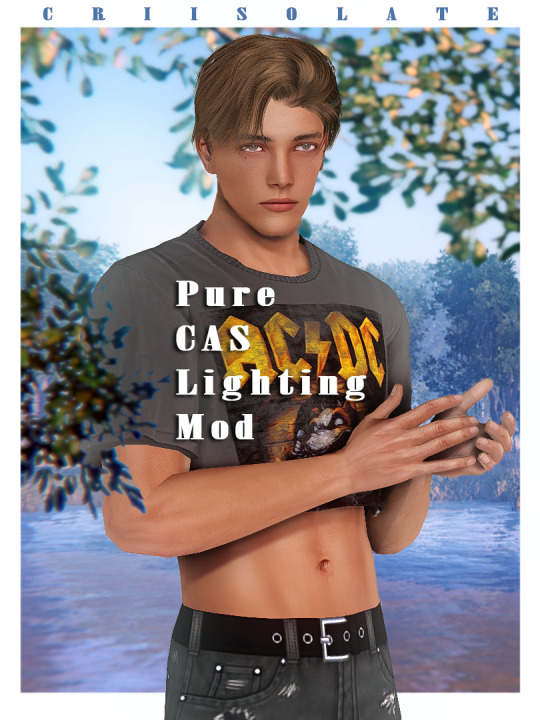
Pure CAS Lighting Mod for TS3
Features
This mod changes the way lights are laid out in CAS. The overall lighting is becoming more even and smooth now, and your sims will look closer to the original textures (e.g. their skin).
Compatibility
✔Work fine on game version 1.67/1.69 and base-game compatible.
✔Compatible with any other CAS camera/animation edit mod and world lighting mod.
✖Conflict with any mod that edits CustomLightRigging.ini.
Credit
Thanks to @simbouquet for finding the exact file related to CAS lighting so that I can make it work^^This is something I've been wanting to o for a long time.
>more previews and download links are under the cut<
Download(choose only one) Version 1/Version 2
📌Previews from left to right are comparisons between the original, version 1 and version 2 respectively.
📌All photos are taken in CAS without edit (click for HQ).


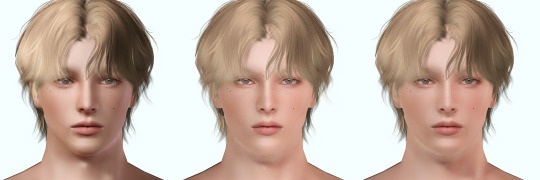





♥@katsujiiccfinds@sssvitlanz♥
2K notes
·
View notes




