Link
6 notes
·
View notes
Text
Ridiculous af!!!
Let’s Talk MCCC, Systemic Racism, and How People Of Color Are Excluded From Communities
You might have seen some posts today about MCCC’s Discord and how they allow posts from racists or participating in racism, but threathen or ban people for talking about racism and delete their messages. If not, check the post here and the reblog here. I’m here to shed some light on the situation, and showcase different times I’ve seen discussion on racism shut down, and racists go without warning.
Keep reading
2K notes
·
View notes
Text
How to group your custom contents together in CAS
This method is easy and apply to the entire package.
Required: Sims4Studio, CAS Tool
Step 1: Open MTS_CmarNYC_1908634_S4CASTools_3_2_1_0 zip file, locate S4CASTool.exe, double click to run that file, enter your creator name and check for that it is the right directory to your The Sims 4 folder, hit Save.
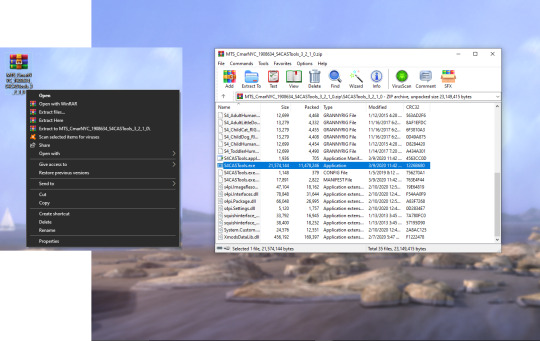
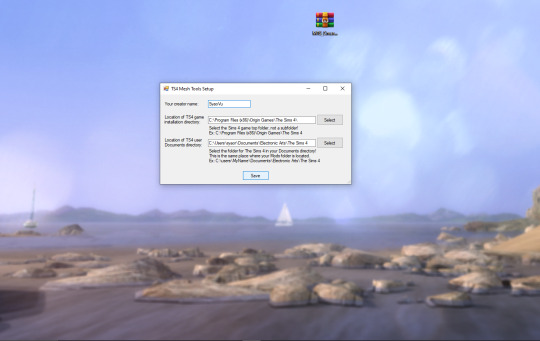
Step 2: Have your package ready, I will choose this hair package from Sims4Studio
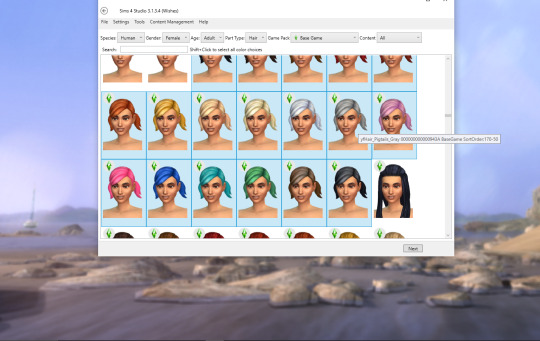
Step 3: In TS4 Cas Tools program, click on Clone Package Editor tab, click Select button right below to choose the package you want to change.

Step 4: locate the Order in CAS function, it will show the number of the original package you cloned from, the higher the number, your file will appear at the bottom in CAS. Change the number to what you prefer, I change it from 170 to 100
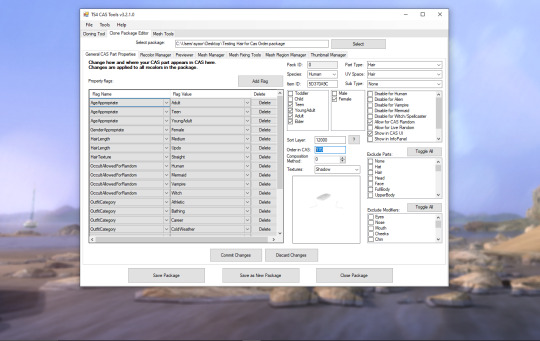
Step 5: When you’re done, hit Commit Changes button, and Save Package.

Step 6: Put that package in your Mods folder and open The Sims 4 game.
You can see the original pig tail hair is at the bottom for (170) while my new package is above the original (100).
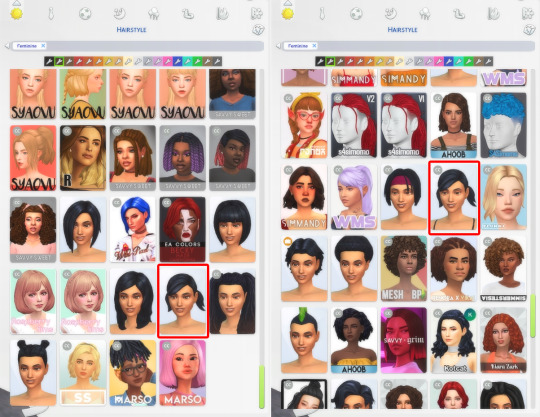
To sort your cc nicely, I recommend change to number in decimal, like what I did here, you probably won’t have 100+ hairs to make it to the next whole number lol. Also, every category won’t conflict with each other’s order.
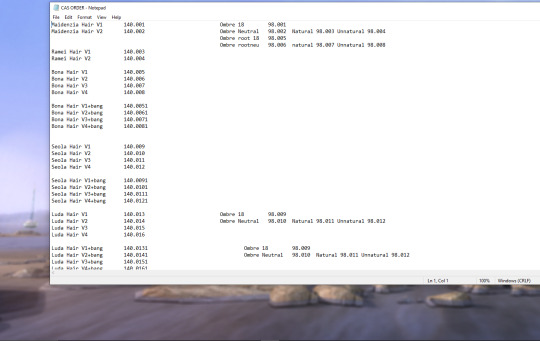

You can use CAS Tool to apply changes for the whole package instead of each swatch like Sims4Studio, with other function like Sort Layer, Composition Method. This is super helpful to update your old packages or new hair packages (that already had 18 swatches)
2K notes
·
View notes
Note
this may be an obscure ask lol, but how do you get your cc to ‘group’ together in cas. (like, if i scroll through hairs yours are all in one place) because my cc is always randomly spread around. does that make sense?? ty!
hey no problem! i tried to look for a well written tutorial since i’m umconfortable with my english but i couldn’t find one, so i’ll try to explain as clearly as i can. ok, first step, open sims4studio > warehouse > click on cas part (color swathes) > on the right data search for “display index” > edit it for all the swatches number to 100 to 0. do it for ALL the swatches or it won’t work! i gave all my cc a certain number, for example, my aslaug hair has 33,01 while my last hair has 33,32. so in the cas catalog they show up in order of release, how cool! ✨ it’s easy. i made a screenshot too;

if you have any problems let me know!
370 notes
·
View notes



