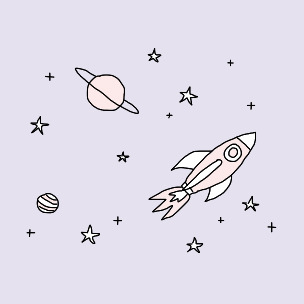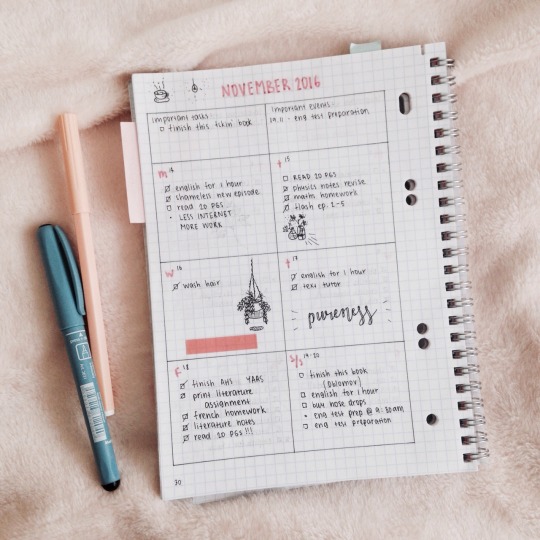Note
Hey! How are you? I have a lot of trouble to memorize things, so I was thinking that you could have some tips to help me? Thank you, I really hope you can help me :)
hellooo i’m good love, thank you for asking. And yes i can help u!! (in advance, this got so much longer than i had ever thought wow enjoy & read slowly)
To memorize I use the Spaced Repetition method.
It’s based on the spacing effect, wich basically means learning is more effective when the studying is spread out over a period of time. This is weird but it has actually been proven in different studies with different memory experiments, as old as the 1800-s.
It’s all about changing the time periods in wich you are trying to memorize something, using them as intelligently as possible. Basically, just spacing your studying through a long period of time.
So, for example, instead of reviewing a previously learned material for 2 hours in just one day, spread that same period of time in a week. This will exploit the spacing effect.
Ok so practically, this means that if you learn something one day, even if you learnt it during a big period of time (aka 4-6 hours followed), you will forget about it very quickly if you never touch it again.
However, the Spaced Repetition method proved that if you review the material the next day, and then after 3 days, then the week after that, even for just 5-10 minutes, it will take you much longer to forget it.
The decline of your memory retention is shown in something we call the “The Forgetting Curve”.
In other words, your Forgetting Curve gets longer and longer if you consciously review the learned material over a long period of time, since it takes you longer to forget things.
You can see in the graphic down bellow in the black curve that if you learn something in Day 1 and never touch it again, your memory will go from 100% to very close to 10% in just one week. However, you can see in yellow that if you took 10 minutes to review the material in Day 2 and 5 minutes in Day 7, etc. your memory will stay close to 100% whenever you need it, so that reviewing before a test for 2-4 minutes would be enough.
You can also see that it takes you progressively less time to review the exact same material.
Imagine that Day 30 would be test day. If you hadn’t reviewed, your Forgetting Curve would get you close to 5% in Day 28-29 (black curve), so you would have to review a lot more time than 2-4 minutes to recall everything that you learnt in Day 1 to get to 100% again, and maybe you wouldn’t even be able to reach it.
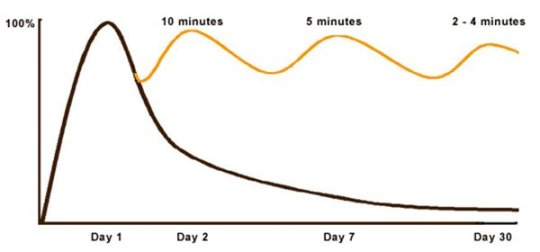
(Keep in mind that the speed of forgetting depends on a number of factors such as the difficulty of the learned material and physiological factors such as stress and sleep, though the Spaced Repetition method still applies. Also it might take you more or less than 10 minutes to review your material - it’s an example - though your review time will decrease during the spaced repetition reviews just the same.)
Now, if you do want to follow the Spaced Repetition method and decide to review your material in increasingly big periods of time, what you do in those chuncks of time that you are investing does matter. You can do whatever you want but questioning through flashcards is by far the most effective way to memorize, since they promote active recall practice.
Wich is why I am going to explain how to study through flashcards following the SR method bellow. :)
Practically, it means that if you have to memorize something, you will build one or more questions about it and quiz yourself on some particular days.
e.g: you have to memorize the Krebs cycle. You will build direct questions such as: ‘what is the second step of the Krebs cycle?’, ‘what are the products of the Krebs cycle?’, ‘where does the Krebs cycle take place in?’ ‘how many ATPs are produced in the Krebs cycle?’ These work well for memorizing specific details.
You can also ask yourself less direct questions such as ‘explain how the Krebs cycle works?’, if you’re trying to get yourself to talk more through the whole material without looking, though these aren’t as effective as the more direct ones.
You can also play a little and let the questions be affirmations with open spaces to complete, such as ‘The Krebs Cycle, also known as the ______, takes place in the ______ and produces ___ ATPs.’
Or you can draw schemes with open spaces to complete. These work well for visualizing the big picture and fitting stuff in the total process. Mixing these visual clues in your flashcards can be essencial to consolidate what you have to memorize.
You can do physical flashcards or digital flaschards.
You can study with paper flashcards and apply the Spaced Repetion method through the Leitner System.
Get 5 numbered boxes (or anything that resemblances one) where you are going to place your flashcards.
Review the flashcards in box number 1 every single day.
Review the flashcards in box number 2 three times a week.
In box number 3 once per week.
In box number 4 once bi-weekly.
In box number 5 once every three weeks, for example.
The time periods and number of boxes can change, just make sure each group has a longer period of time than the previous one before you are required to revisit the cards.
Everytime you get a card right, the flashcard is sent to the immediate next group (from 1 to 2, from 2 to 3, etc.), so you’ll see it less often.
However, if you get one wrong, it goes directly to box number 1, no matter where it was.
This is a simple way to implement the Spaced Repetition method: your cards are reviewed at increasing periods of time and you are studying the ones that you need the most.
Also it’s really darn cute.
You can study with digital flashcards and apply the Spaced Repetion method as well through apps (on your phone, tablet or even on your laptop, pc, mac) based on the Leitner System but with more advanced algorithms, wich can provide you some benefits.
Normally a spaced repetition app lets you make your own flashcards and review them but, most importantly, lets you grade your answers by difficulty, from ‘Easy’ to ‘Fail’, so the algorithm shows you a card more times than others if you failed them.
And that’s it. The algorithm does it for you, you just have to click review.
Other benefits: you can add pictures on your cards and different colours, wich makes them very nice for visual learners.
You can easily review your flashcards whenever you want as well, since they are so portable. I normally review mine on my way to school on the train, or when I walk, or cycle in my stationery bike.
It allows you to use shared flashcards from other users, even though I wouldn’t recommend.
Allows you to create decks to organize your flashcards.
Here are some spaced repetition flashcards apps I know are good, in case you are interested:
Anki, it’s free everywhere except for the iphone. (android / ios / windows, mac, linux)
I use AnkiApp Flaschards, a different version from the above I believe, but I like this one better: it has a much better design & organization and offers the same features in mpov, even Cloud. For me it’s perfect. And you can get for free even on the iphone. (android / ios / windows 10, mac, kindle)
There are more out there I’m sure- Quizlet - and others I am not aware of rn. Look them up accordingly to your preferences and devices. Choose one where you are more efficient in.
Another thing I want to mention is that you can incorporate in your flashcards mnemonics, wich you’ve probably heard of everywhere, and that I detailed in my ‘study less study smart’ post but they really really work. So check those out.
The ammount of details you have to memorize will reflect on the ammount of flashcards you are going to study.
In the practice of active recall it’s normal, even important, the act of forgetting. You will forget but it will become easier and easier to remember. That’s the most important part. So don’t stop training until it’s really easy, it’s how your brain works.
CONCLUSION:
The bottom line is: memorizing details is maximized by exploiting the Spaced Repetition method, wich can be done by studying flashcards with questions on the details immediately after learning the material for the first time, and then a couple more times after, but progressively with longer periods of time in between.
So, if you learn something in class that you need to memorize, you should make flashcards in the same day and start studying the next so you maximize your memory on it. Review the day after learning in class (so Day 2). Then review on Day 4, then on Day 7, then on Day 10, etc. for 5-20 minutes, as much as you’d like, and keep going until the day of the test.
This method is to be used to memorize stuff for a long period of time, not cram.
So repeat, repeat, repeat those questions and you’ll get that stuff inside your head!
Alrighty. If any part of this is confusing, I would encourage you to go back and read again or try this video from Thomas Frank wich also explains a lot of what I just said, or just straight up ask me.
(this really does work but you have to actually implement it. you can’t cheat yourself. in real life we always find excuses, so don’t! good luck boo!)
489 notes
·
View notes
Photo
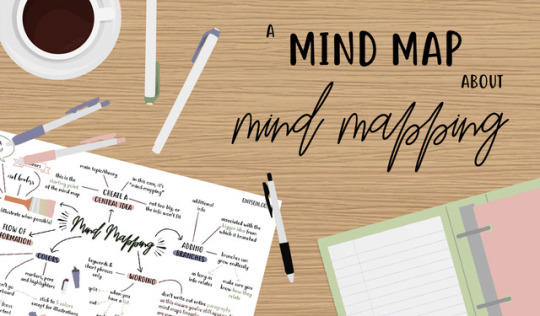

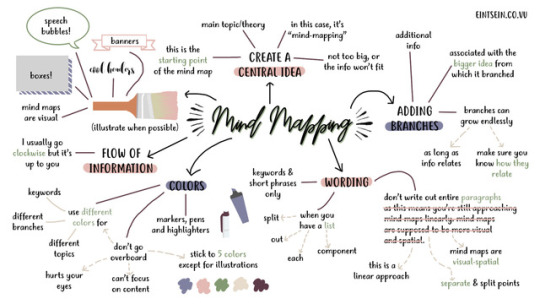
A MIND MAP ABOUT MIND-MAPPING
If you know me, you’d know that I am a highly visual person. I love learning from images and layouts, and my spatial intelligence is probably my strongest type of intelligence. Because of this, I often use mind maps to study, and so do a lot of other people. However, there are people who don’t really know how to make and utilize a mind map effectively. That’s what this post is for! Here’s how you can make your mind maps more effective and thus enable you to retain more information. (P.S. you might wanna zoom in)
By no means am I an expert in mind-mapping; these are just some habits I have when making a mind map that successfully does its job of helping me remember the topics I’m studying.
If you have any questions, feel free to drop an ask!
xx jo
20K notes
·
View notes
Text
Ways to ensure you’ll have a productive study session
1. Turn off your phone, and either put it in your desk drawer or in an old pencil case and put that in a different room. Don’t just leave it face down next to you, or turn off do not disturb, just bloody do it I promise you’re not missing out on anything.
2. If you’re revising for a long time, studying without some sort of background music or ambience tends to make you antsy. So if you’re into music, check out the Imitation Game soundtrack on both youtube and spotify, the Theory of Everything Soundtrack, the Harry Potter Soundtrack, Electronic Concentration on Spotify and on Youtube. If you’re not into music, head to ambientmixer.com and find your hogwarts house common room one, and
3. If you’re using your laptop, grab a sticky note and scribble down the main three things you absolutely need to get done during that study session and stick it next to your keyboard so you’re constantly reminded of the fact that you should be doing work. 4. Strongly separate your work time and your chill out time. Figure out how long you can stay focused, and take a break that is lowkey productive and most importantly has its own cutoff point. For example, working out for 15 minutes is a good break because not only are you taking care of your body but the workout will end at some point, especially if you follow along a workout on YouTube or something. And once it’s ended, you’re more likely to actually go back to work.
4K notes
·
View notes
Text
Popular apps perfect for students
Staying on top of all your to-dos, errands, tasks and due dates can get complicated but luckily there is an app for everything! If you’re looking for app to wake you up in a morning, manage your priorities or soothe your anxiety, you’ve come to the right place. Here is a list of all the top apps that students are using:
Organisation
Wunderlist
Planner Pro
24me
Remember The Milk
Google Calendar
Pocket Schedule - Class Schedule, Homework Planner
AwesomeNote2 - All in One Organiser
AnyList
The Homework App - Your Class Assignment & Timetable Schedule Planner
My Study Life
Calendars by Readdle - Event and Task Manager
Class Timetable
Countdown+
Due - Reminders, Countdown Timers
Do! - The Best of Simple To Do Lists
Workflow: Powerful Automation Made Simple
Glass Planner
Day One Journal
iStudiez Pro
Awesome Note 2
Grammarly
Konmari
Productivity
RescueTime
Streaks
Forest
ToDoIst
Tide - Stay focused, be peaceful
Focus Keeper
Habitica
Productive habits and daily goal tracker
HabitBull (recommend by @ravn-studies)
BrainFocus (recommend by @ravn-studies)
Toggle Time Tracker (recommend by @ravn-studies)
Self Control
Jot - Notes Widget
Swipes - To Do List
ClearFocus: Productivity Timer
Noisli
Binaural beats
Lanes
Note taking
Microsoft OneNote
Evernote
Quizlet
Notability
Byword
Flashcards+
Goodnotes
Outline
Boximize - Structured notetaking, personal database, form builder, manager and organiser
INKredible (recommend by @lottestudiesphysics)
RefME - Referencing Made Easy
Bear (recommended by @revisionsandcoffee)
InkFlow Visual Notebook
Studying
Quizlet
Flashcards+
Duolingo
Khan Academy
Xmind
Writer
Studyblue
Coffitivity
Prezi
MindMeister
Hemingway Editor
StudyStack
Crashcourse
Shmoop
Beelinguapp
Brightstorm
Coggle mindmaps
Mindly
AnkiApp
Sleeping
Sleep Cycle Alarm Clock
Sleep Genius
Rain Rain
Pillow: The sleep cycle alarm clock for sleep tracking
Sleepytime Sleep Scheduler
Mental health and self care
Headspace
Stop, Breathe & Think: Meditation and Mindfulness
Pacifica - Anxiety, Stress, & Depression relief
Centered
Buddhify
Calm: Meditation techniques for stress reduction
Moodnotes - Thought Journal/Mood Diary
Colorfy
7 Cups Anxiety, Stress & Depression Chat & Therapy
Companion
Smiling Mind
Bsafe
Circle of 6
Health and fitness
Sweat with Kayla - Fitness & Bikini Body Workouts
Yoga Work Out
Freeletics
7-minutes workout
Waterlogged - Drink More Water, Daily Water Intake Tracker and Hydration Reminders
Sworkit (recommend by @leviosa-studies)
Medisafe pill reminder
Plant Nanny Water Reminder
Mealboard
Finance
UNiDAYS
Pocketbook Personal Finance Expense Tracker
Splitwise - Split bills and expenses the easy way
Pocket Expense - Personal Finance Assistant
Daily Budget Original Pro - Saving Is Fun!
Fudget: Budget planner and personal finance tracker
MoneyBrilliant - Personal Finance
Mvelopes
PocketGuard
Mint
The Coupons App
Groupon
Ebates
Hope this helps! x
64K notes
·
View notes
Photo
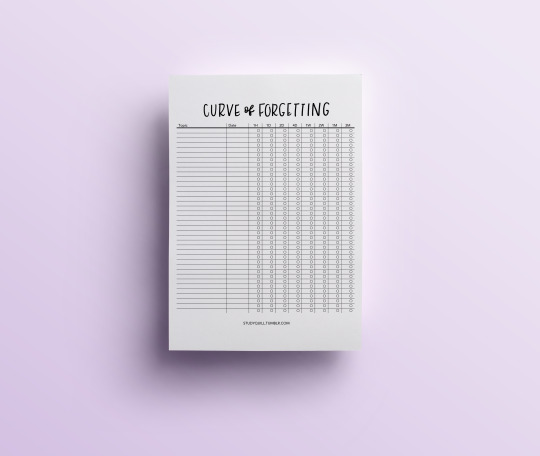

Revamped - Overcoming the Curve of Forgetting Printable
featuring 4 header options handlettered by me
A redone version of this printable! Check out this post for information about how to use this printable.
Download on my printables page!
4K notes
·
View notes
Text
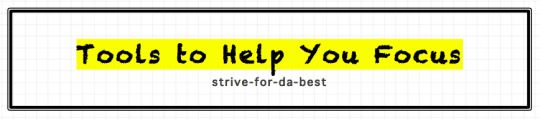
Below is a list of things that can help you to focus + stop procrastinating.
Apps for blocking distractions
SelfControl (for computers and laptops)
StayFocused (chrome extension)
LeechBlock (firefox)
Forest (google play / itunes)
Concentrate (for mac) - stepped up the game of blocking distractions (by launching the apps + sites you need; and play your messages + turning ur status to away), except you have to pay for it after the 60-day trial
Promodoro clock
FocusBooster - list all your tasks + track your time and productivity, generates report (15-day free trial only)
TeamViz - clear list of tasks + small clock when working
Promodoro Time - available on mac, iphone and ipad
Taking breaks
Time Out (for mac) - provides “a “Normal” break and a “Micro” break
Coffee Break (for mac)
Tracking apps
RescueTime (for computer and mobile devices)
TrackTime (for mac) - track the time you use on your computer)
Manictime
Tasks and Organisations
Nozbe (all devices)
Wunderlist
Bullet Journal
Planners
Background sound (also check this out)
Brain Wave Study Smart (highly recommend)
Coffitivity
Ambience
my study music tag
For writers
Natational Velocity - organises all your notes + sync with Simplenote or WriteRoom on iPhone
FocusWriter - distraction-free writing
Scents for improving productivity
Rosemary, peppermint, lemon (source)
Lemon, lavender, jasmine, rosemary, cinnamon, peppermint (source)
Food that can boost your concentration (source)
Oatmeal - low in calories and help you to focus longer
Dark Chocolate - boosts serotonin and endorphin levels
Water - remember thirst and dehydration can cause fatigue
Blueberries - energy booster
Salmon - rich in amino acids which are essential for boosting focus
Green Tea - contains theanine that improves mental alertness and focus
Beets - promote better memory, focused concentration and overall cognition
Bananas - highlight potassium, which is an essential mineral crucial for keeping your brain, nerves, and heart in tip-top shape
Spinach - brain food
Eggs - dense source of the omega-3 fatty acid DHA (favours memory and mood)
#12 || Link to my Study Tips Series - I post once a week here! (strive-for-da-best)
2K notes
·
View notes
Text
I low key wish I was pretty. Like really pretty. Like gorgeous. The kind of good looks that have everyone wanting to know who you are and where you came from and wondering how you ended up in the same space as them.
375K notes
·
View notes
Text
Flashcard Mistakes
Mistake #1: Not Making your Own Cards
The actual process of creating flashcards is important.
Your deck of flashcards should not just be “dictionary definitions.” Turning knowledge into cards is valuable for the same reasons it’s important to not take word-for-word notes: when you try to express information in your own words, you process the information. When you process it, you have to recreate the ideas in a way that makes sense to you. The process of retrieving and reorganizing the information actually strengthens the memory.
When you study flashcards which you created, you’ll remember the context in which you created them. If you’re studying a word in a foreign language, for example, you can include an example of a sentence that gives you trouble or some hint at the subtleties of the words which you’d miss by just writing a dictionary definition. In short, you can customize the card in a way that captures the exact challenges you face with that bit of information.
Mistake #2: Studying in One Big Session
If you sit down for one massive “cram session” with your cards, you’re hurting your learning.
The best way to use flashcards is as a quick impromptu study session. 15 minutes at the bus stop and 30 minutes between classes is better than hours and hours of continuous study at the end of the day, thanks to the rules of perfect practice. If you graph your progress, like I love to do, you’ll quickly discover that most of your progress seem to happen in between study sessions.
Here’s a surprising truth:
The goal of flashcards isn’t to get them right.
It’s to remind yourself of knowledge you’ve forgotten.
Researchers who have studied memorization developed a technique called “spaced repetition” for this reason. The major insight that they had, as a result of analyzing thousands of hours of study, is that you want to prompt recall just as something is about to be forgotten.
Mistake #3: Practicing Mindlessly
Do you know every fact in your deck equally well?
Certainly not. So you shouldn’t be lumping them all together into one big pile.
If you’re “zoning out” or going into a “robotic” mode when you use your flashcards, you’re wasting time. You should think about each card. Use the word in a sentence, remember some places you’ve heard it, say it aloud to yourself, etc. Engage with the content, don’t just say “yes, I know it” or “no, I don’t.” In fact, the spaced repetition concept from above would even suggest that you rate how well you know the card on a scale of 1-4. Then you sort the cards based upon how well you know them and study the ones you struggle with the most first before coming back to the ones you know better.
If all of this sounds hard to manage, there’s a better way.
So if you really want to improve your learning with flashcards:
Study it whenever you have a few minutes to kill. Embrace the small minutes of downtime you’d normally use to check social media.
Engage in the content. Say the words to yourself, use them for an example, and don’t rush through the cards.
Source
1K notes
·
View notes
Text
tfw when you’re reading an exciting part of your book and your eyes keep jumping ahead and skimming paragraphs bc you’re so desperate to know what happens and you’re like hey self, calm down, take it easy and enjoy the ride.
104K notes
·
View notes
Photo
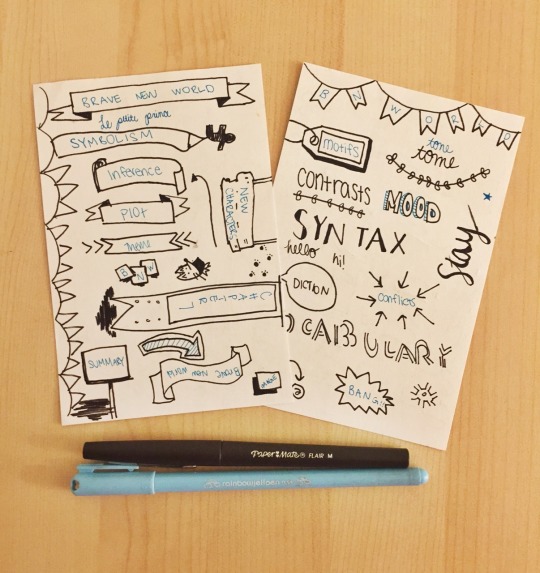
2:46 AM || 7.3.15 got inspired to try all of the fonts and banners by raindrop-valley’s post on different font and banners to practice! Still needs a lot of work but I guess it’s a good start and that’s what this summer is for right?
477 notes
·
View notes
Photo
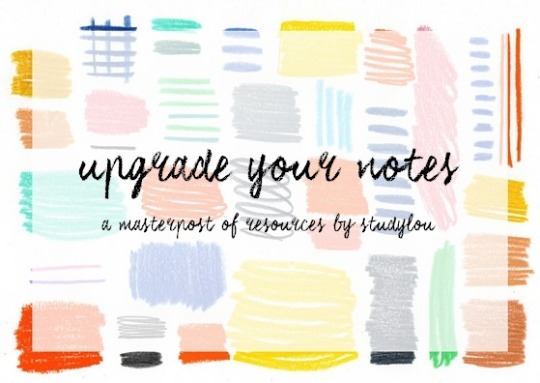
hi everyone! since the holidays are over for most of us, i thought i’d make an inspirational and motivational masterpost all about notes! upgrading your notes by changing the layout, adding doodles, banners, using sticky notes, changing your handwriting etc. motivates me personally to study!
out with the sloppy last minute notes and in with the new!
handwriting
how to write in cursive
some fonts to try out
how to improve your handwriting
note taking systems
study methods summed up
stationery to make it all happen
sticker printables to jazz it up
notes
how to take lecture notes
how to annotate books
taking notes from a textbook - studyign
note taking system - theorganisedstudent
note taking system - emmastudies
another note taking system - academicmind
another note taking system - wonderfullifee
the 2 notebook method
note taking with highlighters and post its
pretty timelines
note taking printables
plot summary with sticky notes
20 uses of sticky notes
colour code your notes
method with columns
the cornell note taking system
the cornell note taking system using onenote
in class notes
another in class note taking format
what are sketchnotes?
online whiteboard
flashcards
how to make flashcards
another how to make flashcards
an example
another example (with sticky notes)
and another example (biology)
8 ways to improve your flashcards
make and test flashcards online
alternative to flashcards - studyign
print onto flashcards
mindmaps
how to mindmap (1)
how to mindmap (2)
some examples
apps
notability
banners
simple banner
more banners
it’s a banner party over here
banners (shown how to draw in gifs)
illustrate your notes
how to illustrate your notes - reviseordie
sketchnote tips (banners, lettering, doodles)
more sketchnote tips
even more sketchnote tips
how to make your notes pretty - theorganisedstudent
how to make your notes pretty - studyspoinspo
how to make your notes pretty - booksflowersandtea
what is visual note taking?
a visual alphabet
note taking printables
dot grid
note outline printables
lined cornell method printable
grid cornell method printable
hope you all had a good rest and are ready for a new year of studying!
xoxo lou
39K notes
·
View notes
Photo
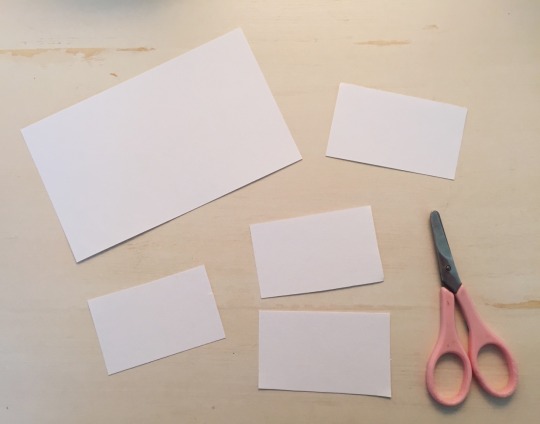
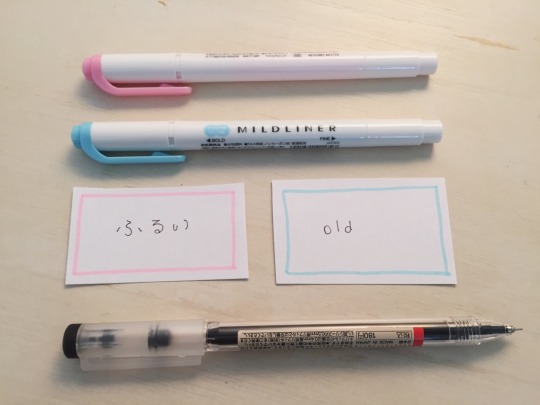
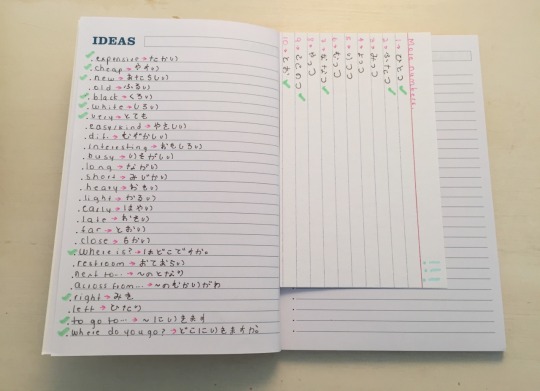
for the anon asking about my flashcards, this is how I make them ^_^
(it’s kind of time consuming if you have a lot of vocabulary so I recommend you do a bit every day)
⭐︎ First I cut a plain flashcard, then make borders of different colors to differentiate between the Japanese and the English meaning, and last I write the words!
⭐︎ I like to play by spreading the tiny flashcards on a table and then matching the Japanese word with its English meaning.
⭐︎ Also, I have a small notebook where I keep the vocabulary, as well as normal flashcards with lists of words. Hope it helps!!!
2K notes
·
View notes
Text
How to Make Flashcards
Hey everyone! I got a lovely ask a few days ago asking how I made the flashcards you saw in this post here, so I thought I’d share the process with you all just in case you were curious.
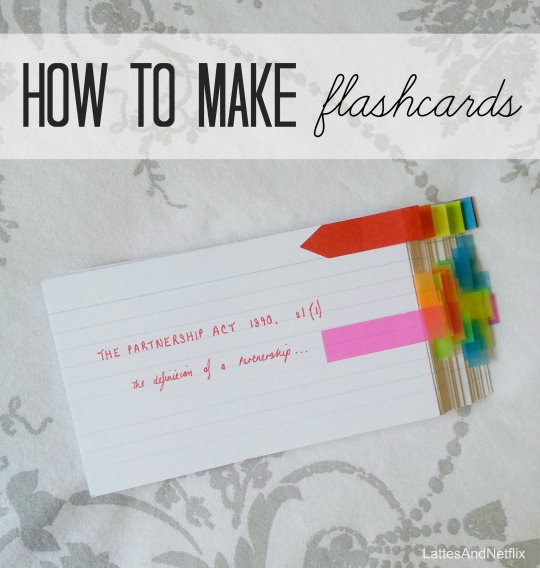
Continuar lendo
6K notes
·
View notes
Photo
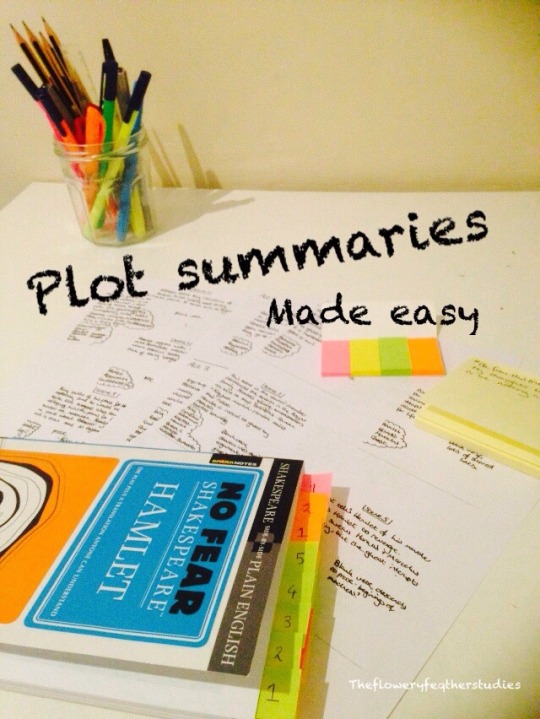
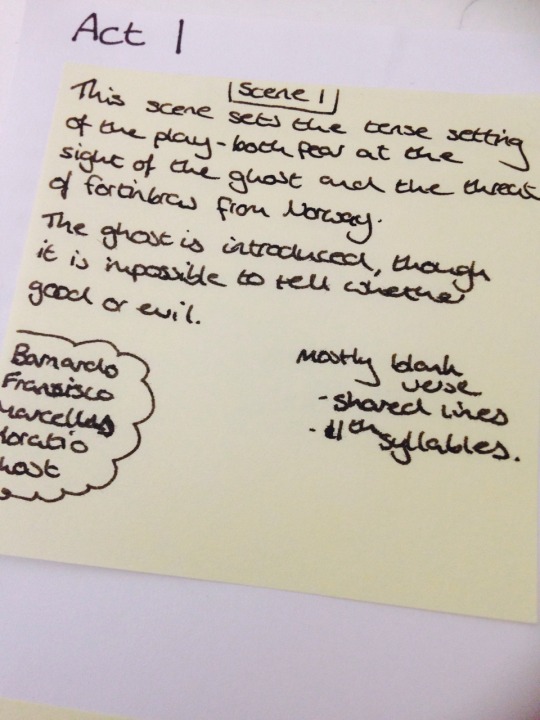
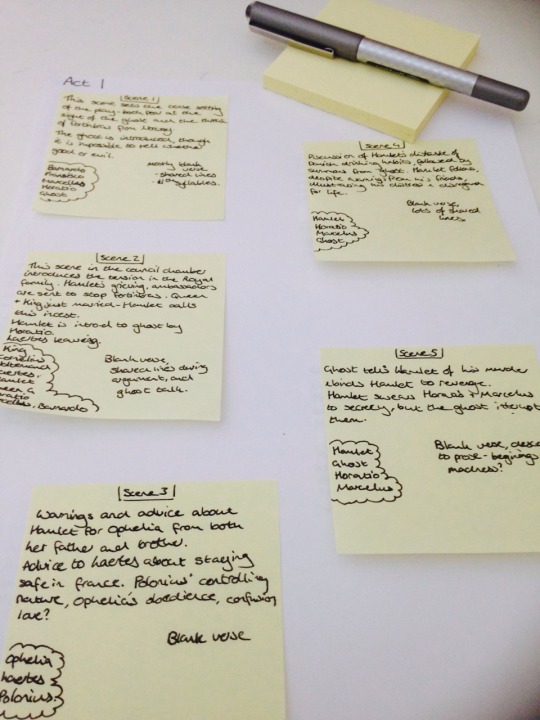
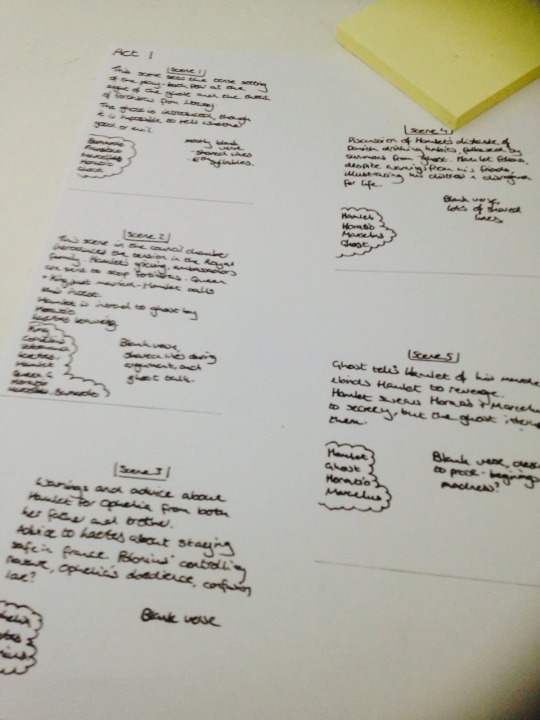
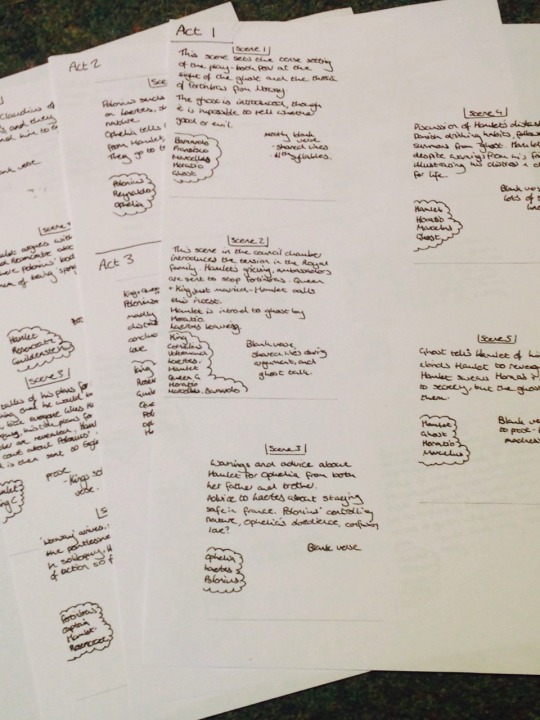
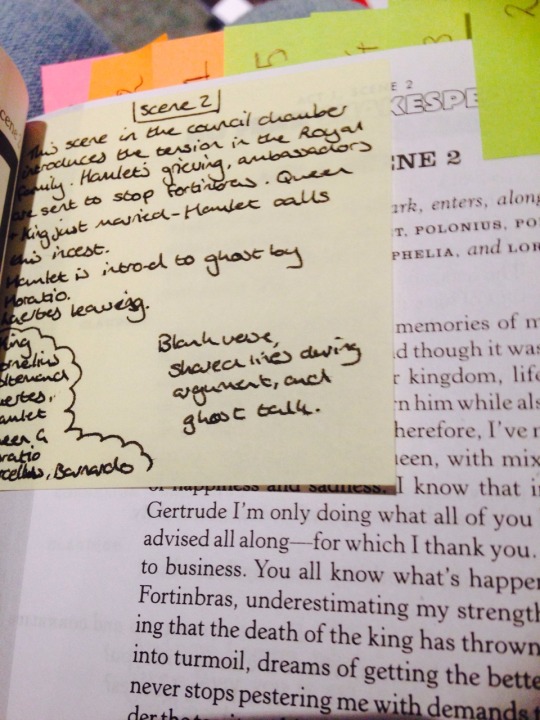
Summarising books is a great skill to have when studying, as it will help you avoid having to read them over and over. Writing down the content of the book helps you to retain the information long after the first read, and creating sheets such as these will let you glance over the content quickly. At the same time, this method lets you record the content of each section of the book within the book itself, so when you come to look for particular events or details they’re easy to find. This is how I summarise novels and plays for English literature, but similar methods could be used for non fiction text books if you summarise by chapter or section.
If you can, read the book once through without worrying about summarising, for your own enjoyment. If you’re short of time and the book is complex, maybe read a summary online first so you’re aware of the plot.
Split the book into sections. For plays, split it into scenes; for novels, chapters or key events both work well. Read the first section, then write a couple of bullet points/sentences on what has happened in the story on a sticky note. Stick the note onto a sheet of paper.
Repeat this with each section until the whole text is summarised. Then, photocopy (or take photos of) the page. These copies will be your summary sheets.
Finally, place the sticky notes into the book at the start of each section, so you have sections labeled with their content. If you like, add a flag style sticky note to mark the start of each section, to help you skim through them quickly.
Hope this is helpful to anyone with summer reading to do! Good luck :)
1K notes
·
View notes
Photo

I have previously posted a summary on taking lecture notes using notability, talking about different aspect of taking lecture notes + introducing the note-taking format using cornell and outline method.
Cornell and Outline method are great since it:
gives clear notes for revision
encourages active reading (since you have to apply SQ3R through using cornell note taking method)
helps you to be concise (thus you have to look for the key points during lecture, or in the readings)
Note-taking printables by strive-for-da-best
These are three printables pages and formats I use for taking article/reading notes, lecture notes as well as outline notes for textbooks. They are nothing fancy, again, but it has a very clear format for note-taking and makes everything easier to read and more organised.
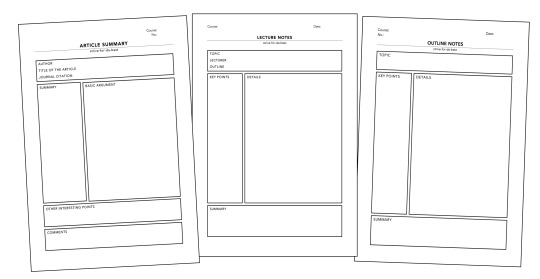
You can download the pdf of the printables here (you will be linked to my google drive):
Article summary
Lecture notes
Outline notes
Both lecture notes and outline notes involve four pdf pages:
the page that is shown in the preview above
a page without the summary box (can be the first page)
a page without both the topic box and summary box (can be the pages in the middle)
a page without the topic box (can be the last page of your notes)
And here are some extra tips when taking notes (source)
Start each new lecture on a new page, and date and number each page.
Write on one side of the paper only. You can set them out side-by-side for easier reviewing when studying for an exam.
Leave blank spaces. This allows you to add comments or note questions later. (and this is where cornell method can help you)
Make your notes as brief as possible. “Never use a sentence when you can use a phrase, or a phrase when you can use a word” (Berkeley).
Develop a system of abbreviations and symbols you can use wherever possible.
Note all unfamiliar vocabulary or concepts you don’t understand. This reminds you to look them up later.
For more of my printables (strive-for-da-best)
2K notes
·
View notes