#AnimeToolbox
Text
PostProcessVolumeのBoxVolumeで設定した色をVisual Compositorに反映する手順~5月のご支援御礼と6月の構想に代えて
今回はunity覚え書きです。動画もありますが制作途中のSFW動画なので無料です。
This time it is a UNITY memorandum. There is also a video, but it is free as it is a SFW video in the process of production.
課題:PostProcessVolumeでScene上は水深が深くなればなるほど暗くなる表現ができているが、VisualCompositior通じたGameView上で再現されない
Issue: PostProcessVolume allows the expression to become darker as the water depth increases in Scene, but this is not reproduced in GameView through VisualCompositior.
やったこと:
What I did:
https://zenn.dev/kanonji/articles/2a3eba20dbd40e
このページを参考に、水深が深くなればなるほど暗くなる表現をPostProcessVolumeで再現し、SceneView上では所与の効果が得られた
Referring to this page, I reproduced the expression that the deeper the water gets, the darker it gets in PostProcessVolume and got the given effect on the SceneView!
そこで、水のボリュームと暗くなるボリュームをSelectionGroupに突っ込んで、Render~Blendノードで混ぜても、上手く暗くなってくれなかった。
So, I plugged the water volume and the darkening volume into SelectionGroup and mixed them in the Render~Blend node, but they did not darken well.
作ったPostProcessVolume
PostProcessVolume created.
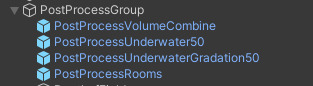
それをSelectionGroupに入れる
Put it into a SelectionGroup.

だが…
but...

シーン上ではこうなるが
On the scene, this is what happens.

Visual Compositorの出力はこうだった
The output from Visual Compositor looked like this
解決方
まず、SelectionGroupの出力をRenderノードに接続。ここまでは正解だった。
次にRenderingノードのDepth出力をLayerノード内のFinalOutputノードに接続。
Solution.
First, connect the output of the SelectionGroup to the Render node. So far, this was correct.
Next, connect the Depth output of the Rendering node to the FinalOutput node in the Layer node.
設定値はこんな感じ
The configuration values look like this.

その結果、得られた結果の動画がこう
Here is a video of the resulting outcomes
あとの課題は、水面上のPostProcessVolumeの設定値を詰めて、壁が真っ青な感じにならないようにすることくらい。
その後はBlenderでモーション作成して、来月は3人に水深50mの底で絡んでもらえればと思っています。
末文となりましたが、今月もご支援誠にありがとうございました。
来月もこんな感じでチマチマと学習しながら進めてまいりますので、「たまには見てやっか」と投げ銭いただければ幸いです。
The only other issue is to fill in the PostProcessVolume settings on the surface of the water so that the walls don't look so blue.
After that, I will create motion in Blender and next month I hope to have the three of them tangled up at the bottom of 50 metres of water.
This is the last sentence, but thank you very much for your support this month.
Next month, I will continue to learn as I go along like this, so I would be very grateful if you could throw in a few pennies every now and then to have a look around.
投げ銭はこちらからどうぞ
Click here to make a throw.
0 notes