#EXP GDC Laptop External PCI-E Graphics Card
Text
EXP GDC Laptop External PCI-E Graphics Card
EXP GDC Laptop External PCI-E Graphics Card Check Out this product Here : EXP GDC Laptop External PCI-E Graphics Card
0 notes
Text
13 Cara Pasang VGA External di Laptop
Memasang VGA external di laptop berarti memasang expansion card atau card tambahan yang dipasagng diluar laptop dengan tujuan untuk meng-extend kemampaun VGA card dalam memproses berbagai kebutuhan yang berkaitan dengan grafis. Umumnya mereka yang memasang VGA external di laptop memiliki tujuan meningkatkan kemampuan laptop gamingnya dalam menjalankan game dengan lebih baik dan lebih cepat, selain juga agar kemampuan rendering game lebih baik dan jarang terjadi lag atau crash
Dengan memasang VGA external, menjadi solusi agar proses rendering game menjadi lebih baik, mengingat banyak lapop kini yang pada penggunaan game 3D terkini sering terkendala pada kapasitas dan kemampuan VGA internal dalam menyokong kebutuhan grafis game tersebut. Hal ini sedikit sama dengan cara menambah vga laptop dengan software, hanya berbeda langkah pengerjaan dan medianya.
Penggunaan VGA external sendiri banyak tersedia dipasaran dengan berbagai tipe, kapasitas, dan fitur yang diusungnya Masing-masing. Dengan menggunakan VGA external ini, maka keterbatasan dukungan game dapat diatasi, mengingat biasanya VGA external mempunyai kapasitas dan kapabilitas gaming yang tidak bisa dianggap remeh.
Persiapan Alat yang dibutuhkan
Untuk persiapan pemasangan VGA external di laptop ini sendiri setidaknya membutuhkan beberapa hal berikut :
Unit laptop dengan dukungan slot Express Card;
Unit VGA external yang akan dipasang. Untuk unit VGA external ini bisa dipertimbangkan apakah akan menggunakan adapter yang memiliki fitur power supply internal atau tidak. Jika adaptor yang digunakan memiliki power supply tersendiri, maka kebutuhan akan power supply AT / ATX seperti poin dibawah tidak dibutuhkan;
Unit power supply (yang biasa digunakan untuk PC desktop). Fungsi power supply pada komputer atau dalam hal ini vga eksternal, adalah memberikan supply power untuk interface yang membutuhkan. Baik berupa AT maupun ATX, jika adapter yang digunakan tidak memiliki power supply internal untuk memberikan daya terhadap VGA card external yang akan dipasang;
Adaptor PCIe atau VGA Dock Mini PCI-E V8.0 EXP GDC. Piranti ini ditujukan untuk mengoneksikan Graphic Card Eksternal ke Laptop.
Disini ada jenis adaptor VGA dengan tipe yang sudah memiliki power supply internal, dan ada yang tidak, sehingga untuk jenis pertama, kebutuhan akan power supply AT / ATX bisa ditiadakan;
https://dosenit.com/hardware/power-supply/fungsi-power-supply-pada-komputer
DVD Drive atau CD drive, untuk kebutuhan instalasi driver;
Monitor atau LCD external. Digunakan untuk kebutuhan display output ke media preview external;
Manual atau panduan instalasi VGA external, untuk panduan instalasi driver.
Langkah Pengerjaan
Nyalakan laptop;
Setelah laptop menyala dengan normal, dan sudah masuk desktop Windows, berikutnya adalah mengatur agar laptop masuk mode standby / sleep (siaga);
Persiapkan modul EXP GDC atau yang sudah disiapkan untuk diinstal, lalu pasang kabel 8 pin dari PSU AT / ATX;
Hubungkan kabel Express Card atau Mini PCIe ke modul EXP GDC;
Hubungkan kabel power (berjumlah 6 pin) ke modul EXP GDC;
Pasang piranti GPU desktop, dalam hal ini VGA card external yang akan dipasang, dan pasang juga kabel power untuk GPU desktopnya;
Pasang kabel dari unit Express Card/Mini PCIe ke laptop;
Selesai;
Tahap berikut nya adalah melakukan instalasi hardware. Pada saat laptop pertama dihidupkan, maka eGPU yang ada akan otomatis dihidupkan juga;
Hubungkan VGA card, adapter express card dan juga kabel power supply, ke slot PCIe yang ada;
Lakukan cara cek VGA laptop dengan cara menyalakan power supply dan juga saklar kecil pada slot power supply. Hubungkan ujung kabel power supply dari adapter PCIe, ke power supply PC desktop yang sudah dipersiapkan, baik berupa AT maupun ATX. Setelah itu, hubungkan port video card external ke LCD atau moitor pada PC;
Kemudian langkah berikutnya ini adalah, menancapkan adapter express Card ke slot express card yang tersedia di laptop. Lakukan dengan Hati-hati agar tidak merusak unit yang ada;
Langkah berikutnya tinggal menyesuaikan settingan output display di sisi laptop, agar sesuai dengan kebutuhan. Dalam hal ini adalah memiliki VGA yang dipasang tadi sebagai primary display;
Tips mengatasi masalah instalasi driver
Hampir bisa dipastikan kegagalan di proses instalasi hardware adalah pada bagian instalasi driver, yang salah satunya adalah munculnya BSoD (Blue Screen of Death), yaitu tampilan message error dengan latar berwarna biru). Error yang terjadi adalah karena sisa memori TOLUD di laptop tidak mencukupi. Karena di laptop tidak seperti PC yang memiliki space TOLUD cukup luas, yang mana jumlah nya sangat terbatas di laptop. Dengan menggunakan sedikit tweak cara memperbaiki blue screen, tweak pada sistem,Kita bisa melakukan perubahan restriksi atau limitasi TOLUD 32-Bit menjadi TOLUD 64-
bit, yang mana mendukung addressing yang lebih luas.
Download utilitas atau bundle DSDT Editor, yg bisa diunduh dari internat ata media sharing file online;
Extrak folder hasil download ke lokasi C: atau D:;
Jalankan atau instal utilitas atau bundle DSDT Editor, dengan membuka file DSDTParser.jar;
Pada menubar, klik File -> kemudian klik pada Extract DSDT, kemudian proses inisialisasi yang berlangsung sekitar 10 menit (tergantung spesifikasi laptop) dan cache buffer yang ada;
Proses patching dilakukan, di panel sebelah kiri, cari pada node Device PCI0, klik kiri pada node tersebut, maka tampilan konten dikanan akan refresh otomatis;
Cari baris kode berikut :DWordMemory (ResourceProducer, PosDecode, MinFixed, MaxFixed, Cacheable, ReadWrite, 0x00000000, // Granularity 0xFEE01000, // Range Minimum 0xFFFFFFFF, // Range Maximum 0x00000000, // Translation Offset 0x011FF000, // Length ,, , AddressRangeMemory, TypeStatic)
Scroll pada bagian end line, dan tambahkan sintaks berikut :QWordMemory (ResourceProducer, PosDecode, MinFixed, MaxFixed, Cacheable, ReadWrite, 0x0000000000000000, // Granularity 0x0000000C20000000, // Range Minimum 0x0000000E0FFFFFFF, // Range Maximum 0x0000000000000000, // Translation Offset 0x00000001F0000000, // Length ,, , AddressRangeMemory, TypeStatic)
Pada bagian pojok kiri atas jendela layar, klik pada IASL” -> klik “Compile”;
Klik IASL lagi -> kemudian klik pada Save AML As, beri nama untuk file IASL AML nya, dengan format .aml, kemudian klik tombol Save;
Tekan tombol Win -> Search CMD -> klik kanan dan pilih Run as Administrator;
Lakukan CD [direktori] -> pada direktori tempat tempat file aml tadi ditempatkan;
Masukkan kode berikut : set asl=”[ditektori tempat tools atau utilits yang didownload tadi ditempatkan]”. Sebagai contoh : set asl=”\users\adi\downloads\tools.pack\”;
Masukkan kode berikut : asl /loadtable nama file aml;
Sampai tahap ini, proses patching selesai, lakukan reboot.
Akan muncul prompt memory large, pada utiliti sistem device manager, klik pada view, kemudian klik resource by connection;
Jika langkah diatas dilakukan dengan benar dan sesuai prosedur, maka fungsi external VGA ini sudah bisa dijalankan dengan baik. Untuk memastikan, bisa dilakukan dengan menjalankan game 3D yang membutuhkan grafis rendering tinggi, pastikan bahwa tidak ada lag dan crash saat menjalankan game.
Demikianlah ulasan dari artikel cara Pasang VGA external di laptop, yang mana melibatkan fungsi VGA card. Semoga artikel yang sudah dituliskan ini dapat memberikan pengetahuan dan wawasan tambahan bagi pembaca dalam hal menambah referensi pengetahuan tentang instalasi pemanfaatan interface eksternal laptop, terutama cara instalasi vga eksternal di laptop untuk aktivitas gaming di laptop, dan mengatasi keterbatasan vga internal laptop. Semoga bermanfaat.
0 notes
Link
💥 Caturda Mini PCI-E EXP GDC External Laptop Video Card Dock Independent Graphics Card PCI-E Expansion 💰 46.99$ anzichè ✖55.28$ 💫 15% di sconto 🔗 https://it.banggood.com/custlink/vGDYiTfrPo ⏰ scade il 23 marzo https://www.couponsofferte.it/offerta/Caturda-Mini-PCI-E-EXP-GDC-External-Laptop-Video-Card-Dock-Independent/16466
0 notes
Photo

On Sale Mini PCIe to PCI express 16X Riser for Laptop External Graphics Card EXP GDC BTC Antminer Miner mPCIe to PCI-e slot Mining Card #laptop http://bit.ly/2ULnePG
0 notes
Photo

On Sale Mini PCIe to PCI express 16X Riser for Laptop External Graphics Card EXP GDC BTC Antminer Miner mPCIe to PCI-e slot Mining Card #laptop http://bit.ly/2ULnePG
0 notes
Text
How to connect external GPU to the Old laptop
How to connect external GPU to the Old laptop
How to connect external GPU to an Old laptop / Upgrading my old laptop Graphic Card
You need the following items in order to connect your external GPU to laptop.
Laptop External Independent Video Card Graphics Dock Mini PCI-E Version for V8.0 EXP GDC Beast
PC Power Supply
Gaming Graphics Card
Old Laptop
You can buy the “Video Card Graphics Dock Mini PCI-E Version for V8.0 EXP” in amazon…
View On WordPress
0 notes
Text
PCI-E EXP GDC External Laptop Video Card Dock Graphics Card Laptop Docking Station ( Mini PCI-E / NGFF / Expresscard interface)
PCI-E EXP GDC External Laptop Video Card Dock Graphics Card Laptop Docking Station ( Mini PCI-E / NGFF / Expresscard interface)
PCI-E GDC External Laptop Video Card Dock Graphics Card Laptop Docking Station (Mini PCI-E /NGFF M.2 A Key/Expresscard Interface Version)
Introduction:
EXP GDC is the laptop external graphics adapter equipment; it can help you to use the external independent high-performance graphics, can be used to access any of the PCI-E interface equipment, used to enhance the performance of the…
View On WordPress
0 notes
Text
EXP GDC Laptop External PCI-E Graphics Card
EXP GDC Laptop External PCI-E Graphics Card
Do not miss this chance to get this product on most reasonably priced value.
Pros:
[Mini PCI-E Version] V8.zero EXP GDC Beast Laptop computer Exterior Impartial Video Card Dock
Twin TD suitable change ( battle decision)
Multistage anti interference circuit
Knowledge line reinforcement
Multi energy automated switching (assist for smooth begin)
Get this EXP GDC Laptop computer Exterior PCI-E Graphics Card
EXP GDC is a pocket book built-in PCI-E interface prolonged to the switching gear exterior, can be utilized to entry any of the PCI-E interface gear, used to reinforce the efficiency of the pocket book, using moreconnecting card to play the sport.
Word:WestopedoffertheDELLpoweradapterversionasshowasinthevideo,
availableoptionsare:expresscardversion,minipci-eversion.
This video present the product is V6.zero,and now the product promote is replace to V7.zero.Extra energy however the identical value.
PCI-E pace is the best pace supported pocket book utilizing the PCI-E3.zero graphics cardis the identical use
Particulars:
It may well additionally use the ATX energy provide.
Assist 4K show.
Use for engineering measurement, information assortment, server debugging, GPU computing and different industrial purposes, in fact, nonetheless be used to entry many of the graphics card to play the sport.
Three sorts of utilizing:
Expresscard interfaces inside to a row of contact pads 26PIN our riser card helps 54-type and 34 kind Expresscard interface.
Pocket book and exterior graphics card assist checklist checklist of accessible reference measurement
Package deal embody:
1x EXP GDC V6 pci-e adapter
1x Mini PCI-E cable or Expresscard information strains
1x ATX PSU energy cable
It’s all the time higher to purchase EXP GDC Laptop computer Exterior PCI-E Graphics Card from the the chief on this eCommerce trade. They’ve proved their means in delivering high quality service after shopping for unbelievable merchandise from them.
YouTube Video
The post EXP GDC Laptop External PCI-E Graphics Card appeared first on IPCAMVOX.
from EXP GDC Laptop External PCI-E Graphics Card
0 notes
Text
EXP GDC Laptop External PCI-E Graphics Card
Check out The Product Here:
EXP GDC Laptop External PCI-E Graphics Card
0 notes
Text
EXP GDC Laptop External PCI-E Graphics Card
EXP GDC Laptop External PCI-E Graphics Card
Do not miss this chance to get this product on most reasonably priced value.
Pros:
[Mini PCI-E Version] V8.zero EXP GDC Beast Laptop computer Exterior Impartial Video Card Dock
Twin TD suitable change ( battle decision)
Multistage anti interference circuit
Knowledge line reinforcement
Multi energy automated switching (assist for smooth begin)
Get this EXP GDC Laptop computer Exterior PCI-E Graphics Card
EXP GDC is a pocket book built-in PCI-E interface prolonged to the switching gear exterior, can be utilized to entry any of the PCI-E interface gear, used to reinforce the efficiency of the pocket book, using moreconnecting card to play the sport.
Word:WestopedoffertheDELLpoweradapterversionasshowasinthevideo,
availableoptionsare:expresscardversion,minipci-eversion.
This video present the product is V6.zero,and now the product promote is replace to V7.zero.Extra energy however the identical value.
PCI-E pace is the best pace supported pocket book utilizing the PCI-E3.zero graphics cardis the identical use
Particulars:
It may well additionally use the ATX energy provide.
Assist 4K show.
Use for engineering measurement, information assortment, server debugging, GPU computing and different industrial purposes, in fact, nonetheless be used to entry many of the graphics card to play the sport.
Three sorts of utilizing:
Expresscard interfaces inside to a row of contact pads 26PIN our riser card helps 54-type and 34 kind Expresscard interface.
Pocket book and exterior graphics card assist checklist checklist of accessible reference measurement
Package deal embody:
1x EXP GDC V6 pci-e adapter
1x Mini PCI-E cable or Expresscard information strains
1x ATX PSU energy cable
It’s all the time higher to purchase EXP GDC Laptop computer Exterior PCI-E Graphics Card from the the chief on this eCommerce trade. They’ve proved their means in delivering high quality service after shopping for unbelievable merchandise from them.
YouTube Video
The post EXP GDC Laptop External PCI-E Graphics Card appeared first on IPCAMVOX.
from EXP GDC Laptop External PCI-E Graphics Card
0 notes
Text
PCIe PCI-E V8.4D EXP GDC External Laptop Video Card Dock / Laptop Docking Station (Mini PCI-E interface Version) New Arrived
PCIe PCI-E V8.4D EXP GDC External Laptop Video Card Dock / Laptop Docking Station (Mini PCI-E interface Version) New Arrived
PCIe PCI-E V8.4D EXP GDC External Laptop Video Card Dock / Laptop Docking Station (Mini PCI-E interface Version) New Arrived
Buy Here 👉 https://is.gd/ILJlrE 👈
PCIe PCI-E V8.4D EXP GDC External Laptop Video Card Dock / Laptop Docking Station (Mini PCI-E interface Version) New Arrived
Description:
This is the laptop external graphics adapter equipment; it can help you to use the external…

View On WordPress
0 notes
Text
EXP GDC PCI-E Laptop External Independent Graphics Card Dock / Laptop Docking Station(M.2 M key interface Version)
EXP GDC PCI-E Laptop External Independent Graphics Card Dock / Laptop Docking Station(M.2 M key interface Version)
EXP GDC PCI-E Laptop External Independent Graphics Card Dock / Laptop Docking Station(M.2 M key interface Version)
Buy Here 👉 https://is.gd/qo3GDg 👈
EXP GDC PCI-E Laptop External Independent Graphics Card Dock / Laptop Docking Station(M.2 M key interface Version)
This version uses the M.2 (M KEY) X4 (20G / S) interface, your laptop must support M.2 nvme.
The list of the laptops with M.2 (M KEY)…

View On WordPress
0 notes
Text
PCI-E V8.4D EXP GDC External Laptop Video Card Dock Graphics Card Laptop Docking Station ( Mini PCI-E interface Version )
PCI-E V8.4D EXP GDC External Laptop Video Card Dock Graphics Card Laptop Docking Station ( Mini PCI-E interface Version )
PCI-E V8.4D EXP GDC External Laptop Video Card Dock Graphics Card Laptop Docking Station ( Mini PCI-E interface Version )
Buy Here 👉 https://is.gd/3hleNV 👈
PCI-E V8.4D EXP GDC External Laptop Video Card Dock Graphics Card Laptop Docking Station ( Mini PCI-E interface Version )
Introduction:
EXP GDC is the laptop external graphics adapter equipment; it can help you to use the external…

View On WordPress
0 notes
Text
PCIe PCI-E V8.4D EXP GDC External Laptop Video Card Dock / Laptop Docking Station (Mini PCI-E interface Version) New Arrived
PCIe PCI-E V8.4D EXP GDC External Laptop Video Card Dock / Laptop Docking Station (Mini PCI-E interface Version) New Arrived
PCIe PCI-E V8.4D EXP GDC External Laptop Video Card Dock / Laptop Docking Station (Mini PCI-E interface Version) New Arrived
Buy Here 👉 https://is.gd/ILJlrE 👈
PCIe PCI-E V8.4D EXP GDC External Laptop Video Card Dock / Laptop Docking Station (Mini PCI-E interface Version) New Arrived
Description:
This is the laptop external graphics adapter equipment; it can help you to use the external…

View On WordPress
0 notes
Text
EXP GDC PCI-E Laptop External Independent Graphics Card Dock / Laptop Docking Station(M.2 M key interface Version)
EXP GDC PCI-E Laptop External Independent Graphics Card Dock / Laptop Docking Station(M.2 M key interface Version)
EXP GDC PCI-E Laptop External Independent Graphics Card Dock / Laptop Docking Station(M.2 M key interface Version)
Buy Here 👉 https://is.gd/qo3GDg 👈
EXP GDC PCI-E Laptop External Independent Graphics Card Dock / Laptop Docking Station(M.2 M key interface Version)
This version uses the M.2 (M KEY) X4 (20G / S) interface, your laptop must support M.2 nvme.
The list of the laptops with M.2 (M KEY)…

View On WordPress
0 notes
Text
PCIe PCI-E PCI Express Card Laptop EXP GDC Laptop External Independent Video Card Dock (NGFF M.2 A key interface Version)
PCIe PCI-E PCI Express Card Laptop EXP GDC Laptop External Independent Video Card Dock (NGFF M.2 A key interface Version)
PCIe PCI-E PCI Express Card Laptop EXP GDC Laptop External Independent Video Card Dock (NGFF M.2 A key interface Version)
Buy Here 👉 https://is.gd/EML5Z4 👈
PCIe PCI-E PCI Express Card Laptop EXP GDC Laptop External Independent Video Card Dock (NGFF M.2 A key interface Version)
Overview:
EXP GDC is the laptop external graphics adapter equipment; it can help you to use the external independent…
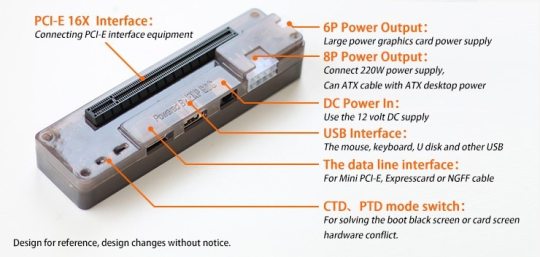
View On WordPress
0 notes