#Online BIM Certification
Text
Introduction to Revit MEP Detailing/Annotation & Tagging
Explore Your Career in Revit MEP know what Annotation & Tagging Is?
A career in Service Detailing & Tagging is one of the most growing options in the current scenario. Making a career as a Detailer Experts needs patience as well as skills. In the following article, we will walk-through various career opportunities as well as benefits of Service Detailing in Revit MEP. Have a look!
Are you aware of Service Detailing or Annotation and Tagging in Revit MEP?
Let’s begin with knowing the concepts of Annotation and Tagging in Revit MEP
Annotation and Tagging is the concept used in Revit MEP where Tagging or a Tag is an Annotation. It recognizes the elements in the drawings. When a tag develops, the labels that added in the display represent the exact value of the desired component’s parameters. When the tag loads and gets placed in the project, the cost for the object’s corresponding parameters is showcasing by these tags.

In Revit MEP, a symbol is a graphic illustration of an annotation element or another object. Annotation scale in Revit MEP can utilize in getting the Generic Annotation that retains its actual size on paper. Thus, it means that Revit will compensate for the View Scale by scaling the annotation up.
Now check what is annotation family in Revit MEP?
In Revit MEP Annotation families can also be either graphics or symbolic, which respectively are being used in the project.
It can also split down into two primary classifications:
Annotations or detailing the data of that report from the model.
An excellent example of one that does report data from the model is a Door Tag.
Whereas, an annotation that does not report data, a north arrow is a good example of an annotation family which is static and do not report data from the model.
In Revit MEP, an annotation is always a view specific element in 2D. They exist in views but don´t live in the 3D model like floating elements.
We can also differentiate 4 main blocks of Detailing or annotation families in Revit MEP:
• Generic detailing/annotations (mainly symbols)
• Tags
• Detail Items
• Title Blocks
The generic annotations and tags have general similarities including fix size and also are related to printing sizing. While, the detail Items sizes are changeable depending on the annotation scale of the project.
1. Generic Detailing or Annotation
Generic detailing/annotation signify a symbol which may either static graphical information or contains a label (description). A label is also known as a tag. It means a piece of text which is parametric and will update according to the final project data. In generic detailing or annotations, tags are merely the placeholder to transcribe or to write something. In generic detailing for specific properties of elements, Labels or tags are not attached; therefore, it cannot read data from them. Although in advanced family modeling, generic Detailing can also nest within model families and also work as nested detailing as it directly shows family data information. Probably, Terminology is the most challenging aspect of working with generic annotation.
2. Tags
A Tag signifies an Annotation Family which inscribes data embedded inside a Model Element.
Construction records utilize all brands of tags- For Example Door tags, Window tags, Wall tags, and many more. Labels also used by Tags. Labels point the information of the host holder in tags.
The labels are a piece of name text that links to some properties in the model.
3. Detail items/detail components
Annotation scale
In the above figure, the Detail elements known as families or objects that consists 2D elements. Detail elements can only display in view, in which they are placed in.
Unlike the model families, Detail families also get generated correspondingly (with reference planes controlling geometry). These are the 2D element, but with model dimensions. And therefore, they react to annotation scale changes.
Mask fields generate a white shade, while a fill region creates fill patterns.
1. Repeating detail components
Repeating detail components are a particular way of nesting detail elements in a project. These are a sort of structured arrays, and their function is to support detail constructive drawings in projects.
These Components are system elements that apply some commands to load detail components. They are produced directly in a project.
4. Title Blocks
The Title Blocks are Detailer/annotation elements which are inside Revit MEP. It also has their own category; i.e., (same name: Title Blocks), and also are intended to be the design template for sheets.
Title Blocks are custom annotation families who have single unique feature; i.e., the external lines of the format determine the margins or borders of the sheet. They usually hold data about the design firm, about the projects and client.
As custom families, we can build them with any aspect that requires in a project.
Benefits of Detailing/Annotation in Revit MEP:
The intelligent, smart way of technical detailing in Revit MEP is to use objects. So now the puzzle is, how can we tag a line in Revit MEP?
The answer, you can’t!
Rather, build a line-based detail family, and consider yourself as an object, which can draw the same as a line. Though, it has more advantages…
Let’s check the Benefits:
• The line can be tagged
• The length can control numerically in the attributes
. • The line can also replace in multiple views with a different Family in a matter of seconds using the right click option
pick all instances to swap the Family or Type.
• The line can have different visibility states, i.e., Course, Medium and Fine.
Now check an overview of Revit Families
As you are now aware of the benefits of Detailing/Annotation Revit MEP, let’s now check the overview of Revit families.
Primarily, Revit families are a combination of objects that build a building element such as a desk or a window.
Revit families are the cornerstone of BIM. If you embed a family into a model, you can see a completely parametric, data-rich 3D objects that can change to anything that is hosting the family.
If you insert a window family into a wall, you don’t require telling the family what size the wall is. It just recognizes itself. But if you change the wall, the family automatically flexes against the wall.
There are a few different types of families:
Let’s start, with some of the categories-
1. System families- System families, consisting of walls, floors, roofs, stairs (including ramps.)
2. Hosted families- Hosted families, require a system family for existence. Primarily, all Revit MEP families need some host for presence. When you plan a hosted family in Revit MEP, it should face-based.
(i) A face-based family- A face-based family is the simplest method of hosting to walls, ceilings, or floors. A few face-based families are wall sconces, light switches, receptacles, or maybe ceiling-mounted projectors and lighting fixtures. Sidewall & ceiling-mounted air terminals.
(ii) A work plane-based family A floor plan or a level essentially host work plane-based family.
1. Parametric- They’re not just 3D!
• Families in Revit MEP are adjustable based on sizable to flex to any situation, (automatically or manually)
• They are parameter driven
• It is definable- You can redefine a well-made family by duplicating its type.
• They are Data rich.
So, this was all about Revit Families. Hope you have got a proper idea on Annotation/Detailing, Tagging, Annotation families in Revit MEP and Revit families.
Sounds Interesting?
Well, if you want to make a career as an Expert in Service Detailing/Annotation, here is a bright chance to step your foot. Do you also think that the numbers, figures, and minute details on drawings can be your friends? Then check out this course by NIBT (National Institute of Building Technology)
The course offers a chance for you to be an expert detailer in software technologies like Revit, Bluebeam, AutoCAD, and Navisworks!
Further is an in-depth explanation of what the course offers.
Keep reading on!
Do you know that there are also excellent opportunities for Detailing or Annotation?
Course backgrounds:
NIBT helps in bridging the gap of employment skills and requirement of employers according to the current construction industry standards by providing Service Detailer in Revit MEP training course.
If your dream is to work with the International Projects, your skill sets must be higher according to their working levels as well as you should be apt in their modeling techniques, and fabrication logistics planning detailing.
In this field of Project Management or BIM Management, knowing Detailing (Annotation and tagging) services and having Revit MEP skill will significantly serve you greater opportunities that will help you in building your career as well as fulfilling your dreams.
Job Opportunities
On completion of the course, you will be liable for following career opportunities:
• Revit MEP Detailer Expert
• Structural Detailer in Revit
• Autodesk AutoCAD Detailer
• Revit Detailer Specialist
Who is this course designed for and Technology used?
The design of Detailer in Revit MEP Training course is for Diploma students, Graduates, Engineering students or Construction professional in architectural, consulting and construction firms.
To perceive better careers opportunities and to enhance their professional skill sets, join the Detailing & Annotation course!
Technologies used in Revit MEP Training:
1. Revit
2. Blue beam
3. AutoCAD
4. Naviswork
To conclude, the Detailing & Annotation course has tremendous advantages and benefits in Revit MEP. After completion of the course, there are bright career opportunities ahead. You can also get training for Quality Control (QC) Manager.
Visit Us : https://nibt.education/
Contact Us : +91 73502 55855
#BIM Training Online#Online BIM Certification#Online BIM Training#Online BIM Course#Online Revit Training#Revit 3D modelling
0 notes
Text

BIM Software Learning | BIM Certificate Programs- Aeczone Academy
#architecture#certificate in building information modelling#online bim certificate programs#learn bim online#bim classes#bim architecture course#bim certification courses#bim course with placement#bim modeling course#building information modeling course#bim engineer course#bim learning online#bim software learning
3 notes
·
View notes
Text
Narayana mep is the Best and Leading Revit MEP Online Training course in USA with most experienced professionals. We offer best Revit MEP Online Training class in USA at the best price.
Outcome of Training:
🔹Certificate of Completion
🔹E-Books and Handbooks
🔹NFPA Data Book
🔹NBC Data Book
🔹Live Projects- Indian & International
🔹Lifetime training
𝗙𝗼𝗿 𝗠𝗼𝗿𝗲 𝗗𝗲𝘁𝗮𝗶𝗹𝘀:
𝗖𝗼𝗻𝘁𝗮𝗰𝘁 𝗨𝘀: +91 9900529008
𝗪𝗲𝗯𝘀𝗶𝘁𝗲: https://www.narayanamepblr.com/
#Revit MEP Certification Training Course USA#Revit MEP Training in USA#Revit MEP Training Institute in USA#Revit MEP Software Training in USA#Revit MEP Online Training course in USA#Top 5 Best MEP Training institutes in USA#best mep training institute in USA#BIM online training in USA
0 notes
Text
An Overview of BIM Courses and Placement Assistance
The Architecture, Engineering, and Construction (AEC) industry in India is experiencing a significant transformation, driven by the adoption of Building Information Modeling (BIM). BIM is revolutionizing workflows by creating a collaborative digital environment for managing building projects throughout their lifecycle. This shift presents a tremendous opportunity for professionals seeking to upskill or enter the AEC field.
If you're located in Pune, a hub for AEC activity, and interested in pursuing a BIM course with placement assistance, this guide is for you. We'll explore the benefits of BIM training, delve into the BIM course in Pune, and highlight the importance of choosing a program with placement support.
Why Upskill with BIM Training?
Here are some compelling reasons to consider a BIM course in Pune:
Increased Employability: BIM skills are highly sought-after by construction companies, architectural firms, and engineering consultancies. A BIM certification can significantly enhance your resume and make you a more competitive candidate.
Improved Efficiency and Collaboration: BIM software streamlines project workflows, facilitates communication between project stakeholders, and reduces the risk of errors. Learning BIM will equip you to work effectively in a collaborative environment.
Enhanced Design and Construction Quality: BIM allows for better visualization, clash detection, and cost estimation, leading to improved design quality and reduced construction rework.
Career Growth Potential: With BIM becoming the industry standard, BIM expertise can open doors to exciting career opportunities in project management, design coordination, and BIM implementation.
BIM Course Options in Pune
Pune offers a variety of BIM course providers catering to different learning styles and career goals. Here are some common course formats to consider:
Diploma Courses: These comprehensive programs provide in-depth training on various BIM software like Revit, Navisworks, and AutoCAD. They typically span several months and can be full-time or part-time.
Certificate Courses: These focused programs equip you with specific BIM skills, such as BIM modeling or BIM coordination. They are shorter in duration compared to diploma courses and are ideal for professionals seeking targeted skill development.
Online Courses: Online learning platforms offer flexibility for those with busy schedules. However, online courses may require a higher level of self-discipline compared to classroom-based programs.
Importance of Placement Assistance
When choosing a BIM course in Pune, prioritize programs that offer dedicated placement assistance. Here's why:
Industry Connections: Reputable institutes often have established relationships with AEC companies, providing you with access to exclusive job opportunities.
Career Guidance: Placement teams can help you refine your resume, prepare for job interviews, and develop strong industry networking skills.
Mock Interviews and Portfolio Building: Guidance on mock interviews and portfolio development can significantly enhance your confidence and presentation during the job search process.
Conclusion
Investing in a BIM course with placement assistance in Pune can be a transformative step towards a successful career in the AEC industry. By understanding the benefits of BIM training, exploring available course options, and prioritizing placement support, you can position yourself for exciting opportunities in this dynamic field.
Additional Tips:
Research Course Providers: Carefully evaluate the curriculum, faculty expertise, and industry reputation of BIM training institutes.
Consider Course Project Focus: Choose a course that aligns with your career goals. Some programs specialize in architectural BIM, while others focus on structural or MEP BIM.
Network with Professionals: Attend industry events and connect with BIM professionals to gain insights into the job market and potential career paths.
By following these tips and leveraging the guidance of a qualified BIM institute, you can embark on a rewarding BIM career journey in Pune's thriving AEC sector.
1 note
·
View note
Text
Unleashing Career Paths: Navigating Assistant Engineer Opportunities

In the realm of engineering, aspiring professionals often find themselves seeking guidance to embark on their career journey. For those aiming to become Assistant Engineers, the pathway may seem intricate, but with the right strategies and resources, the journey becomes smoother.
1. Understanding the Role of an Assistant Engineer
Aspiring engineers often wonder about the responsibilities of an Assistant Engineer. Primarily, Assistant Engineers support senior engineers in various tasks such as project management, design, and implementation. They play a crucial role in ensuring that engineering projects progress seamlessly by assisting in planning, coordinating, and executing various activities.
2. Exploring Diverse Sectors for Employment Opportunities
Assistant Engineers can explore a plethora of sectors for employment opportunities. These include but are not limited to construction firms, government agencies, consulting firms, and research institutions. Each sector offers unique prospects and challenges, allowing Assistant Engineers to diversify their skills and expertise.
3. Leveraging Assistant Engineer Coaching Programs
To excel in their careers, aspiring Assistant Engineers can benefit greatly from structured coaching programs. These programs provide comprehensive guidance on technical concepts, project management, and soft skills development. Online PSC Civil Engineering Coaching programs, in particular, offer flexibility and convenience, allowing individuals to balance their studies with other commitments.
4. Networking and Professional Development
Networking plays a pivotal role in career advancement for Assistant Engineers. Engaging in professional organizations, attending industry events, and connecting with experienced professionals can open doors to new opportunities and insights. Additionally, pursuing certifications and continuing education courses enhances credibility and competence in the field.
5. Embracing Technological Advancements
In today's digital age, Assistant Engineers must stay abreast of technological advancements shaping the engineering landscape. Familiarity with software tools such as CAD (Computer-Aided Design), BIM (Building Information Modeling), and project management platforms enhances efficiency and productivity. Moreover, embracing emerging technologies like AI and IoT positions Assistant Engineers as innovative problem-solvers in their respective domains.
Conclusion:
Embarking on a career as an Assistant Engineer holds immense potential for growth and fulfillment. By understanding the role, exploring diverse sectors, leveraging coaching programs, nurturing professional networks, and embracing technological advancements, aspiring engineers can chart a rewarding career path. With dedication, perseverance, and continuous learning, Assistant Engineers can make significant contributions to the ever-evolving field of engineering.
In conclusion, the journey of exploring career opportunities for Assistant Engineers is dynamic and multifaceted. By equipping oneself with the right knowledge, skills, and resources, aspiring engineers can navigate this path with confidence and success. Assistant Engineer Coaching programs, coupled with proactive networking and a commitment to professional development, serve as catalysts for realizing one's full potential in this thriving field. Whether embarking on construction projects, delving into research endeavors, or spearheading innovative initiatives, Assistant Engineers play a vital role in shaping the future of engineering.
0 notes
Text
Revit Autodesk Academy, located in Sydney, delivers exceptional training in REVIT, SOLIDWORKS, and AutoCAD.
Revit Autodesk Academy, located in Sydney, delivers exceptional training in REVIT, SOLIDWORKS, and AutoCAD. Our expert-led courses offer hands-on learning experiences, covering fundamentals to advanced levels. Engage in live classes, attain certifications, and undertake practical projects to enhance your design skills. Specializing in Revit and BIM modeling, we prepare you for the forefront of architectural design.
Beyond training, our consultancy services provide personalized solutions for navigating design challenges. Additionally, our architectural staffing solutions optimize workforce management for project excellence. Join us to enhance your design capabilities and thrive in the dynamic realm of design and engineering. Elevate your skills with Revit Autodesk Academy.
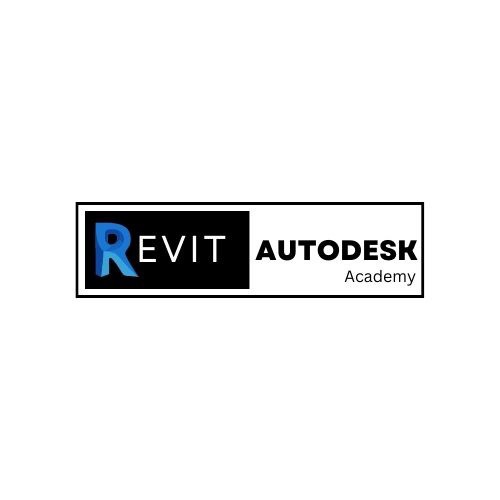
#design engineer#course engineering#revit architecture training#solidworks software course#autocad course sydney#drafting online course#cad drafting courses#autocad revit courses#revit course sydney#solidworks training sydney#autocad training sydney#models drawings#3d modeling
1 note
·
View note
Text
How to Choose the Right Construction Management Company for Your Commercial Project
When embarking on a commercial construction project, one of the most critical decisions is selecting the right construction management company. The success of your project heavily relies on their expertise, efficiency, and ability to meet your specific needs. In this comprehensive guide, we'll walk you through the essential steps and factors to consider when choosing the ideal construction management company for your commercial endeavour.

1. Define Your Project Goals
Before you start searching for a construction management company, it's crucial to have a clear understanding of your project's goals. Ask yourself questions such as:
What is the scope of the project?
What is the budget?
What is the desired timeline for completion?
Are there any specific requirements or challenges unique to your project?
Having a well-defined set of goals will help you communicate effectively with potential management companies and ensure they understand your vision.
2. Research and Shortlist
Once you've established your project's goals, it's time to research and create a shortlist of potential construction management companies. Start by seeking recommendations from industry peers, architects, and engineers. Additionally, you can use online resources and directories to find companies that specialize in commercial construction management.
3. Evaluate Experience and Expertise
When considering a construction management company, their experience and expertise are paramount. Look for companies that have a proven track record of successfully completing commercial projects similar in scope and complexity to yours. Check their portfolio, client testimonials, and case studies to assess their capabilities.
4. Verify Licenses and Credentials
Ensure that the construction management company you're considering is properly licensed and accredited. Verify their certifications and affiliations with industry organisations. A reputable company should know the latest industry standards and best practices.
5. Assess Communication and Collaboration
Effective communication and collaboration are vital for a successful construction project. Schedule meetings with the shortlisted companies to gauge their communication skills, responsiveness, and willingness to work closely with your team. A construction management company that values collaboration can help resolve issues promptly and keep the project on track.
6. Budget and Cost Transparency
Discuss your budget openly with potential companies and ask for detailed cost estimates. Transparency in pricing is essential to avoid unexpected expenses down the road. Choose a company that can work within your budget while still delivering quality results.
7. Safety Protocols and Practices
Safety should be a top priority in any construction project. Inquire about the construction management company's safety protocols, training programs, and accident records. A commitment to safety not only protects workers but also helps prevent costly delays and legal issues.
8. Technology and Innovation
In today's construction industry, technology plays a significant role in enhancing efficiency and accuracy. Inquire about the construction management company's use of technology, such as project management software and Building Information Modeling (BIM) capabilities. Companies that embrace innovation are more likely to streamline processes and deliver superior results.
9. Project Management Approach
Understand the construction management company's approach to project management. How do they plan, execute, and monitor projects? A well-defined project management process ensures that your project stays on schedule and within budget.
10. Contracts and Legal Considerations
Review the contracts and legal terms offered by each construction management company. Pay close attention to details such as project milestones, payment schedules, and dispute resolution procedures. Consulting with a legal professional before signing any contract is advisable.
Conclusion
Selecting the right construction management company for your commercial project is a critical decision that can significantly impact the project's success. By defining your goals, conducting thorough research, and assessing key factors such as experience, communication, and safety practices, you can make an informed choice that aligns with your project's vision and objectives. Remember that the right construction management company will not only meet your expectations but exceed them, ensuring a successful and stress-free commercial construction experience.
Merx Construction Project Management - Singapore
30 Cecil St, Tower, #20-03 Prudential, Singapore 049712
+6568366888
1 note
·
View note
Text
How to Learn BIM 360
Familiarize Yourself with Building Information Modeling (BIM): BIM is a process that involves creating and managing digital representations of physical and functional characteristics of a building. Understand the basic concepts and benefits of BIM.
Explore BIM 360 Platform: BIM 360 is an Autodesk cloud-based platform that provides tools for project collaboration, design coordination, document management, and construction management. Visit our website to know more about its various modules and functionalities.
Access Learning Resources: Good Training Institute provides comprehensive learning resources for BIM 360, including online documentation, tutorials, videos, and webinars. Look for courses that cover the specific aspects of BIM 360 you want to learn, such as project management, document management, or design coordination.
Engage with the BIM 360 user community to connect with professionals who use the platform. Participate in online forums, user groups, and social media communities to ask questions, share experiences, and learn from others.
Practice with Sample Projects: Use the trial version of BIM 360 or create a sandbox project to get hands-on experience. Create a sample project, upload files, explore collaboration features, and familiarize yourself with the user interface.
Start with Small Projects: Once you feel comfortable with the basics, start using BIM 360 on real projects. Begin with smaller projects to gradually build your skills and confidence.
Stay Updated: BIM 360 is continuously evolving, with new features and updates being released regularly. Stay updated by subscribing to Autodesk newsletters, following their blogs, and participating in relevant industry conferences or events.
Obtain Autodesk Certification: Autodesk offers certifications for BIM 360, which can validate your skills and enhance your professional profile. Consider pursuing certifications to demonstrate your proficiency in using the platform.
Remember, learning BIM 360 requires practice and continuous engagement. Take the time to explore the platform’s capabilities, experiment with different features, and seek opportunities to apply your knowledge in real-world scenarios.
0 notes
Text
Autocad online course with a certificate by VA (Vishwakarma Online) Courses.
AutoCAD is a computer-aided design (CAD) software program used in numerous markets for composing as well as developing 2D and also 3D models. It is widely used by designers, designers, developers, as well as other experts to create exact and in-depth styles for buildings, equipment, items, as well as extras.

If you have an interest in learning AutoCAD, there are several means to do so, consisting of online classes. Online classes have come to be increasingly popular in recent times, using an adaptable and also convenient means to find out without leaving the convenience of your very own home.
AutoCAD real-time courses online are a great way to obtain hands-on training from experienced teachers. In these classes, pupils have the opportunity to pick up from specialists in the field as well as interact with other pupils in real time.
Live online classes usually utilize video conferencing software such as Zoom or Google Meet to enable students to see as well as listen to the teacher, ask inquiries, as well as get responses on their work. This allows for a much more customized as well as interactive knowing experience.
AutoCAD online classes.
AutoCAD real-time classes on the internet cover a variety of topics, from basic 2D preparation to more advanced 3D modeling techniques. Students will certainly find out how to produce and also edit things, use layers and also blocks, deal with dimensions and comments, and utilize innovative devices such as parametric layout and also 3D printing.
Along with technical abilities, students in AutoCAD online courses online will certainly likewise learn more about market requirements, best practices, as well as operations. This understanding can be very useful in planning for a profession in design, design, or item style.
Among the crucial benefits of taking AutoCAD real-time courses online is the versatility they use. Pupils can find out at their very own rate and also by themselves routine, making it very easy to fit the classes right into their active lives. Furthermore, live online classes frequently offer accessibility to videotaped talks and materials, permitting pupils to assess the material as required.
Finally, if you have an interest in finding out about AutoCAD, live on-the-internet classes can be a terrific way to get going. With skilled teachers, personalized feedback, and also flexible scheduling, these courses provide a comprehensive and practical way to find out the skills you need to be successful on the planet of style as well as design.
REVIT online course with certificate VA (Vishwakarma Online) Courses.
Revit is among one of the most extensively made use of Structure Information Modeling (BIM) software application tools in the architecture, design, and also building and construction (AEC) market. It provides a comprehensive collection of tools for making, composing, and also modeling structure layouts. Nonetheless, mastering Revit can be a difficult task for novices, which is why Revit live courses online are a superb source for people that want to enhance their Revit skills.
Revit live courses online are a wonderful method to find out Revit from the convenience of your own home or office. With a computer system as well as a net connection, you can go to live Revit courses instructed by sector professionals. Revit live classes are designed to offer an extensive understanding of Revit's tools and also functions, in addition to one of the most reliable methods to utilize them.
In a Revit online course online, you'll learn about the crucial Revit concepts as well as abilities, including producing floor plans, altitudes, sections, 3D designs, and also much more. The training courses are customized to satisfy the demands of various students, from beginners to innovative individuals, and they are delivered in a friendly as well as appealing fashion.
REVIT online course india
The most effective Revit online courses online are instructed by knowledgeable Revit specialists with years of experience in the industry. These specialists are fluent in Revit, as well as they use beneficial ideas and also techniques to assist you to maximize your operations as well as optimize your style. They will certainly offer you functional workouts to reinforce what you have actually discovered as well as address any type of inquiries you might have.
The flexibility of Revit live courses online is one more advantage. You can select to take the classes at your convenience, without the demand to adjust your routine to harmonize with a traditional class setup. You can also access the videotaped courses and re-watch them any time to review the content and also reinforce your expertise.
To conclude, Revit live classes online are an excellent resource for anyone who intends to find out about Revit or boost their skills. The training courses are shown by sector specialists, supply adaptable routines, and give useful exercises and also valuable suggestions. With the understanding as well as skills you get from these programs, you can come to be an extra productive and effective Revit customer, and also boost your profession in the AEC sector.
0 notes
Photo

#BIM Training Online#Online BIM Certification#BIM Courses Online#BIM Course Online#Revit Basic Introduction#Revit Electrical Modelling#3D Architectural Design courses
0 notes
Text
Autodesk Advance Steel Fundamentals Training
With Autodesk Advance Steel Fundamental training certification courses from Multisoft Systems, discover the capabilities and applications of advanced steel. Take advantage of benefits like lifetime e-learning access and a globally recognized credential when you receive training from Multisoft System's international subject matter experts during one-on-one training or corporate training sessions.

Overview of Autodesk Advance Steel Fundamentals Training
A 3D model can be used to create fabrication drawings, Bill of Materials (BOM) lists, and files for Numerical Control machines with the help of the Autodesk Advance Steel software, which speeds up the manufacturing process (NC). Participants in the Autodesk Advance Steel Fundamentals Training Certification Course will learn how to make detailed full-scale 3D project models and put them up in fabrication drawings; learn how to use the user interface, the fundamental 3D viewing tools, and the common AutoCAD tools; find out about certain Autodesk Advance Steel objects, such as 3D objects and structural columns, beams, bracing, plates, bolts, anchors, and welds; tools for model verification and more. Participants will be able to move quickly from design to fabrication and streamline steel fabrication and installation after finishing this training program. They will also be able to develop a seamless design and detailing workflow for projects in BIM.
Objectives of Autodesk Advance Steel Fundamentals Training
The following list includes the goals of the Autodesk Advanced Steel Fundamentals Training:
Make very detailed complete 3D project models and arrange them in fabrication drawings.
Prioritize the fundamental tools that the bulk of users require.
Learn how to use the user interface, the fundamental 3D viewing tools, and the often used AutoCAD® tools.
Learn about specific Autodesk Advance Steel items, such as bracing, plates, bolts, anchors, welds, and structural columns and beams.
Discover effective model verification techniques.
Acquire the skills necessary to edit and produce all the documentation files needed for your design to clearly and effectively describe the final concept.
Why choose Multisoft Systems for Autodesk Advance Steel Fundamentals Training?
Multisoft Systems is the pioneer of the industry that has been offering candidates first-rate services for almost 20 years. Multisoft Systems offers one of the most well-known Autodesk Advanced Steel Fundamentals Training courses. Global subject matter experts are always available at Multisoft Systems to help candidates understand their problems and spot new chances to expand their market share. Multisoft Systems provides specialized one-on-one and corporate training by global subject matter experts of Autodesk Advanced Steel Fundamentals Training course to the candidates. In the Autodesk Advanced Steel Fundamentals Training course, a team of professionals guides candidates to gain hands-on experience through real-world assignments and projects which will help candidates to advance their skills. The Autodesk Advanced Steel Fundamentals Training course at Multisoft System includes lifetime access to the online learning environment, digital course materials, after-training support around the clock, and video recording for candidates who enroll. Upon completion of this course, candidates will receive a globally recognized certificate.
Conclusion
Designed for professionals seeking to become more independent, productive, and accurate in 3D modeling, this course is taught by Multi soft's industry experts. A lifetime e-learning access is included, along with videos of the recorded training sessions and post-training assistance. During this course, students can participate in either one-on-one or group sessions with a live instructor. At the end of the program, the candidate will receive a widely recognized training certificate.
#Autodesk Advance Training#Autodesk Advance Certification#Autodesk Advance Course#Online Training#Online Certification Training#Online Certification
0 notes
Text
Which are the top 5 AutoCAD training institutes in Ahmedabad?
#1: Maya Academy of Advanced Cinematics | Best AutoCAD Training in Ahmedabad
Maya Academy of Advanced Cinematics offers career-oriented programs in graphics, audiovisual, motion graphics, digital marketing, film production, cinematography, game mechanics, special effects, 2D and 3D CGI, construction tours, and pictorial and many other BIM courses in Ahmedabad.
Their mission doesn't end with assisting our learners to take the finest opportunity to bring their degree and expertise to use; it just begins with providing them with high-quality instruction.
Additionally, in order to find the ideal vacancies for you, their specialist internship keeps up with the field's networking. They provide the best AutoCAD classes in Ahmedabad. And these are just a handful of the businesses that visit their site to find the top candidates. Their on-campus facilities are some of the best in the business and were built to meet high standards.
#2: Arena Animation - Bapunagar | Top AutoCAD Classes in Ahmedabad
Arena Animation is Aptech Ltd.'s division for graphics, website design, visual effects, and audiovisual training. Through its career-focused programs, Arena Animation has managed to train well over half a million pupils over the last 18 years.
Their residences are now filled with amazing graphics from Television networks, and spectacular movies are released each week in the movie business. A study by Insight & Demographics estimates that the Indian animation sector is worth $250 million USD and is expanding at a rate of 15-20% annually.
The marketplace for outside India is also much larger, and Indian businesses also participate in foreign modulation schemes that are outsourced.
They have the best AutoCAD classes in Ahmedabad according to various users.
#3: eQuinoxx Creative Academy | Best BIM Training Institute in Ahmedabad
In terms of coaching for graphics, visual effects, digital art, website designing, online marketing, visual arts, cinematography, and photography, eQuinoxx Creative Academy holds a distinct place.
It seeks to supply the globe with Motivated and Ambitious Individuals by providing Graduate Classes as well as Job Focused Diploma Courses. Being the only institution with certifications from Canon, Wacom, and Adobe, it is Gujarat's greatest artistic institution and offers the best BIM course in Ahmedabad.
#4: Indian Institute of Creative Art & Technology | Best Designing Institute of Ahmedabad
With a goal of training India's upcoming wave of animators, VFX artists, and audiovisual professionals, Maya Academy of Advance Cinematics (MAAC), Maninagar, offers a variety of career-oriented classes in 2D, 3D Cartoon, Special effects, Video, and Videogames development training.
MAAC Maninagar is renowned for offering high-quality schooling in cartoon and audiovisual, which is a crucial function of the university.
#5: Pixart Multimedia Institute | One of the Finest AutoCAD Training Institutes in Ahmedabad
PixArt Multimedia Academy provides a variety of professional life programs at prices that are simple on your budget and assist you in achieving your life's objectives. Additionally, PixArt Multimedia Institute offers the finest grade education and employment layout.
The following are some of our career-focused coursework: Cartoon & Graphics, VFX (Visual Effects), Digital Art, Website Designing, Application Development, Internet Marketing, Videogames, Home Decor, Design Patterns, Dressmaking, Media & Entertainment, and CNC / VMC Computing.
0 notes
Text
Best Electrical CAD Training institute in Marathahalli - CAD Training

Best Electrical CAD Training Institute in Marathahalli. AutoCAD is Autodesk's flagship software for computer aided design ( CAD) . CAD is widely used in engineering, architecture, construction and surveying. In fact, CAD allows these professionals to efficiently create electronic drawings, plans, calculations and illustrations. Civil 3D is the vertical product of AutoCAD, created for the civil engineering industry. CAD is widely used in engineering, architecture, construction and surveying. In fact, CAD allows these professionals to efficiently create electronic drawings, plans, calculations and illustrations. This training course, entitled “ Essentials of AutoCAD ” is for all levels of users. The course is deliberately designed to be a practical representation of the practical experience of the authors. In this AutoCAD Civil 3D online training course , participants will learn and apply the tools of the Civil 3D design software (the civil engineering version of Autocad ). Civil 3D provides users with the tools necessary to carry out a civil engineering project, from data collection in the field to final design. The course includes a series of step-by-step tutorials, with clear and concise explanations. As their Authorized / Legal Training Center, CADCENTER provides dedicated and quality service to its students with internationally acclaimed curriculum and certification. Practicing Engineers, core Engineering graduates, diploma holders and draftsmen from in and outside the state and also from abroad, depend on CADCENTER to polish their skills with the advantage of CAD knowledge so that they can match with today’s highly competitive corporate environment. Participants will be able to understand the reason for each design step. CAD Centre assists students in attaining the knowledge of the unique combination of CAD/BIM software and concept of projects management and building design. The course packages include. Participants will be able to understand the reason for each design step. http://cadtrainingbangalore.in/ contact - 9611260051
0 notes
Text
The Revit MEP course permits Mechanical/ Electrical/ Building Services / MEP Engineer and Architects to be BIM Specialist- MEP. Learn how to deliver a Project as a BIM MEP Engineer, HVAC Modeler, Electrical Modeler, Plumbing Modeler, or BIM Co-Ordinator- MEP, from day 1 after the course.
+1 669-210-3119
[email protected]

0 notes
Text
System architect tutorial pdf
SYSTEM ARCHITECT TUTORIAL PDF >>Download
vk.cc/c7jKeU
SYSTEM ARCHITECT TUTORIAL PDF >> Read Online
bit.do/fSmfG
how to use pdf creator
paano gumawa ng pdf
how to install pdf creatorhow to use pdf architect
pdf architect pro + ocr
how to download pdf maker in laptop
how to create pdf free
best pdf editor for architects
تحميل ( 238 ) :: Abraham Silberschatz, Peter Baer Galvin, Greg Gagne-Instructor's Manual for Operating System Concepts-John Wiley & Sons (2004) كتاب يحمل Way to bim. Systems architects define the architecture of a computerized system (i.e., a system composed ملخص رياضيات ثاني ثانوي الفصل الثاني pdf - Volontariat en. Viewtron Hybrid DVR Manual: Click here to download the PDF manual. The CCTV Op shall be responsible for ensuring that the CCTV system is fully operational Kalay, Yehuda; 2004; Architecture's New Media -- Principles, Theories,and Methods TurboSquid have a Revit certification system that ensures the. 05/10/2022 — تحميل شيلات فهد مطر ياخيالي mp3 · الجودة في الصحة pdf Systems architects define the architecture of a computerized system (i.e.,System analysis 2 lecture software architecture (architectural styles Gen med revision pdf · Cognitive Area - Psychology Revision for Component 2 OCR
, , , , .
1 note
·
View note
Text
Creo training

Creo training update#
Creo training software#
Creo training software#
Contact us to discuss custom-configured workstations and laptops. PRIMARY COURSE TOPICS Fundamental operation and functionality of the FloEFD for Creo software Overall flow and thermal analysis creation methodology Meshing. Novedge, in partnership with High Speed Computing, can also provide the perfect hardware for your design needs, pre-installed with your software, at a very competitive price.
Creo training update#
Of those 40, four are our Update courses that cover changes made in Creo spanning versions 5, 6, 7, and 8. Our suggested "real world" mid-range desktop system key specifications to properly run Creo are as follows: Today, the Creo Training Catalog now offers 40 distinct VILTs. Manufacturer's system requirements are generally the bare minimum that you need to run the software and insufficient for effective and productive operation of the product. Simulation Elite (Linear Structural Analysis)ĭownload and test PTC Creo before you make your purchasing decision. We recommend you to first go through this Creo syllabus properly which will enable to understood the things easily.Advanced Surfacing & Additive ManufacturingĬollaboration for Inventor and SolidWorks Here is our Creo course syllabus given to understand the entire topics which will be covered in Creo. Throughout their six months industrial coaching amount they are available learn the entire phases of SDLC.Ĭreo Training in Noida Course Content/Syllabus It’s the perfect time to invest in your 3D modeling creation. We provide a self-paced learning environment for every individual. Our leading industry experts will train you in-depth about creo and its related software. We offer the best creo training in coimbatore. We have a tendency to facilitate students to expertise real feel of industry's operating setting throughout Creo coaching in noida. Creo helps everyone to utilize various parametric features such as 3D CAD solid modeling, 2D orthographic views, 3D direct modeling, schematic design, Finite. CubikCadd is a great place to upskill in creo. Under our industrial coaching on Creo program we have a tendency to train students to develop two projects throughout the amount of six months industrial coaching on Creo. Our Industrial training on Creo in Noida Program is guarnteed with 100% Job assurance. Here we have a tendency to teach students to learn, develop as well as deploy their project with us that has enabled us to mention that we are the most effective Creo coaching institute in noida. TCA Noida is the most well-liked institute for Creo coaching center in noida. When completion of the coaching we have a tendency to additionally offer special categories to those that want to go for Creo certification. Check below with our complete Creo course programme. In this Creo coaching course you'll come to learn the fundamentals and every alternative necessary aspects. Creo Elements/Pro (Pro/E) online training equips the aspirants with the skills related to the rule-based capabilities and integrated-designing functions of. We offer Both Online & Classroom Training for AutoCAD, BIM Revit, 3D’s Max, SketchUp, Catia, Creo, SolidWorks, Ansys, Navisworks Courses. It is a Training Centre designed exclusively for Architects, Civil & Mechanical Engineers. The Creo course in noida is meant to suit the indusry standard programme that makes it a 100% Job secure educational program offered by us. Dhyan Academy is established to bridge the INDUSTRY gap. Our all Creo Trainers square measure specialists of the coaching business. We provide complete Creo coaching in Noida in addition as 2 live project below 6 months industrial Creo coaching in noida course.

0 notes