#added the clip to show toggle delay but also
Note
You’ve probably been asked this so many times before but, what do you use to create your gifs? They are so clean and pleasing to look at, I love them! If you’re using Photoshop though, how can you edit gifs there? Amateur here 😂
Hey, no worries! I don’t think I have ever given a detailed answer how I go about it but I’ll now made a little gif tutorial of how I make gifs under the cut ^^
I use Photoshop CC 2015. The first thing I do is I download a video and cut together the clips I wanna gif from that. (I use SVP 13 for video editing but you can use whatever. It’s not necessary to do this tho since Photoshop allows you to pick out the part of the video you wanna gif. This is just easier for me so I have all the moments back to back in a single file.) So here I have cut together two moments from a jacksepticeye vid I want to turn into gifs:

I save these as a short .mp4 video clip (30fps is enough) and go into Photoshop File > Import > Video Frames to Layers. Then find the video I just saved and open it up. Since I already cut the two moments together I can go ahead and import the whole video from beginning to end. But here you could’ve also opened up the whole video and selected the part you want by moving the toggles:
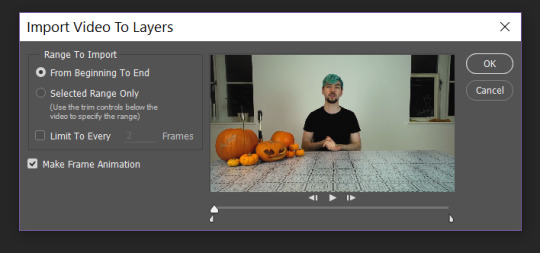
When the layers show up in PS, from the bottom I convert the frames into a video timeline by clicking this little icon:
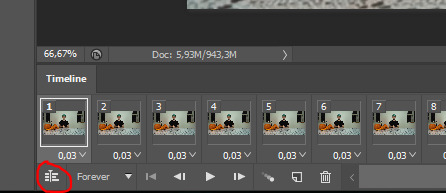
and after that select all the layers (click the bottom one, then holding shift click the top one)and right click them to convert to smart object.
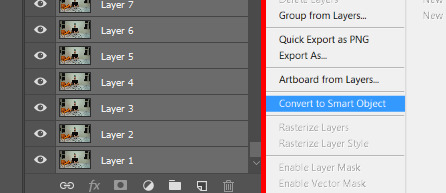
Now here we are! It should look something like this and here’s where the fun begins:

From the sidebar on the left I can use the cropping tool to select the area I want to show in the gifs. From the top Image > Image Size to scale the width down to Tumblr sizes 540px or 268px depending on whether I want wide gifs stacked top of each other or two gifs side by side. Lets go with the wide one for this one. I usually use actions to sharpen gifs but from the top Filters > Sharpen > Smart Sharpen works too. See what works best for the gif and adjust the sharpening settings how you see best.Here’s where all the colouring happens:
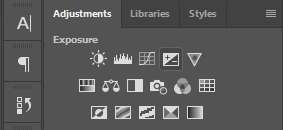
It’s all test and try with these ones. Feel around with the adjustments, learn how each of them works so you’ll know what your gif needs to get the look you’re going for. For now I’ll make a really simple one. A bit of brightness, bringing out the cyans and dulling the reds and yellows. Don’t go too overboard with these tho. Too much brightness or saturation could ruin the quality of the gif.
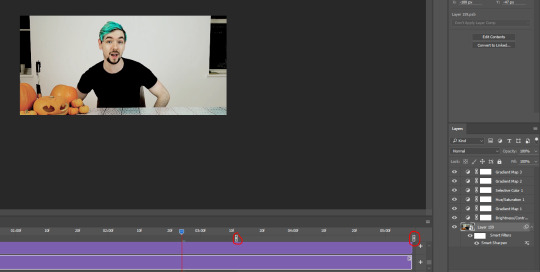
There I now got the sharpening, a few layers of colouring and by moving those little toggles on the timeline I can choose the frame the gif starts from and the one it ends on. I now selected the entirety of the second clip of those two clips I had cut out. After saving this part as a gif I can move the toggles again to select the first part of the video I imported. To save this gif, from the top File > Export > Save for Web…

These are the settings I use. Also I make sure the size is under 2.9Mb so it will surely play on Tumblr. Then comes the part I’m surely people have better ways of doing and I’m probably making this harder than it has to be. But this was just how I colour and resize/crop the gif. If I want text or to speed down the gif, I open up the gifs again after saving them. Just from Photoshop File > Open. I can also make last minute adjustments to the colouring there.So to slow down the gif, after opening it up on PS again I select all the frames from the bottom (click the first one, then holding shift click the last one) and from the little arrow you can change the delay time:

From Other… you get a window where you change the time. I usually go with 0,05 or 0,06 or 0,07 depending on how many frames I have in the gif. Again, go with what you think looks the best. I added a slight adjustment to the colouring and a text box as an example to show how it looks on the layers area. All the new stuff you add at this point you just drag to the top above all the gif layers. This makes sure the adjustments are showing up on each frame since they will only affect the layers below them.
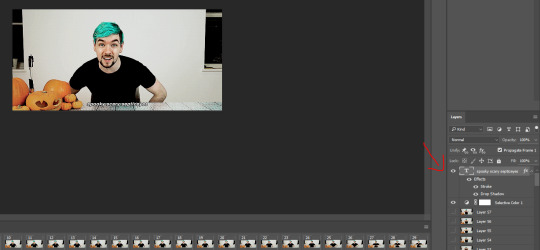
Then I save the gif the same way I did earlier (Save for Web). Then ta-dah!

This is just how I do it and I’m sure there are way more convenient ways of doing all this so you don’t need to open and save and open and save. But that’s pretty much it! I recommend checking out this gif tutorial tag from itsphotoshop if this was too confusing or poorly explained.
#ask#irosl6#mystuff#if the pictures seem blurry just click on them i think?#i don't know if tumblr still does that thing if the pic is not perfectly fitted for the post it becomes blurry#i hope this helps
30 notes
·
View notes
Note
Could you make a brief text post that's a chronological list of all Swiss standard infantry rifles starting from wherever you think the history should start to the present? If it's not too much trouble.
Of course. But first of all a caveat : I’m mostly interested in post-WW1 guns, so my knowledge of antique guns is at best superficial. That is why it took me a little bit of time to answer you, I had to do some researches. So I speak under the control of our resident gun historian, @peashooter85 and my friend @shmurnoff that are way more better equipped for that kind of era.
The modern Confederation begins in 1848, so that would be our cutline.
Before that, you have the classical percussion rifle in service in the various Cantonal armies, like in Zürich with this 1830 18mm Stutzer :

or we get this Federal Francotte 1842 in 18mm :

Since the story is a bit long, click after to jump to read it :
But after the 1847 civil war, the all-new Confederation decide to lay the foundations of being state-of-the-art in term of infantry light weapons, and it will be the tradition of Swiss Army for the next 150 years at least.
They adopt the very ugly 1851 Federal rifle. What make it a modern gun ? It’s the first military rifle to get rid of the 18mm caliber to go down to the lightest and fastest 10.5mm ball. The 10.5mm will gradually became a 10.4mm, a diameter that will stay in service until the introduction of the Schmidt-Rubin rifles and the GP90 7.5mm cartridge.

In 1859, comes one step backward with the Prélaz-Burnand, aka the first SIG rifle. It’s a transformation of old 1842 rifles with better sights and a rifled barrel and was officialiy adopted in 1863.


It may seems a strange move, but these upgraded rifles cost alsmot 20x times less than buying new rifles and they were available in a few months instead of a few years for the 1851 model.
In 1856 came the Belgian Hunters Rifle. Even if with its rifled barrel it was quite trendy, by the time it was issued (1860), it was already obsolete.

Like its predecessor, the 1851 rifle, it went through the Milbank-Amsler upgrade, with a breech loading system à tabatière using metallic cartridges.



That upgrade was also used on old 1842 and 1842/59 Prélaz-Brunand rifles, with the how romantic denomination of 1842/59/67 rifle. It was not an easy task given there were two kinds of transformation (big caliber - 18mm and small caliber - 10.5mm). SIG produced the adaptation kits and dispatched them to small workshops all over Switzerland for adjustment on the rifles.


In 1863, the successor of the Hunters rifle is adopted. It’s mostly a slight upgrade of the 1856, with a longer barrel. It was built in Switzerland instead of Belgium, that is the main difference. It was of course upgraded later with the Milbank-Amsler system.
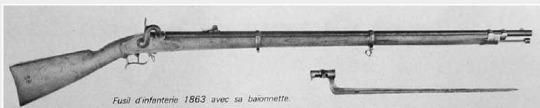
So, for the moment, we are stuck in quite a tinkering time, with quick and incremental enhancements but no real breakthrough.
Why is that ? Because once again, Europe is on the brink of war. Because of the emergency, the government buy a lot of the robust and elegant Peabody rifle from Boston, Massachusetts.


The American rifle was able to shoot 7 times a minute and was adapted to the Swiss caliber, 10.4mm. Good enough ?
Not at all. In 1866 Swiss Army tested and loved the Henry and Winchester repetition rifles. They bought 8000 rifles for test. It leads to the adoption of the Winchester/Weber-Ruech sharpshooter rifle.

So in 1867, enter the Vetterli ! It combines the Dreyse needle-rifle bolt action and the Winchester tubular magazine. It will be a hit !

This is the first model, with the external hammer. There will be no less than 15 modifications (including carbines and short rifles) during its military career. After extensive tests it will be adopted at the 1871 rifle. It will use the famous 10.4x38R Vetterli annular percussion cartridge.
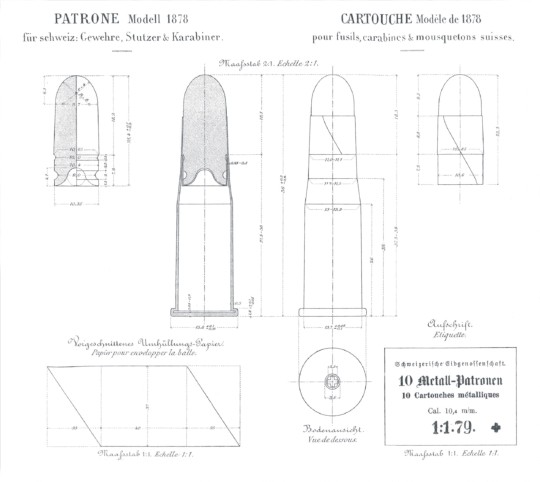
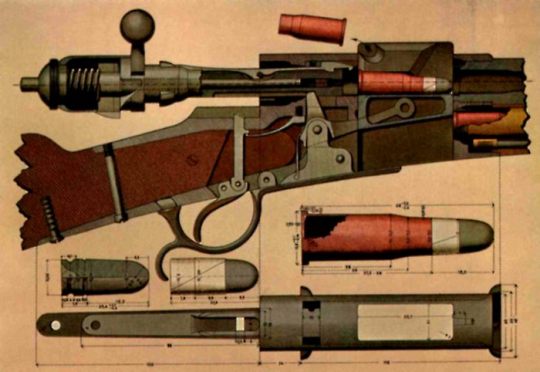

(Note the lack of external hammer on this 1869/1871 Vetterli)
Cadets got the very elegant 1870 single-shot, reduced pressure model :

Here is the 1878 variant :



The 1878 has better protected sights, longer trigger, a curved buttstock, and one ring instead of two on the handguard. The trigger guard spur is also longer to allow a better position of the middle finger. The most important transformation was the new saw-bayonet.
The Mousqueton/Karabiner was the shortest model available, and was used by Border guards and Cavalry. Here’s the 1871/78 model :

The end of the Vetterli was caused by the introduction of smokeless powder and the development of modern cartridges like the GP90 and the GP11. The last evolution was the Border Guards short-barreled Vetterli 1878/95 that stayed in service until 1903 and the introduction of the Mq/K 1889/00. It was used in the Reserve (Landsturm) until 1911.
Note that Italian Vetterli and Vetterli-Vitali rifles were still used during WW2.
Another technological jump ? As soon as 1883, Swiss Army looked at smokeless powder cartridges. Because of its pointy tip and central percussion, the tubular magazine of the Vetterli was less than ideal to accomodate the modern 7.5x53.5mm GP 90 cartridge. Enter the 1889 Schmidt-Rubin rifle :

It’s long, it’s heavy, it’s accurate and it gives an edge in term of firepower to the Swiss infantryman thanks to its 12-round magazine, easily reloaded by 6-round clips and straight pull action. To give you an idea of what it was in 1889, remember the first time you saw an FN P90. It’s the Stargate tv show was set in the late XIXth Century, Richard Dean Anderson would carry a 1889 rifle over his colonial uniform. Or maybe a Winchester 1892. But probably a 1889 rifle anyway.
It was not ideal of course, and soon, the bolt was modified to put the lugs in front instead of the back, better controlling the harmonics of the mechanism by adding rigidity (providing better accuracy) and most importantly, the robustness of the bolt itself. The 1889/96 was born.

Meanwhile, the Cavalry was looking for something that wasn’t a fishing pole. They tried for a while the straigth pull action Mannlicher 1893, shooting the GP90.
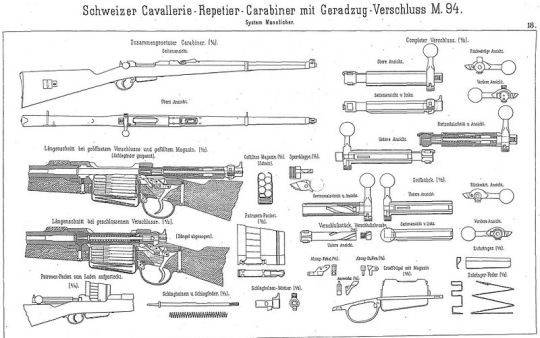

It’s probably one of the most elegant gun used in Swiss Army, but also one of the most hated, mainly because of its lack of accuracy (a capital sin in that context) and very complicated to field strip, and reassemble without destroying the bolt (!). Apparently, it was traditional to try to break these carbines by regularly hitting them. Very few survived that ordeal.
In parallel of all that, Swiss Army Cadets will be provided with the 1897 Cadet rifle, shooting both the GP 90 and a reduced load, replacing the Vetterli carbines they got until then.



The last important variant of the 1889 rifle was the 1889/00 Short Rifle, that would give later birth to the famous Mousqueton/Karabiner:

Both the 1889/00 and the 1905 Cavalry carbines shoot the GP90 cartridge and the main difference between those two is the lenght of the handguard, going to the front of the barrel for the Cavalry carbine (and preventing it to mount a bayonet).
Of course, GP90 was not enough and soon, the trials and tests of what would became the very modern GP11 began.

In 1908, a modernized Schmidt-Rubin rifle shooting the GP11 (7.5x55) was fielded :

Most of these test rifles were bought for cheap by Fribourg police, and the model itself was adopted as the 1911 Rifle. Its deployment will begin in the early times of WW1, and because of the war, most of the post 1896 rifles were upgraded to the 1911 standard.

In parallel of the 1911 rifle, a shorter version was built, meant to replace both short rifles and cavalry carbines. The lessons of the trench war were also learnt since, while the rifle production was stopped at the end of the war, the carbine was built until 1933.
The problem was the Mq/K 11 was a good gun, but was lacking the accuracy standard of the 1911 rifle. Adolf Fürrer, which was the genius engineer in charge of the Waffenfabrik Bern at the times, mostly known for his toggle-action fetish and his knack to produce ugly guns, decided to enhance the old Schmidt-Rubin action. He would give us the much better Mq/K 31 - convincing the Swiss Army (and the Swiss competitive shooters) they didn’t need anymore to shoot with fish poles.

This rifle was so excellent it is still one of the best all-around weapon you can buy today. Built like a tank, fast to shoot, very reliable and accurate, powerful enough for most Septentrional game, its only fault is to not shoot a standard cartridge (I would love one in 5.56x45 !).
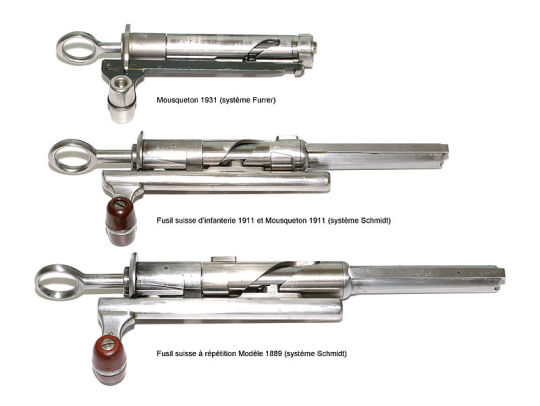

http://i.imgur.com/Bsvi4tW.gifv to see the action moving.
After that, things became a bit calmer. A lot of experimentation was made during and after the war, with all the new mechanisms emerging from Germany.
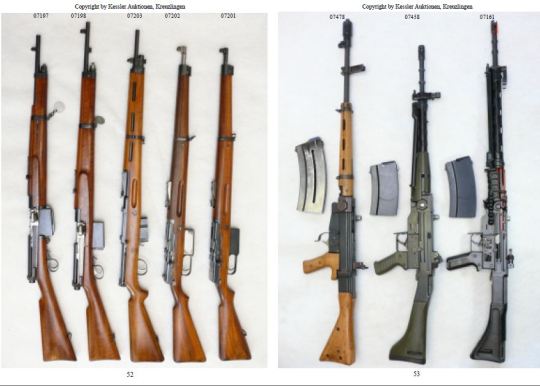
If you are interested in these, I encourage you to explore Forgottenweapons.com - they have a lot to say about them.
So, after WW2, Switzerland was on the verge of obsolescence since most of its neighbors were adopting modern semi-auto or full-auto battle rifles and assault rifles (MAS 44 in France, M1 rifle and carbine in the USA, SAFN 1949 in Belgium, SVT and Simonov, and soon after the Kalashnikov, in Soviet Russia, etc.). The need to provide the Army with a new battle rifle to replace the old Mq/K 31 was huge. The competition was between the SIG and the Waffenfabrik Bern.
SIG prototype, the AM55, was largely inspired from the Mauser STG45 and its roller-delayed locking mechanism (making it a cousin of the CETME and thus the HK G3). Sadly, they threw away everything that could have make it a great and modern rifle (especially the intermediate caliber, when Switzerland, thanks to Adolf Fuerrer studies was on the verge of adopting a true assault rifle at the end of WW1) if favor of making a huge, heavy, cumbersome rifle having all the problems of a LMG (weight) without having its advantages (sustaining a high level of suppressing fire thanks to the lack of interchangeable barrel). It was very accurate, tho.

Waffenfabrik Bern was mostly inspired by the FG-42. Apparently, both guns were very similiar in performances, what made the difference was the SIG model cost half the price of the State-owned factory to make.
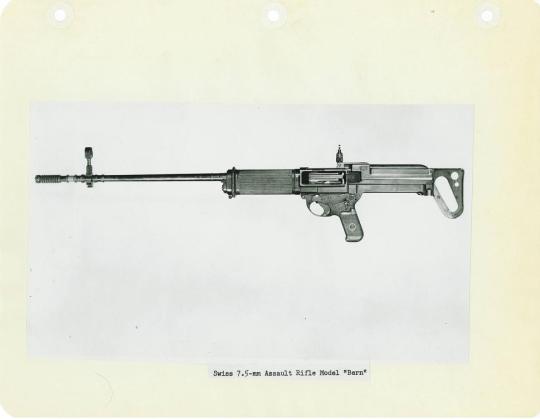
Anyway, the SIG 510 became the F ass/Stgw 57.






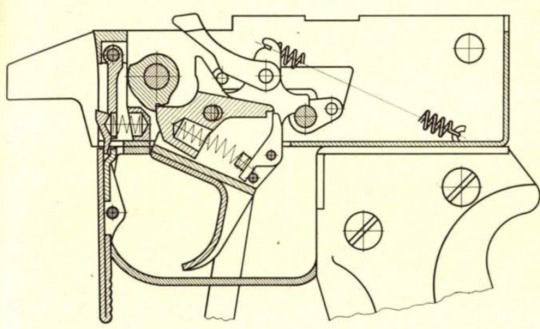






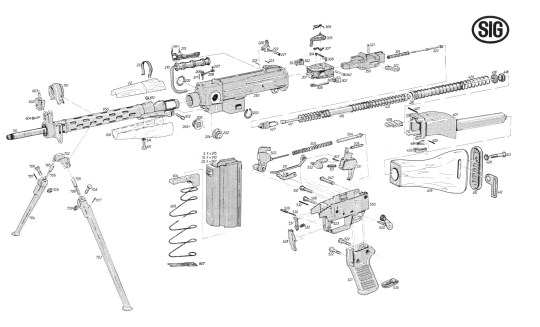
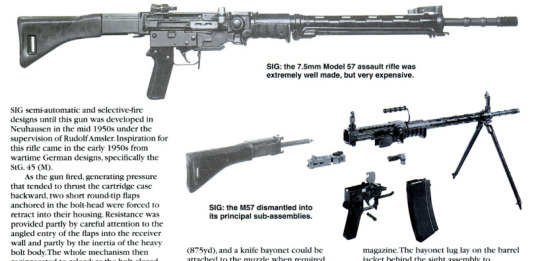

The F ass/Stgw 57 is very much a love or hate affair. I hate them with a burning rage. In my view, as a infantry rifle, it is way inferior to the Simonov, the MAS 49/56 and the FN FAL.
The last F ass/Stgw 57 were made in 1983. Once again, Waffenfabrik Bern lost the competition with its weird looking C42/E21 rifle and carbine :

Less than 5 years later, the first F ass/Stgw 90, aka SIG 550 were deployed on the field.

For me, this is SIG masterpiece, and the return of Swiss Army in the great light armament race.

Descending from the failed SG 530 and the great SG 540 and largely inspired by the AKM mechanism, but enhanced and with great design cues from what was available in the ‘80s. It’s pretty, it’s accurate, it’s confortable to shoot (even if a bit on the heavy side), it’s simple to maintain even in the worst conditions, it’s reliable, it’s polyvalent, it’s durable…

I would say without any reserve that today, it is the best rifle available on the market.







Last but not least, Swiss Army adopted for its special forces the carbine versions of the SIG 550 - first the SIG 552 as the F ass/Stgw 04 and then, when they began to kill themselves because of a stupid design error, SIG 553 and 552 upgraded to 553 standard as the F ass/Stgw 04/07.


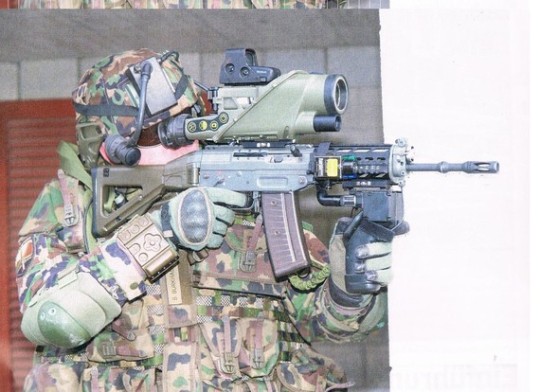
On this picture you can see the last variation that is slowly introduced on new F ass/Stgw 90, the collapsible stock.
OK, I hope I didn’t forget anything, and I didn’t write any bullshit about the antique guns. Don’t hesitate to correct me if necessary.
———————————
http://www.waffenboerse.ch/zurcher-kant-stutzer-perkussion-ca-1830.html
http://www.swissdagger.com/
http://www.loutan.net/olivier/archives/2008/01/16/fusil-dinfanterie-sig-modele-1859-armee-suisse/
http://www.fortlitroz.ch/index.php?page=t29
http://www.littlegun.info/arme%20suisse/arme%20ordonnance/a%20fusil%20infanterie%201842%20gb.htm
https://en.wikipedia.org/wiki/J%C3%A4gergewehr_1856/59
http://www.waffenboerse.ch/schweizer-ordonnanz-milbank-amsler-1863-67-10-5mm-4.html
http://collectorguns35625.yuku.com/pictures-of-my-swiss-milbank-amsler-rifle-t624.html
http://www.waffenboerse.ch/schweizer-ordonnanz-milbank-amsler-sg-1842-59-67-18mm.html
http://www.littlegun.info/arme%20suisse/ancien%20artisan/a%20milbank%20amsler%20gb.htm
https://books.google.ch/books?id=VeeiAgToOq4C&pg=PA58&lpg=PA58&dq=winchester+1866+switzerland&source=bl&ots=KqHvgOwq7x&sig=PQsebaxQKBtt0TUtNmdKiJP4tcc&hl=fr&sa=X&ved=0ahUKEwiRjvyJoLjVAhXnL8AKHUsfA-sQ6AEIPTAG#v=onepage&q=winchester%201866%20switzerland&f=false
http://www.waffenboerse.ch/schweizer-ordonnanz-vetterli-1869-71-10-4-mm.html
https://fr.wikipedia.org/wiki/Fusil_Vetterli
http://www.icollector.com/Schmidt-Rubin-1889-1896-Straight-Pull-Rifle_i13828620
http://theswissriflesdotcommessageboard.yuku.com/information-and-identification-of-96-or-11-photos–t10446.html
https://www.the-saleroom.com/en-gb/auction-catalogues/hermann-historica-ohg/catalogue-id-srher10017/lot-ef4f11e1-dc36-49ee-b9ee-a5df00fb85a2
https://www.aimsurplus.com/product.aspx?item=F3K1897KADET&name=Swiss+Model+1897+Kadet+7.5x53.5+cal&groupid=5392
http://www.swissrifles.com/sr/
http://www.littlegun.info/arme%20suisse/arme%20ordonnance/a%20fusil%20essai%201908%20fr.htm
http://imgur.com/gallery/03pBv
http://www.forgottenweapons.com/experimental-swiss-ak44/
https://laststandonzombieisland.com/2015/11/09/giant-swiss-battle-rifle-the-sig-sg-510/am55-stgw-57-prototype-at-sig-museum/
https://en.wikipedia.org/wiki/StG_45(M)
https://books.google.ch/books?id=Eq2Dnj4sDZIC&pg=PA446&lpg=PA446&dq=waffenfabrik+bern+prototype+sig+510&source=bl&ots=sdmwodMIwQ&sig=ctKS0KAfNBXTw485rIgBkaZc2Uw&hl=fr&sa=X&ved=0ahUKEwiNg9OFv7jVAhWHIMAKHXz2C3IQ6AEIWzAJ#v=onepage&q&f=false
http://theswissriflesdotcommessageboard.yuku.com/viewtopic.php?p=105740&sid=6a4187de91927c7e1a0bb92642615771#p105740
https://www.reddit.com/r/GunPorn/comments/48x6xz/stgw_57_sig_510_2400x1350oc/?st=j5uz1ty7&sh=ce573a79
http://www.swissrifles.com/sr/rlorenz/
http://www.sigarms556.com/threads/sig-550-differences-full-and-semi-auto.16146/
https://www.all4shooters.com/de/Zeitschriften/SWM-im-Web/Aktuelles/Archiv-2017/Inhalt-SWM-5-2017/
https://www.flickr.com/photos/garemilitari/3934893077/in/photostream/
26 notes
·
View notes
Text
Cyberpunk 2077 got delayed, so I made it in Fallout 4 instead • Eurogamer.net
By early January, I’d noticed something strange was happening to me. Grimes, La Roux and synthwave groups like Magic Sword had entered my music playlists. I’d finally watched Blade Runner for the first time, and was scrolling through galleries of the late Syd Mead’s brilliant cityscapes. I’d even bought Neuromancer and added it to my pile of books I will definitely get around to reading.
It was all in anticipation of one game originally due to arrive in April: CD Projekt Red’s Cyberpunk 2077. Yet as we all know, that release date is no longer happening, and Cyberpunk 2077 has been shunted back to September. So what was I to do with all that leftover cyberpunk energy?
I could have continued my media binge, but that’s hard to maintain for eight months – and I was eager for some gameplay. As my editor later mentioned, I could have just bought Deus Ex. Yet something far more radical had already entered my mind.
What if I recreated Cyberpunk 2077… with mods in Fallout 4?
If you’re looking to mod Cyberpunk into any game, Fallout 4 is a good pick: many of its assets already have a run-down techy feel, albeit perpetually stuck in the ’50s rather than the ’80s. Unsurprisingly there’s already a number of Cyberpunk 2077-themed mods available – but I wanted to see just how far I could push Fallout 4 to resemble the experience shown in the Cyberpunk 2077 gameplay demo videos, which meant looking at mechanics and even small details like the HUD.
I resolved to keep modding until I broke either the game, the computer, or myself. Two weeks later, I’ve managed to produce something resembling a cyberpunk experience within Fallout 4 – although the process was somewhat messy.
youtube
Things very nearly failed at the first hurdle. Dystopian, neon-drenched cities have formed the backbone of nearly every cyberpunk narrative (perhaps too often) and I simply wouldn’t be able to start my project without one. Unfortunately this was also the most protracted part of the process. Most Fallout 4 location mods require a large set of additional mods to work, and my first pick – a massive Blade Runner tribute overhaul for Hangman’s Alley – had a required mod list so vast (with many now removed) that I couldn’t get it working. Instead, I went for something a little smaller called Blade Runner Avenue. Look, there were no Cyberpunk 2077 cities, so just ignore the Tyrel sign.
It was still a headache, requiring about 22 plugins, a script extender and the Transfer Settlements mod to import it – and even then the mod’s in-game blueprint threw up several more mods required to provide assets. Yet eventually I found myself standing in a bog as a city assembled itself before my very eyes. It’s not a massive space, but the mod does a great job of recreating a grim corporate feel with towering skyscrapers and shopfronts, along with a claustrophobic market space and a detective-style apartment. To make it all moodier, I used Darker Nights to plunge mini Night City into permanent gloom.
Alas, the struggle wasn’t yet over: various plants and debris were clipping through from the marshland below, and this was really throwing off the vibe. I went around weed-picking most through console commands and a mod called Scrap Everything – but the trees became the bane of my existence, defying my every attempt to uproot them. According to the internet, many of Fallout 4’s trees are essentially baked into the game world (via precombines) and are thus incredibly difficult to remove. Dead trees: welcome to cyberpunk.
I can’t list all the plugin mods as there were so many, but if you’re thinking of recreating this, you can find them by following the links for all the mods named in this article.
City complete, it was time for character customisation. Aside from an unfortunate incident where my character lost her eyes, this was pretty smooth sailing. I wanted the player-character to resemble female V, and I tried my best with the Fallout 4 character creator to produce something that didn’t look like an irradiated potato. With the help of mods I recreated the golden glowing eyes shown in the first Cyberpunk 2077 demo, along with surface wiring and an edgier hairdo. Then it was a matter of slapping on as much black eyeliner as I wore in my early teens.
The most Cyberpunk 2077 thing in this entire mod collection, of course, is the fabulous CROSS_77 Samurai jacket, which comes with gloves, an outfit and a demonic holographic headpiece (which I removed to prevent it hiding the face I made). Coupled with a holographic pipboy complete with cyber sounds, the look was good to go. Or almost, as I still had to find some weapons to make V armed and dangerous.
V2.0.
Based on the weapons shown in Cyberpunk 2077’s 2018 gameplay demo, an easy pick was the Gun GS Cyberpunk pistol, which is similar to the Militech weapon V uses and can be modded to have automatic fire and a glow sight. I wanted to give her a full arsenal, so I installed a Vector and modded it with a suppressor, along with a Cryolance weapon that resembled the shotgun. I’m not sure energy weapons are particularly cyberpunk, but it looks convincing when given three barrels.
It’s all very well looking the part, but I wanted to see what V could actually do. This is where I had to get really creative. One of the abilities shown in the demos is that V can scan enemies with her eyes to outline them, so I found a mod that highlights enemies at the touch of a button. Self-Guided Sniper Bullets let me install targeting computers on some guns, which aside from being ridiculously overpowered, also resembled the smart gun from the 2018 demo – even if the bullets didn’t have the same satisfying curved trajectory. I did attempt to make the bullets a little flashier with a tracer mod.
youtube
Cyberpunk wouldn’t be cyberpunk without the ability to hack things, and thankfully Fallout 4 already has something close to that with the Robotics Expert perk. In the vanilla game, you have to sneak up on a robot to hack it – but jlauzon’s Robotics Expert Overhaul lets you do this remotely mid-combat, and also hack turrets.
By far the most satisfying ability I added, however, was Bullet Time – which allowed me to produce those awesome slow-motion moments akin to Cyberpunk 2077’s Kereznikov ability (usable after taking a reflex booster drug). Fallout 4 does have something similar in the form of Jet, but that drug slows down everything and can’t be toggled on and off. In light of this I felt Bullet Time – which drains AP but can be used in shorter bursts – was a better fit. Conveniently, the ability also allowed me to change direction mid-air, and concentrate my fire on enemies’ legs – two features also shown in the 2018 demo.
Wheeeee!
Yet I particularly wanted a post-human element where abilities were tied to body implants, and two mods fit the bill well: CROSS Pre-War Cybernetics and Cybernetic Implantation Laboratory. The former has more of a focus on building exoskeletons, but allowed me to craft something similar to the strengthened arms in the 2019 demo (I opted to add electrocution for the video because, well, it looked cool).
The implants mod, meanwhile, is more typically cyberpunk as the technology is integrated into the player’s body. It also allows you to construct your own implants lab, which introduces some elements of realism by making you conduct research and wait in-between operations. More importantly, it’s got a fantastic implant called the Subcutaneous Micro-Relay, effectively a short-distance teleport. This was pretty much the closest I could get to V’s enhanced movement which allows her to jump forwards in a flash. Although, being honest, I did abuse this new-found power as a method to get down from the flat. There were no stairs.
After an unsuccessful scout for mantis blades and a Johnny Silverhand companion, I moved on to the finer details. I recreated the slanted HUD with a Cyberpunk 2077 UI preset mod, changing the colour to pink-red and adding a bunch of widgets. Sure, it isn’t strictly like Cyberpunk 2077’s HUD – but a cluttered interface is definitely in the cyberpunk spirit. Next up was floating damage, which I tweaked to somewhat resemble the combat text in Cyberpunk 2077, even if it lingers a little long in the air. To put the cherry on top, I also installed a custom radio mod and popped in some intense synthwave music to play while I was fighting.
Maybe not an exact replica, but close enough.
Finally, I was ready to start work on a combat demo to display all these features. If only I knew what was to come.
Getting Fallout 4’s NPCs to behave is an absolute nightmare. After initially using re-textured synths as enemies – which fell apart easily or turned invisible if I used a Courser – I settled on the Rust Devils faction, a mixture of robots and humans. To demonstrate the hacking ability, I needed to place a turret, but it took an age to prevent it from immediately mowing down the other enemies (a problem eventually solved with console commands). The turret also mysteriously caused some enemies to run away – something you can still see in the combat demo if you keep a close eye on the first robot. Hacking the turret to override it, meanwhile, was too powerful to show in the demo as it simply flattened everyone.
The combat demo also had a performative element, and I had to get to grips with the new mechanics, time myself with the music, and make the whole thing look relatively natural. I also cannot tell you how many times I broke my legs when teleporting downstairs.
To make matters more complicated, by this point I’d installed so many mods that some of them had finally started breaking. I was able to hold the creaking build together by reshuffling the load order and reinstalling some mods, and somehow, I ended up with a finished combat demo. But that was only half the battle, as I also wanted to create a peaceful city population – and they weren’t exactly compliant.
Please stop watching telly.
It turns out that simply spawning in settlers doesn’t exactly work, and after installing Better Settlers, I found myself with a modern but completely stationary population. Not good, not bustling. I discovered I had to invite each individual to the settlement to get them to move – and only through giving settlers specific animations and freezing them at their workstations was I able to create an even halfway-convincing city. This did not stop them doing stupid things such as walking into walls, falling under the settlement, or mysteriously teleporting upstairs to sleep in the apartment bed. Despite my best efforts to disable the AI with console commands, they’d often still bonk me on the head when I pickpocketed their ugly leather armour. And, though I’d artificially increased the number of settlers to reach a population of 47, there came a point where this started to make the game unstable.
Frankly, it was a minor miracle that all the mods worked together, with only a few crashes and one alarming incident where I couldn’t stop the camera spinning after an INI file edit. By the time I was finished, I’d tried out over 100 mods – many of which didn’t make the final cut due to technical issues. I’d also spent hours problem-solving my way around Fallout 4’s strange rules. Here’s an example: rather than simply giving myself the Robotics Expert perk, I had to instead add perk points then manually select it in the perks menu so it would actually work.
While it may have somewhat looked the part (and the new mechanics were immensely satisfying), there were limits to what I could do. Apart from the cursed AI, I was also missing a narrative, interactivity and Cyberpunk’s RPG elements – thus making the whole thing flashy but rather shallow. I’d like to think the actual Cyberpunk 2077 will go beyond fetishising retrofuturism into exploring deeper themes – although that’s a criticism frequently levelled at cyberpunk works.
In many ways, I think the process of creating the project was possibly more cyberpunk than the end result. As worded by Dani Cavallaro, cyberpunk integrates “hyperefficient structures of high technology with the anarchy of street subcultures”. While the modding community isn’t exactly a street gang, I think it can absolutely be defined as a subculture – one that exists largely online, publicly distributes and collaborates on work, and retools high-tech commercial products to suit its own needs (often beyond the original creator’s intentions). So mod creators are pretty cyberpunk in my book – as was my own quest to transform Fallout into Cyberpunk and push it to the absolute limit. My struggle to control Fallout 4’s rebellious AI and prevent them performing human actions also felt ominously appropriate. Maybe, having placed them in such a dystopian and hopeless world, I was the bad guy?
from EnterGamingXP https://entergamingxp.com/2020/02/cyberpunk-2077-got-delayed-so-i-made-it-in-fallout-4-instead-%e2%80%a2-eurogamer-net/?utm_source=rss&utm_medium=rss&utm_campaign=cyberpunk-2077-got-delayed-so-i-made-it-in-fallout-4-instead-%25e2%2580%25a2-eurogamer-net
0 notes
Text
Ion Fury Update 1.02 released; adds Steam Achievements, brings performance & frame pacing improvements
3D Realms has released a new update for its old-school first-person shooter game, Ion Fury. Update 1.02 adds Steam Achievements and adds borderless windowed mode options. Moreover, it boosts visibility of enemies in dark environments, and improves the pacing of the final boss battle.
It’s also worth noting that this patch also comes with some tech improvements. For instance, it brings performance, timing, and frame pacing improvements. Not only that, but it fixes audio clipping when killing many sections of a centipede enemy at once, as well as other misc map issues like texture misalignments, effect glitches.
As always, Steam will download this patch the next time you launch its client. I’ve also included below its full changelog so you can get an idea of its additions, fixes and improvements.
Ion Fury Update 1.02 Release Notes
New/changed:
– Steam achievements are here! When you launch version 1.02, saved gameplay stats from version 1.0 will be evaluated and any achievement already completed will be unlocked automatically. For those who would prefer to start from scratch, a menu option is available to clear all stats and achievement data from the game and from Steam.
– Added borderless windowed mode options
– Reworked the implementation of crouch toggle to behave in a more logical way
– Boosted visibility of enemies in dark environments
– Reworked both Clusterpuck fire modes
– Increased max Clusterpuck carry amount
– Decreased Bowling Bomb homing mode delay
– Added flight sound for homing missiles fired from enemies
– Added extra sound effects for flying skull drones
– Decreased max medkit carry amount
– Large medkit now only gives +20 HP on Maximum Fury skill
– Garbage cans and trash bags now sometimes spawn health syringes
– Health syringe can now boost health past 100
– Moved zone 3 boss fight ammo crates to more obvious locations and reworked their pickup mechanics
– Moved a few unfavorably positioned save checkpoints
– Improved pacing of final boss battle
– Increased radar duration
– Increased radar range
– Decreased radar refresh delay
– Decreased max radar carry amount
– Beefed up Disperser and Penetrator firing sound effects
– Tweaked Penetrator reload sound effect
Fixes:
– Performance, timing, and frame pacing improvements
– Fixed mouse buttons 4 and 5 not working on Linux
– Fixed setting windowed mode at the same resolution as the desktop just giving you regular fullscreen mode instead
– Fixed game sometimes fullscreening to the wrong monitor in multi-monitor setups
– Fixed possible crash or degraded performance after shooting mirrors repeatedly
– Fixed degraded performance after firing thousands of shots in a single map
– Fixed counting enemy deaths from the environment that could prevent reaching 100% kills
– Fixed Bowling Bombs sometimes failing to properly indicate that they were in homing mode
– Fixed being able to activate radar on the stats screen at the end of a zone
– Fixed the weapon display sometimes getting “stuck” when opening grates with the use key
– Fixed internal effect sprites sometimes showing up in map mode
– Fixed the player’s portrait on the difficulty select screen sometimes only displaying static
– Fixed fall damage being applied even after a fan pushed the player upward
– Fixed the wrong weapon sometimes being shown on screen
– Fixed Ion Bow projectile not respecting the player’s autoaim setting
– Fixed grenadier enemies being invulnerable to burning damage
– Fixed player sometimes dying after the end credits
– Fixed various possible progression blockers and unintended environmental deaths throughout the game
– Fixed a few secret areas that either didn’t trigger properly or could trigger more than once
– Fixed maps sometimes getting their states reset when backtracking in zones 5 and 6
– Fixed end screen transition after final boss
– Fixed far away explosion sounds sometimes being too quiet
– Fixed weapon reload animation canceling
– Fixed linked up “HeskelCast” screens sometimes going out of sync from one another
– Fixed Bowling Bomb pickup always switching away from the Electrifryer, even if automatic switching was disabled
– Fixed audio clipping when killing many sections of a centipede enemy at once
– Fixed other misc map issues: texture misalignments, effect glitches, etc
The post Ion Fury Update 1.02 released; adds Steam Achievements, brings performance & frame pacing improvements appeared first on DSOGaming.
Ion Fury Update 1.02 released; adds Steam Achievements, brings performance & frame pacing improvements published first on https://touchgen.tumblr.com/
0 notes
Text
12 new things to try with your Alexa speakers
New Post has been published on https://www.articletec.com/12-new-things-to-try-with-your-alexa-speakers/
12 new things to try with your Alexa speakers
Back in September, Amazon announced tons of new products, plus upgrades to its voice assistant Alexa.
They’ve made Alexa more conversational, while adding a handful of features that improve the overall voice assistant experience. Here are 12 new ways you can use your Alexa speakers now and in the near future.
Call with Skype
Likely as a result of Alexa and Cortana’s recent partnership, Amazon has a new calling option: Skype. You’ll can place voice and video calls to your Skype contacts by simply saying, “Alexa, call [person’s name] on Skype.” Here’s more information on how to make Skype calls with Alexa.
Whisper mode
One of the worst things about a smart speaker is volume control, especially late at night when other people around the house may be sleeping. Google Home has a feature called Night Mode that will automatically raise and lower the volume on a schedule. But Whisper Mode for Alexa speakers is an entirely different take on the problem.
If you whisper your command to Alexa, her response will also be in a whisper.
Hunches
You know what it’s like to have a hunch, now Alexa is trying to emulate that with machine learning. As you continue to use your smart home devices, Alexa will learn how you use them and make suggestions when those devices aren’t set to how you normally use them using the skill Hunches. That may sound confusing, but it’s actually very simple.
Say you usually turn off the kitchen light before going to bed, but you left it on. When you say, “Alexa, good night,” it might ask you if you want it to turn it off and do it for you (assuming you have smart bulbs or switches).
Video Doorbell
The Echo Show now works with your video doorbell from Ring and August. When someone rings the doorbell, you will be able to say, “Alexa, answer the front door.” A two-way video and audio feed will come to your speaker.
Know when a new album hits Amazon Music
If you use Amazon Music on your Alexa speakers and follow your favorite artists, Alexa will notify you of new album and track releases from those followed artists. As a little icing on the cake, some release notifications will be voiced by the artists themselves.
Alexa Guard
At its best, a smart home is a great way to deter potential break-ins. You can lock the entryways, get alerts when someone is in your home, schedule lights to come on throughout the day to make it seem like someone is home and more.
Alexa Guard is a new feature that uses machine learning to do all of these things with little to no effort from you. To activate Alexa Guard, just say, “Alexa, I’m leaving.” Your Echo devices will then be on alert for unusual sounds, such as breaking glass or smoke alarms. It will also toggle lights on and off in what seems like a natural pattern rather than on a rigid schedule to simulate someone being home.
If any noise is detected, Alexa will send you Smart Alerts with an audio clip of the sound for your review. You will then be able to choose to forward that alert to Ring or ADT.
Alexa Guard will be available on select Echo devices in the coming months.
New routines
Routines are a great way to put Alexa to work for you by grouping multiple actions to a single command or having them fire off at the same time every day. Amazon has expanded routines to have more triggers, such as when the temperature in a specific room gets too high or low, when you leave or arrive home or if motion is detected.
Also new to Routines are delayed actions. Instead of the actions starting as soon as the routine is triggered, they will be able to start a few minutes later if desired. And if you want a routine to play music, you can build a sleep timer for that sound into the routine.
Amazon introduced Routines for Kids, which are routine templates that will say a nice (customizable) message, turn off the lights and start sleep sounds when you say, “Alexa, good night.”
Multistep requests
In addition to Follow-Up Mode, where Alexa will continue listening for a second after your first request, Amazon will be updating Alexa with multistep requests.
What this means is you will be able to request multiple actions in one command. For example, say something like, “Alexa, add eggs, milk and bread to my shopping list,” or “Alexa, play jazz music on Spotify at volume three.”
Now playing:
Watch this:
Amazon’s new Echo Show boasts a revamped design
1:40
Location-based reminders
Earlier this year, Google updated Assistant and Google Home speakers to work with location-based reminders. Now Amazon is firing back with a similar feature. You can say something like, “Alexa, remind me to water the plants when I get home.” When you arrive home, a notification will be sent to your phone.
It’s not yet clear how extensive these location-based reminders will be. Google Home’s location-based reminders, for example, work with generic locations (like “the grocery store”), business names and specific addresses.
Cook with Alexa
Alexa was already a big help in the kitchen with features like multiple timers, grocery lists, tons of third-party cooking skills and more.
Alexa is working more closely with these third-party skills (Kitchen Stories, Allrecipes, Epicurious, Food52, TheKitchn and SideChef) to give you step-by-step instructions. To get started, just say, “Alexa, let’s start cooking.”
Email
Alexa will soon be getting email integration, too. After you link either a Gmail, Outlook or Hotmail account, you can say, “Alexa, do I have any new emails?” It will read through your emails and you will be able to reply using only your voice.
Local Voice Control
Normally, when your internet goes out, your Alexa speakers stop working altogether. However, the upcoming Echo devices with built-in smart home hubs (the new Echo Plus and Echo Show), you will still be able to control your smart home devices that are on the same local wireless network.
This feature will not work with existing Echo devices or new devices without the built-in hub features.
Try these seven unusual Alexa skills.
Here’s the complete list of Alexa commands so far
Source link
0 notes
Text
Windows 10 Insider Preview Build 18234 released for Skeap Ahead

Windows 10 Insider Preview Build 18234 released for Skeap Ahead.
Microsoft To-Do gets ink support!
Capture and complete your tasks naturally with Ink! We’ve added support for handwritten input to allow you to capture your tasks seamlessly in Microsoft To-Do (Version 1.39.1808.31001 and higher).
Sticky Notes 3.0
Last week, we rolled out a major update to Sticky Notes for Windows Insiders who have opted into Skip Ahead.
Snip & Sketch gets better!
We recently flighted version 10.1807.2286.0 of Snip & Sketch to Skip Ahead, which included the highly requested delay snip feature. There was a bug in Build 18219 blocking the New button from working, so please try it out today once you upgrade! Just click the chevron next to the New button in the app and you’ll now find options to “Snip now”, “Snip in 3 seconds”, and “Snip in 10 seconds”. If you have the app open or pinned to your taskbar, you can also just right click the icon in the taskbar to get these options, since we’ve added them to the jump list.
General changes, improvements, and fixes
The dark theme File Explorer payload mentioned here is included in this build!
We fixed the issue where logging out of your user profile or shutting down your PC would cause the PC to bugcheck (GSOD).
Thanks everyone for your feedback about the XAML shadows we added recently. We’re taking them offline for the moment while we work on addressing some of the things you shared with us. You will also notice that the acrylic has been removed from some popup controls. They will be back in a future flight.
We fixed an issue resulting in the taskbar flyouts (network, volume, etc) no longer having an acrylic background.
We fixed an issue resulting in hangs when using WSL in the previous flight.
We’ve updated the Emoji Panel to now support search and tooltips for the Emoji 11 emoji that were added recently. These keywords will also populate text predictions when typing with the touch keyboard.
We fixed an issue where explorer.exe would crash if you were in Tablet Mode and opened Task View while in portrait orientation.
We fixed an issue where the app icons in Task View might appear slightly blurry on high DPI devices.
We fixed an issue where on narrow devices activities in Timeline might slightly overlap the scrollbar.
We fixed an issue where you might unexpectedly get an error saying no supported app is installed, after clicking certain activities in Timeline, even though a supported app was installed.
We fixed issue where Taskbar background could become transparent when changing graphics device.
We fixed an issue resulting in pinning to app icons to the taskbar taking longer than usual recently.
We fixed an issue where after setting a pin and removing it, the option to setup a pin from the lock screen could get stuck as the default login method, rather than the login screen remembering your preferred login method.
We’ve made some adjustments to improve the amount of CPU that cdpusersvc uses.
We fixed an issue resulting in New button in Snip & Sketch not working.
We fixed an issue resulting in Notepad’s “Search with Bing” feature searching for “10 10” instead of “10 + 10” if that was the search query. We also fixed an issue where accented characters would end up as question marks in the resulting search.
We fixed an issue where Ctrl + 0 to reset the zoom level in Notepad wouldn’t work if the 0 was typed from a keypad.
We fixed a recent issue resulting in an increase in the amount of time taken to open large files in Notepad when word wrap was enabled.
Thanks for everyone that’s shared feedback about naming the tabs you’ve set aside in Microsoft Edge. We’re evaluating the right approach for this feature and in the meantime it has been removed.
We fixed an issue where downloading a big file in Microsoft Edge would stop at the 4gb mark.
We fixed an issue where clicking the “more” button in Microsoft Edge’s inline definition pop up when reading in recent flights would open a blank pane.
We fixed an issue where items in Microsoft Edge’s Settings and More menu would become truncated when the option to increase text size was enabled in Settings.
We fixed an issue where using Find on page in Microsoft Edge didn’t highlight/select the current instance of the result.
We fixed an issue where after resetting Microsoft Edge saved favorites would get stuck showing a star next to the favorite name rather than populating the website’s favicon (if available).
We fixed an issue where text copied from certain websites in Microsoft Edge couldn’t be pasted into other UWP apps.
We fixed an issue that could result in the contents of the Microsoft Edge window becoming offset from its window frame.
We fixed an issue resulting in the spellchecking menu appearing in the wrong place when you right-clicked on a misspelled word in Microsoft Edge.
We fixed an issue for Insiders using Windows 10 in S Mode recently resulting opening Word from a Word Online document not working.
We fixed an issue impacting Teams resulting all unsent typed text disappearing following the completion of an emoji composition (for example being turned into a smiley).
We fixed an issue where nearby sharing would become blocked on the sender device after canceling share to three different devices.
We fixed an issue resulting in the nearby sharing section of the Share UI not being visible for some users despite being enabled.
We fixed an issue in recent flights where components of a notification with a progress bar (like the one when using nearby sharing) might flash every time the progress bar updated.
We fixed an issue from recent builds resulting in share target windows (aka the app you select when prompted from the Share UI) not closing when you pressed Alt+F4 or the X.
We fixed an issue resulting in a decrease in Start reliability over the last few flights.
We fixed an impactful race condition in recent flights resulting in Cortana crashing when launching tips and doing web searches.
We fixed an issue where right-clicking the desktop and expanding the New subsection of the context menu took longer than usual recently.
We fixed the issue causing Office in the Store to fail to launch with an error about a .dll not being designed to run on Windows on PCs running in S Mode.
We fixed an issue where, when installing a font for a single user (rather than installing as admin “for all users”), the install would fail with an unexpected error saying that the file was not a valid font file.
We fixed an issue where non-admin local users would get an error saying that updating the security questions for their account required admin permissions.
We fixed a recent issue where color and wallpaper settings weren’t correctly applied after a system upgrade when migration was done in offline mode.
We fixed an issue resulting in the amount of time it took to launch Settings having noticeably increased recently.
We fixed an issue where if Settings was open to “Bluetooth & Other Devices” and then minimized to the taskbar, when you tried to resume the app Settings would crash.
We fixed an issue from recent builds where the first time you manually selected the date in Date & Time Settings, it would revert to Jan 1st.
We’re updating the image size limit for clipboard history (WIN + V) from 1MB to 4MB to accommodate the potential size of full screen screenshots taken on a high-DPI devices.
We fixed an issue where when using the Chinese (Simplified) IME it would leak memory on focus switch, adding up over time.
We fixed an issue resulting in text prediction and shapewriting not working when typing in Russian using the touch keyboard.
We fixed a recent issue that could result in some flakey network connectivity (including networks stuck “identifying”, and stale network flyout connectivity state). Note, there are a variety of factors that may impact your networking experience, so if you continue to experience flakiness after upgrading to this build, please log feedback.
Thanks everyone who tried out and shared feedback about the performance visualizations we added to the game bar with Build 17692. We’re taking them offline for now to re-evaluate the best possible approach going forward and work on giving you a great gaming experience on your PC.
We fixed an issue in Narrator so when toggling a checkbox with a braille display and Narrator, the displayed state is now updated and the control information is maintained on the display.
Known issues
When you use the Ease of Access Make Text bigger setting, you might see text clipping issues, or find that text is not increasing in size everywhere.
When using Narrator Scan mode Shift + Selection commands in Edge, the text does not get selected properly.
Narrator sometimes does not read in the Settings app when you navigate using Tab and arrow keys. Try switching to Narrator Scan mode temporarily. And when you turn Scan mode off again, Narrator will now read when you navigate using Tab and arrows key. Alternatively, you can restart Narrator to work around this issue.
This build fixes a general issue resulting in links that launched one app from another app not working in the last flights for some Insiders, however there’s one specific variant of this that will still not work in today’s build: Clicking on web links in PWAs such as Twitter doesn’t open the browser. We’re working on a fix.
You may notice the background of notifications and the Action Center lose color and become transparent (with an acrylic effect). We’re aware that for notifications this can make them difficult to read and appreciate your patience as we work on a fix.
Known issues for Developers
If you install any of the recent builds from the Fast ring and switch to the Slow ring – optional content such as enabling developer mode will fail. You will have to remain in the Fast ring to add/install/enable optional content. This is because optional content will only install on builds approved for specific rings.
Read the full article
0 notes
Text
New Post has been published on Jav Leech
New Post has been published on https://javleech.com/review-roundup-essential-phone-has-fast-software-exceptional-hardware-however-low-light-digicam-overall-performance-as-terrible-as-the-app-icon/
Review Roundup: Essential Phone has fast software, exceptional hardware, however low-light digicam overall performance as terrible as the app icon
After subsequently occurring sale the previous day, the first opinions have dropped on the primary telephone from Andy Rubin’s startup, the Essential Phone. The bezel-much less tool indeed suffered delays (and weathered hype for other devices), however, the remaining question is the tried-and-genuine: Is it actually well worth buying? We’ll answer that ourselves quickly, but in the period in-between, right here’s what others are saying…
One thing that runs through each assessment of the Essential Phone, of course, are notes on its precise display and hardware, each of which might be important factors on the phone. While it’s a touch heavy, the Phone is straightforward to grip thanks to the pointy titanium edges, Wired:
You study lots approximately the Essential Phone merely by selecting it up. This sharp-edged, slippery slab of titanium and ceramic conveys electricity, all device, and no toy. It has no digital camera bumps, no branding…
…I love how this smartphone feels. I want it has been a bit lighter in my pocket, and now not quite so slippery or susceptible to fingerprints. It’s also now not as tough as it appears. Yes, that titanium body gained ding or scratch the manner aluminum or plastic do. In a show of self-assurance of the phone’s power, the corporation doesn’t offer a case. Still, it ain’t quantifies the telephone’s ruggedness, due to the fact in case you drop it, you might simply destroy it.
That bodily sturdiness is a pleasant thing to see in a bezel-much less cell phone, as competitors like Samsung can’t quite make the equal claims. The display itself is also strong no matter using LCD generation in place of the extra customary (and favored) AMOLED. Best of all, that cut out for the front-facing camera doesn’t get inside the way, The Verge:
That cyclops eye looks like the sort of element that would be distracting, however, in my experience, it will become invisible nearly right now. Ninety-five percent of the time Android doesn’t put some thing of cost in that specific part of the display beside, and the phone is adept at retaining apps that cross definitely full screen (like video) letterboxed in.
The screen itself is LCD rather than OLED. The engineers at Essential inform me that locating a dealer who may want to do the cutout when improvement began 18 months in the past constrained their alternatives. As a show, it’s exquisite. It has extensive viewing angles, is definitely viewable in sunlight, and of a path, it has about two kazillion pixels like every cutting-edge smartphone.
Another important aspect of the Essential Phone’s hardware comes down to its modularity. Through two pins that provide power to modules and wi-fi USB, the smartphone’s interpretation of modules is one of the excellent we’ve visible yet. It’s without problems similar to Motorola’s gadget, each of that has their execs and cons. Right now the handiest to be had the accent is a 360-diploma digicam, however, the promise is truly there, The Verge:
Compared to Motorola’s competing modular machine, Essential’s setup has one fairly massive flaw: you can’t just connect a module and stick the whole thing on your pocket like you could with a Moto Z. But there are a few advantages. It doesn’t constrain destiny phone designs, as an instance. A destiny phone ought to stick the module bits in some other spot without breaking compatibility.
The cell phone’s software is Android, as you’d anticipate from Andy Rubin, and it’s a very clean model at that. The pre-loaded Android 7.1.1 is fast and clean, with nothing delivered outdoor of a custom digicam app and the bits needs for the status bar and modules. As you’d assume with any new cell phone, even though, there are a few minor issues, VentureBeat:
The PH-1’s software program doesn’t offer plenty inside the way of surprises, which is a great factor. The Essential team made the clever choice to use inventory Android Nougat (version 7.1.1 inside the tool I examined), rather than looking to add its very own wrapper across the working system. The software program consumer experience felt smooth, although the phone became weirdly unresponsive in positive scenarios, like trying to scroll a protracted YouTube video.
The Verge also factors out that Rubin intends to keep updates rapid on his cell phone, a huge plus indeed.
Rubin has stated that he expects to offer software updates for 2 years for the Essential Phone and safety updates for another 12 months after that. He tells me that the preference to push out updates quick is one of the motives Essential didn’t do an excessive amount of tweaking to the software program.
As for the telephone’s twin-camera system, it’s a chunk of a combined bag. The twin-13MP sensors take a technique just like that of Motorola and Huawei in taking a color shot and a monochrome shot and mixing them to enhance the final shot, PCMag:
In true lighting situations, the Essential takes photos that might even rival the Galaxy S8, our favorite camera telephone. Its dynamic variety is higher, handing over truer shadow areas while no longer stinting on brighter elements of the photograph… But something software program-sensible remains wrong with the low-light overall performance. It’s lots worse than I anticipate from a f/1.8 digicam…
The camera app itself may be very minimal as well, Engadget:
For better or worse, shooting with the Essential is useless-simple. I say that because there is a grand total of four shooting modes inside the custom digital camera app, which include Auto, monochrome and the choice to shoot a sluggish-movement video clip. (Don’t worry, you may also shoot everyday video at as much as 4K.) Meanwhile, a ride to the settings famous most effective options: one to toggle the shutter sound and one to keep location statistics in a photograph. I respect the simplicity, however, a little greater manipulate would be quality.
Shortly earlier than reviews hit the net, Essential driven out a closing minute update to help restore the digital camera’s issues. Where the low mild turned into formerly poor, it’s now as a minimum a touch higher, The Verge:
…a trifling 8 or so hours before we had to put up this review, I got a software update for the digicam that brought a guide HDR mode. More importantly, the update improved picture excellent — in some cases significantly. What turned into yellow and flat before have become punchier and extra contrasty. Where before I might have described the low mild overall performance as “a dumpster hearth but worse due to the fact you may as a minimum see a fire in the dark,” now it’s drawing near something like respectability.
Let’s additionally now not neglect the terrible app icon that incorporates that custom digicam app.
View photograph on Twitter
View photograph on Twitter
Follow
Abner Li @technacity
Essential’s digicam icon is atrociously skeuomorphic (it’s the ridges), however greater importantly why is it rectangular?!?
Eight:58 AM – Aug 18, 2017
3 3 Replies 2 2 Retweets 5 5 likes
Twitter Ads data and privacy
Overall, the consensus at the Essential Phone has been this: It’s a strong offering in more ways than one, however, there are a few inherent flaws with it as well, the digicam being one of the largest flaws. A lot of this may be fixed via a software program, and the enterprise has already proven that it’s miles capable of doing so, however, so far, it simply looks like it turned into driven out only a little too soon. Essential is trying difficult to make a dash inside the Android market, however, I think Wired sums up the scenario flawlessly:
0 notes
Text
Review Roundup: Essential Phone has fast software, exceptional hardware, however low-light digicam overall performance as terrible as the app icon
New Post has been published on https://javleech.com/review-roundup-essential-phone-has-fast-software-exceptional-hardware-however-low-light-digicam-overall-performance-as-terrible-as-the-app-icon/
Review Roundup: Essential Phone has fast software, exceptional hardware, however low-light digicam overall performance as terrible as the app icon
After subsequently occurring sale the previous day, the first opinions have dropped on the primary telephone from Andy Rubin’s startup, the Essential Phone. The bezel-much less tool indeed suffered delays (and weathered hype for other devices), however, the remaining question is the tried-and-genuine: Is it actually well worth buying? We’ll answer that ourselves quickly, but in the period in-between, right here’s what others are saying…
One thing that runs through each assessment of the Essential Phone, of course, are notes on its precise display and hardware, each of which might be important factors on the phone. While it’s a touch heavy, the Phone is straightforward to grip thanks to the pointy titanium edges, Wired:
You study lots approximately the Essential Phone merely by selecting it up. This sharp-edged, slippery slab of titanium and ceramic conveys electricity, all device, and no toy. It has no digital camera bumps, no branding…
…I love how this smartphone feels. I want it has been a bit lighter in my pocket, and now not quite so slippery or susceptible to fingerprints. It’s also now not as tough as it appears. Yes, that titanium body gained ding or scratch the manner aluminum or plastic do. In a show of self-assurance of the phone’s power, the corporation doesn’t offer a case. Still, it ain’t quantifies the telephone’s ruggedness, due to the fact in case you drop it, you might simply destroy it.
That bodily sturdiness is a pleasant thing to see in a bezel-much less cell phone, as competitors like Samsung can’t quite make the equal claims. The display itself is also strong no matter using LCD generation in place of the extra customary (and favored) AMOLED. Best of all, that cut out for the front-facing camera doesn’t get inside the way, The Verge:
That cyclops eye looks like the sort of element that would be distracting, however, in my experience, it will become invisible nearly right now. Ninety-five percent of the time Android doesn’t put some thing of cost in that specific part of the display beside, and the phone is adept at retaining apps that cross definitely full screen (like video) letterboxed in.
The screen itself is LCD rather than OLED. The engineers at Essential inform me that locating a dealer who may want to do the cutout when improvement began 18 months in the past constrained their alternatives. As a show, it’s exquisite. It has extensive viewing angles, is definitely viewable in sunlight, and of a path, it has about two kazillion pixels like every cutting-edge smartphone.
Another important aspect of the Essential Phone’s hardware comes down to its modularity. Through two pins that provide power to modules and wi-fi USB, the smartphone’s interpretation of modules is one of the excellent we’ve visible yet. It’s without problems similar to Motorola’s gadget, each of that has their execs and cons. Right now the handiest to be had the accent is a 360-diploma digicam, however, the promise is truly there, The Verge:
Compared to Motorola’s competing modular machine, Essential’s setup has one fairly massive flaw: you can’t just connect a module and stick the whole thing on your pocket like you could with a Moto Z. But there are a few advantages. It doesn’t constrain destiny phone designs, as an instance. A destiny phone ought to stick the module bits in some other spot without breaking compatibility.
The cell phone’s software is Android, as you’d anticipate from Andy Rubin, and it’s a very clean model at that. The pre-loaded Android 7.1.1 is fast and clean, with nothing delivered outdoor of a custom digicam app and the bits needs for the status bar and modules. As you’d assume with any new cell phone, even though, there are a few minor issues, VentureBeat:
The PH-1’s software program doesn’t offer plenty inside the way of surprises, which is a great factor. The Essential team made the clever choice to use inventory Android Nougat (version 7.1.1 inside the tool I examined), rather than looking to add its very own wrapper across the working system. The software program consumer experience felt smooth, although the phone became weirdly unresponsive in positive scenarios, like trying to scroll a protracted YouTube video.
The Verge also factors out that Rubin intends to keep updates rapid on his cell phone, a huge plus indeed.
Rubin has stated that he expects to offer software updates for 2 years for the Essential Phone and safety updates for another 12 months after that. He tells me that the preference to push out updates quick is one of the motives Essential didn’t do an excessive amount of tweaking to the software program.
As for the telephone’s twin-camera system, it’s a chunk of a combined bag. The twin-13MP sensors take a technique just like that of Motorola and Huawei in taking a color shot and a monochrome shot and mixing them to enhance the final shot, PCMag:
In true lighting situations, the Essential takes photos that might even rival the Galaxy S8, our favorite camera telephone. Its dynamic variety is higher, handing over truer shadow areas while no longer stinting on brighter elements of the photograph… But something software program-sensible remains wrong with the low-light overall performance. It’s lots worse than I anticipate from a f/1.8 digicam…
The camera app itself may be very minimal as well, Engadget:
For better or worse, shooting with the Essential is useless-simple. I say that because there is a grand total of four shooting modes inside the custom digital camera app, which include Auto, monochrome and the choice to shoot a sluggish-movement video clip. (Don’t worry, you may also shoot everyday video at as much as 4K.) Meanwhile, a ride to the settings famous most effective options: one to toggle the shutter sound and one to keep location statistics in a photograph. I respect the simplicity, however, a little greater manipulate would be quality.
Shortly earlier than reviews hit the net, Essential driven out a closing minute update to help restore the digital camera’s issues. Where the low mild turned into formerly poor, it’s now as a minimum a touch higher, The Verge:
…a trifling 8 or so hours before we had to put up this review, I got a software update for the digicam that brought a guide HDR mode. More importantly, the update improved picture excellent — in some cases significantly. What turned into yellow and flat before have become punchier and extra contrasty. Where before I might have described the low mild overall performance as “a dumpster hearth but worse due to the fact you may as a minimum see a fire in the dark,” now it’s drawing near something like respectability.
Let’s additionally now not neglect the terrible app icon that incorporates that custom digicam app.
View photograph on Twitter
View photograph on Twitter
Follow
Abner Li @technacity
Essential’s digicam icon is atrociously skeuomorphic (it’s the ridges), however greater importantly why is it rectangular?!?
Eight:58 AM – Aug 18, 2017
3 3 Replies 2 2 Retweets 5 5 likes
Twitter Ads data and privacy
Overall, the consensus at the Essential Phone has been this: It’s a strong offering in more ways than one, however, there are a few inherent flaws with it as well, the digicam being one of the largest flaws. A lot of this may be fixed via a software program, and the enterprise has already proven that it’s miles capable of doing so, however, so far, it simply looks like it turned into driven out only a little too soon. Essential is trying difficult to make a dash inside the Android market, however, I think Wired sums up the scenario flawlessly:
0 notes