#if you're reading this and wanna know anything super specific about CSP shoot me an ask btw!
Note
Sorry if this has been asked before - do you have any tips on how you create those lovely stained-glass-like patterns for the round backgrounds for patreon pieces?
Sure! Although this will be entirely about Clip Studio Paint because it's what I use :>
CSP has a fantastic symmetry tool that lets you draw multiple sections at the same time, a bit like a kaleidoscope. You can increase the number of symmetry lines and use it to make really intricate patterns quickly.

Here's a few I've made in the past using this method:
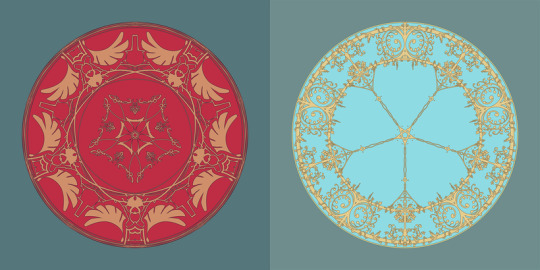

Or!
you could do what I did for the NN portrait borders and download free-to-use assets from the vast realms of the community hub :D
Such as these pretty brushes I used: [1] [2]
Then click the spanner symbol to open your circle tool settings (or using whatever line or shape tool you want!) you need to head into the Brush Tip sub-menu, the Material tab, and import your new downloaded brush.
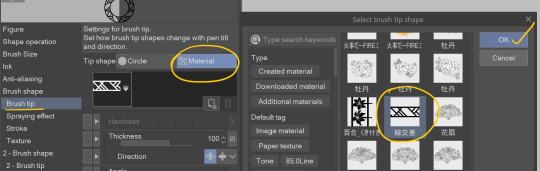
Have a look at your brush tip settings too, some brushes need a different angle or need to be flipped horizontally for them them to look right. Fiddle with this section if your result looks funky!
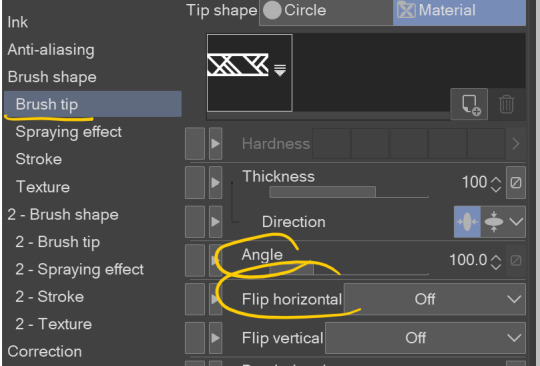
Pop into the Stroke sub-menu and make sure ribbon is ticked also.
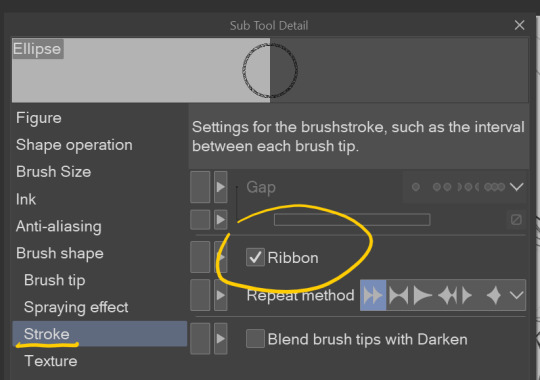
Then it's just a case of adjusting the Brush Size afterwards, and off you go :D
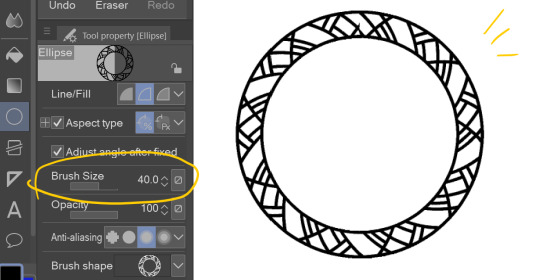
I hope that helped, have fun making your own funky borders!!
psst I have a handful of tutorials and full video timelapses on my patreon if making art is your jam <3
★ patreon || website || twitter ★
#if you're reading this and wanna know anything super specific about CSP shoot me an ask btw!#muffin tips#reply
318 notes
·
View notes