#ios 13.5
Text
Sorry been dead lel
Probably won't change for a bit until I can actually get the app on a newer(and less broken) device
But ayee ive been on Insta
My @ should be afterswapblue
But if thats not it then try _a_random_snas_
Also doodle

#afterswap snas art#horror sans#yeahhh my tablet is an older model so i cant download any apps that are over 13.5 ios#sucks but cant fix it till i get a new tablet/device#i probably musspelled a shite ton of stuff in these tags lel#MISSPELLED YKWIM HDNXHXHX#I curse myself#anyway feel free to contact me there
38 notes
·
View notes
Text
Home WAN Failover with UDM Pro
If recurring cloud service fees for hobby projects cause death by a thousand cuts, I'm feeling like I did the first few times Ashina Elite - Jinsuke Saze kicked my ass in Sekiro:
...but my SRE day job long ago scared me off single points of failure, so I've been hesitant to host services that real users depend on--mostly https://life4ddr.com and https://truebpm.dance--at home.
But then we moved to our new home, where the prior owners had installed a couple of 13.5 kWh Tesla Powerwalls in the garage, and I realized I had power redundancy for the first time. This got me thinking about what it would take to build a sufficiently HA environment at home for hosting community projects and, well, there's work left to do to answer that question.
Might as well start with...
Redundant ISPs!
Step 1: ISPx2
Step 1 is easy: We pay $80/mo for AT&T Gigabit fiber as our primary ISP. I've had a (deactivated) Starlink RV dish and have been waiting for the chance to use it.
The primary downsides of Starlink for RVs are a) the slightly higher cost than residential Starlink ($135/mo vs. $110/mo for residential), and b) RV users are throttled during periods of high demand. In practice, this has never happened to me; I'm on the waitlist for a residential plan.
Starlink is fairly fast:
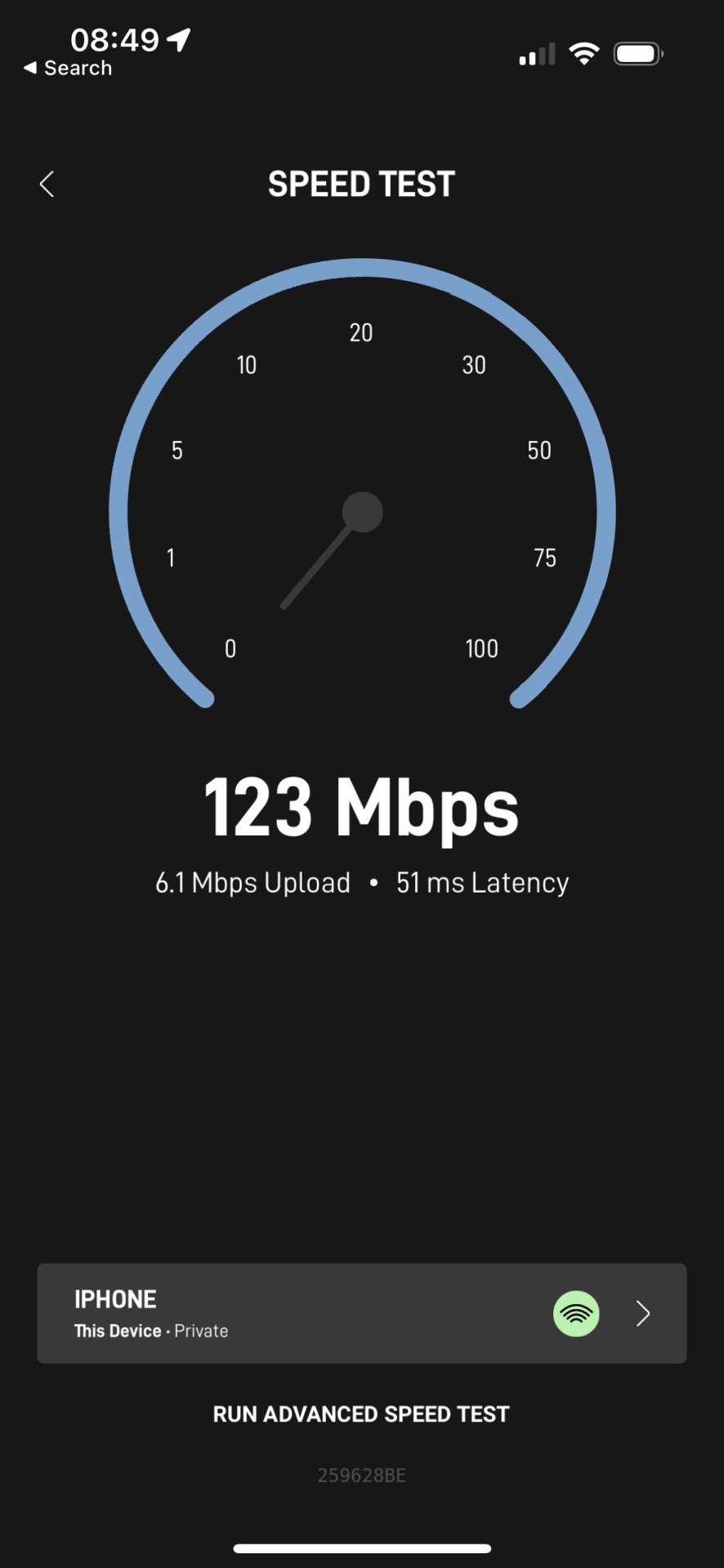
And the latency to google.com is eehhh, ok:

So why not another fiber or broadband provider?
I've been enjoying not paying Comcast too much
The Starlink dish was sitting in my closet
They're hobby projects, not payment processors that need 5+ 9s of availability and sub 10ms latency
(the primary line kinda never goes down anyway)
Off the griiiiidddd
etc.
Installation is a cinch if you cut corners:
Put it on the roof

Do a great job running and hiding the cables, definitely no eyesores here (not pictured)
(sorry to devon)
Through the wall and into the router
First time using this stuff to seal the hole drilled for the cable, plus some Sikaflex concrete sealant since, unlike regular silicone caulk, it can be painted once dried.
There may be an embarrassing part omitted here involving drilling into an "electrical wire", panicking, and in the end discovering that it was chicken wire & part of the stucco...

Not pictured: cable grommet for the 1" hole that has not yet arrived from Amazon

"That's a giant hole"
Yeah, because of this thing :(

The official routing kit comes with a 3/4" drillbit. I used the 1" drillbit I had on hand.
Final result:

Step 2: Automated failover
At this point, I had a separate SSID that I could manually switch devices to, but I didn't want to have to deal with doing that manually when I'm away from home. And I might not always be available, and don't want users waiting until I am...
Enter the Ubiquiti Dream Machine (UDM) Pro!
Ok, so I really just copied a friend here without doing a ton of research:
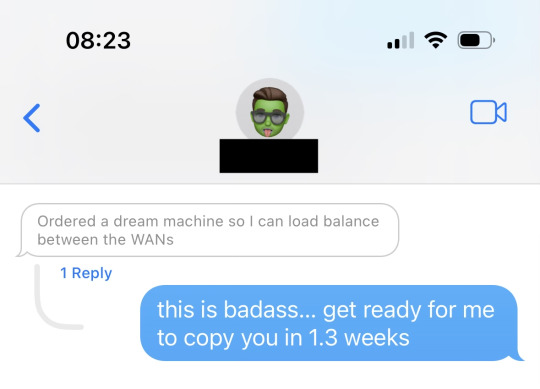
But it ticks the boxes:
WAN failover (WAN load balancing not supported... but we can handle a few seconds of downtime)
Remote management interface
...That's it?
It does way more than this, but my goals are not lofty.
Once it arrived, it only took a few minutes for initial setup:
Plugged primary modem into WAN port 2, SFP+ 10gb (with an RJ-45 adapter)
Plugged Starlink router into WAN port 1 (with a Starlink ethernet adapter)
Turned on the UDM Pro, paired via bluetooth and finished guided setup through the iOS app
I then changed the port configuration to make WAN 2 primary and WAN 1 secondary. In my head this felt like a step toward >1Gb home Internet (AT&T offers 5 Gb today 😱). In practice, this led to a lot of packet loss and continual failovers to the backup link; it's probably an issue with the adapter or cable somewhere in the chain but i didn't feel like figuring it out.
I then discovered that you can configure port 8 as the secondary WAN link, and shuffled connections around so both WANs were cabled without the need for an adapter. This fixed the failover flapping and packet loss.
Somewhere along the way I also changed the echo server from the default Ubiquiti server to Google DNS (8.8.8.8). Ubiquiti pings the echo server to make the decision to fail over or not. I'm not sure this contributed to solving my issues, but it has for some
Success!

And kind of a sick name...
I didn't have to simulate failover because I broke things plenty of times during the setup process:
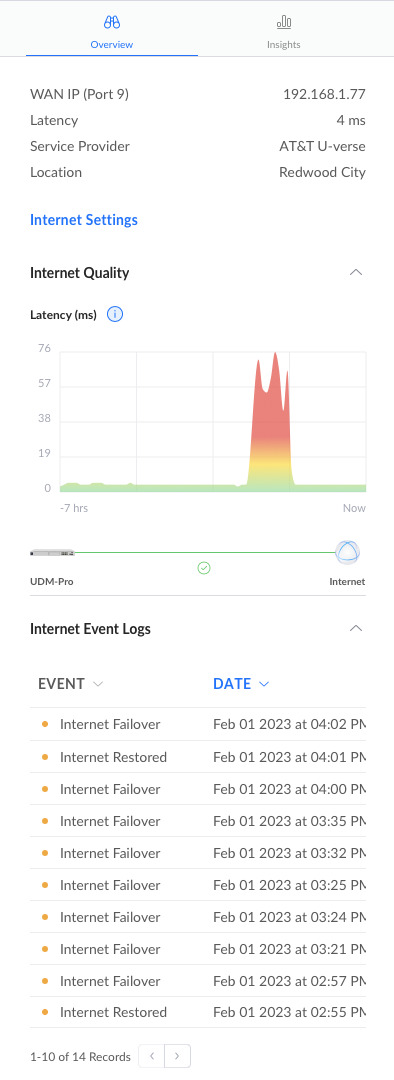
In practice, I saw 5-10 seconds of packet loss before Starlink took over. And automated recovery when AT&T started pinging again! More than adequate for users of a DDR BPM calculator.
What's left?
Ok, redundant power + Internet. But how do users get to a server deployed in my house when the IP changes on failover? Dynamic DNS? Do I go full Brad Fitzpatrick and shell out $12k+ on a /24 of IPv4 space, and create my own ASN + anycast from my house? (probably not)
Am I going to deploy CRITICAL DANCE GAME SERVICES on a SINGLE DESKTOP MACHINE!? (obviously not)
I don't know. Hopefully we will find out together in a subsequent post.
7 notes
·
View notes
Link
Antes do lançamento do beta público do iOS 17, a Apple achou por muito lançar o beta 5 de seu próximo iOS 16.6, iPadOS 16.6, macOS Ventura 13.5, watchOS 9.6 e tvOS 16.6 para desenvolvedores. As compilações beta estão disponíveis em todos os produtos Apple compatíveis e você pode instalá-las agora mesmo gratuitamente. Apple distribui iOS 16.6, iPadOS 16.6, macOS Ventura 13.5, watchOS 9.6 e tvOS 16.6 beta 5 para desenvolvedores iOS 16.6 e iPadOS 16.6 beta 5 podem ser instalados em seu iPhone patível por meio do aplicativo de configurações padrão. Tudo o que você precisa fazer é ir para Configurações > Universal > Atualização de Software > Atualizações Beta e instale o beta relevante em seu iPhone. Certifique-se de que seu ID Apple esteja vinculado à sua conta de desenvolvedor da Apple. Além do iOS 16.6, a Apple também lançou o beta 5 de sua próxima atualização do watchOS 9.6 para desenvolvedores. Ao contrário do iOS 16.6, você terá que instalar o perfil de feitio adequado do Apple Developer Center. Depois que o perfil for baixado, basta acessar o aplicativo Apple Watch devotado no seu iPhone e velejar até Universal > Atualização de Software. Certifique-se de que seu Apple Watch atenda aos pré-requisitos necessários para instalar atualizações de software. A Apple também distribuiu o macOS 13.5 beta 5 junto com o iOS 16.6 para os desenvolvedores. A versão beta mais recente pode ser baixada remotamente depois a instalação do perfil de feitio adequado no Apple Developer Center. Depois que o perfil de feitio adequado for instalado, a atualização beta estará disponível por meio do Mecanismo de atualização de software nas configurações do sistema. Por termo, a Apple também lançou o sexto beta para desenvolvedores do tvOS 16.6. Os desenvolvedores podem instalar a versão beta mais recente em seus dispositivos Apple TV compatíveis usando um perfil que pode ser instalado usando o Xcode no Mac. Quanto ao que há de novo nas versões beta mais recentes, é muito cedo para perguntar. Vamos esperar que os desenvolvedores mexam na versão mais recente e encontrem tudo de novo que a empresa adicionou na versão mais recente. Potencialmente, a atualização se concentrará em melhorias ocultas e aprimoramentos de segurança. A empresa também lançou o iOS 16.5.1 com grandes correções de segurança, portanto, verifique isso também. Compartilhe esta história Facebook Twitter
0 notes
Text
iOS 17.5 beta update for iPhone rolled out - All the details
Apple iOS 17.5 के लिए बीटा परीक्षण चरण शुरू कर रहा है, जिससे डेवलपर्स और सार्वजनिक बीटा उपयोगकर्ताओं को इसकी नई सुविधाओं की एक झलक मिल रही है। यह अपडेट अगले महीने किसी समय डिवाइसों पर आने की उम्मीद है। पिछले रुझान मई के मध्य में रिलीज़ का सुझाव देते हैं, जो पिछले x.5 अपडेट जैसे कि 18 मई को iOS 16.5, 16 मई को iOS 15.5, 26 अप्रैल को iOS 14.5 और 20 मई को iOS 13.5 के अनुरूप है। 17 अप्रैल तक, चार बीटा…
View On WordPress
0 notes
Photo

La última actualización de iOS 13.5 de Apple contiene malware de rastreo de contactos para esclavizarlo https://bit.ly/3ECmUr7
0 notes
Text
For Saturday 28 October 2023
The Saturday Wrap for 28 October 2023. Autumn, Detail for iOS, Lots of Apple, Jimi Hendrix, Ale Man, 13.5 TOG, Seed Sale, Potatoes, Fest, Price Rises, Updates for all, Low on space. #SaturdayWrap #October2023 #Portishead
youtu.be/MeLektjIv…
0 notes
Text
The Ongoing Effort to Counter Zero-Day Threats This Summer
The summer season has not slowed down the release of software updates, with tech behemoths Apple, Google, and Microsoft launching numerous patches to address vulnerabilities that are being exploited in actual attacks. In July, significant bugs were also addressed by enterprise software companies SAP, Citrix, and Oracle. Here is a comprehensive rundown of the major patches rolled out during the month.
Apple’s iOS and iPadOS 16.6
In July, Apple was quite busy, releasing two separate security updates. The first update from the iPhone manufacturer was a security-only Rapid Security Response patch. This marked only the second instance of Apple issuing a Rapid Security Response, and the process was not as seamless as the first one. On July 10, Apple rolled out iOS 16.5.1 9 (a) to address a single WebKit vulnerability that was already being exploited, but the patch was quickly withdrawn after it was found to disrupt several websites for users. A few days later, Apple re-released the update as iOS 16.5.1 (c), finally resolving the WebKit issue without causing any other problems.
Later in July, Apple’s major point upgrade, iOS 16.6, was released with 25 security fixes, including the previously exploited WebKit bug that was addressed in iOS 16.5.1 (c), identified as CVE-2023-37450. Among the other bugs addressed in iOS 16.6 were 11 in the Kernel, the heart of the iOS operating system, one of which Apple said is already being exploited. The Kernel flaw is the third iOS issue identified by security firm Kaspersky as part of the zero-click “Triangulation spyware” attacks.
Apple also rolled out iOS 15.7.8 for users of older devices, along with iPadOS 16.6, Safari 16.6, macOS Ventura 13.5, macOS Monterey 12.6.8, macOS Big Sur 11.7.9, tvOS 16.6, and watchOS 9.6.
Microsoft
Microsoft’s July Patch Tuesday is a crucial update to watch for, as it addresses 132 vulnerabilities, including several zero-day flaws. To begin with, one of the bugs outlined in the patch update, identified as CVE-2023-36884, has yet to be addressed. In the meantime, the technology giant has provided steps to mitigate the already exploited flaw, which is reportedly being used in attacks by a Russian cybercrime group.
Other zero-day flaws included in Microsoft’s Patch Tuesday are CVE-2023-32046, a platform elevation of privilege bug in the MSHTML core Windows component, and CVE-2023-36874, a vulnerability in the Windows Error Reporting service that could let an attacker gain admin rights. Meanwhile, CVE-2023-32049 is an already exploited vulnerability in the Windows SmartScreen feature.
It is needless to say that you should update as soon as possible while keeping an eye out for the fix for CVE-2023-36884.
Google Android
Google has rolled out an update for its Android operating system, addressing numerous security vulnerabilities, including three that it says “may be under limited, targeted exploitation.”
The first of the already exploited vulnerabilities is CVE-2023-2136, a remote code execution (RCE) bug in the System with a CVSS score of 9.6. The critical security vulnerability could lead to RCE with no additional privileges needed, according to the tech firm. “User interaction is not needed for exploitation,” Google warned.
CVE-2023-26083 is an issue in Arm Mali GPU driver for Bifrost, Avalon, and Valhall chips, rated as having a moderate impact. The vulnerability was used to deliver spyware to Samsung devices in December 2022.
CVE-2021-29256 is a high-severity flaw that also impacts Bifrost and Midgard Arm Mali GPU kernel drivers.
The Android updates have already reached Google’s Pixel devices and some of Samsung’s Galaxy range. Given the severity of this month’s bugs, it’s a good idea to check whether the update is available and install it now.
Google Chrome 115
Google has released the Chrome 115 update for its popular browser, addressing 20 security vulnerabilities, four of which are rated as having a high impact. CVE-2023-3727 and CVE-2023-3728 are use-after-free bugs in WebRTC. The third flaw rated as having a high severity is CVE-2023-3730, a use-after-free. Chunk 2: A vulnerability in Tab Groups has been identified as CVE-2023-3732, which is an out-of-bounds memory access issue in Mojo. Despite none of the vulnerabilities being exploited in real-world attacks, six have been classified as medium severity. Given that Chrome is a commonly targeted platform, it’s advisable to keep your system updated.
Mozilla’s Firefox 115 was released shortly after Chrome 115, addressing several high severity flaws. Notable among these are two use-after-free bugs, identified as CVE-2023-37201 and CVE-2023-37202. Mozilla also rectified two memory safety bugs, CVE-2023-37212 and CVE-2023-37211, which were found in Firefox 114, Firefox ESR 102.12, and Thunderbird 102.12. Mozilla’s advisory noted that these bugs demonstrated evidence of memory corruption, which could potentially be exploited to run arbitrary code with sufficient effort.
Enterprise software corporation Citrix has also issued an update warning, following the rectification of multiple flaws in its NetScaler ADC (now known as Citrix ADC) and NetScaler Gateway (now Citrix Gateway) tools. One of these flaws, CVE-2023-3519, is an unauthenticated remote code execution vulnerability that has been exploited and has a CVSS score of 9.8. Citrix has observed exploits of CVE-2023-3519 on unmitigated appliances and strongly urges affected customers to install the updated versions as soon as possible. The US Cybersecurity and Infrastructure Security Agency (CISA) also issued an advisory about this bug, noting its use in attacks on a critical infrastructure organization in June.
Enterprise software company SAP has released its July Security Patch Day, which includes 16 security fixes. The most severe of these is CVE-2023-36922, an OS command injection vulnerability with a CVSS score of 9.1. Onapsis, a security firm, stated that an authenticated attacker could “inject an arbitrary operating system command into a vulnerable transaction and program.” Therefore, patching is highly recommended due to the high impact on the confidentiality, integrity, and availability of the affected SAP system.
In addition, CVE-2023-33989 is a directory traversal vulnerability in SAP NetWeaver with a CVSS score of 8.7, and CVE-2023-33987 is a request smuggling and request concatenation vulnerability in SAP Web Dispatcher with a CVSS score of 8.6.
Software firm Oracle has also released its July Critical Patch Update Advisory, which addresses 508 vulnerabilities across its products. This includes 77 new security patches for Oracle Communications, with 57 of these vulnerabilities being exploitable remotely over a network without user credentials. One of the most severe flaws is CVE-2023-20862, which has a CVSS score of 9.8. Oracle has also released 147 patches for Financial Services and 60 fixes for Fusion Middleware. The company stressed the importance of customers applying Critical Patch Update security patches promptly and remaining on actively supported versions, as it continues to receive reports of attempts to exploit vulnerabilities it has already patched. In some instances, attackers were successful because targeted customers had not applied available Oracle patches.
https://www.infradapt.com/news/the-ongoing-effort-to-counter-zero-day-threats-this-summer/
0 notes
Text
Kingston Digital Introduces External SSD

Kingston Digital’s Expanded External SSD Product Line Effortless mobility in the palm of your hand
The performance of USB 3.2 Gen 2
Kingston Digital Inc, a flash memory affiliate of Kingston Technology Company Inc, a global leader in memory goods and technology solutions, has just unveiled the XS1000 External SSD, a solution for backing up files that is exceptionally compact and stylish.
Kingston Technology Company, Inc, is a world leader in memory products and technology solutions In addition to the XS2000, Kingston’s external SSD product line now includes the XS1000 as a new product option Both drives are incredibly small and weigh less than 29 grammes, making them portable enough to carry in a pocket.
The XS1000 from Kingston has read speeds of up to 1,050 MB per second1 and enormous capacities of up to terabytes2, which provides adequate space for storing a vast number of data, images, and movies. Backwards compatibility is maintained by the drive, and it is included with a USB-C to USB-A connector.
This ensures that the drive may connect without any problems to older devices. The XS1000, which is about the size of a key chain fob, is a dependable friend that makes it simple to back up your information. This ensures that you will always have access to your essential papers, beloved memories, and media files.
“The most important factors for our customers are ease of access, speed of service, and reliability of the storage facility.” “With the addition of XS1000, they have no need to look any further as we now offer more options for external storage,” said Keith Schimmenti, SSD business manager for Kingston.
“We now offer more options for external storage.” “We worked hard to make this drive as streamlined and space-efficient as possible; in fact, it’s only about half as big as a typical SSD.” This assures unrivalled mobility, making it the best option for consumers looking for a product that provides the highest level of ease while also delivering the best possible performance that is currently on the market.
The XS1000 is offered in capacities of 1 terabyte and 2 terabytes and it comes with a limited warranty of five years and free technical assistance. Visit kingston.com for any more details you may want.
External Solid State Drive XS1000 Specifications and Feature Offerings:
The highest level of portability: This sleek, all-black SSD weighs just under 29 grammes and is small enough to nestle in the palm of your hand. It enables you to easily transport your data wherever you go thanks to its compact size.
Reliable backup of your files: Take every last piece with you. You will not experience any interruptions when transferring and storing your important documents, huge images, and videos.
Extra space for storage: Enhance the capacity of your digital collection with storage options that go up to 2terabytes so that you may save life’s most precious memories.
Support for USB 3.2 Gen includes: Read rates of up to 1,050 MB/s may be attained, while backwards compatibility with USB 3.2 Gen ensures that older devices can be connected without any interruptions.
USB 3.2 Gen 2 is the interface
Read speeds of up to 1,050 MB/s, and write speeds of up to 1,000 MB/s.
NOTA: 3D NAND
Ability or potential2: 1TB, 2TB
The dimensions are 69.54 by 32.58 by 13.5 millimetres.
It weighs 28.7 grammes.
Materials Used for the Casing: Metal and Plastic
Temperature range for operation: 0–40 degrees Celsius
Temperature range for storage: – 20°C to 85°C
Support and/or a Warranty 4 A limited guarantee for a period of five years, including free technical assistance
Compatible with versions 5 of the following operating systems: Windows 11, 10, macOS (v.10.15.x and later), Linux (v.4.4.x and later), Chrome OS Android and iOS/iPadOS (v.13 and later).
0 notes
Text
Apple released iOS 16.6, iPadOS 16.6, and macOS 13.5 yesterday to fix various security vulnerabilities affecting these platforms.
0 notes
Text
262 - Apple Watch Favorite Apps and Bands - With Guest Chuck Joiner and Ben Roethig
The latest In Touch With iOS with Dave he is joined by guest, Chuck Joiner, and Ben Roethig. Did you know you can organize your scheduled Summaries? Dave provides a great tip on this. Important Rapid Response security update in iOS16. We talk about the Apple Watch and what apps we use all the time as well as all the watch bands we have. Happy 15th anniversary App Store. Big debate on GM and why they will not offer CarPay any longer. Plus more.
The show notes are at InTouchwithiOS.com
Direct Link to Audio
Links to our Show
Click this link Buy me a Coffee to support the show we would really appreciate it. intouchwithios.com/coffee
Another way to support the show is to become a Patreon member patreon.com/intouchwithios
Website: In Touch With iOS
YouTube Channel
In Touch with iOS Magazine on Flipboard
Facebook Page
Twitter
Instagram
News
Apple re-releases Rapid Security Response iOS 16.5.1 to patch security exploit After they pulled the first version earlier in the week. Rapid Security Responses on Apple devices
Ken Ray’s Checklist Episode on the Rapid Response Issue:
https://www.securemac.com/checklist/checklist-336-rapid-security-response-and-retreat
Shazam App Can Now Identify Songs in TikTok, Instagram, YouTube and More
Apple Adjusts Trade-In Values for iPhones, iPads, Macs, and More Apple Trade-In https://www.apple.com/shop/trade-in
Apple TV+ gains 51 Emmy awards, led once more by 'Ted Lasso'
Apple TV+ and Rihanna's Apple Music Super Bowl Show earn 59 Emmy nominations - 9to5Mac
Apple is letting Tesla skip millions of dollars in App Store fees
Apple AirPlay found in latest version of Tesla iPhone app after Musk signaled support
CarPlay can now control a Porsche's air conditioning & more
GM dealers aren’t happy future EVs won’t support CarPlay
Topics
Beta this week. iOS17 Public Beta was released,
Apple Releases First Public Betas of iOS 17 and iPadOS 17 - MacRumors
watchOS 10 Launches for Public Beta Testers - MacRumors
Apple Releases First Public Beta of tvOS 17 - MacRumors
macOS Ventura 13.5 Fixes iPod Shuffle Syncing Issue Years After Device Was Discontinued - MacRumors
iOS17 Beta 3 was released
Apple Seeds Updated Third Betas of iOS 17 and iPadOS 17 to Developers
Latest iOS 17 Beta Includes 'Save to Photos' Option in Full-Page Screenshot Interface, Better Dual-SIM Support - MacRumors
Latest iOS 17 Beta Adds Support for Bilingual Siri Queries Mixing English With Hindi and Other Indic Languages
AirPods firmware gets second developer beta
Happy 15th birthday to the App Store. We look back at how it has evolved. Apple's App Store changed the software world 15 years ago
The Apple watch. How do we use it and what Apps do we use and not use? As well as how many watch bands we have.
Tip
Organize Scheduled Summaries. Dave gives a great tip on this. For iOS 15 and iPadOS 15 or later, you can create a schedule for when you’d like to receive notifications. Your device will automatically collect notifications and deliver them in a summary when it’s most convenient for you to see them. This helpful feature allows you to customize your notifications to simplify life and stay organized.
How to use the new Notification Summary feature in iOS 15 or later
1 week away from Macstock! Tickets are Sold Out but Virtual Tickets are available.Dave is speaking again at the event along with Jeff Gamet, Brittany Smith, Chuck Joiner, and many others. Please join in all the fun July 22-23, 2023! Speakers Link.
Our Host
Dave Ginsburg is an IT professional supporting Mac, iOS and Windows users and shares his wealth of knowledge of iPhone, iPad, Apple Watch, Apple TV and related technologies. Visit the YouTube channel https://youtube.com/intouchwithios follow him on Mastadon @daveg65,
Twitter @daveg65.and the show @intouchwithios
Our Regular Contributors
Jeff Gamet is a podcaster, technology blogger, artist, and author. Previously, he was The Mac Observer’s managing editor, and Smile’s TextExpander Evangelist. You can find him on Mastadon @jgamet as well as Twitter and Instagram as @jgamet His YouTube channel https://youtube.com/jgamet
Ben Roethig Former Associate Editor of GeekBeat.TV and host of the Tech Hangout and Deconstruct with Patrice Mac user since the mid 90s. Tech support specialist. Twitter @benroethig Website: https://roethigtech.blogspot.com
About our Guest
Chuck Joiner is the host of MacVoices and hosts video podcasts with influential members of the Apple community. Make sure to visit macvoices.com and subscribe to his podcast. You can follow him on Twitter @chuckjoiner and join his MacVoices Facebook group.
Here is our latest Episode!
0 notes
Link
0 notes
Text
Regarder la NFL en ligne avec un VPN Geo-blocks peut vous empêcher de regarder les matchs de la NFL lorsque vous êtes hors des États-Unis. Un VPN premium vous aide à surmonter ces restrictions géographiques et à regarder les jeux que vous souhaitez voir de n’importe où.
Vous aurez besoin d’un VPN capable de se connecter à des serveurs dans des villes spécifiques pour contourner les pannes locales et diffuser chaque jeu – Obtenez un VPN Heureusement, cela vous donne également accès à tout service international précédemment bloqué afin que vous puissiez suivre chaque match de la NFL avec des commentaires en votre langue préférée!
Si vous voulez pouvoir regarder toute la saison de la N.FL sans payer un abonnement coûteux au câble ou vous heurter à des pannes régionales. Il existe une solution simple à cela – Utilisez un VPN pour la NFL et le streaming sportif.
NFL à regarder en direct n’importe où avec VPN – Voici comment
Guide rapide Regardez la saison NFL 2021-2022 de n’importe où en 3 étapes faciles:
1. Téléchargez un VPN (choisissez l’un des meilleurs VPN ci-dessous).
2. Connectez-vous à un serveur
3. Commencez à regarder les jeux NFL!
Lisez ci-dessous des cas d’utilisation complets.
Best VPN 2021
Pourquoi avez-vous besoin d’un VPN pour regarder les matchs de la NFL en ligne?
Le NFL International League Pass est le seul moyen de regarder chaque match de la saison NFL sans interruption de service – mais il est géo-restreint en raison des droits de diffusion.
Vous ne pouvez pas y accéder depuis les États-Unis, la Corée du Nord, Cuba et certains pays d’Afrique et du Moyen-Orient.
Même si vous vivez dans un pays où le N.F.L International League Pass est disponible, vous devrez peut-être payer un prix plus élevé pour votre abonnement en fonction de votre lieu de résidence.
Obtenez NFL Game Pass International et diffusez chaque match en direct sans coupures de courant
Regardez les finales de la NFL en direct à Dakar, voici comment-Capture
Prix: 75 USD / saison et plus Si vous cherchez à assister aux 256 matchs de la N.F.L cette année mais que vous n’avez pas d’abonnement au câble américain, le N.FL Game Pass est votre meilleure option.
A lire aussi
Top 5 des VPNs qui vous offriront 100 % de confidentialité et de sécurité en ligneIntervention pas comme les autres pour 4 policiers à Alfortville[Mis à jour] Comment résoudre les problèmes iOS 13/13.1/13.2/13.3/13.4/13.5 et iPadOS ?
Vous pouvez accéder au N.F.L Game Pass dans le monde entier, mais la version américaine ne permet pas la diffusion en direct des matchs de la saison régulière. Certains jeux sont également noircis dans certaines régions d’Europe.
Ainsi, seuls les utilisateurs qui s’inscrivent au Game Pass depuis un emplacement non américain et non européen auront accès à la diffusion en direct de tous les jeux, partout.
NFL Game Pass offre un abonnement «GRATUIT» ou «PRO».
Avec l’abonnement gratuit, vous bénéficiez d’un accès 24/7 au réseau N.F.L, ainsi que de téléchargements de contenu et de faits saillants pour chaque jeu.
La mise à niveau vers l’abonnement «PRO» vous offre plus de 250 matchs en direct de la N.FL (y compris les séries éliminatoires et le Super Bowl), des rediffusions complètes, le film All-22 Coaches, et plus encore.
Diffusez des jeux de la NFL gratuitement avec Locast.org
Prix: Chaînes gratuites: CBS et FOX La meilleure façon de regarder des matchs de la N.FL gratuitement est de syntoniser les stations de télévision américaines locales avec Locast.org.
Connectez-vous à l’un des nombreux marchés disponibles du service et regardez les matchs locaux sur CBS ou FOX. Vous pouvez également trouver Sunday Night Football sur NBC.
Diffusion en direct des matchs de la N.FL sur 7plus
Prix: gratuit Le service de streaming australien 7plus diffuse gratuitement deux matchs du dimanche par semaine. Vérifiez le calendrier pour les dates et les heures.
Diffusez la NFL en direct en ligne sur Sling TV
Prix: 30 USD / mois et plus Chaînes: ESPN, Fox, NBC et NFL Network Sling TV donne accès à toutes les chaînes diffusant les matchs éliminatoires de la N.FL. Un essai gratuit de 3 jours est disponible.
Diffusez la N.FL en direct en ligne sur YouTube TV
Prix: 65 USD / mois Chaînes: ABC, CBS, ESPN, Fox et NBC YouTube TV vous donne tous les réseaux diffusant la NFL, y compris le Super Bowl, et offre un essai gratuit de cinq jours.
Les jeux disponibles dépendront de votre emplacement. Vous devrez peut-être fournir un code postal américain valide (par exemple, 10012, 48104) et une carte de crédit.
Diffusez les jeux N.FL 2021 sur fuboTV
Prix: 60 USD / mois Chaînes: CBS, Fox, NBC et NFL Network Que diriez-vous d’une autre façon d’attraper les matchs de la NFL?
Utilisez l’essai gratuit de sept jours sur fuboTV pour regarder plus de football et d’autres sports comme la MLB et la LNH!
Diffusion en direct des jeux NFL sur Hulu + Live TV
Prix: 55 USD / mois et plus. Chaînes: ABC, CBS, ESPN, Fox et NBC Hulu + est un autre moyen d’assister aux matchs de la NFL en direct et propose un essai gratuit de sept jours.
Les jeux présentés sont soumis à la disponibilité régionale et aux restrictions d’interdiction. Vous devrez peut-être fournir un code postal américain valide (par exemple, 10012, 48104) et une carte de crédit.
0 notes
Text
Regarder la NFL en ligne avec un VPN Geo-blocks peut vous empêcher de regarder les matchs de la NFL lorsque vous êtes hors des États-Unis. Un VPN premium vous aide à surmonter ces restrictions géographiques et à regarder les jeux que vous souhaitez voir de n’importe où.
Vous aurez besoin d’un VPN capable de se connecter à des serveurs dans des villes spécifiques pour contourner les pannes locales et diffuser chaque jeu – Obtenez un VPN Heureusement, cela vous donne également accès à tout service international précédemment bloqué afin que vous puissiez suivre chaque match de la NFL avec des commentaires en votre langue préférée!
Si vous voulez pouvoir regarder toute la saison de la N.FL sans payer un abonnement coûteux au câble ou vous heurter à des pannes régionales. Il existe une solution simple à cela – Utilisez un VPN pour la NFL et le streaming sportif.
NFL à regarder en direct n’importe où avec VPN – Voici comment
Guide rapide Regardez la saison NFL 2021-2022 de n’importe où en 3 étapes faciles:
1. Téléchargez un VPN (choisissez l’un des meilleurs VPN ci-dessous).
2. Connectez-vous à un serveur
3. Commencez à regarder les jeux NFL!
Lisez ci-dessous des cas d’utilisation complets.
Best VPN 2021
Pourquoi avez-vous besoin d’un VPN pour regarder les matchs de la NFL en ligne?
Le NFL International League Pass est le seul moyen de regarder chaque match de la saison NFL sans interruption de service – mais il est géo-restreint en raison des droits de diffusion.
Vous ne pouvez pas y accéder depuis les États-Unis, la Corée du Nord, Cuba et certains pays d’Afrique et du Moyen-Orient.
Même si vous vivez dans un pays où le N.F.L International League Pass est disponible, vous devrez peut-être payer un prix plus élevé pour votre abonnement en fonction de votre lieu de résidence.
Obtenez NFL Game Pass International et diffusez chaque match en direct sans coupures de courant
Regardez les finales de la NFL en direct à Dakar, voici comment-Capture
Prix: 75 USD / saison et plus Si vous cherchez à assister aux 256 matchs de la N.F.L cette année mais que vous n’avez pas d’abonnement au câble américain, le N.FL Game Pass est votre meilleure option.
A lire aussi
Top 5 des VPNs qui vous offriront 100 % de confidentialité et de sécurité en ligneIntervention pas comme les autres pour 4 policiers à Alfortville[Mis à jour] Comment résoudre les problèmes iOS 13/13.1/13.2/13.3/13.4/13.5 et iPadOS ?
Vous pouvez accéder au N.F.L Game Pass dans le monde entier, mais la version américaine ne permet pas la diffusion en direct des matchs de la saison régulière. Certains jeux sont également noircis dans certaines régions d’Europe.
Ainsi, seuls les utilisateurs qui s’inscrivent au Game Pass depuis un emplacement non américain et non européen auront accès à la diffusion en direct de tous les jeux, partout.
NFL Game Pass offre un abonnement «GRATUIT» ou «PRO».
Avec l’abonnement gratuit, vous bénéficiez d’un accès 24/7 au réseau N.F.L, ainsi que de téléchargements de contenu et de faits saillants pour chaque jeu.
La mise à niveau vers l’abonnement «PRO» vous offre plus de 250 matchs en direct de la N.FL (y compris les séries éliminatoires et le Super Bowl), des rediffusions complètes, le film All-22 Coaches, et plus encore.
Diffusez des jeux de la NFL gratuitement avec Locast.org
Prix: Chaînes gratuites: CBS et FOX La meilleure façon de regarder des matchs de la N.FL gratuitement est de syntoniser les stations de télévision américaines locales avec Locast.org.
Connectez-vous à l’un des nombreux marchés disponibles du service et regardez les matchs locaux sur CBS ou FOX. Vous pouvez également trouver Sunday Night Football sur NBC.
Diffusion en direct des matchs de la N.FL sur 7plus
Prix: gratuit Le service de streaming australien 7plus diffuse gratuitement deux matchs du dimanche par semaine. Vérifiez le calendrier pour les dates et les heures.
Diffusez la NFL en direct en ligne sur Sling TV
Prix: 30 USD / mois et plus Chaînes: ESPN, Fox, NBC et NFL Network Sling TV donne accès à toutes les chaînes diffusant les matchs éliminatoires de la N.FL. Un essai gratuit de 3 jours est disponible.
Diffusez la N.FL en direct en ligne sur YouTube TV
Prix: 65 USD / mois Chaînes: ABC, CBS, ESPN, Fox et NBC YouTube TV vous donne tous les réseaux diffusant la NFL, y compris le Super Bowl, et offre un essai gratuit de cinq jours.
Les jeux disponibles dépendront de votre emplacement. Vous devrez peut-être fournir un code postal américain valide (par exemple, 10012, 48104) et une carte de crédit.
Diffusez les jeux N.FL 2021 sur fuboTV
Prix: 60 USD / mois Chaînes: CBS, Fox, NBC et NFL Network Que diriez-vous d’une autre façon d’attraper les matchs de la NFL?
Utilisez l’essai gratuit de sept jours sur fuboTV pour regarder plus de football et d’autres sports comme la MLB et la LNH!
Diffusion en direct des jeux NFL sur Hulu + Live TV
Prix: 55 USD / mois et plus. Chaînes: ABC, CBS, ESPN, Fox et NBC Hulu + est un autre moyen d’assister aux matchs de la NFL en direct et propose un essai gratuit de sept jours.
Les jeux présentés sont soumis à la disponibilité régionale et aux restrictions d’interdiction. Vous devrez peut-être fournir un code postal américain valide (par exemple, 10012, 48104) et une carte de crédit.
0 notes
Text
Fix iPhone 6 Yellow Screen Edges Problem
Do you have a iphone 6 yellow screen edges issue? This could be because Night Shift is on, but if you have an iPhone 12 or later, it could be part of a wider problem.
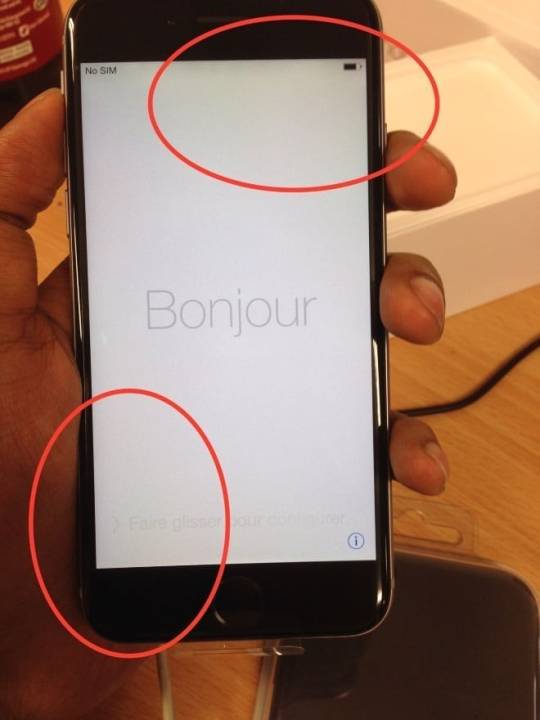
What would you do if your iPhone broke down?
If your iPhone's display still has a yellow cast after turning off True Tone and making sure Night Shift is turned off, it's probable that your iPhone is impacted by the iPhone 6 yellow screen edges problem. In that case, follow these steps:
This problem is supposed to be software-related, thus a software update is likely - fact, iOS 14.5 (which is now in beta) is said to fix the iPhone 12 yellow screen error. More information is available here: What has changed in iOS 14.5?
In the summer of 2020, several people complained about a green tint on the iPhone 11 series display, especially in dark surroundings, although this was due to a software mistake with iOS 13.5.
If it doesn't work, or if you want to try anything else while you wait for the software update, try this:
· Navigate to the Color Tint Settings menu.
· Choose Accessibility.
· Color Filters for text and display size should be chosen.
· Tap the button next to Color Filters to activate it.
· Color Tint should be chosen.
· Slide the Hue and Intensity sliders until there is less yellow.
Reduce White Point
You might also try decreasing the white point, which is another option in the Display & Text Size menu. When you tap Reduce White Point, you can drag the slider till you're happy with the white. The nicest thing is that you may customize the strength of the vivid colors. It will boost the colour of your screen greatly.
Fix iPhone Yellow Screen of Death in One Click
One of the greatest tools for repairing the iPhone/iPad yellow screen of death is iMyFone Fixppo. Fixppo not only fixes iPhone stuck on the yellow screen of death, but also a range of other iOS issues such as: safari constantly crashing iPhone, iPhone WiFi constantly turning on, iPhone camera turning on by itself, and so on.
· It is really simple to use and removes yellow dots from the iPhone screen with 100% success.
· It can be used to repair your iPhone or iPad without affecting your data.
· It is compatible with all iOS versions, including iOS 16, from iOS 9 to iOS 16.
· It was developed by the iMyFone firm, which has gained recognition from magazines like as Makeuseof, Macworld, 9to5mac, and others.
· It's not too horrible that the iPhone screen appears yellow, but it can't be yellow all the time. Only at night does the yellow screen appear more appealing. The yellow tint could be caused by a number of factors.
If the yellow tint bothers you, there are a few simple measures you may do to fix it. This guide should help you understand and resolve the problem of an unwanted yellow hue. Consider visiting our website to learn more about iphone 6 yellow screen edges.
0 notes
Text
Mobile Application Stores Market – Latest Research, Industry Analysis, Driver, Trends, Business Overview, Key Value, Demand And Forecast 2022 - 2032
The mobile application stores market size is expected to grow from US$ 165.9 billion in 2022 to US$ 1027.21 billion by 2032. The sales of mobile application stores are expected to grow at a CAGR of 20% during 2022-2032.
The mobile application stores market has grown significantly as a result of the rising use of smartphones. The adoption of mobile application stores is growing as a result of people using social networking apps frequently and downloading new and exciting games. The exponential increase in smartphone users is a major factor in the expansion of mobile application stores market. Online marketplaces where customers can buy or download smartphone applications are receiving significant investments.
The mobile application stores market share is expected to rise due to the exponential growth of application development programmes. One of the primary things propelling the global mobile application stores market forward is gaming applications. Despite iOS and Android, Apple and Google control more than 95% of the mobile application store market outside of China. Both mobile operating systems came pre-installed with a few apps at first, but they quickly added application stores, allowing independent developers to create apps and games.
The popularity of mobile application stores has skyrocketed as tens of thousands of developers begin to create apps and games for the platforms. In less than five years, both Apple and Google had more than one million apps and games available, generating millions of dollars in application sales for each company. As a result, this factor is expected to improve mobile application store sales during the projection period. These two platforms have expanded their capacity to accommodate consumer apps.
Mobile application stores are developed to satisfy current consumer habits, such as downloading new programmes or updating existing ones. The most common trend driving the growth of the mobile application stores market is the increase in gaming application downloads.
Key Takeaways from Mobile Application Stores Market
In 2021, the Apple Store category had the largest market share in the mobile application shops market, accounting for more than 62 percent of total sales.
The gaming application sector led the mobile application stores industry in 2021, accounting for 42% of total revenue.
The music and entertainment application segment is predicted to expand at a significant CAGR of over 13.5% between 2022 and 2032.
North America dominated the mobile app stores market in 2021, accounting for more than 31.83% of sales.
India and China are projected to remain large markets with tremendous growth potential for all mobile application store participants.
Asia Pacific is predicted to be the fastest expanding market for mobile application stores, owing to the region’s potential for internet penetration and smartphone usage.
“Companies must consider whether developing a custom solution in-house will be more useful than a Mobile Application Stores solution. Adopting a solution as part of a broader technology package may also be an attractive technique for Mobile Application Stores companies. – FMI Analyst
Moreinfo@https://www.futuremarketinsights.com/reports/mobile-application-stores-market
0 notes
Photo

La última actualización de iOS 13.5 de Apple contiene malware de rastreo de contactos para esclavizarlo https://bit.ly/3ECmUr7
0 notes