#task management tool
Text
Task dependencies are causing delays in your team
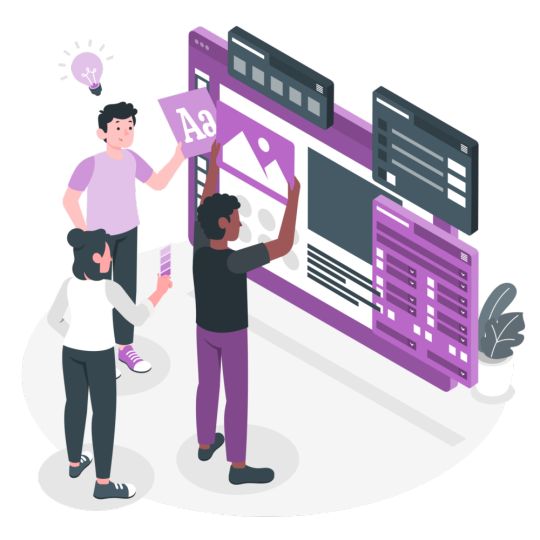
Task dependencies are an important part of team management, as they can help ensure that tasks are completed in the right order and that all necessary steps are completed.
But more often than not, task dependencies create hurdles and difficulties for team members. If even a single team member is not focused on getting their tasks done, it disrupts the working rhythm of the entire team.
There sure are ways to ensure that task dependency creates a structure for team members and provide support. Instead of them becoming another problem to overcome.
But before we dive into that, let’s discuss the different types of task dependencies that exist within your team.
Types of task dependency
Depending on the type of project, there are different types of task dependencies that can be used.
Finish-to-Start Task Dependency
The most common type of task dependency is the finish-to-start (FS) dependency. This type of dependency means that one task has to finish before another one can start. For example, if you are building a house, the foundation must be complete before you can start building the walls.
Start-to-Start Task Dependency
The start-to-start (SS) dependency means that two or more tasks can start at the same time, but one task must be completed before the other can continue. For example, if you are renovating a kitchen, you might need to start painting and installing cabinets at the same time, but you can’t finish the painting until the cabinets are installed.
Finish-to-Finish Task Dependency
The finish-to-finish (FF) dependency means that two or more tasks must be completed at the same time in order for the project to move forward. For example, if you are writing a book, you might need to finish the editing and proofreading at the same time in order to publish the book.
Start-to-Finish Task Dependency
The start-to-finish (SF) dependency means that one task must start before another can finish. For example, if you are building a website, you might need to start coding the website before you can finish designing the layout.
Understanding task dependencies is important in order to ensure that a project is completed on time and within budget. By properly accounting for task dependencies, you can ensure that all tasks are completed in the right order and that all necessary steps are taken.
How to overcome task dependencies in a team
Task dependencies can be a major obstacle when trying to meet deadlines or finish a project. When tasks depend on other tasks, it can be difficult to complete the entire project in a timely manner.
Fortunately, there are several ways to overcome task dependencies to ensure that projects are delivered on time.
Break down tasks
The first step is to break down tasks in a manageable way. Task dependencies can be reduced by breaking down complex tasks into smaller subtasks.
Each subtask should be simple, and focused on one specific goal. This will help the team to move forward without being held back by a single task. This also allows each team member to work independently and more efficiently.

Always plan ahead
Another key strategy is to plan ahead. By taking the time to plan out the project in advance, it’s possible to identify any task dependencies. This should be done before the project starts – not during the middle of it.
Take note of all the tasks that depend on one another, and create a plan to ensure those dependencies don’t interfere with each other. Be very careful when you set deadlines for these tasks. Make sure to keep enough space for each task to be completed with efficiency.
Communicate well
Communication is also important to ensure that task dependencies don’t become a problem. This means that team members must be aware of any changes, updates, or problems associated with each task.
Keeping everyone informed will help to ensure that no one is left out of the loop when it comes to the overall project.
Adapt the right technology
Finally, it’s important to use the right tools and processes. Tasks can quickly become chaotic when they depend on one another, but there are tools and processes that can help.
Task management tools like 1team.ai can help to keep everyone on the same page and ensure that all tasks are completed on time.
By taking the right steps to reduce task dependencies, it’s possible to stay on track and finish projects on time.
Breaking down tasks, planning ahead, communicating effectively, and using the right tools and processes will help to ensure that task dependencies don’t become a problem.
2 notes
·
View notes
Text

Efficiently manage your tasks and stay organized with JUGL's top-rated task management software. Discover the best tools to increase your productivity. Try JUGL now
Task management tool, Task management software, Task management system
Visit- https://jugl.com/task
0 notes
Text

Ditch the outdated procedures of creating checklists on a notepad and keeping track of your tasks. It’s essential to have a technology-based tool to manage all of your work and information in this technologically advanced world. Task management tools play a crucial role in managing remote teams by facilitating task organization, offering notification features, enabling real-time communication, and more. Assigning tasks via emails or spreadsheets can be a little confusing in a remote organization where team members are located in different areas.
A task management tool works as a daily task tracker online for employees so they never miss any deadlines by getting notifications on time to complete the assigned task.
0 notes
Text
1 note
·
View note
Text
Streamlining Office Operations with Project Management Solutions

In the digital age, where collaboration and organization are the cornerstones of success, leveraging the right project management tools and apps can significantly enhance office efficiency. Let's explore four essential solutions that are revolutionizing the way modern workplaces operate:
Project Management Software: Maximizing Collaboration and Coordination
Project management software serves as the backbone of efficient office management, providing teams with centralized platforms to plan, execute, and monitor projects collaboratively. With features like task assignment, Gantt charts, and real-time updates, these software solutions empower teams to stay aligned and focused on their goals.
Key Features: Collaboration, Task Management, Progress Tracking
Project Management App: Productivity On-the-Go
In today's fast-paced work environment, flexibility and mobility are key. Project management apps cater to this need by offering mobile solutions that allow users to manage projects and tasks from anywhere, at any time. Whether it's updating task statuses or communicating with team members, these apps ensure seamless workflow continuity.
Key Features: Mobile Accessibility, Task Updates, Communication
Project Tracker Tool: Monitoring Progress with Precision
Effective project management hinges on the ability to track progress and identify potential bottlenecks. Project tracker tool provide comprehensive insights into project status, timelines, and resource allocation. By visualizing progress and identifying dependencies, teams can proactively address issues and ensure timely project completion.
Key Features: Progress Monitoring, Timeline Visualization, Resource Allocation
Office Management Software: Orchestrating Seamless Operations
Beyond project-specific tools, office management software plays a vital role in optimizing overall workplace efficiency. These comprehensive solutions encompass various aspects of office administration, including communication, document management, and resource planning. By centralizing essential functions, office management software fosters cohesion and streamlines workflows across departments.
Key Features: Communication, Document Management, Resource Planning
Conclusion: Enhancing Office Efficiency with the Right Tools
In today's competitive business landscape, efficiency is the key to success. By leveraging advanced project management software, apps, tracker tools, and office management software, organizations can unlock new levels of productivity and collaboration. Whether it's streamlining project workflows or optimizing overall office operations, investing in the right tools is essential for staying ahead of the curve.
Empower your team with these innovative solutions and embark on a journey towards unparalleled efficiency and success in the modern workplace.
#Project Management Software#Task Management Software#Task Management Tool#Project Management APP#Office Management Software
1 note
·
View note
Text
Taskopad: Empowering Productivity with a Comprehensive Task Management System
Taskopad is a versatile and powerful task management tool that serves as a comprehensive solution for individuals and teams looking to enhance their productivity and organization. With its user-friendly interface and robust features, Taskopad provides a seamless and efficient way to manage tasks, collaborate with team members, and achieve project goals.
Key Features:
1. Intuitive Task Organization:
Taskopad allows you to create, edit, and organize tasks effortlessly. Categorize tasks based on projects, deadlines, or priority levels, ensuring a clear overview of your workload.
2. Collaborative Workspace:
Foster teamwork and communication within your projects. Taskopad enables real-time collaboration, allowing team members to share updates, comments, and files directly within the platform. Keep everyone on the same page for enhanced coordination.
3. Deadline Management:
Never miss a deadline again. Taskopad lets you set due dates for tasks and provides reminders to ensure timely completion. Stay organized and meet your project milestones with ease.
4. Priority Setting:
Prioritize tasks based on urgency and importance. Taskopad offers customizable priority levels, helping you focus on what matters most and efficiently manage your workload.
5. Personalized Workflows:
Tailor Taskopad to fit your unique work style. Customize task views, filters, and settings to create a personalized task management experience that aligns with your preferences and requirements.
6. User-Friendly Interface:
Enjoy a clean and intuitive interface that minimizes the learning curve. Taskopad’s design prioritizes simplicity without sacrificing functionality, ensuring a smooth user experience for individuals and teams alike.
7. Mobile Accessibility:
Stay productive on the go. Taskopad is accessible on various devices, allowing you to manage tasks and collaborate with your team anytime, anywhere.
8. Analytics and Reporting:
Gain insights into your productivity with Taskopad’s analytics and reporting features. Track progress, identify bottlenecks, and make data-driven decisions to optimize your workflow.
Taskopad is more than just a task management Software; it’s a comprehensive system designed to empower individuals and teams to achieve their goals efficiently. Whether you’re a solo entrepreneur or part of a large organization, Taskopad provides the tools you need to succeed in managing tasks and projects effectively.
0 notes
Text
Task Management Software: Fundamental Ideas and Project Management
Task Management Software is essential to help each employee understand the clear goal and target deadline of their work and enhance efficiency and quality of work. This article focuses on the basics of task management, how to integrate task management tools into your business process, and how to choose the right one. In this article, we will cover the basic concepts of task and project management. We will also cover how to use task management software to manage a project.
#task management software#task management tool#best task management software#online task management software
0 notes
Text
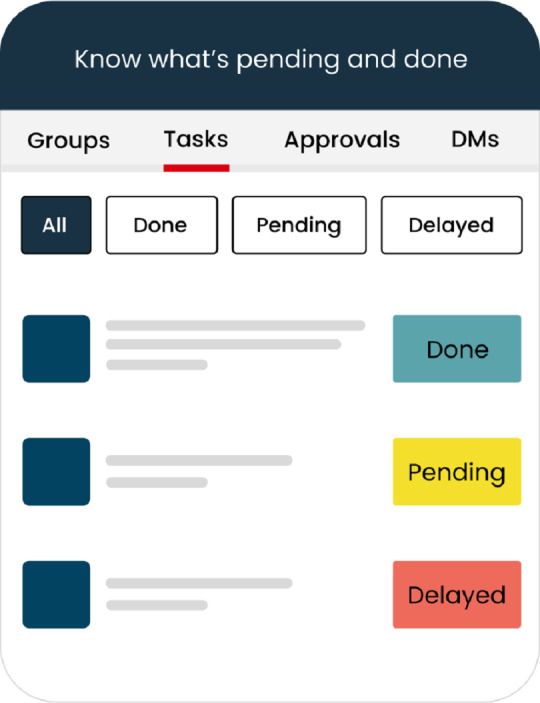
Manage your entire business through messaging...Visit Now
0 notes
Text
Avoiding Common Pitfalls: Mistakes to Avoid when Tracking Work
These days, tracking work is a necessity for any business wanting to optimize their productivity. And every team, in their own ways, has a system in place that does the job.
But unfortunately, there are a few common mistakes that can be easily made when tracking work. But with a little help, you can ensure that your team does not make them!
Common mistakes made when tracking work
Not Defining Goals
Without well-defined goals, it becomes difficult to assess whether a project is on track or not. Make sure you take the time to define clear objectives for each task that needs to be tracked. This way, you’ll be able to adequately track progress throughout the project. For instance, if you have to define the goals for fixing bugs on the website. You would define the timeline very carefully and communicate why it is essential for customer satisfaction to fix all bugs that can hinder their experience. You team members need to know why they are doing what they are doing.
Not Recording Accurately
This means not measuring time spent accurately, not tracking progress effectively, or specifying outcomes clearly. Without accurate data, it will be difficult to track the progress of projects effectively. Make sure to log data accurately and regularly to get the most out of your time-tracking.

Not Updating Regularly
Regular updates are important; not only will they help you understand where tasks stand but they also ensure that any issues are identified and rectified quickly. Update your progress regularly and keep an eye on any task that is falling behind.
Failing to communicate clearly and consistently
It is highly important that you communicate with your team and let them in on what’s going on. This ensures that your team members feel a part of something bigger than just their own teams.
Smoother and clearer communication will not only ensure a smooth flow of information. But also enhance the collaboration among team members and their productivity.
Not allowing feedback or input
You must always encourage feedback from your team. This also ensures that your team is welcoming to feedback when you have something to say. With the right feedback from your team, you’ll be able to better understand their way of working. Further, you can ensure that you can provide the right help whenever needed by your team.
Relying too heavily on individual metrics
It is good to know what each member is doing in the team. But that cannot be used as a metric to evaluate the entire team’s performance.
For instance, a team performed a task in 2 hours. But team member A did 90% of the work, team member did 10%, and team member C did nearly nothing. So would that mean the entire team was productive because A was highly productive? Or would that mean the entire team can do better because team member C was not very productive? What do you think?

Not Using the Right tool
There are a variety of task tracking and management tools out there—some better than others. Make sure to choose an appropriate tool for your needs, difficulty levels, and way of working.
Use tools that are both easy to use and provide a comprehensive overview of progress. These are just a few of the most common mistakes to avoid when tracking work.
Conclusion
Tracking work isn’t easy. We get it. But it does get easier with a little mindfulness and help from technology.
By avoiding these common mistakes, you’ll be better suited to track projects and tasks in a more effective and efficient manner. As always, practice makes perfect, so ensure you stay on top of your tracking and find the right balance of time management and quality tracking to be successful.
0 notes
Text
#operation management software#sop management software#online task management software#task management software#retail operations software#operation management solution#facility management software#task management tool#management checklist#task management platform
0 notes
Text
JUGL - Boost Your Productivity with Task Management Tools
In the fast-paced digital landscape of today, effective task management is the cornerstone of productivity and success. Whether you're a freelancer juggling multiple projects, a team leader overseeing a group of employees, or an entrepreneur managing your startup, staying organized and on top of tasks is paramount. Fortunately, with the advancement of technology, there's an abundance of task management tools available to help streamline workflows and boost efficiency. Among these, JUGL stands out as a comprehensive solution designed to simplify task management and enhance collaboration. In this article, we'll explore how JUGL can revolutionize the way you work and help you achieve your goals with ease.
What is JUGL?
JUGL is a versatile task management tool that offers a wide range of features to help individuals and teams effectively plan, organize, and execute tasks. Whether you're managing personal projects or collaborating with a team, JUGL provides the tools you need to stay on track and achieve success. From creating to-do lists and setting deadlines to assigning tasks and tracking progress, JUGL is designed to streamline every aspect of the task management system.
Key Features of JUGL
Intuitive Interface: JUGL boasts a user-friendly interface that makes it easy to navigate and use. Whether you're a tech-savvy professional or a novice user, you'll find JUGL's interface intuitive and accessible.
Task Organization: With JUGL, you can organize your tasks into customizable categories and prioritize them based on urgency and importance. Whether you prefer a simple to-do list or a more detailed project plan, JUGL allows you to tailor your task organization to suit your needs.
Deadline Management: Never miss a deadline again with JUGL's built-in deadline management feature. You can set deadlines for each task and receive notifications to ensure that you stay on track and meet your goals on time.
Collaboration Tools: JUGL facilitates seamless collaboration among team members with features such as task assignment, file sharing, and real-time communication. Whether you're working on a group project or coordinating tasks with remote team members, JUGL makes collaboration easy and efficient.
Progress Tracking: Track the progress of your tasks and projects with JUGL's progress tracking feature. With visual indicators and customizable reports, you can easily monitor your team's performance and identify areas for improvement.
Integration: JUGL seamlessly integrates with popular productivity tools such as Google Calendar, Trello, and Slack, allowing you to centralize your workflow and streamline your productivity.
How JUGL Can Benefit You
Increased Productivity: By providing a centralized platform for task management and collaboration, JUGL helps you streamline your workflow and eliminate inefficiencies. With JUGL, you can spend less time on administrative tasks and more time on high-value activities that drive results.
Improved Communication: JUGL's collaboration tools facilitate better communication and coordination among team members, leading to fewer misunderstandings and faster decision-making. Whether you're sharing files, assigning tasks, or discussing project updates, JUGL keeps everyone on the same page and promotes a culture of transparency and accountability.
Enhanced Accountability: With JUGL, each team member is accountable for their assigned tasks and deadlines. By clearly defining roles and responsibilities and tracking progress in real-time, JUGL ensures that everyone stays accountable and contributes to the team's success.
Greater Flexibility: Whether you're working from the office, at home, or on the go, JUGL provides the flexibility you need to manage your tasks from anywhere. With cloud-based access and mobile compatibility, you can stay productive and connected no matter where you are.
Scalability: Whether you're a solopreneur or a large enterprise, JUGL scales to meet your needs. With customizable features and flexible pricing plans, you can tailor JUGL to suit your unique requirements and grow your business with confidence.
Conclusion
In today's fast-paced business environment, effective task management is essential for success. With JUGL, you can streamline your workflow, enhance collaboration, and achieve your goals with ease. Whether you're managing personal projects or leading a team, JUGL provides the tools you need to stay organized, productive, and in control. Try JUGL today and experience the difference it can make in your work and life.
Advanced Reporting and Analytics: JUGL goes beyond basic task management by offering advanced reporting and analytics features. With customizable reports and visual dashboards, you can gain valuable insights into your team's performance, identify trends and patterns, and make data-driven decisions to optimize your workflow.
Time Tracking and Resource Allocation: JUGL helps you track the time spent on each task and project, allowing you to accurately measure productivity and allocate resources more effectively. By analyzing time data, you can identify bottlenecks, streamline processes, and improve overall efficiency.
Task Automation: JUGL automates repetitive tasks and processes, saving you time and effort. With features such as recurring tasks, task templates, and workflow automation, you can streamline your workflow and focus on high-value activities that drive results.
Cross-Platform Compatibility: Whether you prefer to work on your desktop, laptop, or mobile device, JUGL offers cross-platform compatibility, ensuring that you can access your tasks and collaborate with your team anytime, anywhere.
Customer Support and Training: JUGL is backed by a dedicated customer support team that is available to assist you with any questions or issues you may have. Additionally, JUGL offers comprehensive training resources, including tutorials, webinars, and documentation, to help you get the most out of the platform and maximize your productivity.
In summary, JUGL is more than just a task management tool – it's a comprehensive solution that empowers individuals and teams to achieve their goals and drive success. With its advanced features, flexibility, and unparalleled support, JUGL is the ultimate task management software for modern businesses.
0 notes
Text
Task Manager is my special little helper for when I can't open something, when I can't close something or when I need to manage some of them sweet sweet tasks.
I'll admit, I use it minimum ONCE every time I open my computer because Discord and Steam are the queens of opening when I don't need them to and not opening for 30 minutes whilst the shitty Wi-Fi doesn't work.
0 notes
Text
Maximizing Productivity: How 1ViewTask’s Time Management Tips and Tricks Can Help You Get More Done

Time is one of the top-tier assets of our lives. Everyone gets equal time and the people who know how to utilize time are successful in their lives. Time management is an art that employees are expected to master while they work on a task. There are times when a person does not feel like working as the clouds of lousiness and stress surface them. This is when things take a toll, and a downfall is experienced in the employee’s productivity. Almost every firm observes this downfall which is why a solution has now been invented. There are certain task management tools like 1ViewTask that have been launched into the market to help the team improve their working capacity.
1ViewTask is an artificial intelligence-enabled tool that is designed with some advanced features to help users with their daily routine of task completion. This tool guarantees an increase in the productivity of the user by up to 30% which means that this tool holds some special features. Writing about features, the tool allows you to create tasks – detailed and quick. Wherein, you get multiple options for modifying the tasks like setting priority, start-due date, recurrence pattern, and activity type. You can enter the details of your clients too if required.
Features like time tracking and the maker-checker concept are perfect for achieving the goal of time management. With the help of a time tracker, you can check the total number of hours you took on completing a task/project. On the other hand, using a maker-checker concept, you can get your task double-checked and approved by the manager easily. This feature allows you to select a reviewer who will make sure that the completed task is intact. With this, let us understand how 1ViewTask can help you get more done.
Prioritize your tasks – Using 1ViewTask, you can easily prioritize your tasks. As it is said, the tasks that are urgent should only be completed first, this tool will help you make that come true. Whilst you are creating a task, all you must do is set its priority as per your feasibility, and then you can work accordingly. This will help you in completing the task by its deadline and concentration can be made on one task at a time. So, you can bye to daily work stress too.
Set a deadline – Setting deadlines for completing a task always works wonders. And using this tool you can set a start-due date and then work accordingly. Also, you can track the time simultaneously as it will contribute to depicting your overall working hours. When you have a deadline for yourself, you get self-motivation from within and the urge to work on the respective task tends to improve.
Prepare a to-do list – Every person tries to maintain a daily task list but only a few succeed. The ones who use pen and paper often fail because after some point we get tired of noting tasks down. So, it is better to use a tool like 1ViewTask so that keeping a record of everyday tasks can become easier. This way the user has a rough insight in their mind, and they can divide the amount of time required to be given on completing a particular task.
Delegate tasks equally – When a team works together, the delegation of tasks comes into effect and the speed of working becomes comparatively faster. For perfect time and task management, it is important to divide a project into chunks of small tasks and then work on them simultaneously. In case you use this tool, you can assign a task to multiple users and a record of everything can be kept in a single place.
Coordinate with team members – Everyone is aware of the fact that coordination and communication drive the overall work. And that is only possible if you use the right technique. Using 1ViewTask, you can easily coordinate and chat with your team member discussing whichever task you wish. Also, comments can be added to get certain changes done. This way the work is done on time and coordination among one another is kept up too.
On the end note, 1ViewTask is a splendid tool using which a user can get multiple things done. One does not have to worry about forgetting tasks because the reminder feature is there to seek things out. Everyday email reminders make sure that the user meets their deadline and communication becomes easier with this tool. Moreover, generating everyday reports is a piece of cake with the help of this tool. Time management and an increase in productivity can be easily achieved if the tool is used daily. There is so much more to 1ViewTask and for exploring that you will need to sign up for the tool. This task management tool is completely free for up to 5 users and will give you the desired results.
Sign up now with the tool to increase your ROI in time and money. To learn more about the tool, visit our website!
Also, you can download our mobile app for Android and iOS, and for more information, follow us on LinkedIn, Instagram, Facebook, Twitter, and Quora.
#1viewtask#task management#projectmanagement#project management software#task management tool#compliance management#compliancemanagementsoftware#compliancemanagement
0 notes
Text
How does yowork.io’s task management tool help Streamline Your Workflow?

yowork.io is a task management solution made to aid both individuals and teams in effectively handling their workload. You can speed up your work process, boost productivity, and finish assignments on time with yowork.io. This blog article will discuss how yowork.io’s task management application may make your workflow more efficient.
0 notes