Text
Music and sound effects Added to my game

In My game the last thing missing inside of it was some background music and some sound effects. So i went onto YouTubes free audio library and found some sound effects from there. After that i quickly turned them into wav files as unreal does not accept mp3s and then dragged them into my game. (The first level preview shows the sound effects in work)
0 notes
Text
Level 1 Walkthrough video
https://youtu.be/k_13XSmqssI
This video shows a playthrough of the first level to my game
0 notes
Text
Final evaluation
1. What went well in this project?
In this project I think that A lot of things went well as I made a lot of progress in my coding ability as well as getting the grip of a art style I had never tried before. For coding I think that I now really understand how randomization works and how to use it in game I also think that my knowledge of unreal has gotten better work speed wise as I know my way round the software pretty well now.
2. What could have gone better?
If anything could of gone better it would be my work speed as i feel at times I spent too long trying something that ultimately didn't work or getting something I wanted but it taking a whole day off my project. This was the main thing that effected me and my project and i hope I can do better next time.
3. What will you do differently next time? (test earlier, plan more, start dev earlier, find new software? anything)
For what i would do differently i would definitely start developing earlier than I did in this project. I feel I spent a bit to much time testing which backfired and made me have to rush more when I started developing. Finally for next time I will try to make a better plan as my plan for this 1 was to testing focuses and For my next plan I will try to find a balance between testing and developing.
4. Finally, end on a positive looking forward to the next project, this will be the last thing someone reads so you want to end on a high note.
Overall this project was a very good experience for learning randomization that is something I think is key to many good games and the fact that I can use it in future projects makes me exited for the next project to begin
0 notes
Text
cannonball with code


very simple code being after every 2 seconds a projectiler will spawn and shoot out on the cannon. Also if it makes contact with the player it is sure to leave a big chunk of damage on him this is what the code below does.
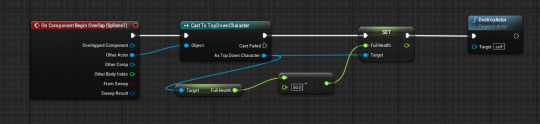
0 notes
Text
Medkit with code
I decided to have a medkit in my game so that the player will have a bit more of a chance to not die and progress further through the game

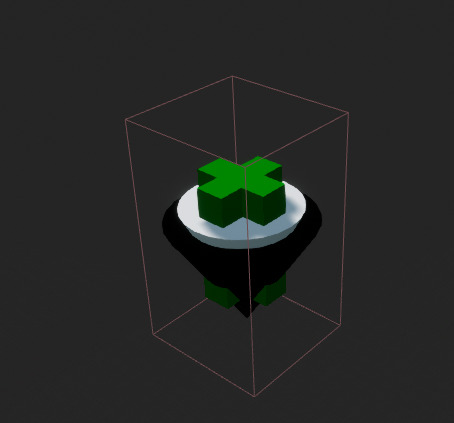

0 notes
Text
plans for the next 2 days
For these final 2 days I plan to touch up my game by moving round the level a bit while maybe changing some of the stats to my enemy's and player to make the game a bit more interesting maybe doing some little art pieces for individual enemy's too.
Other than that I will be focusing on finishing writing up everything I've done in this project to this blog post thoroughly to show the knowledge I have learned throughout this project and to finish off i will be exporting my game as a exe so that it can be exported and played by others.
0 notes
Text
Reflecting on last week
Looking Back at last week i am Really happy with the progress I made with my game as I finally managed to make the randomization system that swapped my weapons out differently each time with them all having there own ammo capacity's and designs.
Secondly I made some good progress with my map as in plans for it going further with how it will play out and where the enemy's will be etc.
Thirdly i added some more things around the map to make it a bit more interesting like cannons that fire huge projectiles enemy's that only fire in a specific place and a medpack so that the player can heal himself if he takes too much damage throughout the game.
0 notes
Text
Switching weapon randomly code
to start with this code we have a branch that is checking if the player is out of ammo. now if this answer is yes it says it will get a random choice from the selection of guns then do the weapon select code
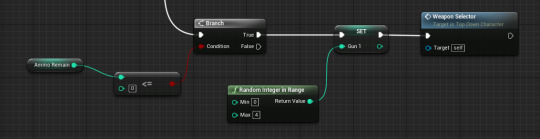
What the weapon select code does is act like a list where each option on the switch is a list of what the weapon is and how it works and when it is told what choice was randomly made by the gun set it will take that specific 1s code and then change the player weapon to it.
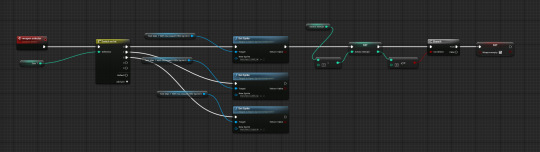
0 notes
Text
Ammo on screen code
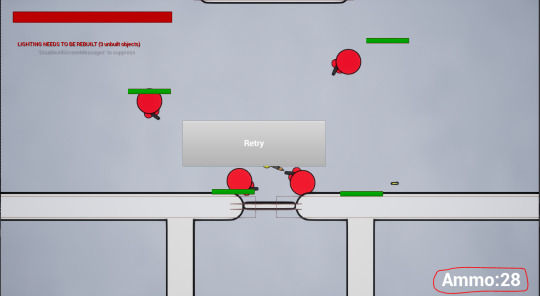
To get our ammo on screen we simply need to first cast this widget to our top down character and from there we create a function that as topdowncharacter gets ammo remaining and uses the number 00 in the text and changes it to the amount of ammo remaining. (This is because of the Format text node that will not use what you tell it to use in the format box bellow).
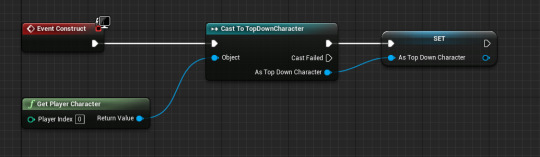
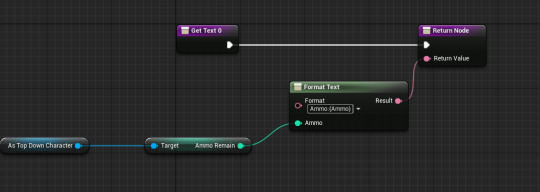
0 notes
Text
Feedback From my game
So I asked For feedback from my game and here are the opinions I got from different people.
I like the art design of the characters as they have a simple but very cool appearance for just being circles because they have been designed well to look like a person with a shape on the side designed to be like an arm which made the characters look really cool. For games like this I believe the more simple it is the better it is because you want to focus more on the gameplay and not have distracting art peices so a nice simple design for all the art work fits really well.
For guns I want to see some high fire rated guns to make things satisfying for the player to shoot so much at once and deal a load of damage, I want to see some shot guns to give a cool flash effect to give it that powerful feeling and be able to wipe out crows ina quick time as that seems to be really enjoyable in these types of games. And finally I want to see some explosives that can be used for a limited time but are extremly powerful as it gives the player a small time to be as destructive and strong as possible which is really fun.
I like the ide as it resembles the popular game itch.io which is a fun and addictive mobile game but the one here has a unique some unique twists to make the game even more enjoyable
For enemies I want to see a some big bosses that have loads amount of health and deal a load of damage to give that extra challenge for the player, this boss doesn't need to have a unique design it just needs to have high health and deal loads of damage to the player. Another enemy I want to see is a speedy enemy that will either be a melee enemy who will always get the jump on you and start hitting the player with a sword or have a speedy enemy who has a gun and is really hard to shoot as they keep dodging your shoots due to their speed.
0 notes
Text
Plans for this week
For this week I plan to make the second stage of my map and make other guns usable this is so that my game can be more unique and have other stages to move around. Also i want to actually design the looks of the other guns so they can have an appearance in the game.
0 notes
Text
Reflecting on last week
I am very happy with my progress last week as I feel I made alot of progress to start I actually started making the level to my game and have got a default game layout done on top of this I also have started my next stage.
Also I made very good progress with my ui and enemy's giving them and my character health bars that take damage on impact with the weapons. I was also able to get my enemy's health bars to follow my character making the player know how much damage they need to do.
Finally for this week I also finally fixed an issue i have had for ages. that being the collision of my bullets as they were always clipping through all buildings and floors that weren't my enemy's. To fix this I added a custom blueprint that destroys the bullet on impact
0 notes
Text
Giving the enemy working health
For giving the enemy health I did this as I needed a way to make sure my player could progress through the game and have something to shoot at.
To do this we need to start like how we did for our character with making blue prints

0 notes
Text
showing enemy's health bars
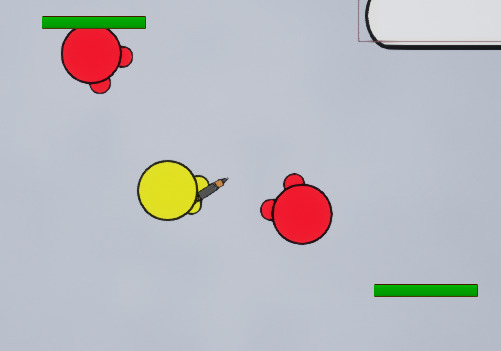
I decided I wanted to how the enemy's health bars on screen as well this is so the player can understand how much damage his weapon is doing and how much health the enemy has remaining.
To do this I created a widget for my enemy and inside made a health bar like I did with my playable character but in this widgets event graph i create a variable that is a reference to our enemy character.

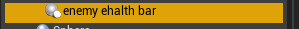
moving on to the enemy blueprint we create a widget component and set the widget to the widget your need so that it appears in game (change setting to your liking)
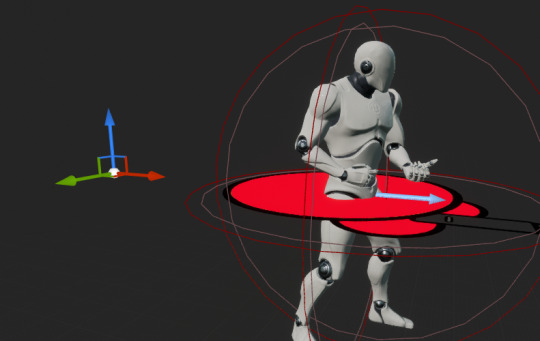
With that you now go to the back to the widget and connect the progress bar to the widget component you just made in the enemy

Now finally return to the enemy and use the code to cast to the heatlhbar and show it in game
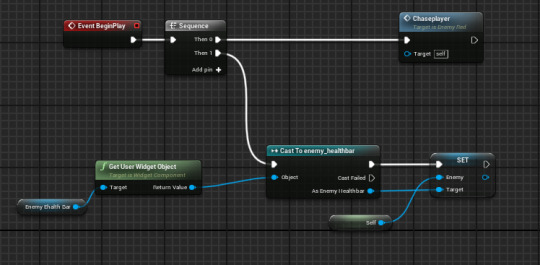
0 notes
Text
Blocking bullets going through walls

There has been a glitch in my project where collision on my projectile bullet just goes through walls and anything that isn't my enemy's so to counter this i made a custom actor with its sole purpose is to destroy all bullets on impact so that that no longer glitch through walls.

The code is very simple but when any projectile collides with the walls collision the bullet will be destroyed. this fixes my error / glitch that i had with the collision of my bullets.
0 notes
Text
Player health and taking damage
I have made a healthbarr for my game as i need it to be here so my game can have a losing condition that is dying, From this I have now also created deathscreen so that the player knows when they have lost and now have a button to replay the game.

To start making this you need to create 2 variables as floats and have 1 (health) be for the percentage on the widget 2 (Full health) will keep track of how much damage the player is taking from the enemys
Values for floats:
Health: 1.0
Full Health.: 100
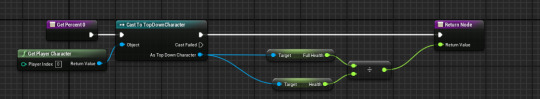
now that the player has health we create a widget showing the health bar. this is so the player can track there health as they are playing to do this we first need to make the progress bar and bind it to our health then put in the code above
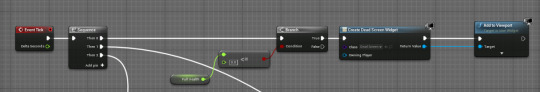
this code will create a death screen upon the players health count reaching a number lower or equal to zero so the player knows they have died and can replay the level.

this code is inside of the enemy projectile that shows if it collides with our player he will take damage from that projectile.
0 notes
Text
level progression system to get through the game
For my levels I would want for each of them to have a sort of different theme to them but for now i want to make 1 i have ideas for a boss level type thing but It is just a thought for now.
Looking at research of my theme i think the image below resemles what i aim to make for my levels as it is very simple and based on the combat side of things

0 notes