Photo

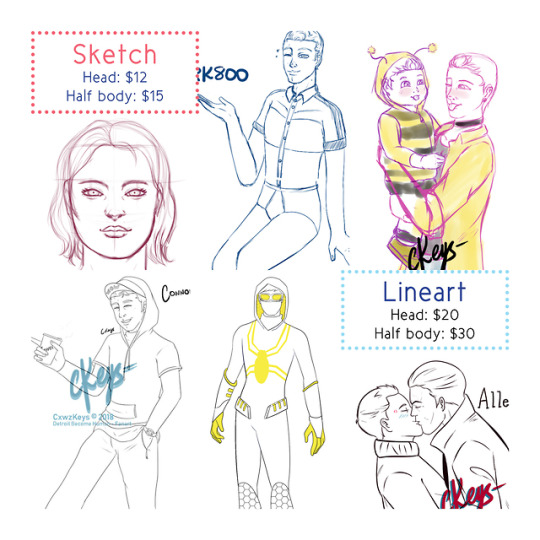


COMMISSIONS OPEN
I may take my time because I begin to work next week
Any other question you can DM
After planning what you want, you pay
If you want to see the artworks closer, here is the original commission thread on twitter with each link.
Twitter - Instagram
5 notes
·
View notes
Link
CHAPTER 3 IS UP!
And this one is special for me, mostly because I share one of my fav HCs about the armours, and how the Black armour was made and why. This idea was supposed to be used in other fanfic that I’m pretty sure I will never use so it makes me happy I didn’t throw it away.
As well, Shaina is around now, being as badass as she is and Saori shows she is human after all. Good Saga ftw btw
Anyway, let me know what you think about it. Comments are always appreciated
#saint seiya#phoenix ikki#Cygnus Hyoga#ophiuchus shaina#Saori Kido#gemini saga#black saints#Los Caballeros del Zodiaco
6 notes
·
View notes
Link
This story was mostly written to have this God around. I find him interesting and I had some headcanons about him in the StS Universe. As well, I wanted to share some ideas I have about the armours, especially the Black Saints’ ones.
I will try to post it every Friday/Saturday.
Some other important points:
English isn’t my first language and I didn’t find someone to help me. Sorry if some parts aren’t understandable, I tried my best.
Remember, the way I write Peacock Shiva is this character being genderfluid, mostly referred to as a female. If you don’t like this, is easy to stop reading the fanfic.
The relationships here as friendship and family.
Enjoy! Comments are appreciated!
#saint seiya#Los Caballeros del Zodiaco#Saori Kido#phoenix ikki#Cygnus Hyoga#ophiuchus shaina#saint seiya fanfic
5 notes
·
View notes
Photo

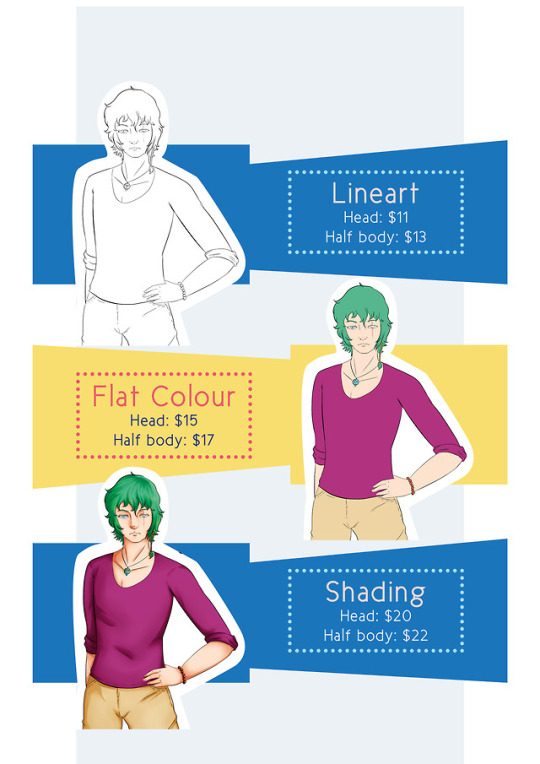

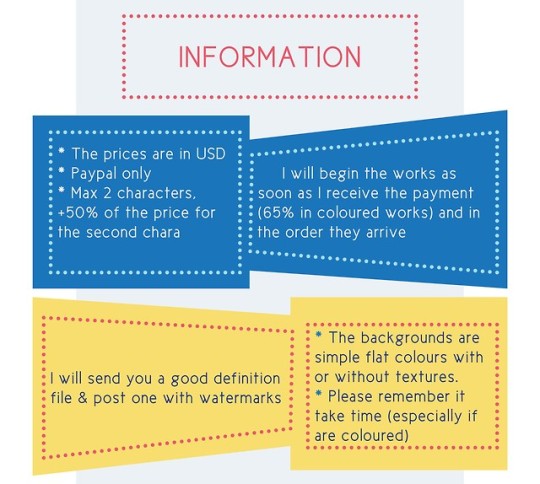
*+Commissions Open!!+* (5 Slots + 4 Chibis)
Hello, everyone! I’m opening commissions once again. I need to fix my computer because some problems I have with it. I need it not just because of art, but my school and work.
If you want to see the examples closer, here is the link to the post with them [x] [x] and some commissions I already did! [x] [x] [x]
You can read the DOs and DONTs with more details and some notes about the commission after all this! Thanks for your time!!
Send me a DM for more information or ask one of the slots. If you want one but will not pay soon, I can save it for you only one-two weeks, after that, I will open the slot again.
Keep reading
22 notes
·
View notes
Photo

✨✨ https://ko-fi.com/cxkeys ✨✨
You can request there or here after the support ❤❤
Twitter & Instagram : CxwzKeys
5 notes
·
View notes
Photo



COMMISSIONS!! OPEN!! 3 SLOTS
Hello, everyone! I’m opening commissions for the first time and I decided to open these extra ones. If you want the normal ones, CLICK HERE. The money is needed for some important matters, so the retweets will really appreciate it!
If you want to see more examples, here is the link of some expressions I did with my characters [x] [x] [x] + the original examples for lineart, flat colour and complete colouring
You can read the DOs and DONTs with more details and some notes about the commission after all this!
Thanks for your time!!
Send me a DM for more information or ask one of the slots.
If you want one but will not pay soon, I can save it for you only one-two weeks, after that I will open the slot again.
NOTES:
Keep reading
22 notes
·
View notes
Photo



COMMISSIONS!! OPEN!! 5 4 SLOTS
I selled alrady some so I decided to update it a bit… wow graphic design is my passion! As well I oppened a Expression Pack Comissions
If you want to see the examples closer, here is the link to the post with them. Mostly because I know the sketch and the lineart doesn’t look so different here ^^”
And here two examples I already did! [X] [X]
You can read the DOs and DONTs for more details and some notes about the commission after all this!
Thanks for your time!!
Send me a DM for more information or ask one of the slots.
If you want one but will not pay soon, I can save it for you only one-two weeks, after that I will open the slot again.
NOTES:
Keep reading
8 notes
·
View notes
Text
In this cold winter... buy me a ko-fi!
Yeah, I did a thing!
Ko-fi!
And maybe next year, around January-February I will have a small surprise for those who buy me a smol ko-fi
Anyway, as well, my commission still open (here) and (here)
Thanks everyone! Have a great end of the WORLD… ehem Year
4 notes
·
View notes
Photo

ever wanted to do some stuff? like, different stuff? tired of having to scroll through your huge ref tag? LOOK NO FURTHER!! Have a masterpost of LITERALLY EVERYTHING which took me 5 hours to make so reblog it
Art:
Painting tutorial
Female/male arms
Kneeling + Sitting ref
Dragon head view tutorial
SAI brushes 86786
Drawing expressions
Sai Brushes 1
NGE colour palette 1
100+ colour palletes
Avoiding same face
Face contours/highlighting
free art MyPaint
Body anatomy help 1
How to shift images using blur in PS
Drawing clothe folding
How to draw ice
Colour palette 1
Colour palette 2
SAI brush settings 2
SAI/PS pixel brushes
Warm/Cool gray
Flower crown tutorial
Skin colour palette
Pink colour sheet
How to draw butts&thighs
The male torso
Drawing glowing stuff in SAI
Drawing horse/animal legs on humans
Drawing clouds
Muscular male with bow stock photos
Pastel colours
Drawing grass fields in SAI
Expressions&Legs
All about the human body
20+ colour palettes
Colour conversion
Kissing ref
Creature design
Colour meanings
Creating expression
Tutorial masterpost (100+)
Lineart
Canine
How to colour
Pose studies
Feline comparisons
How to draw penis
Leaf pressing
100+ anatomy references
How to draw folds
SAI brushes 3
Sitting poses
Colour palette 4
Cloud painting
How to draw 3D rooms
Colour info
Colouring ref
Hair tutorial
Clothing ref
Bodies and poses
SAI brushes 5
Colour scheme designer
Folding ref
Heads&Angles
Paint tool SAI masterpost
Drawing ref masterpost (10+)
Hair+Fur
How to draw faces
SAI brushes 4
Anatomy of mutant humans
What should I draw?
Free art software
pastel colour ref
Mass art ref
Soft SAI brushes
ways to draw stuff
SAI brush settings
baseball cap ref
Penis ref
Drawing human wings
Cool free art software
Huge art ref
Colour blender
2 SAI brushes
Photoshop for free
Writing:
Inspiration 1
Instead of ‘whispered’
Music for writing fight scenes
Writing fantasy
Emotions vocab sheet
How to reveal character
Writers block resource
Writing a death scene
BIO help
Music to help you write
Writing prompt generators
Got writers block?
How to torture a character
Degrees of emotion
ULTIMATE writing ref, 500+
Character names
Body language
25 days of fic
HOW TO DRAW ANYTHING
Writing people of colour
nanowrimo start kit
character flaws
General:
Becoming an adult masterpost
cute OTP things
Resource masterpost
For bored people
Anime + Manga recs
how to make a blanket nest
Getting an apartment
what should i read next?
If you’re bored
Delete tourists from photos
Cute pet nicknames
Family tree explained
Pulling an all nighter
masterpost of themes/pixels/emoticons
List of demon names
Demons & Deities in the bible
Moss graffiti
Types of attraction
Trampoline = outside bed
College textbooks
God masterpost
Creepypasta
OTP necklaces
Super silky summer legs
Plastic keychains
How to write cover letters
make music on itunes sound great
Documentarys
Classic lit
Makeup:
Black/gold ref 1
Cosplay eye makeup
Halloween eye gore makeup (tw eye gore)
Rotting skin halloween makeup
Eyeliner ref
bloody halloween nails
Gender:
Getting gender-neutral pronouns on facebook
Backgrounds:
Pokemon mystery dungeons iphone
Ghosty backgrounds
Themes/pixel/backgrounds
Clothing:
1000+ everything clothing ref
Awesome jackets
Cheer up/Be happy
If you’re having a bad night
Movies to watch when you’re down
Confidence
Sowing:
8ft giant squid pattern
Food:
Cheeseburger cupcakes
Deep-dish cookie for one
Exercise:
Burning stomach fat
Games:
PokéRadar guide
Play pokémon games online
Pkmn Shiny hunting guide
Animal crossing new leaf face/hair guide
Free RPG games
Mental health:
Talking about your mental health
460K notes
·
View notes
Text
I POSTED IT HERE IN AO3!
AND IN FANFIC.NET
One more bet | Saint FFic Fest
After so long without writing (no, better say, finish anything) I’m happy about this; was funny to write, I like the characters and the topic! I hope you enjoy and comments are always welcome.
This time I didn’t have time to ask someone to hep me to check it orz so, any mistake, remember english isn’t my first langauge but I will glad to edit it later after exams.
UNIVERSE: StS Universe
CHARACTER(S): Saori Kido, Dragon Shiryu & Cygnus Hyoga
SCENERY: Saori’s piano parlour
LENGTH: 2580 words
CATEGORY: Friendship / Comedy (?? I don’t know, I hope you laugh)
The big windows of the alley helped to have some nice natural light. Dragon Shiryu smiled feeling the warm over his skin and realised that for sure his Goddess, Saori Kido, was feeling the same.
After a small trip from China to Japan, in comparison the ones he had to Greece, Shiryu already left his baggage in the guest room he would share with Seiya and now was talking with her about the party of that night. Not a party exactly, just an elegant dinner for the Foundation who will help some students with scholarships. And Saori somehow thought would be good for the Bronze Saints to have a normal and calm night. Normal for her, and totally awkward for them.
“I’m glad you arrived at the time, Shiryu.” Saori smiled as both were walking towards the staircase, maybe to get ready for lunch time.
“Well, Athena, I didn’t want to disappoint you. You asked very nice for our help.”
“Shiryu, once again, stop calling me Athena. It feels weird being outside the Sanctuary.”
The Dragon Saints just chuckled and nodded.
“Too much time with my master. But, anyway, did someone else has arrived?” he asked curiously mostly for someone. “Did Ikki say yes to the invitation?”
“Oh, well, you know him better than I do. He hasn’t answer and there are chances he arrives or chances he doesn’t arrive. Shun, on the other hand, was very happy to come and see you guys. Seiya said will come later because of some matters in the Sanctuary.” Saori looked satisfied at least knowing four of the five were there. “And Hyoga, he arrived last night very late so maybe he must be sleeping.”
Keep reading
11 notes
·
View notes
Photo

Da, da, da, daaaaaaaa…… that’s a little more dramatic than I had intended. I love all these wonderful Sai tutorials that get posted on here but I haven’t seen much attention payed to Sai’s Lineart tool which I can’t get enough of. I’m sure there probably are Lineart Layer tutorials out there - I just haven’t come across one so I’m just adding to the pile. The Lineart tool is so awesome it deserves any number of tutorials anyway. It’s so easy to use, it saves me so much time, and it offers so much control which I really love. Honestly, the tool is so easy to use that this is less of a tutorial and more of just a general encouragement to just whip it out and start playing with it. Yeah. So say we start with a simple line like this swirly-wirly thingy that I drew with the marker tool. Well, the first step would be to create a linework layer by clicking the linework layer button.

There we go. Now, a lineart layer in Sai is different from any other regular layer in Sai and it will bring up a completely new range of tools. I’m gonna briefly go through them but the best way to understand exactly what each does is to just try them out for yourself. There’s no substitute for experience or however the saying goes.
Pen - This is your freehand lineart tool and to best honest I don’t really use it that often. That’s just me personally. I have an expensive gaming rig that has all sorts of magic running under the hood but we all know that Sai’s memory management is pretty crappy and I don’t need the lag or crashes that come with this tool when working at a high DPI. You may have a different, entirely pleasant experience with this particular tool but for me, if I’m doing freehand inking, I’d much rather just use the regular Pencil tool.
Eraser - Kinda speaks for itself.
Weight - This one I do love. Say you’ve drawn a line - or a path as Sai calls it. With this tool you can adjust the thickness of the particular line by simply selecting the brush size and then clicking on the line.
Color - Same as Weight. Simply select your desired colour and then select the desired line you’d like to change. Very useful. For the aesthetic.
Edit - This one comes with its own subset of mini-tools that I’ll get into in a moment. But this is definitely a useful tool - for me it’s probably the most useful.
Pressure - This is the one that adds the character to your linework. I’ll explain further below.
SelPen - A selection tool. Pretty standard. Since the Lineart layer works in ‘Anchor’ points (which again, I’ll get in to further down below) I don’t really use this one.
SelErs - Selection Erase. Goes hand in hand with the SelPen. I can’t say that I personally use this one much.
Curve & Line - The Curve and the Line tools are the cornerstones of the Linework layer. I’m explain both further down.
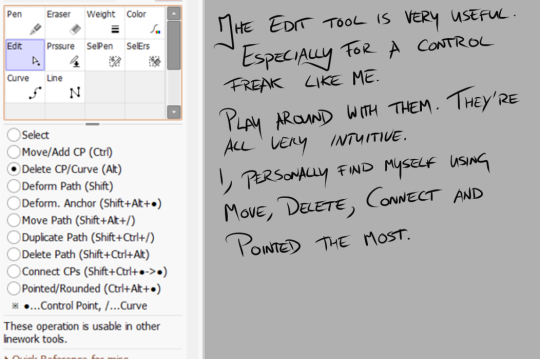
The Edit tool, as I mentioned, brings up its own list of sub-tools. And they definitely have their uses. Again, it’s best to play around with them to truly get a grasp of what they do but I’ll just run through them quickly before I get on with the main tutorial.
Select - For selecting anchor points of paths. Honestly, I don’t really use this one too much simply because hovering over a point or path and clicking will select it.
Move/Add - Now this one I use a lot. Moving an anchor will affect the curvature of your line if you’ve used the ‘Curve’ tool, or you can add curves to a straight line by clicking and dragging in between anchor points.
Delete CP/Curve - Kinda speaks for itself. It will delete an achor point in your line. Sometimes this can be useful for making your curves rounder if you’ve added too many points to it.
Deform Path - Again, kinda self explanatory. It will warp your line. I don’t really use this one myself but that’s not to say that it couldn’t have its uses.
Deform Anchor - See above.
Move Path - Instead of moving just an anchor or adjusting the curvature of your line you can move the entire line at once. Can be useful.
Duplicate Path - Does exactly what it says - creates a copy of your line. Haven’t found much use for this simply because I don’t particularly like copy/paste stuff in linework. Faults or differences add character.
Delete Path - deletes a line you’ve drawn independently of other lines on your linework layer. Can be useful as well.
Connect CPs - This is difficult to explain the benefits of. It’s one that should be experimented with. It basically joins lines together. I use it quite often. Just pick this option and drag from one anchor point to another to join them.
Pointed/Rounded - See the diagram below for this one. I find it very useful.
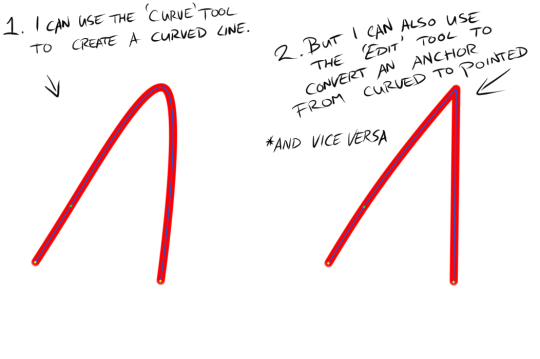
As you can see I used the Curve tool to draw a simple curve (left) and then I used the Pointed/Rounded tool to convert the curve into a point (right) by selecting the tool and then clicking on the anchor point at the height of the curve. I find it very useful. Anyway, back to our swirly-wirly thingy.

Because our swirly-wirly thingy is basically one long curve, I simply select the curve tool and start clicking. Starting at the centre point on one end, I click to add anchor points as I trace the shape of the object. Each point adjusts the curvature from the last point. It’s kinda hard to explain verbally or even visually but try it out and you’ll quickly see how it works.
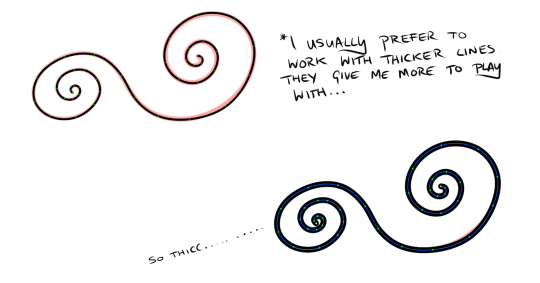
Once I have a line over whatever I’m inking done I like to adjust the weight to suit my preferences. I like to work with thicker lines because they give more room to play around with weight. So to adjust the weight you click on the Weight tool, select a brush size and then click on your line. If only it were that simple in life.
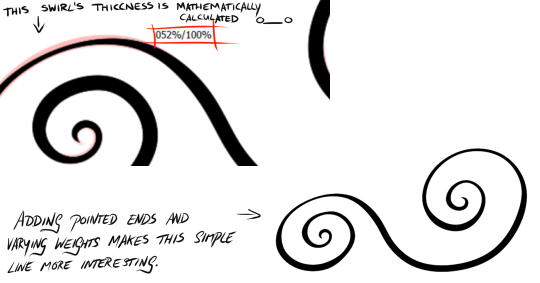
Once I have a good weight selected I move on to the Pressure tool. The pressure tool gives you two options. Pressure for width and pressure for density. Width is like controlling the weight of the line at individual points and density controls the transparency. I don’t usually use the density option. As with traditional inking I prefer to denote depth, shadow, etc. with weight as you can see in the image above. To adjust the pressure, simply select the pressure tool and then select an anchor point. Click, hold and drag to the left to make the line thinner of more transparent and to the right to make the line thicker and more dense. As you drag, a percentage will appear over the anchor point you’ve selected. This can be useful for keeping things consistent.
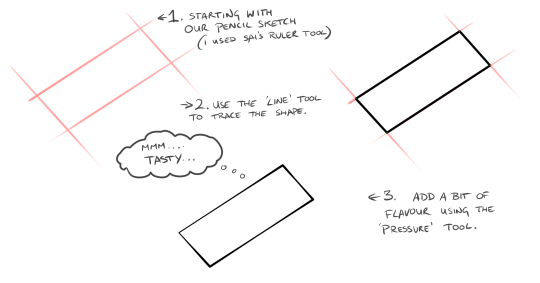
That’s all well and good for curved lines but what about straight lines? That’s where the line tool comes in. It works exactly the same way except it won’t add a curvature to your anchor pints. Still very useful though. Especially when combined with the Weight and Pressure tools.
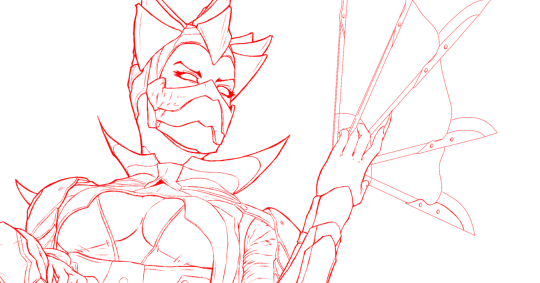

Here’s an example of one my drawings. It’s Dark Empress Kitana from Mortal Kombat. The one in red is the pencils which if converted to black would probably make a pretty good linework layer. I’m a firm believer in taking the time to clean up your sketch/pencils layer because it will dictate your entire drawing. The one below in black was done using Sai’s linework layer feature. Although not entirely.
As much as I love Sai’s linework layer, it can look a little too clean which is not great when you’re drawing people. Although, it’s all art so it’s all up to personal preferences and personal style. There’s no wrong way to do it. For me though, I prefer to do skin, facial features, hair, etc. by hand using Sai’s Pencil tool on a normal layer and reserve the Linework Layer for architecture, clothing or any non-organic substances. I inked Kitana’s eyes and eyebrows freehand ( or as freehand as you can be with Sai’s amazing stabilisers) but everything else such as her armour or her fan weapon thingy was done using the Curve and Line tools on the Linework Layer.
I hope this tutorial has been useful. Or if not useful - then at least encouring to try out Sai’s linework layer. It’s such a robust feature that I don’t see get much attention and I can’t even begin to describe how much time it saves me or how much I adore it. If you have any questions (because I’m well aware how unsuited I am to writing tutorials - this is so damn rambly - sorry!) then feel free to drop me an ask here at keithbyrneart.
P.S, sorry about my handwriting in the stills. It’s gotten a lot messier these days.
12K notes
·
View notes
Photo


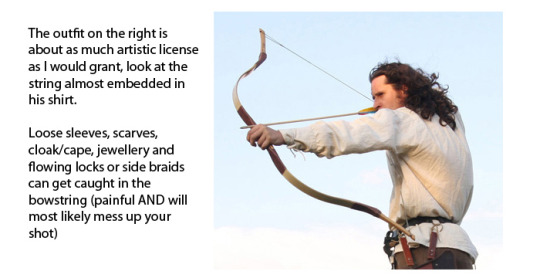


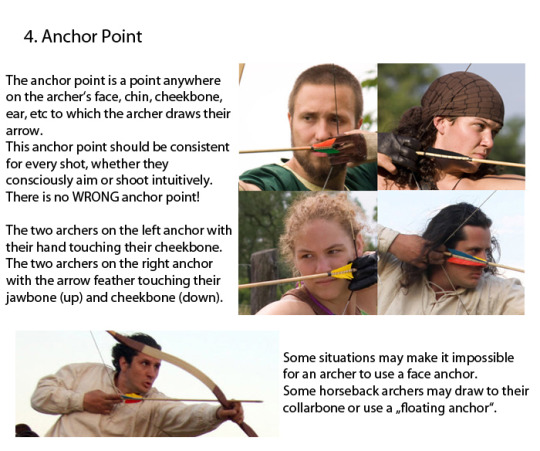

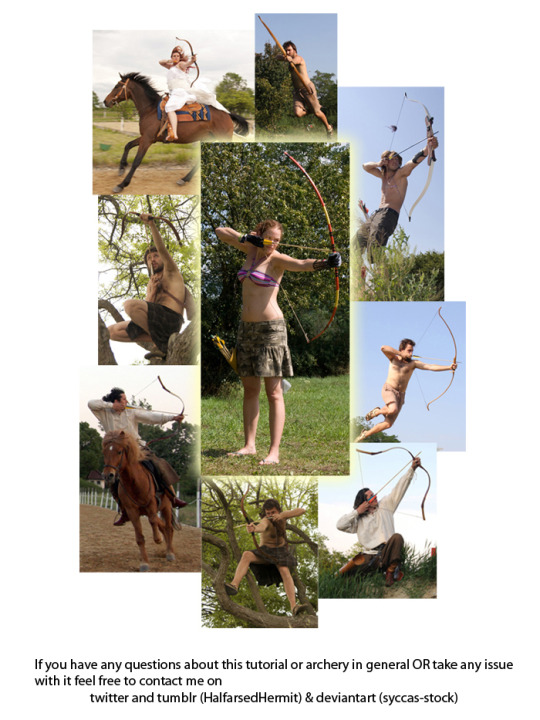
Spent the last two days working on this little archery guide in art and writing. Considering the rise in popularity of archers in pop culture this hopefully comes in handy for a bunch of fandoms.
74K notes
·
View notes
Text
send me a character and a number and i'll draw them
standing with a friend
in a big sweater drinking coffee
petting a cat/dog
playing a video game
crying
asleep
doing something they don’t know how to do
with who i ship them with(or who you ship them with)
jamming out to music
in a different form(i.e, as a dog, or humanized if they aren’t already a human, etc)
2K notes
·
View notes
Photo
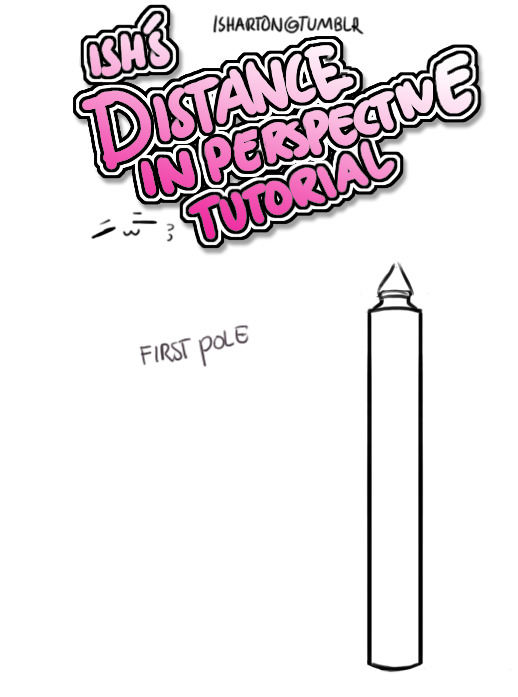
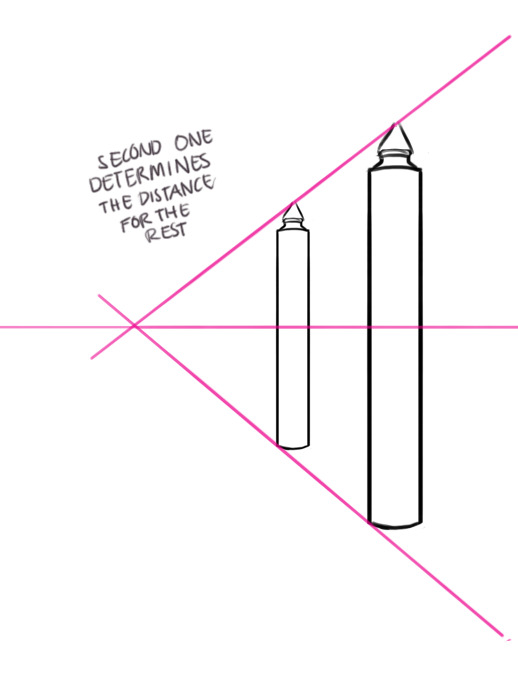
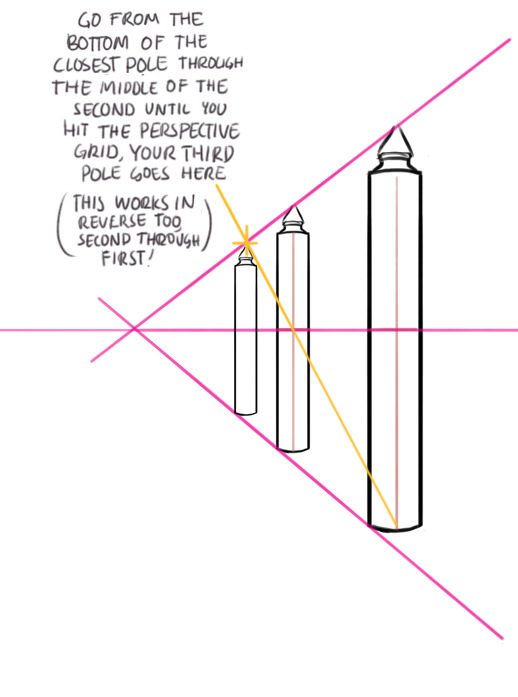
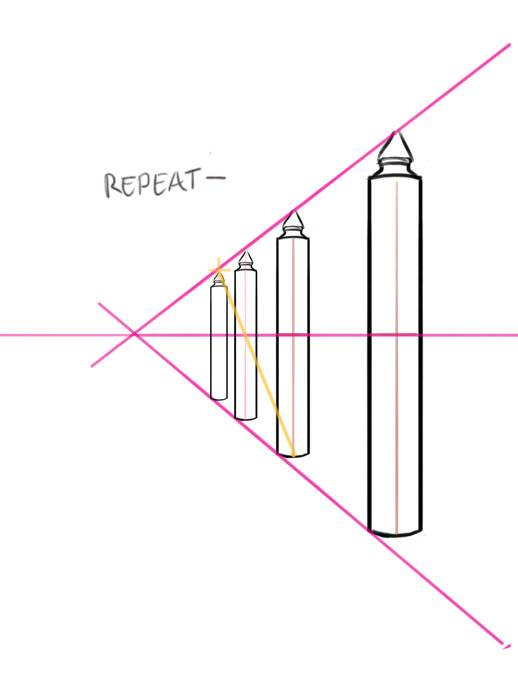
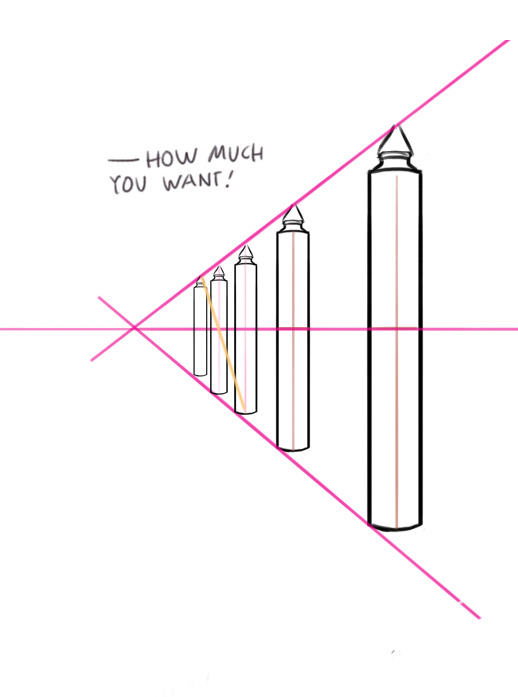
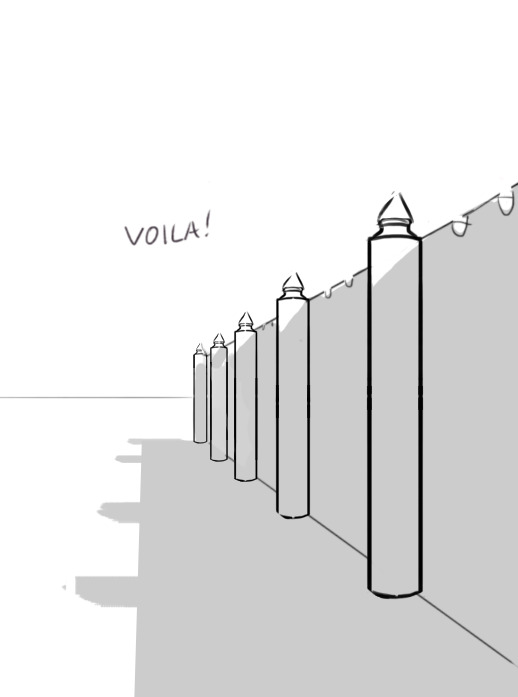
Thing i learned some time ago!
hope you all find it helpful ( perspective grids can be your friend!)
250K notes
·
View notes
Photo



COMMISSIONS!! OPEN!! 5 4 SLOTS
I selled alrady some so I decided to update it a bit… wow graphic design is my passion! As well I oppened a Expression Pack Comissions
If you want to see the examples closer, here is the link to the post with them. Mostly because I know the sketch and the lineart doesn’t look so different here ^^”
And here two examples I already did! [X] [X]
You can read the DOs and DONTs for more details and some notes about the commission after all this!
Thanks for your time!!
Send me a DM for more information or ask one of the slots.
If you want one but will not pay soon, I can save it for you only one-two weeks, after that I will open the slot again.
NOTES:
Keep reading
8 notes
·
View notes
Note
Aaaa your art is so good, if you don't mind me asking, how do you draw grass like that? Whenever I try it looks like a big blob ;-; thank you :D
thanks. i feel like i do it differently every time, but i made a little tutorial here that hopefully gives you a good idea of how it usually goes

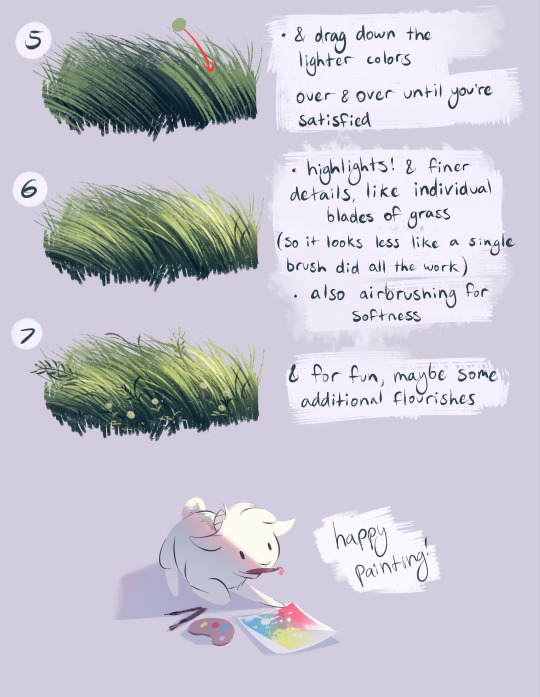
hope this helps!!!!!!!!!!!!!!!!!
17K notes
·
View notes
Text
I think all content creators can relate to this.
In my opinion, I don’t think followers really understand how much your requests/likes/reblogs/etc. and random asks mean to me. It’s just so refreshing and nice to know that people enjoy what I’m doing and support me.
People that go the extra mile and send an ask or message letting me know they liked my stuff honestly makes my day. I love reading tags and stuff…it’s honestly so cute….
And people who ask about how I’m doing or send me random questions or cute asks….I just want you guys to know it honestly makes my day. I just love all the interaction and such. It makes running a blog so much more enjoyable.
And Fanart/Fanwork? Honestly that’s one of the greatest things to receive. To everyone that draws or writes, please don’t feel too insecure to send it end! No one is going to criticize you over quality. It’s so sweet that you even thought about making something…I will always appreciate it no matter what, and I’m sure all other content creators feel the same.
So, in conclusion, don’t be afraid to talk to your favorite blogs and show them some love, guys! We always appreciate it! ☺️
92K notes
·
View notes