Text
HealthTech Innovation: Designing a Medical Appointment Booking App like ZocDoc

Making Health Care More Effective with Appointment-Booking Apps
Can you think back to those days where you had to spend hours on hold and navigate through a series of phone menus just to make a simple appointment with your doctor? Luckily, those days are almost over. The healthcare industry is in the middle of its digital transformation and apps that help people book appointments are leading the way.
These apps are revolutionizing health care for both patients and providers. No longer must people listen to busy signals or be stuck with limited scheduling options. Patients can now find qualified doctors, see when they’re available, and book consultations within minutes, all from their smartphones.
In this blog, We’ll dive into what features are necessary and what technical considerations need to be made when creating a successful medical appointment booking app like ZocDoc. By the end, you should have enough knowledge about HealthTech’s promising landscape so that you can create an app which will reinvent healthcare scheduling in your area.
Understanding The Market Medical App Like ZocDoc
The market for healthcare appointment booking apps is exploding. This rapid growth demonstrates an increasing desire among consumers for easy access to quality care.
ZocDoc has become one of the biggest players in this space along with competitors such as Practo — which lets users search for doctors based on location, specialty or insurance provider while also displaying real-time availability so they can easily set up appointments.
However these services do have some limitations; for example while ZocDoc connects patients with wider networks of physicians than any other platform today does -Practo mainly serves clinics looking primarily for an efficient way to manage bookings.
That means there’s still plenty of room left open for another type of app altogether — one which sets itself apart through innovative features designed around users’ needs first – like a medical app similar to ZocDoc.
Key Features of a Healthcare App Like ZocDoc
The success of a medical appointment booking app lies in its ability to meet both patient and doctor needs head on. Here’s what you should know about building an app that patients are sure to love:
Effortless Doctor Discovery: Patients should be able find their ideal physician with just a few taps through an intuitive search process. Let them filter doctors by location, specialty (e.g., pediatrics or cardiology), insurance accepted and even ratings left by other users.
Real-Time Scheduling with Full Transparency: Don’t make people call around only to find out the next available slot is weeks away. Show them what time slots each doctor has open right now so they can quickly pick one that fits into their busy life.
Secure Communication Is Essential: Enable in-app messaging between doctors and patients that maintains privacy while allowing for easy back-and-forth before appointments or follow-ups when needed.
Flexibility And Control: Give patients the option to reschedule or cancel appointments directly within the platform — not only because it’s convenient, but also because doctors’ time shouldn't be wasted when someone else could have taken that slot instead.
EMR Integration for Better Care
The wonders of patient care that can be accomplished through integration with the electronic medical records systems of healthcare providers. When patients give their consent, doctors refer to relevant medical history during consultations, greatly assisting in making appropriate treatment decisions.
Core Features of a ZocDoc-like App
But it is not just about empowering patients — catering for healthcare providers’ needs also contributes greatly towards the success of any medical appointment booking app. Below are some features to this effect:
Streamlined Schedule Management: Physicians can manage their appointment schedules directly on the application. This saves them from using manual appointment books or making phone calls, which would take up time for more patients to be attended to.
Secure Access To Patient Information: Doctors must have secure access points where they can see their patients’ details and past medical records — only if proper consent forms were signed before hand. Such a provision encourages good consultation practice hence better care continuity between different specialists who handle same case at different times.
Integration With Telemedicine (Optional): In subsequent visits or non-urgent consultations or those located far away from health facilities, your app can allow doctors to see their patients via telemedicine.
Admin Functionalities (if applicable)
If you expect many doctors joining or have large health organizations being covered by your service then an admin panel will be necessary. Some things it allows include:
User Management: Admins should be able create user accounts for doctors and staffs as well as various patient tiers if needed; this ensures controlled access levels within app plus data security too.
Performance Monitoring: You may want track how often your application is used over time – this shows engagements made by users but also number bookings done overall which could help make decisions based on facts about optimization towards better experience for both parties involved i.e., doctors/health workers who use apps frequently and patients seeking help through them.
Technical Considerations Cost to Develop a Healthcare App Like ZocDoc
Now that we’ve covered the core functionalities, let’s look at what it takes from a technical standpoint to build our ZocDoc-like healthcare application. Selecting appropriate technology stack should ensure scalability, good user experience and long term maintenance. Here’s what you might consider:
Native App Development: iOS and Android platforms require separate builds known as native apps. Optimum performance is achieved with these types of apps since they are tailored specifically for each platform thus giving users seamless experiences with full access to device features. Nevertheless, creating such an app may prove costly in terms of development resources needed besides taking more time before completion especially when multiple platforms have to be considered.
Cross-Platform Development: React Native or Flutter can be used in developing single codebase that runs on both iOS and Android platforms thereby speeding up development process while saving money too but this approach sacrifices some performance improvements achievable through natively built applications which also provide wider ranges of functionality due to their direct integration into operating systems APIs.
Progressive Web Apps (PWAs): These are internet based programs made with current web technologies that have the same abilities as the ones found in native apps. They operate like ordinary websites, which means they can be accessed through a browser, but packaged with additional features such as push notifications and offline caching; thus striking a balance between reach and speed considering complex requirements deep hardware/software interactivity might not necessary basing on type system architecture underpinning them.
The right choice here depends on many things like who you’re targeting or what characteristics your target audience has got; what kind of feature set do you want to build in terms of its size and complexity level; how much growth rate does this thing expect from us coz it ain’t gonna stay small forever anyhow among others therefore always consider these factors whenever deciding upon which way should we go with our project at any given point in time.
Security and HIPAA Compliance: A Top Priority
When developing healthcare apps, it is important to prioritize data security and user privacy. In such an environment, patients trust you with their most confidential medical records so failure on your part can be disastrous.
Building Trust with Patients: Having strong security measures help build confidence in patients so that they can use the app without any fear and share their health data. This is instrumental for increasing adoption rates and ensuring continued success.
HIPAA Compliance: The Health Insurance Portability and Accountability Act (HIPAA) enforces specific standards for safeguarding patient’s medical records. Building your app while considering HIPAA compliance will guarantee legal conformity as well as protect sensitive information.
Remember: Failure to invest in security could result in serious implications such as damaging reputation, facing legal actions or even losing users’ trust. Therefore, it is not a matter of choice but rather necessity to put robust security measures.
Cost to Develop a Healthcare App Like ZocDoc
Certainly, the cost of developing a medical appointment booking app varies with features you decide to include, technology stack selected and location where development team is based among others. As an estimate, expect the cost range to be between $40,000 to $50,000 and $100,000 to $150,000.
Below are several key factors influencing development costs:
Features and Complexity: The more intricate your application becomes by adding more functionalities into it; then its price tag also increases because developers have to spend extra hours coding these features. Simple apps having basic functions are less expensive compared with those having advanced capabilities like AI-powered symptom checkers or telemedicine integration.
Platform Choice: Creating native apps for iOS as well as Android will most likely cost higher than adopting cross-platform approach.
Development Team Location: Geographical area where programmers live can significantly affect how much money one pays them per hour worked on project basis. In some regions hiring developers at lower rates might save some cash but this should be weighed against communication challenges associated with distant time zones.
Remember: This figure serves only as general guideline therefore it is important that you request quotes from established companies offering healthcare app development services in order get accurate estimates tailored specifically for what need done based on desired features too.
Beyond the Basics: Innovative Features to Stand Out
In a crowded marketplace, adding unique functionalities can make your app more attractive. Here are some suggestions:
AI-powered Symptom Checker: Provide patients with an AI-enabled self-diagnosis tool which will help them know whether they need to see specialist or not. This can also give initial assurance while awaiting consultation from doctor.
Wearable Integration: Majority of patients wear fitness trackers among other health related gadgets. Therefore, seamless incorporation of such devices into your application allows collection data like heart rate information, sleep patterns monitoring or even activity levels tracking which would provide physicians with comprehensive understanding about patient’s wellbeing.
Appointment Reminders and Follow-Up Tools: Deploy automatic reminders for appointments so as reduce number missed visits. Additionally, think about post consultation instructions sending feature where medics can send reminders on what should be done after seeing patient thus boosting compliance with treatment plans.
Online Prescription Management and Refills: Enable individuals view their prescriptions through app together with refilling them electronically. This eliminates need for phone calls nor going to pharmacy physically hence saving time as well energy for clients.
These are the kinds of innovative features that will turn your healthcare appointment booking app into a one-stop shop for patients thereby improving their overall experience with medical care services while enhancing loyalty towards this platform over time.
Conclusion: Healthcare Appointment Revolution
The digitalization of healthcare appointments is upon us and medical appointment booking apps lead this charge. Understand the market potential, prioritize user needs & wants while incorporating innovative features into your design – You’ll have created an empowering experience for patients which will cut down on scheduling time needed by doctors thus ultimately benefiting all who seek care through such platforms.
But remember… What good is an app if it doesn’t work?! Beyond functionality alone lies success; Trustworthiness counts too! Ensure HIPAA compliance, implement robust security measures alongside other relevant considerations aimed at ensuring both safety & privacy are guaranteed throughout usage periods (long-term).
Ready to bring revolution into healthcare appointments? If yes then WebClues Infotech can help guide you through e during development process until final product launchach step involved date comes nears completion stage. So why wait? Get in touch with us today for free consultation and let’s enhance patient-doctor relationships within your locality forevermore.
#Cost to develop a healthcare app like ZocDoc#Medical App Like ZocDoc#Healthcare app like ZocDoc#healthcare#health#medical appointments#Appointment-Booking Apps
0 notes
Text
Designing Engaging E-Learning Content: Lessons from Udemy and Lynda for App Developers
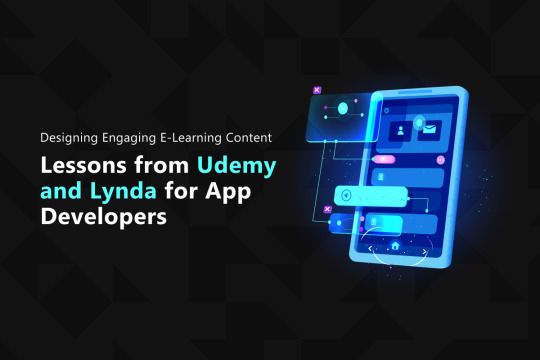
The Advent of Mobile Learning: Lessons from the e-Learning Titans
E-learning has exploded over the past decade, with an estimated global market size of $398 billion by 2026. But no longer are we tied to massive textbooks and classrooms. What today’s learners want is flexibility and accessibility, which is why mobile learning is taking off.
Udemy and Lynda are two names that have become synonymous with e-learning — and for good reason. They’ve found success in their mobile apps largely because they’re user-friendly and engaging. But what exactly makes their content so captivating?
It’s all about design. Engaging e-learning content isn’t just a bunch of information; it’s an interactive experience that stimulates the learner at every turn. So in this post, we’ll explore the key elements and features that have made Udemy and Lynda’s mobile apps so successful. We’ll take a deep dive into their design strategies, giving you the knowledge you need to create an e-learning experience that keeps users coming back for more.
This rise in popularity for mobile learning has also led to more people wanting to build similar e-learning apps as Udemy /Lynda . While we will get into the specifics of Cost to build an app like Udemy /Lynda later on , understanding what makes these two successful through design is first necessary . So strap yourself in , because we’re about to reveal how you can create unforgettable experiences with educational software!
Section 1: Micro learning – Knowledge Snacks for Busy Learners
These days, attention spans are shorter than ever — especially when it comes to people who learn on their phones. Mobile learners often consume information in quick bursts throughout their busy days.
That’s where micro learning comes in.
Micro learning takes complex topics and breaks them down into easily digestible pieces — think short video lectures or focused modules or info graphics.
For mobile learners, micro learning offers several benefits:
Better Retention: Smaller lessons are less overwhelming and easier to understand than long lectures, which makes them stick better.
More Engagement: With bite-sized content, learners can finish something quickly and feel accomplished — rather than feeling like they have to sit through hours of school.
Flexibility: Mobile learning apps allow users to squeeze in study sessions on the bus or during their lunch break. Why not make it convenient for them?
Udemy and Lynda both do micro learning well. For example, courses on Udemy often include several five- to 15-minute videos. Lynda uses “learning paths,” which are groups of shorter modules that break down a complex skill.
So now you know what micro learning is and why it’s useful for mobile learners. But how can you implement it in your app?
Technical Considerations for Micro learning
Content Chunking: Break your material into smaller chunks that cover one specific idea or concept each. This helps improve understanding within a short time frame.
Bite-Sized Quizzes: After each chunk of information, consider adding a quick quiz that tests users’ knowledge retention. Depending on your app’s development framework, there are plenty of tools (and APIs) available to incorporate quizzes into your content.
Content Delivery Optimization: Make sure video content plays smoothly without buffering issues. You might need adaptive bitrate streaming or efficient video encoding formats.
By including these micro learning elements while also considering the technical aspects mentioned above , you’ll create an engaging mobile learning experience that caters specifically toward today’s busy learners.
Section 2 : Interactive Learning Activities – Going Beyond Lectures
Passive learning has its place, but to truly engage mobile learners, creators need to focus on interactivity. In other words, interactive elements change the learning experience from a pointless monologue into an exciting dialogue. Not only does this increase engagement, but it also helps students understand and remember things better.
The use of interactive features is something that platforms like Udemy and Lynda do very well in keeping their users engaged with the course content. Here are some examples:
Quizzes and Assessments: These can be used as a way for learners to measure what they’ve learned after each module — providing instant feedback while reinforcing key points. You can build quizzes using different quizzing engines that have question banks, automated grading systems, progress tracking features, etc. Integration with these tools typically requires APIs for seamless data exchange between your app and the quizzing platform.
Polls and Surveys: Including polls or surveys throughout the learning process allows you to gauge learner understanding at any point in time; this way you can collect feedback about their needs which would help personalize their experience with your app even further. Frameworks for development often come equipped with UI components and data storage mechanisms suitable for incorporating these features directly into your application.
Code Playgrounds (for App Development Courses): For courses related to creating applications like mobile apps or web pages using HTML/CSS/JavaScript etc., having an interactive code playground would be extremely helpful. This lets learners experiment with code snippets live seeing the results visually while troubleshooting errors when necessary too. Depending on how complex the learning experience should be implemented either by integrating code simulation tools or building custom functionality.
By adding such interactive elements while considering their technical implementation details; one can create an environment that motivates active participation among students leading to deep understanding of subject matter.
Sub-section 1.3: Gamification and Progress Tracking - Turning Learning into a Rewarding Game
The truth is that a little competition never hurts anyone, and that's exactly what gamification is all about. By incorporating game-like elements into your e-learning app, you can make the process of learning more fun and engaging for users. It also helps motivate them to keep going when things get tough by instilling a sense of achievement.
Here’s how Udemy and Lynda use gamification to drive learner engagement:
Badges and Points: Offering badges for completing modules or reaching certain milestones adds some excitement to the learning experience. Points earned throughout the course can be used as a way of keeping learners motivated through friendly competition among themselves or with others who are taking similar courses elsewhere on the platform. This feature requires building an achievement system within your application where progress is tracked and rewarded accordingly based on predefined criteria; points awarded should also be stored against user profiles for display purposes.
Leader boards: Creating healthy competition can go a long way in motivating learners to do their best at all times. Leader boards allow users to see how they rank compared to other students enrolled in different classes thereby creating a sense of rivalry that pushes each participant towards achieving greatness. Depending on desired level of customization, leader board functionality may either require integration with third-party services or could be built directly into your app.
Progress Bars: Sometimes people need visible signs that show them they are making progress which is why progress bars were invented in the first place. By updating this graphical representation regularly as individuals move from one stage/level/module/topic etc., another positive reinforcement loop gets initiated encouraging continued effort until completion happens eventually where after another higher bar would appear signaling new content availability thus igniting fresh desire for further exploration.
When creators include such gamification components while minding technicalities involved during their implementation phase; learning becomes less boring but rather exciting journey towards achievement for mobile learners
Interactive and gamified content is not enough to make it engaging. Indeed, quality learning material forms the basis of a successful online learning experience. This comprises:
Lectures with Clear Audio/Video: Good-looking videos with audible sound create an environment that favours concentration and uninterrupted attention. Technical problems should not hamper learners’ understanding of information.
Downloadable Resources: For offline reference, materials such as code snippets (for programming courses), cheat sheets or summaries of key concepts should be made available for download.
Clear Code Examples (for App Development Courses): In app development courses, it is crucial to have well-structured, commented upon code examples; this helps students follow the logic, comprehend how the code works and enable them to experiment with it easily.
Now let us discuss some technical considerations on how best we can deliver these high-quality contents:
Video Streaming Optimization: Ensure seamless video playback without buffering; this may require using adaptive bitrate streaming which adjusts video quality depending on available bandwidth. Also important are efficient video encoding formats that strike a balance between file size and quality.
File Management Systems: In your app, implement a strong file management system for storing downloadable resources like code snippets, PDFs or cheat sheets efficiently. Such a system should allow for easy access as well as updating.
By giving priority to solid learning materials and addressing the technicalities in their delivery, you will lay a firm foundation for an outstanding mobile learning experience that meets different needs of learners while enabling them retain useful knowledge.
Sub-section 1.4: Building a Learning Community – The Power of Collaboration
Can you imagine being able to connect with other learners who could help shape your knowledge by sharing experiences in addition to interacting with teachers? That is what fostering an eLearning community entails.
Platforms like Udemy or Lynda know this too well and they provide features that promote engagement among users:
Discussion Forums: These designated areas enable students to ask questions related to course content, share opinions as well as engage peers in conversation; hence creating a sense of belonging within the community besides granting opportunity for peer-to-peer learning.
Q&A Sections with Instructors: Being able to ask direct questions from instructors and get personalized feedback is a great advantage. This can be done through having specific sections in each course where students may leave their inquiries or even using live chats for immediate response.
Peer-to-Peer Code Reviews (for App Development Courses): Allowing learners review one another’s codes helps identify potential problems while enhancing coding skills. These forums could be used specifically for sharing codes among students who then provide feedback on them.
Building a learning community technically involves features such as:
Secure Forums: Authenticate users before granting access to forums and also put moderation tools in place so that offensive content can be removed. Additionally, ensure data protection by employing strong security measures throughout the system architecture.
User Profiles: Enable learners create profiles that reflect their progress areas of interest knowledge levels etcetera; this builds identity within the community thus promoting interaction among members.
Notification Systems: Keep learners engaged by sending notifications whenever there are new posts on discussion boards, when instructors respond to queries or any other relevant activity occurs within the eLearning platform.
These social functionalities coupled with sound technical implementation will foster collaboration, enhance understanding of course materials through extensive sharing of ideas among participants thereby creating livelier educational environment
Have you considered making your own e-learning app like Udemy or Lynda? Here’s where to start.
There are a number of technical components to building an e-learning app:
Front-end development: This involves designing the user interface — the visual elements that learners will interact with — to create a seamless, intuitive experience.
Back-end development: Often invisible to users, this is the behind-the-scenes magic that powers the app. It includes things like user authentication, content management systems, and data storage.
API integration: APIs (Application Programming Interfaces) act as bridges between different services. For example, they’re what allow a video streaming feature or integration with quizzing engines from external services.
While these technical components might sound complex, we have years of expertise in all areas of app development at WebClues Infotech.
Our team of highly skilled developers has worked on many successful apps before – especially ones relating to education technology!
Scalability is another important factor to consider when creating an app:
When your user base grows rapidly (and it will), how can your product keep up? We can help design scalable architecture so that even if there’s an influx of new students overnight – performance won’t suffer.
Security should always be top priority:
Protecting users’ data and course content should never be taken lightly. Our robust security measures ensure that people can learn in a safe environment they can trust.
User Experience Design also plays a big role in keeping students engaged and learning:
The easier something is for people to use intuitively – without having been taught how first – the better chance they’ll stick around long enough to actually learn something new! We’ve got plenty experience building interfaces which not only look great but foster smooth enjoyable journeys too
Just remember that Cost to develop an app like Udemy /Lynda could vary based on features implemented, complexity involved during creation phase etc., though rewards are worth it once a successful eLearning platform gets launched.
Contact WebClues Infotech for a free consultation today.
1 note
·
View note