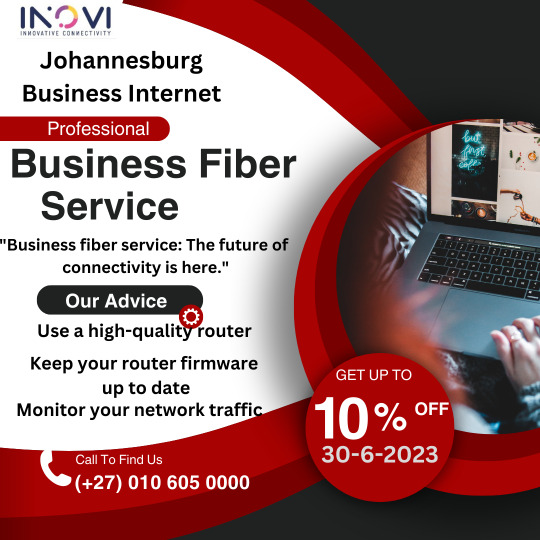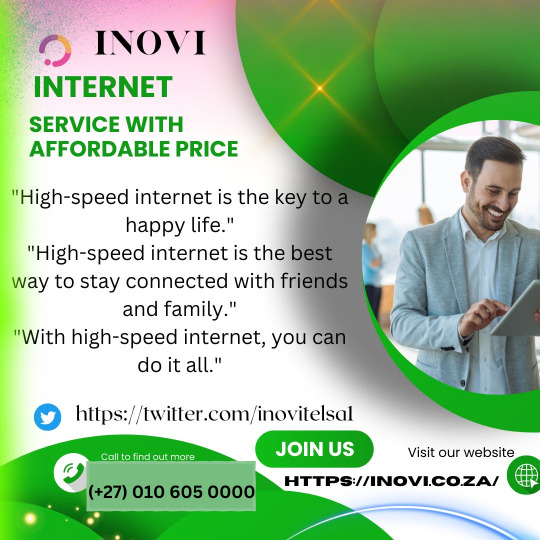Text
Why do we use fiber in WiFi connections?
Fiber is used in WiFi connections to provide faster and more reliable internet speeds. Fiber-optic cables use light pulses to transmit data, which is much faster and more efficient than the electrical signals used by copper wires. This means that fiber can support much higher bandwidths, which is essential for modern WiFi applications such as streaming video, online gaming, and video conferencing.
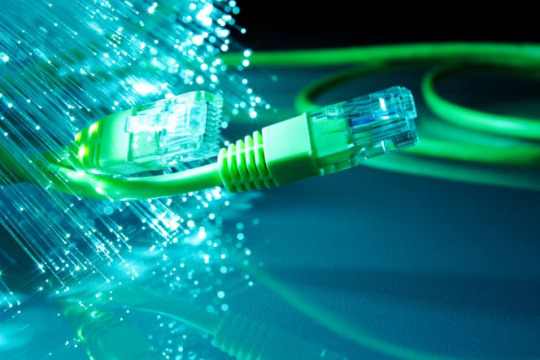
Fiber is also more resistant to interference than copper wires, which means that WiFi signals are less likely to be affected by things like electrical appliances, microwaves, and other wireless devices. This makes fiber ideal for use in dense urban areas where there is a lot of wireless traffic.
In addition to its speed and reliability advantages, fiber is also more scalable than copper. This means that it can be used to support a large number of users without experiencing any performance degradation. This is important for businesses and other organizations that need to provide high-speed internet access to a large number of people.
However, fiber is also more expensive to install and maintain than copper. This is why it is not yet available in all areas. However, as the demand for faster and more reliable internet grows, fiber is becoming increasingly common.

Here are some of the specific benefits of using fiber in WiFi connections:
Faster speeds: Fiber can deliver speeds of up to 10 gigabits per second (Gbps), which is much faster than the speeds available with other types of internet connections.
More reliable connections: Fiber is less susceptible to interference than other types of cables, which means that WiFi signals are less likely to be interrupted.
Lower latency: Fiber has lower latency than other types of cables, which means that data can be transmitted more quickly. This is important for applications such as online gaming and video conferencing.
More scalable: Fiber can support a large number of users without experiencing any performance degradation.
More secure: Fiber is more secure than other types of cables because it is more difficult to tap into.

Overall, fiber is the best choice for WiFi connections because it offers the fastest speeds, the most reliable connections, the lowest latency, and the most scalability.
Do Business Better
#fiberwifi#fiberopticwifi#fiberinternet#fastwifi#reliablewifi#lowlatencywifi#scalablewifi#securewifi#gigabitwifi#futureofwifi#wifiupgrade#wifi6#wifi7#wifi6e#wirelessbroadband#homebroadband#businessbroadband#ruralbroadband#broadbandaccess#broadbandforalla#broadbandnow#internetforthepeople#digitaldivide#connectivityforall
0 notes
Text

200 Mbps Super Fast Broadband
#wifi#instawifi#frewifi#wifihere#wifigratis#wifiaddict#wifipassword#wifilife#wifiproblems#wifispeed#wifisecurity#wifisignals#wifirouter#wifinetwork#wifibroadband#wifihotspot#wifionboard#travelwifi
0 notes
Text

Get the speed you need to do it all, with our fast internet service.
Experience the difference of fast internet, with speeds up to 1Gbps.
Stream, game, and work without lag, with our fast and reliable internet service.
Get connected to the future with our fast internet service.
Fast internet, affordable prices. Sign up today!
#fastinternet#highspeedinternet#fiberopticinternet#gigabitinternet#blazingfastinternet#lightningfastinternet#superfastinternet#bestinternetspeed#internetspeedtest#internetspeeddemon#internetspeedjunkie#cantlivewithoutithighspeedinternet#fastinternetservice#broadband#fiberinternet#internetconnection#internetspeed#internetservice#fastestinternet#ultrafastinternet#unlimitedinternet#nof datacaps#reliableinternet#affordableinternet#ruralbroadband
0 notes
Text
Why does more computer RAM allow more bandwidth used on WiFi?
Adding more RAM to your computer can improve WiFi bandwidth usage in a few ways.
First, more RAM allows your computer to handle more tasks simultaneously without slowing down. This is important for WiFi because your computer needs to be able to process incoming and outgoing data in real time. If your computer is overloaded with other tasks, it may not be able to keep up with the demands of your WiFi connection, resulting in slower speeds.
Second, more RAM allows your computer to cache more data locally. This means that your computer can store frequently accessed data in memory, so it doesn't have to download it from the internet every time you need it. This can significantly improve the loading times of web pages and other online content.
Third, more RAM can help to reduce latency. Latency is the time it takes for data to travel from one point to another. In the context of WiFi, latency is the time it takes for data to travel from your computer to the WiFi router and back. High latency can cause lag and other problems when gaming, streaming video, and performing other online activities. More RAM can help to reduce latency by reducing the amount of time it takes your computer to process data.
However, it's important to note that more RAM will not directly increase your WiFi bandwidth. Your bandwidth is determined by your internet service provider (ISP) and your WiFi router. However, more RAM can help you to make better use of your existing bandwidth by improving the overall performance of your computer.
Here are some additional tips for improving WiFi bandwidth usage:
Use a dual-band router and connect to the 5 GHz band whenever possible. The 5 GHz band has less congestion than the 2.4 GHz band and can provide faster speeds.
Place your WiFi router in a central location in your home and away from obstacles that can block the signal.
Keep your WiFi router's firmware up to date.
If you have multiple devices connected to your WiFi network, consider using a QoS (quality of service) feature to prioritize traffic for important applications.
If you are still having problems with your WiFi bandwidth usage, you may want to contact your ISP for further assistance.
WIFI SERVICE
0 notes
Text

NEED FAST INTERNET CALL NOW -
(+27) 010 605 0000
INOVI
0 notes
Text
Inovi Business Voice Specials SERVICE
Business voice is a professional and authoritative tone of voice that is used in business communication. It is important to use a business voice when communicating with customers, clients, colleagues, and other business professionals.
Here are some tips for using a business voice:
Be clear and concise. Avoid using jargon or overly complicated language.
Be polite and respectful. Even if you are disagreeing with someone, be sure to maintain a professional tone.
Be confident and assertive. Avoid using hesitant or apologetic language.
Be positive and upbeat. Even if you are delivering bad news, try to focus on the solution rather than the problem.
Here are some examples of business voice:
"Good morning, Mr. Smith. Thank you for calling Acme Corporation. How may I help you today?"
"I appreciate you bringing this to my attention. I will investigate the matter and get back to you as soon as possible."
"I understand that you are frustrated with the situation. However, please be assured that we are doing everything we can to resolve the issue."
"I am pleased to announce that we have exceeded our sales goals for the quarter. Thank you to everyone for your hard work and dedication."
Business voice can be used in all forms of business communication, including:
Phone calls
Email
Letters
Presentations
Proposals
Reports
Social media
By using a business voice, you can make a positive impression on your audience and communicate your ideas effectively.
Business voice in 2023
In 2023, business voice is still important, but it is important to strike a balance between professionalism and authenticity. People want to do business with companies that they can trust and relate to, so it is important to be genuine in your communication.
Here are some tips for using a business voice in 2023:
Be yourself. People can spot a fake from a mile away, so be genuine and let your personality shine through in your communication.
Be relatable. Use humor and storytelling to connect with your audience on a personal level.
Be transparent. Be honest and upfront about your company's values, goals, and challenges.
Be inclusive. Use language that is inclusive of all people, regardless of their race, gender, sexual orientation, or other identity markers.
By following these tips, you can use a business voice that is both professional and authentic.tunesharemore_vert
0 notes
Text

BEST HOME WIRELESS INTERNET SERVICE PROVIDER
#wirelessinternet#wirelessbroadband#wi-fi#wifiinternet#fastinternet#reliableinternet#affordableinternet#nocontracts#nodatacaps#wholehomewifi#highspeedinternet#fiberinternet#ruralbroadband#internetforall#cutthecord#workfromanywhere#gameon#streamingeveryday#alwaysconnected#futureofinternet#broadbandrevolution#internetforgood#connecttheworld#getconnected#stayconnected#internetlife#internetlove
0 notes
Text
internet service spesalist
An internet service specialist (ISS) is a professional who specializes in the installation, configuration, and maintenance of internet services. ISSs typically work for internet service providers (ISPs), but they may also work for businesses or organizations that have their own private networks.
ISSs have a wide range of responsibilities, including:
Installing and configuring internet routers, modems, and other networking equipment
Troubleshooting and repairing internet problems
Providing technical support to customers
Advising customers on the best internet service plan for their needs
Selling and installing internet service upgrades and add-ons
ISSs must have a strong understanding of internet technology, including networks, protocols, and security. They must also be able to work with a variety of software and hardware applications.
ISSs typically have at least a high school diploma, but many employers prefer candidates with an associate's degree or bachelor's degree in computer science, information technology, or a related field. Some employers also require ISSs to have certifications in networking or internet technologies.
ISSs are in high demand, as the need for internet services continues to grow. ISSs can work in a variety of settings, including corporate offices, retail stores, and homes.
Here are some examples of tasks that an internet service specialist might perform:
Install and configure a new internet router for a customer
Troubleshoot a customer's internet connection
Help a customer choose the best internet service plan for their needs
Sell and install an internet service upgrade for a customer
Provide technical support to a customer who is having problems with their email account
Monitor the performance of an ISP's network and identify and resolve any problems
Work with other IT professionals to maintain and improve the ISP's infrastructure
ISSs play an important role in ensuring that people and businesses have reliable and affordable internet access.
0 notes
Text
Why does my Ethernet connection have slower internet speeds than my 5GHz WiFi connection?
There are a few possible reasons why your Ethernet connection may have slower internet speeds than your 5GHz WiFi connection.
Ethernet cable issues. The Ethernet cable you are using may be damaged, faulty, or of a lower category. Try using a different cable or replacing it to see if it improves the speed.
Ethernet port issues. The Ethernet ports on your device or router may have problems. Try connecting to a different Ethernet port on your device or router, or try connecting a different device to the same port.
Router issues. Your router may have outdated hardware or firmware that is limiting the speed of your Ethernet connection. Try updating your router's firmware or upgrading to a newer router.
Network congestion. If there are a lot of devices connected to your network and using the internet at the same time, it can cause congestion and reduce the available bandwidth for each device. Try disconnecting some devices from your network or restarting your router to see if it improves the speed of your Ethernet connection.
Software issues. There may be a software issue on your device that is affecting the speed of your Ethernet connection. Try restarting your device and updating your network drivers.
If you have tried all of the above and your Ethernet connection is still slower than your 5GHz WiFi connection, it is possible that there is a problem with your ISP (Internet Service Provider). Contact your ISP to troubleshoot the problem.
It is also worth noting that 5GHz WiFi is a newer technology than Ethernet, and it can theoretically achieve faster speeds. However, 5GHz WiFi is more susceptible to interference from other devices and objects, and its range is shorter than 2.4GHz WiFi.
If you are experiencing slower internet speeds on your Ethernet connection than your 5GHz WiFi connection, it is important to troubleshoot the problem to determine the cause. Once you have identified the cause, you can take steps to fix the problem and improve the speed of your Ethernet connection.
0 notes
Text

Wi-Fi
Affordable Internet for all!
#highspeedinternet#fastinternet#gigabitinternet#broadband#fiberinternet#5G#superfastinternet#gigabitsociety#connected#internetforgood#digitaldivide#digitalinclusion#broadbandnow#broadbandaccess#broadbandaffordability#netneutrality#broadbandpolicy#broadbandadoption#digitalequity#broadbandinfrastructure
0 notes