Text

4t2 EA SP49 Crystal Creations Jewelry
Hooooo boy here we go! All of the jewelry from the latest TS4 stuff pack now in TS2. It is not without faults, but I did my best without losing my mind.
Please read my disclaimer on the earrings
*bottom left pic is actually "bling"
I've also included a link to enlarged photos of the jewelry:
Choose ONE option below (together they will conflict):
Download BV Jewelry - LC | SFS
Download Headgear - SFS | MF
details below the cut:
CC | earrings/necklace/ring | 5 rec | TF-EF | 1344/984/688 poly
basic/botched | bracelet/earrings/necklace/ring | 1 rec | TF-EF | 512/624/708/692 poly
bling | bracelet/earrings/necklace/ring | 8 rec | TF-EF | 890/524/2420/606 poly
botanical | bracelet/earrings/necklace/ring | 8 rec | TF-EF | 740/1376/1529/548 poly
chunky | bracelet/earrings/necklace/ring | 8 rec | TF-EF | 552/752/650/218 poly
delicate | bracelet/earrings/necklace/ring | 8 rec | TF-EF | 660/1132/1198/360 poly
naturalist | bracelet/earrings/necklace/ring | 8 rec | TF-EF | 1196/1444/862/432 poly
plumbob | bracelet(+CU)/earrings/necklace/ring | 5 rec | CU/TF-EF | 958/640/1090/156 poly
star | bracelet/earrings(+CU)/necklace/ring | 8 rec | CU/TF-EF | 622/460/630/607 poly
ed goth | bracelet/earrings/necklace/ring | 8 rec | TF-EF | 464/2972/1638/266 poly
eye | bracelet/earrings/necklace/ring | 8 rec | TF-EF | 872/1608/942/296 poly
gem studs | earrings | 5 rec | UU | 272 poly
mystic | bracelet/earrings/necklace/ring | 8 rec | TF-EF | 1717/580/1741/724 poly
plumbob wire | ring | 4 rec | TF-EF | 176 poly
raw | bracelet/earrings/necklace/ring | 8 rec | TF-EF | 672/912/1662/320 poly
422 notes
·
View notes
Text

🧼Cleanbot & Hydrobot Roomba defaults 🧼
Hi all! I know I've been MIA for so long but this idea stuck to my head a few weeks ago and I just HAD to make it! So lo and behold: Cleanbot & Hydrobot defaults as TS4 Cats & Dogs roombas!
Cleanbot replaced with Cats & Dogs Robot vacuum & Hydrobot is replaced with High-end Robot vacuum! They both come in their respective 6 colors and the charging station comes in combined 12 colors to accomodate both!
Obviously these are not perfect, but I am satisfied with them, so please read this description before downloading!
Because the model is much simpler as the original cleanbot/hydro bot, the animations are not perfect (especially hydrobot). You can see screenshots below the cut! I also had to raise the platform of the original TS4 charging station so the roombas won't float in the air. I think it still looks alright, albeit not being the most realistic, but still better than those ugly stations! :D
Another thing is that they park "sideways" into their charging stations, this was the only way I could figure out how to make it look okay while being repaired. Screenshot also under the cut!
Download @ sfs / mediafire
I also want to thank @deedee-sims for teaching me how to change bones in MilkShape a while ago because otherwise this could never happen! ❤ I hope you'll like it and happy simming! (❁´◡`❁) @sims4t2bb



342 notes
·
View notes
Text
Tips on how to avoid and reduce the Pink Flashing - "Masterpost"
Look here for other masterposts!
What is the Pink Flashing?
The Pink flashing, also called Pink Soup, is a graphical error that occurs when the game thinks it has reached the limit of its memory capacity to read the game's textures even if your PC is much more powerful and the configurations made to the game itself are very high and can hold much much more.
When this arrives, gradually an object or sim will start flashing pink and purple or even EVERYTHING will start flashing pink.


This type of error can occur both in game and on Bodyshop, and as many people mistakenly think, it is NOT a symptom of corruption. And it's not even a hardware problem of your PC. It's not your PC's fault, it's not dying, it's simply the game that's unstable.
What should I do when this occurs?
First of all, DON'T PANIC, it's nothing serious. The only thing you need to do is save the game before it crashes (because yes, it usually crashes after the pink flashing occurs), close the game and reopen it. When you reboot it, the pink flashing will be gone.
AND don't worry if some previews of your sims remain pink. They will update as you play (the fastest way to update them is to have your sim change clothes or change their appearance in the mirror)
Is there a way to increase the graphics capabilities of my game?
Yes, there is, and you should do it regardless of the pink flashing, to make your game more stable. This will NOT eliminate the risk of pink flashing, but will reduce it and make the game crash after hours and hours of play rather than after a few minutes or half an hour as happens to some.
What you need to do is make your own graphic rules that adapt the game to your video card and install the 4GB patch. This guide from Pleasantsim explains how to install both (as well as providing other tips for stability and improving graphics)
Another tip that many give is to use the Sims2RPC Launcher by LazyDuchess, as many say it has made their game more stable, while others say it has increased their Pink Flashing, so I think it's very subjective whether using this launcher is better or worse.
Is there a way to eliminate it or avoid it?
There is no fix for this problem and there is no way to eliminate it, although LazyDuchess is doing some research to see if it can be done. BUT I can give you some advice on how to avoid it for as long as possible (it will still appear after a few hours, but I can tell you what to do to be able to play safely for as long as possible)
From my personal experience, I understand that pink flashing occurs when the game needs to read a lot of thumbnails (of hairs and clothes expecially) and when you visit too many lots in the same game session or you visit a single huge lot full of objects. So, what you need to do is:
Save before changing your sims appearance (whether it's a change of hair or clothes) because the game almost always tends to crash after a long or sometimes even short makeover session. (It depens on how many ccs you have)
Avoid changing your sims hair if you don't have to. One of the causes of pink flashing is reading all the thumbnails of the hair in the game, especially if you have a lot of cc hair and getting to the last page or halfway through is very tiring for you and for your game that have to read all the thumbnails. It doesn't matter if the game already has them cached, pink flashing doesn't care.
Avoid changing your sims clothes if you don't have to change them (so avoid needlessly looking at all the clothes you have, in your wardrobe or in shop mode as if it were your closet at home). Just like with hair, pink flashing is triggered by reading too many thumbnails, especially if you have a lot of cc clothes. As with hair, it doesn't matter if the game has already cached thumbnails of all the clothes you have. Pink Flashing doesn't care. BUT unlike hair, for clothes I found a solution (which I hope is not a coincidence that only works for me). Unfortunately this took away the pleasure of going to the shops to buy clothes, but it avoided crashes and Pink Flashing. Basically, I discovered (and I don't know why) that if I use Pescado Clothing Tool, for some mystical reason the game doesn't crash and doesn't trigger pink flashing (I can even spend hours scrolling through all my many ccs and it doesn't annoys my game at all)
Last but not least, pink flashing can also be caused by reading too many thumbnails in buy mode or visiting too many lots during the same gaming session. Unfortunately there isn't much to do here, my only advice is to save very often when you edit lots, and to avoid visiting different lots too much if you don't need to (don't worry, your sims don't suffer from claustrophobia and can stay in their homes very well). If you have to edit a lot of lots, use a game session ONLY for that, because changing lots and scrolling through the buy mode there will be a lot of pink flashing very soon, at some point. At least you will have the knowledge that it will arrive any moment and you won't have to stress while you are in live mode.
To summarize, pink flashing is triggered by:
Scroll too much hair pages in "edit appearance" mode.
Scroll too much clothes pages in "change clothing" mode.
Scroll too much furnitures in "buy/build mode"
Open/go in many different lots in the same game session.
Use very big lots with a lots of objects.
Apartment lots (these ones are a hell for PF)
AND the snow. Yes, when the terrain change in "snowy" mode, this trigger the PF a lot. You can disable the snow with mods if you want or simply save the game before the terrain changes and hope that it will not happen.
Small clarification to finish:
Sometimes pink flashing is also caused by very long gaming sessions (so even if you don't do any of the things listed, at some point it will still happen, but I'm talking about more than 4/5 hours of gaming).
Many of the things listed may be stupid and already known, many of you will be reading and thinking "the genius has arrived", but I have seen many people suffer from pink flashing, not understanding what trigghed it and doing A LOT of the things that trigghed it the most. (I watched a lot of gameplay on YouTube where this happened).
So...I hope I helped someone and if someone know other things that trigger PF let me know, I'll add it to this post!
408 notes
·
View notes
Text
How to make a CC-free game folder for testing purposes
When people report problems with my content I often ask if they have tried the thing in a CC-free game. And often, they haven't.
I assume they might find it troublesome. If you always take backups and move your Downloads folder away and avoid saving, I agree, that is pretty troublesome. Also prone to mistakes – I stopped doing it after the one time I got my multi-PT mod messed up.
So I wrote a quick tutorial for how to do it with a separate folder system instead. The benefit of this setup is that you'll only need to do it once, after that it's very quick to switch folders at any time.
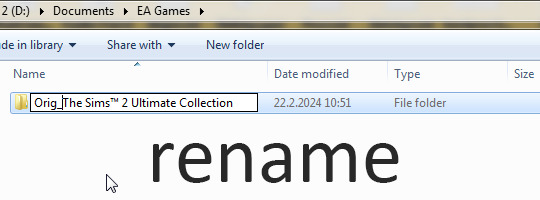
Go to the Documents directory where your game folder is located.
Rename the folder. I use something sensible at the start so I can easily recognize the folder, but it can be anything.
Then in the same directory, make a new folder.
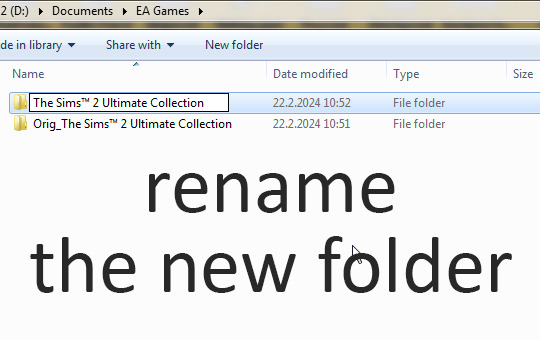
Rename the new folder as The Sims™ 2 Ultimate Collection or whatever it should be, depending on your installation.
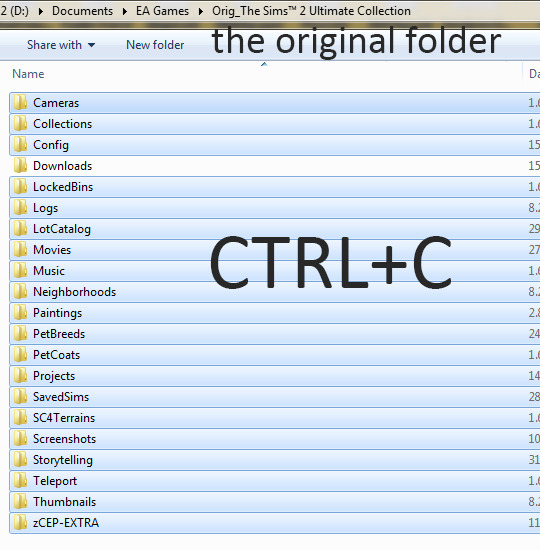
Go the the original game folder and copy everything but the Downloads folder.
This way you'll get your startup cheats, neighborhoods, and CEP-Extras carried to the new game folder. I also include Projects and SavedSims myself as these separate folders are handy to have for Body Shop work, too.
Go to the new folder and paste.
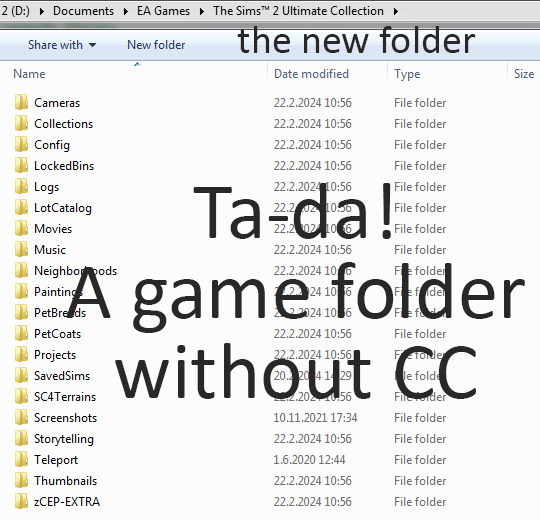
Now you may want to create a new Downloads folder here, that you can put that one piece you want to test without other CC in :)
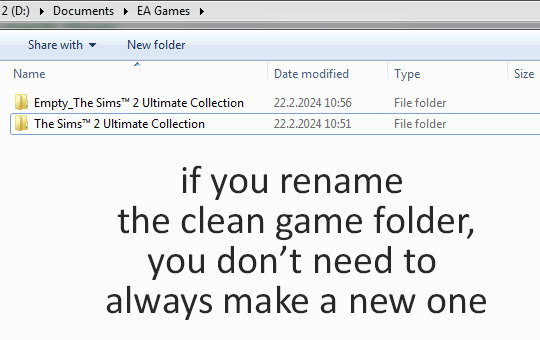
This is the main advantage here. Moving things around and taking backups takes a lot of time compared to just changing the names of two folders.
You can also generate a new game folder by launching the game after renaming the other folders in this directory. It's useful if you want a truly fresh folder.
132 notes
·
View notes
Text
Sims 2 palette [Linacherie] Satinistic Loveseat Recolors FOUND
Posting this here so it doesn't get lost in the abyss
DOWNLOAD


@sims2packrat
90 notes
·
View notes
Text
How to make a clean, empty copy of your hood...
...with no sims, and all of your lots where you left them! This can be very useful for building or just general backup reasons.
(I can't take any credit for this method! This tutorial is based on Mootilda's suggestion on MTS here.)
I had to split this into two parts because of Tumblr's photo limits. Sorry about that!
(Please move all of sims out of their houses and apartments before trying this tutorial! It would also be a good idea to use the LotCleaner to clear lots of sim references before copying them over.)
Additional note: this is a sims 2 tutorial. Do not try this for any other game, it won’t work!!!
Part 1
Part 2
293 notes
·
View notes
Text
Matcha Strawberry, Lemon Sponge and Victoria Sponge as Birthday Functional Cakes for The Sims 2
As title :D Original meshes from ONI, low poly. Found in Party Section of Buy Mode. Have their own slices. This was requested ^^

DOWNLOAD HERE
527 notes
·
View notes
Text
accountability update/Best Practice Preview

Making the charts and graphs to finally make it clear how ridiculous we all are is taking a bit more time than expected because there is a subset of users that both does and doesn't have pink flashing, and since all insights happen at the margins, I have to dig into this a bit more. Release now expected the first weekend in February.
But: as proof I'm moving along, here's a title card, and the simplest main takeaway from the survey:
IF YOU HAVE "uint LotSkirtIncrease" in your userstartup.cheat, you can safely delete it to help reduce pink flashing.
Explanation: "uint LotSkirtIncrease 36" is equivalent to the in-game "Lot View Distance Extra Large" setting. It was previously thought that it was needed to turn this up to 120 in order to see neighborhood horizons in lot view but is not true (or not true anymore). If your horizon is blinking in or out when your game camera moves, it is not from view distance, it is from graphical glitching - same as if you've ever noticed the reflections momentarily not lining up in Voeille's water when you change the angle.
Having a LotSkirtIncrease over 50 SUBSTANTIALLY burdens the game at a critical stress point: loading any lot. It also overrides your in-game setting so if you were under the impression your setting was Small, Medium, or Large (and some of you were), it was actually Extra-Extra-Extra-Large unless you manually changed it after entering the lot.
Corollary: THE BEST PRACTICE FOR LOT LOADING, i.e., the Lot View Settings Juggling Method (LVSJM)
If you are prone to pink flashing, you should always exit lots (including when you exit the game) with Lot View Distance set to "Small" and Neighbors turned "Off." You may want to save with the game camera zoomed in as far as possible.
When you load a lot and have ascertained it is stable (you can pan the camera without any hiccups/lag/crashing), after 30 seconds, you can turn neighbors back on. 30 seconds later, you can start incrementally turning up the Lot View Distance.
Credit for this tip goes to the users who gave a hot tip on the survey that they only turn Neighbors on for screenshots (they will be named in the final report). We are often prone to thinking of those settings as something static, that we set and forget, but if we treat them as dynamic we can definitely manipulate them to our advantage.
Remember, after playing the lot - OR WHEN YOUR SIMS TRAVEL FROM THE LOT - you should turn the Lot View settings back down and manually save BEFORE the game closes the lot.
IF YOU STILL HAVE PINK FLASHING ON FIRST LOT LOAD/HOOD EXIT, there is further help for you coming in the report, but I don't have time to write it all up now. It's not not complicated but I went from total pink every hood load to virtually none (though I am not immune to crashing) using a combination of all the best practices I will be recommending in the report, and other users saw improvement to overall play session quality and length as well.
698 notes
·
View notes
Text
Child/Toddler Witches for Sims 2
https://earlypleasantview.tumblr.com/post/188623583260/link-in-next-post-prob-just-under-the-wire-for - Preview From @midgethetree and EPV
Link Under Cut
Continuar lendo
328 notes
·
View notes
Text
It's been officially longer than a year since I last posted gameplay pics...
For the most part of 2022, I couldn't play The Sims because I shared a computer and we couldn't agree on it. Then I played it for like, 2 months (in 2023!) on my bf's computer, but I couldn't take any screenshots 😭 And now, since October of 2023, I've been in England working as a volunteer, with no access to a personal computer. My friend was kind enough to lend me his laptop a few weeks ago so that I could finally play a bit, but it's not ideal because, well, it's his, and he needs it for work outside of the volunteering. I might be able to get my hands on a new laptop soon though (!!!!!!), and I'm really excited about finally being able to remove the "hiatus" from my bio! Or at least replace it with "semi hiatus", you know lol
I obviously won't be able to even remember what's gone on in my households, but at least I'll be back to playing once every few weeks and documenting my stuff. If everything works out, I should be here in one or two weeks, posting unedited screenshots of my game, like I used to, and getting 2 to 5 likes on each post <3 Just how I like it!
#text#i'm so excited to be back#i missed the game and sharing my love for it on tumblr#i miss my households and my sims and my neighborhoods#i miss danika and tessa. i miss their children#i miss my gameplay of alt pleasantview that i didn't even get to post#btw i've made it soooo gay you wouldnt believe it...#daniel pleasant and darren dreamer are married#they have a baby boy#hhhh i also have a new legacy save which i may or may not give up on depending on how creative i manage to be with the 1st generation#there's three kids. one of them is an alien who builds a shitton of servo-androids to be sold in a store that he owns#and he's married to a vampire#the second one lacked personality so i have him a grilled cheese secondary and had him as the main guy on a bachelor challenge#and the third kid i'm still trying to figure out what to do with her#like. she's a pleasure sim which is one of the most aimless aspirations in my book#she's sharing a small house with a romance sim and they're both so... “idk what to do with my life i'm just having fun”#IDK WHETHER TO MARRY THEM OR NOT? THEY LIKE EACH OTHER BUT THEY HAVE NO LONGTERM PLANS WHATSOEVER.#they're a mystery i swear#can i just say. i'm very shy and bad at conversation but i'd like to make more friends who are simmers#if you'd like to make friends or even just talk to me feel free to comment on my posts <3#i probably won't comment on urs unless u do it first for fear of looking weird#that being said. i wish all simmers a very pleasant morning/afternoon/evening#it's 3 am and i should be sleeping i need to be up at 7
2 notes
·
View notes
Text
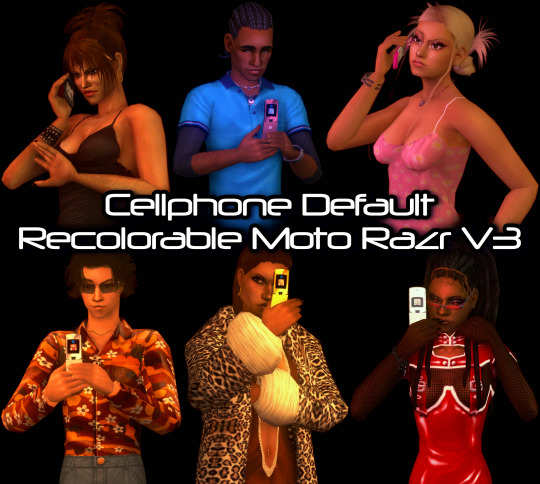
Cellphone Default: RECOLORABLE Moto Razr V3
This idea came on super suddenly, but I wanted it so much I kept trying at it until I got it. It wouldn't have been possible without @loonyjelly helping me create the recolorable default file, as my attempts had me crashing the game lol.

The mesh and base textures are the work of mohd14 on MTS.
All I did was edit the Motorola brand name, the screen/UI, and the letters on the numpad so that they would be in simlish. Mohd14 made 9 colors of the Motorola Razr V3, so those 9 are included, plus I set up a PSD file for easy recolors, so there's a 10th recolor included that I made (the red one).
In addition to the PSD, I've also included transparent PNGs of all 10 recolors. The transparent part is the wallpaper/background on the phone screens (front & back), so you can add in any picture you want with the little network/battery/UI symbols remaining where they are!

Credits:
mohd14's mesh/textures
@loonyjelly's recolorable default file
@franzillasims's Nootrasim & Simply There simlish fonts
DOWNLOAD SFS | MF
555 notes
·
View notes
Text




Merry Christmas eve all! It was my birthday last week, so I wanted to do a small followers gift to celebrate but my birthday celebrations, starting a new job and obviously Christmas has meant I've only been able to post today, so consider this a stocking filler lol.
I think I also saw that it was simblr appreciation one day this week, so I'd also like this to serve as a thank you to all the fantastic creators who make this game still so worth while almost 20 years on! I'd also like to thank my followers, commenters and lurkers. Your continued support, interest and kind words keep me going 3 years into this defaulting journey. It really means a lot.
I hope everyone has a fantastic, safe and loving festive period! ✨
TubeTopSandals (AF) and TubeTopSandals (TF) replaced with @lucilla-sims EP15 Rope Shoulder
It started raining in-game when I took the picture and I hadn't realised it affected the lighting until I was editing so excuse the discrepancy there. Should display fine. Everyday only.
TubeTopSandals (AF) | TubeTopSandals (TF) | TubeTopSandals Stand Alone (TF)
OvercoatPants (AF) and HipBootsIsCool (TF) replaced with @janika31 4t2 Madlen’s Abigail Outfit
Screaming at how much I love these boots ahhh 😳 Everyday and outerwear.
OvercoatPants (AF) | HipBootsIsCool (TF) | HipBootsIsCool Stand Alone (TF)
Underwear (AF) and Underwear Clone (YF) replaced with @platinumaspiration Sentate's Chris Underwear and @pforestsims Retro Flounce Bikini
Underwear (TF) replaced with @platinumaspiration Sentate's Chris Underwear, @deedee-sims pforestsims Retro Flounce Bikini, @rented-space TS3 Lacy Underwear and @smart-spell Lacy Bow Balconette Bra
So, Adults get the undies in the third pic. Teens get undies in third and fourth pic. Retro Flounce Bikini also works as swimwear. No repoed version for this because I messed it up (sorry...) but it wouldn't have been that much smaller anyway due to the two other sets.
Underwear (AF) | Underwear (TF)
I have few things I might be able to post before the New Year but if not, Happy New Year and see you in 2024, guys! 😊
293 notes
·
View notes
Text
One Pot Functional for The Sims 2

This is a 4to2 conversion from Icemunmun, low poly. It's a functional pot that works like the Soup Maker I made. But in order to use it your sims must have at least 5 cooking skills point :D
15 recipes and a new plate are included and required (they will show only in the pot menù, not on the fridge). The pot has 16 recolors.

DOWNLOAD HERE
---------------------------
I also made another version of the pot (works with the same recipes) that is a 4to2 conversion from Katiesimspire, low poly.

DOWNLOAD THE CROCK POT HERE
541 notes
·
View notes
Photo




it’s the valentines! my analogue to the goths for my sims 2 story, whiskey tango foxtrot!
what is WHISKEY TANGO FOXTROT? + read the prologue and i’ll give you a kiss.
23 notes
·
View notes
Text

Ts2 Maxis face tweaks
This is a male adult face replacement only. I removed all wrinkles and fixed the ear textures being darker than the rest of age stages, here's similar fix on mts.
I recommend using simnopke's subtle wrinkles for older adults as well as maxis improved eyes - if you don't prefer using that skin over mine ofc. Supernatural here
Download
163 notes
·
View notes
Photo


I downloaded a tonne of clay hair and thanks to @sterina-sims super pretty pictures, how they look in ts2 is growing on me! So here are 6 AF hairs converted from ts4 by @falkii recoloured in Remi’s v3 colours. All compressorised, tooltipped, and binned correctly with any file bloat removed. Polycount is labelled on the above preview. ^
DOWNLOAD <- Meshes and a swatch of the unnatural colours are included.
Credits: @falkii, @platinumaspiration, @okruee, simarillion, qicc, arethabees, c-cerberus-sims-s, kamiiri, Pooklet, Remisims, CatofEvilGenius.

444 notes
·
View notes
Text

3 crib beddings (patterns from 100daysofpattern)
I forgot who suggested this, but here it is! I used the same 3 patterns as the beddings I made earlier. That's it :)
Download - Alternate
452 notes
·
View notes