#Garuda Linux
Text
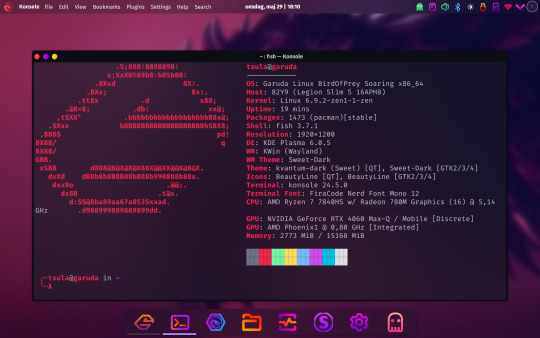
The latest little lark this afternoon: I took a chunk of spare hard drive space, and decided to give Garuda Linux a try.
I'm OK with Arch, and that looked like it might be interesting to mess around with.
Why didn't I just throw it into a VM? This is also a sideways thinking attempt at some lazy further troubleshooting of some infuriating apparent display driver issues I've been having seriously affecting stability over in MX. Garuda is supposed to have pretty good driver detection/setup, and by golly they'd better be prepared to deal with exactly the type of hardware I've got. If I can get a decently working setup over there, then I can see exactly what does need changed on the MX side.
Plus, yeah, it's just fun to play around with different distros.
2 notes
·
View notes
Text
Garuda, I Hardly Knew Ya
Or: It’s Not You. It’s Not Me. It’s Fucking Nvidia. AGAIN.
I had been eyeballing Garuda Linux for a while. I really dug the colorful, dragon-y aesthetic, I liked the idea of the Zen kernel and the gaming focus (gaming being one of the big reasons I bought the laptop I have in the first place), and I thought the automated snapshots were extremely clever. I’d been using Linux Mint as a daily driver for the better part of the year, and having used Ubuntu off-and-on in the past, I was a bit hesitant about leaving the Debian/*-buntu realm and heading into the shadowy depths of the Arch world, but the Live version of Garuda didn’t seem too intimidating. So I made a full backup of my Mint system just-in-case, and in November, I did a full install of Garuda Linux onto my laptop.
I loved Garuda. KDE Plasma constantly impressed me with how sleek and functional it was, and using it on the daily put it easily at my #1 Big Favorite Desktop Environment. I’m a tinkerer by nature and the auto-snapshot feature saved me many times when I managed to break something. The built-in tools helped me navigate some of the more unfamiliar parts of using an Arch-based distro, and the fact that you only had to type in one command to update the entire system made the near-daily updates barely noticeable. If not for one thing, I would definitely still be using Garuda.
The one thing, of course, is the Nvidia GPU in this laptop. The drivers kept breaking, and because gaming is one of the things I do the most, not being able to play games was a deal-breaker. Turns out the cutting-edge software often has bugs in it that make the Nvidia card unusable for days or weeks at a time. In the end, having a constantly half-functional system just wasn’t worth it. So I fired up that full backup and reinstalled Mint, to mend the broken GPU drivers with a slightly broken heart.
I don’t regret having used Garuda. I feel like I learned a lot, and it was interesting to spend time in a distro that was very different from my usual stomping grounds. And like I said, it has so many cool features that in a better world, I’d probably still be using it.
So what’s next? I think my next move is going to be switching to Linux Mint XFCE, and then installing KDE Plasma and removing XFCE. Going from Plasma to Cinnamon definitely feels like a downgrade at this point, and none of the other Ubuntu-based KDE distros fill me with great confidence. In the near future, I plan on installing more RAM on this laptop and replacing the SSD with a larger one as well. Not sure what order I’ll do these things in. Watch this space for more (eventually).
And as for Garuda, I guess there's only one thing to say:
3 notes
·
View notes
Text

#garuda #garuda linux #linux #pardus #arch #kali #ubuntu #gnome #kde #dra460nized #dragon #steppenwolf #
0 notes
Text
"Finished" PC Build
Backstory: Starting 2023 I was still running a cobbled together mess of a PC, the heart of which was a Dell Studio XPS desktop from 2010. Yes, THIRTEEN YEARS old. I got 2 of them from a gaming company in 2012 for the price of a tank of gas, thanks to knowing someone working there that had been tasked with E-wasting all the Windows PCs. Company was switching to iOS dev.
Anyway, at its heart was the Dell Mobo, which featured a 1st Gen i5-920. By this point, the OG GPU was long gone and I had "upgraded" with a 1050TI. 16gigs of DDR3 RAM. This basic as hell setup had served me admirably for a decade, for a couple reasons.
I run Linux.
I have never been a HEAVY PC GAMER. Sure, I have gamed on PC since I first got one in 2005 (yeah, kinda late to the game, considering I was almost 30, lol), but I mostly used my PC for World of Warcraft, other similar MMOs, and what are now called Indie games on Steam. I've had consoles from like 6yrs old, and I tend to prefer them as they are the cheap option for gaming. I appreciate what a modern PC can do (esp lately with RT etc) but like, more often than not PC gaming can be as much of a chore as it can be fun.
Now, starting around March 2023, that old PC began having strange errors with the RAM, which would cause Firefox to crash tabs/completely, among other things. Eventually it broke my Linux Mint OS badly enough it just stopped allowing me to login. Finally figured out the HDD I had was failing and got an SSD. Installed Garuda on it and pretty quickly realized I had Mobo issues as the RAM was still reporting less DIMMs than it had, half the time.
At this point, a friend that was aware of the issues offered to mail me an i5-6400, to build a "new" system around. Naturally I accepted and bought a Fractal Meshify 2, some new DDR4 RAM, DeepCool Gammax, and a used MSI Krait Gaming Mobo. Stuck the new parts in the new case, and moved over storage/GPU from old PC. Booted and updated the OS, then launched WoW. Still getting 10fps in Valdrakken. Shit. Guess I need to upgrade this GPU.
So I bought an RX 6800. Stuck it in the case and booted. Updated the OS, which brought the Mesa drivers on board. Launched WoW again. 10fps again. What the fuck. Thought maybe swapping from Nvidia to AMD might have left over some driver mess, so I fresh installed Garuda and got all set up. Logged WoW Main again. STILL 10fps. WTF. Took my Main to SW, stood in front of the bank, then logged an alt with NO UI. Holy shit, there's a 35fps difference between them. My UI was broken, lol. Spent a day fixing that. Now I get 20fps in Valdrakken, but 55ish everywhere else. This is good.. but... What if I upgraded the core to something current gen, say AM5?
Finally we arrive at the part the title of this post suggested, building the "new" PC. I went to Newegg and picked out a Ryzen 5 7600X, MSI Mag B650 Tomahawk WIFI Mobo, G.SKILL FlareX5 32g RAM kit, and a TFORCE 2TB M.2 SSD. I also got a "free" 1TB Sata SSD with the CPU, it was also a TFORCE. The following are the pics of the "build" process. There will also be an aside for a complication. ProTip: be real fucking sure everything you want to put into a PC is absolutely compatible. Some things say they are when they aren't. You'll see what I mean.

Here's the parts laid out and ready to be installed.

This Mobo has a ton of IO.

The iFixit "Pro Tech" toolkit. I got it on sale for I wanna say 80 bucks a few months ago, as of today it's listed for $75, and I think it's definitely worth the money.

Here we see the 3 M.2 slots. 2 of them have included heat sinks. Nice.

ProTip: Remember to peel the fucking plastic off these thermal pads, cause they don't really work with it on there.

Like a glove.

ProTip: it's real damn important to make sure you put the RAM in the proper dual channel config on an AMD system. On this motherboard there is a little diagram pointing out that the slots the sticks are in clearly say "first" on them, which is a nice touch. If you look closely, you can barely make out the very fuzzy diagram printed just above the heat sink bracket on the right hand side of the CPU.

Storage in place with the little "carder heat sink" strip in place. This SSD came with its own heat sink but I'm going to use the one that came with the board.

Like so.

And here's the board, ready to go into the case for further assembly.. however, it was at this point that i realized that the EVGA 650w PSU I had didn't have two 8pin(4x4) CPU cables. I got it open box, no manuals etc, and could have sworn it had 2 cables but I was wrong. Makes sense, really, 650 watts would be cutting it too close with this build. Bummer.
Ok, well I can at least move over my DeepCool Gammax heat sink. I looked at the listing from when I bought it and it says "AM5 compatible". I watched a vid that said "hey as long as your cooler doesn't use a back plate, it should work with AM5"
LIES, BOTH OF THEM. I tried to get the DeepCool on there but the brackets didn't quite line up, and then even if I could kinda fudge it a little to make that work, the screws were threaded differently. Fuck. So at this point, in the middle of a somewhat heavy storm, I had to make a run to Best Buy and hope the store really did have the things the website said it did. Thankfully, it did (and I guess yay for living in a decent area or something? cause I've heard stories about BBs having like 3 PSUs from one brand, so "my" store having 19 from 6 brands is luxury, it seems. I miss Fry's). Picked up an EVGA GT 850w 80+ Gold with auto Eco Mode and a Cooler Master Hyper 212 Halo, which was extremely lucky as it was the only one in the store.
That out of the way, the build can continue.

Coming along nicely. Sorry about the quality of some of these pics btw, I'm getting old so the eyes ain't what they were plus I had been dealing with this for several hours by now so I was also cranky and kinda rushing through the pics part. They looked good on the phone, less so once I moved them to the PC, heh.

Oh thank fuck, it posts. Ignore the slightly dirty desk, I been busy damn it.

That's looking clean as fuck. Yeah that old USB IO thing is old and kinda looks stupid but like, never can have enough ports, right?

I really do like this Fractal Meshify 2 case. It's laid out super well and is a breeze to build in. I mean just look at that cable routing, yo. And I was kinda rushing and not really being that finicky about it lol.

And it's home. Yeah, yeah, I know I need to clean up the cable situation on the left, there. I'll get to it. Also yes, there's some rust on that standing desk pole. I got it for free and it had been sitting outside. I've meant to clean that up but just haven't gotten to it, heh. Living in an RV as a not small dude (6ft1 240lbs or so) makes doing things like this just kinda suck, honestly. Add another person to the mix and yeah things can get tight. A 28ftx8ft box to live in just ain't the best time in the world, lol. We make do, though.

Finally, I figure I can give one nod to the RGB fans, so here you go. The Halo's fan in all its glory. I have since installed OpenRGB and managed, even on Linux, to gain access to the RGB controller and set the brightness to minimum.
I have run some benchmarks with Phoronix. I guess at least one person who might read this may be interested, especially Linux fans? So here's links to those:
GLmark2
Unigine Valley
Blender - this is an all tests, best of 3 run. Took a couple hours, which meant it was a great stress test for the CPU. I had no problems, which is impressive as the CPU sat at what I understand to be the throttle point temp of 95C. Yeah. I'm going to be looking into a better cooling solution or at least add another fan to the heat sink and see if that helps.
There's also 3 tests from when I was running the i5-6400 with the RX 6800.... if you wanna see what happens to a GPU when you severely bottleneck it, lol. If anyone actually reading this is interested you can just click "System Logs" on any of the links above, then "Show System Information" which will take you to a list of all benchmarks I've done so far.
Well, I guess that's it. Hope this was interesting and/or amusing to whoever reads this. Thanks for taking the time.
Edit*******
Oh and by the way, I launched WoW again after I finished, despite it being late and I was sore and tired. But I just had to see. I am now unable to get less than 35-40fps in Valdrakken, and I'm averaging nearly 100 anywhere else. I actually saw 130fps a few times. I'm not sure I've ever seen that high a number even when I flew as high as is allowed and looked straight up, lol.
In other words: yes, it was worth it. Especially if I can manage to baby this thing well enough it lasts me at least a few years before I "have" to think about upgrading it. Again.
2 notes
·
View notes
Text

POP_OS REVIEW:
ease of use: 1000000/10. it's good.
linuxness: 3/10. shows me location services are disabled by default but also asks me if i want to connect any of my Online Accounts to it.
mac OS-ness: TOO HIGH / 10 beaten only by ubuntu mate, and also where is my terminal feed of what's happening when i do upgrades!!! BOOOOO!!!
customizability: shit awful i can't make it not be fucking taupe
that said: default wallpaper selection: not fuckin bad
gaming: TBD
bluetooth: TBD
wifi: very good! how do i teach this trick to my desktop
2 notes
·
View notes
Note
quick q about ffxiv; are you on plain arch or an arch-based distro? gathering intel to help a friend switch to linux in a month or two & don't play mmos myself; I'd like to see about taking the non-steam version for a spin on my Garuda installation beforehand to see if it generally works well, but haven't pulled the trigger yet.
either way, good tip about just using "add to steam"; hadn't considered that!
I'm on plain arch with KDE using the mesa drivers that come with the kernel for an arc 750 (which is about all we get on intel dgpus atm, I've tried the official ones included with ubuntu but I'm not convinced they're better and this is an unprompted tangent so moving on). Giving equivalency for performance is a little hard because arc gpu's are hard to pin in a hierarchy with the state of their drivers, but FFXIV locks to a steady 60fps at 1440p and hovers up around 100fps at max settings if I uncap it. This will likely change in a month when the new expac comes out, but your FFXIV-playing friend already knows that part I'm sure 🙏
On my driver tangent, someone in the reblogs made a good point about proprietary drivers and I'd amend, for the general viewing public while I'm here, that the two main cases where that will be relevant are nvidia gpu drivers and wifi adapters, since amd and intel have open source ones that most modern distros will pack in or give an option in setup for. Ubuntu and the archinstall script have those options and I thiiiink mint did too the last time I turned my nose up at it. So in most cases I would only direct a newcomer to seek out drivers if they are having an issue. Or nvidia shenanigans happen, as they are wont to do. My overall distro experience is fairly limited to ubuntu, arch, and the barest whiff of armbian, but the proprietary driver install in ubuntu's setup is dead easy and ubuntu's desktop environment comes with a shortcut that directs to the update settings for proprietary drivers. Its fantastic for terminal-shy newcomers and old "can't be bothered" people like myself.
5 notes
·
View notes
Text
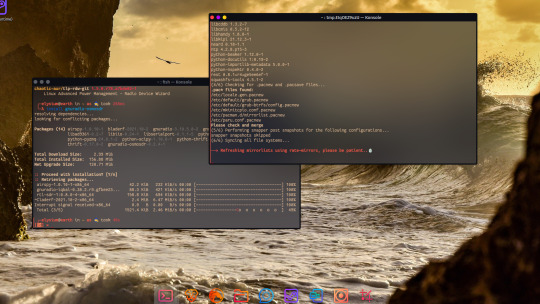
@sxyunixporn this is my setup rn, running Garuda Linux, which just had a bad update and I'm hoping it's fixed now and doing an update
2 notes
·
View notes
Text
Arch Linux-Based Garuda Linux “Bird of Prey” Distro Lands with KDE Plasma 6
New Post has been published on https://petn.ws/KENW2
Arch Linux-Based Garuda Linux “Bird of Prey” Distro Lands with KDE Plasma 6
Image created by Marius Nestor for 9to5linux.com – DO NOT COPY WITHOUT PERMISSION The Arch Linux-based Garuda Linux distro has a new major release finally shipping the latest KDE Plasma 6 desktop environment series, but also adding numerous other improvements. As you can imagine, the biggest news of the new Garuda Linux (codenamed “Bird of […]
See full article at https://petn.ws/KENW2
#BirdNews
0 notes
Text
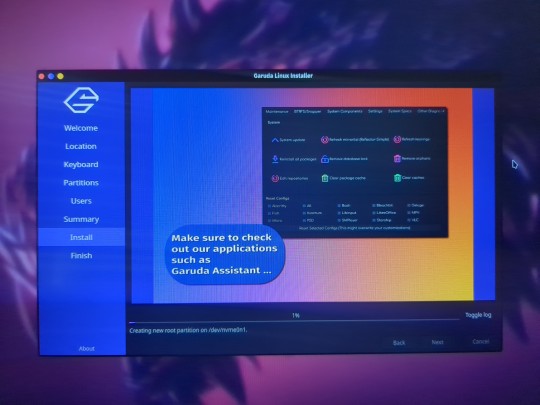
Goodbye Linux Mint, hello Garuda!
...hopefully.
2 notes
·
View notes
Link
1 note
·
View note
Text
Just made the switch from Garuda to #ArchLinux proper. Here's hoping the hour I spent trying to figure out what font Java wanted won't be indicative of future performance xD
#Linux
0 notes
Text
I have used the "define own keyboard shortcuts" feature for one (1) thing and it's to make the dropdown terminal emulator I installed appear when I hit F4, like it does by default in MX linux. it's so handy I couldn't stand to live without it for any amount of time
#all other keyboard shortcut experiences I have had in garuda were me hovering over something + it telling me one#+ me then going 'you can fucking WHAT'#linuxes
0 notes

