#Secure Browsing
Text
The Importance of Data Privacy in the Age of Big Data

In today’s digital world, “big data” is a buzzword you probably hear a lot. It refers to the huge volumes of data that businesses and governments collect about us, the consumers. From what we buy to where we go, our data is constantly being gathered. But alongside this vast gathering of data comes a crucial aspect—data privacy.
Understanding and protecting our personal information has never been more important. Here’s why it matters, explained through simple insights and personal touches that you can relate to.
Click here for details...
#artificial intelligence security#big data#Blockchain Technology#consumer data protection#consumer rights#cyber security#data breach prevention#data ethics#data privacy#data privacy rights#data protection#data transparency#digital footprint#GDPR compliance#identity theft protection#internet safety#online data protection#online security#personal data safety#privacy law#privacy policies#safeguarding data#secure browsing#tech privacy#tech trends
2 notes
·
View notes
Text
Boost Your Internet Security: How Sigzen Technologies Makes It Easy
In the ever evolving landscape of cybersecurity, the importance of robust Network and Firewall Management cannot be overstated. Sigzen Technologies has emerged as a trailblazer in this domain, offering a cosmprehensive suite of services designed to fortify your online defenses. Let’s explore the new features in Network and Firewall Management provided by Sigzen Technologies, ensuring your…

View On WordPress
#Boost Your Internet Security#Data Protection#Internet Safety Tips#Online Safety#Secure Browsing#Tech Security
0 notes
Text
Why Do I Need An SSL Certificate?

If you run a website, you've likely heard of SSL certificates. In fact, they've become as ubiquitous in the online world as social media is in real life. But what is an SSL certificate? How do they work? And why do I need one? Let's get the word out about SSL certificates and why they're important!
What can an SSL certificate do?
The most important thing to realize about SSL certificates is that they are a defense against cyber attacks.
You may have heard the term “hacker” and thought it was someone who was trying to steal your password. While that might be true sometimes, there are other ways in which hackers can use technology to cause damage or compromise your data and company. An SSL certificate will protect you from these kinds of attacks by:
Protecting sensitive data like credit card information and social security numbers.
Protecting against phishing and man-in-the-middle attacks (fraudulent websites).
Protecting against keyloggers or any other software used specifically for stealing information from users (like emails).
Keep hackers away from your website so they can't try their luck at stealing anything else.
Create a site-wide encryption standard.
An SSL certificate is a substantial way to protect your data. It's like the lock on your front door, securing your online home from would-be intruders. With an SSL certificate in place, no one can get into that data—not even hackers!
The bad news is that many people don't know how to use these locks effectively—and they often mistakenly believe that all SSL certificates are created equal. In reality, there are two main types of SSL certificates: domain and wildcard certificates. Each type has its own strengths and weaknesses (as well as price points).
Create a sense of trust among users.
SSL certificates help establish a sense of trust among users. The more confident a user feels, the more likely they will be to complete an online transaction or purchase. In order to increase the likelihood that a user will feel safe, secure, and confident in their online transactions, you should use an SSL certificate on your website.
Types of SSL certificates
SSL certificates are available in multiple types. The type of certificate you choose depends on the level of security and encryption you need, as well as the duration for which you want to secure your site. Here's a breakdown of what each type offers:
Domain validation certificates are the least expensive option and provide basic protection for your website. They're also the fastest to set up and can be issued within minutes once approved. However, they lack strong encryption measures so they're not recommended for e-commerce sites or sites that handle sensitive data like medical records or financial information.
Organization validation certificates are more secure than domain validation because they require proof of ownership from an authorized representative within your company or organization (such as an executive). They are also more expensive than most other options.
Extended validation SSLs offer the highest level of assurance and require more time to process than other forms because they require additional checks before being issued.
There are many reasons why an SSL certificate is essential.
It protects your website against phishing scams and data breaches.
It secures the server that you are using to host your website and all of its files.
The SSL certificate creates a public key, which is used to encrypt and decrypt data sent over the internet between two computers or devices (like a browser). This process uses TLS (Transport Layer Security) technology, which sends information through encrypted channels so that if someone intercepts it, they cannot read it without knowing what the key is. Because of this encryption method, an SSL certificate makes sure that any person browsing on their device with an unsecured connection will not be able to see any sensitive information about you or your business—including credit card numbers, usernames/passwords for social media accounts, etc.—that passes through their computer's connection with your site's servers when they click on links shared from within its content.
Conclusion
The bottom line is that an SSL certificate is a powerful tool for creating trust among your users and establishing a sense of professionalism. You can use SSL certificates to redirect traffic from HTTP to HTTPS, track visitor statistics, or even use them as security keys to encrypt data between your web server and client computers. As you can see, there are many benefits associated with having an SSL certificate installed on your website, so don't wait any longer!
To learn more about how Reversed Out can help secure your WordPress site so that people cannot access personal information stored there without permission (and make sure no hackers get in), contact us!
Contact Us
At Reversed Out Creative, we understand the challenges and opportunities presented by AI disruption. Our team of experts specializes in web design, SEO, graphic design, and digital marketing services. Reach out to us through our contact form to learn more about navigating the evolving job market and embracing the potential of AI. Together, let's shape a future that combines human ingenuity with the power of AI.
Original content source: https://reversedout.com/why-do-i-need-an-ssl-certificate/
#SSL certificate#Secure Sockets Layer#Website security#SSL encryption#HTTPS#SSL benefits#Secure browsing
0 notes
Link
URL Antivirus Scanner - Ensure a Secure Browsing Experience
#URL Antivirus Scanner#Free Micro Tools#online safety#website security#virus scan#malware detection#SEO tools#secure browsing
0 notes
Text
#Data Protection Act#Privacy Online#Online Privacy#Personal Data Protection#Data Breaches#Privacy Rights#Online Security#Protecting Personal Information#Secure Browsing#Encryption#VPN#HTTPS#Strong Passwords#Two-Factor Authentication#Privacy Settings#Safe Online Communication
1 note
·
View note
Text
Imagine Cinder being sponsored by surf shark VPN in a social media au
#Thorne accuses her of cheating at cards#and#Cinder is like i literally downloaded the rulebook i have a computer in my head... but i made sure my browsing eas secure w/ surf shark vpn#nowadays people are constantly trying to track my location (international manhunt) but i make sure to throw them off with surf shark vpn#iko could use the vpn too#and add thats she sues surf shark to access the different web dramas available in the differnt countries of earth ... and luna lmao#Cinder sets her location for surf shark on luna to fuck with Levana
5 notes
·
View notes
Text

Where to go.. where to go...
Tch, big decisions for Benny.. Big decisions for Benny...

You mentioned an accident in uhh SimCity™ awhile back right?

Could we possibly go see the SimCity™ itself?
[ Benrey would slightly chuckle to himself. ]

SimCity™ ya say?

GREAT IDEA!

NO. WE ARE NOT-
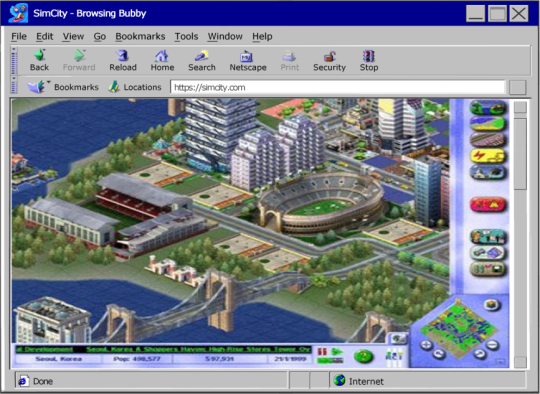

Aaand we’re already there. Just don’t make me look like an idiot in front of the user…
#HKEY|SYSTEM|OPERATOR#HKEY|SECURITY|FIREWALL#HKEY|SOFTWARE|BROWSINGBUDDY#HKU|BENREYLOVER#browsing history#PROGRAMFILES|REALITY_REGISTRY#MRW-034-B
12 notes
·
View notes
Text
AO3 is blocked on this government wifi, how incredibly homophobic of them
#/s of course#something something security certificate something connection isnt private etc#but COME ON#i want to browse codywan on the clock!#rray.txt
5 notes
·
View notes
Text
like i understand life is different for everybody on earth but i cannot imagine the phone as my only source of accessing the internet. that's where im inflicted with the most psychic damage. on my PC i have my VPN and ad blockers and browser extensions to ward myself against everything i dont want to see. and now everyone is just on Apps that steal your information and sell it to advertisers and whoever. how are people just raw dogging this shit
4 notes
·
View notes
Text
Sometimes I wonder why exactly people are so into the Sun and Moon animatronics but then I remember that og FNaF 3 Springtrap still lives in my head rent free in the year of our lord 2022 and I humble myself
#anyway i'm browsing the security breach tag if you couldn't tell#blabbles#i don't understand the hype over sundrop and moondrop but y'know what power to the people#you go you funky little daycare attendants#sun and moon enjoyers make the most SLAPPIN art too we love to see it 🤝#don't get me wrong I think they're fun! they're a very interesting duo and i am curious as to what exactly is up w them#i might not understand the appeal but i respect it
11 notes
·
View notes
Text

“You thought this was over?”
!! Don’t repost my work. Just share the link around or something, idc just don’t repost. I’m a small artist and it takes away interaction. Reports will be made if reposted
also i hate asking for this lmaoo but i gotta do what i gotta do; if you like my work, please consider following me or checking out my carrd :)
#fnaf#fnaf security breach#security breach#five nights at freddy's#fnaf sb#five nights at freddys#fnafsb#lefty#fnaf lefty#five nights at freddy's pizzeria simulator#pizzeria simulator#fnaf pizzeria simulator#again the fnaf tag is fucking overtaken by sun and moon#browsing for fnef art here is hard
4 notes
·
View notes
Text

A Swiss hacker says she found a copy of the FBI's "no-fly" list on an unsecured server.
The 2019 list, with over 1.5 million entries, includes an overwhelming number of Muslim passengers.
The server, maintained by CommuteAir, also held private employee data, such as passport numbers.
The FBI Terrorism Screening Center's secret "no-fly" list just got a lot less mysterious thanks to a bored Swiss hacker exploring unsecured servers in her free time.
Maia arson crimew, described by the Department of Justice as a "prolific" hacker in an unrelated indictment, said she was clicking around on an online search engine full of unprotected servers on January 12 when she accessed one maintained by a little-known airline and found the highly sensitive documents, along with what she called a "jackpot" of other information.
The Daily Dot first reported on Thursday that the server, hosted by CommuteAir, a regional airline that partners with United Airlines to form United Express routes, contained among its files a redacted 2019 version of the anti-terrorism "no-fly" list.
The file "NoFly.csv," found by crimew, contains over 1.5 million entries including names and dates of birth of people the FBI identifies as "known or suspected terrorists," who are prevented from boarding aircraft "when flying within, to, from and over the United States." A second file, titled "selectee.csv," contains 251,169 entries of names of people who are subject to additional screening while flying. The lists contained alternate spellings and aliases for included people, making the number of unique entries lower than the number of included names.
A representative for the airline confirmed the authenticity of the files to Insider and said personally identifiable information belonging to employees was also found in the hack, but the person declined to answer detailed questions about the hack.
"Based on our initial investigation, no customer data was exposed," Erik Kane, a representative for CommuteAir, said in a statement to Insider. "CommuteAir immediately took the affected server offline and started an investigation to determine the extent of data access. CommuteAir has reported the data exposure to the Cybersecurity and Infrastructure Security Agency, and also notified its employees."
The Transportation Security Administration confirmed to Insider that it had been made aware of the incident.
"We are investigating in coordination with our federal partners," Lorie Dankers, a TSA representative, said in a statement to Insider. The TSA, which enforces the "no-fly" list, declined to answer detailed questions about the list and its leak, referring Insider to the FBI — the federal agency that maintains the list.
In a statement emailed to Insider, a representative for the FBI would neither confirm nor deny any individual names on the list but said people were included "in a manner consistent with protecting privacy and civil liberties."
Easily accessible secrets
Crimew told Insider it took just minutes for her to access the server and find credentials that allowed her to see the database. She said she was exploring the servers as a way to combat boredom while sitting alone and didn't intend to discover something with US national security implications.
While browsing files in the company's server, "it dawned on me just how heavily I had already owned them within just half an hour or so," crimew wrote in a blog post detailing the hack. The credentials she found, which gave her access to the files, would also allow her access to internal interfaces that controlled refueling, canceling and updating flights, and swapping out crew members — if she were so inclined, she wrote.
"It's disturbing to see such information revealed to people that are not with the need-to-know for that," Kenneth Gray, a retired FBI agent who served for 24 years, told Insider. "There's a number of reasons why a person on that list may not actually be a terrorist. But the thing is, there are also people on there that are suspected of being a terrorist or are known to be a terrorist. And so, if that information is released, then the public becomes aware of ongoing investigations. And those international terrorism cases, those ongoing investigations are normally classified. And so revealing this kind of information could lead to those individuals becoming aware that they are under investigation."
The massive files, reviewed by Insider, contain more than a dozen aliases for Viktor Bout, the Russian "Merchant of Death" who was traded in a prisoner swap for the basketball player Brittney Griner, as well as a large number of names of people suspected of organized crime in Ireland. However, crimew said there was a notable trend among the names.
"Looking at the files, it just confirmed a lot of the things me, and probably everyone else, kind of suspected in terms of what biases are in that list," crimew told Insider. "Just scrolling through it, you will see almost every name is Middle Eastern."
Edward Hasbrouck, an author and human-rights advocate, wrote in his analysis of the documents that the lists "confirm the TSA's (1) Islamophobia, (2) overconfidence in the certainty of its pre-crime predictions, and (3) mission creep."
"The most obvious pattern in the data is the overwhelming preponderance of Arabic or Muslim-seeming names," Hasbrouck wrote in an essay published Friday by Papers, Please, an advocacy group dedicated to addressing creeping identity-based national travel rules.
However, the FBI maintains its procedures for including people on the list are not indicative of bias.
"Individuals are included on the watchlist when there is reasonable suspicion to believe that a person is a known or suspected terrorist," an FBI representative said in a statement. "Individuals are not watchlisted based solely on race, ethnicity, national origin, religious affiliation, or any First Amendment-protected activities such as free speech, the exercise of religion, freedom of press, freedom of peaceful assembly, and petitioning the government for redress of grievances."
Though the recent news about the list has prompted a resurgence of accusations of Islamophobia levied against the FBI, the "no-fly" list has long faced criticism and legal challenges from civil rights groups over its targeting of Muslim and Middle Eastern people.
The targeting of people from Arab nations was not limited to federal restrictions on travel, as the entire nation faced a spike in anti-Muslim discrimination and hate crimes across the country following the 9/11 attacks, according to the DOJ.
"It's no secret to anyone that the years following 9/11, measures that the government claimed were in the name of our national security wrongly, unfairly and discriminatorily impacted Muslims and people who appear to be Muslim," Hina Shamsi, the director of the ACLU's National Security Project, told Insider. "That's the very definition of bias and it appears to be the case, the list that you have continues to reflect that bias and it just shows the need for reform and change is as urgent as it ever was."
'No-Fly' mission creep
The federal "no-fly" list was created under the George W. Bush administration, originally beginning as a small list of people prevented from flying on commercial flights because of specific threats. The listwas formalized and vastly expanded in scope after the 9/11 terrorist attacks, when Al Qaeda-affiliated hijackers crashed commercial flights into the World Trade Center and the Pentagon, killing 2,977 people.
"What you've got to remember is that the purpose of this list is part of the entire movement that tried to stop another 9/11 from happening," Gray told Insider. "In the case of 9/11, terrorists came into the country, some of the terrorists took flight lessons here in the country. Others came into the country to be the muscle on board the aircraft so that they can hijack the aircraft to turn them into weapons. And so the purpose of this is to stop another 9/11 from happening."
Inclusion on the list prevents people the FBI identifies who "may present a threat to civil aviation or national security" from boarding planes flying within, to, from, or over the United States. They do not need to have been charged or convicted of a crime to be included, just "reasonably suspected" of aiding or planning acts of terrorism.
"This was part of the US government's response to the tragedy of 9/11," Shamsi told Insider. "And from the beginning, we were gravely concerned about the civil liberties and rights impacts given how watchlists have been used in this country's history in the past. And, unfortunately, virtually all the things that we warned against have happened and are becoming entrenched."
She added: "What that means is that we've got a massive and ever-growing watchlisting system that can stigmatize people — including Americans — as known or suspected terrorists, based on secret standards, secret evidence, without a meaningful process to challenge government error and clear their names."
In the years since the original "no-fly" list was formed, it has gained official federal recognition and grown from just 16 individual names, according to the ACLU, to the 1,807,230 entries of names and aliases contained in the documents found by crimew.
"The ever-expanding scope of these lists are due to the revelations of people in the course of investigations," Gray told Insider. "And it couldn't help but expand because of the fact that more and more people become suspected, just through the course of their activities — which could be misinterpreted, for instance. There are many reasons why the list continues to expand."
Gray added that, with limited procedures for challenging a wrongful inclusion on the list, it's exceptionally difficult to get your name off if it has been incorrectly added.
"People who are on the no-fly list are denied the ability to be with family members at funerals, sickbeds, weddings, graduations, all of life's big and small events, because the ability to fly is necessary to the modern era," Shamsi told Insider. "The negative and harmful impact of wrongful placement on the no-fly lists is hard to overstate."
When looking at the list, crimew told Insider, "you start to notice just how young some of the people are." Among the hundreds of thousands of names on the list are the children of suspected terrorists including a child whose birth date indicates they would have been four years old or five years at the time they were included.
In the early 2000s, there were many reports of people being wrongly placed on the "no-fly" list, including then-Sen. Ted Kennedy and the peace activists Rebecca Gordon and Jan Adams. In 2006, the ACLU settled a federal suit over the list, prompting a release of its then 30,000 names and the TSA's creation of an ombudsman to oversee complaints.
Despite the existing ombudsman process, Shamsi and Gray said it was difficult to navigate and remained challenging to remove your name from the list, causing substantial trouble for people who have not committed an act of terrorism.
"What problem is this even trying to solve in the first place?" crimew told Insider. "I feel like this is just a very perverse outgrowth of the surveillance state. And not just in the US, this is a global trend."
Not the first hack
Crimew, a staunch self-described leftist and anti-capitalist, was indicted on suspicion of conspiracy, wire fraud, and aggravated identity theft related to a hack in 2021. The DOJ alleges she and several coconspirators "hacked dozens of companies and government entities and posted the private victim data of more than 100 entities on the web."
The outcome of the 2021 case is still pending, crimew told Insider. Though she hasn't been contacted by law enforcement in relation to the latest hack, she said she wouldn't be surprised that she had once again caught the attention of federal agencies.
"This will become the subject of a cybersecurity investigation looking into who is responsible," Gray told Insider. "The person who committed this hack, who got this information, may have done this for bragging rights, may have done this not with the intent of using this information for bad purposes. However, that information, since it's out in the public now, in the public domain, it may eventually cause problems. This could be of potential use for a terrorist group, even if that was not the original intent for the hack."
For that reason, crimew told Insider she chose to release the list through journalists and academic sources instead of freely publishing it on her blog.
"It's just a whole lot of personally identifiable information that could be used against people, especially in the hands of non-US intelligence agencies," crimew wrote in a statement to Insider. For that reason, she said, she chose to release the list through journalists and academic sources instead of freely publishing it on her blog. "I just feel iffy about publicly releasing a list full of people some government entity considers 'bad.' (Not that the US doesn't use it against people, it just doesn't need to get in the hands of even more people doing harm)."
CommuteAir faced a similar data breach in November, CNN reported, after an "unauthorized party" accessed information that included names, birthdates, and partial Social Security numbers held by the airline.
"I just hope they maybe learned their lesson the second time," crimew told Insider.
January 25, 2023: This story has been updated with additional comments and context from the FBI, the TSA, the ACLU, and a retired FBI agent.
Read the original article on Business Insider
#A bored hacktivist browsing an unsecured airline server stumbled upon national security secrets including the FBI's 'no-fly' list#no fly list#FBI#FAA#TSA#ACLU#Privacy Violations#systemic bias#systemic racism#Muslim Air Travelers#CommuteAir#FBI No Fly List
2 notes
·
View notes
Text
TorProxy, an MIT License Proxy Written in Python

A simple Tor proxy that uses the stem library for routing traffic through Tor nodes.
The process of configuring your system to use a proxy will vary depending on the operating system you are using. Here are a few examples of how you can configure your system to use a SOCKS proxy on localhost port 1080 on different operating systems
Start the proxy first before you use the rest of these steps by running the script in your terminal or Shell. It starts a server that connects to a Tor node then shows you the IP you are connected to. You can quit the proxy using the "q" key.
Windows:
Open Internet Options from the Control Panel or by typing "inetcpl.cpl" in the Run dialog. Go to the Connections tab and click the LAN settings button. Check the "Use a proxy server for your LAN" option and enter "127.0.0.1" for the address and "1080" for the port.
MacOS/Linux:
Open the terminal export all_proxy="socks5://127.0.0.1:1080" Firefox:
Open Firefox
Go to Preferences > Network Settings Select "Manual proxy configuration" Enter "127.0.0.1" for the SOCKS Host and "1080" for the Port. Chrome:
Open Chrome
Go to Settings > Advanced > System Click on "Open proxy settings" Go to the "Connection" tab and click on "LAN settings" Check the "Use a proxy server for your LAN" option and enter "127.0.0.1" for the address and "1080" for the port.
Under the MIT license. I claim no responsibility for any damages done by anyone who uses this project. Use at your own risk and please use it for something positive.
You can get the program off my Github.
#open source#vpn#proxy#tor#tor network#onion#privacy#safe browsing#python programming#python coding#coding#programmers#programmer#security#internet security#infosec#bug bounties#bug bounty hunting#anonymity
3 notes
·
View notes
Photo

I was updating the linux distros on my keychain and ended up adding puppy which comes with a paint program, and since my buddy @squirrelplus is doing his 100 fox challenge I was inspired to doodle a fox with the track pad on my laptop.
#go follow Squirrel his foxes are cool!#I still need to actually learn linux#I just use kali pen test#and I sometimes use Tails to browse securely#but like for general use Linux is annoyingly convoluted compared to like#even early versions of windows. which also sucked to use#my art
5 notes
·
View notes
Text
So You've Finally Switched to Firefox: a Brief Guide to a Some Very Useful Add-Ons.
This post is inspired by two things, the first being the announcement by Google that the long delayed Manifest V3 which will kill robust adblocking will finally roll out in June 2024, and the second, a post written by @sexhaver in response to a question as to what adblockers and extensions they use. It's a very good post with some A+ information, worth checking out.
I love Firefox, I love the degree of customization it offers me as a user. I love how it just works. I love the built in security features like DNS over HTTPS, and I love just how many excellent add-ons are available. It is a better browser than Chrome in every respect, and of the many Chromium based browsers out there, only Vivaldi comes close.
There are probably many people out there who are considering switching over to Firefox but are maybe putting it off because they've got Chrome set up the way they like it with the extensions they want, and doing all that again for Firefox seems like a chore. The Firefox Add-on directory is less expansive than the Chrome Web Store (which in recent years has become overrun with garbage extensions that range from useless to active malware), but there is still a lot of stuff to sift through. That's where this short guide comes in.
I'm presently running 33 add-ons for Firefox and have a number of others installed but disabled. I've used many others. These are my picks, the ones that I consider essential, useful, or in some cases just fun.
Adblocking/Privacy/Security:
uBlock Origin: The single best adblocker available. If you're a power user there are custom lists and scripts you can find to augment it.
Privacy Badger: Not strictly necessary if you're also running uBlock, but it does catch a few trackers uBlock doesn't and replaces potentially useful trackers like comment boxes with click-to-activate placeholders.
Decentraleyes: A supplementary tool meant to run alongside uBlock, prevents certain sites from breaking when tracker requests are denied by serving local bundled files as replacement.
NoScript: The nuclear option for blocking trackers, ads, and even individual elements. Operates from a "trust no one" standpoint, you will need to manually enable elements yourself. Not recommended for casual users, but a fantastic tool for the power user.
Webmail Ad Blocker: The first of many webmail related add-ons from Jason Saward I will be recommending. Removes all advertising from webmail services like Gmail or Yahoo Mail.
Popup Blocker (Strict): Strictly blocks ALL pop up/new tab/new window requests from all website by default unless you manually allow it.
SponsorBlock: Not a fan of listening to your favourite YouTuber read advertisements for shitty products like Raycons or BetterHelp? This skips them automatically.
AdNauseam: I don't use this one but some people prefer it. Rather than straight up blocking ads and trackers, it obfuscates data by injecting noise into the tracker surveillance infrastructure. It clicks EVERY ad, making your data profile incomprehensible.
User-Agent Switcher: Allows you to spoof websites attempting to gather information by altering your browser profile. Want to browse mobile sites on desktop? This allows you to do it.
Bitwarden: Bitwarden has been my choice of password manager since LastPass sold out and made their free tier useless. If you're not using a password manager, why not? All of my passwords look like this: $NHhaduC*q3VhuhD&scICLKjvM4rZK5^c7ID%q5HVJ3@gny I don't know a single one of them and I use a passphrase as a master password supplemented by two-factor-authentication. Everything is filled in automatically. It is the only way to live.
Proton Pass: An open source free password manager from the creators of Proton Mail. I've been considering moving over to it from Bitwarden myself.
Webmail/Google Drive:
Checker Plus for Gmail: Provides desktop notifications for Gmail accounts, supports managing multiple accounts, allows you to check your mail, read, mark as read or delete e-mails at a glance in a pop-up window. An absolutely fabulous add-on from Jason Saward.
Checker Plus for Google Drive: Does for your Google Drive what Checker Plus for Gmail does for your Gmail.
Checker Plus for Google Calendar: The same as the above two only this time for your Google Calendar.
Firefox Relay: An add-on that allows you to generate aliases that forward to your real e-mail address.
Accessibility:
Dark Reader: Gives every page on the internet a customizable Dark Mode for easier reading and eye protection.
Read Aloud: A text to speech add-on that reads pages with the press of a button.
Zoom Page WE: Provides the ability to zoom in on pages in multiple ways: text zoom, full page zoom, auto-fit etc.
Mobile Dyslexic: Not one I use, but I know people who swear by it. Replaces all fonts with a dyslexia friendly type face.
Utility:
ClearURLs: Automatically removes tracking data from URLs.
History Cleaner: Automatically deletes browser history older than a set number of days.
Feedbro RSS Feed Reader: A full standalone reader in your browser, take control of your feed and start using RSS feeds again.
Video Download Helper: A great tool for downloading video files from websites.
Snap Link Plus: Fan of Wikipedia binge holes? Snap Link allows the user to drag select multiple hyperlinks and open all of them in new tabs.
Copy PlainText: Copy any text without formatting.
EPUBReader: Read .epub files from within a browser window.
Tab Stash: A no mess, no fuss way to organize groups of tabs as bookmarks. I use it as a temporary bookmark tool, saving sessions or groups of tabs into "to read" folders.
Tampermonkey/Violentmonkey: Managers for installing and running custom user scripts. Find user scripts on OpenUserJS or Greasy Fork, there's an entire galaxy out there of ingenious and weird custom user scripts out there, go discover it.
Browsing & Searching:
Speed Dial 2: A new tab add-on that gives you easy access to your favourite sites.
Unpaywall: Whenever you come across a scholarly article behind a paywall, this add-on will search through all the free databases for an accessible and non-paywalled version of the text.
Web Archives: Come across a dead page? This add-on gives you a quick way to search for cached versions of the page on the Wayback Machine, Google Cache, Archive.is and others.
Bypass Paywalls: Automatically bypasses the paywalls of major websites like those for the New York Times, New Yorker, the Financial Times, Wired, etc.
Simple Translate: Simple one-click translation of web pages powered by Google Translate.
Search by Image: Reverse search any image via several different search engines: Google Image, TinEye, Yandex, Bing, etc.
Website Specific:
PocketTube: Do you subscribe to too many YouTube channels? Would you like a way to organize them? This is your answer.
Enhancer for Youtube: Provides a suite of options that make using YouTube more pleasant: volume boost, theatre mode, forced quality settings, playback speed and mouse wheel volume control.
Augmented Steam: Improves the experience of using Steam in a browser, see price histories of games, take notes on your wishlist, make wish listed games and new DLC for games you own appear more visible, etc.
Return YouTube Dislikes: Does exactly what it says on the package.
BlueBlocker: Hate seeing the absolute dimmest individuals on the planet have their replies catapulted to the top of the feed because they're desperate to suck off daddy Elon sloppy style? This is for you, it automatically blocks all Blue Checks on Twitter. I've used it to block a cumulative 34,000 Blue Checks.
Batchcamp: Allows for batch downloading on Bandcamp.
XKit Rewritten: If you're on Tumblr and you're not using whichever version of XKit is currently available, I honestly don't know what to say to you. This newest version isn't as fully featured as the old XKit of the golden age, but it's been rewritten from the ground up for speed and utility.
Social Fixer for Facebook: I once accidentally visited Facebook without this add-on enabled and was immediately greeted by the worst mind annihilating content slop I had ever had the misfortune to come across. Videos titled "he wanted her to get lip fillers and she said no so he had bees sting her lips" and AI photos of broccoli Jesus with 6000 comments all saying "wow". Once I turned it on it was just stuff my dad had posted and updates from the Radio War Nerd group.
BetterTTV: Makes Twitch slightly more bearable.
Well I think that's everything. You don't have to install everything here, or even half of it, but there you go, it's a start.
31K notes
·
View notes
Text
How to Protect Your Computer from Viruses and Malware
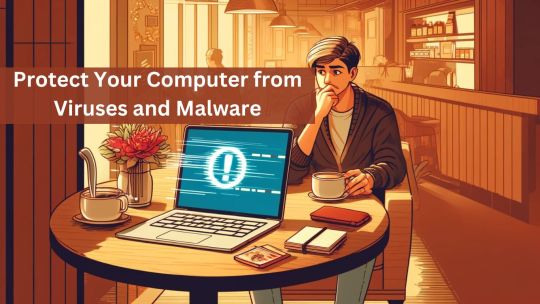
Imagine you’re gearing up for a regular day. You grab a coffee, sit at your computer, and boom—something’s wrong. It’s slower than usual, files aren’t where you left them, and pop-ups are everywhere. Sounds like a nightmare, right?
This scenario is a typical day in the life of a computer infected with viruses or malware. In this article, we’ll walk through simple steps to keep your computer clean and secure like you keep your home.
Click here for details...
#antivirus software#computer safety#computer security#cyber security tips#cybersecurity education#data backup tips#digital safety#firewall settings#how to secure your computer#internet security#malware removal#network safety#online safety#PC protection#personal cybersecurity#preventing cyber attacks#ransomware solutions#safe browsing practices#secure internet browsing#spyware defense#tech security#two-factor authentication#virus protection#VPN benefits
1 note
·
View note