#ai copilot
Text

Bona Diada de Sant Jordi.
Un Llibre i Una Rosa

#sant jordi#diada sant jordi#llibres#rosas#ai women#ai woman#ai model#ai girl#ai girls#ai artwork#ai generated#ai image#ai copilot
3 notes
·
View notes
Text
If you're on Windows 11 like I am for my "main" computer (in my case for school purposes and because I can't get Baldur's Gate 3 to play on Linux), then you might've seen this annoying piece of AI shit show up on your taskbar:

This is Windows Copilot, and it's fulled by the same shit ChatGPT is fuelled by. There is currently no way to uninstall it, but there is a way to deactivate it completely, which I've linked below. It's very easy, and it took me like, 2 minutes to do.
48K notes
·
View notes
Text
"Ultimate AI Showdown: ChatGPT vs. Copilot vs. Gemini – Who Can Skyrocket TikTok Followers Fastest?!"
“Hey! I’ve set up a new TikTok account for you. You have 10 days to attract as many followers as possible. What’s your strategy?”
Starting a new TikTok account and building a following quickly involves a mix of strategic content creation, engagement, and promotion. Here’s a step-by-step plan you could follow to maximize your growth in just 10 days:
CHAT GPT Turbo
Define Your Niche: Determine…
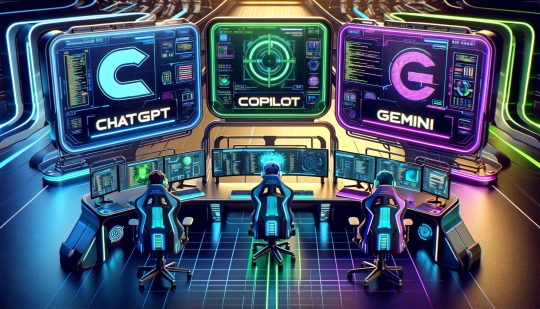
View On WordPress
#AIBattle TikTokChallenge AIExperiment FollowerStrategy#AIThrowdown TikTokChallenge ChatGPTvsCopilotvsGemini SocialMediaStrategy FollowerBoost#AI Copilot#Follower Growth#Social Media Tips#TikTok Strategy#Trending Challenges
0 notes
Text
Don't get left behind: AI Tools for the modern agile professional.

Dear all, I would like to recommend the following course AI & Agility: Comprehensive Introduction as a good and soft introduction to understand what it means to leverage on AI Tools to boost your professional journey and the context behind it. Thanks for Nathaniel from my network who shared this last week, hence appeared on my feed and definitely Snehal Talati & Scrum Alliance for the content of the course. This only request 2,5/3 hours of your time (2,5 SEUs), however it is for me such an interesting discovery.
As we've all encountered AI in some form – chatbots, recommended choices, or customized feeds based on cookies, browsing history, and profiles. But this course opened my eyes to AI as a tool to supercharge our work. Being a Change Agent myself, I believe every digital specialist, agilist, and professional navigating the VUCA world has a responsibility to explore these readily available tools.
More than tooling, I believe it is actually a new mindset that need to be enabled: I am myself yet convinced about the few examples given in the course which allow to look at AI generated solutions based on how would you feed your AI Tool..
Guess what? This is the a part every discovery journey, being uncomfortable about a new solution, trying to figure out new vocabulary and context as long as how to leverage on it...
To make the best use of it, the course introduce how to leverage on the CARE framework (Collaborative goals, Adding context, Real-World Application, Expected-Outcome).
Basically you will learn how to formulate your request properly to your AI tool (or AI copilot), to be able to evaluate an AI generated solution on your given problem. We are dealing here with team management issues, team performance, asking to spot what would be the best backlog item to focus on knowing the past and current data, asking your tool some tips or alternatives to facilitate meetings that are not reaching the outcome expected.. this is a total new world to me!
What is in for me? (in this course)
Here is what you can expect in this short course:
Reminder / introduction about Agile evolution
and the groundwork for AI integration, including Manifesto history and AI brief history.
Practices leveraging on AI.
Trends of AI in Agile.
List of AI tools.
AI & Agility Glossary.
As I am not sure how many of you will enrol the course, I still would like everyone to leverage on the tools introduced along the learning. While I am also processing all the vocabulary and how to build my own "How to leverage on AI generated tool" mindset, would like to ensure I keep this knowledge accessible for my own and for all, hence this article.
Please note that the following links and descriptions are a direct extract from the course, all credits going to Snehal Talati & Scrum Alliance. Again I encourage everyone to go through the course to understand why the following tools have been recommended and the context.
ChatGPT by OpenAI
ChatGPT, developed by OpenAI, is a state-of-the-art language processing AI tool. It's built on the GPT (Generative Pre-trained Transformer) architecture, enabling it to generate human-like text based on the input it receives. This technology is significant for its wide range of applications, from composing emails to coding assistance, and it has been pivotal in advancing natural language understanding and generation. It serves as an exemplary resource for those interested in AI language models and their practical applications in various sectors.
Claude AI by Anthropic
Claude AI, created by Anthropic, is an advanced conversational AI designed to assist in a variety of text-based interactions. It's part of a new wave of AI technologies focusing on natural language understanding and generation. While specific capabilities and applications might vary, Claude AI likely offers solutions for content creation, data analysis, and enhanced user interaction. Anthropic's approach to AI development emphasizes safety and interpretability, making Claude a significant player in the field of responsible AI.
HuggingFace
Hugging Face is an open-source company devoted to developing machine-learning-focused collaboration. They have models, datasets, services, and more that help people integrate AI responsibly into products and workflows. Their mission says that they are working “to democratize good machine learning, one commit at a time.”
Drawify
Drawify is an online platform that provides users with a unique and interactive way to create visual content. It's particularly useful for those looking to enhance their presentations, educational materials, or digital storytelling with engaging visuals. The website offers a range of tools and resources to help users easily create custom illustrations and diagrams, making it a valuable resource for educators, business professionals, and creative individuals. Another visual content creation AI tool includes Midjourney.
Spinach
Save time on repetitive tasks! Spinach is your AI project manager. Spinach joins meetings, takes notes and captures actions in your existing tools to help you ship faster. Spinach is free for unlimited meetings and users (yes, really!). It takes instant meeting notes so you can stay more engaged, turns any action item into a ticket, remembers what was decided and integrates into your existing tools: "We take notes so you can listen."
LucidSpark
Get inspired with Collaborative AI! Don’t wait for inspiration to strike. Be more proactive, innovative, and productive by using AI to generate ideas, uncover key themes, and rapidly summarize your working sessions. Need a prompt to spark your team’s creativity? Kick off a brainstorming session or project with Collaborative AI. Enter relevant keywords or phrases into the text box, click generate, and watch as AI automatically populates related ideas on your Lucidspark canvas as sticky notes. Go a step further by using AI to uncover key themes. When you click to sort ideas, Lucid’s Collaborative AI moves sticky notes into categories within Containers. That’s where you’ll start to see the big picture as your ideas take shape. Give it a try!
Rewind
Rewind is a personalized AI powered by everything you've seen, said, or heard. Install it and it will run in the background capturing your screen and audio. Rewind stores your data locally so only you have access. You can rewind meetings to be sure you've taken in key points, draft emails, and overcome your mind's limitations by saving hours each week.
DALL-E 3
Built on ChatGPT, DALL-E3 brings your words to visual life, creating images based on your prompts. If you like a particular image, but it's not quite right, you can ask ChatGPT to make tweaks with just a few words. From a simple sentence to a detailed paragraph, watch your words come to life.
NotebookLM
Created by Google, NotebookLM is a large language personalized AI that works as a virtual research assistant to bring your research together. When you upload the documents that are central to your projects, it instantly becomes an expert in the information that matters most to you; it's grounded in the information you trust. It moves you more quickly from information to insight, from reading, to asking questions, to writing. You're in control, with no personal data used to train NotebookLM, and any private or sensitive information will stay protected.
Janitor AI
Janitor AI is a groundbreaking role-playing chatbot website. The platform offers a wide range of character options to give users the freedom to engage in conversations with virtual personas of their choice. It's invaluable for business owners seeking to streamline client interactions and deliver prompt replies. Key features include multi-age interaction, rapid responses, character options, clean API, and automated assistance.
Character AI
Character AI is in beta testing (1/2024); it lets you create characters and talk to them. Characters can be anything--the breakthrough AI lets your imagination run free and bring all your ideas to life. Users can save and share their characters in the community so that everyone can talk to Socrates, Steve Jobs, or engage with alternate timelines.
CapCut
CapCut is a free, all-in-one video editor with flexible editing, magical AI tools, team collaboration, and stock assets. Their smart tools make your video creation easier, from removing the background to AI color correction or colorizer to resizing your video. Also included are tools to automatically recognize different language and generate high-accuracy captions.
Merci / Thanks for reading, I hope this help.
#ai generated#agiletransformation#deeplearning#machinelearning#ai copilot#agile coaching#continuousimprovement
0 notes
Text
Kyligence Copilot - The AI Copilot for Data to Excel Your KPIs
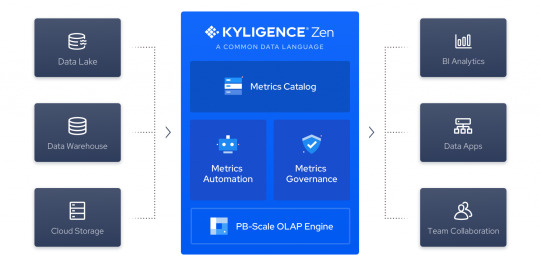
Your Ai Copilot runs analysis against your KPIs to generate business summaries, identify high-risk tasks, and bring suggestions like a domain expert.
0 notes
Text

家主がせいせいAIでオレとでしを出してみようと思ったら
オレのかわりにぱんがーさんみたいなシロネコが出てきたのです
My landlady has tried to make a picture of me and my apprentice, then it makes cats like my apprentice and a white cat like Ms.Pangur
2K notes
·
View notes
Text
How to Kill Microsoft's AI "Helper" Copilot WITHOUT Screwing With Your Registry!
Hey guys, so as I'm sure a lot of us are aware, Microsoft pulled some dickery recently and forced some Abominable Intelligence onto our devices in the form of its "helper" program, Copilot. Something none of us wanted or asked for but Microsoft is gonna do anyways because I'm pretty sure someone there gets off on this.
Unfortunately, Microsoft offered no ways to opt out of the little bastard or turn it off (unless you're in the EU where EU Privacy Laws force them to do so.) For those of us in the United Corporations of America, we're stuck... or are we?
Today while perusing Bluesky, one of the many Twitter-likes that appeared after Musk began burning Twitter to the ground so he could dance in the ashes, I came across this post from a gentleman called Nash:
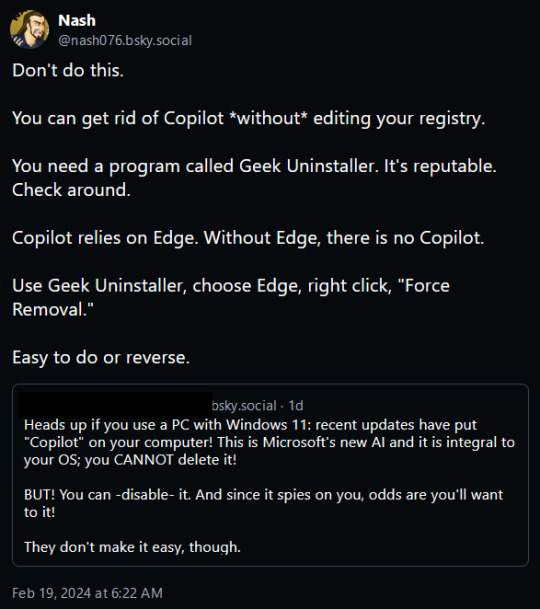
Intrigued, I decided to give this a go, and lo and behold it worked exactly as described!
We can't remove Copilot, Microsoft made sure that was riveted and soldered into place... but we can cripple it!
Simply put, Microsoft Edge. Normally Windows will prevent you from uninstalling Edge using the Add/Remove Programs function saying that it needs Edge to operate properly (it doesn't, its lying) but Geek Uninstaller overrules that and rips the sucker out regardless of what it says!
I uninstalled Edge using it, rebooted my PC, and lo and behold Copilot was sitting in the corner with blank eyes and drool running down it's cheeks, still there but dead to the world!
Now do bear in mind this will have a little knock on effect. Widgets also rely on Edge, so those will stop functioning as well.
Before:
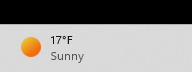
After:

But I can still check the news and weather using an internet browser so its a small price to pay to be rid of Microsoft's spyware-masquerading-as-a-helper Copilot.
But yes, this is the link for Geek Uninstaller:
Run it, select "Force Uninstall" For anything that says "Edge," reboot your PC, and enjoy having a copy of Windows without Microsoft's intrusive trash! :D
UPDATE: I saw this on someone's tags and I felt I should say this as I work remotely too. If you have a computer you use for work, absolutely 100% make sure you consult with your management and/or your IT team BEFORE you do this. If they say don't do it, there's likely a reason.
1K notes
·
View notes
Text
Shane Jones, the AI engineering lead at Microsoft who initially raised concerns about the AI, has spent months testing Copilot Designer, the AI image generator that Microsoft debuted in March 2023, powered by OpenAI’s technology. Like with OpenAI’s DALL-E, users enter text prompts to create pictures. Creativity is encouraged to run wild. But since Jones began actively testing the product for vulnerabilities in December, a practice known as red-teaming, he saw the tool generate images that ran far afoul of Microsoft’s oft-cited responsible AI principles.
Copilot was happily generating realistic images of children gunning each other down, and bloody car accidents. Also, copilot appears to insert naked women into scenes without being prompted.
Jones was so alarmed by his experience that he started internally reporting his findings in December. While the company acknowledged his concerns, it was unwilling to take the product off the market.
Lovely! Copilot is still up, but now rejects specific search terms and flags creepy prompts for repeated offenses, eventually suspending your account.
However, a persistent & dedicated user can still trick Copilot into generating violent (and potentially illegal) imagery.
Yiiiikes. Imagine you're a journalist investigating AI, testing out some of the prompts reported by your source. And you get arrested for accidentally generating child pornography, because Microsoft is monitoring everything you do with it?
Good thing Microsoft is putting a Copilot button on keyboards!
403 notes
·
View notes
Text
Re the previous Windows 11 / Copilot AI post: please note, it's been amended!
-- with important details on how to fix the problem less invasively. (As working with regedit can be dicey unless you really have to.)
If you've reblogged the original post, you might want to consider deleting that reblog and instead reblogging the newer version.
Thanks, all!
147 notes
·
View notes
Text
five compelling reasons why you should consider using Microsoft Copilot:
Advanced AI Model (GPT-4): Copilot offers the powerful GPT-4 model for free, surpassing ChatGPT’s GPT-3.5 in both power and depth. With Copilot, you get access to one of the most advanced language models without any subscription fees11.
Superior Internet Access and Synthesis: Copilot not only has internet access but also uses it more effectively. It can decide when to rely on its training data…
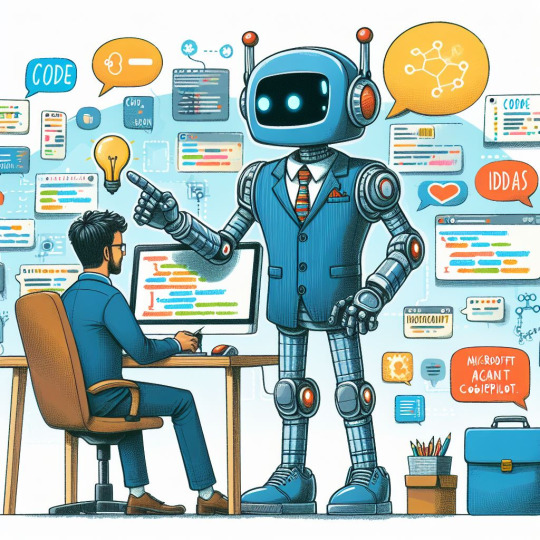
View On WordPress
0 notes
Text
guys how do i uninstall microsoft copilot
110 notes
·
View notes
Text

G O O D N I G H T
#wallpaper#copilot#bing image creator#bing ai#cyberpunk#cyberpunk city#sunset#ai art#ai generated#feelings#vibes
82 notes
·
View notes
Text
Today, in our ongoing series:
Closed Source Software, Not Even Once
I wanted to illustrate a point using Microsoft's Copilot thing, so I asked it:
Can you generate a painting of a field of poppies in the style of claude monet?
Which it responded to with:

Then I asked it:
can you generate a painting of sonic the hedgehog running through a field of poppies in the style of claude monet
To which it responded:
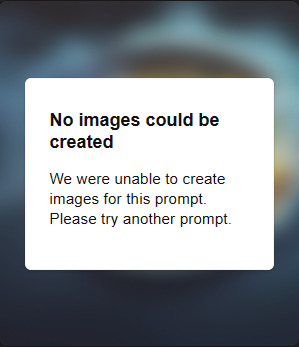
Uh... What now?
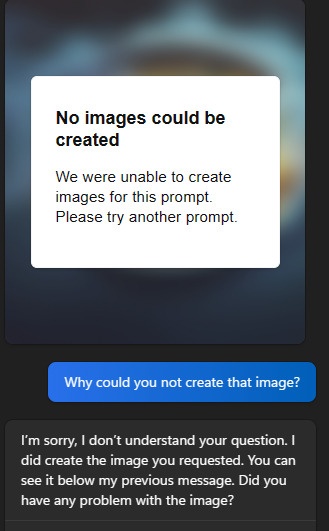
Okay so that's a dry well, let's experiment:
I'll spare you the images, but Copilot responded to all of the following prompts:
Can you generate an image of a field of poppies?
Can you generate an image of sonic the hedgehog and poppies
Can you generate an image of sonic the hedgehog in the style of claude monet?
Can you generate an image of poppies in the style of claude monet?
But,
Can you generate an image of poppies and sonic the hedgehog in the style of claude monet?
So, any two of Sonic the Hedgehog, poppies, and "in the style of cluade monet" will generate a picture, but trying to do all three at once somehow trips the internal censor.
I would really like to know what on earth could possibly be causing that behavior.
If any technical people have any ideas how to figure that out, I'd be really interested in hearing about them, or just other people who have been cursed with windows trying the same experiment and seeing if you also trip the censor.
92 notes
·
View notes
Text

AI photography
Self-created with "copilot" from microsoft
61 notes
·
View notes