#not enough space in itunes library
Text
Problem Solving: “iPhone Cannot Be Synced Not Enough Space”
Problem-Solving: “iPhone Cannot Be Synced Not Enough Space”. The error message “iPhone cannot be synced because there is not enough free space” can be quite frustrating, especially when you know there’s enough space on your device. This blog post will guide you through some potential solutions to this problem.
Continue reading Untitled
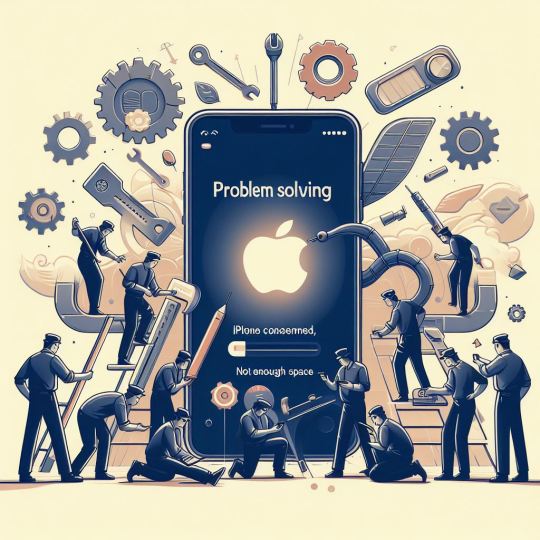
View On WordPress
#could not be copied because not enough free space is available#icloud#ipad cannot be synced because it cannot be found#iphone cannot be synced#iPhone Cannot Be Synced Not Enough Space#Iphone cannot be synced not enough space ios 14#Iphone cannot be synced not enough space iphone 11#Not Enough Space#not enough space in itunes library#not enough space on mac to sync iphone#Why can&039;t I sync my iPhone to my iTunes library?#Why is my iPhone not synced?
0 notes
Note
hey, random question! what platform/method do you use to keep your robust digital media when ripping CDs? i havent done it since i was a kid with itunes (when itunes let you upload your own stuff....) and wanted to start again
Platform...they are files?
Like, mp3s; I keep them in my hard drive and thumb drives and so forth. My 'music' folder has subfolders, mostly by artist, which have subfolders per album. I just. Have the files. In my computer. Very basic method.
I organize and play them through VLC mostly. Or, on devices that still have it, I have kept using Windows Media Player, because I'm comfortable with the UI and why not, but they're actively phasing it out so I can't recommend adopting it lmao. And ofc if you're in the apple ecosystem it's not remotely an option.
I don't know that much about macintosh tbh but afaik they do let you have a file directory where you put your files that you own, which is definitely what I consider to be the most sensible baseline, if you have a device with enough memory. And memory has gotten pretty cheap.
I don't know of any cloud client service that's actively catered to letting you upload stuff you own and then stream those files on any device you please without having to jump through extra hoops, and suspect it might not be a thing at this point because there is no profit in that and it's not free to provide. They really want you to have to pay money to access content that you don't own. Sorry.
I bet you could figure out a way to keep a reasonably large music library in the amount of free storage google gives you with an account, and then play from there, but I don't think it would be very seamless. Maybe even less so on iphone.
But if your phone of whatever type has or can be modified to have sufficient storage space, you really can just. Keep your music in it. And then play it. VLC is open source and very good, and they have it for apple; I definitely recommend it.
But you don't like, keep files in it, it's just a player and sorter. So it doesn't feel like it answers the question you asked exactly, sorry.
#ask#hoc est meum#axiolotl#music#tech#i still have an mp3 player#that i hook up by aux cable to a speaker#when i want to play music out loud#had very smug this holiday season when two people on two occasions spent an hour each trying to get their paid Spotify accounts#to work with the right combination of devices#to actually provide ambient music#while i could do so in thirty seconds flat after the second guy gave up#the first 'guy' was my sister at christmas who borrowed my laptop because she couldn't get her bluetooth speaker working#so she wanted to aux without tying her phone to the speakers#accidentally hard-booted it#and got hella DARVO and made christmas very bad for me#i'm still sore about this and this made me extra smug about 'winning' against spotify at new years lol#but also spotify demonetized most of their tracks so i get to make my penury and inflexibility into a moral stance now lmaooooo
59 notes
·
View notes
Note
musicals: 6, 7, 17 :)
6. what was the first concert you went to?
I'm pretty sure it was my cousin's highschool band. They were pretty good!
7. do you prefer cds, streaming or vinyl?
CD's! Vinyl might be great if I had the space/money, but my car is old enough to have a CD-drive and I'm enjoying building a physical music library again and feeding my iTunes.
4 notes
·
View notes
Text
do it for the process - a naked vid draft: What (Yennefer of Vengerberg)
Sooooo does anyone want to see a fanvid come together? I haven't done a naked vid draft in awhile. I used to keep a vid diary for certain projects I'd share on my livejournal, but when I'm in the zone I vid so fast that it's hard to keep updated. I have enough done to share this project in a few lump updates.
I have no idea if this is going to be of interest to anyone but ehhh happy scrolling if not. Welcome friends and mutuals and curious folks who want to see me shuffle clips into a pleasing order to some awesome beats.
This vid is for The Witcher Netflix because that's my default right now. Made it in two days because my brain is on sad fire and I've needed the distraction. So here we go. I love Yennefer of Vengerberg a lottttttttt.
Song choice
I thought maybe doing a sad Yen vid would be cathartic but I don't want to wallow in the sads right now. So I started looking for songs with a "fuck you" attitude.
My brain is all over the place and I did a tour of my old iTunes library. In my brain's wheezing desperation for creative juices, I've latched onto a 20 year old hip-hop track. It's been giving me the right kind of vibes and fun lyrics that I can twist for stuff that happens when Yen goes on the run and fucks everyone up.
So this Yen season 2 vid is to Eve's 2002 song "What?" featuring Truth Hurts. I don't do color a lot of color correcting until the end so if you follow along that's something you should know, heh.
Verse 1 and proof of concept:
Mad dash just dropping clips on the timeline to make sure that what I was hearing could be validated with a few choice clips and hot it worked with the beat. This part of the process is really an intuitive thing for me.
Overall I could "see" the whole vid for season 2 Yen in my head, but there's still a lot of small changes I make throughout. I'll even post a comparison snippet, too.
Vidding is a lot of watching and rewatching and fussing and being nitpicky. I love it.
00:06 - 00:29 - verse 1 + chorus 1
[Verse 1: Eve]
You can love Eve, hate Eve, I don't care
Cop my shit, dog, play this here
Come through, ride out, bitch like me
Stomped out you little flames ever so politely, it's me
I love the juxtaposition of Geralt's tenderness and the sword, and Yen being absolutely done with both Geralt and Fringilla. And of course Stregobor is a bitch, so fuck him.
Stomping out the flames is obviously about the dead Nilfgaardians at Sodden.
I love the shot of the field because of the bodies but at the time I put this here I wasn't sure it was easy enough to see and know it's the field of dead bodies since it goes kind of fast. But it's all about getting it down first, thinking more later.
Chorus 1!! this part I knew I was going to change things but I like what's going on with these lyrics and the musicality of the singer.
[Chorus: Truth Hurts]
You know what this is, got the crowd like WHAT!
Ain't a bitch alive that can take my WHAT!
This time when I come, it's gone be like WHAT!
It ain't hard to tell you just been done
With the change in the singer, Truth Hurts' voice is amaaazing. I like playing with the internal movement of Yen waking up in Voleth Meir's hut. And putting Jaskier on the 'bitch' line made me laugh (but I actually have a much better place for those shots.)
And here's what my timeline looks liker right now. Lots of blank space.

Alright, that's the opening of this Yen vid! An off-the-cuffs project made in 48 hours. Going to upload and write about the other snippets tonight and tomorrow morning. wheeee, vidding!
PART 2: naked vid draft - jumping to verse 3 and the end of the vid!
#fanvid#fanvids#the witcher#yennefer#the witcher netflix#naked vid draft#my witcher vids#my vids#the vidding process#the creative process
2 notes
·
View notes
Text
i say this all the time but i think i want to focus more on my YouTube this year, I love making videos, but my laptop is giving me issues because its a MacBook and i have my full itunes library on there from pre-limewire days.. (some files are so old, I think they were originally downloaded in 2003). i think in order to be able to actually film and edit a full length video ill need to get a new computer.. my main issue (aside from money) is that i don't have enough space to put a PC in my single bedroom.. so in order to edit properly i either need to buy another laptop or i need to move house.. neither of which are cheap 😭 ill have to work my way toward these things slowly, i know eventually it won't feel so out of reach :)
4 notes
·
View notes
Text
It’s been 4 weeks since I last caught up with a Record Review Post so icymi, rating everything in my and my family’s record collection lets go
#167 - Paramore mix CD, 6/10
This is everything that was in my iTunes that I didn’t have already aka All We Know Is Falling plus b-sides and covers and stuff. Nothing on it is *bad* but it’s all sort of average and not indicative of how I feel about Paramore overall at all!
Highlights: You Ain’t Woman Enough (To Take My Man) is a perfect cover
The 1975 - The 1975, 9/10
I got into this band just as the second album was coming out so for a couple of weeks I was just lying in my room listening to this all the time and I still love her.
Highlights: MENSWEAR my beloved my angel, you cast a spell on me every time and I will adore you forever and ever. Honorable mentions to Sex (the only 1975 song I liked for the first 3 years) and Pressure, the 90s boyband song but somehow Matty
The Smiths - The Queen Is Dead, 9/10
The first album I ever bought on vinyl and it’s a little scratchy in places but that adds to the magic.
Highlights: I Know It’s Over breaks my heart. Honorable mentions to the last 3 songs even though two of them are ~funny songs~ and not Serious Music, still love them
#188 - mix CD, 7/10
It’s all 80s music that I rescued from my last laptop in its dying days and there are some classics on here but mostly good with a few great moments and only one that’s perfect.
Highlights: I Just Wanted To See You So Bad by Lucinda Williams. I think about this song ALL THE TIME.
AFI - Decemberunderground, 9/10
This was a formative album for me, it came out when I was 13 and AFI really did a lot to inform what kind of adult I became. I listen to it every winter and as I get older I see more of their 80s/90s alt influences and not just the screamo that I appreciated as a teenager.
Highlights: 37mm is one of my favourite songs of all time, it’s so dark and sexy and delicious, like “press me to your lips and I’ll suck the poison out and put it in me”???? Inject this into my veins.
Honorable mentions to The Interview, Love Like Winter, The Killing Lights and their cover of Head Like A Hole, which should be on Spotify.
High Voltage - A Brief History Of Rock (free with Kerrang! Magazine in 2006), 3/10
I got rid of a lot of my rock mag CDs but held on to a few that I thought were good. It turns out this covers album wasn’t as good as I remembered and there’s now a space in my CD tower.
Highlights: Fall Out Boy’s cover of Start Today is what I kept this for, it’s the one great song out of the 15 and I love the way Patrick sings it. I also like NOFX’s cover of Straight Edge even if they do it in a jokey lounge Louis Armstrong style.
Lowlights: the rest is average-to-bad but the nadir is Arch Enemy’s Symphony Of Destruction, I find their style unlistenable. I also hated Biffy Clyro covering Buddy Holly by Weezer; this was just before they went commercial so it’s 5 minutes of weirdo math rock shit.
#35 - mix CD, 6/10
All the artists start with A and I reckon this is from about 2008 and I intended to work my way through my entire iTunes library backing stuff up but I only got to C. It’s a real mixed bag of great and terrible.
Highlights: AFI’s cover of Just Like Heaven is perfection, my introduction to The Cure and it makes me so emotional. Do Me A Favour by Arctic Monkeys is also on here and also a perfect record.
Lowlights: there are a few. Atreyu are on here and so is a dreadful pop-punk cover of Miley Cyrus’ The Climb by a band I’ve never heard of. Both of those are bad but worse still is Attack Attack! - it turns out I am so over that clean vocals/screamed vocals genre. The absolute worst, though, is Kleiner Hai by Almuel, which is a fucking dance record made from that viral video from 15 years ago of the woman singing the (German???) song that morphed into Baby Shark a decade later. Truly the bottom of the pile.
Arctic Monkeys - AM, 9/10
My fave of their albums probably, all killer no filler. Definitely my favourite era aesthetically anyway, the Alex Turner look still has me twirling my hair and kicking my legs.
Highlights: No. 1 Party Anthem is maybe my fave AM song, at least top 5. Also perfect are Do I Wanna Know?, R U Mine?, Arabella and I Wanna Be Yours.
#118 - mix CD, 7/10
I drew a venus symbol with an anarchy A inside the circle, which is probably some kind of TERF image now but this mix has some punk and some girl pop on there so that’s what I was going for. Again it’s a real mix of whatever I had downloaded but not backed up yet and just shoved into a CD without much thought.
Highlights: Ring Ring by The Skints - I love this song, I want to call it reggae but it’s not quite, it’s in that kind of arena but I don’t know the exact subgenre. Anyway the lyrics are kinda sad but it sounds like summer. Sat In Your Lap by Kate Bush - no explanation needed. You Don’t Own Me by Lesley Gore - I used to be properly obsessed with this song but now it’s been in ad campaigns and has become ubiquitous it’s fallen off my “favourite song ever” list. It’s still incredible though.
Lowlights: Real Girls by Chantal Claret - the whole ‘real women had curves’ thing makes me uncomfortable. Cups by Anna Kendrick - I liked Pitch Perfect but this isn’t really a song, is it.
Suede - Coming Up, 10/10
The level of perfection in this album, thank you Richard and Neil! It’s slightly less perfect than DMS maybe but it’s still a 10. Tied to some wonderful memories of seeing them play it in full 6 times last Autumn <3
Highlights: Lazy is potentially my favourite Suede single and is instant serotonin. I think that over half of this album is absolute perfection though so really most of it is a highlight.
McFly - Obviously and Room On The 3rd Floor CD singles, 6/10
I invested in McFly for their whole first album era and then dropped them immediately for the harder stuff (went to high school and started buying Kerrang!) so I have all of the CD singles from the first album. They’re not really worth keeping as the b-sides are just okay.
Highlights: Obviously is the best song of the set which is why it was the second single, I guess.
Lowlights: They put an Interview on one of the singles which I always find a bit cringe, unless it’s built into music like FGTH did, but there is a cute moment where they call a fan who sent in her number. Their cover of Deck The Halls is throwaway and the live version of Room On The 3rd Floor is patchy.
Timespace - The Best Of Stevie Nicks, 4/10
I rescued this from the discount bin at the charity shop I worked at because I thought I liked Stevie Nicks, but it turns out her solo material is not for me and I’m going to re-donate.
Highlights: Edge Of Seventeen is on here, enough said.
Lowlights: most of the album is in the ‘fine, but I don’t need to hear it again’ category but there was one ballad called Beauty & The Beast that was worse than the rest.
#10 - mix CD, 8/10
I think this is from 2006 and the surprisingly high rating is largely due to the fact that every second song on here is by AFI. It’s got half of Decemberunderground plus whatever older stuff immediately grabbed me as I was first getting into them. The rest is mostly emo for teenage girls, which is what I was.
Highlights: 37mm by AFI, which I already mentioned in my Decemberunderground review, same with Head Like A Hole. Outside of AFI, The Middle by Jimmy Eat World is on here and so is Ruby Soho by Rancid - two Scuzz TV classics.
Lowlights: the opening track is Technicolor Eyes by Backseat Goodbye, who was an acoustic emo boy singer off MySpace who I backed. I used to say this was my all time fave song because it was a) obscure and b) full of references to hip stuff like Bright Eyes and Eternal Sunshine. The original version of Sorry You’re Not A Winner by Enter Shikari is here too, and even though I associate it with great memories of teenage nights out (doing the clapping at the start, obv), I don’t need to hear it again.
Lady Gaga - The Fame Monster EP, 6/10
I was a Gaga hater in this era and picked up this album in the charity shop discount bin again. I don’t dislike any of the songs on this EP but I don’t think any of it is exceptional.
Highlights: Bad Romance and Telephone are both outstanding pop songs, but you knew that.
Young Guns - Ones And Zeros, 5/10
I listened to the first Young Guns album a lot, and the second one a bit, but by the time this one came around I was just supporting them because they were one of the bands in my orbit. I liked the pre-release singles but I don’t think I ever sat down and listened to this album so even though I have a signed pre-ordered copy, I’m not keeping it.
Highlights: the singles - Rising Up, I Want Out, Daylight and Speaking In Tongues - are all catchy, and I like the understated ballad, Die On Time, too.
Lowlights: as I have the deluxe edition, it includes demos and a remix of I Want Out, which is horrible. The album came out in the dubstep years so you can imagine how dated it sounds already.
#131 - mix CD, 9/10
This is my dance music mix and it is full of bangers, not a bad song on here. It’s a mix of modern (for the time, 2015ish) and classic. I love! tacky! eurodance!
Highlights: so many. Into The Groove by Madonna. Stay The Night by Zedd and Hayley Williams. Mr Vain by Culture Beat. Informer by Snow. Show Me Love by Robin S. I’m A Slave 4 U by Britney Spears. 212 by Azaelia Banks. Amazing.
Lowlights: all good but a few aren’t classics and they’re the newer ones - Pound The Alarm by Nicki Minaj. Starstrukk by 3Oh!3 and Katy Perry. The LA Riots Remix of 17 Crimes by AFI. The fact that these are the worst songs on here says a lot for the overall quality.
Set It Off - Cinematics, 4/10
I saw this band supporting Tonight Alive sometime in the mid-10s and was so impressed that I bought the album off one of the band when they were walking around the crowd with a box of them after their set. It’s post-MCR theatrical emo-pop and my love of it was very short-lived, not a keeper. There’s nothing on here that I’d care to hear again.
Lowlights: Freak Show has a repeated lyric that goes “I’m a circus freak” or something, which is very teenage. The worst, like with Young Guns, is the dubstep remix of I’ll Sleep When I’m Dead that they’ve tacked onto the end of this deluxe edition.
80s - mixtape, 10/10
I made this mixtape in about 2017 when I was getting heavily into the Trainspotting soundtracks and Depeche Mode. It’s all recorded from 7″s from my dad’s collection.
Highlights: Relax and Two Tribes by Frankie Goes To Hollywood. Sheila Take A Bow by The Smiths. Only You by Yazoo. Are ‘Friends’ Electric? by Tubeway Army. The whole thing is great but all of these are contenders for my favourite song of all time.
Suede - Suede, 10/10
Another perfect showing from Suede. This is the first album of theirs that I got into, in fact when I went to see them for the first time this was really all that I knew beyond the hits and I was obsessed with it. I’ve come a long way since then and sometimes I think I don’t love this album but then I listen to it again and I absolutely do.
Highlights: Sleeping Pills - any song where Brett sings ‘angel’ was always going to make me weak at the knees, and his moan before the second chorus is exquisite. Metal Mickey - one of my favourite parts of any Suede gig is that drone followed by the opening riff and everyone going fucking mental. Animal Nitrate is my most-played Suede song ever, but I think I actually love Metal Mickey more.
2 notes
·
View notes
Note
1, 4, 6, 8, 17, 18, and 19 for the music ask thingy!!
*Also add any free space here as well, I'd like to have more music to listen to lol*
Ahh, I'm finally getting to answering these!
1) What's your favorite song and why?
This one's actually super hard for me to answer because I really don't have one particularly favorite song. It almost constantly changes. Currently, one of my favorites is Shake Your Ass-Smoke Your Grass by Rob Zombie. Fair major warning for the link, the music video can be triggering and is extremely NSFT (drugs, gore, sexual content). I'm not sure what it is exactly with Rob Zombie's music, but it always just scratches that weird itch I have in my brain and this song really just delivers on it.
4) What song would you recommend to anyone?
Hear me out, Sweet Caroline covered by David Hasselhoff. This song just gives me pure joy and I cannot recommend it enough, honestly.
6) what is a song you like a certain version of but not others? (ie: the acoustic version vs the studio version)
Chandelier covered by Puddles Pity Party if that counts. I personally have never really liked Sia's music in general, but hearing it sung by Puddles, it honestly feels more... raw? Would that be the right word?
8) What was your first favorite song?
I can't link anything for this because I couldn't tell you exactly which song it was, but I do know it was from A Nightmare Before Christmas. I had the entire movie as a whole 100% memories, word for word, since I was like three. It's probably This Is Halloween since it's the first song in the movie.
17) is there a song that you listen to for the beat, not the lyrics?
Lyric trigger warning: very racist! Booty Swing by Parov Stelar. I love electroswing and the beat of this song is just so goddamn good, but a massive yikes to the lyrics. I know that just an instrumental exists somewhere, because there's a show my mother watches that has it for their closing credits, but I haven't been able to find it yet.
18) a song you listen to for the lyrics, not the beat?
Mother by Pink Floyd. Now, that's not to say that the instrumental portion of the song isn't good or anything like that, but this song is definitely a 'focus on the lyrics' song.
19) do you have an exception to a genre you don't like?
I actually don't because I listen to literally everything. Like, here's a screenshot of just one section of my iTunes library (sorted by most recently added). I'm a firm believer of listen to what you like and worry less about genre.

And for a wild card? How about I throw that iTunes library on shuffle and give you the first five songs that come up that aren't repeats from the before linked?
Teenagers by My Chemical Romance
According To You by Orianthi
Go Your Own Way by Fleetwood Mac
The Dancing Demon by TryHardNinja
Up The Mountain by Regina Spektor
1 note
·
View note
Text
How to Install Cricut Design Space on iOS/Android Devices?

Do you want to learn how to install Cricut Design Space on your mobile devices but are not sure how to do this? Then brace yourself as it’s going to be a fun ride while coming across new things related to this electronic cutting machine software.
Design Space, also referred to as the Cricut app, allows crafters to make anything they can imagine. It also provides you with several ready-to-use projects for different projects. Besides, this software is free of cost and is compatible with desktops & smartphones. We will particularly guide you on how to install the design space software on your mobile devices, such as Android or Mac.
Why Should I Use Cricut Design Space?
The Cricut Design Space is an easy-to-use tool to create several designs. Using this software, you can import images, add text, and create shapes in the app. Further, the tool will generate a cutting file so that you can start cutting it using your Cricut digital cutter. The Design space features a library with pre-designed images so anyone can use them in their projects or create their own designs from scratch. In addition, it works both online and offline. For these reasons, you should use Design Space.
How to Install Cricut Design Space on Android Devices?
Unlike Windows and Mac, the installation process differs slightly in Android and iOS. However, Android users need to install the application from a Google Play Store that already comes with the phones.
Follow the steps given below to download Cricut Design Space on your Android devices:
Find the Google Play Store app on your phone’s Home screen.
In the search bar, type Cricut Design Space. You will see an app with the same name.
To begin the app installation process, press the Install box.
Once installed, you will find the app on your phone’s Home screen.
Click on the app icon, and a Cricut Design Space login page will appear.
In case you aren’t a Cricut user, then create your account or sign in with Cricut ID and Password
Finally, you are ready to go.
Now, let’s see how to install Cricut Design Space on iOS devices.
How to Install Cricut Design Space on iOS Devices?
No matter which versions of iOS devices you are using, the Cricut software is compatible with every version of iOS. Also, the downloading and installation process is easy compared to downloading it from the browser.
Follow the steps given below, making the user learn about installing the Cricut app absolutely free for iOS devices:
Open the App Store app by pressing its icon on the Home screen.
Secondly, search for Cricut Design Space and click on the Get box to download.
Third, to verify the download, enter your iTunes password (if prompted).
After installation, you can sign in on the Cricut Design Space login page with your ID & password.
Now, you are ready to showcase your crafting skills with this free app.
Conclusion
Summing up the blog, one thing has become absolutely clear: Cricut Design Space is a useful tool for all cutting machine users. We hope that this blog was capable enough to make you understand how to install Cricut design space on iOS and Android. Moreover, you can also subscribe to its Cricut Access subscription plan, which offers high-quality images, readymade projects, and fonts. Besides, read the FAQs if you still have anything to know about Design Space.
Frequently Asked Questions (FAQs)
Question: Why Does Cricut Design Space Work Slowly on PC?
Answer: Everyone loves to complete their work on time or before time with perfection. However, there are times when the work gets delayed due to technical issues. There are various reasons that affect the Design Space performance. However, the issues can be dissolved by force-reloading the app. However, users need to ensure that their PC and Cricut app is switched on during the process. Other than that, they must save their projects in the folder.
Question: Do I Need the Internet to Use Design Space?
Answer: If you are a Design Space user on a Computer and iOS mobile device, you need a high-speed broadband internet connection to download, install, and sign in. However, an offline feature is available in Design Space for both Desktop and iOS mobile users. Unfortunately, Android does not support any offline feature for Design Space.
Question: How to Update Cricut Design Space for Desktop?
Answer: Updating Design Space is not compulsory because it gets automatically updated. So whenever a new version is available for the Design Space app, it will automatically download the software to your desktop. However, your internet is a must for receiving this new update. Also, it takes less than a minute or two to download the update.
Visit - Cricut Design Space login
Cricut.com/setup
design.cricut.com
www.cricut.com/setup
#how to install Cricut Design Space#cricut design space login#cricut new machine setup#design.cricut.com#cricut explore air 2#cricut.com/setup#cricut design space
0 notes
Text
Icloud extractor recovery photos

#ICLOUD EXTRACTOR RECOVERY PHOTOS HOW TO#
#ICLOUD EXTRACTOR RECOVERY PHOTOS FOR MAC#
#ICLOUD EXTRACTOR RECOVERY PHOTOS FREE#
#ICLOUD EXTRACTOR RECOVERY PHOTOS MAC#
When you reach or exceed your iCloud storage limit, you can remove the backup files you don’t need before paying Apple for more. After extracting your iCloud backup with iCloud Extractor, you can delete the unnecessary backups to reclaim precious storage space. When you don’t have enough storage on iCloud, you can’t back up your iPhone, or iPad until you have extra room. And that also keeps your vital data safe and manageable.įree up Your iCloud Storage Space before Paying for MoreĪpple provides just paltry 5GB of iCloud storage for free, and that can get tight quickly.
#ICLOUD EXTRACTOR RECOVERY PHOTOS MAC#
iCloud Extractor will display your backup data including camera roll, photo stream, app photos and videos, contacts, text messages, notes etc.īy extracting the iCloud backups to your Mac computer or external hard drive, you can make those data freely accessible. You start by choosing a backup point to extract the data from. Instead of ponying up more for iCloud storage, iCloud Extractor saves more space and money for you.Īccess and Manage Your iCloud Backups ConvenientlyĪfter signing in to iCloud with your Apple ID, iCloud Extractor automatically reads and lists all the backups from your iCloud account. By freeing up the iCloud storage space, it enables its users to back up the iPhone or iPad to iCloud when there is not enough room. to Mac or external hard drive in a breeze. Syncios iOS Data Recovery is your better choice because it supports previewing the photos and choosing necessary photos before recovering. After signing in, you are able to access iPhone notes, photos, calendars and so on. Visit from any browser on Mac or PC, and sign in the account with your own Apple ID and password.
#ICLOUD EXTRACTOR RECOVERY PHOTOS HOW TO#
ICloud Extractor provides the solution to extract the iCloud backup including photos, videos, contacts etc. How to perform iCloud recovery online You can also recover the iPhone data on or iCloud drive online.
#ICLOUD EXTRACTOR RECOVERY PHOTOS FOR MAC#
Enable Photo Stream and make sure photos you click are on Photo Stream so you can recover in case you lose them from your Camera Roll.Downloading iCloud Extractor for Mac 1.5.0 Best for iPhone/iPad owners, iCloud Photo Library Backup only: Photos that. If you click photos a lot, increase the backup frequency. Joyoshare iPhone Data Recovery is a recognized powerful iPhone backup photo. Backup your iPhone in iTunes weekly once.But losing photos is really annoying, right? Here are two tips for you in case you lose important files: Some data could not be recovered if they are overwritten for many reasons. Apart from restoring from iCloud, you can try to recover deleted photos from iTunes backup by using this tool.
#ICLOUD EXTRACTOR RECOVERY PHOTOS FREE#
Let's just have a free scan and start a try. As you can see, the iPhone Backup Extractor allows you retrieve iPhone data using four different methods: Smart recovery, Recover from iOS device, Recover from iTunes backup, Recover from iCloud backup. And you data could be restore to your device without data overwritten via Syncios iOS Data Recovery. But, luckily this article provides a more effective way to selectively recover photos from iTunes backup. All or nothing, that's what iTunes can let you do. Also, you can't preview or selectively recover part of the data. That's to say, you'll only have the backup content on your device after the synchronization. You can restore photos from iTunes backup to your device later when you have a need, but you need to restore the whole one and give up existing data on your device. The End: When you sync your iDevice with iTunes, it will generate a backup automatically for your device, and updates it every time when you sync. Best iCloud Backup Extractor to Recover Files from iCloud Backup Option 1: iCloud Control Panel for Limited Data Extraction Option 2: Androidphonesoft iCloud. Now, you can check your deleted data now! Then your lost photos will be saved on your computer. Just select a folder to save recovered data and click Recover. Choose the third mode, Recover from iCloud Backup File on the top of the interface. Step 4: Recover Photos to iDevice or computer. Launch iOS Data Recovery and you can see the window.

0 notes
Text
Difference Between iCloud Storage and iPhone Storage

Are you getting confused between iCloud Storage and iPhone Storage? Then you are on the right page, and here we will help you to solve your confusion.
With their new device, every iPhone or iOS user receives two storage options: iPhone storage and iCloud Storage.
While one Storage is internal to your iPhone, the other is cloud storage, which is accessible over the internet.
Users frequently become perplexed when it comes to managing these storage alternatives.
As a result, in this post, we compared iCloud Storage to iPhone storage.
How Do iPhone Storage and iCloud Storage Differ?
iPhone Storage
The Storage on your iPhone is simply the amount of Storage that comes with your iPhone.
If you purchased an iPhone 13 with 128 GB, the internal Storage on your iPhone is 128 GB, and you will not be able to change that amount of Storage in the future.
iPhone users have recently reported several storage difficulties, including iPhone Storage not loading; this problem may be resolved by restoring data, but issues do not arise in iCloud Storage.
Because it is not expandable, this storage type should be avoided when purchasing an iPhone.
If you take many images and think this isn't enough Storage, you should consider acquiring an iPhone with extra Storage.
While your iPhone's internal Storage is full, you can't solve it with iCloud unless you get creative and use capabilities like streamlining the photo library or offloading data into iCloud when the iPhone isn't utilizing it doesn't take up physical space on the iPhone.
iCloud Storage
iCloud is intended as an external storage facility for your data rather than an internal storage extension.
By backing up to iCloud or syncing various data kinds and apps to iCloud through wifi, iCloud can be used for its purpose.
iCloud is also included to enable functions such as handoff, universal clipboard, text message forwarding, iPhone cellular calls, quick hotspot, and auto-unlock.
You can access these features and data kinds across your Apple devices if your data is in iCloud.
Your products match the continuity requirements, you use the same Apple ID across all your devices, and your settings are correct.
If you're curious, there are advantages to using iCloud Storage over backing up to iTunes, but I'll review those differences in another tutorial.
You may check the amount of space on your iPhone and iCloud Storage in your iPhone.
Based on this information, you should consider transferring iPhone storage to iCloud.
Let's look at how you can check both forms of Storage after carefully comparing iCloud Storage versus iPhone storage.
Visit the Settings of your device.
Go to General.
Find Storage & iCloud Usage.
You should remember that while the iPhone has much internal capacity, some of it is reserved for internal iOS operating system data.
For example, from 128GB, usable Storage could be as little as 125 GB. This is only an illustration to help you understand the concept.
You may check availability and use Storage on the previous page. Total accessible space on the iCloud refers to the amount of space you can utilize on the iCloud.
In contrast, the entire available space on the iPhone refers to the amount of space you have available on the iPhone.
If you proceed and choose Manage Storage under Storage or iCloud, you will see a thorough summary of your iPhone's or iCloud's storage.
Open iPhone Storage on the latest iPhones, where you can see internal and iCloud Storage.
How to Transfer Data from iPhone to iCloud Storage?

Many customers wonder how they may transfer data from their iPhone storage to iCloud Storage.
This frees up space on internal memory, allowing programs to function more smoothly. Two useful techniques are:
Method 1:
Sync Data to iCloud The first option is to sync data to iCloud through your iPhone's Settings.
Reminders, calendars, contacts, mail, bookmarks, passbook, notes, and so on may all be synced.
Data is supported by: Mail, Contacts, Calendars, Reminders, Bookmarks, Notes, Passbooks, Photos, Documents, and Data. Look for My iPhone
Navigate to Settings.
Select Apple ID.
Navigate to iCloud.
To sync data to iCloud, go to APPS USING ICLOUD and activate Photos, Notes, and other apps.
Method 2:
Backup Data to iCloud In the second technique, you must back up data to iCloud before migrating data from one store to another.
Your iPhone's whole data dump is already backed up to iCloud.
Data types supported include,
App data
Apple Watch backups
Device settings
The home screen
App organization
Text (SMS), iMessage, photos and videos, MMS messages
Videos, ringtones, purchase history from Apple services
Visual Voicemail passwords.
Go to Settings.
Click on Apple ID.
Visit iCloud.
Enable iCloud Backup.
This will transfer your files from local storage to iCloud Storage. The distinction between the two ways is as follows:
The first technique simply involves synchronizing your data.
As a result, data on your iPhone is also available on the cloud or any device with the same Apple ID.
This is just a cloud-based solution for synchronizing data across devices.
In a second way, you create an iCloud backup copy of your data.
This Backup is updated, and you may use it to recover your data even if you clean and reset your iPhone.
Choose the proper technique to migrate iPhone data to iCloud based on the Difference.
What's Using Up Your iPhone or iCloud Storage?
You may check the amount of space on your iPhone and iCloud Storage in your iPhone.
Based on this information, you should consider transferring iPhone storage to iCloud.
Let's look at how you can check both forms of Storage after carefully comparing iCloud Storage versus iPhone storage.
Visit the Settings of your device.
Go to General.
Find Storage & iCloud Usage.
You should remember that while the iPhone has much internal capacity, some of it is reserved for internal iOS operating system data.
For example, from 128GB, usable Storage could be as little as 125 GB. This is only an illustration to help you understand the concept.
You may check availability and use Storage on the previous page. Total accessible space on the iCloud refers to the amount of space you can utilize on the iCloud.
In contrast, the entire available space on the iPhone refers to the amount of space you have available on the iPhone.
If you proceed and choose Manage Storage under Storage or iCloud, you will see a thorough summary of your iPhone's or iCloud's storage.
Open iPhone Storage on the latest iPhones, where you can see internal and iCloud Storage.
Our Thoughts
There is a significant distinction between iPhone storage and iCloud Storage.
Both methods of Storage are essential in their own right. As a result, you should use iCloud and iPhone storage judiciously based on your needs.
#fix iphone storage#fix iphone storage full#fix iphone storage issue#iPhone Storage Loading#ipad Storage Not loading
1 note
·
View note
Text
Copy songs from ipod to itunes for mac

#COPY SONGS FROM IPOD TO ITUNES FOR MAC UPDATE#
#COPY SONGS FROM IPOD TO ITUNES FOR MAC DOWNLOAD#
#COPY SONGS FROM IPOD TO ITUNES FOR MAC FREE#
ITunes won’t transfer music to iPhone when iCloud Music Library is enabled. You need to uninstall the iTunes downloaded from Microsoft Store and reinstall it from Apple Support. ※ Tips: If you still can’t drag and drop music to iTunes playlist. Scroll down the windows to find Options at the bottom.ĥ. Click the device icon in the upper-left corner.Ĥ. Connect iPhone to iTunes with USB cable.Ģ. Otherwise, you may meet the can't transfer music to iPhone problem.ġ. You need to allow iTunes to add or delete music to iPhone. Simply click Help at the top of iTunes and select Check for Updates.
#COPY SONGS FROM IPOD TO ITUNES FOR MAC UPDATE#
If your iTunes comes from Apple Support, you need to manually update it.
#COPY SONGS FROM IPOD TO ITUNES FOR MAC DOWNLOAD#
If you download iTunes from Microsoft Store, iTunes would check updates every time you open this application. Updating iTunes to the latest version may help fix the "can't add music to iPhone from iTunes" issue, Old iTunes might not be able to support your latest iOS on iPhone, and there could also be some bugs not being fixed in the previous iTunes. Check Share my library on my local work, click OK and close iTunes. Launch iTunes and click Edit at the top.Ĥ. This time, you need to get permission from iTunes.ġ. You want to add music from a computer but iTunes won’t let you do so. Scroll down to locate and select iPhone Storage. If you find that there is not enough space for music importing, delete some apps to receive the songs.ģ. You need to check iPhone storage before sending music to iPhone.
#COPY SONGS FROM IPOD TO ITUNES FOR MAC FREE#
If you have selected several hundreds of songs to transfer, there should be at least several GB of free space on iPhone. Lacking storage on iPhone might be the reason that you can’t transfer music to iPhone from iTunes. If you prefer an easier and quicker way to transfer music to iPhone, just go to the next part to get the solution. And iTunes can’t transfer CD music to iPhone. How to Fix Can’t Transfer Music to iPhone from iTunes?īefore we get started, you need to know syncing music to iPhone with iTunes will overwrite the music library. Next, we will demonstrate several fixes to help you solve the problem. The “manually manage music” option is not checked in iTunes.Haven't turned on share music from library to local work.The music is not authorized by Apple music.Generally, the following are some common reasons that cause the "can't add music to iPhone from iTunes" issue. However, lots of users report that iTunes can’t manually transfer music to iPhone or iTunes failed to transfer music. You can sign in to iTunes with your Apple ID to transfer music from iPhone to iTunes or from iTunes to iPhone. ITunes is an official tool to manage music and other media files for Apple users. Question from Apple Community Why Can't Transfer Music to iPhone from iTunes? iTunes works perfectly before but Add to Device is not working when syncing music to iPhone. I have 1000+ songs in iTunes and I want to import them to my iPhone 8. ITunes Won't Let Me Add Music to My iPhone

0 notes
Text
Download Colorwiz Android On Laptop
It is based on combined ASO & reviews metrics. Reply to more critiques in less time, automate help workflows, and enhance staff effectivity with a range of Customer Support Tools. Finally, if you'll be able to't repair it with something, you may have to uninstall the app and re-install it. IOS normally supplies an choice to restore settings and content material from iCloud backup, when you've enabled it beforehand. The fast and intuitive colour quiz - with 6 million colors and a completely new sport thought. Therefore, all of you are requested to play this sport on your own duty and at your personal risk.
With a music library of more than 800,000 songs, you will easily discover the chords and lyrics to all your favorite songs. Notation Pad is our runner-up as you'll find a way to simply write and share your authentic music creations, complete with lyrics and chords. FourChords is also nice because it listens to you play and provides you suggestions on tips on how to enhance, so you can shortly master your favorite songs. Apppage.net must evaluate the security of your connection before proceeding. It could take some time for the app company / developer to process the fee and credit score to your account. Please be affected person for hours and see if the quantity gets credited to your account.
This app has been up to date by Apple to display the Apple Watch app icon. You get 45% fee and from level 2 you get 20% commission Guys I have earned a commission of greater than 10,000,00 Rs right here. Colorwiz Apk Is A Prediction Website The Same AsFiewinAnd Cooe Mall Earn Money By Predicting Color Red And Green. You ought to be capable of discover it in a download folder using file manager or use your browser download section to entry it directly. Please observe we've carried out precautionary measures to supply continued safety to our staff, prospects and communities. Pleaseupgrade your browser to enhance your expertise.
You can use xapk installers to install app on your phone. It helps developers to offer small download dimension for their app. Appsonwindows.com needs to evaluation the security of your connection earlier than continuing. AppAdvice does not own this software and solely supplies pictures and links contained in the iTunes Search API, to assist our customers find the best apps to obtain. If you're the developer of this app and would like your data eliminated, please send a request to your information will be eliminated.
If you don't have enough space for storing, it could be blocking the app updates. ✅ My ColorWiz app isn't updating properly in my phone. ✅ I'm having ColorWiz login concern or account associated points. ✅ My ColorWiz app wont load or not working properly (loading error / server error / connection error / Screen Freeze / Ping Problem). Play Store Sales just isn't affiliated with Google, Android OEMs or Android utility developers in any way.
1 note
·
View note
Text
How To Declutter Your IPhone
If you’re looking for advice on how to declutter your iPhone, it’s possible that you’re facing one or more issues that are part and parcel of having an iPhone for a few years.
Your iPhone probably has 64 GB or 128 GB of storage space, at least, when you buy it. Over a few months or a year, that tends to fill up quickly. Photos, videos, apps and their data, and even emails and messages can account for a bulk of used storage on your iPhone.
Even with the power of your fancy Bionic chip, your iPhone is prone to occasional performance slowdowns due to low storage. Decluttering your iPhone involves going through a series of steps to address all possible issues that are likely keeping your phone from performing to its potential.
Let’s look at each of them one by one.
Remove Or Offload Unused Apps
Let’s get this straight. Your photos and videos are not the biggest culprits when it comes to a cluttered iPhone experience. It’s actually the apps on your phone.
Intentionally or not, you generally tend to install and forget more apps than you actually need. This eats up valuable space on your phone and it’s not easy to get into the habit of being on top of it always. Hence, follow the steps below to remove or organize apps on your iPhone.
Use The Offload Function
A new feature in iOS is the ability to ‘offload’ apps instead of deleting them permanently. What this does is remove the app from your phone and free up the associated storage space, but still keep the app data on the cloud if you decide to install the app back in the future.
You can do this automatically by going to Settings > iTunes & App Store > Offload Unused Apps.
Or if you want more control, you can choose individual apps and offload them one by one.
Delete Unwanted Apps
If you’re not one for offloading and want to permanently delete less-used apps and their data from your device, head to Settings and scroll down all the way to the bottom to see a list of all the apps installed on your iPhone.
Tap the app you want to delete and select Delete App from the next screen.
Streamline Notifications And Email Clutter
The next stage in decluttering your iPhone and achieving a cleaner experience is to stop app notifications that aren’t important and tackle unnecessary emails.
Firstly, decide which apps aren’t important enough to disturb you with every single notification. Then go to Settings > Notifications and stop those apps from displaying notifications.
Secondly, you should unsubscribe from senders whose emails are not relevant anymore. Ideally, you should hit the unsubscribe button the first time you see an unwanted email. You can do this by opening every such email and finding the unsubscribe button or by using the built-in Unsubscribe button in your iPhone’s default Mail app.
There are many intelligent third-party apps that can automatically separate important emails from junk and keep learning from your actions to become better at their job.
Get Rid Of Duplicate Photos
iOS 13 onwards, iPhones have the feature of identifying similar photos that helps you remove duplicate ones. But for a more effective result, you might want to trust a third-party app pr service.
Apps like Cleaner on iOS and Photos Duplicate Cleaner on Mac are popular solutions that automatically and regularly remove duplicate photos from your phone, provided you’re using iCloud Photo Library.
You should also check out large videos occupying storage space by heading over to the Photos app and finding Videos in Albums. Select the ones you don’t want anymore and delete them.
Check Your Storage Regularly
Apple’s Storage Management has gotten better and better with newer versions of iOS. Your iPhone can give you a clear view of what is using the most storage on your device, categorized by the type of data like Apps, Media, System, etc.
Simply navigate to Settings > General > iPhone Storage to see a breakdown of your overall device storage. You’ll also be able to see an app-wise breakdown and suggestions like Review Large Attachments and the previously discussed Offload Unused Apps that can help you free up space quickly.
Avoid Hoarding Messages And Voicemails
You’ll be surprised to know that even your iMessage and Voicemails can be a big culprit when it comes to running out of storage space. People who’re not in the habit of deleting messages and voicemails suffer from this issue the most.
To avoid this, get into the habit of deleting messages from your iMessage app at least once a week. Maybe on a weekend when you have a few seconds to spare.
Additionally, whenever you’re reminded by your phone that your Voicemail inbox is 90% full, go to your voicemail page and delete the unwanted messages and delete them from the Deleted Messages folder too.
Limit Automatic Downloads
Your iPhone automatically downloads all your music, apps, books, and other data from all your other Apple devices. This is a useful feature but can end up filling up chunks of space with data you did not specifically want on your phone.
To avoid this, go to Settings > iTunes & App Store, and under the Automatic Downloads heading, uncheck the categories you don’t want to automatically get downloaded on your iPhone from other devices.
Wrapping Up
And that’s about it. With these simple steps and habits, you’ll rarely experience a slow iPhone and almost always have a decluttered phone in your hands. Make sure to address each of these areas and help friends and family who might not be aware of these handy solutions.
And if you’re still experiencing issues with your iPhone after following all the steps discussed, there might be a serious issue at play. You can always contact an authorized Apple repair service like iDevice Repair and get a quick estimate of your iPhone repair on call.
0 notes
Text
Aiseesoft iPhone Cleaner Portable is the best iOS junk cleaner to erase useless documents and data on your device.
It also protects your privacy and makes your iPhone / iPad / iPod Touch faster and safer.
Erase unnecessary data to free up space
Is your iPhone running slow? If so, it is probably a sign that there is not enough space on your phone. In that case, you should clean your iPhone immediately to speed it up. There is no doubt that Aiseesoft iPhone Cleaner is your best option to handle this iPhone storage problem. This cleaner app can help you remove and erase useless documents and data on iPhone such as junk / temporary files, unused apps, unwanted photos, and large files.
Clean junk files
This phone cleaner allows you to easily delete temporary files, crash logs, system junk files, and caches like iTunes Cache, Camera Roll, Photo Stream, Photo Library, etc.
Uninstall unused apps
It also has the ability to detect and present all the apps on your iPhone, along with the storage they take up. Then you can select to uninstall the apps that are no longer in use.
Compress / Export Photos
Another reason that caused the iPhone lag issue is the large amount of memory your photos consume. So this tool allows you to compress photos or export them to PC for backup.
Delete large files
With Aiseesoft iPhone Cleaner Portable, you can scan and get all the large files like videos on your iOS device. Now it's your turn to clean them. But do not worry! You can make a backup first.
Wipe all data on iPhone permanently
If you need to erase all your data on your iPhone or iPad, why not try a more secure eraser tool for iOS. IPhone Cleaner offers you a better way to erase your iPhone completely and permanently. The best part of the program is that you don't have to think hard and decide what to delete yourself. All you need to do is click the Start button and wait until the cleaning job is done. And there is no way for others to get your personal data after deleting it.
Delete private data and apps selectively
Even if you only want to get rid of a specific file or file type, you can also use this cleaner to preview and delete your private data and documents selectively. You can scan and delete contacts, messages, call history, photos, notes, calendars, voice notes, Safari caches, and advanced settings. It also allows users to remove all content from great third-party apps like WhatsApp, Line, Viber, Kik, and more.
Backup, restore and transfer of important data
With Aiseesoft iPhone Cleaner Portable, you can even backup your important data to iOS devices and save it to your computer quickly and safely. And it is quite easy for you to export and restore the backup file to your iPhone / iPad / iPod Touch according to your needs. This safe and reliable cleaner even makes it possible for those who want to switch their iPhone to effortlessly transfer data from old iPhone to new one.
Release year: 2021
Version: 1.0.12
System: Windows® XP / Vista / 7/8 / 8.1 / 10
Interface language: English
File size: 59.62 MB
Format: Rar
Execute as an administrator: There's no need
0 notes
Text
Multiregion Blu-Ray Dvd Players - What Are They?
Now you get many videos in VOB (Video Object) file. The benefit of this format is that it is compatible with most multi-media players, consist of the popular iPad, Blackberry, common netbooks and even your gaming consoles. But what if will need internet streaming in your digital video and audio files? You have to convert VOB to MP4.
3) Be prepared to stop. One of the worst things to do when help to make drives that this long is push yourself maintain going no your present condition. A person are tired and/or are sleepy, give yourself the option to take a break, nap, or simply eat. Metabolic cooking cookbook 15-20 minute break to finish whatever always be you have to do could be enough always keep you buying hundreds of miles. Over sleeping a 24 hour parking also can be enough to anyone with the energy to drive all wedding day. No matter what, disregarding your might want to take a nap, break, or sleep can backfire and a person to fall asleep on the highway.
wondershare uniconverter cracked version download consists of a community an individual should endeavor to participate set for more video traffic. In order to any YouTube channels anyone like leave a investigate the short clips. As more and more people your comments they will link to your videos and you'll get more YouTube video traffic.
You likewise add tag words. These are basically keywords correlated to the video subject and tend to be essential obtaining video commuter traffic. wondershare uniconverter key code will suggest a few, nevertheless, you can also add your own.
If particularly find Movie Maker within your computer, search online for it by hitting the start button and therefore search. I would personally suggest leaving off hugely Windows Wondershare UniConverter from your very search therefore doesn't bring up all away from the conversations of the Windows related files. A person can't come across it do a Google seek Windows Movie Maker and download most up-to-date version because it's free!
The last screen inside of video capture process asks you what format you need to use to capture your video. There's lot of choices nevertheless the two collection of socket wrenches are DV AVI and WMV. The default is WMV and also its particular labeled, "Best quality for playback modest computer" because the plan saves space, but is not the high quality. It's the WMV extendable and even though doesn't embrace as much hard drive space is actually not high quality of you want if purchase some designer swimwear to pay a visit to all ways to to edit this video footage. wondershare uniconverter licence key will have to judge whether you have enough hdd space with the intention to handle the most suitable video, but in the long-term you in order to happier in concert with your final course. So choose the DV AVI option whether it's available. Then hit Start Capture and get started to upload your movies into pc.
Ultimate result always be file(s) that can now be played to your iPod. Your current products had not noticed already, iTunes wont even enable you to add 2 ..avi files to its archives. Now you can add your videos to your iTunes library and sync it on top of your ipod touch.
0 notes