#sims 4 cheats
Text

The cheat for the horse riding skill is:
stats.set_skill_level AdultMajor_EquestrianSkill 10
I tried a few times yesterday with 'riding' and 'horse riding' but - well... ^^
77 notes
·
View notes
Text
🔨 TS4 Build mode cheat codes & shortcuts guide 🔨
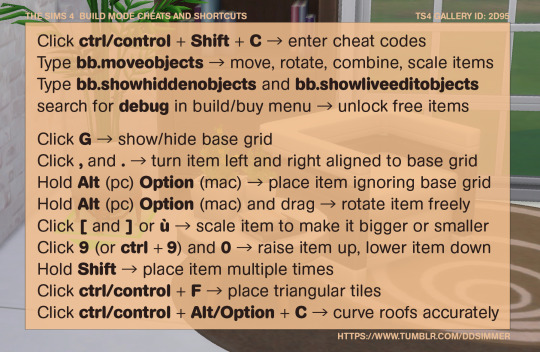
Cheat codes are simple but essential tool to build more freely in The Sims and create detailed and interesting or realistic lots and enhance the overall experience even when playing with base game only.
Cheat codes are not CC, therefore your build will appear CC free in the gallery if you're not using any custom content.
Cheat codes and shortcuts guide below
To enter cheats you have to click ctrl/control + ⇧ Shift + C on your keyboard, this will open a typing space on the top left of your screen where you can enter the cheats listed below. To close it simply click ctrl+Shift+C again.
For PS4 and Xbox: Press all four bumper buttons.
bb.moveobjects (type and hit send key) - if you enable only one cheat let it be this one. This is essential to freely place the objects, scale them, rotate them and combine them.

This means the cheat is up and running - this will not slow down your game.
Now you can do a number of things with your items:
If you click , and . you can turn the item left and right keeping it aligned to the base grid.
If you want to place the item freely, ignoring the base grid and the regular game rules - that prevent you from placing objects on top of each other or even too close to each other - pick the item up and hold Alt (pc) Option (mac).
To rotate the item ignoring the grid, pick up the item, hold Alt (pc) Option (mac) and drag.
These shortcuts will allow you to create more interesting and realistic layouts by angling and layering object, and it also allows you to clutter surfaces more.

You can also change the size of the objects by clicking [ and ] (or ù depending on the keyboard).

Another super useful thing you can do is to raise an item after you placed it by clicking 9 (or ctrl + 9 if you don't want the build mode camera to move) and to lower it back by clicking 0.
You can do this with mirror as well to change where they sit on the wall, and most importantly you can place clutter where there are no slot by raising the item, clicking Alt/Option ad dragging it in place.

Now that you know how to arrange items in an interesting way, you need items to arrange!
You can find a whole catalog of FREE items by using two other cheat codes.
bb.showhiddenobjects and bb.showliveeditobjects - typing these two codes (hit send key after each one) in the cheat bar allows you to use thousands of items that are already in your game but that you can't normally see.
To find them you need to search for debug in build/buy menu, and a long list will show up! Have fun!


There are two other combinations that you need to know to really master your builds:
Clicking ctrl/control + F on your keyboard while you're placing the flooring in your room allows you to place smaller triangular tiles (one quarter of a tile). This is super useful to create interesting patterns on your floors or to make pathways more interesting.

Roofs can be challenging to deal with, but they are also crucial to the final build and can really make a difference. There is a way to unlock more options to curve your roofs by selecting the roof and clicking ctrl/control + Alt/Option + C. You will immediately see more manipulations handles appear, experiment with them!




That's all for now, I hope this guide was useful for someone!
Happy simming ✨ Dag Dag!
#sims 4#sims 4 simblr#sims 4 build#the sims 4#ts4#ts4 simblr#ts4 build#ts4 screenshots#ts4 base game#sims 4 base game#sims 4 cheats#sims 4 guide
20 notes
·
View notes
Text













Johnson Family Home
Download
#Sims 4 Custom Content#Sims 4 Mods#Sims 4 Hairstyles#Sims 4 Outfits#Sims 4 Furniture#Sims 4 Build/Buy#Sims 4 CC Finds#Sims 4 Gameplay#Sims 4 Expansion Packs#Sims 4 Building Tips#Sims 4 Cheats#Sims 4 Challenges#Sims 4 Interior Design#Sims 4 Create a Sim (CAS)#Sims 4 Maxis Match#Sims 4 Alpha CC#Sims 4 Custom Worlds#Sims 4 Legacy Challenge#Sims 4 Family Gameplay#Sims 4 Seasons
48 notes
·
View notes
Text
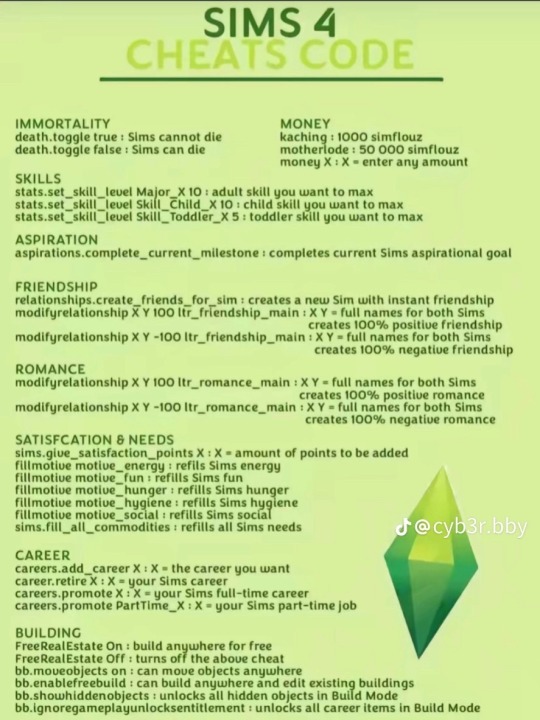
For anyone who needs it, I found some sims 4 cheat codes :p
17 notes
·
View notes
Text
Pov you're typing to unlock the trending style board in the sims 4
Shout out bb.ignoregameplayunlocksentitlement
Vid from don't hug me I'm scared on channel 4
https://youtube.com/@donthugmeimscared?si=0NlgMmB3gcStQv8J
3 notes
·
View notes
Text

coming out of the closet
#18+ only#sims poses#sims 4#sims 4 cc#the sims#sims 4 screenshots#sims 4 cheats#sims community#ts4 simblr#ts4
3 notes
·
View notes
Photo



Exploring the Forgotten Grotto!
To get there, you must access the abandoned mine in Oasis Springs. It is accessible from the Desert Bloom Park or behind the Landgraab lot. You must be a level 10 handiness* to break down the boards sealing the entrance. Once you’ve broken down the boards, you’ll trigger a rabbit hole adventure. To enter the grotto, you must select take the wide path, and then climb the latter, and finally, step onto the ledge.
* to cheat to get level 10 handiness, press CTRL+SHFT+C and enter the cheat code stats.set_skill_level Major_Handiness 10
7 notes
·
View notes
Text
The Ultimate Guide to Sims 4 CC: Tips, Tricks, and Top Picks
Are you looking to take your gameplay to the next level? Well, look no further than Sims 4 CC! Custom Content is a game-changer that allows you to personalise your game and add unique elements that aren't available in the base game. In this Ultimate Guide, we'll cover everything you need to know about using CC, from how to install it to our top picks for CC items. Whether you're a die-hard Sims 4 fan or a newbie, we've got you covered. So, let's get started on this exciting journey and make your Sims 4 gameplay more fun and unique!
What is Sims 4 CC?
Sims 4 CC is like having your own personal designer for your Sims 4 game. It's all about player-created content that can be added to the game, from clothing and hairstyles to furniture and mods that change the gameplay. Think of it as a way to customise your gameplay and make it truly your own. The best part is that anyone can create their own CC, so the options are endless. With Sims 4 CC, you can make your Sims look and feel like no one else's, and that's what makes it so exciting!
How to Install Sims 4 CC
Here's a quick and easy step-by-step guide to installing Sims 4 CC:
Find a reliable CC website: Start by finding a reputable website that offers Sims 4 CC. Not all websites are trustworthy, so make sure to do your research and read reviews before downloading anything.
Download the CC item: Once you've found a reliable website, download the CC item you want to add to your game. The file will usually be in a .zip or .rar format.
Extract the files: To extract the files from the downloaded file, right-click on the file and select "Extract files" or use a program like WinRAR to extract them.
Move the CC files to the Mods folder: Once you've extracted the files, move them to the Mods folder in your Sims 4 game directory. To find the folder, go to Documents > Electronic Arts > The Sims 4 > Mods.
Enable CC in the game: Finally, start up the game and go to the Options menu. Select "Other" and then "Enable Custom Content and Mods." Once you've done that, the CC items you've installed should be available in the game.
It's important to note that not all CC items are created equal, and some may cause issues or conflicts with the game. Make sure to only download CC from reliable sources and keep an eye out for any warnings or red flags. With these simple steps, you can easily install Sims 4 CC and start exploring all the amazing customization options out there!
Top Sims 4 CC Picks
Here are our top Sims 4 CC picks broken down into easy-to-read points:
Hair: There's nothing like a good hair CC to really make your Sim stand out. Some of our favorite creators include Anto and Stealthic, who offer a wide variety of styles and colours to choose from.
Clothing: Whether you want your Sims to rock a casual streetwear vibe or dress up in formalwear, clothing CC has got you covered. Some of our favorite creators include Lumy-Sims and Rusty Nail, who offer high-quality clothing options for all occasions.
Furniture: If you're looking to spruce up your Sim's home, furniture CC is a great place to start. Creators like Peacemaker and Leo Sims offer a wide variety of unique pieces that can really make your Sim's space feel like their own.
Mods: Mods are a type of CC that can add a whole new level of gameplay to Sims 4. Some popular mods include MC Command Center, which allows for more control over game mechanics, and the Sims 4 Studio, which lets you create your own CC.
Makeup: Don't forget about makeup CC! Adding some unique eye shadow or lip color can really make your Sim's face pop. Some of our favorite makeup CC creators include Pralinesims and S-Club.
No matter what type of Sims 4 CC you're interested in, there's sure to be a creator out there who offers exactly what you're looking for. With so many talented people in the community, the customization options are truly endless.
Tips and Tricks for Using Sims 4 CC
Using custom content (CC) in Sims Grow can be an amazing way to enhance your gameplay and make your game truly unique. However, we understand that it can be a bit intimidating to use at first. That's why we've put together some tips and tricks to help you get the most out of your Sims 4 CC experience.
Keep your CC organized: Trust us, organizing your CC into different folders will save you a ton of time in the long run. By separating your CC into categories like hair, clothing, and furniture, you can easily find what you need when you need it.
Know your computer's limits: If you have a slower computer, be mindful of how much CC you download and use. While it's tempting to download everything under the sun, doing so could slow down your game or even crash it altogether.
Be selective with your CC downloads: Not all CC is created equal. Some creators may not have optimized their CC for gameplay, which could cause issues like broken animations or glitchy objects. Always check the comments and reviews before downloading, and stick to reputable sources.
Use CC to enhance your gameplay: Mods like MC Command Center can add a ton of new features to your game, like changing your Sims' emotions or controlling NPC actions. Downloading new careers and skills can also add more depth to your Sims' lives.
Experiment with different CC: Don't be afraid to try new CC creators and styles. You never know what hidden gems you might find! Plus, experimenting with different CC can help you find your own unique style for your Sims.
We hope these tips and tricks help you get the most out of your Sims 4 CC experience! Have fun customising your Sims' lives.
Conclusion
In summary, Sims 4 CC can be a game-changer when it comes to customizing your Sims' lives. It allows you to personalize everything from their appearance to their hobbies and careers, making for a truly immersive gameplay experience. However, it's important to approach CC with caution, as not all CC is created equal. Keeping your CC organized and being selective with your downloads can help ensure a smooth gameplay experience. By following our tips and tricks, you'll be well on your way to creating a Sims 4 world that's truly your own. So go forth and experiment with different CC, and see what amazing things you can create!
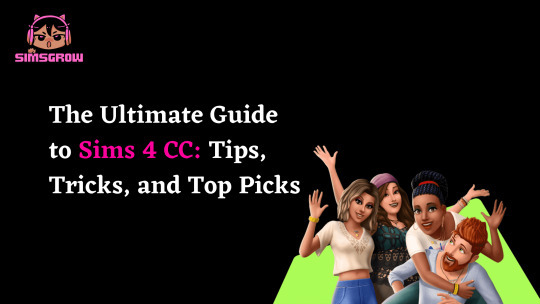
6 notes
·
View notes
Photo

Change the Sims 4 career outfits with cheats...I needed my girl Nova to be a bit more fabulous than that😂 See how in this video: https://youtube.com/shorts/ug4Y3ziz7QY
6 notes
·
View notes
Text
Money Cheats
Hey again! For those of you who don’t know how to gain extra simoleons, and would like to know how- here it is!
Hold Cntrl + Shift + C , which will open the cheat bar.
Next, type in any of these:
Motherlode
Rosebud
Money x
The rosebud will get you 1k, motherlode gets you 50k and money x gives you whatever you type in. Repeat the process!
19 notes
·
View notes
Text







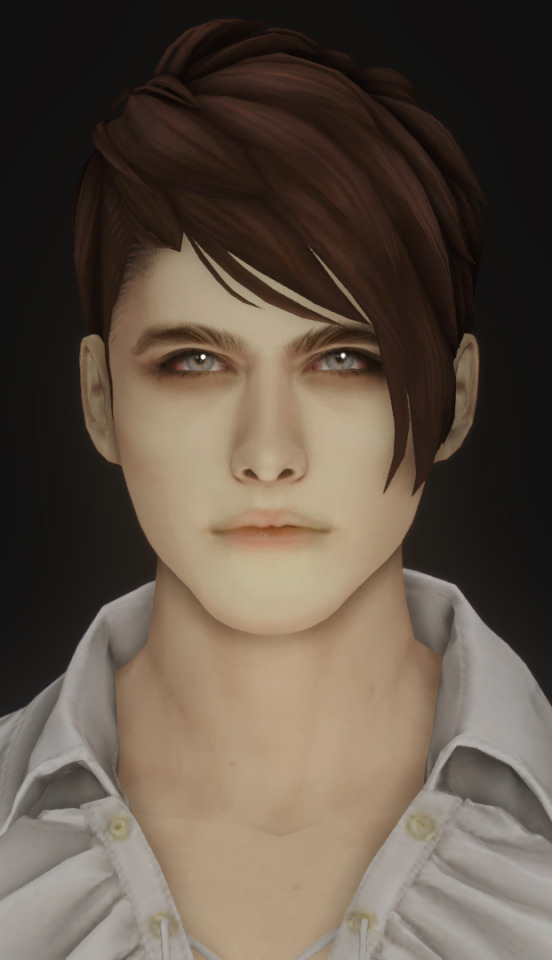
random townie makeovers
#simmers arguing over if akira or salim is the hottest san myshuno sim i always thought it was arun personally.....#but he's a married man he'd never cheat on jesminder ok i respect it#ts4#the sims 4#ts4 edit#ts4 cas#townie makeover#townie makeovers#arun bheeda#jesminder bheeda#anaya jang#baako jang#billie jang#lilith vatore#caleb vatore
651 notes
·
View notes
Text
World Map Replacement
EASY 4 step walkthrough (PC & Mac)
The Sims 4 Maps are definitely on the minimalistic side, but luckily for us some magic fairies (aka cc creators) made maps replacements that we can freely use.

My personal favorite & the one you see featured on this blog, creator 20th Century Plumbob, made for us some amazing map replacements that are mindful of the actual environment features we have in game, and gifts us with a way more immersive experience. The best thing is that this creator keeps updating the maps, so if you have many Sims packs and want consistency you can have it!
Installing them is super super simple, here's what you have to do:
1 - Download the desired world map
(here's the basegame ones: Willow Creek | Newcrest | Oasis Spring )
2 - Find the ".package" file in your download folder. These files can't and shouldn't be unzipped.
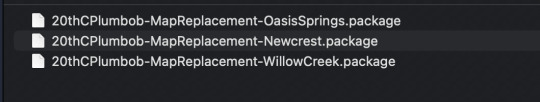
3 - Locate the Mods folder
[ Documents/Electronic Arts/The Sims 4/Mods ]
Copy the files inside the Mods folder.
on PC using File Explorer
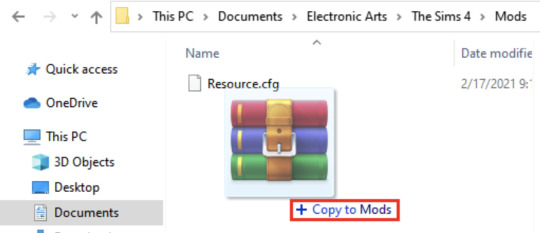
on MAC using Finder
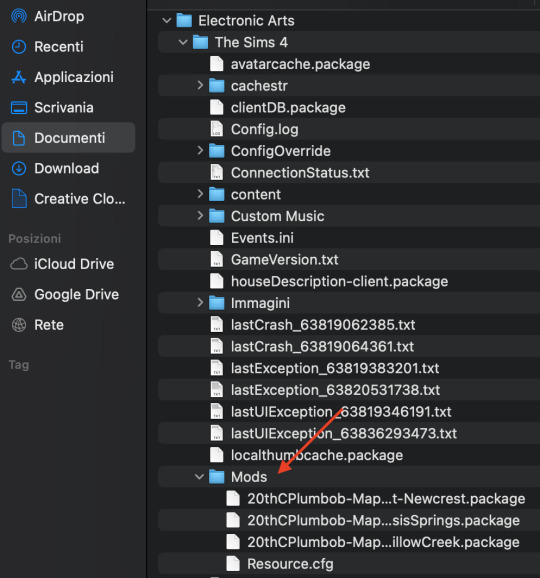
4 - Open your game and enable custom content.
[ Game options/Other/Enable Custom Content and Mods ]
Restart the game if necessary
You're done!
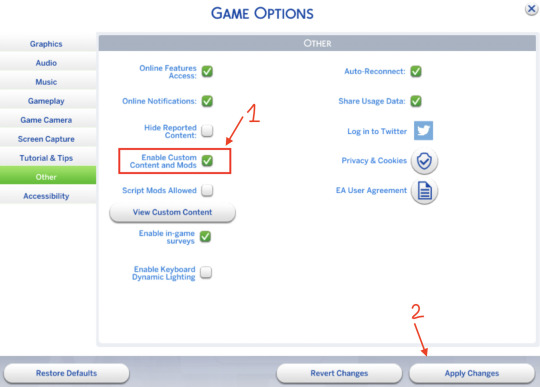

Another honorable mention - that also includes all worlds - are Dershayan Fan Art maps, that are perfect for more aesthetic oriented gameplays and also features some season-specific map replacements.
https://dershayan.de/mods-cc/fanart-maps/ https://www.patreon.com/dershayan
☆ Happy simming ☆ Dag Dag
#sims 4#sism 4 cc#sims 4 simblr#sims 4 build#the sims 4#ts4#ts4 simblr#ts4 build#ts4 screenshots#ts4 base game#sims 4 base game#sims 4 cheats#sims 4 guide#sims 4 map replacement
11 notes
·
View notes
Text





how do I look
3 notes
·
View notes
Text


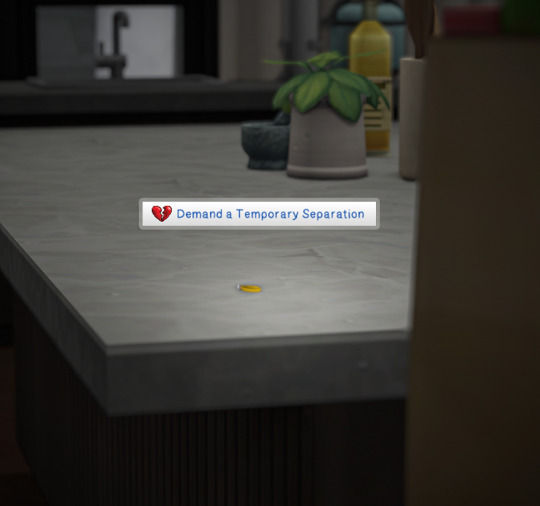

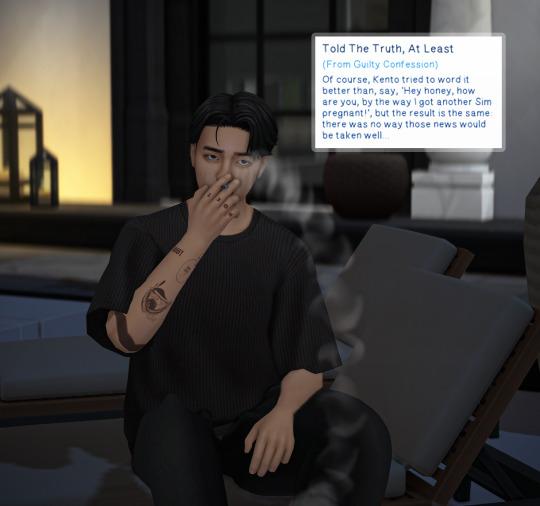
tamera really said boy bye.
#for context: tamera thinks he cheated and got tina pregnant#but WE all know that that's not what happened of course 💁♀️#ts4#the sims 4#simblr#sims 4 gameplay#ts4 gameplay#*tamera#*kento#*dee save#tw smoking
203 notes
·
View notes
Text
https://simsgrow.com
4 notes
·
View notes

