#ts4 map replacement
Text

BEST IMMERSIVE SIMS 4 MAP REPLACEMENTS (DETAILED, ARTISTIC, AND HISTORICAL MAPS TO IMPROVE YOUR WORLDS!)
After playing the sims 4 for so many years, the standard maps start to get tiring to look at. And just like curating your loading screen and CAS backgrounds to fit the vibe of your gameplay, maps are a great way to customize your experience.
And for my historical girlies, I even have a few overrides for you! 👀
—
CHECK OUT THE FULL POST HERE
#ts4 cc#sims 4 cc#sims 4#ts4#ts4 mm#sims 4 mm#maxis match#sims 4 mods#ts4 mods#maxis match cc#ts4 map replacement#sims 4 map replacement#cc map replacement#ts4 hsitorical cc#sims 4 historical cc#historical map replacement
749 notes
·
View notes
Text
⭐29 Sims 4 For Rent Mods: Lot Traits, Insurance & More⭐
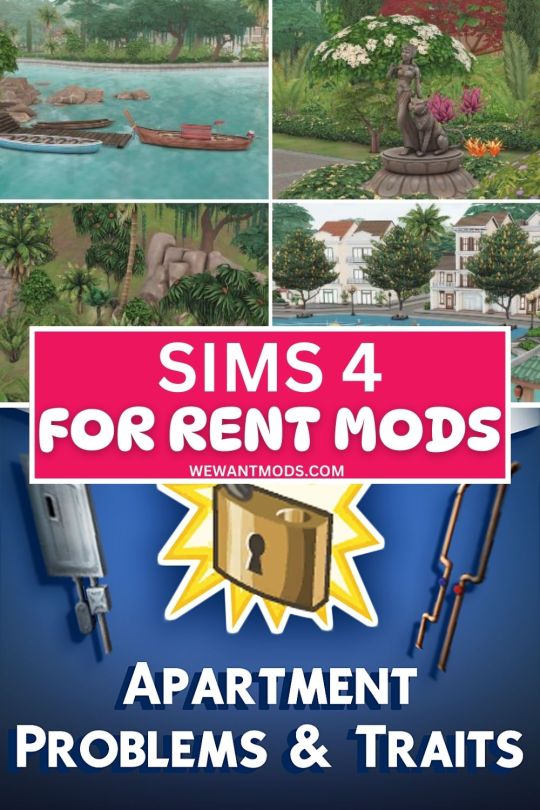
Looking for sims 4 For Rent mods to elevate the new expansion pack?
Our roundup covers everything from lot traits to property management, rent, loading screens and more.
⭐You can find the entire collection here.
Thanks to all mod creators: @simmytime @bosseladytv @20thcplumbob @kiarasims4mods @twistedmexi @simrealist @lunarbritneyy @ravasheencc @krysfatale @shinox @msqsimsofficial @streneesims @lot51 @simsapience @zerbu @littlemssam @thepancake1 @mizoreyukii @glowytrait @maybe-emily @k-hippie @sims4hq
#sims 4 for rent mods#ts4 for rent mods#tomarang mods#sims 4 tomarang#sims 4 for rent#the sims 4 for rent#sims 4 mods#sims 4 save files#sims 4 map replacement#sims 4 map replacements#sims 4 loading screen#ts4 loading screen#ts4 map replacement#sims 4 rental#sims 4 apartments#sims 4#ts4#mods#ts4 mods#wewantmods
107 notes
·
View notes
Link
if anyone is interested or use map replacement in the game - here is San Sequoia: Red Bridge Map Replacement by 20th Century Plumbob!
which by the way is perfect if you use bridge override by me!!
83 notes
·
View notes
Text

Medieval Moonwood Mill Map Replacement
Hey, friends!
✨ If you love the Middle Ages in Sims 4 like me, install this for yourself!
Note: You can install Only ONE map of Moonwood Mill.
Download: Patreon | Boosty (01.X.23)
28 notes
·
View notes
Text
World Map Replacement
EASY 4 step walkthrough (PC & Mac)
The Sims 4 Maps are definitely on the minimalistic side, but luckily for us some magic fairies (aka cc creators) made maps replacements that we can freely use.

My personal favorite & the one you see featured on this blog, creator 20th Century Plumbob, made for us some amazing map replacements that are mindful of the actual environment features we have in game, and gifts us with a way more immersive experience. The best thing is that this creator keeps updating the maps, so if you have many Sims packs and want consistency you can have it!
Installing them is super super simple, here's what you have to do:
1 - Download the desired world map
(here's the basegame ones: Willow Creek | Newcrest | Oasis Spring )
2 - Find the ".package" file in your download folder. These files can't and shouldn't be unzipped.
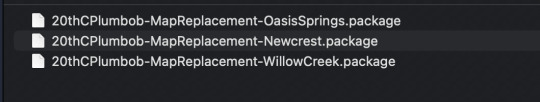
3 - Locate the Mods folder
[ Documents/Electronic Arts/The Sims 4/Mods ]
Copy the files inside the Mods folder.
on PC using File Explorer
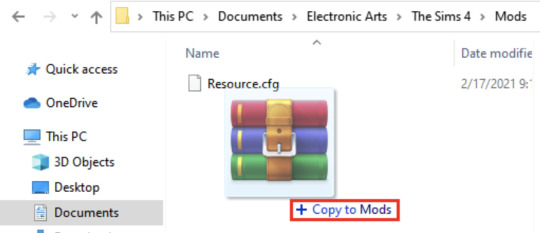
on MAC using Finder
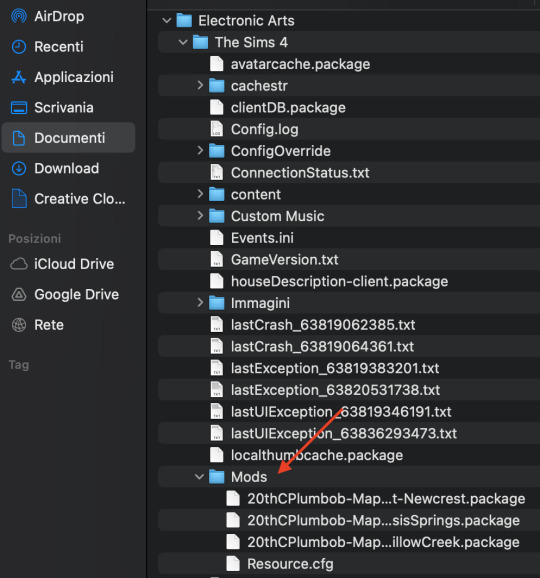
4 - Open your game and enable custom content.
[ Game options/Other/Enable Custom Content and Mods ]
Restart the game if necessary
You're done!
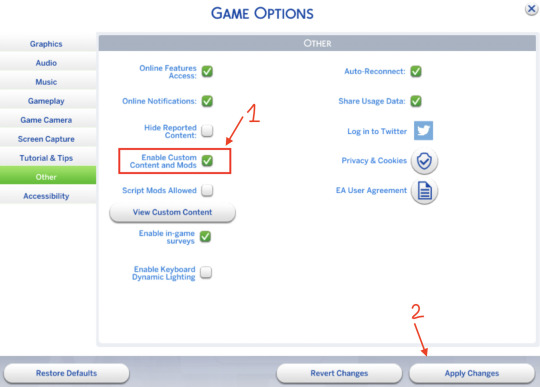

Another honorable mention - that also includes all worlds - are Dershayan Fan Art maps, that are perfect for more aesthetic oriented gameplays and also features some season-specific map replacements.
https://dershayan.de/mods-cc/fanart-maps/ https://www.patreon.com/dershayan
☆ Happy simming ☆ Dag Dag
#sims 4#sism 4 cc#sims 4 simblr#sims 4 build#the sims 4#ts4#ts4 simblr#ts4 build#ts4 screenshots#ts4 base game#sims 4 base game#sims 4 cheats#sims 4 guide#sims 4 map replacement
12 notes
·
View notes
Text

Are they paying 20th century plumbob yet.. cause if not what's the hold up? I mean look at this.. no filter or anything.
7 notes
·
View notes
Text
#20th century plumbob#20thcenturyplumbob#sims4mods#sims 4 mods#ts4 mods#TS4Mods#sims 4 map replacement#map replacement mod#sims4maps#sims 4 maps
5 notes
·
View notes
Text
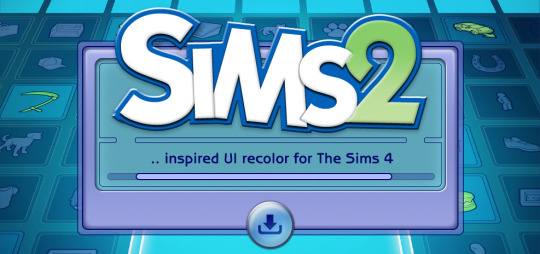
The Sims 2 Inspired UI for The Sims 4
After making my own UI override, I've been itching to look back in time and try to recreate The Sims 2 UI in TS4, and here it is!
I tried to capture the look & feel as best as possible, so I hope you can enjoy this mod and reminisce a bit c:
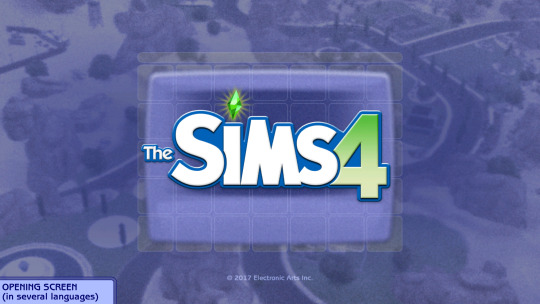
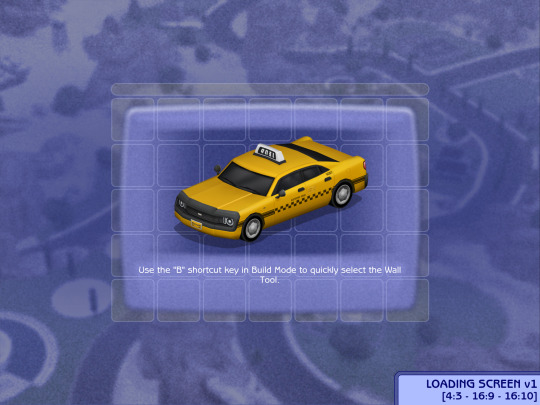








General Info
PC: 1.105.345.1020 / Mac: 1.105.345.1220
Older game versions will not work with this mod.
UI overhaul in the style of The Sims 2's UI.
Over 500+ additional icons recolored for CAS & BuildBuy!
Sims 2 style cursor recolors.
Most text are kept in their original color, though they might get changed/updated down the line.

To install:
// Main mod
Download & extract the zip file within your Mods folder.
Install the latest UI Cheats Extension mod and make sure it loads after the Sims 2 UI mod. Current version needed: v1.40
// Extras
Loading screen: download only one loading screen file. Available in: 4:3 - 16:9 - 16:10 aspect ratio.
Opening screen: file to replace the intro TS4 screen. Choose the file that pertains to your game language.
TS2 Cursor: recolored TS4 cursor to match with TS2's cursor. Unfortunately, some cursors are missing their recolors (rotate cam & grab+arrows in CAS).
EA Notif: optional file if you prefer to keep the notification in its original color scheme.

Mod-related Info
// Recommended mods for more immersion:
CAS overrides: bodyshop room & icon + CAS organizers, TS2 room by simsi45
buildbuy gizmo override (outline mesh + ts2 swatch)
TS2 font & want sound replacement by thepancake1
TS2 music for TS4 by buurz
Map replacement by 20thcenturyplumbob
Taxi mod & sound override (same object as the loading screen taxi)
// Compatible Mods ✅
UI Cheats Extension by weerbesu - original mod required
Fully compatible w/ UI Cheats Extension v1.40. To avoid any issues, keep the original mod in your mods folder (both .package and .ts4script) and have it load after the Sims 2 UI mod.
Other major mods are also compatible (BetterBuildBuy, TOOL, More Traits in CAS, etc.)
// Known Conflicts ❌
UI overhaul mods (Chalk'd UI, Dskecht's UI mods, TMEX's Clean UI)
Main menu mods (Minimalist Main Menu, Skip Main Menu, and other similar mods) *
Custom loading screen *
Custom wrench icons
Smarter Pie Menu by TMEX (choose between standalone or compatible version)
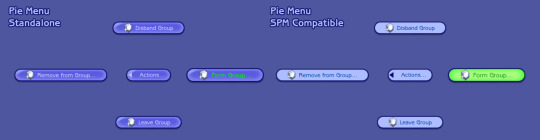
Phone icon override *

*these files can be removed if you prefer to use others.
They all can be found in the Additional Files folder.
Credits/Resources
S4Studio, UI Texture Squasher (CmarNYC), Image Viewer (luniversims), JPEXS Flash Decompiler
Loading screen tut, splash/opening screen, UI/world map override tut, UI setup, phone icon resources by xosdr
Base files from the UI Cheats Extension mod (weerbesu)
📂 DOWNLOAD .zip
SimFileshare / Patreon
#ts4 mods#ts4 ui override#ts4#the sims 4#my dl#sims 2 ui#aahhh enjoy!#gonna sleep it off#let me know if there are any issues!
3K notes
·
View notes
Text









Set 7 of hairstyles with reduced polygons
Texture: Plumblobs
All lods
Anonymous asked to reduce the polygons of Cazy 208 and 200d, but it didn't work out for me, sorry!
SFS folder / Mediafire folder
Cazy 218b
Poly: 28.9K!, It's still a lot, but it doesn't come out anymore (reduced from 48.8K)
Original control map
Cazy 196 Aliza
This hairstyle was reduced in polygons by @maryjanesims3 , she had it as a default replacement, I converted it to a non default version and added a morph for fat
Poly: 11K (Reduced from 21.5K)
Original control map
Simpliciaty October 2019
Poly: 17K (reduced from 33.8K)
Conversion 4t3 @chazybazzy
Cazy 184a Lisa
Poly: 11.2K (Reduced from 21.9K)
Added morph for fat
Original control map
Cazy 184b Lisa
Poly: 10.8K (reduced from 20.8K)
Added morph for fat
Original control map
Hezeh N5
Poly: 14.4K (reduced from 55K, actually the original mesh ts4 is 31.3K, I don't know why it was 55K)
Conversion 4t3 @buuuublek
Cazy 200c
Poly: 21.6K (reduced from 31.9K)
Original control map
Cazy 63
This hairstyle is from the first set with reduced polygons, I just decided to do a retexture.
Poly: 19K (reduced from 37K)
Original control map
#s3cc#s3edit#s3cc download#mycc#polyreduction#s3ccfinds#s3mhair#s3fhair#ts3 cc#ts3 download#ts3 hair#ts3 simblr#sims 3 simblr#simblr#sims 3 cc#the sims 3 cc#ts3 cc finds#sims 3 cc finds#cc finds#sims3cc#sims 3 download#ts3cc download#ts3ccfinds#cazy#hezeh#simpliciaty
2K notes
·
View notes
Text

update** all mods should be good now 🥰
I am keeping an eye on the Scarlet's Realm list so I will continue to update the list and with any new mods I add to my game 💕💕
overrides
Refreshed Main Menu - mine is Glade
Urban Erotica (functional books)
No Tune After Loading
Nap Replacement Mod
Restaurant Default Menu
MyxDoll Fenty Beauty Override
HighSchool Years Textbook Override
Toothbrush override by dsco
Paintbrush Override
The Ultimate Default Underwear Collection by vixonspixels
Paired Selfie (in game photo overrides)
iPhone 12 Override OR H&B Smartphone Override (ONLY CHOOSE ONE)
UNO Card Replacement
Photo replacements (in game)
Pink Build Buy UI
Black Sitcom TV Overrides
San Sequoia Bridge Override
Realistic TV Mod (Reality TV)
Realistic Phone Icons (multiple available on CoCo Games patreon)
Phone Wallpaper Kit OR Phone Wallpaper Override (only pick one)
Control Any Sim
San Myshuno Billboards
PC Game Overrides
CocoGames Video Game Bundle
Starbucks on Campus
My Wedding Stories Engagement Ring Recolours
Stand Still in CAS Poses
Hidden Highlight
Functional Airpods
Hello Kitty Infant Seat
The Missing Plumbob
No zzz (when sim is sleeping)
Towel After Shower
Functional PS5
Black Art Painting Mod
The Sims 2 Font or Life is Strange Font (only pick one)
Gallery Poses (female)
Gallery Poses (male)
Gallery Poses (couple or duo)
Take Off Shoes With Animation
Stop Random Accessories on Townies
Parenthood Recolour - link is at the bottom of the thread
lighting
check my updated lighting mod list here
cas & loading screen
CAS background
Loading Screen Plumbob Replacement OR by pinkishwrld
Minimalist CC Wrench Override
More CAS Columns (I use 5)
Map Replacements Overhaul
I alternate my CAS backgrounds so see below for my fave creators:
- MeekGames
- Ellcrze
- LadySimmer
- SlimmazSimz
- Essemelle
- BougieChloe
- SierraTheSimmer
- Xurelia
- DonavinGames
- NeriSims
food
Somik & Severinka (I use the Realistic Cooking Mod & all others they have)
ONI Custom Food
QMBIBI Stirring the Pot
QMBIBI Thee Kitchen Tablet
Functional Breakfast Cereals
Airfryer
Waffle Maker
Pressure Cooker
gameplay
misc
Computer Side Gigs
Kuttoe Mini Mods: Small Additions
Bed Cuddle
Carry & Kiss
Longer Parties & More Guests
Functional Magazines
Better Social Media Sponsorships
Higher Lifestyle Brand Payouts
QMBIBI Skincare Mod
QMBIBI Express Delivery
QMBIBI BabyCare Overhaul
Online Skills
It’s Movie Time
BabyCare Mod
Basemental Drugs
Basemental Gangs
Celebrate Adoption
Sip & Paint Event
Luxury Real Estate Career
Recipe Notebook
Sulani Events Calendar and Flyer
Functional Personal Care Products
Go For A Jog... Together
Morning Routine
Everyone Can Sleep Together
Spa Day Face Masks From Mirrors
Pole Dance Mod
Online Apprenticeships
Turn the TV on
Ask For Money
UI Cheats
MC Command Center
Self Manicure & Pedicure
Make Functional Perfumes
Shear Brilliance - Active Hairstylist Career
Cute Romance
LOT 51
- Ring Doorbell
- Dust Buster
- Plumbros (heating, plumbing & cooling)
- Alarm Clock
- Simlink (wifi)
High School Years
Fashion Authority KimbaSprite has a tutorial on this mod here
More Classmates
Adeepinigo
I have many mods by this creator, check out their website here
Lumpinou
There is an index on Lumpinou’s Patreon with all the below mods listed, see here
- LGBTQIA+
- Memory Panel Mod
- Open Love Life
- RPO Collection “Realistic & Pregancy Overhaul”
- Science Baby Tweak
PandaSama Childbirth
SimRealist
- Mortem
- Real Estate
- Private Practice
- Sim National Bank
- Sim National Bank Bills
- Sim National Bank Financial Center
SimWithShan
- Cyber Teacher Career
- Homebody Prefences
- Housewife Aspiration
pose player mods (for in game photos)
- Andrew Poseplayer
- Teleport Any Sim
Go to creators for poses & animations:
- KatVerse
- King Black Cinema
- Frxsk0sims
- helgatisha
- AfroSimtricSims
- Gawdly Games
- Hardswae
- Maysbat
- TS4 Poses (tumblr blog)
♡

1K notes
·
View notes
Text




[SSO Conversion] TS4 Dressage Saddle
At last! It is nigh! Includes 3 different saddles in 2 different polycounts (~13 swatches), with 1 saddlepad overlay (~14 swatches) that is universal to them all. Full LODs & maps.
If you post anything involving this saddle to tumblr & tag me in it, I'll be reblogging!
Important info, additional previews, TOU and download below the cut!
By myself & Schrodcat @ DA 🖤

Choosing a Version
First things first; in the download folder there are two different .rar files to choose from. One is labelled Highpoly and the other is labelled Maxispoly. YOU MUST CHOOSE ONE. THEY WILL OVERRIDE EACHOTHER IF YOU INSTALL BOTH HIGHPOLY AND MAXISPOLY TOGETHER.
The Highpoly version of the saddles is the original mesh resolution from Star Stable Online (which is surprisingly high-quality). However, taking into account the 3D pad and whether there are stirrups or not, it pushes the saddle very far out of EA's expected polycount range (the LOD0 on the Highpoly w/ stirrups clocks in at ~6,044 polys) which is why we have labelled this version as Highpoly. We offer it primarily for simmers who plan to be taking screenshots vs actually playing the game for extended periods of time, or for those with stronger PCs.
The Maxispoly version of the saddle is a decimated version of the mesh intended to be more in-line with Maxis polycounts, and therefore be more performance-friendly. It's about 50% less dense in polys than the Highpoly counterpart (LOD0 on the Maxis w/ stirrups clocks in at ~3,021 polys), however it is still higher-poly than the EA saddles, but again this is because it includes additional mesh details like a 3D saddlepad and/or stirrups, just bear that in mind. This version is for simmers who might have weaker PCs or intend to primarily play the game with the saddles.
Once you've chosen between Highpoly and Maxispoly for your saddle, you'll want to grab the saddlepad overlay .package. This saddlepad (it is found in blankets in CAS) acts like an accessory overlay you'd see for Human content, where it will replace the saddlepad texture on your saddle. You can use the saddlepad overlay without the saddle, but it's not exactly designed for that, as it's designed to match the UVs of the 3D saddlepad. It's unlikely it would fit the EA saddle or any other saddles as just as a flat 2D texture.

All the parts included have custom thumbnails, with the EA fit version having a special identifier.
That concludes all the required reading. Please note that the Realistic Fit of the saddles is not going to line up with EA riding animations and may stretch horribly on them, too. This is because it was rigged and weighted specifically for pose makers. It should look fine when posing. If you want a saddle to fit the EA animations, then the EA Fit version is precisely that, and is meant for gameplay exclusively. The saddlepad overlays are cross-compatible between the Realistic Fit and EA Fit saddles, & any custom saddlepads made by other creators, provided they're intended to fit the UVs, will also be cross-compatible!

Custom Saddlepad Resources (CC Creators Only)
Disclaimer: If you're not a CC Creator you can skip this section and move on to the TOU & download!
If you're interested in making your own saddlepad overlays, I highly recommend cloning the saddlepad overlay included in this download as a starting point. This saddlepad/blanket actually has a "mesh" attached to it (it's just the part of the horse GEOM where the saddlepad texture is) to allow for full normal maps, allowing for better-detail in your saddlepads. Otherwise, you can clone the EA saddlepads and just replace the diffuses with ones you make to fit this saddle, it just won't have that extra jazz.
Anyways, included the folder is a .psd file which is meant to help streamline making saddlepads to fit this mesh (and any future Dressage Saddle meshes/swatches) - There's a guide in the .psd but in general, just keep your textures within the mask/provided guide UVs in the .psd and you'll be golden!

Terms of Use
Credit/link to me AND Schrodcat AND note it is a conversion from SSO if you intend to edit, replicate or otherwise use this .package, meshes & textures as a base for your own derivative work. Additionally, at this time, we both ask you do not backport this model or its' textures to TS3.
Do not sell or post behind a paywall, even a timed one. This tumblr is anti-paywall to the extreme. This includes any content that might be created under Rule One. Do not do this. I will think you are an asshole. I have had issues with this in the past and my tolerance for it is absolutely zero. Additionally this asset is exported from a copyrighted game with the intention of it being used transformatively for derivative fanworks; it may be actually illegal to profit from it!
Do not reupload. If you let me know if there's an issue with SFS, I'll reupload it myself. Please link to this post or to the .package on SFS when sharing.
Credits: SSO for the base mesh & textures; Schrodcat with fitting the meshes & testing/screenshots, me for putting it all together into one diabolical package.
Download [SFS]
☕ Buy me a coffee!
☕ Buy SchrodCat a coffee!
952 notes
·
View notes
Text


Random Recolors
I felt like making colorful electronics and a couple of other things but am just uploading them together to not have to make separate posts. I did make a couple of edits so it's technically not 100% recolors only.
Electronics are in Deatherella's fruit punch colors. Swatch:
BG Cyberchronometer alarm clock. The functional alarm clocks are pretty useless but at least they can be used as deco.
H&M Register biscuit number cruncher
Veranka's 3t2 EP 09 Computer conversion
Veranka's 3t2 Bayside PlasmaTron TV conversion
Shakeshaft's Phone-tastic phones. I repo'd the table phone to the wall phone and edited the wall shadow for the wall phone.
The other two objects are in Shasta's pushing daisies colors. Swatch:
Jacky93's 4t2 ats wall trash bin conversion. I edited the mapping of the paper trash part to not stretch as much and also enabled them for residential. I also included a version with the newspaper texture replaced by an edit of the ts2 newspaper.
Tvickie's 4t2 Round bench good wood conversion. I made a retexture with a wood I found in the program files since I generally don't like ts4 mm wood. I also included a version that replaces the textures in the mesh files with recolors of my texture similar to the original colors. Swatch
All files are compressed with included swatches, meshes, and previews. I renamed the tv and computer mesh files to remove special characters.
Download | Alt
143 notes
·
View notes
Text
9+ Sims 4 Map Replacements: Eras, Fantasy, HQ & More

We've put together a small list of sims 4 replacement maps.
You can find the post here.
Thanks to: @estrellka-chipsa @simmattically @DerShayan @menaceman44 @beelux @20thcenturyplumbob
#sims 4 replacement maps#replacement maps#ts4 replacement maps#sims 4 mods#ts4 mods#maxis match cc#ts4 map replacement#sims 4 map replacement#cc map replacement#sims 4 historical cc#historical map replacement#ts4 historical#ts4 historical replacements#wewantmods#we want mods
79 notes
·
View notes
Text
Gloomlet’s TS4 Script, Gameplay & Replacement Mods
So I decided to compile a list of all the script/gameplay mods that i use or have used in my game. This was mainly made for my personal use, but i’m sure it could be helpful to other people too!
UPDATE! PLEASE READ!!
This list is no longer up to date - use the Google Doc! - 04/25/24
Basic & Recommended!
TS4 Mod Manager
ui cheats extension
mc command center
Carl's Sims 4 Gameplay Overhaul
Relationship & Pregnancy Overhaul
Wonderful Whims
The Mood Pack Mod
First Impressions
Contextual Social Interactions
Simulation Lag Fix
Teleport Any Sim
Better Exceptions
CAS Mods
Stand still in CAS
More Traits in CAS
Tidy details in CAS
More CAS columns
Lifetime Aspirations
Child Aspirations Set
Housewife - Aspiration
Unlimited Likes + Dislikes
Preferences Plus
Homebody - Preferences
100+ CAS Traits
Resized Facial Piercings
Replacements & Retextures
Fan Art Maps
Map Replacements Overhaul
Clean UI
Sims 1 & 2 Font
LIS Fonts
Fluffy Clouds (Ghibli Clouds)
Feet replacement
Hand replacement
Bra + Panty Default Replacement
better babies + bottle replacement
Another baby bottle replacement
Default Cutlery!
Cute Kitchenware Replacement
Boxing Gloves
Aquarium Fish Recolor
Ceiling replacement
paint it up mod
A brighter mop
Selfie Override
Objects
Phone Replacement
Smaller dollhouses
Switch Controller + console
Game controller
PS1 console
pc game override
Remote control
sponge & spray override
Another Sponge & Spray override
Electric Toothbrush
Razor
Bassinet override
infant rug + infant tub
child drawing replacement
weather controller
Cats & Dogs Fireplace
Headphone/earbud override
Old-fashioned Suitcase
The slightly nicer Tree House
Fireplace
Lil Campers Light
Replaced + more Interactions
Bed Cuddles
Better Woohoo Reactions
Realistic Reactions
Brush Teeth From Toothbrush Holders
Wake-up animation
Greetings
Visuals & effects
No overhead effects
No zzz
No object highlight
no plumbob please
Smaller Mosaic
Minimalist CC Icon
More Holiday icons
Gameplay!
Playable Pets
Slower infant needs
Expanded Mermaids
Who's Knocking
More Visitors
No Bad Microwave Buffs
Memory Panel
Smarter Pie Menu: Searchable
Smart Sim Randomizer
Play Chess on any computer
Strangerville Story toggle
Careers & Jobs
Career Overhaul
New Careers
Simdeed Recruitment Services
Flex Part-Time Recruitment Agency
Game Developer Career
Ultimate Nursing Career
Modeling Career
Tumbling Tots Daycare Career
Shear Brilliance - Cosmetology
Seasonal Odd Jobs - Autumn
Odd Job Overhaul
Modeling and Makeup Odd Jobs
Babysitting Gigs
Freelance Chef
Education
Uni Tweaks
Education Overhaul
Uni Application Overhaul
University costs more
Choose Your Roommate
Long Distance Learning
No Uni Housing Restrictions
Uni Aspirations
School Lunch Override
Longer or Shorter Degree Requirements
Cooking + Food
Food Retexture Pack 1, Pack 2, Pack 3
Breakfast Retextures
Pizza Retexture
Grannies Cookbook
Chef Buffet
S’more Options
Srsly's Complete Cooking Overhaul
Dine Out Reloaded
Delivery Services
Sims Eat and Drink Faster
Porto Luminoso Market Cutouts
Buyable Cakes
Functional Mixer
HCH Mixer & Cookbook
Functional Air fryer
Functional Blender
Functional Cookie jar
Another Cookie Jar
Functional Toaster
Functional Cake Stand
Functional Rice cooker
Functional Pressure Cooker
Boba Tea Add-ons
Functional Beer
Functional Frozen Ice Cart
Pregnancy
Realistic Pregnancy
Cherished Moments - Pregnancy
Science Baby Tweak
Services & Apps
Sim National Bank
“SimDa” Dating App
Exchange Store
Interactions
Meaningful Stories
Cute Romance
Drama Mod
Autonomous Go Steady and Propose
Autonomous Break Up and Divorce
Dynamic Teen Life
Parent-Child Relationships
Let's Get Fit Modpack
Sumba Fitness
Functional Items
Playful Toddler Pack
Toddler Play Telephone
Little Chef’s Toy Kitchen
Void Critter Tablet
Functional Pool Slide
Functional Toy Bin
Functional Hopscotch
Functional Broom
Functional Paper Sketchpad
Functional Drumkit
Functional Spiral Staircases
In Your Safe Piggy Banks
Film Reaper Movie Theater
Left End Counter Dishwaser
Random Small mods
Loading and CAS screens
Free Sims 4, Free Loading Screen
Bonehilda Loading Screen
Custom Color loading screens
Lights Out Loading Screen
The Blues Collection Loading Screen
Lin Sims Loading Screens
San Sequoia Loading Screens
Abstract Art + Landscape Loading Screens
H-O-B & Sulani Loading Screens
Autumn Loading Screens
Pink Kitten Animated Loading Screen
Life is Strange Loading Screens
Cloudy
TS2 CAS Background
Ocean Waves CAS Room
Old School - CAS Room
Modern Minimalism CAS Room
Plumbob replacements
Crystal Loading Screens
lighting mods
sunblind lighting + installation
Milk Thistle
Better in-game lighting
Gentle CAS lighting
994 notes
·
View notes
Text
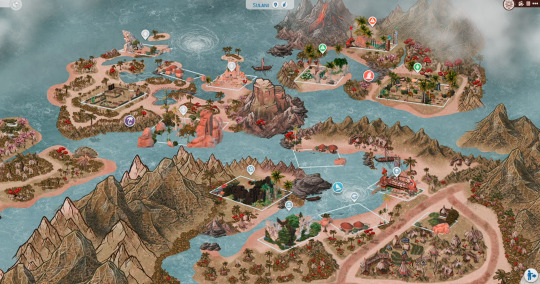
Medieval Sulani Map Replacement
Hey, friends!
✨ If you love the Middle Ages in Sims 4 like me, install this for yourself!
Note: You can install Only ONE map of Sulani.
Download: Patreon | Boosty
#sims 4#Map Replacement#ts4 world map#chipsamaps#sims#sims4#ts4#misschipsa#ts4medieval#ts4kingdom#thesims4#thesims4challenge#sims4story#sims4challenge#ts4historic#ts4save#thesims#sims4legacy#sims4royalty#sims4royalfamily#middle age
21 notes
·
View notes
Photo

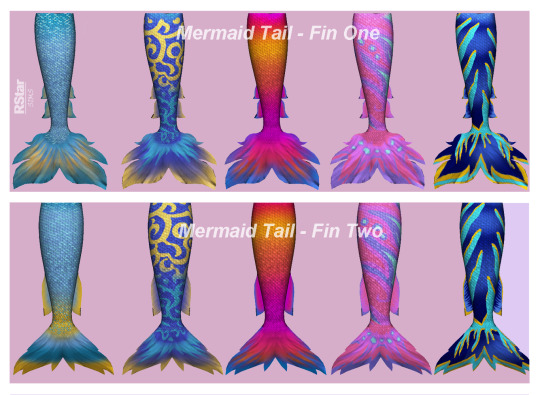

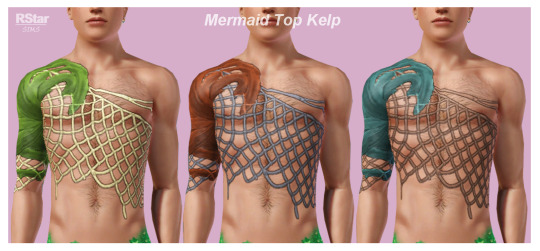




► 4t3 - Island Living - Mermaid Stuff - DF & non-DF
Alright, so...this is not as much a conversion as it is a mash up (a.k.a. Frankenmesh). Here’s what I mean by that:
- Meshes: I took the tails from TS3 and combined them with the fins from TS4 (because the S4 tails have a different UV and in order to fit TS3 they would’ve needed to be re-UV-mapped);
- Textures: a combination of TS3 and TS4 textures -TS3 for tails and TS4 for fins (only because the S4 textures look horrendous in TS3, at least the ones for tails do).
PLEASE READ the details I listed under CREATOR NOTES bellow !!!
Details:
Original meshes by EA/Maxis, I just put them together;
Ages: Teen to Elder, both genders;
All LODs & Morphs;
Disabled for random (for non-defaults);
Custom normal maps included;
Custom thumbnails for both Launcher and CAS (though the game might ignore them and generate normal thumbnails instead;
Format: package files;
Programs: S4Studio, Blender, Milkshape, Photoshop, MeshToolKit, TSRW, S3PE.
!!! The Sims 3 Island Paradise required (for everything except the male tops, those are base game).
What does this upload contain? (so glad you asked!)
2 mermaid tails named Fin One and Fin Two (DF & non-DF) from TS4;
2 female tops - non-DF - these were made by me because of -again- questionable textures n TS4 that don’t match TS3 art-style;
1 male top (converted from TS4 <-> non-DF because by design the male mermaids in TS3 don’t have a default mermaid top);
1 (pair of) stockings - DF M & F (made by me; will replace the “markings” your mermaid sims have on their legs while on land).
EDIT: On a anon's request, I added a NON-DF version for the accessory scales. It's base game compatible, has 3 presets with 3 recolorable channels and is available for both genders from teen to elder.
Edit 16.07.2023: uploaded the male kelp top as accessory as requested by @dezailes2cochon.
!!! FOR Default Replacements install only ONE OF EACH !!!
Polycounts:
Tails AF: Fin One - 1.9k; Fin Two - 1.7k (original - 1.6k)
Tails AM: Fin One - 1.9k; Fin Two - 1.7k (original - 1.1k)
Tails TF: Fin One - 1.9k; Fin Two - 1.7k (original - 1.6k)
Tails TM: Fin One - 1.9k; Fin Two - 1.7k (original - 1.1k)
Tails EF: Fin One - 1.9k; Fin Two - 1.7k (original - 1.5k)
Tails EM: Fin One - 1.9k; Fin Two - 1.7k (original - 1.1k)
Tops: same polycount as the original TS3 items (they’re just painted on the base mesh)
! The reason why I listed the polycounts like this is because it’s up to you to decide whether you’re comfortable using:
the default-replacements (and have all the mermaid sims in town use these items); or
the non-default-replacements (in which case only your sims will use them as long as you’ve changed them in CAS).
Specific Details (for non-defaults):
Tops, bottoms and accessories sections;
Presets:
Tails: 5 presets; 4 recolorable channels
Tops Female: 5 presets each, 4 recolorable channels
Top male: 3 presets; 3 recolorable channels
Mermaid Stockings: 5 presets; 3 recolorable channels
Categories: Everyday, Sleepwear, Swimwear,
Available for Maternity (female versions).
———————————————
!!! Attn !!! -> The default replacement tails and female tops use only the first preset because I haven’t found a way to integrate additional maps (UVs, in this case) to a default replacement.
———————————————
Creator Notes:
Here’s where it gets interesting!
If you decide on using the DFs - INSTALL ONLY ONE OF EACH!!!!!!!
And to give you an example, here’s how I’m using the default replacements: Fin One for females (the DF files for TF, AF& EF), Fin Two for males (the DF files for TM, AM & EM), stockings for both genders (DF female & DF male).
As I said above the DF files have only the first preset. The non-DF have 5 presets, each with their own individual UV. Meaning I’ve made patterns out of the UVs to better emulate the patterns on the S4 tails. See bellow the difference in UVs and how they control the channels. It’s applicable to both tails and female tops. This is the only advantage of using the non-DFs in my opinion. But you can have both DFs (only one of each!!!) & non-DFs in your game at the same time and maybe use one of the patterns in the non-DF for that one “special” mermaid.

The stockings aren’t the best aligned to the UV, I’ll admit it. But any misalignments (only along the seams) can only be noticed if you look closely.
This appears to be a common issue when installing default-replacements (you’ll know this if you have DF hairs in your game). Upon loading the DFs for the first time you might encounter a texture issue where you can see the new mesh, but the texture has not loaded properly. Like in this example:

To fix it, you either take the sim in CAS with Nraas MC - Stylist (you don’t need to change anything, just get them in and out of CAS) and/or -if that doesn’t work- go ahead and save, quit and reload the game. This should fix the issues.
For NON-DF tails it’s mandatory that you use invisible feet This is what I’m using: 1 or 2 (find the null feet files inside the download). But keep in mind that because of the way the package was constructed, Dashboard might display them as corrupted. That’s because of the age categories being all in one file and not separated. Haven’t caused issues in my game so far and I've been using them since December. Anyway, the important thing is you need invisible feet for NON-DFs.
Let me know if you encounter any issues or need some further clarification.
Watch the tails in action HERE
You can tag me so I can see your beautiful mermaids & reblog your posts!
DOWNLOAD: Patreon / MF / SFS
Download scales acc NON-DF: MF / SFS
Download male kelp top as acc: MF / SFS
Hope you enjoy them!
Happy Simming!
———————————————
If you like my work and would like to support me, you can do so on my Patreon & Ko-fi.
———————————————
TOU 🔊 Do not re-upload my creations. Do not claim as your own. Do not put them anywhere up for download and don’t add adfly to my links.
#ts3 cc#sims 3 custom content#ts3 download#sims3 cc#4t3 conversion#4t3conversions#ts3 simblr#sims 3 simblr#sims 3 cas#ts3 cas#ts3 mermaids#ts3 clothing#default replacement#ts3 default replacement#ts3 female clothing#ts3 male clothing#ts3 teen clothing#ts3 elder clothing#ts3 accessories#Accessories#clothing
1K notes
·
View notes