Text
Escape Invoice Purgatory with AlgoDocs!
Automating invoice processing with AlgoDocs transforms a necessary chore into an opportunity to boost efficiency.
Say goodbye to these invoice headaches:
⏰ Endless manual data entry
❌ Costly errors
Compliance confusion
Unlock the magic of AlgoDocs with these superpowers ✨:
Reclaim wasted hours ⌛️ and focus on what matters most.
Gain valuable insights from your invoices to make smarter decisions.
Ensure compliance with ease ✅ - sleep soundly knowing everything's under control.
Enjoy peace of mind knowing your invoices are handled flawlessly.
Ready to ditch the drudgery? Get started with AlgoDocs!
Forever Free Subscription (up to 50 pages/month) - Perfect for getting started! 🆓
Effortless document parsing - Say hello to a breeze through your PDFs!
Affordable pricing for larger needs - We scale with your business!
Start your free trial today and experience effortless invoicing! ➡️ www.algodocs.com
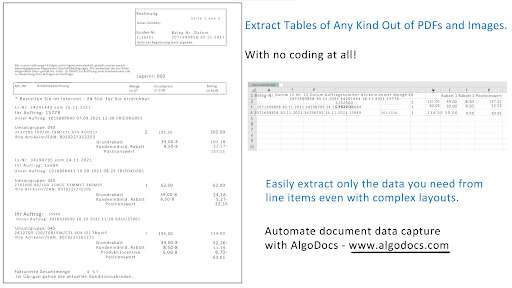
#PdfToExcel#ImageToExcel#AlgoDocsOCRRevolution#AIHandwritingRecognition#OCRAlgorithms#TableExtraction#AlgoDocs#FreeForever
0 notes
Text
Unleash the Power of Your Scanned Documents: An Introduction to Optical Character Recognition (OCR)

Introduction:
Millions of documents pile up in businesses and homes alike. Whether you're an individual drowning in receipts or a company managing mountains of paperwork, finding the information you need can be a time-consuming hassle. Optical Character Recognition (OCR) technology offers a solution by transforming scanned documents and images into editable and searchable digital files.
What is Optical Character Recognition (OCR)?
Simply put, OCR is the magic behind converting images into text that your computer can understand. Imagine taking a picture of a handwritten recipe or a printed document and instantly having the text editable on your computer! OCR software analyzes the image, recognizes the letters and shapes, and then converts them into digital text.
Benefits of OCR for Everyone:
Boost Productivity: No more wasting time manually retyping information from scanned documents. OCR lets you quickly extract text and edit it electronically, saving you valuable time and effort.
Reduce Costs: Eliminate the need for physical storage and simplify document retrieval. Digital documents are easier to manage, share, and access, saving you on printing and storage expenses.
Enhance Data Management: OCR empowers you to organize your digital documents efficiently. Search for keywords within scanned documents to find the information you need instantly, improving your workflow.
While OCR is a powerful tool, it's important to understand its limitations:
Accuracy: OCR technology has come a long way, but it's not perfect. Factors like poor image quality, unusual fonts, or handwritten text can lead to errors. Proofreading the extracted text is often necessary.
Complex Layouts: OCR software might struggle with documents containing complex layouts, tables, or multiple columns. These elements might require additional processing or manual intervention.
Exploring Feature-Rich OCR Solutions:
While basic OCR can handle simple documents, some tasks require more advanced capabilities. Here's where feature-rich OCR solutions come in. These tools go beyond simple text extraction, offering functionalities like:
Handwritten Text Recognition: Accurately extract text from handwritten documents like receipts or forms.
Table Extraction: Convert tables within scanned documents into editable spreadsheets, preserving data integrity.
Intelligent Data Extraction: Identify specific data points like key-value pairs, checkboxes, or signatures, making information readily accessible.
Flexible Export Options: Export extracted data in various formats like CSV, XML, or Excel, or integrate seamlessly with your accounting software.
Popular options include Docsumo, Nanonets, Docparser and AlgoDocs. AlgoDocs stands out for its cloud-based AI platform, offering features like those mentioned above. It boasts advanced capabilities like handwriting recognition, table extraction, and intelligent data extraction. Additionally, AlgoDocs provides a free tier with 50 pages processed monthly, making it an attractive option for users with moderate needs.

Conclusion:
OCR technology bridges the gap between physical documents and the digital world. By converting scanned documents into searchable and editable files, OCR empowers you to streamline workflows, boost productivity, and improve data management. Whether you're a busy professional or someone looking to organize your personal documents, OCR can be a valuable tool in your digital arsenal.
#AlgoDocs#TableExtraction#OCRAlgorithms#AIHandwritingRecognition ✍️#AlgoDocsOCRRevolution 🔄🔍#ImageToExcel#PdfToExcel
0 notes
Text
Say Goodbye to Manual Data Entry: Receipts Made Easy with AlgoDocs
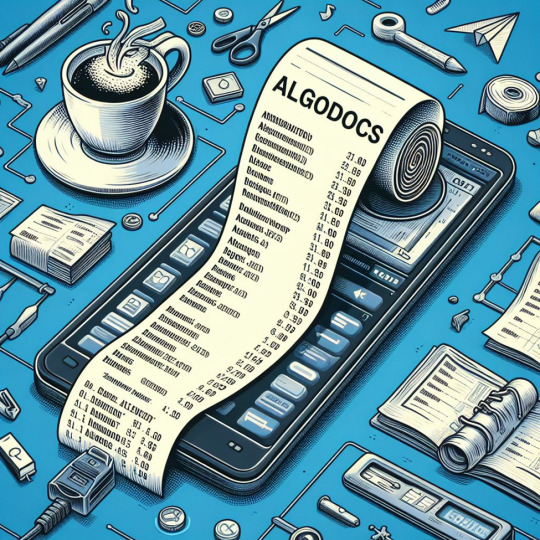
Receipt monitoring is a pain for small and large enterprises alike, and even for individuals. Keeping track of spending can be difficult, from fading receipts to overstuffed shoeboxes. AlgoDocs is a straightforward and effective solution that streamlines your expenditure management.
Start your AlgoDocs adventure today by securing your Forever Free Subscription! Ready to witness the time-saving magic of PDF processing? Dive in now and enjoy complimentary document parsing for up to 50 pages each month. If your document needs exceed this limit, explore our cost-effective pricing options.
How AlgoDocs Simplifies Receipts
Quick Capture: Snap a photo of any receipt, and AlgoDocs extracts key data like date, merchant, totals, etc.
Accessible Anywhere: Cloud-based storage keeps your receipt data secure and accessible from any device.
Integration with hundreds of Software: Eliminate manual data entry by exporting receipt data into your favorite expense management tool.
Step-by-Step Guide
Upload the PDF or photo of your receipt.
Create extracting rules and Walla AlgoDocs extracts and stores the data.
Export data as Excel, XML, JSON, or simply integrate it with your software
Empower Your Business with AlgoDocs
Join the free AlgoDocs plan [www.algodocs.com]. Let AlgoDocs handle the receipts so you can focus on what truly matters - growing your business.
#AlgoDocs#TableExtraction#OCRAlgorithms#AIHandwritingRecognition#AlgoDocsOCRRevolution#ImageToExcel#PdfToExcel#imagetotext
3 notes
·
View notes
Text
youtube
#algodocs#ocralgorithms#tableextraction#aihandwritingrecognition#algodocsocrrevolution#datamagicwithalgodocs#effortlessextraction#ocralgorithmsunleashed#imagetotext#imagetoexcel#Youtube
4 notes
·
View notes
Text
#tableextraction#ocralgorithms#algodocs#aihandwritingrecognition#effortlessextraction#imagetotext#imagetoexcel#ocralgorithmsunleashed
3 notes
·
View notes
Text
📈 Don't just manage your data, master it with AlgoDocs! 💻✨ Say goodbye to the mundane and hello to a world where data extraction is an art. Crafted with precision, powered by AI, and designed for success. 🎨🚀
Meet AlgoDocs, the Digital Wizard: It weaves through documents, deciphering bank statements, invoices, and HR forms. Skillfully extracting specific fields or tables, even from the scribbles of handwritten content. Like a digital storyteller, AlgoDocs seamlessly exports tales to CSV, XML, Excel, or integrates into the grand narrative of your accounting software.
AlgoDocs is the gift that keeps on giving – use it for free, processing up to 50 pages each month. Ready for more? Our affordable pricing plans are designed for higher page limits.
#AlgoDocsOCRRevolution#EffortlessExtraction#DataMagicWithAlgoDocs#OCRAlgorithmsUnleashed#TableExtraction#AIHandwritingRecognition#OCRAlgorithms#AlgoDocs
3 notes
·
View notes
Text
Discover the Power of AlgoDocs: Your Web-Based AI Platform for Data Extraction
🌟 Cheers to freedom and the joy of endless possibilities with AlgoDocs! 🎉✨ Imagine a world where scanning your documents is not just a task but a celebration. With our forever-free subscription, embrace the magic of parsing up to 50 pages per month, unlocking the door to a realm of efficiency without any cost! 🚀📄 If you need to process a higher number of pages, then please see our affordable pricing plans.
#AlgoDocsOCRRevolution#EffortlessExtraction#DataMagicWithAlgoDocs#OCRAlgorithmsUnleashed#TableExtraction#AIHandwritingRecognition#OCRAlgorithms#AlgoDocs
3 notes
·
View notes
Text
Experience the AlgoDocs Revolution:
Ready to transform your data extraction game? Dive into the world of AlgoDocs today and unleash the power of web-based AI for all your document processing needs. Sign up now for our forever-free subscription plan, offering a generous 50 pages per month. If your requirements surpass this limit, explore our customized pricing plans for a seamless and unlimited data extraction experience.

4 notes
·
View notes
Text
Unlock the AlgoDocs Advantage:
Seamless Text Extraction: Immerse yourself in the effortless journey of extracting text from PDFs and image files, promising both simplicity and unwavering accuracy.
Precision in Fields and Tables: Elevate your data game with AlgoDocs' precision – easily extract specific fields or tables, ensuring you obtain the crucial information you need without any complexity.
Excel-Ready and Integration Friendly: Experience the convenience of exporting your extracted data to Excel or seamlessly integrating it with other platforms. AlgoDocs opens up a world of possibilities, making your data readily available for further analysis and utilization.
Dive into a realm of efficiency and precision – discover why AlgoDocs is your key to unlocking a new dimension in data extraction! 🌐✨
Take charge of your scanned files' processing efficiency with AlgoDocs! Sign up for a free subscription now and experience the convenience of parsing your PDF documents. AlgoDocs is your forever companion with 50 pages per month free. Check our pricing plans for larger processing volumes.
#AlgoDocsOCRRevolution#EffortlessExtraction#DataMagicWithAlgoDocs#OCRAlgorithmsUnleashed#TableExtraction#AIHandwritingRecognition#OCRAlgorithms
3 notes
·
View notes
Text
Elevate Your Workflow with AlgoDocs:
Rapid and Precise Data Extraction: AlgoDocs revolutionizes efficiency by swiftly extracting data from a variety of document formats. With its advanced AI capabilities, it guarantees accuracy, even in the most challenging scenarios. Intuitive User Interface: Experience the ease of navigation with AlgoDocs' user-friendly interface. Crafted with both technical and non-technical users in mind, our platform ensures that harnessing its power is effortless for everyone. Discover a new era of seamless workflow optimization with AlgoDocs – where speed meets precision, and simplicity meets sophistication! 🚀💻 Empower your document processing with AlgoDocs! Start a free subscription today and witness the ease of parsing your PDF documents. AlgoDocs ensures you 50 pages per month free forever. Need more? Explore our affordable pricing plans for seamless processing.
#AlgoDocsOCRRevolution#EffortlessExtraction#DataMagicWithAlgoDocs#OCRAlgorithmsUnleashed#TableExtraction#AIHandwritingRecognition#OCRAlgorithms#AlgoDocs
2 notes
·
View notes
Text
🔍 Elevate your document analysis with AlgoDocs' state-of-the-art automated table extraction.
In today's digital era, where information is abundant, efficiency is paramount. AlgoDocs seamlessly identifies and extracts structured data from tables, eliminating manual entry and cumbersome processes.
🚀 Why AlgoDocs?
✅ Harness advanced OCR algorithms and AI techniques.
✅ Achieve accurate identification of tables in various document formats.
✅ Streamline operations, enhance decision-making, and gain a competitive edge.
📈 Unlock the true potential of your data-rich documents across industries such as finance, healthcare, research, and legal entities. AlgoDocs empowers you to extract valuable insights, automate processes, and make informed decisions.
💼 Embrace efficiency. Subscribe now for a forever-free plan with 50 pages per month. Tailored pricing plans are available for higher processing needs. Contact us for custom solutions.
#TableExtraction#DocumentAnalysis#DataInsights#AlgoDocs#BusinessAutomation#OCRAlgorithms#AITechnology#StructuredDataExtraction#DocumentProcessing#PDFConversion
3 notes
·
View notes
Text
How to import documents from Google Drive?
One of the integrations that is widely used in AlgoDocs is a Google Drive integration that allows you to import documents from your Google Drive folders that you can specify during integration setup. AlgoDocs allows you to create several integrations for different Google Drive folders. In this article you will learn how to setup a Google Drive integration in AlgoDocs.
continue reading
Try AlgoDocs for free
Check available plans and Transparent pricing
Blog
#AlgoDocs
#imagetotext
2 notes
·
View notes
Text
How to import documents via Email?
AlgoDocs offers email integration for importing your documents via email. This integration is especially important in cases when you receive documents via email from either your vendors, clients or partners. continue reading
Try AlgoDocs for free
Check available plans and Transparent pricing
Blog
2 notes
·
View notes
Text
What is data extraction from a fixed position vs a variable position?
Data extraction from a fixed position in AlgoDocs is performed by selecting an area around the data you need to extract. So, you simply draw a rectangle around the data
continue reading
Try AlgoDocs for free
Check available plans and Transparent pricing
Blog
#AlgoDocs
#imagetotext
2 notes
·
View notes
Text
How to extract text from a document?
Text extraction from documents is one of the most common extracting rules used in AlgoDocs. It is even advised to use text instead of a number for Invoice Number or Account Number fields. The reason behind this is that invoice or account numbers sometimes include letters, in which case a number data type will fail. Although text related extracting rules are widely used, it is very easy to create them in AlgoDocs.
continue reading
Try AlgoDocs for free
Check available plans and Transparent pricing
Blog
#ImagetoExcel
#AlgoDocs
#imagetotext
2 notes
·
View notes
Text
How to create an extracting rule?
We did our best to keep creation of extracting rules in AlgoDocs as simple as possible. In general, steps for creating an extracting rule are as follows
continue reading
Try AlgoDocs for free
Check available plans and Transparent pricing
Blog
#excel_data_from_pdf_form#pdf_data_extract#extract_tables_from_pdfs#ImagetoExcel#AlgoDocs#imagetotext#ocr
2 notes
·
View notes
Text
What is an extractor?
An extractor is a core feature in AlgoDocs that consists of a set of rules (extracting rules) that are used to extract data from documents. So, your entire data extraction lifecycle can start by firstly creating an extractor.
In general, you should create an extractor for every document that has a different layout. So, in other words you should create different extracting rules for documents with different layouts. However, in cases that your documents have similar layouts, then there are ways of creating only one extractor with more flexible extracting rules. You can find more information on creating different extractors with various extracting rules in other articles under Extracting Rules category.
Try AlgoDocs for free
Check available plans and Transparent pricing
Blog
#excel_data_from_pdf_form#pdf_data_extract#extract_tables_from_pdfs#ImagetoExcel#AlgoDocs#imagetotext#ocr
2 notes
·
View notes