Text






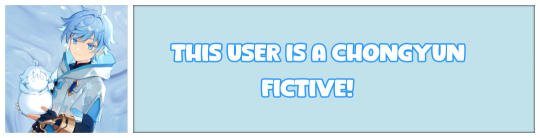
Misc. User Boxes
⭐️ Xiao, Xiangling, Kaya, Beidou, Xinyan, Zhongli and Chongyun
⭐️ Genshin Impact
⭐️ All F2U w/ Credit except the Kaya user box!
⭐️ Misc User Boxes! I made these for some of us in the system! ;; all transparents by @/editor-flower-shop
2 notes
·
View notes
Note
hi so im fairly new to tumblr and such (i’ve only been actice for a few months) and im getting into editing and all that
now i know what a tag list is but my main question is how do i make one? do i dm users and ask if i can put them on it? or do i just tag them and have them dm me to be untagged?
hopefully this wasnt too confusing, thanks !!
- 💫
Hi! Usually you can simply post a post where you say: if you want to be tagged leave your @ here.
Otherwise you can do the same post but drop a Google form, so you can gather all handles according to the content they want to be tagged in.
If you’re talking for promo, you can tag them in the promo post and ask to dm if they want to be untagged.
I hope that was clear enough
0 notes
Text
Welcome
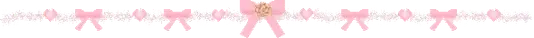
This blog is for making and sharing renders/transparents from different anime and manga sources for people to use in edits.
This blog is ran by one alter in a DID system, because of this there may be breaks between posting.
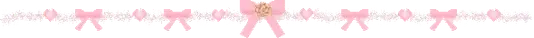
If a promo is okay I'd appreciate it!
@editor-flower-shop
3 notes
·
View notes
Text
Hello and welcome to edit prompts!

Inspired by @happyediting and @editor-flower-shop we want to help editors who are in an editing block or who want a editing challenge.
If we could get a promo it would be appreciated but not required!
12 notes
·
View notes
Note
Hi, I found myself in a bit of a pickle here.
So, someone reblogged a couple of my edits. This person is aligned with a certain value that I directly disagree with (I won't say who they are or what this value is because you know. Yeah.)
Now normally I'd just block and move on but the things this person reblogged were gifts for my significant other, and I just really don't want this person having reblogged something so, well, significant. I'm tempted to dm them and ask them to delete their reblogs of it, but I'm afraid they'd ask why I wanted them to so badly. Even if I told them it was just because of something they agree with without really saying what it is I still feel like they'd be rude about it and if I got into specifics I'm afraid they'd say rude shit even if I was polite. I could just add this thing to my dni but I doubt they read my pinned post because if they did they'd certainly know I was absolutely not aligned with this thing even without reading the dni. I could start adding dni banners but I'm afraid I'd get anon hate or something if I blasted my dni on every post I make and honestly it just feels like a pain in the ass to add it to every post anyway.
I just don't know what to do, I know it's probably best for me just to drop it but it really matters to me that these things are not on this person's blog. Could you give a second opinion or insight or anything, please? I really appreciate it
Personally I think I’d ask them politely, with specific explanation as to why exactly you don’t want them to have that reblog so that really you couldn’t be clearer. You could also put a link to your dni, since maybe they “didn’t notice it”
There is the possibility that they could ignore you or be rude: in that case you could just try to like report them or ask tumblr support.
To put dni in every post for just one person is a pain in the ass imo.
If nothing works I think it’s better to give up, since it hurts but it would be worse to have your mood damaged but a rude online person.
Ps: I suggest you screenshot messages/asks you send ‘cause you never know.
Some people then post defamations online and that would really get ugly.
I’d say: try to tell them as politely as possible both through chat and, if it doesn’t work, asks.
And… yeah.
That’s basically my suggestion.
Sorry if it wasn’t helpful anon!
2 notes
·
View notes
Note
can I get some positivity?
- @utaicon
Hiiii! ~
Lovely to have you here and sure you can!
Positivity:
- I love how you use neon lights and other decorations to emphasise the character! (Like here)
- I love your moodboards! The image selection’s on point and the vibes are awesome! I also love how well-defined the like structure is! Really cool! (This is prob my fav)
- This is absolutely awesome, no words needed. The neon’s just wow
- I love this like sketch-image effect u have and here you did wonders with the monochrome (this is so cool!)
- And I love these icons with the glitters (also the other ones like these u made!)
- Overall I love how you can handle such awesome styles and variety so well! They’re all very unique and yeah! Love it!
2 notes
·
View notes
Note
Hi, been wanting to learn manga colouring, could I ask for a tutorial on how you make transparent manga caps?

hi anon!! i've never posted manga colorings, but i've experimented with them before, so i'll do my best <3
when i color manga, i just work with the original panel without transparency. there's two ways to work with it from here: the less counterintuitive one is to set the panel's blending mode to multiply, then color below as usual. the other method is to place the panel at the very bottom layer, then use the multiply blending mode on the above coloring layers. afterwards, i use the screen blending mode to give the lineart some life. here's an example of my process! i hope this helps, have fun coloring <3

1. the original panel is set to multiply; it looks no different from the original panel

2. i create a folder below the panel and color

3. i create a folder with a clipping mask to the original panel, set the blending mode to screen and recolor the lines

4. i add extra shading/highlights using multiply and add glow layers

2 notes
·
View notes
Note
Hi! So i recently had a request for a pastel edit and i just couldn't pastel it. I have made pastel edits in the past but i just. Forgot how??? Soo, if its alright, could i please ask you to make a tutorial on how to pastel edits 😭
Sure thing!
I’m not an expert but here some things I always do when making pastels!
Ps: these are just tips, I’m no expert, and this is my idea of pastel! If you don’t like it it’s ok obv!
Step 1: Prepare
Before getting to the actual editing I like to have things ready to start (like a painter has their colours ready before beginning)
Ready your resources
I always like to have some “props” like object transparents and decorations that fit a certain aesthetic ready to use so that I don’t have to look for it while I have my creative juices going. I can like go wild with it. I have like folders for backgrounds, pre-made layers and such.
I’d say it’s a good thing to have like stuff like that in general. I usually associate flowers and like cute stuff with my pastel edits, for example.
And ofc the transparents of the character. It’s kinda bothersome having to look for them while you’re editing in my opinion and if you’re custom making it I suggest making it in another file, just to be sure.

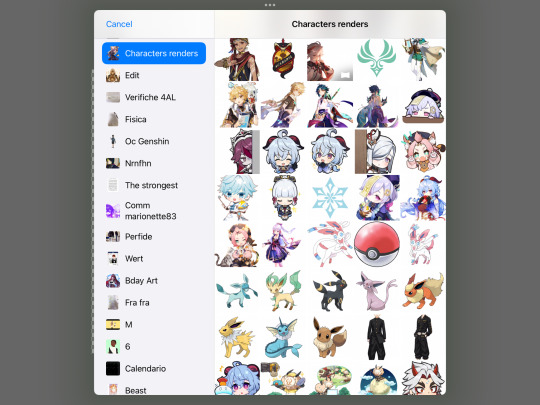
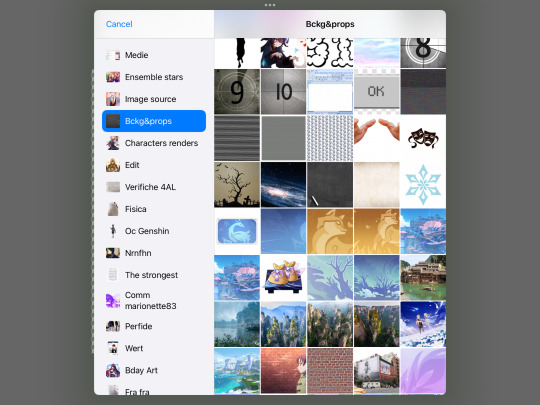
Choose your palette
Pastel edits usually have one very simple palette or some light gradients so I think you should choose what kind of pastel colours we’re talking about in an edit.
I usually choose the subject and the render I want and start from there, lightening the colours if needed.
Of course, you can also use contrasting colours, although I wouldn’t use them too much in a pastel edit cause the contrast would… idk uhm not fit in with the light pastel feels you want to give?
Tip: if you want to keep consistency try to choose very similar images (from a colour point of view, so like not a super light one and one in the dark)!

Step 2
Edit
Pretty basic, I know.
Like organise things and layers however you want them before turning it into a proper pastel!
Tip: some nice elements to put that kinda give that dreamy pastel vibes (imo) are clouds and flowers and such so yeah! Or whatever you feel like obvs!
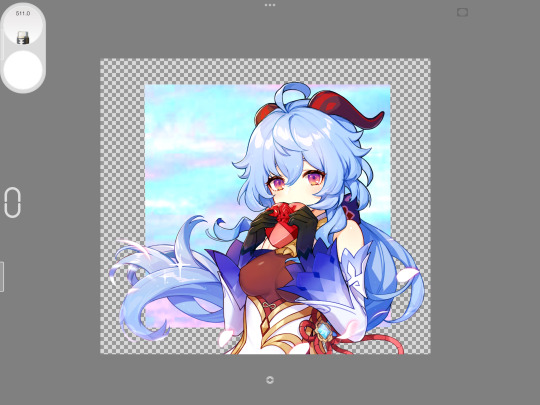
Step 3
Make it pastel
There are many ways.
Usually I put a pastel background (just plain colours) and then a foreground (could be a gradient if you’d like) at low transparency (so that it doesn’t cover anything too much.
If you don’t want to lighten the lines of the edit, you can save it and then change it’s colours manually.
Then I usually put some faded foregrounds on (usually I exclude the character to make it clearer).
The from them see if you like it.
I also suggest some glitters, not too much though. But some glitter never hurt nobody, right?
I think it gives the edit a dreamy effect if put strategically.

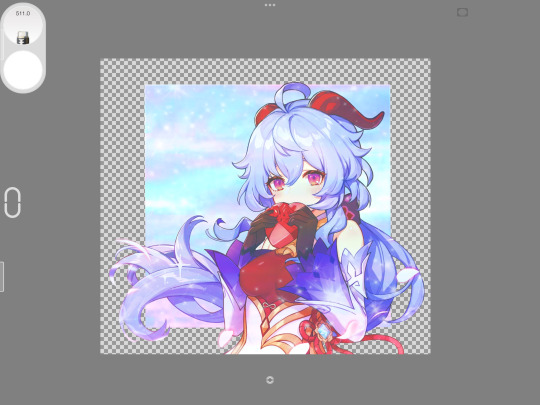
And… yeah that’s it.
I hope it was useful!

24 notes
·
View notes
Note
Hi hun ! Sorry to bother, but would you be willing to do some positivity for my edits ? I know they’re not much but I need a pick me up for them 😅 thank you and much appreciated if you accept this request ! 🌸 - @softredribbon-kins

hii, sorry for taking forever!! i think your icons are super cute, i love how maximalist they are! i love all the assets you use and your filters are subtle but still really pretty and very soft!! your edits are adorable, keep up the gorgeous work <33
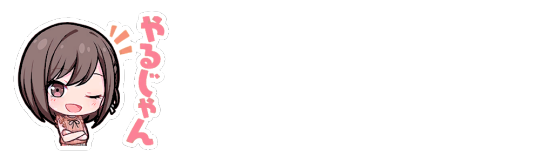
0 notes
Note
how do you make high contrast/monochrome psds?

hi anon! i'll assume you're working in photopea for this explanation, but i'm sure the ui of photoshop isn't different enough to warrant a separate tutorial.
you can do a lot with the hue/saturation adjustment layer; decide which colors you want to emphasize first. then i usually turn up the saturation just a little bit and maybe lightness too, then take nearby hues and bend them to fit. eg, if i want to highlight purple, then i'd try bending cyan by ~100, blue by ~20 and magenta by ~-20. of course don't take these numbers as gospel, the whole point of psds is to try things out and experiment! once you've emphasized one color, it's fairly easy to desaturate the rest; just mess with the saturation and lightness settings until you're satisfied.
for instance, this is done with one layer:


and here's the layer details:

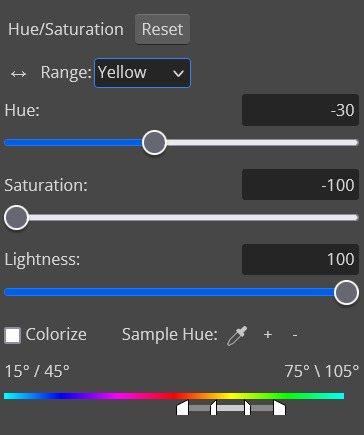
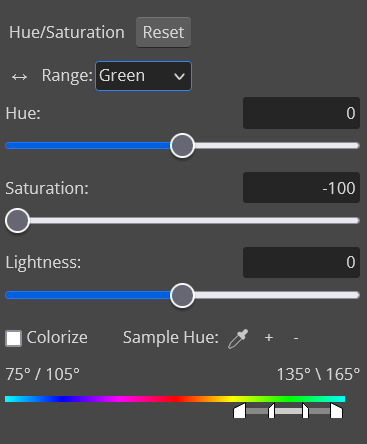
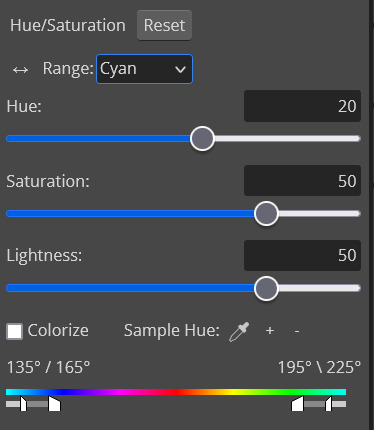


and from there, the rest of the changes are pretty small!

the psd in this example is kashika made by me, if you want to open it in photopea and poke around and analyze it, feel free! good luck~
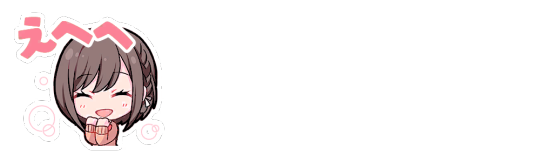
42 notes
·
View notes
Note
Hi hi! Could I request some positivity and improvement advice for my edits? Thanks and take as long as you need! ( - @iconsynth)

hi! i really like your editing style, your icons are super gorgeous and i love how varied the styles are! your style seems really versatile; some edits are very soft while others bring out harsh contrasts in colors.
if anything, i think you should experiment with dramatic color changes; subtle filters are nice and you utilize them very well, but try messing with other things like hue bends and saturation. from what i can tell, pixlr e is a lot like ibis paint x, so maybe try out photopea or photoshop? they allow more flexibility in filters and it's a lot easier to bring out one or two hues!
good luck with future editing!!

5 notes
·
View notes
Note
is it weird to post self indulgent edits while your rqs are closed

hi anon! it's not weird at all; i do it sometimes myself, so don't worry about it ^^ most editing blogs do both self indulgent and requested edits, so generally closing requests means that you will only be posting self indulgent edits for the time being, not that you will be entirely absent—people usually go on hiatus if they plan to stop editing entirely for a while!

~ mod quilete 🥀
2 notes
·
View notes
Note
Dear Editor Flower Shop,
I've been wanting to make a moodboard for my ships and AUs, but I don't know where to start. Like, is there a specific app I should use, or how do I put and adjust filters? You don't have to respond, but if I would appreciate it if you did. /gen
Sincerely, CartoonLover87, a moodboard/edit hopeful user.
hello!! a popular app for moodboards is picsart—making a free account lets you access lots of assets and functions, one of which is a collage maker! it's also available as a website ^^ many people also use photopea, a free online version of photoshop, since it allows you to apply filters. you can assemble the collage in picsart then add filters to the png in photopea if you like, or assemble and filter it all at once in photopea! if you're stuck on how to make filters, there are lots of blogs that post and/or compile filters (aka psds) that you can go to ^^ polarr also hosts filters, but they are only compatible with polarr and the app is difficult to use with a free account. best of luck editing, feel free to ask for more tips!!

~ mod quilete 🥀
6 notes
·
View notes
Text

Newbie here! ~
Hello! I’ll keep this divider ‘cause of continuity and because it looks so cool!
I am Host from @/multieditors-teahouse and I’m the new admin of editor-flower-shop!
I’ll try my best to get to the positivity/tips requests and the other requests with the other mods!
(Please contact me whenever you can, so that we can kinda get to know each other a bit!)
And yeah! That’s it!
Hope you’ll like it here!
2 notes
·
View notes
Note
Hello! I'm very new to making my own PSDs and other more complicated edits but i'm fresh out of ideas!! Do you have any tips for how to get ideas of what to edit when you have no requests?? I want to keep practicing but im like uuuuuuuu idk what to make. Thanks!!
hi anon! when i don't have ideas i usually just make a post asking for requests ^^; if i don't get any or just asked then i usually either make gifts for my friends or look up challenges! if an edit challenge is too much commitment, then you can try making gifts for mutuals or using a randomizer to give you edit ideas <33 hope this helps!!

~ 🥀
0 notes






