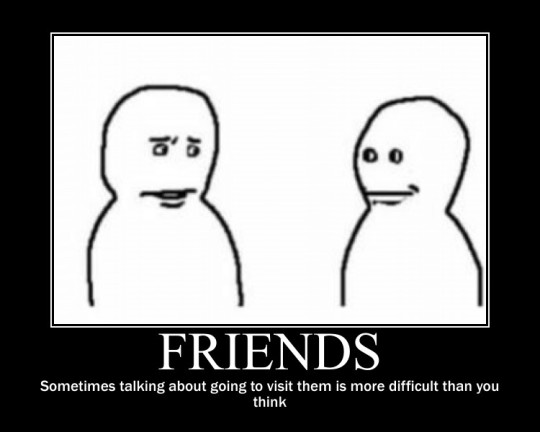Text
Things that will make your computer meaningfully faster:
Replacing a HDD with an SSD
Adding RAM
Graphics cards if you're nasty
Uninstalling resource hogs like Norton or McAfee (if you're using Windows then the built-in Windows Security is perfectly fine; if you're using a mac consider bitdefender as a free antivirus or eset as a less resource intensive paid option)
Customizing what runs on startup for your computer
Things that are likely to make internet browsing specifically meaningfully faster:
Installing firefox and setting it up with ublock origin
adding the Auto Tab Discard extension to firefox to sleep unused tabs so that they aren't constantly reloading
Closing some fucking tabs bud I'm sorry I know it hurts I'm guilty of this too
Things that will make your computer faster if you are actually having a problem:
Running malwarebytes and shutting down any malicious programs it finds.
Correcting disk utilization errors
Things that will make your computer superficially faster and may slightly improve your user experience temporarily:
Clearing cache and cookies on your browser
Restarting the computer
Changing your screen resolution
Uninstalling unused browser extensions
Things that do not actually make your computer faster:
Deleting files
Registry cleaners
Defragging your drive
Passively wishing that your computer was faster instead of actually just adding more fucking RAM.
This post is brought to you by the lady with the 7-year-old laptop that she refuses to leave overnight for us to run scans on or take apart so that we can put RAM in it and who insists on coming by for 30-minute visits hoping we can make her computer faster.
119K notes
·
View notes
Text
One thing I really love about seedy anime websites and YouTube mp3 converters is like. They actually do what they say they’re doing. But they WILL try to trick you into downloading a virus. Like it’s almost just a greeting at this point. I try to extract a song from a YouTube video and it says free VPN installer tonight perhaps? Free VPN installer tonight queen? And I say YouTube-mp3 converter you sly dog, you know what I’m here for. Show me the goods. And YouTube-mp3 converter says ahhh you got me, no getting one over on you. Thought it was worth a try tho. Here you go king x
152K notes
·
View notes
Text
hi. do you hate the way that social medias are all imploding on themselves and hate being here and being subjected to their whims and want to blast everyone responsible with psychic mind beams?
then take my hand... i can't help with the mind beams but I can guide you into the world of People Having Their Own Personal Websites Again
RSS/Atom Feed Reader
Whether you make your own website or not, if there's one thing you take away from this post it's that you should get a feed reader, which will allow you to subscribe to people's personal websites and even most social media and get updates in one location without needing any accounts! Even if you specifically don't make your own website, this will allow you to follow the people who do :)
There are all sorts of options for this out there, some feed readers are jam packed with a zillion features i couldn't begin to describe. Because I just use feedbro:
Which is extremely simple and free and does support different browsers if you're not using firefox for some reason, and I've never needed anything more complicated, so I don't really know what the more complicated ones do.
You just add the RSS feed to feedbro, and from then on any time that website updates (especially ideal for following webcomics fyi), you'll get a little notification for it!
HTML
Onto the actual making your own website part—HTML, which is really, really simple! If you're intimidated by coding, worry not, as it's not actually coding—it's essentially just written tags that mark blocks of text, describing what that text is. Here's a 5 minute video you can watch that explains exactly what it is and what it's used for:
youtube
Not a video guy, even for 5 minutes? Neocities has a very short and simple interactive introduction to HTML you can run through on this page (not very mobile friendly, however):
Once you're familiar with HTML, the best way to learn what to do with it is simply to just make something.
Open notepad, and just write out the basic html structure of a webpage with a header and a body with the body saying some funny phrase (or hello world if you can't think of one). save it as index.html, and open that up in your browser. Lo, a webpage!!
CSS
Kinda ugly though. Websites haven't looked that plain in a long time, and that's because we decided to make cascading style sheets to make websites look prettier.
Anyway I got another 5 minute video for you, this one explains what CSS is :)
youtube
Learning how to use them
Now that you are familiar with what HTML and CSS is, I recommend that you head on over to the Mozilla Developer Network and follow their completely free Getting Started With The Web course:
And make your own personal website as you follow along! Make that thing personal to you and not some generic tutorial thing and you'll have a lot more fun with it :)
Sharing your website with the internet
As you make your website, you're gonna want to show it off. There are two options I recommend for this, option one has already come up: Neocities
Pros:
On-site text editor and file creator allows you to just open up neocities and create and edit your webpages directly in your browser, no need to download an IDE to edit with.
Big community aspect, neocities is actually a social media! You can follow other websites, people can comment and like your site updates, etc... If that sounds fun to you, its a unique aspect of neocities!
Extremely beginner friendly, no set up required beyond writing the html itself. It even comes with some ready made example files to help you get started!
Cons:
Batch upload options are incredibly limited, and what there is (which is limited to subscribers and not well documented), is shockingly slow—like, taking an hour to move a few megabytes because it reauthenticates for every single file transfer and if youre moving a bunch of tiny 1-2kb files this process takes forever. The alternative is drag and drop uploads, which are very buggy for mass uploads and uploading multiple directories never works right
As a consequence, it is not possible to utilise a static site generator effectively with neocities, which means each page needs to be edited individually, and updating your layout is rather difficult to do as you'll have to edit every page one by one.
So, my general opinion of neocities is it's a wonderful place to begin! But it is entirely possible that your needs, or desire to simplify the editing process, may eventually outgrow it.
If you're not very familiar with HTML and CSS yet, I would start with neocities.
Hot Tip! If you want a url that reads website.neocities.org/about, rather than website.neocities.org/about.html, make a new folder named about, and inside of there make a file named index.html. that file's address is now /about!
ALSO!! You will need to code your own RSS feed, and manually update it. This isn't difficult to do the syntax is very similar to HTML, just google it :)
***
If you've a little familiarity with HTML & CSS and feel confident handling some more complicated initial setup to allow for more flexibility, automation, and not having to edit your navbar on every single page on your website every time you want to add a new link, then I recommend option two: Netlify
Pros
You can drag and drop the folder containing every webpage and file and directory on your website and upload that all at once, no issues with batch uploading like neocities :)
You can link your netlify account to a git respository, such as through github, and combine it with a static site generator, such as 11ty, and then it will automatically rebuild your website for you whenever you add, remove, or update a file in the repository. Using something like VSCode, you can edit your website files on your computer, hit save, then send those straight to your repository and automatically update your website.
This means you can edit and preview your website locally on your computer before you send those updates to the internet, and it also grants you access to all sorts of tools and extensions that make it easier to make websites than neocities little simple editor!
Cons
There is no on-site file editing or individual file management. If you drag and drop upload your website, I do believe you have to drag and drop the entire website every time you update. This is only a con if you do not set up git integration, if you do then this con is addressed and fixed!
The set up is much more involved and less intuitive. It's not difficult! But you will be downloading all sorts of different things to get the pieces into place, which might be a little overwhelming. Just remember this is a one time set up and once everything is in place you'll be set for the indefinite future, just take your time.
11ty/Eleventy
Now I've mentioned static site generators (SSGs) a couple times now and 11ty once, and you might be wondering what exactly that is.
Now a website, like tumblr for example, has some areas of dynamic content. This post is in one of those areas: the post feed and content area in general changes from page to page and scroll to scroll.
But around this area, we have the header, the sidebar, the footer, all your little navigation and GUI type parts of the website. Those don't, or minimally, change between pages. If you want to edit the content of the footer, on neocities you'd have to edit every individual page to do this which is a slog the bigger your website gets.
But what if, your footer was one single file that you add into a bigger layout file, and then when you make a new page, you assign it that layout? And then you just edited the footer file when you wanted to change the footer, and every page with a layout that uses the footer file gets automatically updated?
That's what a static site generator does babeyyy, there's quite a few different options out there—next.js, hugo, gatsby, jekyll, zola, and more... but I personally use 11ty/Eleventy, because it's very simple and doesn't require any javascript on the final pages that get output like some of the other options do, instead printing out plain html and css files.
To use 11ty effectively you will need installed on your computer: Python, Git, Node.js, and VSCode or another IDE but ill continue to assume you have VSCode in this post. You'll also want a repository for your website set up—I'm only familiar with github which has built in integration with VSCode, but if you want to you can explore alternatives, but again, I'll just assume you're using github! Which is to say, I won't personally be able to offer advice if you go a different route.
Anyway, install python, git, and node in that order, and then open up that link and follow their getting started guide :)
You'll still need to set up the RSS feed, but there are extensions for 11ty to do this automatically, and alternatively you can use the template system to make a semi-manual one.
Javascript
Simple HTML and CSS webpages is great and all, but what if. You click something on your webpage. And then, something happens? Or, you load a webpage, and it gets information from another website, and puts it onto yours? Like maybe pulling your recent tumblr posts and adding them to your website?
That would be fun :)
So to make your pages interactive and do things like that, you need javascript. If you follow the MDN web dev tutorials you'll get to javascript eventually anyway, but my personal recommendation for where to learn JS is here:
SASS/SCSS
Syntatically Awesome Style Sheets, or Sassy CSS, or just SASS, is basically to CSS what SSGs like 11ty are to HTML.
Macros in nunjucks and liquid (the templating languages used by 11ty), functions in javascript, these little blocks of repeatable code in these languages are made possible in CSS via mixins. There's a parent selector! And a bunch of other stuff I could talk forever about—point is, if you're well acquainted with CSS and would like access to some more advanced functionality, SASS is well worth a look into. There's a plugin for 11ty you can install to your project directory which will automatically build .sass files into .css files for you when your site gets built :)
Front-end Frameworks
Maybe web design isn't your greatest strength, maybe it is but you'd like to have some of the menial work automated for you, either way it might be worth having a little look into some frameworks to see if they'll make life easier for you. Now, I'm a toyhouse coding regular, so the framework I'm most familiar with and indeed use on my own websites and blogs is Bootstrap:
If you set up SASS, you can edit it to look however you want it to :)
Another framework that I'm loosely familiar with but haven't used a great deal that which is more CSS focused is tailwind:
It never really clicked with me but it might with you who knows!
***
And that's all I have I think, the various links I've shared will go into things in more depth and link to other resources and guides that you might need!
The only other thing I'll say is this:
Coding is not about knowing how to do something, but knowing how to look up how to do something.
I've given a mighty kick start here as best I could, but get familiar with googling things like "How to do champfered corners CSS," "how to execute an if statement inside a template literal JS stackoverflow," "how to install node packages reddit", "CSS grid generator," "CSS clip path generator," and so on and so forth! Stackoverflow, reddit, MDN, w3schools, and csstricks are your best friends for finding information. Good luck!!
2K notes
·
View notes
Text
I have friends at Indiana University and they've been saying there are snipers on IU Bloomington campus. And theres a bunch of cops everywhere. This is wild.

14K notes
·
View notes
Text
hey has tumblr.com as in like the actual website itself been running like dogshit lately. load times have been atrocious. stuff just isn't working. etc.
6K notes
·
View notes
Text
The last three digits of your current follower count is the Dewey Decimal Classification subject on which you must immediately give a 15-minute presentation.
How would you do?
105K notes
·
View notes
Text
im curious what's the first meme you remember seeing? mine was numa numa
41K notes
·
View notes
Text
the Columbia University arrests are worse than they seem. They're arresting protesting students for trespassing. It goes without saying students cannot meaningfully "trespass" in the common areas of a university they attend. So Columbia University has suspended all student protestors from their institution, in the process revoking their access to housing, their belonging, and most crucially damaging their academic futures. We are witnessing full scale silencing and removal of anyone of conscience from the next generation of academia.
25K notes
·
View notes
Text
i've seen posts talk about psychs restricting or withholding medication and want to add the opposite, there are psychs who push or require patients to take unneeded medication and overmedication is also a problem of autonomy not often brought up because it's done to patients where people consider it "necessary", like psychotic patients. we are then excluded from treatment programs or treatment itself for questioning this or refusing the medication. schizophrenic long-term patients have loss of brain tissue as a result.personally I have diagnosed neurological conditions now.
so both restriction of meds and overmedication should be considered same issue with lack of autonomy of the patient and there is not enough awareness of the effects of the medication, mostly because it's *assumed* the psych "knows best"
2K notes
·
View notes
Text
reading this deposition that just got dropped where someone sued musk and ohhhh my god it is this funniest thing ever . i can see why his lawyer tried to keep this confidential . they’re both maybe the biggest idiots . this is like ace attorney
78K notes
·
View notes
Photo

Customer: YOU FOOL
DMV: CONFRONTATIONAL
Verdict: DENIED
8K notes
·
View notes
Text

Can you help me undo my 1000 tiny buttons period piece romance fetish but for armor freaks
357 notes
·
View notes
Text
1K notes
·
View notes
Text

it's rare I get a character with a similar hair type to me that isn't one of my ocs. so here's some kabru's in some hairstyles, half of which are haircuts I've had before
5K notes
·
View notes
Text
curious how the breakdown is considering its something ive always been open to but i know some people would never do ever
2K notes
·
View notes