Note
Hi... I just discovered your recolors & am in love. I also found out you use GIMP to do it. I've just began recoloring & would like a few tips if you're willing. I know how to add palettes & separate colors. What I need help with is making light colors look good. I start out with a gray, tan or blue color, de-saturate, then adjust brightness contrast. Then I use colorize. But when I do the light colors, the shadows and details still look washed out & the dark colors look too dark. Help?
Hey there! I love GIMP, and I'm happy to answer any questions about it.
If at all possible, I recommend using Gradient Mapping rather than Colorize for this task. Here's why:
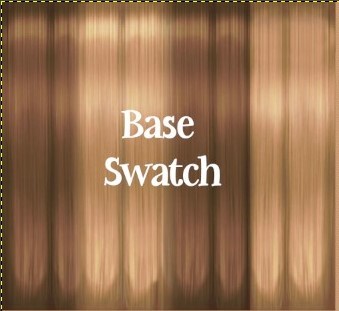
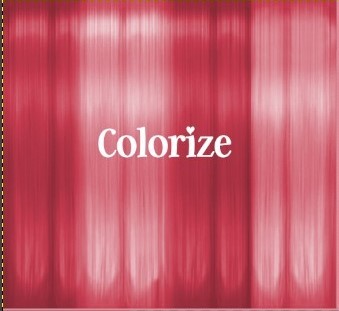
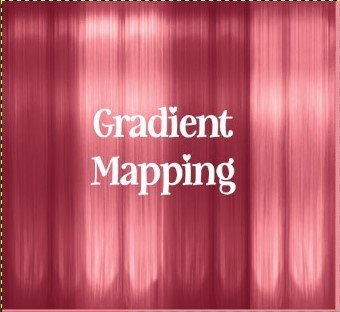
And here's a tutorial.
Have fun!
5 notes
·
View notes
Note
could you do a tutorial on how you recolor hairs in gimp? I want to start recoloring in the historian palette, but I'm struggling to get the gradients to work in it and im just kind of confused
Hey anon! While I often update hair overrides using gradients, I believe that most ppl recoloring hair in the historian palette uses auto actions. However, here's my process (works for recoloring clothes as well!):
Recoloring w/ Gradients in GIMP
1) Download the gradients you wish to recolor in. For the academia palette (historian + scientist) gradients, you can directly download the GIMP gradients (.ggr format).
However, if the gradients you are trying to find do not offer a .ggr format, such as @aharris00britney's New EA Natural Swatches Gradients, you can convert them to .ggr format by using this website with these settings:
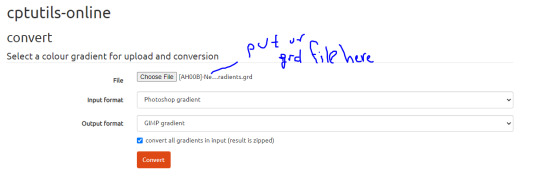
2) Go into your zipped folder of gradients and grab the folder in which all the ggr files are in:
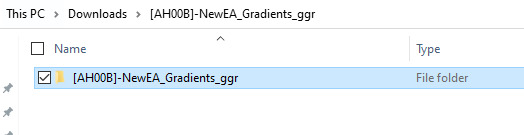
3) Move that folder of gradients to the folder highlighted in the screenshot.
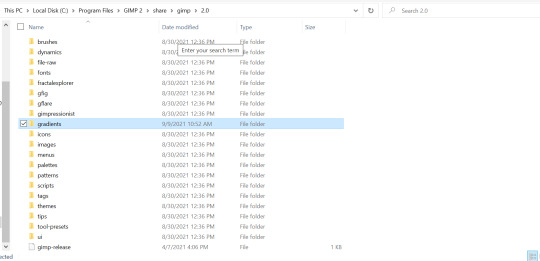
4) If you did it correctly you should be able to see your new gradients by clicking "Gradients":
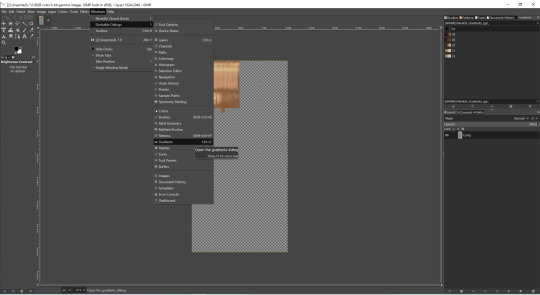
5) To gradient map, select one of the gradients and click "Gradient Map":
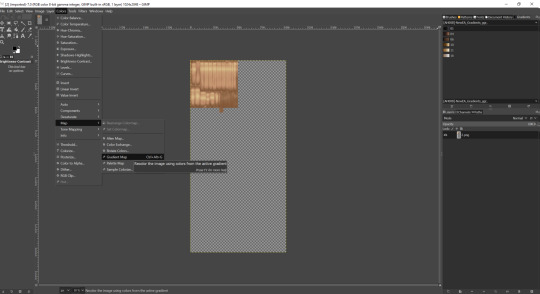
6) For saving your recolor, I use an GIMP Saver Extension (see link for installation instructions and download):
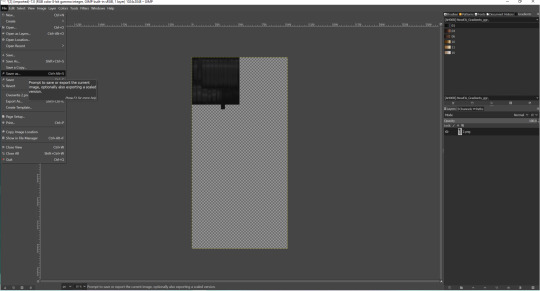
7) Reset your image by using CTRL+Z for the next recolor(s).
8) Repeat Steps 5-7 for as many recolors you plan to do.
Bonus: If you want a faster way of recoloring, I sugget using an extension called Auto Hotkeys and editing your Preferences in GIMP to map Gradient Mapping and Saver to certain keyboard shortcuts.
For me, I set the CTRL+ALT+Q keyboard shortcut in Auto Hotkeys. to map to pressing CTRL+ ALT+G (Gradient Mapping) and CTRL + ALT + S (Saver). Below is the script I wrote:

Final Note
If you have any problems, feel free to send another ask!
@maxismatchccworld @mmoutfitters @academiapalettes @sssvitlanz @mmfinds
108 notes
·
View notes
Text

@crazycupcakefr’s Simple choker in JewlRyBox
Requires: Mesh
51 add-on swatches in JewlRyBox
I saw a request to recolour this choker made to @i-heart-pudding and decided to do it ☺️
🔊 @alwaysfreecc @public-ccfinds @thejewlbox
Thank you! 💜
Download links under the cut ⬇️
📁 Download (Free) ⏬
SimFileShare || MediaFire || Patreon
30 notes
·
View notes
Note
Hello, would you consider recoloring "simple choker" by @/crazycupcakefr on tumblr? I'd love for it to be recolored in JewlRyBox palette. I really adore your recolors, I use them all the time haha :D I wish you great day/night ^^
Thank you so much for the message! I'm glad you enjoy my recolors. However, I haven't really been in the mood to make more these past few months. I think the Sims phase of my life might finally be over, after almost 20 years. I'm sorry to disappoint, but I'm very unlikely to get around to this request or any others.
I would recommend asking someone who's posted new recolors more recently. If you check @thejewlbox you should be able to see who's been actively posting recolors in the past few weeks.
2 notes
·
View notes
Note
Hi do you think you would be able to recolor Imvika's The Butterfly Collection Clothes in the Jewlry Box? I don't see a PSD for the items sorry. If not, I understand I would like to use the clothes for my royal save but if not I understand.
Thank you for asking so politely! @xvampiresimmerx is actually planning to do the clothing from this set, but it will be a little while before she gets to it. I recommend following her, if you don't already. :)
1 note
·
View note
Text

EP13 Growing Together Infants Clothing in JewlRyBox
It's been entirely too long coming, but I'm finally trying to finish up and send out some more EA recolors I've had rolling about in my drive for a while.
Naturally the recolors require the pack. The relaxed fit onesie (the sweater outfit on the red boy), the overall outfit (not pictured, the one with the peter pan collar), the tank top with shorts outfit (also not pictured) and the ducky outfit have overlays in the facial piercing categories with custom thumbnails.
Patreon Download (always free!)
Google Drive // SFS
@maxismatchccworld @mmoutfitters @alwaysfreecc @thejewlbox
29 notes
·
View notes
Text


Gwen Set by @ms-marysims in JewlRyBox
For teen-elder females
Each item comes in 51 solid swatches in JewlRyBox
The t-shirt and pants also come in 13 camo swatches
The sweater also comes in 51 glittery/sparkly fabric swatches
Required Meshes:
Gwen Set
Download (SimFileShare)
@thejewlbox
27 notes
·
View notes
Text



Memory Tunic by @simlaughlove for the @plumbobteasociety in JewlRyBox
For teen-elder females
64 add-on swatches, including 51 solids + 13 floral swatches
Required Mesh:
Memory Tunic
Download (SimFileShare)
@thejewlbox
23 notes
·
View notes
Text







Assorted EA Men's Tops in JewlRyBox
Includes 4 base game tops (shown in green), 5 Get Together tops (shown in yellow), 3 Cats & Dogs tops (shown in orange), and 5 Dream Home Decorator tops (shown in blue).
Each item requires its respective pack
51 add-on swatches in @thejewlbox JewlRyBox palette
Some items include bonus patterned swatches and/or accessory overlays
Download: Base Game | Get Together | Cats & Dogs | Dream Home Decorator
You can find my other recolors for these packs here: Base Game | Get Together | Dream Home Decorator
20 notes
·
View notes
Text




Base Game Men's Bottoms Part 4 in JewlRyBox
BGC
Includes recolors of 8 base game men's bottoms
Each item comes in 51 add-on swatches in JewlRyBox
Download (SimFileShare)
You can find my other base game clothing recolors in Jewl Refined here.
25 notes
·
View notes
Note
wcif the prosthetic leg on your last post? :ooo i want it so much
Isn't it awesome?! It was recolored by @fiftymilehighclub and you can find the download links here!
3 notes
·
View notes
Text




Base Game Men's Bottoms Part 4 in JewlRyBox
BGC
Includes recolors of 8 base game men's bottoms
Each item comes in 51 add-on swatches in JewlRyBox
Download (SimFileShare)
You can find my other base game clothing recolors in Jewl Refined here.
25 notes
·
View notes
Text


Add-on recolours of the mermaid tails/scales from Island Living in @thejewlbox's JewlRyBox palette, plus the scales in @berrygameplay's Candy Shoppe Collection palette. These require Island Living.
Sim File Share | Google Drive
104 notes
·
View notes
Note
Hi!
I hope I'm not bothering you, and if I am, please feel free to ignore me! :') I would like to learn how to recolor using pre-made palettes like you do, especially with eyes, but I can't find any guide on how to do it. I know there are actions for Photoshop, but I must be doing something wrong because when I use them, the entire image gets colored. Can I ask if you could provide a brief explanation or tutorial? Thank you in advance, whether you do it or not <3
Hello! Thanks for the question, but I'm not the right person to ask because I don't use Photoshop and therefore have no idea how actions work. I could help you learn how to recolor in GIMP because that's what I use, but if you have Photoshop, you'll be better off looking for someone who uses that program to teach you. (And Photoshop is objectively better for recoloring because you can use batch actions to make it faster; I just refuse to either pay for or pirate it.)
If you have a specific palette in mind that you want to recolor in, my first recommendation would be to join the Discord server for that palette. Sorbets Remix, JewlRyBox, Candy Shoppe, and the Academia palettes all have servers where we collaborate and help people who want to recolor in that palette, and I bet there are others out there too. You can generally message just about anyone who's actively using that palette off-anon to find out how to get an invite.
1 note
·
View note
Note
Hi!! First of all, thanks in advance and in any case❤️ I have a request: I would really like some recolors of Sammi-xox's Redwood eyes, with the Sorbet Remix, Historian and Mad Scientist palettes. The creatore ad uploaded the psd, and they use Tumblr! I know, it's a lot, and obviously I'm not demanding! But if you did, I could make you a marriage proposal 🤣❤️ thanks again in advance! feel absolutely free to ignore!
Thanks for the ask, but I don't use any of those palettes and it's a lot of work downloading & installing files to switch palettes. I recommend finding people who've recently recolored in those palettes and seeing if they take requests. I hope you're able to find someone; they're really cute eyes!
1 note
·
View note
Note
hello! for some reason, the delicate eyes CSC make the colour filter for "black" disappear from the CAS clothing filters. the JRB ones on the same post do not have this issue. it's super weird but i've had friends download to confirm.
Thanks for letting me know! I'm deleting the download since multiple people have messaged me about this issue.
1 note
·
View note
Note
hi there! really weird thing but your recolor of Delicate Eyes in Candy Shoppe Collection ONLY removes the black color option on the drop down in CAS under clothes. I've tested this on a brand new save with nothing in my mods folder except your file and can reproduce it everytime!
I'll delete the download, thanks for letting me know.
1 note
·
View note