Note
Hey I wasnt sure if you were aware but the link to the test demo comes up with a page not found
I am very much aware, I’ll post a new link once I’m done with fixing some things and redesigning sprites.
IRL work during the weekdays are taking up a lot of my time and energy.
0 notes
Text
RPG Maker 2003 professionals
I'm in need of some help. I was trying to record something for a friend and certain maps just suddenly speed up without warning. I see no events that could cause this as far as I know. I removed anything I thought could be the cause, but that didn't fix it.
If anyone knows what the heck is going on, please tell me. This could honestly negatively effect game production immensely if I am unable to figure out what is creating this bug/glitch.
3 notes
·
View notes
Text
Guide to Animated Enemy Sprites
in RPG Maker 2003
As the title says, this is a guide to making animated enemy sprites!
Much like The Judge right here.

Before you can start the coding, first make the sprites. Three will be enough.

The sprites are “Pictures” but are the same size as the normal enemy sprite, with the exception of the idle animation which is the size of three back to back.
Speaking of the enemy sprite, make sure you have it in the “Monsters” folder and is a solid color. (Acting like the hit-box)
Got your animated sprite ready? Open the troop that your enemy is in and add four “Battle Events”.

Page 1:The Idle Animation. Make the condition “Turn No.” 0 x+0 (This makes it so the animation will start at the very beginning of the battle)
Page 2: Normal Hurt. Make the condition “Battle Command” Player (‘s) Attack selected.
Page 3: Competence Hurt. Make the condition the same as Page 2 but replace Attack with Competence.
Page 4: Defeated. Make the condition “Enemy” *Your enemy’s name here* (‘s) HP is 0 % and 10 %
Now that we put in the conditions, it’s time to put in the actual code!
For Page 1 insert “Show Picture” and put your idle animation sprite in the Picture Graphic then click the check box under “Spritesheet” this will allow you to make it animated, but first click the dots on the Spritesheet.

“Number of Sprites in Image” is the number of sprites your animation is, for example, The Judge’s idle is three sprites that go horizontal, so three for horizontal.
Check the “Animated” so it’ll make the sprite animated and check “Loop”, the numbers next to Animated is the FPS (Frames Per Second) for the animations, the lower the number the faster the animation will be and the opposite for higher numbers.
Next is it position the sprite in the battle! Worried you’ll have to do trial and error? Fun fact, you can just use your hit-boxes position and copy it to the sprite!
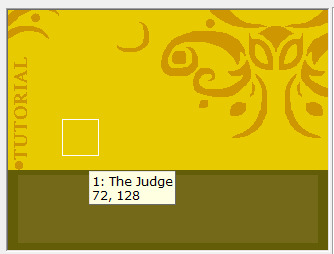
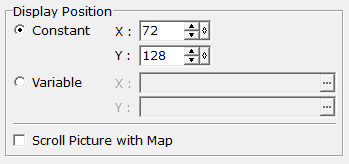
Once that’s all done, make sure to change and check these boxes.

Thats all for Page 1, now for Page 2 and 3, which will be the exact same.
Use the same steps as Page 1, BUT for the Spritesheet check the “Erase” options instead of the Loop. The Number of Sprites part is completely up to you, depending on if it’s a single image (like for me) or is animated.
Next is to insert “Wait” into the code then copy the Show Image from Page 1 into Page 2 and 3.
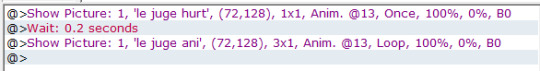
“Wait” is so the hurt animation won’t get overridden by the idle right away, the reason for the idle animation from Page 1 to be pasted in Page 2 and 3 is because Page 1 only activates at the start of the battle, it doesn’t happen again.
Page 4 is exactly like the others, but you’ll have to insert “Change Enemy HP” check “Decrease” Percentage 100% and check “Allow Knockout”

Remember when we did enemy HP is 0 % and 10 %?
This is because RPG Maker doesn’t play events when the enemy is defeated, so with this code when the enemy is at low health it’ll be defeated and play the animation.
I wanna give one Warning about this defeat code!
If the enemy is one hit KO’ed the defeat animation won’t play!
But this shouldn’t happen in normal gameplay unless someone is crazy enough to grind to level 99.
That is the end of the guide, hope you’ll have a amazing day or night!
#off fangame#off spinoff#off game#off by mortis ghost#rpg maker#rpg maker 2003#rpg maker 2k3#rpg maker guide#rpg maker 2003 guide#rpg maker 2k3 guide
89 notes
·
View notes
Text
The test demo for KING is available now for download.

Re-enter the world of OFF once again, as a new tyrant king takes hold, putting everyone in eternal fear.
Play as yourself, the Puppeteer, to bring down the fall of this new king, ending his rain of terror.
**Warning: This test demo is extremely short, you are not forced to play this test demo and are free to wait for the release of the next kingdom. To those who play, please give me feedback of what I should change and update, along with any bugs you may have encountered. Thank you.**
128 notes
·
View notes