Text
How to Choose the Right CDN — AWS CloudFront Vs Cloudflare
Cloudflare vs CloudFront
Cloudflare and CloudFront are services that can help reduce your website’s load time. In addition to speeding up your content delivery and load times, they can provide many advantages to your organization. They both work similarly by distributing server loads across multiple servers, but they have fundamental differences. Cloudflare is a service that provides other application services such as DNS, load balancing, video streaming, DDoS attacks protection, web application firewall (WAF), analytics, domain registry, and more. At the same time, Cloudfront is just a CDN provider with the sole purpose of accelerating content delivery.
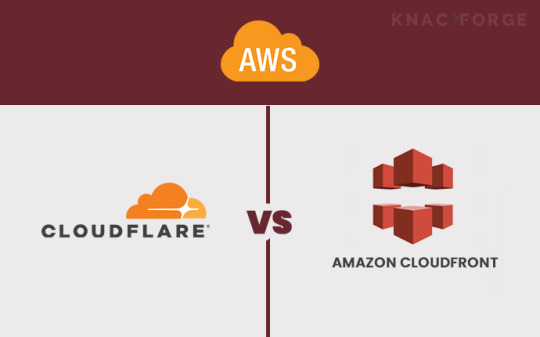
What is a CDN?
“Content Delivery Network,” or “CDN,” is a network of computers, servers, and nodes worldwide. You upload your website files to the ‘cloud,’ and then this content will be delivered via dedicated servers/nodes that are geographically closer to your end customers than the original hosting server.
What is Cloudflare?
Cloudflare is a buzzing brand in the CDN industry for its ability to provide cutting-edge performance capabilities and robust security features. It functions essentially as a reverse proxy, and its infrastructure is built from scratch, without any legacy system. It was originally intended to keep fraudsters off your website and stop them from harvesting emails. Their global infrastructure and algorithm provide advanced security systems along with performance enhancement. The incorporation of machine learning into the Cloudflare infrastructure enables it to continuously learn, adapt, and integrate to meet the complex needs of the ever-evolving technical environment.
What is CloudFront?
A relatively different or conventional CDN tool does not require you to change nameservers as you did in Cloudflare. Amazon Cloudfront is entirely different from the “Reverse Proxy” approach of Cloudflare.
Cloudfront is another well-known global CDN (Content Delivery Network) that retrieves data from the Amazon S3 bucket and distributes it to multiple data centers it acquires. It uses a network of data centers, often referred to as Edge Locations, to deliver the data centers, often referred to as Edge Locations. When a user requests data on the internet, the nearest edge location is routed, resulting in the lowest latency, low network traffic, faster access to content, and an overall better web experience.
Amazon CloudFront vs. Cloudflare: The Key Differences
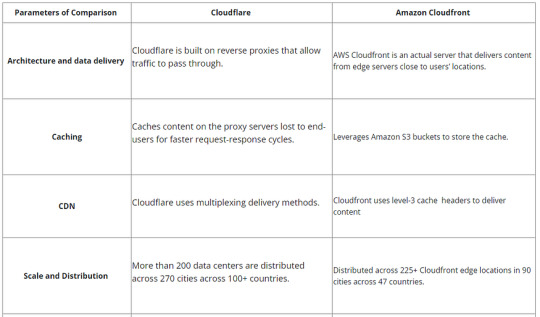
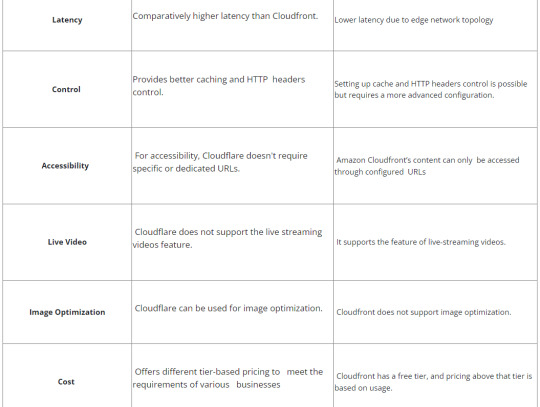
Cloudflare and AWS Cloudfront are both well-established names in the CDN industry. They both provide a wide range of features, which is why it can be confusing when choosing one of them. Amazon Cloudfront and Cloudflare are both highly recommended & suited Delivery Networks to users and can be used as per your requirements. Ultimately, the best choice depends on your specific business requirements. As you’ve seen, there are essential differences between the two services. So, to select the CDN service that best suits your business model, you’ll want to accurately and thoroughly understand the benefits and capabilities of both choices.
Still confused? KnackForge experts can help you choose the best option for your business! Contact our Cloud technical consultants today for a free consultation.
0 notes
Text
7 Benefits of AWS Managed Services for Startups
In the dynamic world of startups, agility, innovation, and cost-efficiency are paramount. This is where Amazon Web Services (AWS) Managed Services step in as a game-changer. By leveraging these services, startups can harness the power of AWS while focusing on their core competencies. In this blog post, we’ll explore seven compelling benefits that AWS Managed Services bring to startups, helping them navigate the cloud landscape with ease and efficiency.
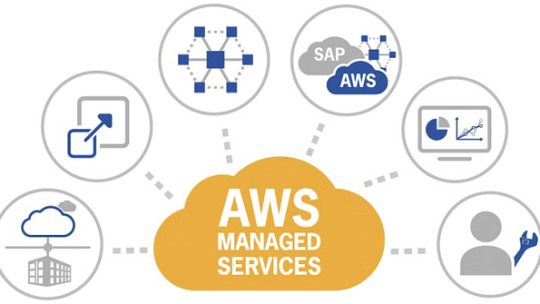
Cost Optimization: Startups often operate on tight budgets, and unnecessary expenditures can hinder growth. AWS Managed Services provide startups with expert guidance on cost optimization strategies. Professionals analyze usage patterns, suggest resource rightsizing, and recommend reserved instances, ensuring you get the most bang for your buck without compromising performance.
Enhanced Security: Security breaches can be detrimental to any business, especially startups aiming to build trust with customers and investors. AWS Managed Services offer a proactive approach to security, implementing best practices like encryption, access control, and regular security audits. With 24/7 monitoring and threat detection, startups can ensure their sensitive data remains protected.
Focus on Core Competencies: Startups need to concentrate on their unique value proposition and innovation. AWS Managed Services lift the burden of infrastructure management, allowing startup teams to focus on developing groundbreaking products and services instead of getting bogged down in technical intricacies.
Scalability Made Simple: As startups experience growth, scalability becomes a crucial aspect. Amazon Managed Services provide automated scaling solutions, ensuring that your application can seamlessly handle increasing demand. This elasticity minimizes disruptions and enhances user experience, critical for startups aiming to capture market share.
Reliable Performance: Downtime and slow performance can drive customers away and tarnish a startup’s reputation. AWS Managed Services guarantee high availability and consistent performance through efficient monitoring, automated backups, and disaster recovery strategies. This reliability fosters customer trust and confidence.
Access to Expertise: AWS Managed Services grant startups access to a pool of AWS-certified experts who understand the intricacies of cloud infrastructure. This expertise is particularly beneficial for startups with limited in-house technical resources. With industry-leading professionals at your disposal, complex issues can be resolved swiftly and efficiently.
Stay Compliant Effortlessly: Compliance with industry standards and regulations is non-negotiable, especially for startups in highly regulated sectors. AWS Managed Services provide guidance on compliance requirements, helping you implement and maintain the necessary controls. This minimizes legal and regulatory risks, allowing startups to focus on growth without fearing compliance-related setbacks.
In the fast-paced world of small business, every advantage counts. AWS Managed Services offer a suite of benefits that can propel startups toward success by enabling cost-effective cloud operations, robust security, scalability, and access to expert knowledge.
By offloading the complexities of AWS management, startups can channel their energy into what truly matters: innovation, growth, and market disruption. Embrace AWS Managed Services and embark on a journey where the cloud becomes a strategic ally in your startup’s evolution. Ready to unlock the full potential of AWS? Your startup’s success story awaits.
1 note
·
View note
Text
The Essential Guide to AWS Cloud Cost Optimization
Moving your on-premise architecture to the Cloud is undoubtedly an excellent choice. It not only facilitates remote access to data and enterprise applications but also eliminates the restrictions posed by traditional architecture. This is where the concept of AWS seems relevant. As one of the leading cloud solutions, AWS helps to easily migrate enterprise applications to the Cloud.
The public Cloud has many benefits over the traditional IT model, including fast provisioning, affordable infrastructure, and access to cutting-edge cloud-based technology. But only if you adjust to the new on-demand pay-as-you-go cloud model and discover effective resource management techniques.

Cost optimization increases productivity, higher business resilience, and improves security for businesses that migrate to the cloud. But do you know many organizations struggle to manage cloud cost post migration?
Without an effective cost-optimization plan, you risk wasting money on underutilized and unused cloud resources. You risk passing up chances to get your monthly cloud expenses significantly discounted. Additionally, you might not choose the application’s most affordable choice.
What Is AWS Cost Optimization?
Cloud cost optimization is a strategy or combination of methods you adopt to reduce your Cloud spending and to achieve cost-efficiency when consuming cloud resources. Optimizing AWS costs involves monitoring and analyzing your usage, identifying opportunities to reduce costs, and implementing recommended actions.
Why reducing cloud costs has become a priority
Cloud is undoubtedly a game-changer for enterprises worldwide. It improves performance and boosts flexibility and company agility. With growth comes challenges. As more enterprises move workloads to the Cloud, one of the significant issues is the cost of spending.
With cloud costs spiraling in businesses, AWS cost optimization is among the top priorities for cloud teams.
Common Cost Optimization Techniques for AWS
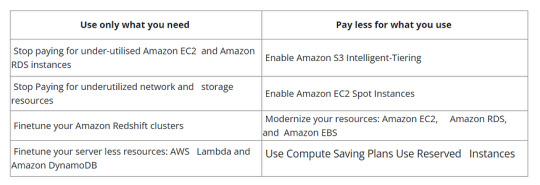
5 Simple ways to Reduce your AWS Spend
Delete Zombie Assets: Resources or instances not being used are known as zombie assets. Locating these assets might be very challenging at times. We must delete the idle instances.
Right-size resources: We must select the proper storage and computing environment for our workload.
Monitor Service Usage: Keep an eye out for opportunities to upgrade, downgrade, or switch to a different storage class to reduce costs.
Storage Optimization: Data that is excessively redundant drives up the cost of storage. You must minimize everything in your system storage to limit and optimize them and reduce costs.
Prioritize Reserve and Spot Instances: Investing in instances for a longer time is a viable strategy to lower the cost of cloud migration. For instances that are reserved for a longer period of time, AWS offers substantial discounts.
Top AWS Cloud Cost Optimization Tools
AWS Cost Explorer
AWS Budgets
Amazon Trusted Advisor
AWS Compute Optimizer
AWS Cost Anomaly Detection
AWS CloudCost by KnackForge
Cloud Experts to Manage your Cloud Cost
Applying AWS cost optimization best practices is a continuous process. Your AWS Cloud needs to be monitored constantly to identify when assets are under-utilized (or not utilized) and when opportunities exist to reduce costs by deleting/terminating/releasing zombie assets. It’s also essential to stay on top of Reserved Instances to ensure they’re being fully utilized.
To operate on a cloud platform, you need to hire cloud experts who can plan and develop cloud computing cost strategies as per business requirements. KnackForge is a one-stop AWS solution partner, and we’ll make the transition simple for you. Contact our Cloud Architects today for a free consultation.
0 notes
Text

KnackForge is a leading mobile app development company, offering cutting-edge solutions to transform your ideas into exceptional mobile experiences. Our team of experts crafts innovative and user-centric mobile apps tailored to your specific needs. Elevate your business with KnackForge's expertise in mobile app development. Contact us now - https://bit.ly/3rkyzYe
0 notes
Text
Optimize Your Cloud Spends with KnackForge’s AWS CloudCost
KnackForge’s AWS CloudCost
Cloud cost optimization is a process and methodology to ensure customers are availing of all the essential services, tools, and resources to continuously track, optimize, and control their overall cloud spending.
KnackForge’s CloudCost tool brings new insights and transparency into your AWS spending, simple-to-understand dashboards, and in-depth reports, all in a single robust cloud management platform for free. Our tool ensures that you have complete visibility into your cloud infrastructure and helps you monitor your cloud resources and control your cloud spending.
CloudCost also helps you optimize and reduce your overall cloud spending by identifying idle, underutilized, and over-provisioned resources.
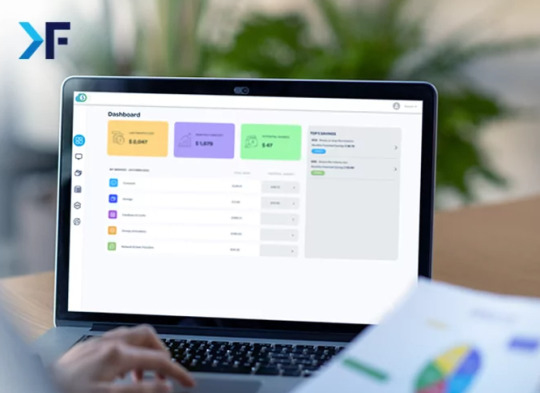
Common CloudCost Optimization Challenges
Today enterprise needs to monitor resources spread across hybrid, multi-cloud environments. This requires monitoring multiple reports and dashboards to track resource consumption and costs. When managed poorly, cloud spending will be unsteady and exceed the planned budget. Here are the top reasons for your AWS cost increase,
Limited Cloud Cost Visibility
Lack of unified visibility makes it challenging to correlate data, identify unused environments, control virtual sprawl, and analyze cloud spending.
Lack of Predictability
As teams have limited means for unified cloud cost analysis, they are unable to predict trends and patterns or plan for any spikes in usage.
Lack of Accurate Insights
While organizations can view their overall costs and consumption, they still need to have a breakdown of their cloud costs. This prevents them from taking necessary actions to improve cloud cost efficiency.
Lack of awareness
Teams need to keep up with the AWS services and offerings. AWS keeps introducing new updates that could help in saving costs. For example, the GP3 version of EBS volumes costs 20% less than the GP2 version. Many customers still use GP2.
Why KnackForge’s AWS CloudCost?
KnackForge’s AWS CloudCost tool makes it easy for the end user to view the potential savings without a single click.
Insight from a simplified dashboard
CloudCost breaks down by date, tags, and more. It brings clarity to your cloud spending. CloudCost is a free tool providing simplified out-of-the-box graphical, tabular, and easy-to-understand reports.
Complete cost visibility
With an easy-to-use UI, you can view the savings opportunities in AWS with analytics and resource purchasing recommendations. You can instantly identify personalized savings opportunities such as idle, underutilized, and unused resources.
Easy-to-Understand Categories
Easy-to-understand categories such as Compute, Storage, Database & Cache, DevOps & Analytics, and Network & Data Transfers, which can even be understood by non-technical users.
Accurate Recommendations
CloudCost can help you improve resource utilization and realize cost savings with tailored recommendations.
Who can use it?
CTO
Architects
Team leads
System administrators
Accounts Professionals with AWS knowledge
Benefits
1. Reduce or eliminate wasted cloud spending with full visibility
2. Easy-to-understand dashboards, graphical, tabular, and simplified reports.
3. Interactive dashboards and reports to understand how your money is being spent.
4. Helps in identifying the existing cloud waste and getting recommendations for optimization opportunities.
5. Optimize cloud expenses with recommendations for immediate cost savings.
6. Keep track of your cloud spending with ongoing access to the CloudCost tool.
Product Overview
Whether you are a small to a medium-sized organization or a huge enterprise — investing in cloud cost optimization can deliver valuable and immediate ROI on cost savings.
CloudCost offers real-time cost anomaly and waste detection to optimize cloud costs and prevent accidental overspending. With CloudCost, you can quickly understand your AWS bill, detect and remediate cost spikes, and measure the ROI of your cloud spending.
CloudCost enables instant visibility, continuous monitoring, and accurate forecasting of your cloud bills.
0 notes
Text
Checklist for a Successful AWS Cloud Migration
Amazon Web Services (AWS) is a highly secure cloud services platform. The AWS cloud is the safest way to save data, run applications, and provision a wide variety of cloud computing resources. The process of migrating your current computing system into the AWS Cloud is known as migration. This may include moving your current company data center to the AWS cloud, re-engineering your applications with AWS, or even simply moving some of the organization’s systems to the cloud while leaving others in the current environment.
Businesses are migrating to Amazon Web Services (AWS) in greater numbers than ever before, lured by the cloud provider’s key features and benefits, including lower operational costs, scalability, agility, high availability, and disaster recovery.

Why Do Businesses Migrate to AWS?
When compared to on-premise deployments and other clouds, Amazon Web Services is the top cloud provider and offers several benefits. Here are some of the reasons why organizations are migrating to AWS:
Cost ━ AWS is known for its pay-per-use pricing, but it also offers a wide range of services that allow you to use only the resources you require, lowering expenses. For example, you can execute storage tiering and can save cold data to a low-cost storage service like Amazon Glacier.
Scalability ━ AWS delivers limitless scalability as well as a variety of ways to manage it, from EC2 auto-scaling to containerized deployments, serverless services, and more.
Agility ━ AWS provides diverse automation capabilities, integrates with DevOps workflows, and allows teams to instantly spin up development, test, and production environments to iterate quickly. Amazon also makes self-service IT simple by allowing organizational units to set up their infrastructure.
High availability and disaster recovery ━ Amazon has many data centers across the world, as well as a multi-AZ feature that allows you to host cloud services in various data centers, ensuring that your services continue to run even if one geographical region is affected by a disaster.
Cloud Migration Checklist in AWS
Understanding the process:
Migration must be handled by an expert in AWS, who has ample experience in migrating so that there is no major disruption in the operational flow of business. This AWS cloud migration checklist is the basic protocol that needs to be followed by organizations, which are aiming for migrating their application to cloud environments.
Identify resources and responsibilities
The pre-planning stage begins with identifying your budget, scope, and schedule. Some of the things you should outline during this phase include:
1. Key resources for migration work streams
2. People and departments responsible for each resource
3. Size of transferable modules (databases, data centers, applications)
4. Migration phases (steps)
5. Timeline for each step of the migration
6. Risk and mitigation logs (including data backup tools)
Find an experienced cloud partner
A skilled AWS partner can help you through the migration process, making it faster, smoother, and, ultimately, less expensive.
Remember that you’ll be providing this organization with your business data, so your decision should be deliberate and informed. Here are a few things to look for in a migration vendor:
1. Data safety. Professional firms can ensure the confidentiality of your data. An NDA (non-disclosure agreement) is, of course, required.
2. Experience. If you wish to avoid the common AWS cloud migration challenges, be sure your provider has appropriate experience.
3. Pricing. The migration procedure may be costly, but the experienced vendor can reduce your expenses with a practical framework.
4. Certification. When you’re dealing with AWS Consulting Partners, you can be sure they’re experts with deep technical knowledge.
You can also choose to migrate databases, applications, storage, and servers on your own. But your success rate will increase exponentially if you decide to work with a professional cloud computing service provider.
The following steps should be followed while migrating to AWS
Step 1: Migration preparation and business planning:
This is the initial phase in migrating to the cloud, and it involves taking into account the present state of application architecture while designing a project migration activity. To make the process go smoothly and maintain uninterrupted operational efficiency, all elements of the stakeholders engaged in the business and how they will be affected should be examined.
A rollback strategy should always be included in a migration plan since, due to unforeseen circumstances, the entire program or a portion of it may fail to migrate to the cloud, and in such scenarios, it should be rolled back to its original environment setup.
Step 2: Analysis of current solution and planning:
The analysis phase entails identifying and understanding the dependencies of the applications and focuses on defining priorities for migrating to the cloud. Less complex and critical applications should preferably be moved first, followed by the more critical ones.
Step 3 & 4: Designing, migrating, and validating applications:
After the migration is done, the next and final step includes addressing individual components of an application. There are six ‘R’s’ that act as references for migrations. The six ‘R’s’ are briefly defined as follows:
Re-host — This strategy is the most cost-effective way to migrate non-cloud services to the AWS cloud. Rehosting is a highly automated process that allows both quick migration and several big migrations.
Re-platform — This strategy works well when an application’s architecture needs to be changed to achieve cloud optimization. Cloud optimization aims to achieve certain objectives, such as minimizing database administration time or migrating to a fully managed cloud.
Re-purchase — This process is an approach for moving from a proprietary system to a SaaS platform. Organizations that have workloads that are simple to migrate to new versions ensure a smoother transition with this method.
Re-architect — This step is meant for applications that are native to the cloud for incorporating features such as autoscaling to ensure excellent performance. This entails redesigning the application to make use of cloud-native services and architecture.
Retire — To make the cloud more effective for an application’s operations, it’s crucial to figure out which assets should be removed if they’re no longer required, and which ones will take more time and effort.
Retain — In a few circumstances, organizations may choose to retain some part of their applications on their servers and move the other part to the cloud. This leads to a hybrid approach, which becomes a scenario of continuous reevaluation.
Migrating to the Amazon Web Services cloud may benefit a company in a variety of ways. AWS is a very cost-effective approach since it allows for resource auto-scaling, which means you only pay for the services you utilize. Transformation to cloud architecture is also a step toward increasing team productivity by offering a consolidated picture of work in progress. It also provides agility to any firm by allowing them to sell their goods much more quickly, giving them a competitive edge.
It is recommended that an organization must plan on KPIs (Key Performance Indicators), which might be helpful to measure and validate the migration success rate.
2 notes
·
View notes
Text
Flutter vs React Native: Which is Best for Your App? — KnackForge
Selecting the right framework for your future application determines its productivity and its set of features. Badly built software will cause the user’s device to overheat, slow, and malfunction.
This is where the long-standing debate between native and cross-platform development originates from; and the conflict between the two-mainstream cross-platform mobile app development frameworks in particular: Flutter vs React Native.

If you can’t make a choice between React Native and Flutter for developing your cross-platform mobile app? In this article, we will compare the leading market players Flutter and React Native. In addition to that, you will be getting an idea regarding which one will be the best framework for fitting your app’s requirements.
What Is Flutter?
The user interface tool Flutter uses the Dart programming language and is very useful. As an example, it is a complete application software development kit with all widgets and tools, together with the Google UI framework.
Cross-platform app development is possible using Flutter. Flutter aims at desktops, mobile, and websites from a single codebase and configures its own Dart native compiler to produce a hardware-optimized application for the ARM architecture.
What Is React Native?
React Native is a renowned open-source mobile app substructure that makes use of JavaScript. It depends on the bridge concept, which is a way of communication between native and JS threads. In 2015, Facebook released it as an open-source project.
While Flutter and React, Native apps are both native, they are advantageous over traditional native app development because they permit significant sharing of codebase across many platforms.
Flutter vs React Native: In a Nutshell
Let’s take a short look at Flutter and React Native in this table before we delve further into the comparison of the two SDKs.

The primary difference between React Native and Flutter is that React Native executes JavaScript code rather than compiling it into one of the native mobile languages (Java, Swift, or Objective-C). While Flutter compiles its Dart language into native, this may influence performance.
Another significant distinction is that components on React Native are written using vanilla JavaScript rather than JSX. Facebook developers endorse using Flow or TypeScript when with React due to its dynamic nature. For Flutter, Google recommends using Dart for writing code as well because of its static typing scheme.
Even though some experts anticipate that Flutter is the future of mobile app development, in the Flutter vs. React Native duel, there is no clear winner. The decision of which one to choose will depend on the features of the project and on the aspects that play a major role in it. Finally, the decision on which of these 2 technologies to choose should be based more on your preferences and their actual features and capabilities.
Work with our talented and experienced mobile app developers who can offer free consultations based on your requirement.
0 notes
Text
Free Webinar on AWS Cost Optimization Strategies
Webinar alert! Register Here — https://bit.ly/3bRxf7k
A successful approach to AWS cost optimization starts by gaining a thorough view of the existing costs, finding potential for cost optimization, and incorporating modifications. We would like to invite you to a FREE Webinar session on the topic ‘AWS Cost Optimization Strategies’.

Key Takeaways:
1. How to Analyze Your AWS Spendings
2. Common Optimization Techniques for AWS
3. Common Mistakes
Date & Time:
Tuesday, July 19, 2022, 9:00 AM — 10 AM CST (7:30 PM- 8:30 PM IST)
Speakers:
Selvam, CTO at KnackForge
Manikandan, Cloud Architect at KnackForge
0 notes
Text
Hiring In-House Vs. Outsourcing: How to Choose the Best Hiring Option
Outsourcing is the process of contracting an outside/third-party organization to do specific activities on behalf of a corporation. Insourcing, on the other hand, is a commercial technique carried out within an organization’s operational infrastructure. The process through which work, projects, or tasks are shared among other organizations and departments for strategic goals is the major difference between outsourcing and insourcing.

The main question which arises when you start a new project is, should you do in-house hiring or outsource my project? While both options have their pros and cons, the decision mainly depends on the scope of the project.
To help you decide what’s right for your business, check out some of the key differences between hiring in-house and outsourcing services.
Pros of Hiring In-House Vs. Outsourcing
Hiring in-house and outsourcing both have many advantages that support various business needs. The table below lists some of the most valuable pros of each hiring option.
Pros of Hiring In-House
Commitment: You’ll have complete control over who works for your company in-house. They know your story and are committed to your mission. And anybody who works closely with you will have a deeper understanding of your company’s culture and objectives. They have a better understanding of your company’s organizational structure. As a result, they have the advantage of making it easier for you to solve challenges.
Deep Understanding: It’s easier for in-house employees to collaborate, which makes them better suited for strategic projects that require a lot of input from different employees within your organization.
Talent development: If you want certain skills, you can train your employees in the manner in which you require. As a result, you’ll have a happy employee because he gets an opportunity for professional growth, and simultaneously, you’ll have a specialist in the team.
Control: You have complete control over the people with whom you collaborate.
Hiring employees allows you to find someone who possesses all the technical talents you require as well as a personality that fits in well with your company.
Pros of Outsourcing
It’s cheaper than hiring in-house. Unlike the insourcing team, the dedicated outsourcing team will save you a huge amount of money. You shouldn’t conduct a lot of interviews, pay huge salaries for top in-house specialists and provide workplaces. You just pay the agreed-upon hourly rate or the total project cost. You also don’t have to pay salaries when the project is completed.
You Save Time: Because outsourcing firms require less management from your team, and hence you save a lot of time. Reputable companies have systems in place to ensure that you get on-time, high-quality work without you having to constantly touch base with your outsourced team.
Focus on core business functions. You’ll delegate a part of your work and can focus more on your core business needs, allocate resources for it, etc.
You have access to a wealth of knowledge. Contractors have a wide range of professional skills, making them some of the most skilled employees. When you outsource to a professional services organization, this benefit is amplified since they prefer to develop common knowledge repositories to guarantee their personnel are agile and follow well-honed best practices.
Cons of Hiring In-House Vs. Outsourcing
Though hiring in-house and outsourcing both have their advantages, there are significant drawbacks to each as well. Consider these factors when choosing which option is right for you.
Cons of Hiring In-House
High expenses: The hiring process for insourcing or in-house teams requires a large investment. Furthermore, when your company grows, you may need to equip each new employee’s workspace or even rent or buy a new office.
A Smaller pool of applicants: When hiring in-house, you have access to a smaller pool of candidates. So, you’re forced to hire less qualified individuals at a high rate. This affects your company’s quality of work because you could have outsourced the job and got an expert at the same price.
Low retention rates: When employees leave, it’s difficult to find replacements. In Short notice there isn’t nearly enough time to find and train a new employee so, in the interim, other members of your team have to take on the workload of the missing person.
Cons of Outsourcing
Management issues: You can be involved in the project, but you will not be able to control everything. If you choose a reputable outsourcing company, you won’t need to control each step. However, many business owners still do not like delegating key management responsibilities. In this case, you may employ a dedicated team and seek the assistance of your in-house project manager.
Culture and time differences might cause conflicts if you outsource overseas. You may encounter cultural or time differences that prevent quick response times. This is not a significant issue in the twenty-first century, but you must be aware of the time zones and select a well-established outsourcing company that corresponds to them.
Problems with quality: Despite all of the benefits of outsourcing, it is only useful if the quality you expect is delivered. So, you should opt for a team wisely. Get involved in the engineer’s hiring process, requiring them to demonstrate their talents, and carefully select the best individuals for your team based on expertise and project requirements.
How to Decide if You Should Outsource or Hire in House?
The advantages of working with an offshore team are driving more and more companies to outsource. By collaborating with offshore developers or designers, you can find long-term players focused on your business’s success.
At first, hiring an in-house developer may appear to be a fantastic option, but it does pose some real problems. It takes a lot of time and effort to find and hire the right people, explain your goals, and get the most out of the developer or designer. This can distract you from core business functions, resulting in confusion and project loss.
The only way to get the right perspective is to examine the situation yourself. Outsourcing takes care of most of the planning and execution of some of your workload, thereby allowing you to focus on the tasks that require your attention.
If you need help with your projects, don’t hesitate to get in touch with us for a free consultation. We will help you determine which software development process suits your requirements best.
0 notes
Text
Top Software Development Companies in April, According to DesignRush
Top Software Development Companies
Considering that 59% of businesses accelerated their digital transformation during the pandemic, as reported by KPMG, the demand for software development services is expected to increase. In fact, the US Bureau of Labor Statistics predicts that the need for software developers will grow by 22% between 2020 and 2030.

DesignRush, a B2B marketplace connecting businesses with specialized agencies, has issued the April list of the top software development companies that help organizations across industries augment their digital transformation with the right software. KnackForge is listed in this list as one of the top software development companies in the list. To know more about this news read — http://www.prweb.com/releases/the_top_software_development_companies_in_april_according_to_designrush/prweb18600033.htm
0 notes
Text
A Beginner’s Guide on Web Application Development
What is a Web Application?
A web application which is also called a web app is a computer program that uses a web browser to perform a specific function. A web application is hosted on a third-party server. Almost every application we use today like email services, online shopping, online banking, contact forms, and many others uses web applications.
What is Web Application Development?
Web application development is a process of creating a specific Internet platform or application that utilizes a server-client programming model and is accessible over the web browser. In general, the process of creating a web app consists of the following steps: conceptualizing the business idea that solves the audience’s problem, creating design spreadsheets, choosing a tech stack, development, testing, and deployment.

Web application development vs Website
Website and web app do look the same and feel the same way, so it may confuse some users. However, the real difference is not that obscure and is quite obvious.
A website is full of information! A common user comes to a website to gain some knowledge, read articles, view some marketing insight tips, and so on. But the user cannot directly interact with it, since it is fully static-filled with relevant information.
On the other hand, if you are talking about the web application it is a dynamic platform that allows lots of users to directly engage with it. It certainly doesn’t mean that there is no information in the web app. But rather the interactive element that allows you to manipulate and interact with web applications through the input fields.
Web application development vs Mobile Apps
Whether it’s a laptop or mobile, web applications can be used on any computer that has a browser. Native mobile applications, on the other hand, are created and built specifically for Android or iOS devices. They must be downloaded and installed through your smartphone’s app store. They are often expensive to design and take up space on your smartphone, even though they deliver a highly personalized experience.
Web apps, on the other hand, maybe viewed and utilized on any smartphone using any browser. They don’t take up any space, and, more importantly, designing a web app is more affordable and feasible.
Types of web applications
Static Web Applications
Dynamic web applications
E-commerce apps
Portal Web Apps
Content Management System or CMS
Progressive Web Apps
Single Page Applications (SPA)
Benefits of web Application Development
Speed and cost: Web Application development is faster and more affordable than building native apps. If your primary aim is to accelerate the time-to-time market, then web application development is the best choice.
Cross-platform capabilities: Web applications can be programmed to run on many different operating systems. Web applications can adapt well to android, iOS, Mac OS, and Windows phones. Device responsiveness of web apps helps you get rid of OS dependencies.
Browser Compatibility: A web app runs on the device’s browser using an accessible URL. Modern web applications are compatible with various browsers, such as Google Chrome, Internet Explorer, Firefox, and Bing. So, you don’t have to face software compatible issues.
No Downloads Required: Web apps don’t need to be downloaded from app stores like mobile apps. This helps in saving money since having a direct link through a web app is free.
Easy to update: Updating web applications is very simple. Only the server requires upgrading.
Cut Operating Cost: Web application development is a great way to cut operating costs. You can eliminate unnecessary expenses such as hardware purchases, frequent device updates, and maintenance of numerous systems.
Custom web application: A custom web application development service offers various benefits as you can tailor the features of the users. These applications are easily accessible via browsers with a stable internet connection. Custom web apps help cut unnecessary expenses and save time as you only need to develop the required features.
Technology Stack for Web Application Development
Database Technologies
Front-end Technologie
React JS
Angular JS
Vue JS
Backbone JS
Node JS
Ember JS
Backend Technologies
Ruby
Java
Django & Python
Go
Develop Your Web Application with KnackForge
Web application development is mandatory for all organizations to lead the digital space and reach more customers in the future. Through web applications, you can enhance brand building, brand awareness among customers, promote your products and services effectively, and gain a competitive advantage. For more than a decade, we have been helping businesses — small and enterprises- develop custom web applications that are vital in improving profits, performance, productivity, and overall operations. Contact us today for a free consultation.
0 notes
Text
7 Reasons Why Your Businesses Should Have Mobile App
Digital media plays an important role in our lives in today’s high-tech society. Many small business owners, however, still feel that having a website or a Facebook page is enough to attract and communicate with their customers — which is just not the case. The truth is, every business small or large requires a mobile app in today’s digital world.
Mobile business applications have become an essential marketing tool for all businesses, regardless of the size of their industries. While many business owners may think developing and having an app is too expensive or an unwanted investment, a mobile app can help small businesses engage with and build their customer base, drive sales, and enhance their reputation in the market. This can be achieved with the help of a mobile app development company.
Here are the top 7 reasons why you should consider investing in a mobile business app for your business:
1. Build brand awareness
One of the most important advantages of mobile apps for businesses is their ability to increase brand recognition while working in combination with other marketing efforts. In this case, having a mobile app might be even more beneficial.
You can be sure that after a person installs your app on their smartphone, they’ll see your brand several times a day, especially if you have built-in features that allow you to communicate with your users regularly.
According to research, the average person spends about 3 hours and 15 minutes a day on their smartphone.
2. Increased Visibility
According to research, the average person spends about 4 hours and 15 minutes a day on their smartphone, but only a few mobile applications that make their way through.
According to scientific theory, our brain instinctively records every image and text we see. Keeping this in mind, the modern world needs to understand the value of mobile business applications.
Having a mobile app with a visually appealing identity will enhance your brand’s visibility and win you space on your target audience’s mobile phones.
A mobile app gives clients a sense of presence, allowing them to contact the firm and request services. In exchange, you’ll gain a huge audience and improved recognition of your mobile app among the people you want to reach.

3. Direct Communication and Engagement with Clients and Customers
One reason why your business needs an App is to improve direct communication with clients and customers. Business mobile application development has opened the door to clear and direct communication between customers and businesses by providing instant access to a plethora of information. The data obtained from clients utilizing these Apps is priceless for any company, with shopping behavior and buyer personas being readily available to help enhance marketing strategies.
4. Acquire more customers
Profit is the key motivator for every business to grow. Various records indicate how businesses that did not use new technologies failed terribly. Companies of all sizes, large, medium, and small, are taking the initiative to build apps and use them to advertise their businesses.
The more interested the people in your products & services, the good it is. Business mobile applications can help you connect with your consumers by bridging the gap between what you have to give and what they want. You can increase revenue while improving customer satisfaction. And if you still haven’t realized the value of mobile applications for your business, you’re missing out on a lot of money.
5. Create an Effective Loyalty Program
Suppose your business has a loyalty program or is considering introducing one as a way to boost sales. In such cases, a mobile App-based digital loyalty program is an excellent way to establish and maintain a client community. Customers are far more likely to return if they are rewarded for what they buy from your app. With the use of a mobile app, they can do so much more effortlessly and quickly.
6. Get Ahead of Your Competition
One of the most important benefits of mobile applications for businesses is that they may help you stand out from your competition. In today’s technology, apps are extremely significant, and using them for business is getting increasingly popular. Even yet, it hasn’t quite taken off across the board, giving you an advantage over your competitors.
7. Improve Customer Engagement
When it comes to connecting with consumers, it doesn’t matter what business you’re in. Customers benefit from mobile applications since they have a messaging capability that allows for a smooth communication flow. For example, a restaurant owner may design a smartphone app that allows customers to book a table without having to physically visit the establishment.
You can expand your client base and increase income by improving customer engagement. This will help your business flourish in the long run by encouraging people to remain with your brand and distinguishing it from competitors on the market.
The future is mobile and mobile Apps! Reports indicate that 90% of the time people spent on the internet went towards apps, not websites.
This point makes it worth considering the potential benefits a mobile app could bring to your business, but if that’s not enough, keep in mind that many of your competitors are already investing time and money in developing their mobile apps.
Ready to build a mobile app for your business? But building a mobile app isn’t as easy as building a mobile website. You need to have a thorough knowledge of different platforms and numerous coding languages which the best mobile app development service company can offer you!
To create amazing and effective mobile apps, you can hire our expert mobile app developers. We explore your requirements and come up with the best yet most affordable option. Call us for a free consultation.
1 note
·
View note