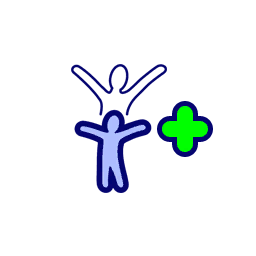Note
Hey Andreva, I've updated the URBZ section of my Artstation page with some new characters if you want to have a look, but they don't let me include the link in here.
Here's the link for everybody!





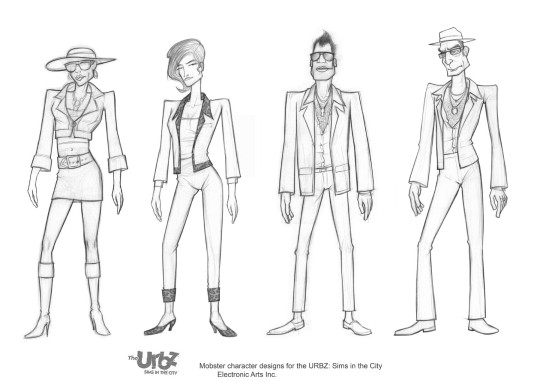


That's so awesome, thanks so much for letting me know about these!
32 notes
·
View notes
Text
so my day job is tired public health worker and there's currently a measles outbreak in my city. spent 11 hours at work today and will spend 11 hours at work tomorrow.
vaccinate your fucking kids.
7 notes
·
View notes
Text






The underground bar for those in the shadows.
123 notes
·
View notes
Text






💜💜💜
tumblr get the pink heart emoji challenge!!!!!!!!!!!
64 notes
·
View notes
Text

my son he has three million diseases and an emo stepdad
141 notes
·
View notes
Text
WOAH MY QUEUE RAN OUT
gonna let it sit/do reblogs only for a few days. the sims isn't really a game i have the capacity for after work most days and i promised my friend i'd help him with getting his game up and running and getting cc picked out for it so that's been my main focus for a Minute.
#he wants a medieval game and im honestly having so much fun getting everything picked out for it#would anyone be interested in a medieval hood???#just for funsies nothing i'd post with regularly
3 notes
·
View notes
Text
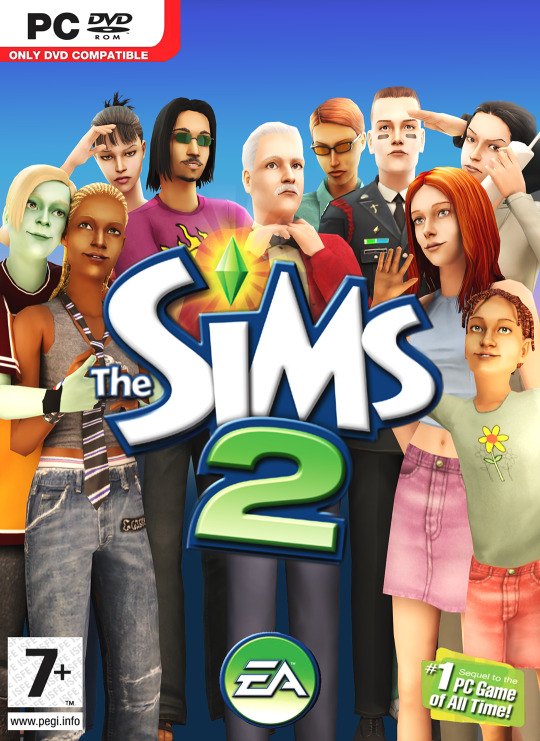
base game cover recreation but with characters that actually appear
2K notes
·
View notes
Text
So for clarification on pink flashing stuff
I've seen a masterpost by @dystopianam about pink flashing go around, and I feel it may need some clarification.
The conclusion drawn was largely "it's thumbnails" but well... It is not. Looking at a lot of thumbnails can be a factor, sure, but it is not the root cause.
So, allow me to illustrate:
Imagine you have a bucket. That's the texture memory. How big it is depends on both the game and your pc. Fact is: you have a bucket.
Now you start putting water in: it could be a tiny amount, it could be an entire pitcher. At some point, that bucket is gonna get full and if after that you add more water, it will overflow. This is your pink flashing.
Just as how adding large amounts of water, will make your bucket flood faster, so does loading in a large amount of (big) textures increase your game's chances of flashing pink.
A smaller texture takes up less space in your bucket, a large one will take up a lot of your space. This is why texture optimization can help quite a bit with pink flashing. It has nothing to do with hardware, it's just shrinking things down so your bucket fills up slower.
So, how does this relate to thumbnails? Well, thumbnails are indeed textures. Looking at a large amount of thumbnails, does fill up your bucket. But, here's the thing: thumbnails are generated. Generating a thumbnail of something with a large texture takes the game (and your pc) more effort than generating one for a lower resolution thing. Regenerating thumbnails can indeed cause crashing. The thumbnails themselves are tiny lil images. In the end, it still comes down to texture memory and how quickly you fill it up.
All the actions listed in the original post are ones that involve loading more textures into memory.
Tldr: thumbnails are not the issue. The issue is the amount and size of textures you're loading. Your texture memory can and will eventually get full and the game is not good at dealing with it.
If you'd like to know more about pink flashing, @anachronisims has been doing a lot of research on the topic and is working on a big report. Fascinating stuff, go check it out!
72 notes
·
View notes
Text
Tips on how to avoid and reduce the Pink Flashing - "Masterpost"
Look here for other masterposts!
What is the Pink Flashing?
The Pink flashing, also called Pink Soup, is a graphical error that occurs when the game thinks it has reached the limit of its memory capacity to read the game's textures even if your PC is much more powerful and the configurations made to the game itself are very high and can hold much much more.
When this arrives, gradually an object or sim will start flashing pink and purple or even EVERYTHING will start flashing pink.


This type of error can occur both in game and on Bodyshop, and as many people mistakenly think, it is NOT a symptom of corruption. And it's not even a hardware problem of your PC. It's not your PC's fault, it's not dying, it's simply the game that's unstable.
What should I do when this occurs?
First of all, DON'T PANIC, it's nothing serious. The only thing you need to do is save the game before it crashes (because yes, it usually crashes after the pink flashing occurs), close the game and reopen it. When you reboot it, the pink flashing will be gone.
AND don't worry if some previews of your sims remain pink. They will update as you play (the fastest way to update them is to have your sim change clothes or change their appearance in the mirror)
Is there a way to increase the graphics capabilities of my game?
Yes, there is, and you should do it regardless of the pink flashing, to make your game more stable. This will NOT eliminate the risk of pink flashing, but will reduce it and make the game crash after hours and hours of play rather than after a few minutes or half an hour as happens to some.
What you need to do is make your own graphic rules that adapt the game to your video card and install the 4GB patch. This guide from Pleasantsim explains how to install both (as well as providing other tips for stability and improving graphics)
Another tip that many give is to use the Sims2RPC Launcher by LazyDuchess, as many say it has made their game more stable, while others say it has increased their Pink Flashing, so I think it's very subjective whether using this launcher is better or worse.
Is there a way to eliminate it or avoid it?
There is no fix for this problem and there is no way to eliminate it, although LazyDuchess is doing some research to see if it can be done. BUT I can give you some advice on how to avoid it for as long as possible (it will still appear after a few hours, but I can tell you what to do to be able to play safely for as long as possible)
From my personal experience, I understand that pink flashing occurs when the game needs to read a lot of thumbnails (of hairs and clothes expecially) and when you visit too many lots in the same game session or you visit a single huge lot full of objects. So, what you need to do is:
Save before changing your sims appearance (whether it's a change of hair or clothes) because the game almost always tends to crash after a long or sometimes even short makeover session. (It depens on how many ccs you have)
Avoid changing your sims hair if you don't have to. One of the causes of pink flashing is reading all the thumbnails of the hair in the game, especially if you have a lot of cc hair and getting to the last page or halfway through is very tiring for you and for your game that have to read all the thumbnails. It doesn't matter if the game already has them cached, pink flashing doesn't care.
Avoid changing your sims clothes if you don't have to change them (so avoid needlessly looking at all the clothes you have, in your wardrobe or in shop mode as if it were your closet at home). Just like with hair, pink flashing is triggered by reading too many thumbnails, especially if you have a lot of cc clothes. As with hair, it doesn't matter if the game has already cached thumbnails of all the clothes you have. Pink Flashing doesn't care. BUT unlike hair, for clothes I found a solution (which I hope is not a coincidence that only works for me). Unfortunately this took away the pleasure of going to the shops to buy clothes, but it avoided crashes and Pink Flashing. Basically, I discovered (and I don't know why) that if I use Pescado Clothing Tool, for some mystical reason the game doesn't crash and doesn't trigger pink flashing (I can even spend hours scrolling through all my many ccs and it doesn't annoys my game at all)
Last but not least, pink flashing can also be caused by reading too many thumbnails in buy mode or visiting too many lots during the same gaming session. Unfortunately there isn't much to do here, my only advice is to save very often when you edit lots, and to avoid visiting different lots too much if you don't need to (don't worry, your sims don't suffer from claustrophobia and can stay in their homes very well). If you have to edit a lot of lots, use a game session ONLY for that, because changing lots and scrolling through the buy mode there will be a lot of pink flashing very soon, at some point. At least you will have the knowledge that it will arrive any moment and you won't have to stress while you are in live mode.
To summarize, pink flashing is triggered by:
Scroll too much hair pages in "edit appearance" mode.
Scroll too much clothes pages in "change clothing" mode.
Scroll too much furnitures in "buy/build mode"
Open/go in many different lots in the same game session.
Use very big lots with a lots of objects.
Apartment lots (these ones are a hell for PF)
AND the snow. Yes, when the terrain change in "snowy" mode, this trigger the PF a lot. You can disable the snow with mods if you want or simply save the game before the terrain changes and hope that it will not happen.
@brandinotbroke added that the shaders trigger Pink Soup. But when it comes to shaders this time it also depends a lot on the hardware capacity of your PC, and it's not just a game problem. Both the game's shaders themselves, additional shaders and default replacement shaders downloaded from the internet could cause problems. If you think this is the problem, the solution is to use the "userShader off" cheat. BUT this doesn't always mean that your computer can't handle that particular shader. Often some shaders need to be downloaded in their version to be compatible with other shaders. So try to differentiate the difference between an unsupported shader and a shader that is not compatible with another, always read the description of the creator's post carefully. (For example: the "Better Night Life" shader conflicts with Voielle's water shaders and for this reason there is a BNL shader compatible with Voielle's water. IF you used the normal shader instead of the compatible one, any object that works with BNL shaders will be affected by Pink Soup.)
@goingsimcrazy added that many hood deco, high quality setting, high DOF and lot impostors can trigger pink flashing. However, this is a mix between "your PC's hardware capabilities" and basically...player luck. Sometimes players with latest generation gaming PCs cannot handle the hood decos and players who play with toasters play surrounded by hood decos, so here isn't very clear how The Sims 2... decides its capacity and compatibility criteria. But anyway, if you think that your hood deco, lot impostors, high graphics qualities and DOF (distance of field) are TOO MUCH and that your PC cannot support them, simply deactivate and lower the graphics settings from the settings!
BUT @goingsimcrazy also pointed out a detail that I wanted to add too but forgot. Basically, deleting the thumbnails cache is of no use, it doesn't solve the pink flashing problem, in fact it makes it worse. I won't give you a computer lesson but in simple terms I'll explain it to you like this: caches are used to store information so that when you open a software, the software takes information from the cache file and speeds up its reading capacity. If you delete the thumbnails cache every two days what you are doing is practically punching yourself, because not only are you slowing down the game, but by doing so you force it to regenerate the thumbnails every single time, thus causing crashes and pink flashing. Delete the thumbnails ONLY if you have changed a huge number of default replacements and need to update the previews OR press CTRL + right click of the mouse on the individual preview you want to refresh.
Small clarification to finish:
Sometimes pink flashing is also caused by very long gaming sessions (so even if you don't do any of the things listed, at some point it will still happen, but I'm talking about more than 4/5 hours of gaming).
Many of the things listed may be stupid and already known, many of you will be reading and thinking "the genius has arrived", but I have seen many people suffer from pink flashing, not understanding what trigghed it and doing A LOT of the things that trigghed it the most. (I watched a lot of gameplay on YouTube where this happened).
So...I hope I helped someone and if someone know other things that trigger PF let me know, I'll add it to this post!
408 notes
·
View notes
Text
people who say kristen loste is boring have clearly never played an all-lesbians singles household. every playthrough of mine without fail ends in erin and lola fighting for kristen's affections because she's just such a chad and chloe hates her guts and i like to think that she's super jealous bc all of chloes dates end in disaster while kristen literally has two women fighting for her at all times, made more infuriating by the fact that one of them is chloe's sister. it's so fucking funny.
84 notes
·
View notes
Text



I aged Betty up a little early so I can get some skilling in before the end of the round.
5 notes
·
View notes
Note
What is this about the tumblr staff wanting to sell art data to midjourney?
An ex-colleague of mine mentioned yesterday that there may be contacts between Automattic and midjourney in that direction, but nothing is public yet and I don't have any more info. They probably won't have anything specific to share either, since they left the company weeks ago too. That being said:
I have no reason to doubt my ex-coworker word, they are a trustworthy person.
Tumblr's CEO has been absurdly enthusiastic (comically, even) about AI, and is a big fan of LLMs and 'AI' companies.
A deal with midjourney could solve tumblr financial issues (not the same company, but openAi is paying up to 5 million/year to news companies to use their content as training data... tumblr generates several orders of magnitude more content than any newspaper or any media company and it only would need a 20 to 30 million per year deal to be profitable)
So I don't have any extra info yet, but I'm keeping my ears open.
52K notes
·
View notes