Text
Yellow Stone Search
Yellowstone Search is a global talent research firm based in Pune, India.
We provide recruitment services to executive search firms all over the
globe. Our team offers high quality services to provide the best results
in the recruitment process across industries.
0 notes
Video
youtube
SharePoint Training: Import or Upload Excel, CSV or spreadsheet data into SharePoint list
0 notes
Photo
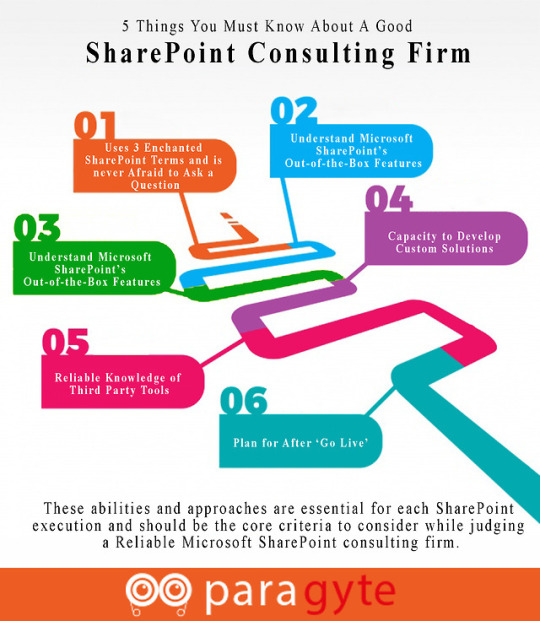
5 Things You Must Know About A Good SharePoint Consulting Firm
Do you know 1 out of 2 fortune 500 company uses SharePoint? Collectively SharePoint has 100+ million user base. These facts give you an idea how popular SharePoint is among organizations & users to collaborate. If you are implementing or using SharePoint in your organization, Congratulation! You have made a very good product choice. Now you must do SharePoint the right way! Here are 5 Things You Must Know About A Good SharePoint Consulting Firm. Paragyte SharePoint consultants are well versed with recent SharePoint versions i.e. SharePoint 2016, SharePoint 2013, SharePoint Server 2010 and also Windows SharePoint Services (WSS), MOSS 2010, SharePoint Designer 2013, 2010, SharePoint Foundation 2010.
0 notes
Video
youtube
How to setup an approval workflow on invoice, expenses & purchase order in NAV 2016?
0 notes
Photo

Benefits of Salesforce CRM
CRM offers a number of advantagesthat will help you identify, understand, and assist your clients, so that you’ll never have to worry about losing revenue as a result of incomplete data. Here are six benefits of CRM software that can help your company find success.
0 notes
Video
youtube
SharePoint Training: Create SharePoint site navigation using Managed Metadata term set
This video is part of our SharePoint Training series. Here we have demonstrated how to create SharePoint global site navigation using Managed Metadata term set. For any further assistance on SharePoint Sites related assignments do visit https://www.paragyte.com/services/sharepoint
0 notes
Photo

Salesforce Integration Services Paragyte Technologies
Paragyte is a popular choice when it comes to reliable Salesforce integration partners. Our domain specialists create a highly distributed system for your business while ensuring that you don’t have to bear the brunt of integration complexities. Be it on-premise or on the cloud, we have the capability, knowledge, and technical expertise to help you bring about smooth and continuous connectivity across your business processes.
0 notes
Video
youtube
Python Development - Scrapping Wikipedia using Python
This video will demonstrate complete demonstration of scrapping websites using python scripts. Please visit https://www.paragyte.com/services/python for free consulting on Python development & support related projects.
0 notes
Video
youtube
Real Live Streaming of Data with Apache kafka
This video demonstrates the real live processing of data which involves :
1. Zookeeper - This is used for maintaining configuration management.
2. Topic - Topic stores the feeds of messages.
3. Publisher/Subsciber - This involves publishing and consuming the messages.
0 notes
Photo

Dynamics NAV Integration Paragyte
Microsoft Dynamics NAV unifies business functions and applications by providing a single platform to optimize day-to-day organizational activities through data, documents, and devices. By utilizing time and creating efficiencies, Dynamics NAV brings about increased profits, enhanced collaborative behaviors, and true experiences for your customers. Paragyte provides a complete solution to Dynamics NAV Integration. Contact us today at [email protected]
0 notes
Photo

Steps to Successfully Implement SharePoint
There are many SharePoint development companies that will help you implement and develop the customized tools in SharePoint. Choose a business partner who will provide a complete solution from conceptualization to technical support. Moreover, any implementation should be customized to suit the needs of an organization. Call Paragyte (contact info) to talk to an expert on SharePoint implementation. We can help you set the right path for your implementation.
0 notes
Text
Steps to Successfully Implement SharePoint
Microsoft SharePoint is a versatile tool that enables knowledge management and sharing, application development and business intelligence in small and large scale. SharePoint implementation in an organization will help them manage data and related content in a more synchronized way. SharePoint would be used in bits and parts by many departments in a huge organization. But implementation throughout the organization to engage and unify the content and knowledge platform will require detailed planning, a clear roadmap, and an expert’s guidance.
For SharePoint development and implementation, the following steps should be followed to ensure a smooth change and adoption:
1. Executive sponsorship
Any new project is a success only if the sponsorship is strong and influential. It’s the same for SharePoint implementation. When you have management support to your venture, there is a positive outlook amongst the employees. Because if the management supports a project, then it is set to be profitable and significant. This enables the employees to adopt the new project and shows enthusiasm in receiving training on how to use the new tool.
Moreover, the executive will become a brand ambassador, whom the employees trust, which will lead to them trusting the outcome of the implementation.
2. Set goals and vision
SharePoint can be used for documentation, social collaboration, knowledge sharing, custom tool development etc. In other words, SharePoint is a complete solution to various business needs in terms of communication and application development. Owing to the versatility of the platform, it is necessary to set clear goals and vision for the future.
The goals should help the user understand what the organization is aiming for after the implementation. The sponsors can also present their vision for SharePoint implementation. Once these goals are set, it will be a guiding path when adopting the SharePoint and using it on a daily basis.
3. Create a skilled team
Any project’s success depends on the people that work on it. It is crucial to rope in the right people to efficiently complete a project. The team should consist of developers, experts, special-skills experts, and support personnel, who will provide technical support after the implementation.
4. Define service operations, standards, and policies
Know your service models and define the service operations to create a self-adapting SharePoint environment. Define end-user and organizational standards and policies. This will help the user ease into using the SharePoint and create a secured working.
5. Discover information architecture
Information architecture is the backbone of a compliant SharePoint environment. Clear analysis should be performed to match the content the organization creates and where the content will be hosted. People with special skills should be recruited to assist the process.
6. Make sure that configuration management exists
To ease the change and enable adoption of newly developed applications in SharePoint, configuration management factors are very much needed.
7. Enable user adoption of SharePoint
After implementing SharePoint, enable users to use the applications and collaborate to increase user productivity. Include leadership when motivating and spreading the word.
SharePoint implementation at an organizational level is a big step for anyone; because the process of implementation and adoption thereafter will involve the users accepting the change and using SharePoint in various aspects of their daily activities. Following the above steps can help you create a future-proof implementation plan and execute it promptly.
There are many SharePoint development companies that will help you implement and develop the customized tools in SharePoint. Choose a business partner who will provide a complete solution from conceptualization to technical support. Moreover, any implementation should be customized to suit the needs of an organization. Call Paragyte (contact info) to talk to an expert on SharePoint implementation. We can help you set the right path for your implementation.
0 notes
Video
youtube
SharePoint Office 365 Training- Delete or merge duplicates records from SharePoint list
This video will demonstrate how to delete or merge duplicates records from SharePoint list using add in "Resolve Duplicates". To download this add in free, please visit MS Office store
0 notes
Photo

ROI of Building Apps on Salesforce
IDC, the premier global market intelligence firm, recently conducted a study of Salesforce customers.Lets find out the benefits and ROI of building apps through Salesforce from this infographic.
0 notes
Photo

Salesforce Integration Services - Paragyte Technologies
Paragyte offers top-notch Salesforce Customization & Integration Services using Salesforce Development Best Practices. Contact us today for CRM Integration
0 notes
Text
Why Migrate To Sharepoint 2019
Microsoft has announced an enhanced SharePoint 2019 release in mid-2018. The OneDrive and SharePoint progressions seem to be the show stealer in the recent announcement by Jared Spataro, General Manager for Microsoft Office.
To utilize these features to the fullest, organizations need to migrate to SharePoint 2019. Of course, there are many SharePoint migration services and SharePoint development companies available to guide and aid you through the process. But, are the new features valuable enough to go through a migration process?
Well, they definitely are. And here’s why.
Security and compliance
Although the coming improvements are said to be a preview, the new features do answer some lingering shortcomings and unspoken insecurities that organizations face when they think of ‘compliance and security’.
Multi-geo capabilities
Organizations get to choose the regional location for storing data and search index. This allows customized server locations even though the system is cloud-based.
Service level encryption with customer key
This feature has been available in SharePoint online for some time now. It enables the organizations to control access to content on an individual basis; the key can be revoked when required by the organization.
Regularized device access
This will enable organizations to limit access on a site-by-site basis (in OneDrive) from devices. This is based on the classification of content.
Improved Admin Centre
The admin home page contains the following tabs:
· Home
· Site Management
· Sharing
· Device Access
· Settings
The home center gives you the big picture to analyze file-based and site-based activities. With the help of this analysis, the admin can find dead sites, observe user activity and have a bird’s eye view of the site analyses.
As you can see, Microsoft has borrowed the Site Management feature form SharePoint Online. This feature enables the admin to manage sites and the activities in every site in one go. There are filter and sort options to group and manage sites with ease.
The device access feature helps the admin to control content-access to non-compliant devices, thus restricting precious data leakage.
A new feature: Hub sites
A hub site is a new feature that will help the organizations collect and group similar team sites and Communication sites. It promotes a common UI and enables search throughout the grouped team and communication sites. It can aggregate activities, news, and related information from the related sites and display accordingly in the hub site home page.
This feature is very interesting, because it will help organizations engage the users through a non-invasive method of information sharing.
Improvements in Communication sites and Team Sites
Microsoft has announced new improvements in the device compliance area of communications sites. Owing to this, users can concentrate on the content or message and not worry about how it will look in various devices.
The already existing team sites have been improved by integrating it with Office 365 groups. Apart from document libraries and data sharing, the team sites can be used to stay connected with the team members 24/7.
SharePoint 2019 is packed with valuable enhancements and additions. Therefore, migration of data to this versatile, cloud-based system will definitely help you in future endeavors. If you choose to migrate to SharePoint 2019, choose a good Microsoft SharePoint Migration Services and Microsoft SharePoint Development Company. Paragyte has been helping its clients find feasible and sustainable Microsoft solutions successfully. You can contact Paragyte (Contact info) to know in detail about migration to SharePoint 2019.
0 notes
Photo
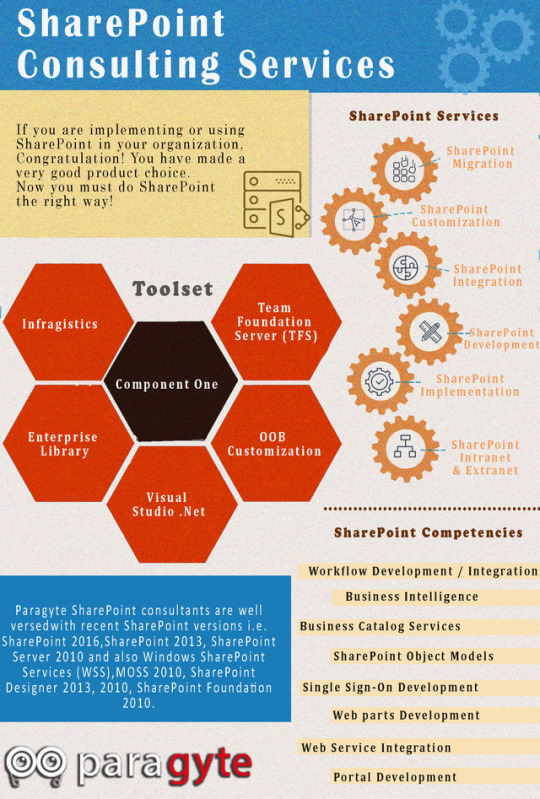
Microsoft SharePoint Consultancy - Paragyte Technologies
Planning to implement Sharepoint in your organization? Our SharePoint consultants are ready to assist you at any stage of a SharePoint solution’s planning, implementation or tuning to make it effective. We offer SharePoint migration, customization, integration, development, implementation services.Contact our SharePoint consultants today +1 917 909 8646
0 notes