Text
The New App Library
The New App Library!
The App Library is a completely new feature in iOS 14. It’s only accessible on your iPhone, not your iPad. It brings all of your apps into one place. So if you have a bunch of folders on your iPhone and you can’t find a certain app, you can just go into the App Library and find it in two different ways: category view or search and list view. Here are the two!
(more…)

View On WordPress
4 notes
·
View notes
Text
How to Share a Watch Face from Your iPhone - Needs Pics
How to Share a Watch Face from Your iPhone – Needs Pics
Creating a new watch face just to match your friend watch face can take a few minutes to perfectly match it. If only there was an easier way! Well there is! Here’s how to share a watch face with your friends.
(more…)

View On WordPress
0 notes
Text
How to Add Widgets to the Home Screen - Needs Pics
How to Add Widgets to the Home Screen – Needs Pics

Apple’s iOS 14 has a bunch of new features, but my favourite feature is the new addition to the Home Screen, the widgets. Widgets are the first addition in years that add new functionality to the Home Screen by displaying small bits of useful information. For example, the weather widget can display the current forecast and for the next couple hours, depending on the size of the widget. The larger…
View On WordPress
0 notes
Text
iOS/iPadOS 14.0.1 and watchOS 7.0.1
iOS/iPadOS 14.0.1 and watchOS 7.0.1

Finally, the first of many minor updates and bug fixes. It’s time to update your iPhones, iPads and Apple Watches. Apple released new updates with the following bug fixes. Keeping your devices updated helps keep your information safe and devices running smoothly.
(more…)
View On WordPress
0 notes
Text
How to Search for Specific Apps in your Storage Settings
How to Search for Specific Apps in your Storage Settings

iOS 14 has brought a bunch of amazing changes, big and small, and I recently discovered a feature that’s very useful. Sometimes if your storage is full, you already know which apps you want to delete or offload. But it can take a lot of time to find the app just scrolling through because the apps are listed by how much storage they take up. So here’s how to search for a specific app in your…
View On WordPress
0 notes
Text
How to Translate a Website in Safari - Needs Pics
How to Translate a Website in Safari – Needs Pics

Apple included an amazing feature in iOS 14 that allows you to translate a webpage in Safari. It’s useful incase you come across a website that includes another language. So here’s how to translate a website in Safari.
(more…)
View On WordPress
0 notes
Text
How to Update your Apple Watch
How to Update your Apple Watch

Updating any product is super important. It can add new features and help fix bugs. So updating an Apple Watch is always a great idea. So here’s how to update your Apple Watch.
(more…)
View On WordPress
0 notes
Text
iOS 14 and More Software is Coming Out this Afternoon!
iOS 14 and More Software is Coming Out this Afternoon!
Hi everyone, it’s been awhile!
It’s the day we’ve all been waiting for! Apple is finally pushing new software to the public, including iOS 14, iPadOS 14 and watchOS 7. The software includes a ton of new features, things like Widgets in iOS 14, Scribble in iPadOS 14 and Sleep Tracking in watchOS 7. These updates will be releasing around 1 PM EST. Don’t forget to backup your device to iCloud!
View On WordPress
0 notes
Text
How to Delete a Stock from your Watchlist
How to Delete a Stock from your Watchlist
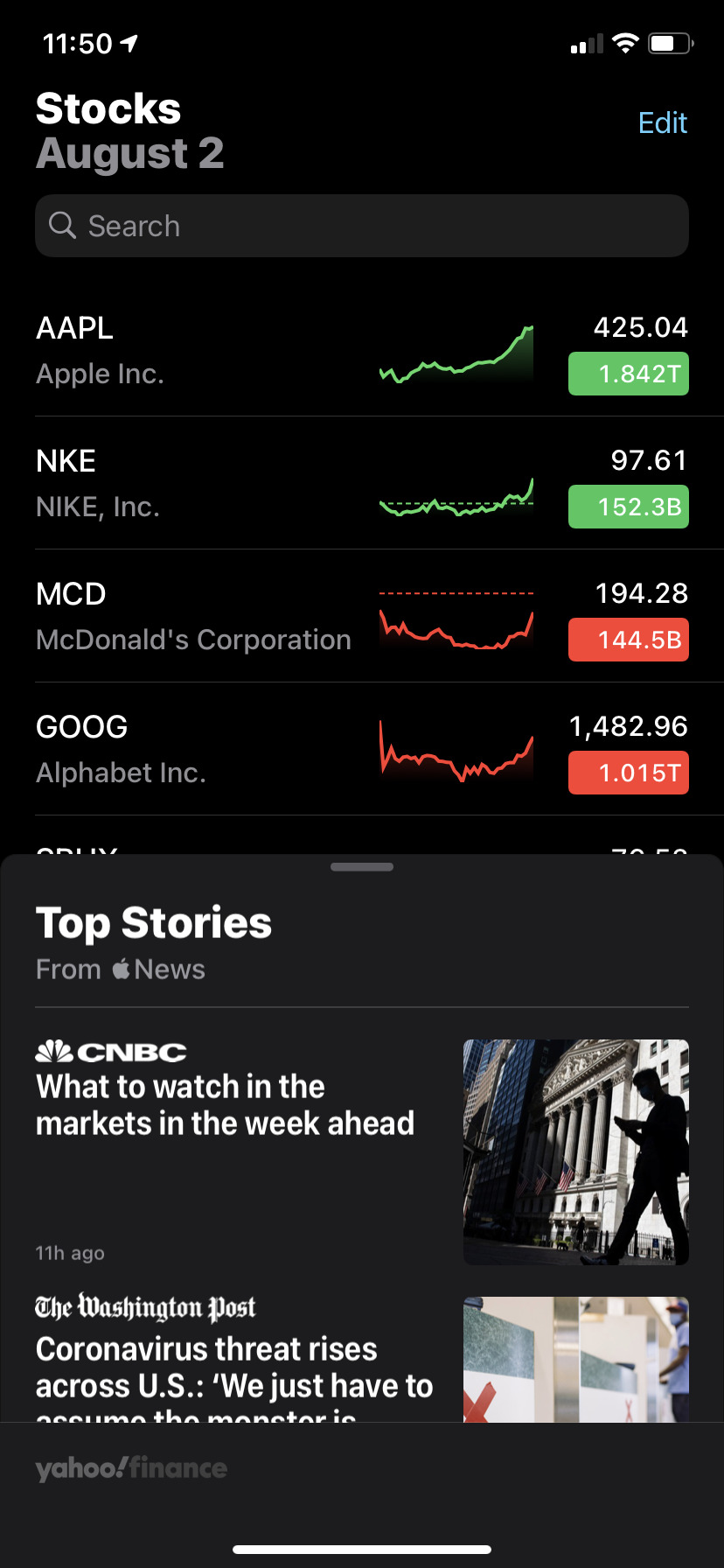
The Stocks app is a great experience for following all your current stocks, but not all the stocks in the app are the ones you’re watching. So here’s how to delete a stock from your watchlist.
(more…)
View On WordPress
0 notes
Text
How to Add Favourite Apps to the Dock on your Apple Watch
How to Add Favourite Apps to the Dock on your Apple Watch
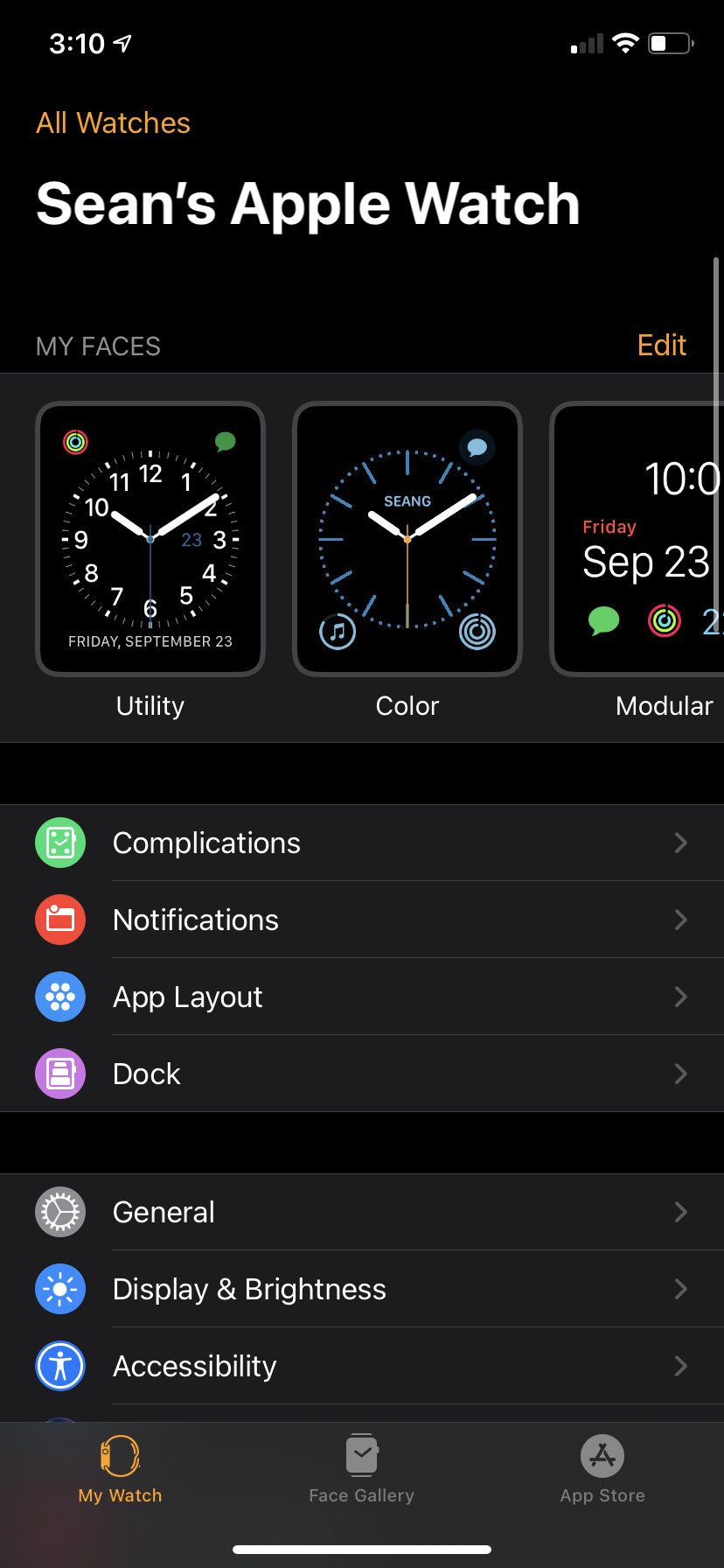
Apple Watch apps can do incredible things just from your wrist. So it’s important that you have access to your favourite apps in seconds. This tip lets you click the side button on your watch and access your favourite apps. So here’s how to add your favourite apps to the dock on your Apple Watch.
(more…)
View On WordPress
0 notes
Text
How to Connect to Bluetooth devices from the Control Center
How to Connect to Bluetooth devices from the Control Center

If you want to connect to a Bluetooth device quick, it might take a little longer to launch your settings app. So here’s how to connect to Bluetooth devices from the control center.
(more…)
View On WordPress
0 notes
Text
How to Add a New Keyboard
How to Add a New Keyboard
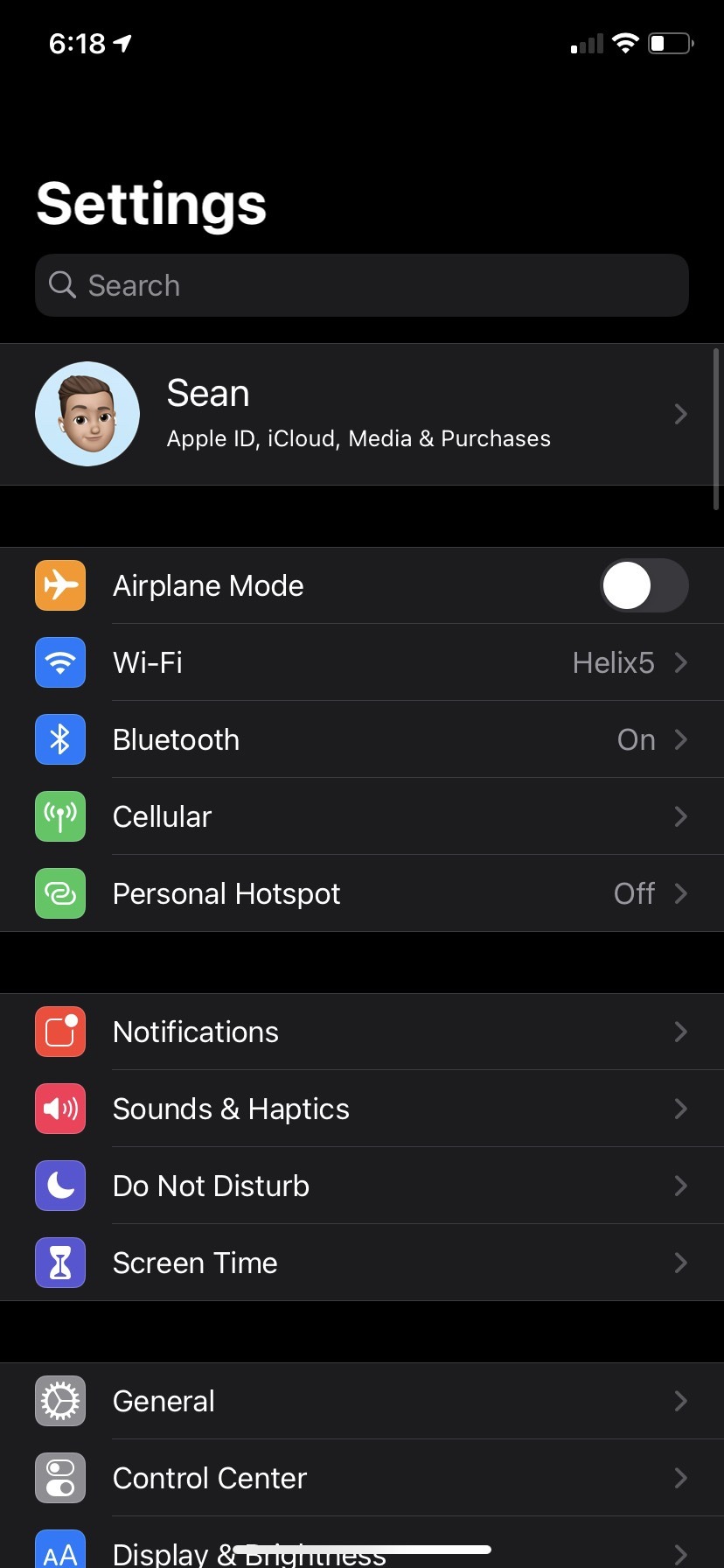
If you know multiple languages and know other people who speak those languages, it’s smart to have the keyboard for that language. It’s good to have the keyboard if it uses a different alphabet, or has shortcuts for accents and other special characters. So here’s how to add a new keyboard.
(more…)
View On WordPress
0 notes
Text
How to Enable Rest Finger to Open
How to Enable Rest Finger to Open

When using a new Apple product that still uses Touch ID, there is one setting I always turn on as a go to. This setting allows you to rest your finger on the Touch ID sensor without needing to press the home button allowing you to go straight to your Home Screen without waiting. So here’s how to enable rest finger to open.
(more…)
View On WordPress
0 notes
Text
How to Access Wifi Settings from your Control Center
How to Access Wifi Settings from your Control Center
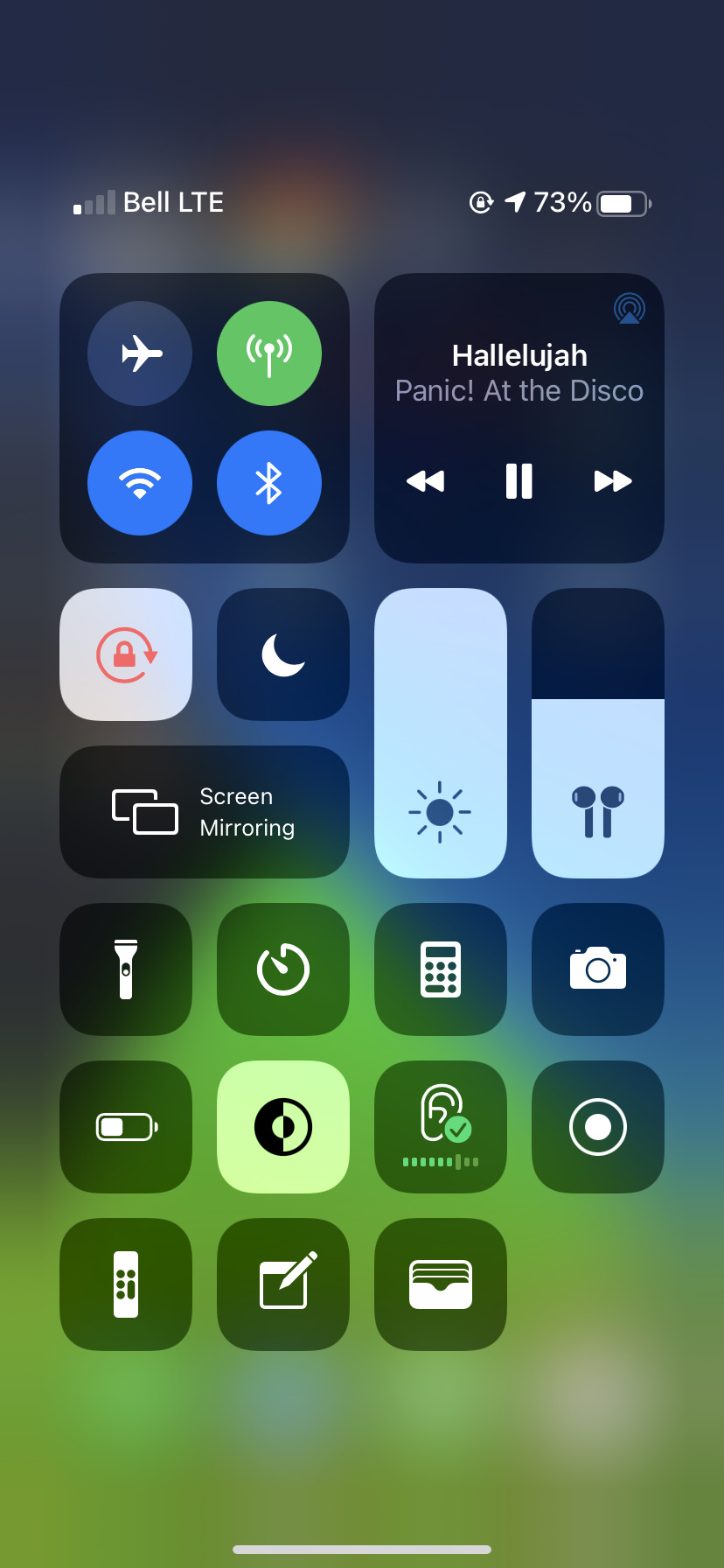
While wifi isn’t essential for our phones, many appreciate it because, for a majority of apps, a network connection is necessary to access core functions. And since people don’t want to waste data, it’s very important to connect to wifi when you have the chance. Since wifi is highly used and appreciated, here’s how to access it from anywhere on your iPhone.
(more…)
View On WordPress
0 notes
Photo

watchOS 6.2.8 Once again, it's time to update your Apple Watch. Apple released new updates with the following features and bug fixes.
0 notes
Text
How to have your iPhone Announce Calls
How to have your iPhone Announce Calls

The other day I discovered a really cool feature. It’s useful if your phone starts to ring and you can’t see your phone but you need to know who’s calling. So here’s how to have your iPhone announce calls.
(more…)
View On WordPress
0 notes
Text
How to Reset your Apple Watch
How to Reset your Apple Watch

Sometimes a tech product needs to be reset if something isn’t right. Maybe because of a bug or something not loading. For example, a complication on your watch face just doesn’t load. All you need to do is reset your Apple Watch. So here’s how to do that!
(more…)
View On WordPress
0 notes