#(Hopefully all the links will work for people though one directs to a login page at the end so you'll need an active account)
Text
Kakuriyo no Yadomeshi Volume 6 Intermission 1 - Another Worthy Opponent
T/N: Hey there Kakuriyo fan-fams, how are you doing so far? Anyway, here's the first intermission of the volume, as an o-make/bonus for everyone, before this month ends. Thank you for noticing this blog, I appreciate it very much. I wouldn’t know if this has notes though, my tumblr app is basically non-functional anymore so I just get surprised when I login. Anyways, I hope you have fun reading.
As always, I mostly didn’t translate some of the names of the ayakashi/youkai, as well as the proper nouns because uhm... They’re basically nouns. It’s like how some translated manga are done. It’s my style, I guess. Links to references at the end of the post.
Also if you like this translation, you can heart it, share the link, reblog, I just respectfully ask that DO NOT REPOST ELSEWHERE. This is my contribution to the scant English content of this fandom, and I worked really hard to finish this thing, it’s not like I just copy-pasted everything. I even had to build the kanji in Jisho one by one. Try it and you’ll see what I mean.
You can rave about this, rant about this, but if possible please link back to this page. If you’re unsure how to do that, just copy the web address of this page. If you’re on a blogsite just insert the web address as a hyperlink as a link back to here. Honestly if this light novel was officially-published in English, I wouldn’t even be doing this right now... And if it did, I’d take this offline to support the publishers and Yuuma-sensei. Creators support creators, is what I believe in.
As previously-mentioned in earlier chapters, if you stumbled upon this one, the two seasons of the anime covered volumes 1-5, so other than the extra details, you didn’t miss much stuff. OK, this intermission is a fun and light chapter. Not much food though. I want some pizza lol
P104
I, Ginji, the Young Master of Tenjin-ya whom it was entrusted to, with regards to the Autumn Festival activites at the end of October, have finally accepted the fact that I couldn't think of anything else to include in the programme and this time I don't know what to do anymore. Odanna-sama suddenly called for me, and I immediately went while I was in the middle of work.
"Really, Ranmaru is coming to Tenjin-ya?"
"Yes. It's because Aoi succeeded in the matters at Orio-ya, he's coming here to pay back with rewards. He just accepted Byakuya's unreasonable payment demand as it was. If Aoi hears about it, she'll surely be horrified. Regarding that payment."
"Hee hee. Even now, Aoi hasn't realized the magnitude of her doing the ceremony in Orio-ya, hasn't she?"
According to Odanna-sama, the fruits of Aoi-san's rewards, after covering the losses and deficits due to Tenjin-ya's prolonged break, there's still probably enough to deduct for Aoi-san's bonus commision. Naturally, it seems that the remainders will be alloted to repay the debts.
"Wah, is that true?"
After reading out the detailed particulars, it caused even me to unconsciously react.
P105
Byakuya-san, how on earth were you able to negotiate such sums? No, it's not that but, as even I was involved in the ceremony at Orio-ya many times and I understood why, Aoi-san going there for us, the achievements of what remained to be done were enormous. Surely, Ranmaru seemed to be aware that the reward was reasonable.
"By the way, Odanna-sama. Yesterday, how was your date with Aoi-san? Although called as such, it probably wasn't one."
"It's not like that. Aoi was worshipped by the mountain's Kaku-zaru, we conspired with the extermination of bandits... The plans to make the fruits all around us to make a heartwarming date progressed into a disaster, but thankfully we were able to gain some information. Moreover, Aoi made cooking seem fun. We acquired ingredients from the mountain that we rarely have, it was delightful. Aoi's obsession for cooking is probably her greatest cure."
"Ah, ahaha. That's Aoi for you. Anyhow, in any case, I'm relieved that you were safe."
Odanna-sama just said, "Yes, I guess," and smiled so happily. Sighing, his smile just looked so youthful. I just suddenly thought it was.
"Alright Ginji, your brother is arriving very soon. It's a rare opportunity to meet up with him, you’re gonna be with him."
"Really, is that fine?"
"You're too formal with Byakuya and I. When you're not around, it becomes deathly quiet."
P106
"Is... Is that so? I mean, yes, it is."
Although Tenjin-ya and Orio-ya combined their strengths to get through difficulty, there's still a sense of tension. It's for this reason that there's still a business competition, anything that happens as a result of the rivalry, surely when imagining as such, it can lead to painful stories. No, but my worries are probably unnecessary.
"Wahhhh! It's been a long time, Tenjin-ya! It's summer since we last came? Today we brought a lot of souvenir gifts-- Now where is Ojou-chan**? I want to have something to eat--"
"Hattori, you're being too boisterous! Shut up--"
"What the heck Ranmaru-- I just brought you here--"
It seems that Hatori went along with Orio-ya's Ranmaru. Surely, due to their extreme inability to read the atmosphere, I wonder if they can fulfill their roles this time. Perhaps... Ranmaru has become like Odanna-sama, and probably doesn't like it when it gets quiet?
"We appreciate you coming from so far a distance, respected Head of Orio-ya.** We welcome you."
"Whaat. You're damn heartless to talk, Tenjin-ya's Master. But we want to immediately return the favor. For disturbing you lowlifes**, we apologize. Hey, Hatori."
"Hey, hey"
T/N: Hopefully, by this time it's easy to pinpoint out who's calling Aoi. If there's no honorrifics, it's Odanna-sama, or O-ryo. With -kun, it's Byakuya. With -san, it's Ginji, and everyone else lol Hatori calls her Miss=Ojou-chan yeah you probably get it now lol
Yeah Ranmaru is technically not the master of Orio-ya's he's more or less the chief officer for operations, but he's still under Ougondouji-sama, the original founder of Tenjin-ya. Odanna-sama is more or less the chief executive officer or everything because Ougondouji-sama left Tenjin-ya in his care. Something like that. This part was explained in the anime too, before the start of the Orio-ya arc.
Also I didn’t choose to translate temee - てめえ for what it really is, I find it too harsh so I just went along with the more milder ones lolol Ranmaru is a potty mouth guys
P107
Hatori-san pulled out his bag. It is totally wrapped in mystery, and our chief accountant Byakuya-san solemnly accepted it, and his sharp-sightedness was surely awakened by the contents.
"Yes, it is good..."
After that, the chief accountant and Odanna-sama, who do not exempt a lot of things other than this, stamped the magnificent receipt with Tenjin-ya's very important golden seal.
"After this, we need to make a written report to Aoi-kun. We also have to include her bonus commision with it."
Byakuya-san's sour mood seemed to have lifted somehow. The large payment was deserved, and opening his fan, he leisurely looked up.
"This is Aoi-san's first commision, isn't it? She'll be ecstatic--"
Once she learns that the bonus has been given, she'll be very surprised. I could imagine her shocked face, and I could only laugh about it silently in my head.
"Young-master, can you hand this over? That girl can finally embezzle a lot of ingredients--"
"You can't say that.."
Odanna-sama couldn't help but say it with a sarcastic laugh, and bizaarely showed it to Ranmaru and Hatori-san. The two looked at each other with a side-glance.
P108
“Also, Tenjin-ya's Odanna-sama. Ougondouji-sama, did she came to Tenjin-ya sometime ago?"
Ranmaru decided to cut off the conversation, and changed its direction. Odanna-sama immediately shook his head.
"No... I wanted something returned to the girl, and I was thinking of getting in touch. I couldn't get the whereabouts of that person, that's why it wasn't easy."
"Wanted something returned?"
While sipping some of Tenjin-ya's tea, Hatori went "What could that be?"
"The Tengu's Uchiwa Fan.** At present, that is Aoi's property, and Ougondouji-sama should bring it here."
"Ah, that, yes, yes."
It seemed that up until now, Hatori-san seemed to have forgotten about it, and asked Ranmaru about it with his gaze. His eyes read "Hey, what should I do?". Ranmaru kept quiet for a bit, and opened his mouth.
"Ougondouji-sama, she said that she was going to the North-western Lands."
"The North-western Lands?"
Odanna-sama and Byakuya-san's facial expressions changed. The North-western Lands. It is also called the Land of Bun-mon, Scholarly Gates. In that knowledge gate metropolis, there are multitudes of academicians and doctors. Really, they send out so many civil officials, there are just so many politicians in charge of that place, even inside the Hachiyo's centers and nearby areas, that land is said to have strong political powers.
T/N: OK, so this explains why Aoi didn't just use the uchiwa-fan to get rid of the bandits. The leafy fan wasn't returned yet. OK, so if you're wondering too, there you go.
P109
"Likewise, that place hates anything-that-is-easy-to-understand."
Byakuya-san nonchalantly said that in distaste.
"Ahh. In Youto's imperial court, the political authority has swayed, it's under the territory of the Minister of the Right, Ieyasu. Anyhow, Ougondouji-sama traveling to the Northern Lands must be related to her calling out for something, but it doesn't seem likely that the Tanuki would easily get moved. She probably doesn't know how to handle that."
Odanna-sama placed his hand on his jaw, and let out a long exhale.
"It's connected to the Northern Lands. Two days ago, even I heard the stories of the people living the mountains of the Northern Lands. For a long time there, the Great Old Sage has been a go-between in ruling that region, but that person has been bedridden with an illness and no one has been elected to be the successor. It's because of that it seems, that the insurgent forces have increased."
"That grandpa, he hasn't died yet?"
Hatori's lack of reading the mood appropriately went out with just a few words, and Ranmaru stared at him sternly. Hatori just pretended to be ignorant by whistling.**
"I daresay Ougondouji-sama went to the North-western Lands for the sake of resolving the chaotic situation in the north. There's also the issue of opening up a vacancy in the Hachiyo ranks. There's a chance for the aristocrats in the imperial court to increase their power and influence. Currently, owing to the Hachiyos' command, each of the eight districts's sovereignty were held together by each Hachiyo, but there have been calls to abolish the Hachiyo system, and the supremacy of the Central Government will become absolute, as more people will have to make the decisions."
After Ranmaru finished talking, he huffed a bitter smile after thinking, and brushed up his hair.
T/N: Hatori is such an adorable dumbass, srsly, I wanna be annoyed at him but he's a sweetheart inside, apart from flirting with anybody, I mean ANYBODY lololol Also Ranmaru is such a softie with Nobunaga, I just can't - gahaha you can't stop me you all
P110
"Tenjin-ya's Odanna-sama, have you ever imagined that we will be talking together like this?"
"Certainly. Surprisingly, your edges have been trimmed off and you're now softer**, Ranmaru."
"Tch... Leave me alone!"
"Gyahahahaha--"
Hatori-san started laughing. After that even Odanna-sama did too, and the intense atmosphere was flipped over, and as everyone around started making playful faces, Byakuya-san cleared his throat and silently glared at Odanna-sama. Don't destroy your dignified attitude, was what I could read from his wordless plea. Even Odanna-sama considerably had a cold sweat vibe.
"I give up, can we get over with the tiring conversation? If so, let's talk about more delightful things. Here's a joyous report from Orio-ya. As a matter of fact, our Young Master and Young Mistress have been engaged, somehow."
"Really, aren't they Hideyoshi-san and Nene-san**?"
Up until now my calmness levels have been fine, but because Hatori-san abruptly revealed an auspicious news from my old stomping grounds, I unconsciously reacted spite of myself.
Hideyoshi-san is a goblin monkey Ayakashi, and his position in Orio-ya is Young Master. Nene-san is a fire rat Ayakashi, and is Orio-ya's Young Mistress.
T/N: This literally was written like "your horns/corners have been taken out and you're now rounded" but again, probably a pun because maru=round and well, Ranmaru has MARU in it. Oh well. And yeah I ship fire rat girl and monkey boy lol canon shipping ftw
P111
During the time we worked together in summer, I didn't feel that kind of atmosphere around them... I saw that Nene-san especially admired Ranmaru, but this awakening of one's love is probably an exceptional case.
"But, isn't this development happening too fast?"
I was stunned, in reality the time period that elapsed since the engagement happened was at most, two months.
"That dumbass Hideyoshi is different, he's a late bloomer."
"Whaa... But in your dreams you wouldn't say something like that to the dog you're raising, won't you Ranmaru?"
While Ranmaru was smirking, the profound meaning in my words propped him up, and he thoughtlessly replied.
"Nonetheless, I heard it from Nene-chan, who was the aggressive one!"
"Really?!"
What on earth is up with that two...?
"That definitely happened, when the two went back to their hometown, during the break after the ceremony."
"Oh well, since the beginning those two have been comrades in their old hometown, and having surpassed the ritual, likely they were drawn towards each other. But it was a good thing for Orio-ya. If the connections between the managing staff gets stronger due to having more trust, then it's going to be more rock-solid."
P112
Both Ranmaru and Hatori-san were receptive to the engagement of the two trustworthy management staff. Especially Ranmaru, his face may not show it but his speech and his demeanor shows that he's happy. Even I realized that.
"Gahaha-- Well, I told Hideyoshi to mess about some more. But he seems earnest of only one way. Because he was raised in the countryside, he only knows that when you decide to get together with someone, then you get married. Even Nene-chan too, one way or another says that if it's Hideyoshi, then it's good. If it fits, then it must be suitable."
"Not playing around is definitely the opposite of what you are, Hatori."
"Geez, I think you're absolutely stabbing me. Leave me out of this, Odanna"
Hatori-san just destroyed himself. But Odanna-sama was smiling, then he just dared to speak calmly.
"Ah, I get that. From now on, it's wonderful that as employees they will be giving their best to gain happiness. But in Tenjin-ya's management staff, ever since Kikuno’s marriage, nobody has ever been married. Also, there's nobody who wants to...**"
"..."
Kikuno-san was Tenjin-ya's former Young Mistress, and was also doubtful about O-ryo being the current Young Mistress. It's a fact that ever since her marriage, there has been no other celebratory news from Tenjin-ya. Even hints, there's mostly nothing... Anyway, nobody was saying anything, and it got awfully quiet.
"Speaking of someone, aren't you dumbasses instantly forgetting about that Shirou's granddaughter's marriage?"
T/N: This is just funny AF, salty boi is salty lol but seriously if this ogre-boi just stopped messing around with Aoi maybe he's gonna be the next one to get hitched lololol well IDK what do you think y’all
P113
".. what?"
Although Ranmaru pierced through and broke that silence, Odanna-sama's laughing face got frozen stiff.
"If that was easy, shouldn't I be working this hard? But since I couldn't do just that, I am in trouble right now."
Everyone in here went "ohhh..." and greatly understood what he meant. Guys, right now Aoi-san's thinking about that. It seems that the girl's personality and Odanna-sama's huge efforts can be easily understood in 10 minutes.
"Ahahaha-- Odanna, you dumbass can't handle a young girl by yourself, that's an amusing story. It's hilarious--"
"Well, that IS about Shirou's granddaughter. That Ojou-chan, no matter how often she falls, she just stands up again. Kakuriyo hasn't been more enlivened by that before."
Ranmaru and Hatori-san kept hitting their knees as they laughed. Afterwards, for some time there was chatting about public news, as well as exchanging information about Kakuriyo's affairs, and apart from Orio-ya's payment contract, all sorts of souvenirs and presents were given out. Those were Orio-ya's pride, the famous products from the Southern Lands. Of course there was seafood, Kiseki beef that has a little fat and is famous with the ladies, mangoes that only grow in Kakuriyo's south, and other snacks like that. Lately there has been additional efforts in growing what is called an "avocado" and other fruits from Utsushiyo.
P114
I think that with regards to Aoi-san, she'll be happy with these, but Odanna-sama and Byakuya-san seemed to be annoyed by it.
"Lately, the topic of interest about Orio-ya is that your souvenirs and products have increased, and we're jealous."
"Then Tenjin-ya has to quickly produce and release new products and souvenirs. People asking about old and ancient products are dwindling, you know. With regards to that aspect, Orio-ya has strength. Although we're still continuously on the road to improvement, it's because we're changing to become your worthy competitor."
Byakuya-san whispered to me "Even if so..."
"Young Master-dono, I have heard your plea that you haven't thought of what to prepare with regards to the Autumn Festival, have you formed any plans right now?"
"About that, I think that what we usually have annually aren't interesting and fun. This year, we'll use agricultural produce of the Land of Ogre's gate, such as rice, sweet potato, and pumpkins**."
"P... Pumpkins?"
Odanna-sama's face became unusually disgusted.
"About that.. Odanna-sama doesn't like the texture of pumpkins."
"It's sweet, but can't you think of anything other than side dishes?"
While we were seating together in the banquet, Odanna-sama, Byakuya-san and I were thinking about it a lot.
T/N: Goodness Ginji, no wonder your catering business got whacked. I adore you but really... just hire Aoi in the creative department lol Also if she gets to make Odanna-sama eat pumpkin I really can't say so much about her now lol
P115
There weren't any other things that he didn't like, and though Odanna-sama appears to be a flawless ogre, when there's boiled pumpkin I have seen that he casually places it on Byakuya-san's plate.
"...Pumpkin, is it..?"
"Ginji, why is your expression that of an evil fox's?"
"It's not that, Odanna-sama. I just thought of something after a bit."
"Ohhh, that's wonderful!"
"Whooo.. Those are the words of our genius planning department manager, Young Master-dono. That is certainly going to be a fun plan!"
What on earth, Odanna-sama and Byakuya-san were they hounding me for such a plan right after that.
"That, uhm..."
After the banquet we huddled in a circle and sneakily talked about the scheme. The three people in the management staff planned together in hushed voices, and silently laughed. Chiaki-san, the doorman in charge of footwears, after looking at the night scenery, went by and we must have made him say "Well, that's scary".
End of Intermission 1, Volume 6. Previous - Chapter 3 Next - Chapter 4
References:
Wonderful site for the youkai references
Other stuff I used to do this: Kodansha Kanji Learner’s Dictionary (you can buy here, I’m not sponsored btw). I was about to buy the older edition but then the newer one came out 2013 so I bought that instead. Worth buying since I was able to find nearly all of the words I needed just by stroke pattern alone.
Merriam-Webster's Japanese-English Dictionary (the red-covered 1996 version is apparently out of print right now). This is what I have been using for a very long time, I bought it when I was still a fetus (yes I am old so what lol), and after so many years, when compared to newer editions, I still prefer this one since its entirety is Japanese-English, the English to Japanese gloss are just 16 pages tops, so you get more Japanese words for your buck. But that’s just my opinion, maybe other people prefer the Jap-En x En-Jap IDEK.
Basic online dictionary, Jisho. Knowledge of verb conjugations and other words are necessary since not all have entries.
If you can read Japanese, you can buy the whole set in Amazon Japan, they’re shipping worldwide now, I think.
#kakuriyo no yadomeshi#kakuriyo no yadomeshi volume 6#kakuriyo no yadomeshi volume 6 intermission 1#kakuriyo no yadomeshi english fan translations#kakuriyo no yadomeshi volume 6 english fan translations#kakuriyo no yadomeshi light novel translations#kakuriyo no yadomeshi volume 6 intermission 1 english translations
32 notes
·
View notes
Text
Thank You (2018 Edition)
Another year come and gone! As we do each year, let's take a look at the past year from an analytical by-the-numbers perspective and do a goal review. Most importantly, I'd like to extend the deepest of thanks to you, wonderful readers of CSS-Tricks, for making this place possible.

This site has a new design, doesn't it? It does! I'll write something more about that soon. If you have something to say about it right now, feel free to use our new public community on Spectrum. If it's a bug or thought that doesn't really need to be public, our our contact form would be great.
I can count the times I pop into Google Analytics per year on my two hands these days, but we've had the basic snippet installed since day one around here, so it's great for keeping an eye on site traffic and usage over the long term. Especially since CSS-Tricks has been a fairly basic WordPress install the entire time with little by the way of major infrastructural changes that would disrupt how these numbers are gathered.
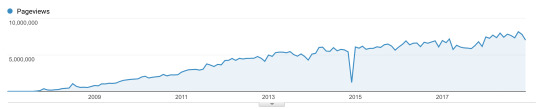
Page views over the entire lifespan of CSS-Tricks.
We had 91 million page views this year, up from 75 million last year. That's great to see, as we were at 75 in 2017, 77 in 2016, and 72 in 2015. We've managed to do a bigger leap this year than perhaps we ever have. I'd love make a go at 100 million next year! That's based on 65 million sessions and 23 million users.
Perhaps some of that traffic could be attributed to the fact that we published 636 Posts this year, up from 595 last year. I'd like to think they are higher quality too, as we've invested much more in guest writing and had a more thorough editing process this year than we ever have. We've had Geoff Graham as lead editor all year and he's doing a phenomenal job of keeping our content train rolling.
For the last few years, I've been trying to think of CSS-Tricks as this two-headed beast. One head is that we're trying to produce long-lasting referential content. We want to be a site that you come to or land on to find answers to front-end questions. The other head is that we want to be able to be read like a magazine. Subscribe, pop by once a week, snag the RSS feed... whatever you like, we hope CSS-Tricks is interesting to read as a hobbyist magazine or industry rag.
We only published 25 new pages this year, which are things like snippets, almanac entries, and videos. I'd really like to see that go up this year, particularly with the almanac, as we have lots of new pages documented that we need to add an update.
I almost wish our URLs had years in them because I still don't have a way to scope analytic data to only show me data from content published this year. I can see the most popular stuff from the year, but that's regardless of when it was published, and that's dominated by the big guides we've had for years and keep updated.
Interestingly, flexbox is still our #1 guide, but searches for the grid guide are only narrowly behind it. It depends on the source though. I can see data for on-site search through WordPress.com (via Jetpack) which show grid searches at about 30% less than flexbox. Google Analytics have it about 60% less, which would be Google searches that end up on CSS-Tricks. Nevertheless, those are the two most popular search keywords, on-site and off. From #3 onwards: svg, border, position, animation, underline, background, display, transition, table, button, uppercase, css, bold, float, hover, transform.
I love that! People are landing on the site looking for fundamental CSS concepts, and hopefully finding what they need.
Site search has been a bit of a journey. Native WordPress search isn't good enough for a site this big. For a long time I used Google Custom Search Engine, which is nice because it's as good as Google is, but bad because it's a bit hard to style nicely and is covered in ads that don't make enough money to be worth it and are too expensive to remove. Last year I was using Algolia for a while, which is a fantastic product, but I needed to give it more development effort than I was able to at the time. Now I'm back on WordPress search but powered by Jetpack, which brings the power of cloud-hosted Elasticsearch, which is pretty sweet. It means I have native WordPress template and styling control, and lots of tweakability.
Search is also fascinating as it represents 81% of how people get to CSS-Tricks. That's particularly interesting in it means that the growth in page views wasn't necessarily from search, as we had 86% of traffic from search last year, down a full 5%. Growth came from other areas so strongly it pushed down search.
All of social media combined is 2%. I'm always reminded this time of year how much time and energy we spend on social media, and how perhaps the smart move is refocusing some of that energy toward on-site content, as that is far better for helping more people. Not that I don't enjoy social media. Surely we've gotten countless ideas for posts and content for those posts from social media participation.
An interesting uptick was in direct traffic. 9% of visits this year were direct, up from just 5% last year. And referral traffic at 7% up from 5%. Social media remained steady, so really we have more people coming directly to the site and more links from other sites to thank for the uptick in traffic.
Speaking of social media, we got @CSS on Twitter this year, and that's been fun. I would have thought it would have increased the rate of growth for followers, but it doesn't appear to.

Chart from SocialBlade. I imagine that downblip was some sort of Twitter spam purge.
We hardly do anything with Facebook, beyond making sure new content is posted there. That sometimes feels like a missed opportunity since there are more people there than any other social network on Earth. But it doesn't seem particularly huge in developer communities as best I can tell. Not to mention Facebook is constantly revealed to be doing sketchy things, which steers me away from it personally.
We've had a remarkably consistent year of the CSS-Tricks Newsletter, publishing it every single week. Robin Rendle works hard on that every single week. We started the year with 31,376 subscribers and ended with 39,655. So about an 8.5k increase, down from the 10k increase last year. It's still good growth, and I suspect we'll see much better growth next year because the new site design does a lot better job promoting it and we have some plans to make our authoring of it and displaying it on this site much better.
If the news about Edge going Chromium made you worry that Chrome would become too dominant of a browser... well, Edge hasn't actually done that yet and Chrome is already pretty darn dominant already, particularly on this site. 77% of traffic is Chrome, 11% Firefox, 6% Safari, about 1.5% each for IE and Edge, and then the rest sprinkled out through 836 other identified browsers.
61% Windows, 22% Mac, 7% Linux, 7% Android, 3% iOS, and the rest sprinkled through 42 known operating systems.
Traffic geography has remained consistent. The United States has the lead at 22%, India at 13%, UK at 5%, Germany at 4%, Canada, France, and Brazil at 3%, Russia, Australia, Netherlands, Spain, Poland, Italy, Ukraine, China, Philipines at 2%, and the rest over 240 other identified countries.
Another surprising turn this year was mobile traffic. Internet-wide, I believe we're past the tipping point of more than half of all traffic being from mobile devices. On this site, we hovered at just 2 or 3% for many years. It was 6% last year, a big jump, and now 10% this year. I always suspected the main reason for the low numbers was the fact that this site is used in conjunction with doing active development, and active development is still a desktop-dominant task. Still, it's growing and the rate of growth is growing too.
There were 3,788 approved comments this year, down from 5,040 last year. We've been hand-approving all comments for a while now. We've always moderated, but having to approve them before they appear at all slows down commenting activity and leads to less overall. I'd estimate maybe 50-60% of non-spam comments get approved. Absolutely worth it to me to maintain a positive vibe here. I also suspect the main reason for lower comments is just that people do a lot more of their conversing over social media. I'm sure if we tracked conversations on social media in relation to things we've published (somehow) that would be up.
Our commenting system is also dreadfully old-timey. I'd love to see a system that allows for accounts, comment editing, social login, a fancy editor, Markdown, the whole nine yards, but I've yet to be swooned by something.
The contact form on site is up to ID #21458, so we got 1,220 messages through that this year.
Goal Review
❌ Publish something in a new format. Behind the scenes, we actually did some foundational work to make this happen, so I'm optimistic about the possibilities. But we didn't get anything out the door. The closest thing we've been doing is organizing content into guides, which is somewhat of a new format for us that I also want to evolve.
✅ More editorial vision. I think we got close enough to call this a success. We did a bunch of themed weeks. We were always grouping content together that is thematically related. Our link posts got better at being referential and topical. We still covered news pretty well. I think I'd like to see us to more far-ahead planning so we can bring bigger ideas to life.
✅ Interesting sponsorship partners. I think we nailed it here.
❌ Create another very popular page. We're at our best when we're creating really strong useful referential content. When we really nail it, we make pages that are very useful to people and it's a win for everybody. I'm not sure we had a run-away super popular page this year, so we'll gun for it next year.
New Goals
Polish this new design. This is easily the most time, effort, and money that's gone into a redesign since the big v10 design. There are a lot of aesthetic changes, but there was also quite a bit of UX work, business goal orientation, workflow tweaking, and backend development work that went along with it. I'd like to get some mileage out of it by not just sitting on it but refining it over a longer period.
Improve newsletter publishing and display. We sent our newsletter out via MailChimp, which is a great product, but over the years it has been good for us to bring as much under the WordPress umbrella as we can. I think we can create a pretty sweet newsletter authoring experience right within WordPress, then continue to send it via MailChimp via a special RSS feed. That'll take some work, but it should make for a better newsletter that is more comfortable to produce and easier to integrate here on the site.
Raise the bar on quality. I'd be happy to see the number of posts we publish go down if we could make the quality go up. Nothing against any of our authors’ work that is already out there, but I think we all know super high-quality articles when we see them and I'd like to hit that mark more often. If that means posts spending more time in editing and us being a bit more demanding about what we'd like to see, we'll do it.
Better guides. There are two sorts of guides: "complete guides" like our flexbox and grid guides (to name a few) and "guide collections" which are hand-chosen, hand-ordered, and hand-maintained guides along a theme, like our beginner guide. As a site with loads of content from over a decade, I really like these as a way to make sure the best stuff has a proper home and we can serve groups of people and topics in a strong way.
THANK YOU!
💙💚💛🧡❤️💜💙💚💛🧡❤️💜💙💚💛🧡❤️💜💙💚💛🧡❤️💜💙💚💛🧡❤️💜💙💚💛🧡❤️💜💙💚💛🧡❤️💜💙💚💛🧡❤️💜💙💚💛🧡❤️💜💙💚💛🧡❤️💜💙💚💛🧡❤️💜
Again, you make this place possible.
The post Thank You (2018 Edition) appeared first on CSS-Tricks.
😉SiliconWebX | 🌐CSS-Tricks
0 notes
Text
Thank You (2018 Edition)
Another year come and gone! As we do each year, let's take a look at the past year from an analytical by-the-numbers perspective and do a goal review. Most importantly, I'd like extend the deepest of thanks to you, wonderful readers of CSS-Tricks, for making this place possible.

This site has a new design, doesn't it? It does! I'll write something more about that soon. If you have something to say about it right now, feel free to use our new public community on Spectrum. If it's a bug or thought that doesn't really need to be public, our our contact form would be great.
I can count the times I pop into Google Analytics per year on my two hands these days, but we've had the basic snippet installed since day one around here, so it's great for keeping an eye on site traffic and usage over the long term. Especially since CSS-Tricks has been a fairly basic WordPress install the entire time with little by the way of major infrastructural changes that would disrupt how these numbers are gathered.

Page views over the entire lifespan of CSS-Tricks.
We had 91 million page views this year, up from 75 million last year. That's great to see, as we were at 75 in 2017, 77 in 2016, and 72 in 2015. We've managed to do a bigger leap this year than perhaps we ever have. I'd love make a go at 100 million next year! That's based on 65 million sessions and 23 million users.
Perhaps some of that traffic could be attributed to the fact that we published 636 Posts this year, up from 595 last year. I'd like to think they are higher quality too, as we've invested much more in guest writing and had a more thorough editing process this year than we ever have. We've had Geoff Graham as lead editor all year and he's doing a phenomenal job of keeping our content train rolling.
For the last few years, I've been trying to think of CSS-Tricks as this two-headed beast. One head is that we're trying to produce long-lasting referential content. We want to be a site that you come to or land on to find answers to front-end questions. The other head is that we want to be able to be read like a magazine. Subscribe, pop by once a week, snag the RSS feed... whatever you like, we hope CSS-Tricks is interested to read as a hobbyist magazine or industry rag.
We only published 25 new pages this year, which are things like snippets, almanac entries, and videos. I'd really like to see that go up this year, particularly with the almanac, as we have lots of new pages documented that we need to add and update.
I almost wish our URLs had years in them, because I still don't have a way to scope analytic data to only show me data from content published this year. I can see the most popular stuff from the year, but that's regardless of when it was published, and that's dominated by the big guides we've had for years and keep updated.
Interestingly, flexbox is still our #1 guide, but searches for the grid guide are only narrowly behind it. It depends on the source though. I can see data for on-site search through WordPress.com (via Jetpack) which show grid searches at about 30% less than flexbox. Google Analytics have it about 60% less, which would be Google searches that end up on CSS-Tricks. Nevertheless, those are the two most popular search keywords, on-site and off. From #3 onwards: svg, border, position, animation, underline, background, display, transition, table, button, uppercase, css, bold, float, hover, transform.
I love that! People are landing on the site looking for fundamental CSS concepts, and hopefully finding what they need.
Site search has been a bit of a journey. Native WordPress search isn't good enough for a site this big. For a long time I used Google Custom Search Engine, which is nice because it's as good as Google is, but bad because it's a bit hard to style nicely and is covered in ads that don't make enough money to be worth it and are too expensive to remove. Last year I was using Algolia for a while, which is a fantastic product, but I needed to give it more development effort than I was able to at the time. Now I'm back on WordPress search but powered by Jetpack, which brings the power of cloud-hosted Elasticsearch, which is pretty sweet. I means I have native WordPress template and styling control, and lots of tweakability.
Search is also fascinating as it represents 81% of how people get to CSS-Tricks. That's particularly interesting in it means that the growth in page views wasn't necessarily from search, as we had 86% of traffic from search last year, down a full 5%. Growth came from other areas so strongly it pushed down search.
All of social media combined is 2%. I'm always reminded this time of year how much time and energy we spend on social media, and how perhaps the smart move is refocusing some of that energy toward on-site content, as that is far better for helping more people. Not that I don't enjoy social media. Surely we've gotten countless ideas for posts and content for those posts from social media participation.
An interesting uptick was in direct traffic. 9% of visits this year were direct, up from just 5% last year. And referral traffic at 7% up from 5%. Social media remained steady, so really we have more people coming directly to the site and more links from other sites to thank for the uptick in traffic.
Speaking of social media, we got @CSS on Twitter this year, and that's been fun. I would have thought it would have increased the rate of growth for followers, but it doesn't appear to.

Chart from SocialBlade. I imagine that downblip was some sort of Twitter spam purge.
We hardly do anything with Facebook, beyond making sure new content is posted there. That sometimes feels like a missed opportunity since there is more people there than any other social network on Earth. But it doesn't seem particularly huge in developer communities as best I can tell. Not to mention Facebook is constantly revealed to be doing sketchy things, which steers me away from it personally.
We've had a remarkably consistent year of the CSS-Tricks Newsletter, publishing it every single week. Robin Rendle works hard on that every single week. We started the year with 31,376 subscribers and ended with 39,655. So about an 8.5k increase, down from the 10k increase last year. It's still good growth, and I suspect we'll see much better growth next year because the new site design does a lot better job promoting it and we have some plans to make our authoring of it and displaying it on this site much better.
If the news about Edge going Chromium made you worry that Chrome would become too dominant of a browser... well, Edge hasn't actually done that yet and Chrome is already pretty darn dominant already, particularly on this site. 77% of traffic is Chrome, 11% Firefox, 6% Safari, about 1.5% each for IE and Edge, and then the rest sprinkled out through 836 other identified browsers.
61% Windows, 22% Mac, 7% Linux, 7% Android, 3% iOS, and the rest sprinkled through 42 known operating systems.
Traffic geography has remained consistent. The United States has the lead at 22%, India at 13%, UK at 5%, Germany at 4%, Canada, France, and Brazil at 3%, Russia, Australia, Netherlands, Spain, Poland, Italy, Ukraine, China, Philipines at 2%, and the rest over 240 other identified countries.
Another surprising turn this year was mobile traffic. Internet wide, I believe we're past the tipping point of more than half of all traffic being from mobile devices. On this site, we hovered at just 2 or 3% for many years. It was 6% last year, a big jump, and now 10% this year. I always suspected the main reason for the low numbers was the fact that this site is used in conjuction with doing active development, and active development is still a desktop-dominant task. Still, it's growing and the rate of growth is growing too.
There were 3,788 approved comments this year, down from 5,040 last year. We've been hand-approving all comments for a while now. We've always moderated, but having to approve them before they appear at all slows down commenting activity and leads to less overall. I'd estimate maybe 50-60% of non-spam comments get approved. Absolutely worth it to me to maintain a positive vibe here. I also suspect the main reason for lower comments is just that people do a lot more of their conversing over social media. I'm sure if we tracked conversations on social media in relation to things we've published (somehow) that would be up.
Our commenting system is also dreadfully old timey. I'd love to see a system that allows for accounts, comment editing, social login, a fancy editor, Markdown, the whole nine yards, but I've yet to be swooned by something.
The contact form on site is up to ID #21458, so we got 1,220 messages through that this year.
Goal Review
❌ Publish something in a new format. Behind the scenes, we actually did some foundational work to make this happen, so I'm optimistic for the possibilities. But we didn't get anything out the door. The closest thing we've been doing is organizing content into guides, which is somewhat of a new format for us that I also want to evolve.
✅ More editorial vision. I think we got close enough to call this a success. We did a bunch of themed weeks. We were always grouping content together that is thematically related. Our link posts got better at being referential and topical. We still covered news pretty well. I think I'd like to see us to more far-ahead planning so we can bring bigger ideas to life.
✅ Interesting sponsorship partners. I think we nailed it here.
❌ Create another very popular page. We're at our best when we're creating really strong useful referential content. When we really nail it, we make pages that are very useful to people and it's a win for everybody. I'm not sure we had a run-away super popular page this year, so we'll gun for it next year.
New Goals
Polish this new design. This is easily the most time, effort, and money that's gone into a redesign since the big v10 design. There are a lot of aesthetic changes, but there was also quite a bit of UX work, business goal orientation, workflow tweaking, and backend development work that went along with it. I'd like to get some mileage out of it by not just sitting on it but refining it over a longer period.
Improve newsletter publishing and display. We sent our newsletter out via MailChimp, which is a great product, but over the years it has been good to us to bring as much under the WordPress umbrella as we can. I think we can create a pretty sweet newsletter authoring experience right within WordPress, then continue to send it via MailChimp via a special RSS feed. That'll take some work, but it should make for a better newsletter that is more comfortable to produce and easier to integrate here on the site.
Raise the bar on quality. I'd be happy see the number of posts we publish go down if we could make the quality go up. Nothing aginast any of our authors work that is already out there, but I think we all know super high quality articles when we see them and I'd like to hit that mark more often. If that means posts spending more time in editing and us being a bit more demanding about what we'd like to see, we'll do it.
Better guides. There are two sorts of guides: "complete guides" like our flexbox and grid guides (to name a few) and "guide collections" which are hand-chosen, hand-ordered, and hand-maintained guides along a theme, like our beginner guide. As a site with loads of content from over a decade, I really like these as a way to make sure the best stuff has a proper home and we can serve groups of people and topics in a strong way.
THANK YOU!
💙💚💛🧡❤️💜💙💚💛🧡❤️💜💙💚💛🧡❤️💜💙💚💛🧡❤️💜💙💚💛🧡❤️💜💙💚💛🧡❤️💜💙💚💛🧡❤️💜💙💚💛🧡❤️💜💙💚💛🧡❤️💜💙💚💛🧡❤️💜💙💚💛🧡❤️💜
Again, you make this place possible.
The post Thank You (2018 Edition) appeared first on CSS-Tricks.
Thank You (2018 Edition) published first on https://deskbysnafu.tumblr.com/
0 notes
Text
How Do I Contact Instagram Support When I Need Help?
I have gotten this question a few times and it’s a very tough one to answer, but I’ll give it my best shot.
Hey Sean,
Do you know of a good way to get in contact with Instagram support? I have lost access to my account and need to find out how to recover it. It looks as though someone hacked my account and then changed the email address. Because I can’t login or change the password, I’m stuck and I don’ t know how to get Instagram to help me get back in.
Thanks for any help you can provide,
Erica
The simple fact is that big social media companies like Instagram, Facebook, LinkedIn, YouTube and Snapchat just don’t want to be inundated with support requests. Imagine if a company like Instagram had to hire phone and email support personnel for questions like:
How do I reset my Instagram password?
My Instagram has been hacked, what do I do?
I mis-typed my Instagram email and now I can’t access my account. What do I do?
Someone is bothering me on Instagram, what do I do?
Can I block my ex-boyfriend/ex-girlfriend on Instagram?
Someone hacked my Instagram account and changed the email address, how do I fix it?
These questions and issues (and many like them) are soooo common that staffing a call center or support center to respond to those questions would require hundreds, if not thousands, of employees that just wouldn’t make fiscal sense for Instagram.
To combat this, they do their best to provide helpful responses to “frequently asked questions” so that Instagram users can help themselves solve problems.
But What If My Issue Is Not Covered In The Instagram FAQs?
Yeah, that’s where is gets difficult.
Instagram makes it nearly impossible to actually get someone on the phone or to respond to an email. Sure they set up a business support number, which according to GetHuman is (650) 543-4800.
Instagram also has a support email address, which is [email protected] but based on the feedback I have heard, good luck getting anyone to actually respond to you.
So, if you have an issue that you just can’t seem to resolve on your own, here are few options to try.
Tip #1 – Try Searching Through The Instagram Support Site
If you are reading this article, it’s probably because you have been trying to resolve your issue using the standard help articles on Instagram. If that’s the case, keep on reading.
If, however, you skipped going through the help articles to try to solve your issue, be sure to do that first. You can access quite a few issues and their resolutions at https://help.instagram.com/
If you need customer support for your Instagram account, start with their help portal
Tip #2 – Try The Support Channels Above
Next, try the email address and/or customer support line I listed above.
I know, I just said that they probably won’t work, but things are changing on a daily basis at Instagram and maybe you’ll get lucky and catch someone who decides they want to help. Or maybe your email will catch their eye because it’s becoming a common issue and they want to add an entry in their frequently asked questions on the Instagram support site.
Even if it doesn’t work, you have followed the proper procedures and “checked the box” for trying to contact them through the channels that they have set up. Doing that can help you as you try some of the additional methods below.
Trying to contact Instagram support can be a real pain. Then rarely answer tickets or email support requests. There are some tips to try to get their attention, though.
Click To Tweet
If you choose to send an email to Instagram support, just be sure not to use a generic email subject like “Request for Instagram Support”.
Instead, think of something that is very descriptive of your problem and will catch the attention of anyone who happens to glance at the Instagram support email. Be creative, something like “Incorrect email address associated with my account has locked me out of access”.
If someone sees that, the might think “hey…there are probable quite a few people who experience this issue, maybe we can add a support FAQ about it”.
Tip #2 – Report Your Own Profile
Yep…that’s right, call the Instagram police on your own profile. I know it sounds kinda crazy, but reporting a profile is something Instagram does take seriously, so it might get their attention.
Don’t believe me? Just try posting a photo of anything that even closely resembles a human, female nipple and you’ll find out very quickly how seriously Instagram takes reported profiles and photos.
Want to get the attention of Instagram support quickly? Just post a photo of a human, female nipple on your profile.
Click To Tweet
So, if you are having a problem accessing your account, it has been hacked, or you just need to get Instagram’s attention, try reporting your own profile.
The steps to report a profile (even your own) can be found here.
Most likely, you’ll be locked out of your account for 12-24 hours and receive a nasty direct message that your photo has violated the terms of use, but it might also give you the ability to provide them with some feedback and get an answer to your question.
If you have lost access to your account, like Erica did, it might help to report the account so the spammer is locked out and can’t do any more damage while you work to recover access.
NOTE: You can use this link to go directly to a form to report someone hacking your account.
If You Have Access To Your Instagram Account, Here’s How To Report A Problem
1) Login to Instagram mobile app
2) Click the button in the lower-right that takes you to your Instagram Profile
3) Click the Gear icon in the upper-right corner to access the Instagram settings
4) Scroll down until you see “Report A Problem”
5) From the popup menu choose the option that most accurately represents your issue.
6) In the feedback form that is presented, type the information about your Instagram issue. Be accurate AND concise. Don’t write a novel, but give as many details as you possibly can.
7) Click the “Send” button to submit the contents of your Instagram support request form.
If You DON’T Have Access To Your Instagram Account, Here’s How To Report A Problem
1) Go to this page https://help.instagram.com/368191326593075/
2) Click “I think my Instagram account has been hacked” to open the subsection on the page
3) Report the account. You probably have done this if you followed tip #2 above.
3) Follow the steps that have you request a login link and verify your identity.
I will tell you that I know people who have tried this method and it took a week or so for Instagram to verify their identity. So be patient, hopefully reporting the account will stop a hacker from doing a lot of damage like deleting your photos.
If all else fails and you can’t get through the process to report the hack, try using this form to submit a hacking event.
Tip #3 – Use Your Social Network To Find A Contact
If you have tried the Instagram support phone number and their email address AND tried reporting your own profile to get a response, the next step would be to try to get in touch with someone at Instagram by using your social media connections.
Yes….your social network might be able to help you connect with someone else. That’s kinda the point of this whole social network thing, right?
So, to find someone in your network who works at Instagram, I would recommend using LinkedIn and searching for connections who work, or previously worked, at Instagram.
To do this:
1) Login to LinkedIn
2) In the search bar at the top of the screen, type “Instagram”
Search your LinkedIn network to see if you have a contact at LinkedIn who can help.
3) In the results that show up, click on “Instagram – Company Computer Software”
4) This takes you to the corporate LinkedIn page for Instagram
5) Click the link to see all employees who work at Instagram. This takes you to a page where you can see all people who have included Instagram as a current or past experience in the LinkedIn profile.
Narrow the results to only show those connections who are first and second level.
6) In the filter bar, choose to filter Connections” so it only shows your first and second level connections. Click Apply.
NOTE: If you think that you have a first-level connection with someone at Instagram, just filter on first level and that will show you who you know at Instagram.
7) Once you have applied the filter, you’ll see people in your network who are first or second-level connections. If you have a first-level connection, great…reach out to them to see if they can help.
8) If you don’t have a first-level connection, scroll through your connections to find someone with whom you have a lot of connections. In the image below, you can see that I have a second-level connection with someone at Instagram who shares 13 connections with me.
9) Click through to their profile and browse their experience to ensure that they actually have worked at Instagram or have a connection to Instagram. Be aware, that some people who are Instagram influencers might list Instagram as work experience.
This doesn’t mean they actually worked for Instagram, more that they partnered with them because they were considered to be “Insta-famous”. These folks might have a contact at the company to help you out, but it would be better to find someone who actually works at Instagram.
10) Keep scrolling through your contacts to find someone who might be able to help you.
11) Once you find a possibility, connect with them on Instagram. DON’T send them a request for support or spend a lot of time trying to explain why you need their help trying to get a contact at Instagram.
That’s a quick way to get your connection invitation deleted. Instead, send them a note, indicating that you have several connection in common and would be interested in connecting to discuss social media.
12) If/When they accept your connection request, reach out to them and thank them for connecting. At that point, be polite and ask if they might have a contact at Instagram who could help resolve your issue.
If they respond that they don’t, thank them and let them know you appreciate them adding you to their network.
13) Go back to step #1 and start again looking for another potential point of contact.
I know that sounds like a lot of work, but Instagram doesn’t make it easy to get past their walls, so if you really, really want to get in touch with someone, you’re going to have to work at it.
Tip #4 – Spend Some Money Through Facebook Ads
One think I know about social platforms is they have generally all become “pay-to-play” networks. Facebook, Instagram, YouTube, LinkedIn…you’re really no one to them unless you spend money.
When you do start advertising with them, you get access to tools and contacts that you didn’t have before. Even running a single Instagram ad now puts you in a different category that might be able to get support a little more quickly than just a regular account.
For instance, a while back I ran an test Instagram ad for a client and it didn’t really perform as well as we had expected. So, we stuck with Facebook ads and chose not to continue running ads on Instagram.
About a year after that Instagram test, the client’s Instagram account was locked for no apparent reason. We tried the support number and email addresses with no results. Then, we decided to try sending a Facebook ad support request. While we never received a response from the Facebook ad team, the account was unlocked the next day.
Coincidence? Possibly. More likely someone at Facebook ads contacted someone at Instagram and asked them to unlock the account because we had a history of spending money with both Facebook and Instagram.
If you run Facebook or Instagram ads, you can try using the Facebook Business support process.
So, while it might not help you in your current predicament, it could give you a future support access point if you spend a few dollars with Facebook (or Instagram) through paid media ads.
In Summary – Getting In Contact With Instagram Isn’t Easy
By design, Instagram has made it tough to get in touch with them. If you need help, try all the FAQs on their support site, then try some of the recommendations above.
If you have a better way of getting in contact with Instagram support, I’d be really interested to hear it in the comments.
Also, let me know if you have had a nightmare experience with Instagram support. Maybe we can help each other solve some challenges getting in contact with the fine folks at Instagram.
Cheers!
–Sean
Update #1 – Reporting Intellectual Properly Issues With Your Instagram Account
Great email feedback from one of my readers who asked if the same process outlined above is the right process if someone has stolen your photos or is trying to replicate your account and pretend they are you.
Hey Sean – Great info, just one question. I have noticed a couple of fake accounts that are stealing my photos and passing them off as their own. Is there are good way to report photo theft?
Thanks!
~Fleur
In the cases of intellectual property theft (aka your photos or your identity) I would go directly to the form designed for that purpose. It’s buried in the Instagram terms of use, so here’s the direct link so you don’t have to dig through the legalese.
https://help.instagram.com/contact/372592039493026?helpref=faq_content
This form will walk you through reporting a copyright or trademark infringement. If someone is using your photos without your permission and you are the original creator of those photos, then they would be infringing on your copyright.
Hope that helps! Keep asking those questions and adding your feedback/experiences in the comments.
Cheers!
–Sean
This post originally posted at SocMedSean.com - SocMedSean – Social.Media.Sean http://bit.ly/2EGdGhf
0 notes
Link
If you have ever wanted to start a a blog or website that is monetized by the Amazon Associates program, then I have a few tips that may help you get started.
Or if you currently have a site where you are wondering how to use Amazon affiliate links most effectively or the process of inserting your links using WordPress, I have a few ideas that will make you more money.
I started my online journey with Google Adsense, and that is where I've made a lot of my money in order to quit my job. However, after conducting a few niche site projects, and starting a few other sites on my own, I've learned how to use Amazon affiliate links quite well over the years. In fact over the past couple of months, I've learned some things that I never knew before, and wanted to share.
Making money through affiliate marketing in general can be quite profitable. Promoting Amazon products is perhaps one of the easiest affiliate programs to join and tends to have a great conversion rate because everyone is familiar with buying from Amazon. This can result in higher affiliate commissions for you.
There is nothing more frustrating that having a problem and not being able to find an answer; so, hopefully this post can answer a few basic questions in regards to making money with the Amazon associate program as I teach you how to use amazon affiliate links.
How to Insert and Add Amazon Links
There are a couple of different ways that you can insert Amazon affiliate links on your WordPress or other affiliate sites. First, you can use different options provided directly by Amazon. You can do this with any theme you've picked and some WordPress themes have more ready to use interfaces to allow direct linking from amazon more readily.
Here's a quick summary of the steps needed to get affiliate links directly from Amazon:
Login to your Amazon Associate Account.
Find the products you want to promote on Amazon and click the option you want to use in the Amazon Associates site stripe at the top of page.
Copy the code for the link from the Amazon popup window.
Paste this link in your blog post, on social media, or other location on your site where you want to promote products.
Here's a bit more in-depth description of how to get your Amazon affiliate links, with images to guide you of course.
If you are logged into your Amazon associates account, you can just visit ANY page on Amazon.com and click the most appropriate option for you in the Amazon Associates SiteStripe at the op of the page. This will give you an affiliate link for that exact page. Here's what it looks like:
As you can see, you can click either Text, Image, Text + Image, or Custom Native Shopping Ads. Finally, you can also share directly on Facebook or Twitter by clicking the Facebook or Twitter icons.
I typically will just select the “Text” option and then highlight just the link code itself (as shown in the image below). Then I can use this affiliate link anywhere I want on my site (with an image, my own anchor text, on social media, or anywhere else I chose). However, you can explore the various link options to determine what works best for you.
All you have to do is copy that link from Amazon, insert it into your website, and you'll start earning commissions whenever people buy products on Amazon through that link.
However, it's important to note that you have the correct Store ID and tracking ID selected. Just be aware that whatever tracking id you select is where the commissions will show up on your earnings report from Amazon.
Another pro tip is to decide if you want to use a short link or the full link (as shown in the image above). I would recommend using the full link if you EVER think you will sell your website. I have purchased and sold a couple of Amazon affiliate websites, and it's MUCH easier to find and replace (using a WordPress plugin) the old Amazon tracking id and replace with the new one when the full link is used. (The short link doesn't show your tracking id, so it's impossible to find).
Custom Options
You can also click the “Custom” link and get an embed code that includes the price, image, description, and buy button. This makes your links more obvious, which can be a good or bad thing depending on your blog post or site that you are using it on.
You can also use several other options that are provided by Amazon directly for creating affiliate links such as inserting banners, product links, and much more. For my own niche sites, I don't typically use any of these other options. See the image below for a few options:
However, you should probably explore these options in your Amazon associates account to determine which type of affiliate links are the best for you to use.
Now that I've covered what Amazon has to offer, I want to share a couple of other tools that can assist in using Amazon affiliate links on your website.
Using the EasyAzon Plugin to Insert Links
Another option for how to use Amazon affiliate links on your site is to use a WordPress plugin (if using WordPress). For many of my niche sites, I am using the EasyAzon Pro Plugin.
The EasyAzon plugin makes it very quick and simple to insert Amazon affiliate links without ever having to leave your WordPress dashboard. So, rather than going over to Amazon.com to find your product and then copy and paste the link, you can have the plugin do it directly for you within WordPress post or page.
Here's an image of the EasyAzon plugin in action:
So, this is located directly below where you create a post in your WordPress text editor. All you have to do is type in your search query (mine is “tom brown tracker knife” above), then hit search. This will pull back all the Amazon results using the Amazon Product Advertising API, as you can see in the image. Using the product advertising API from Amazon ensures that you stay compliant when using images, prices, and other product details.
Then simply select whether you want a text link, image link, info block, or call to action.
I went ahead and selected a “Text Link”, and here is what I get:
In the link text box, you can change your anchor text to whatever you want. You can see that I made it, “Click Here for Pricing, Reviews, and More…”. Then simply clicking “Insert Shortcode” and your Amazon affiliate link is all set!
I like having a custom anchor text because it can increase clicks, which can then lead to more sales.
Other EasyAzon Settings
To first get started with EasyAzon, you will need to input your basic affiliate details. Once you input your Amazon Associate affiliate tag, you can select whether to cloak all links, open links in a new window, make affiliate links “No Follow” and more. Here are the options you can select:
How to More Clicks and Sales from Your International Traffic
You will notice at the bottom of the image above that you can, “Enable Link Localization”. What this does is detect what country the user is from that clicked your affiliate link and direct them to the correct Amazon country page. In order to get paid when a user from the UK purchases on Amazon.co.uk for example, you MUST be approved to the Amazon.co.uk program; which is different than the Amazon.com program.
In other words, you need to apply and be approved for each of the countries for this function to work. Well, it sounded like a lot of time and effort to apply to multiple countries; so I just figured I'd stick with the US only when I first started creating niche sites.
However, I was contacted by one of my readers who told me that it only takes a few minutes to apply to each of these programs, and that it could increase my income by over 15%! To be honest, the only reason I hadn't applied to the other country affiliate programs was because I thought it would be too time consuming.
I was definitely wrong about that!
I've now applied to Canada, UK, and others. I now use the EasyAzon plugin to automatically localize the Amazon results for each person that clicks my affiliate links and I can see that I was missing out on sales from this international traffic.
I mention this in case there is anyone out there just get started with the Amazon Associates program. This is a simple tactic that could definitely increase your overall earnings.
Watch a Full Demo of the EasyAzon Plugin Here
Genius Links
Another great tool to help you monetize traffic coming from all over the world is Geniuslink. Genius is a SaaS based tool that can work with their WordPress plugin or any other type of website.
Genius also acts as a URL shortener, which is how they can track all of your link clicks, where visitors are coming from, and more. Here's what the dashboard looks like in my account:
I use Genius links on a few of my niche sites and have never had any issues. When I look at where my traffic is coming from, you can see that people from 165 countries have clicked on my Amazon affiliate links. So, even though I've applied to the largest Amazon countries, I'm likely still missing out on a little bit of commission each month.
Amazon OneLink
Another option to localize your links is through a relatively new option directly through Amazon called, OneLink. Amazon OneLink does the same thing as the EasyAzon Pro Plugin and GeniusLink; it takes international traffic clicking on your affiliate links and sends them to the appropriate Amazon country (i.e. Amazon.co.uk, amazon.ca, etc).
To set up Amazon OneLink, just follow the directions that can be found in your Amazon associates account as shown in the image below:
Where and How to Use Amazon Affiliate Links
Now that you know step by step how to get your Amazon affiliate links, you may still have some questions about exactly where or how to use Amazon affiliate links. Here's some of my favorite places to use my Amazon product links:
In your blog posts as text links. This might include your WordPress blog, but could also be Tumblr blog, Blogger, Medium Blog, Weebly Blog, or any other blogging platform. The concept of inserting your Amazon text links is essentially the same on each platform.
In your in-depth “buying guides” that review Amazon products. You can see some great examples of effective use of Amazon links and in-depth buying guides at theWireCutter.com.
In your WordPress sidebar to highlight a special offer or favorite product.
Use Amazon native ads or banners strategically placed within your content. Consider used the Ad Inserter WordPress plugin to have the same Amazon native ad show up at the end of each of your blog posts for example.
In product comparison tables. I recently did an in-depth tutorial of how to create product comparison charts that you might find useful. Or if you are looking for a great software tool that automatically creates great looking Amazon product comparison tables for you, consider the software I created TableLabs.com.
On Social Media; including Facebook posts, Instagram Posts, and Twitter posts. As mentioned earlier, Amazon has no problem with you posting affiliate links on Facebook and Twitter. In fact, they have the Facebook and Twitter linking tool built right into the Associate SiteStripe. However, I've found that my own experiments with posting links on social media haven't worked that well.
YouTube. If you are building a following and review products, it's a no brainer to add an affiliate link in your video description. You could even mention a pretty link or other short link in your video that people could type into their browsers.
Store pages. You can create a “store” page on your website and create your own product listings that are all just your affiliate links. Fresh Store Builder is a tool that makes this SUPER easy and turns out great looking pages.
Pretty Links
If you want to create your own custom affiliate link you can use a free WordPress plugin called Pretty Link. This plugin simply makes really long links short (it's a link shortener). I use Pretty Links all the time. For example, http://bit.ly/2CIErzq, is now my Amazon affiliate link. (Goes to the earmuffs page I was taking screenshots of earlier in this post).
In Conclusion
If you are getting started using the Amazon Assoicates program, hopefully some of these tips I've shared about how to use Amazon affiliate links will be useful to you. Amazon provides lots of different options for inserting links into your site that can be quite helpful.
However, you can also use tools like EasyAzon, GeniusLink, or even Table Labs to help you effectively add links to your site. These plugins and tools allow me to get things done a little bit quicker and provides some advanced options that I may not be able to accomplish otherwise.
Do you have any questions about using the Amazon affiliate program? I'd love to hear your comments or questions below.
The post How to Effectively Use and Add Amazon Affiliate Links to Your WordPress Website appeared first on Niche Pursuits.
from Niche Pursuits http://bit.ly/2m0HvfR
0 notes