#WebsiteAnalytics
Text
What is a Good Bounce Rate for an e-commerce Website?
Determining a "good" bounce rate for an e-commerce website isn't a straightforward answer, as it depends on several factors:
Industry: Different industries have varying norms. For example, fashion e-commerce might see higher bounce rates (around 45-55%) due to browsing behavior, while travel websites with specific goals could have lower rates (30-40%).
Page type: Landing pages designed for specific products or promotions might have lower bounce rates than informational blog posts.
Traffic source: Visitors coming from targeted ads or organic searches are more likely to engage than those from random referrals.
Overall user experience: A well-designed website with clear navigation, fast loading speeds, and relevant product information will naturally keep visitors engaged and reduce bounces.
However, here are some general benchmarks to consider:
Average e-commerce bounce rate: 43%
Good benchmark range: 20% - 45%
Below 20%: This might indicate inaccurate tracking or very specific traffic sources.
Above 60%: Likely signifies issues with the website or user experience that need addressing.
Bringing down the bounce rate is not rocket science and you can achieve that for your website with a few simple steps. While focusing solely on bounce rate may shed light on one aspect of website performance, other metrics like conversion rates, average session duration, and pages per session help to get a holistic view of user engagement.
Here are some tips for improving your e-commerce bounce rate:
Optimize website speed and performance.
Ensure clear and concise product information with high-quality images.
Simplify navigation and make it easy to find desired products.
Use strong calls to action to guide users towards conversions.
Run A/B tests to identify areas for improvement.
By understanding your specific industry, target audience, and website goals, you can set realistic bounce rate targets and focus on strategies that optimize the user experience and drive conversions.
#bouncerate#marketing#BounceRate#WebsiteAnalytics#UserEngagement#WebsitePerformance#ConversionOptimization#DigitalMarketing#SEO#WebDesign#UserExperience#MarketingMetrics#OnlineMarketing#ContentStrategy#WebsiteTraffic#DigitalStrategy#OptimizationTips
4 notes
·
View notes
Text

Comparing report data in your Universal Analytics and Google Analytics 4 properties
In addition to the data model differences outlined in this article, your tagging and configuration settings can cause variations between your Universal Analytics and Google Analytics 4 property data. When comparing your Google Analytics 4 property data to your Universal Analytics data, ensure that:
Your Tracking ID (from your Universal Analytics property) and tag ID (from your Google Analytics 4 property) are both collecting data from the same web pages.
Both properties have equivalent tag implementations. For example, review these considerations when using connected site tags.
All tags are firing successfully. Google Tag Assistant can help you verify that your tags are working correctly.
Your Universal Analytics property and Google Analytics 4 property use the same time zones (Property settings > Reporting time zone).
You compare an unfiltered view in your Universal Analytics property to a single web data stream in your Google Analytics 4 property.
Both the Universal Analytics property and the Google Analytics 4 property have been collecting data for at least 30 minutes so that you can compare data in the real-time reports.
With all of the conditions above in place, you can compare the following data in the real-time reports between your Universal Analytics property and Google Analytics 4 property:
UA property metric/reportGoogle Analytics 4 property metric/report
Pageviews
Realtime > Content > Pageviews tab
Event count (for page_view event)
Realtime > Event count by Event name card
Goal completions
Realtime > Key events
Key events by Event name card
(If you marked an event as a key event that maps to one of your goal completions, for example, you created and marked the event for opening a specific page that maps to your destination goals as a key event.)
✅Setup of google analytics4, search console, tag manage
👉Click Here: https://www.fiverr.com/s/X40YW0
#GoogleAnalytics#DataDrivenInsights#DigitalMarketing#WebsiteAnalytics#MeasuringSuccess#MarketingMetrics#DataAnalysis#BusinessIntelligence#ROItracking#OptimizePerformance
0 notes
Text
Discover the power of tracking website calls and email clicks seamlessly with Google Analytics 4 and Google Tag Manager. Our step-by-step guide will equip you with the knowledge to decipher user behavior, fine-tune marketing strategies, and elevate your conversion rates effortlessly. Dive in and unlock the potential of data-driven insights!
#UnlockInsights#GoogleAnalytics#GoogleTagManager#DataDriven#ConversionOptimization#UserBehavior#MarketingStrategy#DigitalMarketing#Analytics#DigitalInsights#MarketingTips#OnlineMarketing#WebTraffic#Optimization#ConversionRate#DigitalStrategy#WebsiteAnalytics#TagManagement
1 note
·
View note
Link
Plerdy Website Heatmap Review
0 notes
Text

Confusing Clicks & Confused Customers? Demystifying Your Website Analytics.
Unlock the secrets of your website analytics!
Learn to decipher confusing clicks and avoid leaving your customers in the dark.
For inquiries, Please Email us at [email protected].
Or you can dial our hotline: +1 236-331-8186
Website: www.oso-link.com
0 notes
Text
A Close-Up View Of The Impact of Dollar Exchange Rate Hike on African Immigrants
Uncover the intricate effects of the volatile dollar exchange rate hike on African immigrants. Gain a close-up perspective in this insightful blog post.
The impact of the dollar exchange rate hike on African immigrants is a critical subject that affects various segments of the population. From general audiences to travelers, students, business owners, and professionals, understanding the consequences of this economic shift is imperative as the implications of this exchange rate fluctuation are far-reaching and have a profound impact on the lives…

View On WordPress
#AfricanImmigrants#AfricanImmigrantsInsights#AudienceEngagement#ConversionRateOptimization#CurrencyFluctuations#DataDrivenDecisions#DollarExchangeRateAnalysis#EconomicAnalysis#FinancialImpacts#ForeignExchange#GlobalEconomy#ImmigrantExperience#KeywordOptimization#MigrationCosts#SEOforBloggers#Websiteanalytics
0 notes
Text
Marketers and business owners can make better decisions to grow their businesses by having a metric for measuring customer satisfaction. Companies use customer journey analytics for their ability to improve customer experience, increase customer retention and lifetime value, and grow revenue. With a clearer picture of the customer story backed by real-time data, organizations can see exactly how someone behaves on their website or any other platform. Consistent customer support throughout the customer journey is becoming increasingly important for business success.
#CustomerSatisfactionMetric#CustomerJourneyAnalytics#CustomerExperience#CustomerRetention#RealTimeData#CustomerBehavior#WebsiteAnalytics#PlatformAnalytics#BusinessSuccess
0 notes
Text

Checking on your website’s analytics after a recent update can give you vital information about if the update is helping your traffic and by how much.
Alternatively, it can show you if something is possibly going wrong and can save you from long-term negative effects.
#AGMSolutions#MarketingSolutions#MarketingAgency#WebsiteAnalytics#WebsiteUpdate#WebUpdate#WebWednesday
0 notes
Text






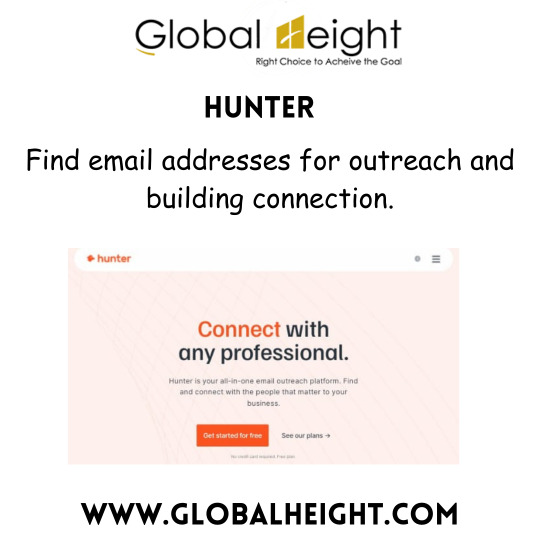

Best Extensions For Digital Marketing
⭐Buffer
⭐Grammarly
⭐Mozbar
⭐Buzzsumo
⭐Similar web
⭐Hunter
⭐Google tag assittant
.
.
.
Like❤ | Follow 👉 @global-height for more information ✔️
#DigitalMarketingTools#MarketingExtensions#DigitalMarketingSoftware#MarketingProductivity#BufferApp#GrammarlyExtension#MozBarTool#BuzzSumoAnalytics#SimilarWebInsights#HunterEmailFinder#TagAssistantGoogle#MarketingHacks#OnlineMarketingTools#SEOExtensions#ContentDiscovery#CompetitorAnalysis#WebsiteAnalytics#MarketingInsights
0 notes
Text
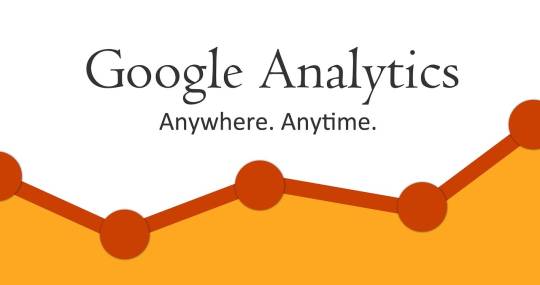
#GoogleAnalytics#WebsiteAnalytics#DataAnalysis#DigitalMarketing#OnlineMarketing#SEO#WebTraffic#ConversionTracking#DataInsights#MarketingStrategy#AnalyticsTools#WebsitePerformance#Metrics#UserBehavior#AudienceInsights#TrackingCode#TrafficSources#CampaignTracking#EcommerceAnalytics#GoalTracking#DataVisualization#BusinessIntelligence#DataDrivenDecisions#MeasurementPlan#AnalyticsReporting#PerformanceMetrics
0 notes
Text

Build your business website | Anantadrive Cloud
VISIT OUR WEBSITE
FB -https://www.facebook.com/photo/?fbid=150277194708559&set=a.102346186168327
FREE Domain Name for 1st Year
One year of domain registration is included with each new plan. After the initial year.
Free SSL Certificate
An SSL provides a secure connection to your website, allows for eCommerce.
30-Day Money-Back Guarantee
If you are unhappy for any reason within the first 30 days of service, you can cancel for a full refund.
Build your business website | Anantadrive Cloud
#anantadrivecloud#anantadrive#website#websiteinspiration#websiteinvitation#websiteislive#websiteecommerce#websiteexpert#websiteexclusive#websiteagency#websiteaudit#websiteanimation#websiteanalytics#websiteanalysis#websiteknowledge#websitehosting#websitehacking#websitehack#websitehelp#websitehacks#websitegame#websitegoals#websitegiveaway#websitegrowth#websitedesign#websitedevelopment#websitedesigner#websitemarketing#websitemaker#websitemanagement
0 notes
Text
From Data to Domination
Aniruddh Saha| Digital Marketing Intern
In this digital realm online presence is very much important. Online Presence facilitate businesses to get a wider reach and more sales. Every business owner has the desire to be at the top rank in Google’s SERP (Search Engine Results Page). Here comes the role of Google Analytics and Google Search Console. Google Analytics is free web analytics tool that help to get the data of website’s traffic. And Google Search Console is a powerful web master tool by Google that helps to understand the performance and health of SEO in one’s website.
Let me give one example for better understanding. Suppose a Digital Marketing Institute in India that provides a top-notch courses and training. Now this academy has the desire to be at the top of SERP to get more visibility and a greater number of students. Here Google Analytics plays a vital role. It shows the audience data like demographics, interest and behavior that helps to understand the visitor’s demographics, interest and behavior. Now this academy can create more engaging content that visitor wants, this will drive more traffic in their website. After posting a content, Google Search Console will show whether the page is indexed or not. If not then you can request indexing.
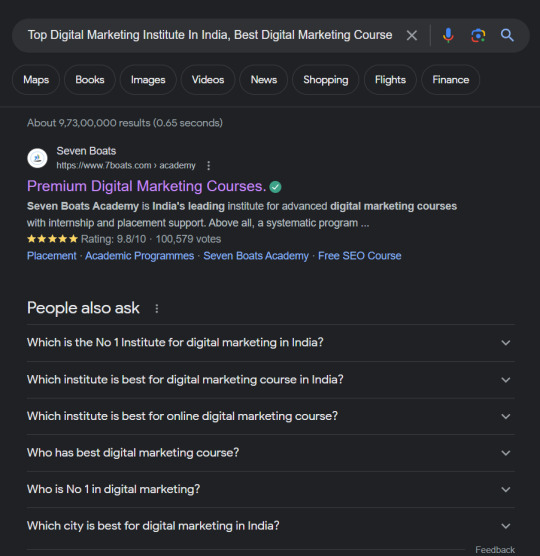
Understanding Google Analytics
Google Analytics is a web analytics service offered by Google that tracks and reports website traffic and also the mobile app traffic & events, currently as a platform inside the Google Marketing Platform brand. Google launched the service in November 2005 after acquiring Urchin.
Google Analytics can track the number of visitors to your website, where they are coming from, and what pages they are visiting. It can also track how users interact with your website, such as how long they spend on each page, what links they click on, and how they navigate through your site.
Google Analytics can be used to track the performance of your marketing campaigns, such as how many people click on your ads and how many of those people convert into customers. It can also be used to track the effectiveness of your website content, such as which pages are the most popular and which pages are driving the most conversions.
Google Analytics is a powerful tool that can help you track and analyse your website traffic. This data can be used to improve your website, your marketing campaigns, and your overall business performance.

Here are some of the benefits of using Google Analytics:
Track website traffic: Google Analytics can track the number of visitors to your website, where they are coming from, and what pages they are visiting. This information can be used to identify which marketing channels are most effective and to optimize your website for better user experience.
Analyses user behaviour: Google Analytics can track how users interact with your website, such as how long they spend on each page, what links they click on, and how they navigate through your site. This information can be used to improve the usability of your website and to create more engaging content.
Track conversions: Google Analytics can track conversions, which are actions that you want users to take on your website, such as making a purchase, signing up for a newsletter, or downloading a white paper. This information can be used to measure the success of your marketing campaigns and to identify areas where you can improve.
Benchmark your performance: Google Analytics can compare your website's traffic and conversion rates to other websites in your industry. This information can be used to benchmark your performance and to identify areas where you can improve.
Create reports: Google Analytics can create reports that summarize your website traffic and conversion data. These reports can be used to share your findings with your team, to track your progress over time, and to make informed decisions about your marketing campaigns.
If you are serious about improving your website and your marketing campaigns, then Google Analytics is a tool that you should definitely use. It is a powerful tool that can help you track and analyse your website traffic in a number of ways.

Leveraging Google Analytics for Online Presence Improvement
Google analytics helps to improve online presence of a business. Now we will see what are the KPI (Key Performance Indicator) metrics that should be consider in Google Analytics to take better decision in your business.
Sessions: This metric measures the number of times people visit your website. It is a good starting point for understanding how many people are interested in your website and what content they are interested in.
Unique Visitors: This metric measures the number of different people who visit your website. It is a good way to track how your website is growing over time and to see if you are reaching new people.
Bounce Rate: This metric measures the percentage of people who visit your website and then leave without viewing any other pages. A high bounce rate can indicate that your website is not engaging or that your content is not relevant to your target audience.
Average Session Duration: This metric measures the average amount of time people spend on your website. A long average session duration can indicate that people are engaged with your content and that they are finding what they are looking for.
Pages per Session: This metric measures the average number of pages people view during a single session. A high pages per session number can indicate that people are finding your content interesting and that they are clicking through to other pages on your website.
Conversion Rate: This metric measures the percentage of people who take a desired action on your website, such as making a purchase, signing up for a newsletter, or downloading a white paper. A high conversion rate can indicate that your website is effective at converting visitors into customers or leads.
These are just a few of the KPI metrics that can be used in Google Analytics to take better decisions in your business. The specific metrics that you track will depend on your business goals and objectives. However, by tracking these metrics, you can gain valuable insights into how your website is performing and how you can improve it.
Now let us see one example of how you can use these metrics to make better decisions in your business:
Let's say you own an online store and you want to increase sales. You can track the conversion rate for your website to see how many people are actually making purchases. If you see that the conversion rate is low, you can look for ways to improve your website's usability or your marketing campaigns.
Let's say you are a blog writer and you want to increase traffic to your blog. You can track the number of sessions and unique visitors to your blog to see how many people are visiting your blog. If you see that the number of sessions and unique visitors is low, you can look for ways to improve your blog's content or your promotion efforts.

By tracking these metrics, you can gain valuable insights into how your website is performing and how you can improve it. This information can help you make better decisions about your business and achieve your goals.
Introduction to Google Search Console
Google Search Console, formerly known as Google Webmaster Tools, is a free service offered by Google that helps website owners monitor and troubleshoot their website's presence in Google Search results.
Google Search Console offers a variety of tools and reports that can help you improve your website's visibility in Google Search. These tools include:
Index Coverage: This report shows you which pages of your website are indexed in Google Search.
Crawl Errors: This report shows you any errors that Googlebot encountered when crawling your website.
Manual Actions: This report shows you if Google has taken any manual actions against your website, such as deindexing it.
Search Appearance: This report shows you how your website appears in Google Search results, including your title tag, meta description, and keywords.
Performance: This report shows you how your website is performing in Google Search, such as the number of impressions, clicks, and average position.
Google Search Console is a valuable tool for any website owner who wants to improve their website's visibility in Google Search. By using the tools and reports offered by Google Search Console, you can identify and fix any issues that may be affecting your website's performance in Google Search.
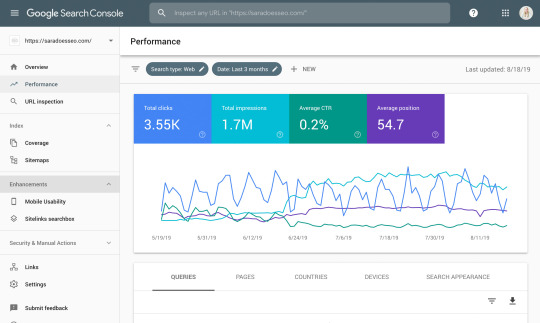
Here are some of the benefits of using Google Search Console:
Track your website's performance in Google Search: Google Search Console can track the number of impressions, clicks, and average position for your website in Google Search. This information can be used to see how your website is performing in Google Search and to identify areas where you can improve.
Identify and fix indexing errors: Google Search Console can identify any indexing errors that Googlebot encountered when crawling your website. These errors can prevent your website from being indexed in Google Search, so it is important to fix them as soon as possible.
Get notified of manual actions: Google Search Console can notify you if Google has taken any manual actions against your website, such as deindexing it. This information can help you understand why Google took these actions and how you can fix the problem.
Optimize your website for search: Google Search Console can help you optimize your website for search by providing information about how your website appears in Google Search results. This information can be used to improve your title tag, meta description, and keywords.
If you are serious about improving your website's visibility in Google Search, then Google Search Console is a tool that you should definitely use. It is a powerful tool that can help you track and troubleshoot your website's presence in Google Search results.
Enhancing Online Presence with Google Search Console
Performance: The Performance report in Google Search Console shows you how your website is performing in Google Search. This includes information such as the number of impressions, clicks, and average position for your website in Google Search. You can use this information to see how your website is performing in Google Search and to identify areas where you can improve. For example, if you see that your website is getting a lot of impressions but not many clicks, you may want to improve your title tag or meta description.
Coverage: The Coverage report in Google Search Console shows you which pages of your website are indexed in Google Search. This includes information such as the number of pages indexed, any errors that Googlebot encountered when crawling your website, and any pages that are blocked from being indexed. You can use this information to identify any issues that may be preventing your website from being indexed in Google Search. For example, if you see that a large number of pages on your website are not indexed, you may want to check your robots.txt file to make sure that Googlebot is allowed to crawl those pages.
Enhancement: The Enhancement report in Google Search Console provides information about how your website can be improved for search. This includes information such as your title tag, meta description, and keywords. You can use this information to optimize your website for search and to improve your chances of ranking higher in Google Search results. For example, if you see that your title tag is not very descriptive, you may want to improve it so that it better reflects the content of your page.
Security: The Security report in Google Search Console provides information about any security issues that may affect your website. This includes information such as malware, phishing, and spam. You can use this information to identify and fix any security issues on your website so that your website remains safe and secure. For example, if you see that your website has been infected with malware, you will need to take steps to remove the malware and secure your website.
Manual: The Manual Actions report in Google Search Console shows you if Google has taken any manual actions against your website. This includes actions such as deindexing your website or removing your website from Google's search results. If you see that Google has taken any manual actions against your website, you will need to take steps to fix the problem so that your website can be re-indexed in Google Search. For example, if your website has been deindexed for having thin content, you will need to add more content to your website so that it meets Google's quality guidelines.

By using the Performance, Coverage, Enhancement, Security, and Manual reports in Google Search Console, you can identify and fix any issues that may be affecting your website's performance in Google Search. This can help to enhance your online presence and improve your chances of ranking higher in Google Search results.
Conclusion
Now we have came to our conclusion. Here are some key take ways that you can consider and implement in your business:
Google Analytics and Google Search Console are two powerful tools that can help you improve your online presence.
Google Analytics can track your website traffic, analyze user behavior, track conversions, and create reports.
Google Search Console can track your website's performance in Google Search, identify and fix indexing errors, get notified of manual actions, and optimize your website for search.
By using these tools, you can identify and fix any issues that may be affecting your website's performance in Google Search.
This can help to enhance your online presence and improve your chances of ranking higher in Google Search results.
I encourage you to take action and start utilizing these powerful tools for your website. They are a great way to track your website's performance and to improve your online presence.
Here are some additional tips for using Google Analytics and Google Search Console:
Set up goals and objectives: Before you start using Google Analytics, it is important to set up goals and objectives for your website. This will help you track your progress and to see how your website is performing against your goals.
Track the right metrics: There are many different metrics that you can track in Google Analytics. It is important to track the metrics that are most important to you and to your business goals.
Use the reports: Google Analytics offers a variety of reports that can help you understand your website traffic and user behavior. Use these reports to identify areas where you can improve your website.
Stay up-to-date: Google Analytics and Google Search Console are constantly being updated with new features and functionality. It is important to stay up-to-date with these changes so that you can get the most out of these tools.
I hope this blog has been helpful. If you have any questions, please feel free to ask me in comments.
#GoogleAnalytics#GoogleSearchConsole#OnlinePresence#DigitalMarketing#DataAnalysis#WebsiteAnalytics#SearchEngineOptimization#OnlineMetrics#WebsiteInsights#PerformanceTracking
0 notes
Text

Strategies for Mastery
Define Goals and KPIs: Start by defining clear goals and key performance indicators (KPIs) that align with your business objectives. Whether it's increasing website conversions, improving user engagement, or driving app installs, having measurable goals will guide your analytics strategy.
Set Up Advanced Tracking: Take advantage of GA4's advanced tracking capabilities to capture meaningful user interactions and events. Configure custom events, set up enhanced e-commerce tracking, and implement cross-domain tracking to gain a comprehensive understanding of user behavior.
Utilize Custom Reports and Dashboards: Customize reports and dashboards to surface actionable insights tailored to your business needs. Whether it's analyzing conversion funnels, monitoring user engagement, or tracking marketing performance, GA4's flexible reporting tools allow for in-depth analysis and visualization of data.
Continuous Learning and Optimization: Analytics is an ongoing process of learning and optimization. Regularly review your data, experiment with different strategies, and iterate based on insights gained from GA4. By continuously refining your analytics approach, you can uncover new opportunities for growth and improvement.
Embracing Data-Driven Decision Making

In today's fast-paced digital environment, data-driven decision-making is no longer optional—it's imperative for success.
Mastering Google Analytics 4 empowers businesses to harness the power of data for strategic insights, enabling informed decision-making, targeted marketing efforts, and optimized user experiences.
By embracing GA4 as a cornerstone of your analytics strategy, you can unlock the full potential of your data and drive sustainable growth in an increasingly competitive landscape.
✅Setup of google analytics4, search console, tag manage
👉Click Here: https://www.fiverr.com/s/X40YW0
#GoogleAnalytics#DataDrivenInsights#DigitalMarketing#WebsiteAnalytics#MeasuringSuccess#MarketingMetrics#DataAnalysis#BusinessIntelligence#ROItracking#OptimizePerformance

#GoogleAnalytics#DataDrivenInsights#DigitalMarketing#WebsiteAnalytics#MeasuringSuccess#MarketingMetrics#DataAnalysis#BusinessIntelligence#ROItracking#OptimizePerformance
0 notes
Photo
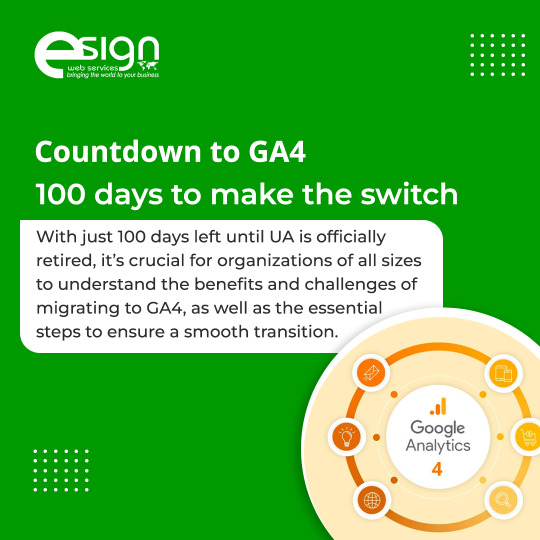
Countdown to GA4: 100 days to make the switch
With just 100 days left until UA is officially retired, it’s crucial for organizations of all sizes to understand the benefits and challenges of migrating to GA4, as well as the essential steps to ensure a smooth transition.
Did you switch to GA4?
#ga4#googleanalytics#analytics#googleupdate#googleanalyticstips#webanalytics#websiteanalytics#analyticstools#digitalmarketing#digitalmarketingservices#digitalmarketingagency#esignwebservices
0 notes
Text
AIDA Model ( digital marketing funnel stages )

The AIDA model is a widely used marketing framework that describes the four stages a consumer goes through during the purchasing process: Attention, Interest, Desire, and Action.
#ConversionOptimization#ConversionRateOptimization#DigitalMarketing#WebsiteConversion#UserExperience#WebsiteOptimization#LandingPageOptimization#CTA#ABTesting#SocialProof#TrustSignals#Personalization#TargetedMessaging#UXDesign#DigitalStrategy#OnlineMarketing#DataAnalysis#WebsiteAnalytics#OnlineBusiness#OptimizationTactics
0 notes
Text
The Gigsterz Technologies Guide to Uncovering the Hidden Secrets of Google Analytics for Optimizing Your Marketing Strategy

Google Analytics is an incredibly powerful tool that allows businesses to gain valuable insights into their website traffic and user behavior.
However, with so many metrics and data points available, it can be overwhelming to know where to start.
At Gigsterz Technologies, we believe that understanding and utilizing Google Analytics is key to optimizing your marketing strategy.
In this article, we will explore some of the hidden secrets of Google Analytics and provide insights on how to use them to your advantage.
Set Up Goals and Funnels
One of the most powerful features of Google Analytics is the ability to set up goals and funnels. Goals are specific actions that users take on your website, such as making a purchase or filling out a contact form.
Funnels are the steps that users take before completing a goal, such as adding a product to their cart or going through the checkout process.
By setting up goals and funnels, you can track how users are interacting with your website and identify areas for improvement.
To set up goals and funnels in Google Analytics, go to the Admin tab, and click on Goals.
From there, you can create a new goal and define the funnel steps. Once you have set up your goals and funnels, you can track the conversion rates and see where users are dropping off in the funnel.
Use Segments to Analyze Your Data
Another powerful feature of Google Analytics is the ability to use segments to analyze your data. Segments allow you to isolate specific groups of users based on their behavior, demographics, or other criteria.
For example, you can create a segment for users who have made a purchase or users who have visited your website from a specific source.
To create a segment in Google Analytics, go to the Audience tab, and click on Overview. From there, you can select a predefined segment or create a custom segment based on your criteria.
Using segments can help you gain a deeper understanding of your audience and tailor your marketing efforts accordingly.
Analyze User Behavior with Heatmaps
Heatmaps are a powerful tool for analyzing user behavior on your website. They provide a visual representation of where users are clicking and how they are interacting with your site.
By analyzing heatmaps, you can identify areas where users are spending the most time, as well as areas where they are not engaging with your content.
To use heatmaps in Google Analytics, you will need to use a third-party tool such as Hotjar or Crazy Egg.
These tools allow you to integrate with Google Analytics and create heatmaps based on your website data.
Track User Engagement with Event Tracking
Event tracking is a powerful feature of Google Analytics that allows you to track specific actions that users take on your website, such as clicking a button or watching a video.
By tracking user engagement with event tracking, you can gain valuable insights into how users are interacting with your content and identify areas for improvement.
To set up event tracking in Google Analytics, you will need to add code to your website that tracks the specific actions you want to measure.
Once you have set up event tracking, you can track the number of events and see which actions are most popular with your users.
Use Custom Dashboards for Quick Insights
Custom dashboards are a great way to get quick insights into your website data.
They allow you to create a customized view of your data, so you can see the metrics that are most important to you at a glance.
Custom dashboards can save you time and help you stay focused on your marketing goals.
0 notes